AP Trade License is a legal registration issued by the Government of Andhra Pradesh required to commence a business in the state. Trade Licenses are regulated by the respective Municipal Corporations of ULBs to ensure that no unethical practices are being followed in the enterprise. Dangerous and Offensive Trade Licenses are issued under the Industrial and Trade Acts, which examines the implementation of the set safety guidelines.

To know more about the AP Trade License and how to get one for your business, follow the article below. We have covered every aspect of the topic, such as its purpose, eligibility criteria, required documents, online and offline application procedures, payment, renewal, application status and others under this post.
Table of Contents
About AP Trade License
AP Trade Licenses are issued by the respective Municipal Corporations of the ULBs. Those traders or businesspersons who are willing to start their own organization must get one for legal authorization. Dangerous and Offensive Trade Licenses are granted for workplaces with heavy machinery and toxic chemicals to eliminate the concerning risks. The rules and regulations of such licenses are defined under the Industrial and Trade Acts.
ఆంధ్రప్రదేశ్ వాణిజ్య లైసెన్స్ అనేది రాష్ట్రంలో వ్యాపారం ప్రారంభించడానికి అవసరమైన ఆంధ్రప్రదేశ్ ప్రభుత్వం జారీ చేసిన చట్టపరమైన నమోదు. సంస్థలో ఎటువంటి అనైతిక పద్ధతులు పాటించకుండా చూసేందుకు వాణిజ్య లైసెన్స్లను యొక్క సంబంధిత మునిసిపల్ కార్పొరేషన్లు నియంత్రిస్తాయి. సెట్ భద్రతా మార్గదర్శకాల అమలును పరిశీలించే పారిశ్రామిక మరియు వాణిజ్య చట్టాలకు అనుగుణంగా ప్రమాదకరమైన మరియు ప్రమాదకర వాణిజ్య లైసెన్సులు జారీ చేయబడతాయి
The Health and Revenue section of the concerned ULB is solely responsible for the issuance of the Trade License in the state of Andhra Pradesh. The Department also monitors its effective implementation and carry out the verification and inspection processes.
Purpose of Andhra Pradesh Trade License
The govt of Andhra Pradesh issues the desired Trade Licenses to implement the safety guidelines. It will make sure that there is no harm to the workers and the general public of the state. Hence, the trade licenses are issued only to those businesses which do not cause any health hazards and follow ethical ways and methods to operate.
About AP CDMA Portal
CDMA, abbreviated for Commissioner & Director of Municipal Administration, is an e-Governance portal for the state of Andhra Pradesh. It facilitates many online services to the state public. Some of its services are Property Tax, Marriage Registration, New Water Supply Connection, Sewerage Connections, Trade Licenses, Building Permissions, etc.
Key points of Andra Pradesh Trade License
| Article Category | AP Govt Scheme |
| Name | Andhra Pradesh Trade License |
| State Department | Commissioner & Director of Municipal Administration |
| Licensing Authority | Health and Revenue section of the concerned ULB |
| Objective | To check no health hazards are caused within the territorial limits of the state |
| Mode of Application | Online/ Offline |
| Application Status | Active |
| Validity | One Year (up to 31st March of each year) |
| Official Website | www.cdma.ap.gov.in |
Who can apply for AP Trade License?
It is mandatory for the traders in the state of Andhra Pradesh to get themselves an authorized Trade License from the authorities in order to undertake trading activity across any ULB of the state. Based on the nature of the concerned enterprise, the type of Trade License varies.
- For the construction of a Factory/ Workshop/ Workplace with any kind of steam/ mechanical/ water power, the traders need to register for a trade license.
- For the establishment of all sorts of the factory, it is obligatory to possess a trade license.
- AP Trade License is also required to run food establishments.
Note: A penalty might be imposed on the owner for the unauthorised running of trade in any way. i.e. without the possession of a valid Andhra Pradesh Trade License.
Key Eligibility to apply for the Andhra Pradesh Trade License
- The applying traders must hold Indian citizenship.
- The age of the applicants must be more than 18 years.
- No criminal records must be registered under the applicant’s name.
- The business owned must be permitted legally.
Documents Required
For the issue of the AP D&O Trade License, the following list of documents must be prepared beforehand to check the eligibility/ ineligibility of the applicant. There is no requirement to attach these documents along with the application form. However, must be presented at the post verification stage.
| i | Aadhaar Card |
| ii | Lease Deed |
| iii | Legal Occupancy |
| iv | Other ID Proof, such as Voter ID, Passport, PAN Card, etc. |
| v | Others as requested by the authority |
Andhra Pradesh Meeseva Online Portal
How to Apply for AP Trade License?
The traders who wish to get their AP Trade Licenses must apply for it to get one. As already mentioned, the Govt of Andhra Pradesh has established an online portal for CDMA and the related services. One can apply for the AP Trade License online way through its official website easily. Apart from this, you can also apply through AP MeeSeva or Puraseca Centres. For your assistance, we have summarized both the application procedures in the following section.
Online Application Procedure
Step I:- First of all, the interested traders need to visit the official website of AP CDMA. Its homepage will open as follows.
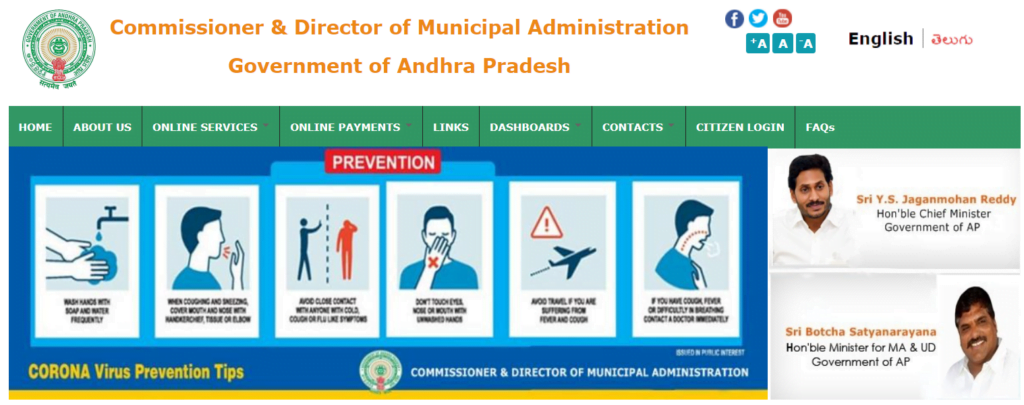
Step II:- From the menu bar, click on the “Online Services” tab. Select the option of “Trade Licenses” followed by “File Your New Trade License”.
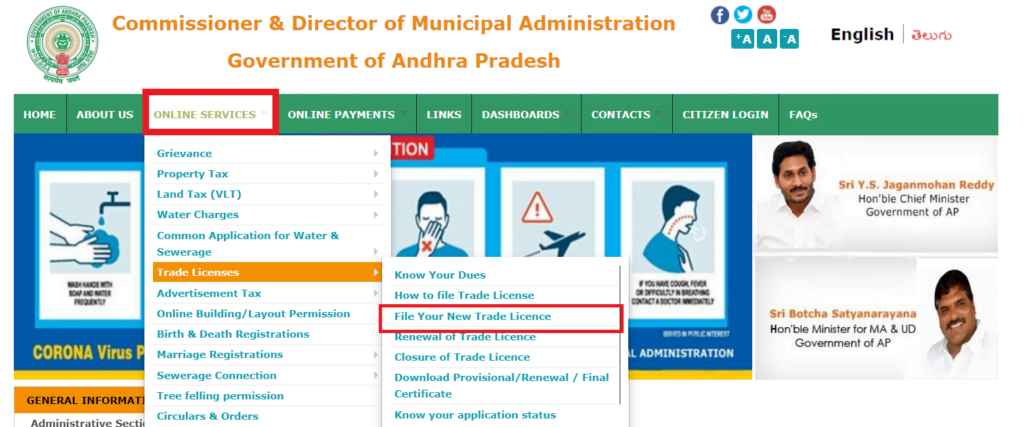
Step III:- The following dialog box will appear. Select relevant District and Corporation/ Municipality/ NP from the drop-down lists. After that, tap on the “Submit” button.
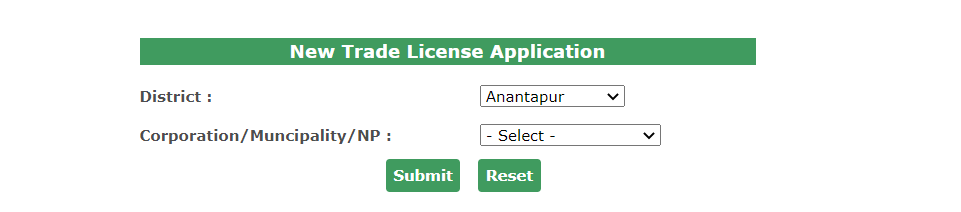
Step IV:- As you click on it, an application form will open on the screen. Enter details under the sections
(i) Trade Owner Details
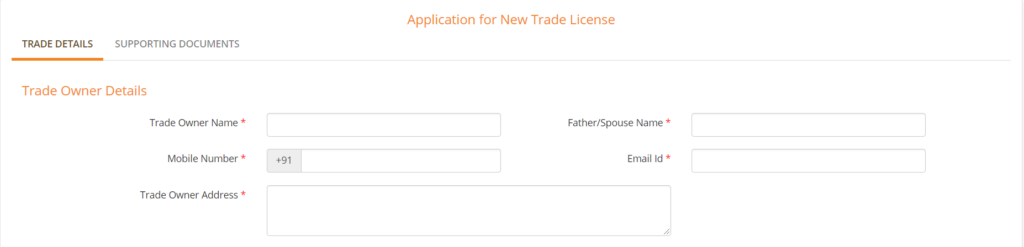
(ii) Trade Location Details
(iii) Trade Details
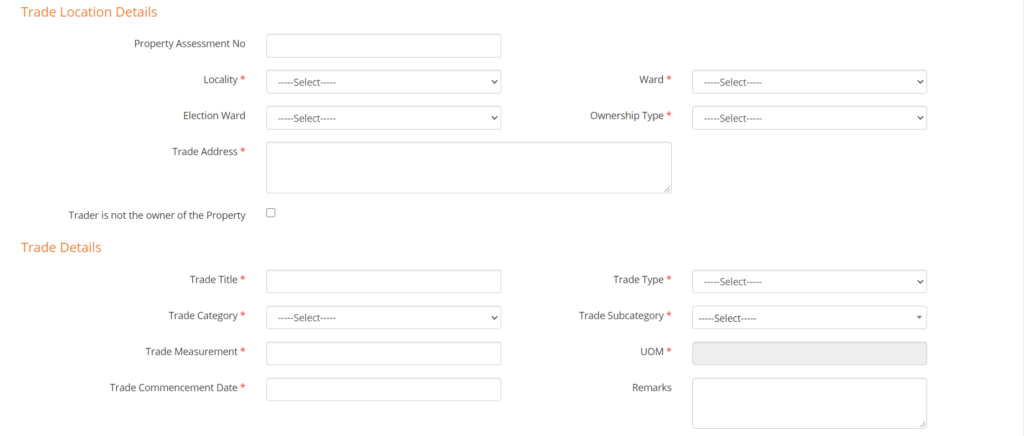
(iv) Labour Details
(v) Processing Details
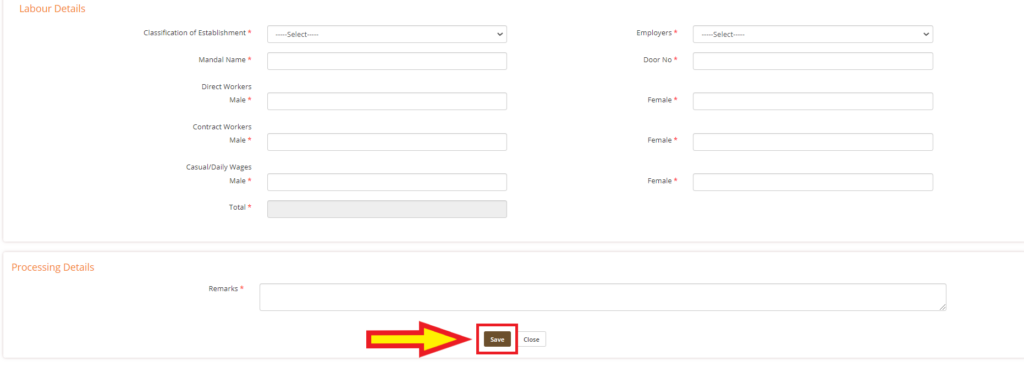
Then, click on the option of the “Save” button to proceed to the next stage.
Step V:- Next, you need to upload the Lease Document or Rent Agreement, if any and write a brief description of the Processing Details. Click on the “Save” icon thereafter.
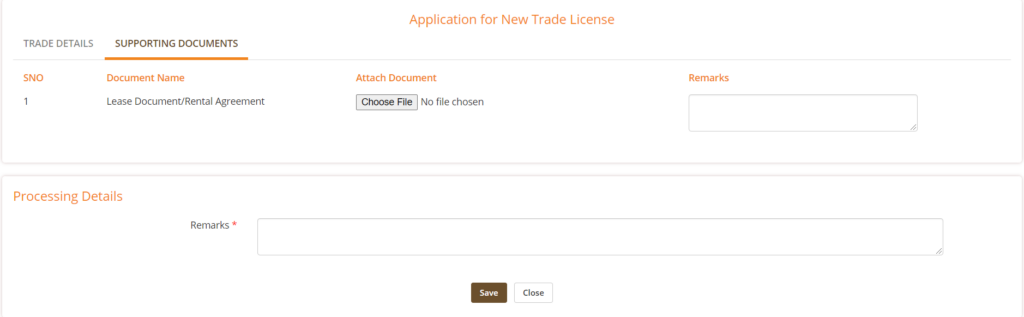
Step VI:- Your application is successfully submitted. A unique application number will be generated for your application. Keep it safe, as it will be required while making online payments, tracking the application status, etc.
Offline Application Procedure
People who do not possess a sound knowledge of the technology and are not very familiar with it can visit apply through the following modes.
- Through Puraseva Centers of ULB
- Through Mee-Seva Centres
In both cases, the applying traders just need to visit their nearest Puraseva Centres of ULB/ MeeSeva Centres. Submit your details and supporting documents to the authorized operators. They will feed your details and fill the application form on your behalf. Pay the prescribed service charge to the operator along with the application fee and receive an acknowledgement slip for the same.
Issue of Andhra Pradesh Trade License
After successful verification and approval by the concerned authorities, the applicants will get their Andhra Pradesh Trade License delivered via Postal Services. Those applicants who have selected the Service Type as Manual can collect their respective licenses from the applying MeeSeva/ Puraseva Centres. The CDMA Portal also allows the users to download their required license online from the portal itself.
Processing Time
For the delivery of the service, the following time frame is specified by the authorities.
| New Trade License | 15 days |
| Renewal of Trade License | 7 days |
| Closure of Trade License | 7 days |
| Trade Title Change | 7 days |
Validity
After the issue of the AP Trade License, the applicants are legally authorized to carry out their respective businesses. However, the validity of the issued license is only for the time period of one year.
It must be duly noted that besides the fact that the license is valid for one year, the applicants must renew the same before 31st March of each finanacial year, failure to which will cause you a penalty or even cancellation of the same.
Online Payment
After the submission of the application form, the applicants need to pay the prescribed fee to the CDMA authorities for the issue of the Trade License. Follow the procedure discussed below to know the application fee for the concerned license.
- Click on Online Services > Trade Licenses > Know Your Dues.
- Select the concerned District and Municipality.
- Enter the required details in the corresponding fields.
- Tap on the “Search” button.
- The amount to be paid will be displayed over the screen.
- Make an online payment for the same via UPI/ Credit Card/ Debit Card/ Net Banking.
AP Trade Licence Fee
The state govt has specified the license fee in accordance with the following provisons:
a) District
b) Type of Trade/ Business
c) Area of the establishment (in sq metres)
Click here for a complete list of the Andhra Pradesh Trade License charges.
Know Your Application Status
To check the status of your Trade License application in Andhra Pradesh, follow the following steps.
- On the homepage of the AP CDMA official website, select the “Online Services” tab.
- A list will appear.
- Select “Trade License”.
- Then, choose “Know Your Application Status” from the list.
- Select the relevant District and Municipality.
- A new page will ope.
- Select “Trade License” against the Service field.
- Enter your application or identifier number in the appropriate boxes.
- At last, tap on the “Search” button.
- The result or status of yoy application will be shown beneath the dialog box.
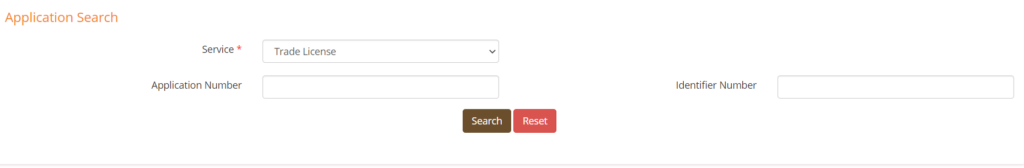
How to Request for Renewal of AP Trade License?
In the state of Andhra Pradesh, the Trade License is valid for only upto the date of 31st March of each year regardless of the date of the issue. Hence, it becomes very crucial to renew the license before the mentioned date. The renewal application forms are generally accepted from the month of January. Also, it must be noted that the renewal request has to make not less than 30 days and should not exceed the time duration of 90 days before the earliest day on which the license expires.
The renewal application or request can be submitted online through the CDMA portal. A complete step by step process for the same has been described below.
Step I:- In order to request for renewal of the AP Trade License, the applicants need to first visit the official website of CDMA Andhra Pradesh. Following the same path as for the application procedure, i.e. Online Services > Trade Licenses, click on the option of “Renewal of Trade Licence”.
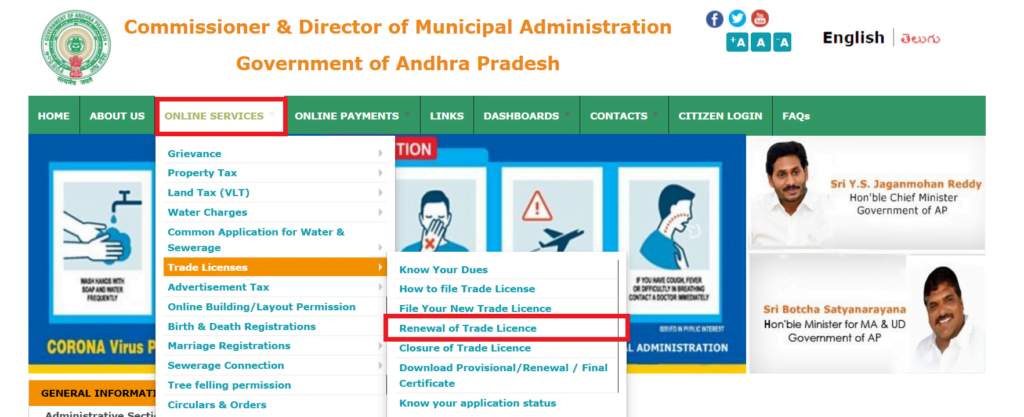
Step II:- Select your District and Municipality from the respective drop-down lists.
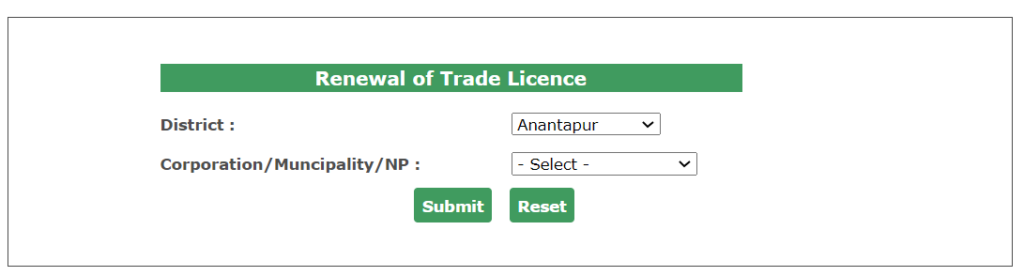
Step III:- You will be redirected to the official web portal of the concerned Municipal. The following screen will appear.
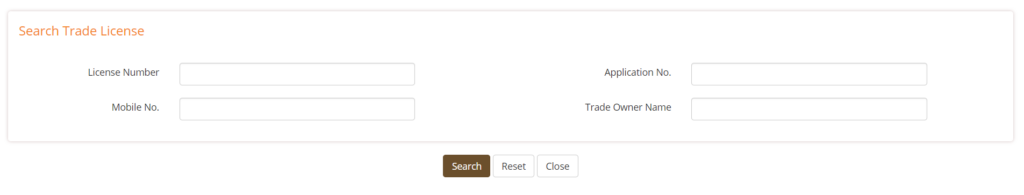
Step IV:- Enter your details, such as License Number, Application Number, Name of the Owner and Mobile number in the appropriate boxes. After that, click on the “Search” button.
Step V:- Your complete details will appear on the screen and the same will be forwarded to the concerned authorities for renewal.
Step VI:- Once approved, you can download the renewed Trade Licence online via the CDMA Portal.
How can I Download AP Trade Licence Online?
Once your Andhra Pradesh Trade Licence is issued, you can download the same online. The procedure for the same has been described below.
- Go to the offical website of the Andhra Pradesh CDMA.
- Follow the path Online Services > Trade Licenses > Download Provisional/ Renewal/ Final Certificate.
- Clicking on it will open another page.
- Enter the required details, such as
- License Number
- Application Number
- Name of the Owner
- Mobile Number
- Tap on the “Search” button.
- You can download the required certificate from the link available.
Other Services offered by AP CDMA
| Property Tax | Click here |
| Vacant Land Tax | Click here |
| Water Charges | Click here |
| Water and Sewerage Connections | Click here |
| Advertisement Tax | Click here |
| Online Building/ Layout Permission | Click here |
| Birth and Death Registrations | Click here |
| Marriage Registration | Click here |
| Tree Felling Permission | Click here |
AP CDMA Contact Details
Since CDMA offers various services under different govt departments of the state, therefore, you must contact the department in accordance with the issue of the service availed. As for the Andhra Pradesh Trade Licenses related issues, you must contact the Municipal Health Officer from the Public Health Section to address the queries.
The following image depicts the officer and the related department of Municipal Corporations to be contacted based on the service.
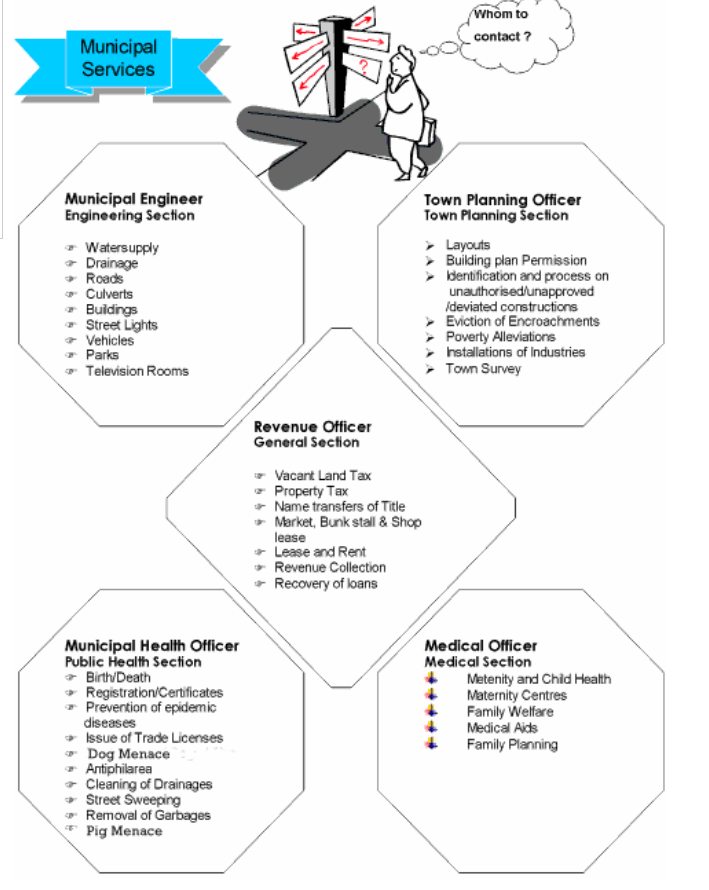
CDMA Online Grievance System
Andhra Pradesh CDMA facilitates its citizen to file complaints or suggestions for the services it offers in an online manner. To submit the grievances, follow the procedure described below.
- Visit the official website of CDMA.
- On the menu bar, click on the Online Services tab.
- Select “Grievances” from the list followed by “Register Your Grievance”.
- Choose your District, Municipal and Category.
- Fill up the application form.
- Also, write a brief description of the issue.
- At last, click on the “Submit” button.
Your grievance application form is submitted successfully. The authorities will soon look into the matter and revert back with a suitable solution as early as possible.
You can also track the status of your grievance application through the official website of AP CDMA. Click Online Services > Grievance > Track Your Grievance. Enter your Grievance ID and proceed accordingly.
AP trade Important Links
| Official Website of AP CDMA | Click here |
| AP Trade License Apply Online | Click here |
| Online Payment | Click here |
| Check Application Status | Click here |
| Renewal Request | Click here |
| Closure of Trade License | Click here |
| Download Provisional/ Renewal/ Final Certificate | Click here |
Frequently Asked Questions
A Trade License legalizes your business and claims it to be safe from any hazardous activity in it.
CDMA stands for Commissioner & Director of Municipal Administration, Govt of AP. It is an e-governance portal to deliver online services to its citizens.
The implementation process is checked by the Health and Revenue section of the respective Municipal Corporations of the ULBs.
The issue of AP Trade License is valid up to a time course of only one year. Also, the license expires on 31st March of each financial year irrespective of the date of issue.
For the renewal request, the application process commences from January 1st till February end.
The application process is the same as for obtaining the license for other trading activities. However, the application fee and the validity of such a license would be different.
The requirement for the NOC entirely depends upon the type of trade/ business. In the case of Industry / Machinery/ Workshop / Factory, it is mandatory to obtain a NOC before the installation of the equipment.
For more details on the topic, AP Trade License, save this page. If you have any suggestions or issues regarding the same, your feedback will be appreciated.

