MeeSeva (మీ సేవా), meaning ‘at your service‘ in Telugu is an online portal launched by the Government of Andhra Pradesh to provide numerous e-services to its citizens. With the portal, the common public will be able to access the government services related to the UIDAI Aadhaar, EWS Certificate, Encumbrance Certificate, Ration Card, Land Records, Digital Panchayat, Caste Certificate, Marriage Certificate and many others electronically. Currently, a total of 433 e-services are being offered by the AP MeeSeva Portal online under 41 different state departments. The portal turns out to be a big help for the residents of the state. Now, they can avail themselves of the various state services at the comfort of their homes.
If you are a resident of the state of Andhra Pradesh, you have landed on the right page. Here, in this article, we have summarized all the major topics related to the Andhra Pradesh MeeSeva Portal. Its objectives, benefits, services offered, how to access and navigate the portal, mobile application and others have been covered under the post.
Table of Contents
AP MeeSeva Online Portal
On the way to acquire complete digitalization within the state, the Government of Andhra Pradesh launched the AP MeeSeva Portal. The govt aims to reach out to every citizen of the state through the portal and deliver the various services at their doorstep. It is an integrated online platform to regulate the practices of e-governance. Thus, facilitates the citizens to access any service under the concerned department.
The portal assimilates the entire range of G2C (Govt to Citizen) and G2B (Govt to Business) services. Hence, is a one-stop destination to avail almost every government service. It is a citizen-centric technology-based portal, which renders services such as Aadhaar Card enrolment, application for caste certificate, income certificate, seed licence, land records, registration of firms, etc. under one portal. Similarly, the govt. of Telangana has also developed a TS MeeSeva portal for the same purpose.
In addition, the portal also compiles the various pre-existing state initiatives, such as SDC (State Data Center), Common Service centers (CSCs) Kendras, and State Wide Area Network (SWAN). For the part of the state public which is not well versed with the technology and the related amenities, various MeeSeva centres or kiosks have been set up. The MeeSeva entrepreneurs are authorized by the govt itself.
The portal has been developed by the Information Technology, Electronics and Communications (ITE & C) Department, Government of Andhra Pradesh. Since it incorporates the services of various state departments, therefore, the implementation is a combined effort of each involved department.
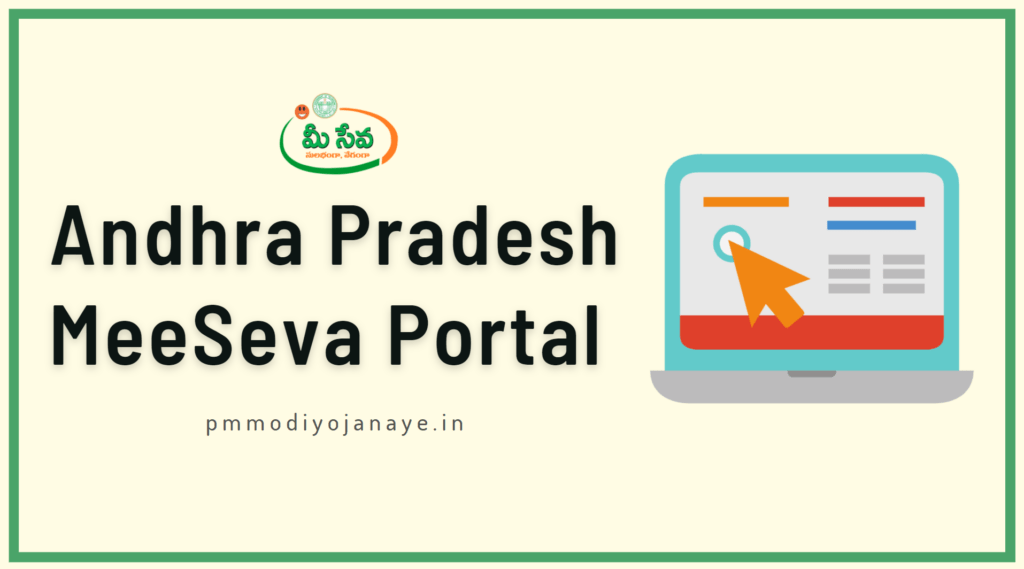
Why register at Andhra Pradesh MeeSeva Portal?
- Easy acessibility to the services anytime, anywhere.
- 24 hours services available.
- Transparent and secured online platform.
- No requirement to physically visit the concerned department.
- The users can track the status of the availed service.
- Submit feedbacks, thus, always a scope to enhance the prevailing services.
Brief Description of AP MeeSeva Portal
| Article Category | AP Govt Scheme |
| Name of the Portal | AP MeeSeva Portal ఆంధ్రప్రదేశ్ మీ సేవా |
| State Department | Information Technology, Electronics & Communications (ITE & C) Department |
| Higher Authority | Govt. of Andhra Pradesh |
| Objective | To digitalize the various services in the state |
| Beneficiaries | Residents of the state |
| Benefits | Online Services |
| Status | Active |
| Official Website | ap.meeseva.gov.in |
Objectives of AP MeeSeva Portal
The Government of Andhra Pradesh launched this portal to offer the services to the state public in a digital manner. The development of such one stop portal of all the services across the state will enhance the scale of digitalization within the several state departments. Below, we have summarized the main objectives of the AP MeeSeva Portal.
- The portal will facilitate the citizens of the state to access the services digitally under one portal only.
- AP MeeSeva portal will always be open and provide 24 hours service to the users.
- Level up the proportion of digitalization all over the state.
- Generate transparency between the government and the citizens.
- Technology-driven citizen centric and ethical portal.
Benefits of AP MeeSeva Portal
AP MeeSeva portal has many benefits to put forward for the state public. In the following list, we have mentioned some of such advantages of the portal.
- 24*7 online availability of the services.
- 400+ services under one single portal.
- Easy to operate and user-friendly interface.
- All the required documents will be conveyed at your doorstep.
- Digitalization will be implemented at a larger scale.
List of Services Offered by the AP MeeSeva Portal
The Government of Andhra Pradesh has digitalized 433 different services running under 41 departments through the AP MeeSeva Portal. It is now very convenient for the users to avail these services at one stop only. We have enlisted some of the frequently availed services through the Andhra Pradesh MeeSeva Portal.
- Income Certificate
- Migration Certificate
- SC Certificate
- Birth Certificate
- Death Certificate
- Age Certificate
- CRDA
- EPIC Card
- Sand Booking
- Farmer Registration
- OBC Certificate
- ST Certificate
- UIDAI Aadhaar Enrolment
- EWS Certificate
- Voter ID
- Marriage Certificate
- Registration of Firms
- Encumbrance Certificate
- Student Scholarship Application
- Seed Licence
- Mee Bhoomi Land Records
- Fair Price Shop Renewal
- Application for Consumer Affairs
- Endowment
- Cultural Org. Application
- Building Permissions
- SSC Certificate Correction
- Print MeeSeva Certificate
- Category Change Application
How to register on the AP MeeSeva Portal?
The residents of Andhra Pradesh state must register themselves on the AP MeeSeva portal to avail of its online services. It is a mandatory step and hence cannot be skipped. Thus, we have shared a step by step procedure for the registration on the portal.
Step I:- Firstly, the beneficiaries need to visit the official website of the AP MeeSeva Portal. Its homepage will appear on the screen in the following manner.

Step II:- On the right side of the page, click on the “MeeSeva Online Portal” tab. Clicking on it will lead to you another page.
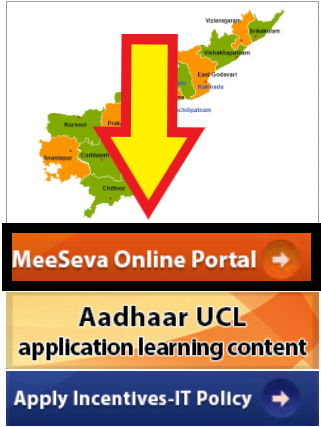
Step III:- It will appear as depicted in the picture below. Now, tap on the “New Registration” tab.
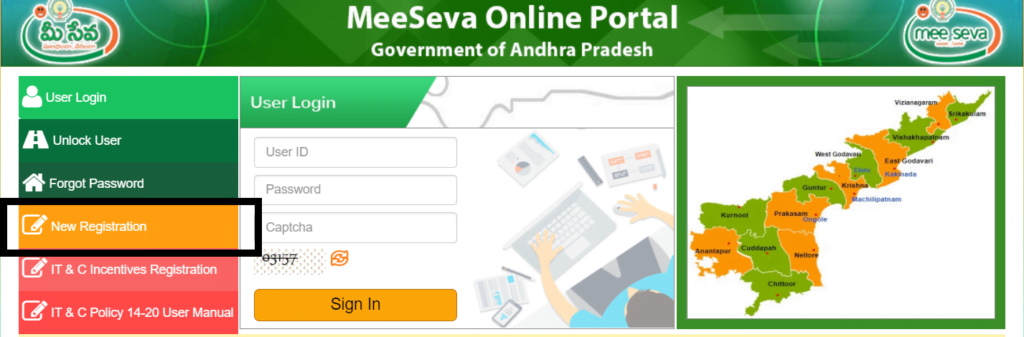
Step IV:- Another new window will open. Enter your details to create your AP MeeSeva profile. The details to be fed are as follows:-
| Login ID and Password | Aadhaar Card No. | Full Name | Date of Birth |
| Security QnA | Gender | Residence Details | Contact Details |
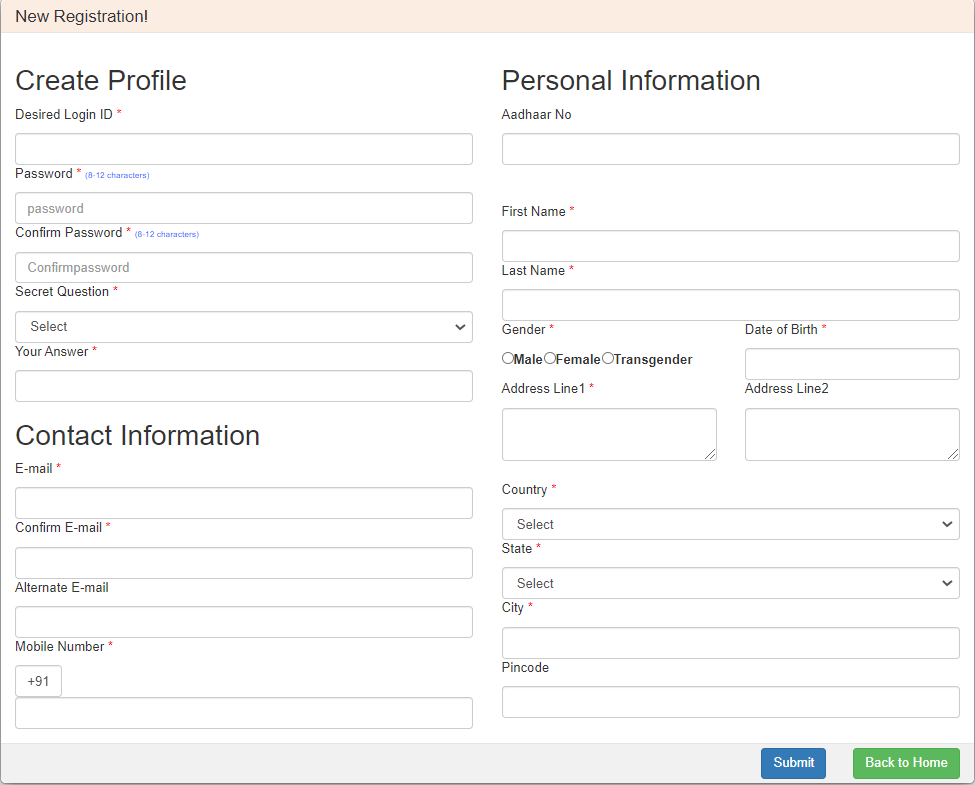
Step V:- After filling in the correct details, click on the “Submit” button. An OTP will be forwarded to the given mobile number, verify the same.
Step VI:- A confirmatory message will pop up on the screen and an email will be sent for the email verification process. Verify your registered email by clicking on the link sent.
Step VII:- Upon successful verification of both the mobile number and email, your AP MeeSeva profile will be activated for the services.
How to apply for e-Service on the AP MeeSeva Portal?
The portal offers 400+ services to the registered residents of the state of Andhra Pradesh. To apply for any of the service online, follow the procedure below.
Step I:- The applicants must login to their respective MeeSeva AP profiles. On the homepage of the MeeSeva Portal, click on the icon of “MeeSeva Online Portal”.
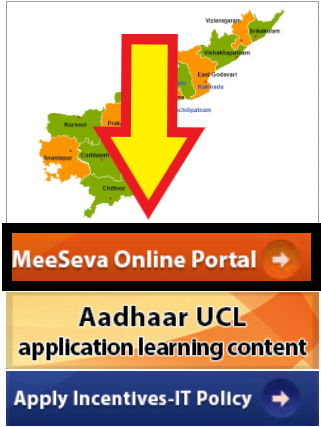
Step II:- Enter your AP MeeSeva UserID, password and the captcha code in the corresponding fields. Click on the option of “Submit” to proceed.
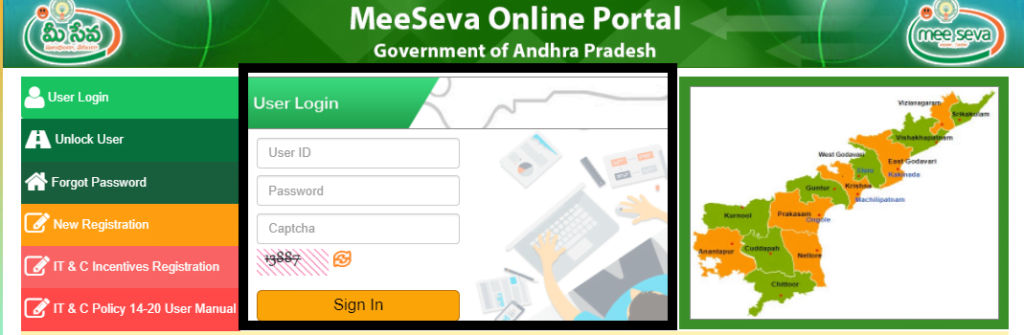
Step III:- Now, select the department and the service you wish to apply for from the following options. Here, for demonstration purposes, we have selected the Registration Department.
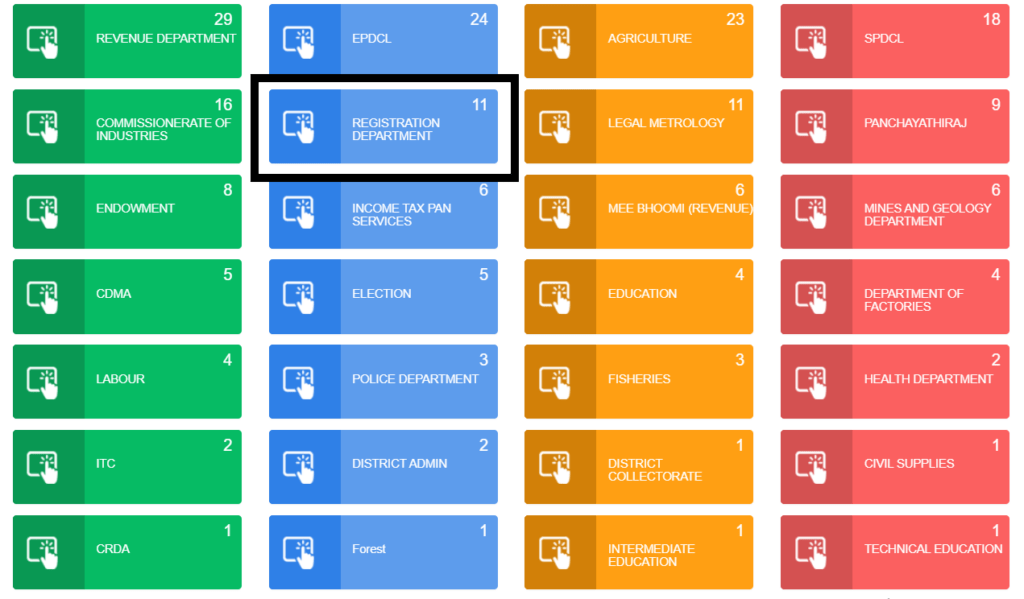
Step IV:- Click on the desired service. An application form for the same will open.
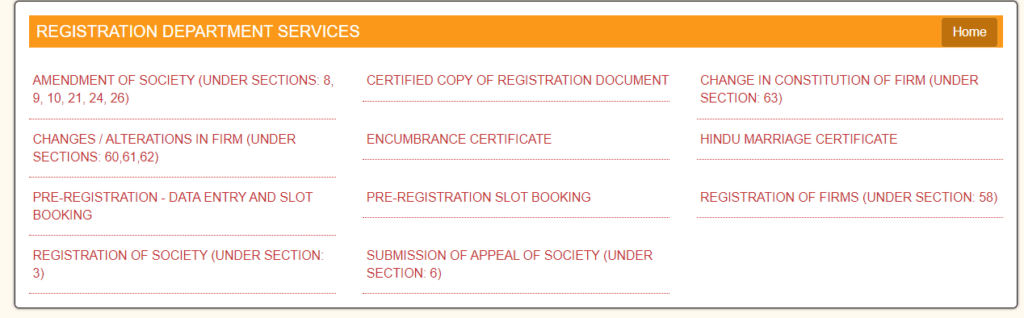
Step V:- Fill in the details asked in the designated boxes. Also, upload the scanned copies of the supporting documents, if any in the prescribed format.
Step VI:- Finally, click on the “Submit” icon to continue. A unique application number will be assigned for your application. Keep it safe for future use.
Forgot AP MeeSeva Password
In case you have lost or forgotten the Login password of your AP MeeSeva profile, there is no reason to worry about the same. You can easily recover the paasword through the following procedure.
- Visit the MeeSeva Online Portal.
- Click on the “Forgot Password” tab available on the left menu bar.

- Now, enter your User ID and captcha code in the designated space.
- After that, click on the option of “Get OTP”.
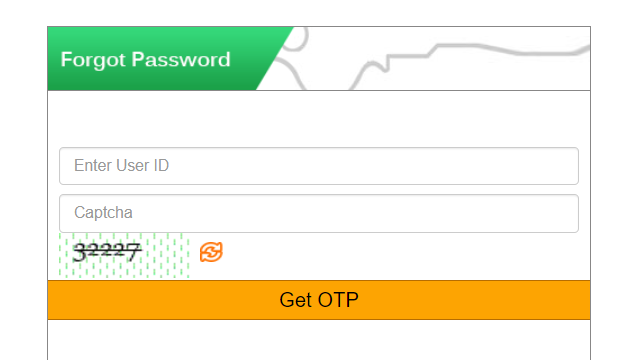
- The authorities will send an OTP to your registered mobile number.
- Enter the exact OTP.
- Now, you can reset your password for the AP MeeSeva Portal.
[2nd Phase Apply] YSR Kapu Nestham Scheme 2023
List of Documents Required
The applicants need to upload a list of documents for the verification and to check the eligibility. Although, the list of supporting documents varies from from service to service, but we have mentioned the list of the obligatory documents that shall be required to carry forward the registration and application procedures.
| i | Aadhaar Card |
| ii | Residential Proof |
| iii | An active mobile number |
| iv | Valid email address |
| v | Bank account details |
| vi | Recent photograph |
Check meeseva Application Status
To check the application status of your applied service, look over the procedure described below.
- Go to the official portal of Andhra Pradesh MeeSeva.
- On the homepage, you will find the following section.
- Enter your Trans ID or Application ID under the “Know Your Application ID” column.
- After that, click on the “Go” icon to proceed.
- Your application status will appear on the screen.

Check MeeSeva Certificate
- Visit the MeeSeva AP Portal.
- Fill in your application ID under the “Check MeeSeva Certificate” option.
- Tap on the option of “Go” thereafter.
- You can now check your MeeSeva Certificate status and preserve a copy of the same.

Andhra Pradesh MeeSeva Application Forms
Apart from the online application form submission, the portal also has provisions to download the application forms for some of the services under the various departments of Agriculture, CDMA, Civil Supplies, Collegiate Education, District Administration, EPDCL, Endowment, Revenue, Registrations, Rural Development , Social Welfare, Police and others.
Visit the offical website of the AP MeeSeva Portal, and select the “MeeSeva Service Forms” under the Quick Links section on the left side of the page. Download the desired application form by clicking on the cocerned department link and the service.
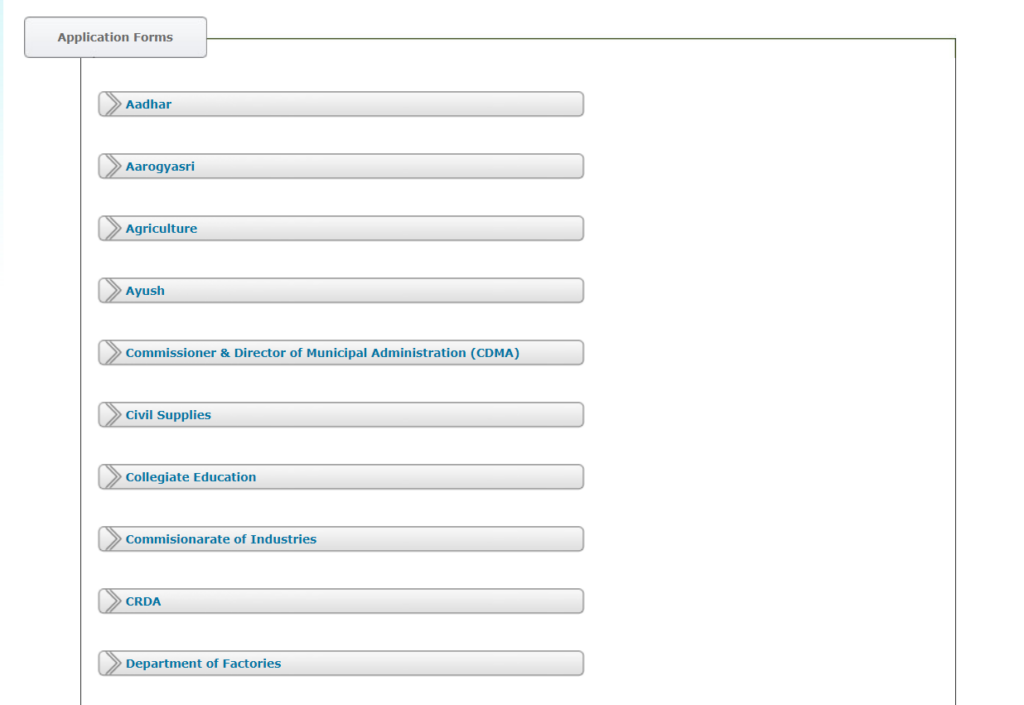
[Apply Online] YSR Pension Kanuka New List 2023
AP MeeSeva Mobile Application
Besides, the online portal for the digital services, the govt. of Andhra Pradesh has also estbalished a mobile application for the smartphone users. With this mobile application, it will be more convenient and effortless for the residents of the state to access the provided online services via their mobile phones as well. AP MeeSeva Mobile Application is also an effort of the Department of ITE&C, i.e. Information Technology, Electronics and Communications, Andhra Pradesh.
The app is feature-loaded and incorporates all the services provided by the web portal in it. One can also pay utility bills through the app across state. It has a user-friendly UI interface and very easy and simple to operate on.
How to install the AP MeeSeva Mobile Application?
- Go to the Google Play Store on your smartphone.
- Type “AP MeeSeva” in the search bar at the top.
- Now, click on the “Install” icon to download the app.
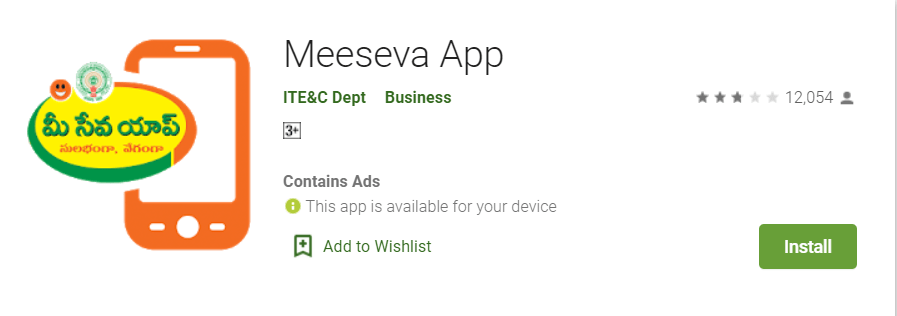
Your AP MeeSeva application will be installed in your mobile phone.
OR
We have shared the direct download link to install the AP MeeSeva mobile application on your respective phones. Check the same under the “Important Links” section of this page.
How to submit online grievances on the AP MeeSeva Portal?
The Govt. of AP also offers a feature to submit grievances, complaints, or suggestions towards the MeeSeva Portal. Further, this whole process of lodging complaints and seeking redressal is online. Online Grievance Redressal System enables the speedy response and hence, improvement in the service as well as the portal. In the subsequent section, we have shared the process to submit your online grievances on the Andhra Pradesh MeeSeva Portal.
Step I:- First of all, the users need to visit the official website of the AP MeeSeva Portal.
Step II:- On the menu bar, there will be a tab available, named Suggestion/ Grievance. Click on it.

Step III:- As soon as you click on it, the following page will open. This is an online Grievance Form.
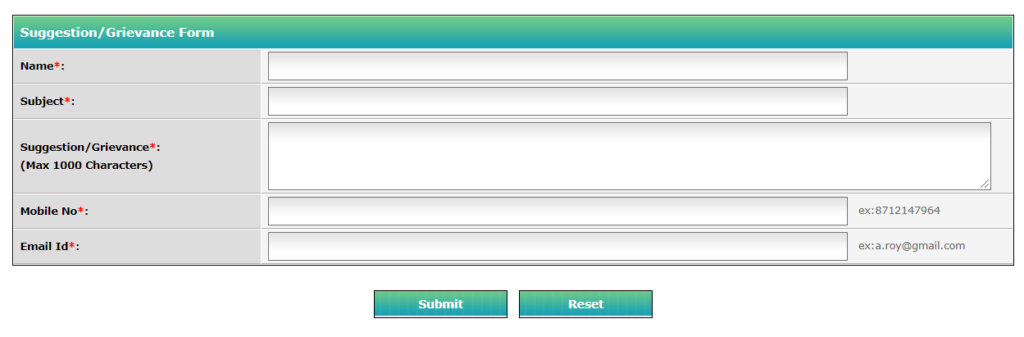
Step IV:- Fill in the details, such as Name, Subject of the grievance, registered email address and mobile number in the corresponding fields.
Step V:- After that, write down your issue or compliant in the space provided against “Suggestion/ Grievance” in not more than 1000 words. At last, click on the “Submit” button.
Your complaint/ suggestion will be registered.
AP MeeSeva Portal Support Helpdesk
In case of any queries or issues regarding the Andhra Pradesh MeeSeva Portal and its services, you can contact the concerned authorities through the following designated mediums.
| S.No. | Mode | Contact Details |
|---|---|---|
| i | Helpline Number | 1100 |
| ii | Email Address | helpdesk.meeseva@ap.gov.in |
| iii | MeeSeva Field Contacts | Click here |
Important Links
| Andhra Pradesh MeeSeva Portal | Click here |
| AP MeeSeva Online Portal | Click here |
| New Registration | Click here |
| Apply for Online Services | Click here |
| Check Application Status | Click here |
| Check MeeSeva Certificate | Click here |
| Download MeeSeva Application Forms | Click here |
| View the list of authorized Service Providers | Click here |
| View the list of authorized MeeSeva PEC Centres | Click here |
| AP MeeSeva Mobile App | Download |
| Locate MeeSeva Centres | Click here |
| MeeSeva Other Important Links | Click here |
Frequently Asked Questions
MeeSeva is an online platform to provide over 400+ services to the citizens of the state of Andhar Pradesh. These services are run under the various authorized departments of the state, such as Agriculture, Revenue, Police, Registrations, Administrations, Social Welfare, etc.
The portal has been designed and developed by the Department of ITE&C, AP. However, the portal is checked by the each enlisted department of the state to monitor and execute the services offered.
A MeeSeva Kiosk is a small standing booth that provides the information and services regarding the AP MeeSeva services to the users.
The beneficiaries must pay Rs. 10/- to the authorized agent for availing the services at MeeSeva Kiosk in Andhra Pradesh.
Since, all the services have been digitalized through the AP MeeSeva portal, the govt has also offered the facility of online signatures, known as Digital Signatures to reduce the use of physical ink- based signatures.
Yes, you can get your OBC Certificate by applying for the certificate under Revenue Department.
While applying for OBC Certificate, you must tick the check box declaring “Please check the check box, if applicant belongs to Creamy layer”. Once marked, your certificate will be generated under the provisions of Creamy layer.
All the documents are sanctioned and delivered within the time period of 30 days of date of approval.

