This scheme is initiated to take financial care of the government employees in case of any medical problems. Telangana Health Card is introduced under the Employees and Journalist Health Scheme by the Government of Telangana. Therefore, the scheme is another step in the government’s aim to strengthen the state’s medical services to its employees. The scheme is regulated by the honourable Chief Minister of Telangana– Sri S.K. Chandra Sekhar Rao. Read the article to check the procedure of applying for the scheme, eligibility, and benefits of the Telanagana Health Card.
Table of Contents
Telangana Health Card Scheme
| Scheme Name | EHS Telangana Employees and Journalist Health Scheme Telangana Health Card |
| Name of the Authority | Government of Telangana |
| The objective of the Scheme | Provide Free Healthcare to government employees |
| Beneficiaries | Government Employees & Journalist/Retired employees |
| State | Telangana |
| Official Website | ehf.telangana.gov.in |
| Applying Mode | Online |
| Application Fee | No Application Fee |
- This Scheme is Telangana Government’s effort to provide better Healthcare to the Government employees and journalists
- This scheme will sanction free of cost medical services on expenditure.
- The employees will not have to pay anything to the hospital or Government.
- The whole scheme is focused on cashless contribution through the cards.
- Moreover, the Scheme will not only benefit the current employees but the pension holders and their dependents too.
- Previously there was a maximum cash limit for hospital payments but recently CM of Telangana State removed the cash limit.
- The total number of employees who will be benefitted from the Scheme is 4 Lakh.
- In addition, the total number of Retired Employees beneficiary to the scheme is 2.43 Lakh.
- The treatment Scheme will be applicable to both public as well as private hospitals.
- This new scheme replaces the old scheme and has added benefits such as treatment of chronic diseases and post-hospitalisation expenses.
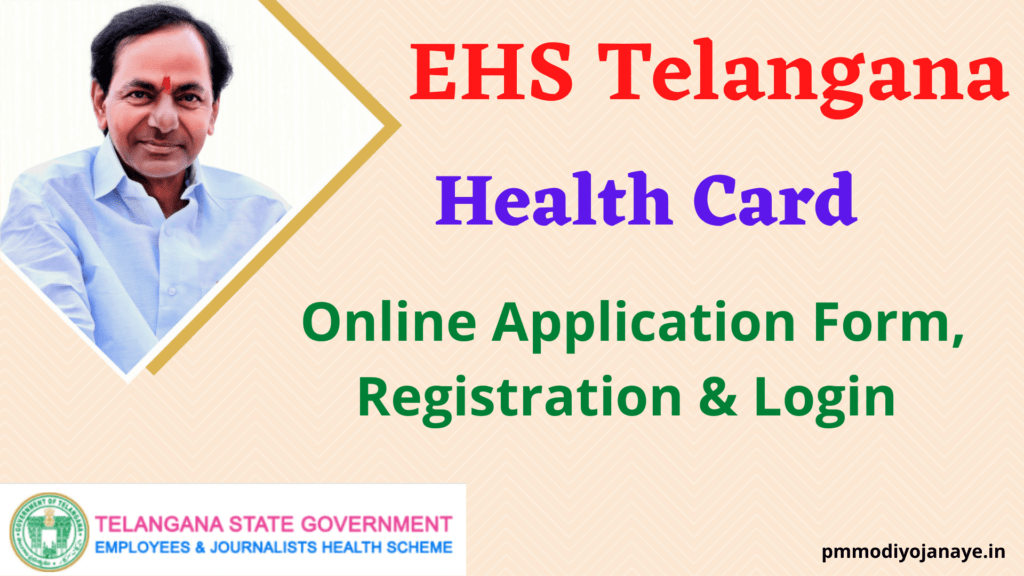
Treatment Applicable Under the Scheme
| 1. General Surgery | 7. Pediatrics | 13. Nephrology | 19. Endocrinology |
| 2. Orthopedic Surgery | 8. Dermatology | 14. Urology | 20. Pulmonology |
| 3. Obstetrics and Gynecology | 9. Cardiology | 15. Pediatric Surgery | 21. Rheumatology |
| 4. Ophthalmology | 10. Cardio-thoracic Surgery | 16. Medical Gastroenterology | 22. Prostheses (Artificial Limbs) |
| 5. ENT | 11. Neurology | 17. Surgical Gastroenterology | 23. Poly Trauma |
| 6. General Medicine | 12. Neurosurgery | 18. Plastic Surgery | 24. Auditory-Verbal Therapy 25. Cancer Therapy |
(Registration) Kalyana Lakshmi Scheme 2023
Eligibility Criteria
- Firstly, the applicant must be a Regular State Government Employee.
- Secondly, the applicant should be a permanent resident of Telangana State
- Current employees and Retired Pensioners are both eligible for this scheme
- Therefore, there is no upper age limit for the scheme
- Applicant must posses all the original Documents
Documents Required for the Scheme
- Identity Proof Document (Aadhaar Card)
- Address Proof Document (Proof of permanent Residence)
- Ration Card
- Working Phone Number
- Passport sized Photograph
- Age Proof Document
Exclusions of the Scheme
Following are the conditions when the scheme does not cover an employee’s expenses.
- Treatment for Non-Identified Diseases as per EHS
- Those covered under Central Government Health Scheme (CGHS)
- Employees working in Aarogya Bhadratha of Police Department, Railways, ESIS, RTC and Aarogya Sahayatha of Prohibition and Excise Department
- Casual and Daily Wage Workers
- Independent Children
- AIS Pensioners and officers
- Law Officers such as Public Prosecutors, State Prosecutors, Advocate General, State Counsel and Government Pleaders
- Biological Parents if Adopted Parents are alive or vice versa
Apply Procedure for EJHS Telangan Health Card
Employee & Journalist Health Scheme in Telangana Government’s appreciable effort for the betterment of medical services for government employees/ Pensioners and Journalists. To sum up, the scheme does not only cover the employee’s health expenditure but their dependent’s too. The Scheme has a high rate of success. And more and more employees are getting the benefits of the scheme. The application process for EJHS Health Card is described below:
- Note: There is no online application process to enrol for the Heath Scheme.
- The Employee’s/Pensioner’s/Journalist’s data is provided by the DDO (The Drawing and Disbursing Officer) With following Steps
- STEP I : Submit Application
- Login with the user ID of Employees or Pensioner in their presence
- This procedure requires the needed documents of the employee/ Pensioner and all the data entry needs to be done
- STEP II : Approve Applications
- Check the data carefully and cross examine with the documents
- Correct the minor errors on the application form
- If the errors are big then reject the application
- If all the data adds up approve the application
- STEP III : Provide Post Data
- The collected data along with the sanction number is transferred to District Head
- Through CFMS the data is then sent to Finance Department.
- After that the data is sent to Aarogyasri Healthcare Trust
- Aarogyasri Healthcare Trust then createss new Health Card and provides the data on EHS website.
Download EHS Telangana Health Card
Candidates can download the EHS Telangana Health card through the online portal with the correct details. Follow the procedure below to download your Health Card Online.
Step 1: Firstly, Visit the Official website EHS Telangana by clicking on the link ahead: ehf.telangana.gov.in
- Find and click on the “Sign in” option on the dashboard. A
- A drop-down menu will appear. Choose the sign in particulars. (Employees/Pensioners/Journalist etc..)

STEP 2: Afterwards a new login page will appear
- Enter the user ID details asked such as User name and password
- Click on login option below and as a result screen will display your Health card
- You can download your Health Card by clicking on the Download menu
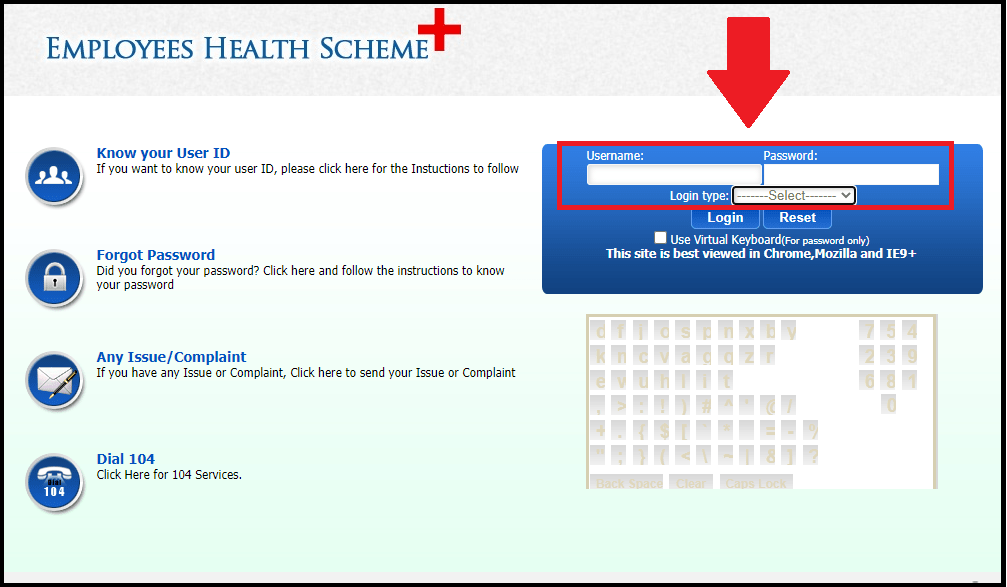
How to Reset the password for EHS Login?
The password acquired/generated during the Registration process needs to be kept safe for further use. Sometimes the password is lost meanwhile and as it is necessary to log in and download the Health Card following are the steps to reset the password.
- Firstly go the official website and click on the sign in tab from the dashboard.
- Choose the category that you belong to (Employee/Pensioner/Journalist)
- Click on the Forgot Password option from the menu on the left.
- A pop-up window will appear. Click on the Click here to Proceed option
- Now enter your User Id
- Click on Go. As a result a new password reset link will be sent on your registered phone number or E-mail ID.
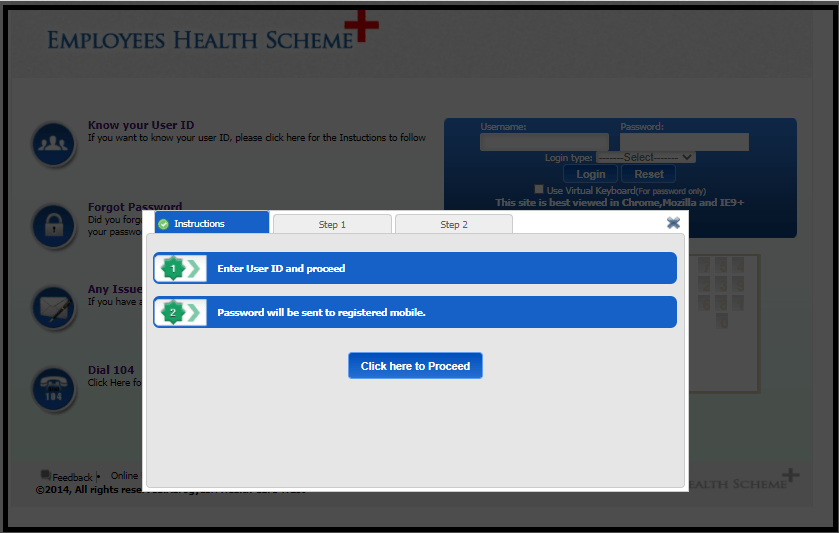
IGRS Telangana Property Registration 2023
Check Health Card Status
- Firstly, visit the official portal of EHS i.e. ehf.telangana.gov.in
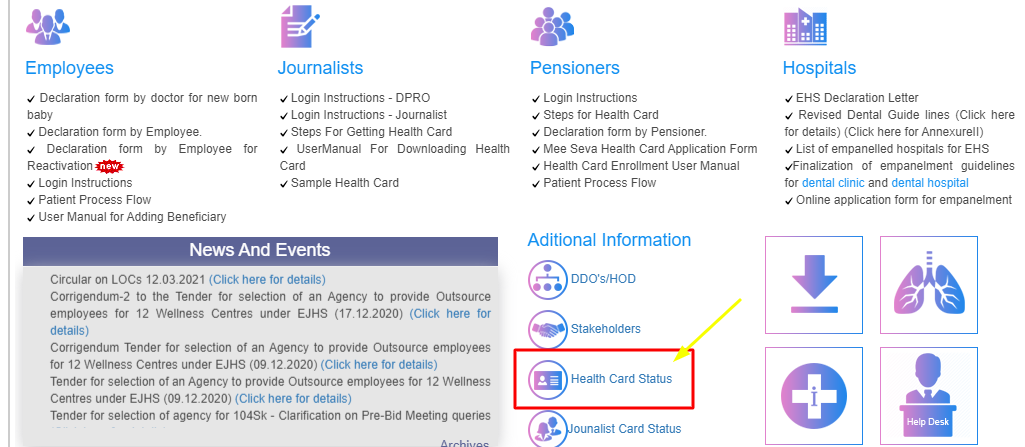
- Now look for “Health Card Status” under the title Additional Information in the lower portion of the home page
- A pop-up window appears on the screen
- Now, choose your category (Employee/Pensioner)
- Fill your ID In the blank box ahead and click search
- Your Health Card Status displays on the screen after that.
- You can also click on the Reset button if you have forgotten your ID Password.
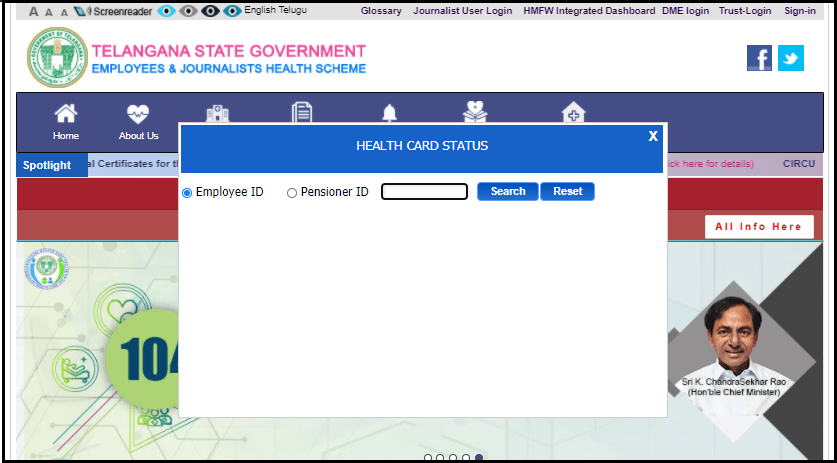
Design of the Health Card
Health Cards are acquired through the online portal of the EHS Telangana Government. The Employees & Journalist Health Scheme has given a sample type of the Health Card on their official website. And it displays the following information:
- Logo of the Government of Telangana
- Health Card Number
- Full Name
- Gender
- Date of birth
- Whether the Health card is for the Employee himself/herself or his/her dependents
- Complete detail of permanent Address
- Employee ID Number
- Aadhaar/Enrollment ID
- And on the back the issuing authority
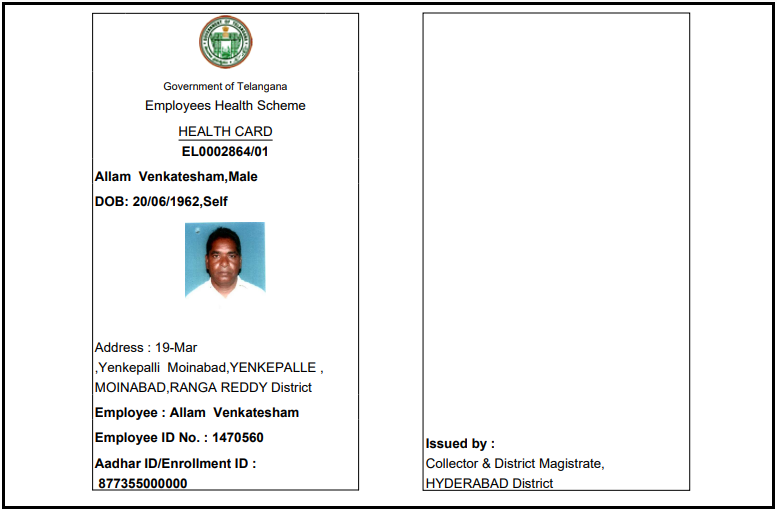
List of Hospitals Under the EHS Network
Network hospitals/Nursing Homes are those healthcare providers which are established for the indoor medical services and treatment of diseases or injuries.
Eligibility Criteria for the Empanelment of Hospitals
- The hospital should be registered under Telangana private allopathic Medical Establishments (Registration and Regulation) Act
- And Pre-conception and pre-natal diagnostic Act (Wherever Applicable)
If you wish to check the list of Hospitals under the EHS network, follow these steps.
- First of all, go to the official website of the Employee & Journalist Health Card Scheme ehf.telangana.gov.in
- Or click on the link EHS Home Page
- Secondly, click on the Hospital Icon from the dashboard.
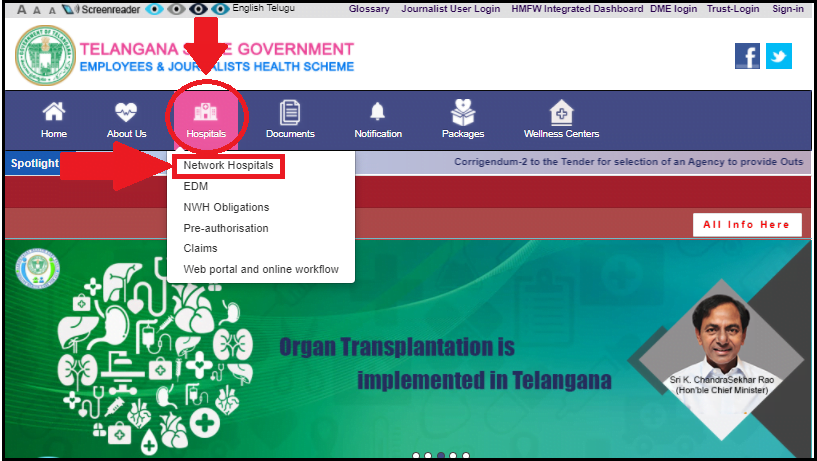
- A drop-down menu will appear and you have to click on the option “Network Hospitals”
- After you click on Network Hospitals a new page will appear
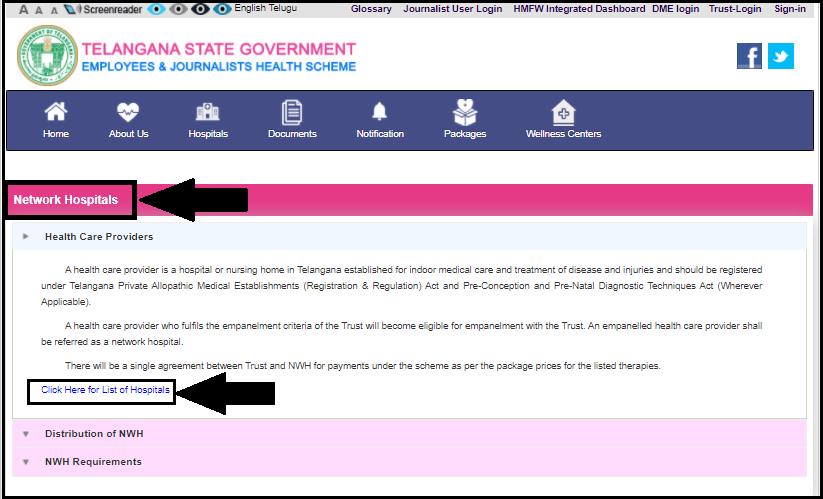
- Click on Network Hospitals and a drop-down infographic menu will appear.
- Click on the link that reads “Click here for list of Hospitals”
- your screen will show the pdf format of complete list of the NWH.
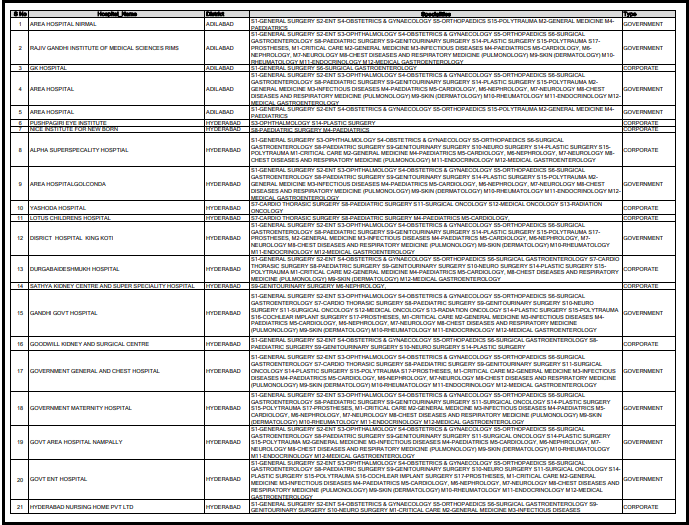
Telangana Unemployment Allowance Scheme
List of Wellness Centers
EHS has provided the complete list of wellness centers on their official website with the address and landline numbers. Follow these steps to view the list of wellness centers all across Telangana State.
- Firstly, visit the home page of EHS
- From the Dashboard click on “Wellness Centers” Menu
- As a result the screen will display the list of wellness centers
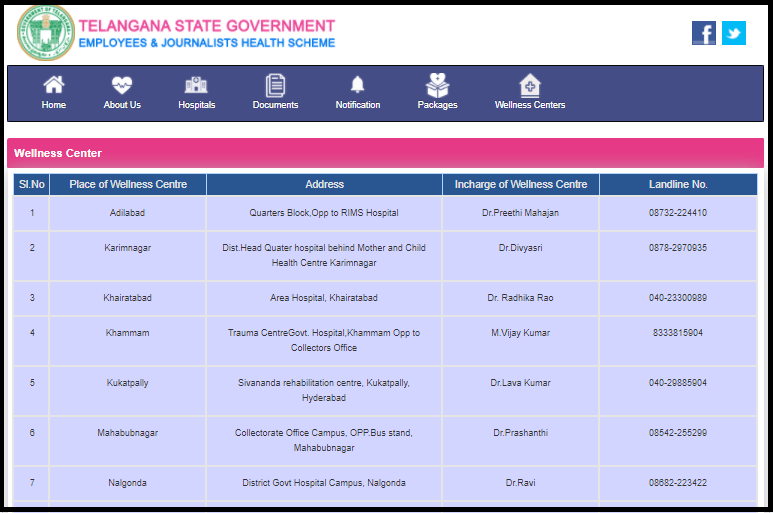
Download Mobile Application of EHS
Telangana government has released a new mobile application for the EHS Scheme. It will be easier to use and can be opened anywhere, anytime. You only need to follow these steps to download the app on your phone.
- Open the Google Play Store app on your phone
- Type EJHS in the search bar – Direct link to app
- Click on the first result and then click on the Install button
- As a result, the app will be installed on your mobile phone
- The app is available in both Telugu and English languages
- Fill in your Health Card details in the Health Card Section
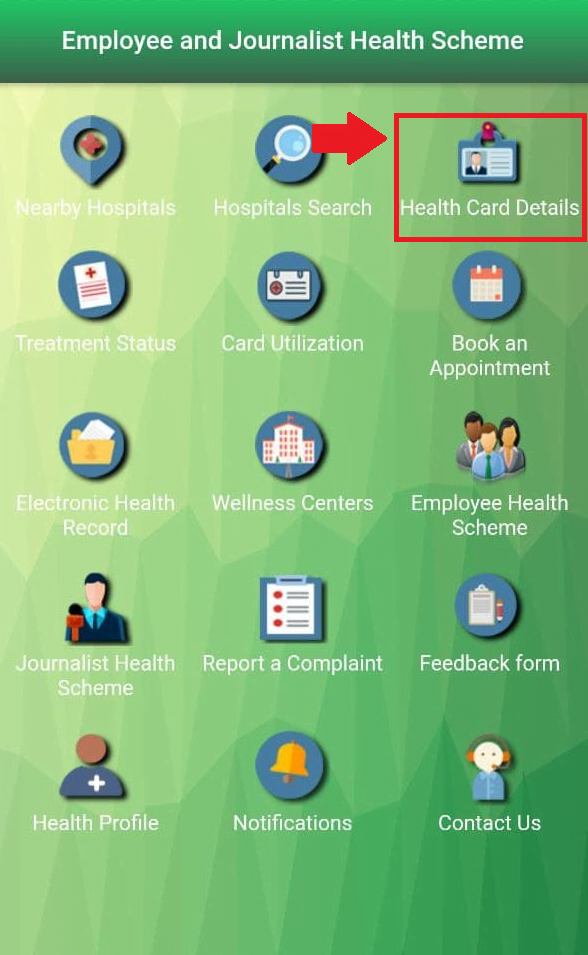
FAQs
You can apply for the scheme through your District DDO Officer. Who will then share the application with Aarogyasri Healthcare Trust?
No, there is no age bar for the scheme.
The health card is for employees and their families (Dependents)
Health Card is applicable to both Private and government hospitals as long as they are under Network hospitals. Check the list of hospitals above.
You need identity proof, address proof, passport-sized photograph, Ration Card, and Age-proof Document.
The online Health Card is completely valid as it contains your Health Card Number.
Yes, you can check the health card details on your phone either through the web portal or the mobile application EJHS.
Health Card only covers expenses for the diseases prescribed in the article above.
You can check the status of your health card on the official website o EJHS i.e. ehf.telangana.gov.in
The government of Telangana initiated the scheme under the supervision of CM Sri Chandrasekhar Rao.
Yes, with a few exceptions the scheme is applicable to retired pensioners too.
Go to the sign-in menu and click on the Reset option.

