State Governments under the direction of the Central government are using computerized mediums to deliver services. The common services are available online and citizens can easily use them. The Tamil Nadu government has also launched an E-District portal following the same line.
This portal is an accessible service that citizens can easily use to verify their certificates, download them and check the application status. The registration and application on the portal will be through Common Service Centers or CSCs. The citizens will certainly have to visit these centers and avail services.
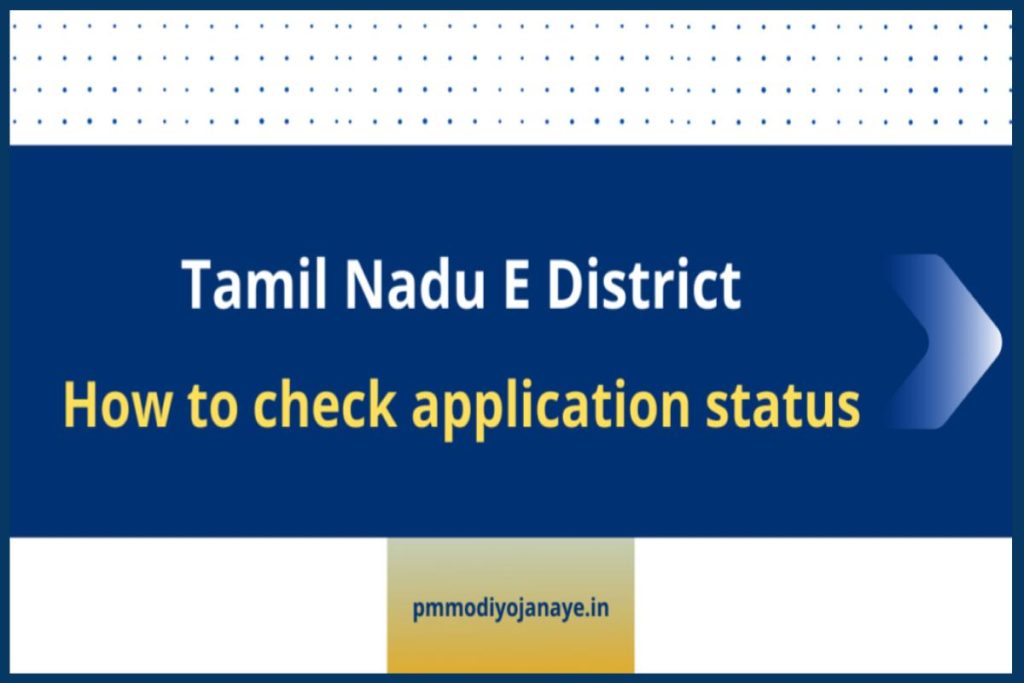
Table of Contents
Tamil Nadu E-District
The Honorable Prime Minister of India launched the Digital India Week on 1 July 2015. The prime objective of this vision was to strive towards better governance by the use of internet services. Many states introduced their independent portals in order to deliver services through them.
The system will be active and transparent and citizens will be able to avail themselves of help easily without visiting the offices. Moreover, application of documents, schemes, registering grievances, complaints is also open online at the click of their hands. Tamil Nadu has also started an E-District Portal to provide services to the residents of the state.
Key Highlights of Tamil Nadu E-District Portal
| Name | E-District |
| State | Tamil Nadu |
| Department | Department of Information technology |
| Ministry | Ministry of communication and information technology |
| Project | National e-Governance |
| Aim | To provide government services online |
| Beneficiaries | Residents of Tamil Nadu |
| Mode | Online |
| Services | Verification of certificate, Download, and Application Status Check. |
| Website | tnedistrict.tn.gov.in |
Objective
The key purpose of this initiative is to provide services to the citizens with ease and effective manner. The old convention of applying for some government service was very complicated and thus, time-consuming.
The slow and non-efficient process of services wasted a lot of resources. Hence, this portal will ensure proper application procedure and quick deliverance of services. This will also bring lucidity to the system and save a lot of time and money.
Also Check: Tnreginet Portal: Guide Value Search
Tamil Nadu E-District Benefits
The main benefit of the portal is that the citizens will be able to get all the services of the government in an online mode at their doorsteps. This will not only be time-saving but also they will not have to visit the offices of the government and get trapped in a complex process.
The Common Service Centers are easily accessible and they can visit them to register and apply on the portal. After they are through with the application process, they will smoothly be able to download the documents are verify them on the portal on their own.
Features and Services
The Portal is open for users so that they can easily check download the certificates and verify them. Through CSCs, they can apply for the services on the portal. The services vary on the basis of districts. Applicants can also check the presently available services by visiting tnedistrict.tn.gov.in. Certain is not applicable for a few districts but the following services can be availed:
- Birth certificates
- Caste certificates
- Death certificates
- Residence certificates
- Income certificates
- Unemployment certificates
- Solvency certificates
- Marriage Certificates
- Unmarried certificates
- Widow certificates
- Legal heir certificates
- Single girl child certificates
- Family migration certificates
- Small/marginal farmer certificates
- Nativity Certificates
- Licence under pawnbroker act
- Money lender licence
- Electricity bill payment
Tamil Nadu E-District CSC Centers
Common Service Centers or CSCs are established by the government to provide government services to the public. 53 CSCs provide the services of the E-District portal in Tamil Nadu. The users just have to locate the nearest center and visit them so as to apply for any of the above-given services. They can apply for the services only by visiting the CSCs and also paying the applicable fee.
Registration
At the Common Service Centers, the applicant will have to pay the fee for the chosen service. The Servicer person will log into the web portal and click on “Register”. All the personal details, application details, and miscellaneous details will have to be filled in the form carefully and then the documents will be carefully scanned and uploaded.
Once the entire information is filled in, the form will be reviewed and the application will be submitted. The applicant will receive the information regarding the procession of applications in form of SMS text on the mobile number registered in the application. They can also use the application number to check the application status.
Login
There are two types of sign-in available on the portal, Report Login, and Department Login. The user will have to visit the portal of E-District at tnedistrict.tn.gov.in. On the home page, select the option of “Login” and choose from either “Department Login” or “Report Login“.
Department Login
When the user will select the option of Department Login, they will have to enter the User Name and Password and click on”Login” and they will be successfully logged in.
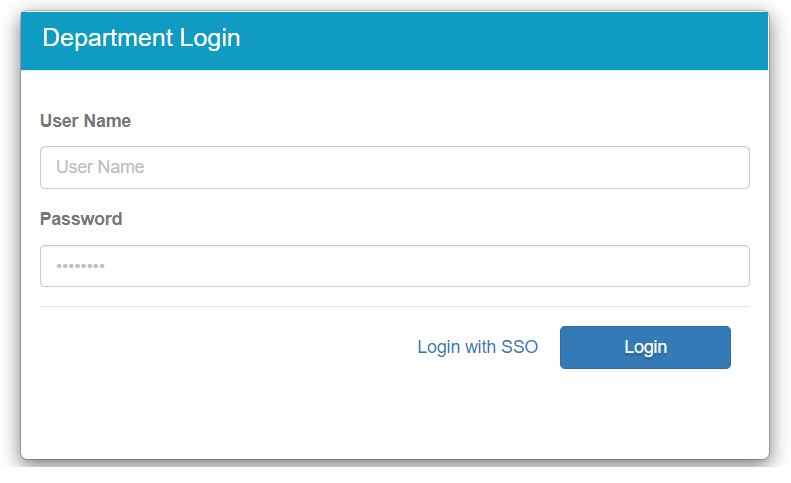
“Login with SSO” is also an available option. The users will simply have to click on the option given in the same department login box. As a result, a page will open up with the form to sign in to the portal through SSO ID. The User will have to enter the SSO ID, Password and decode the captcha given in the form. After successfully entering the login credentials, they can finally click on “Login”. They will be signed into the portal.
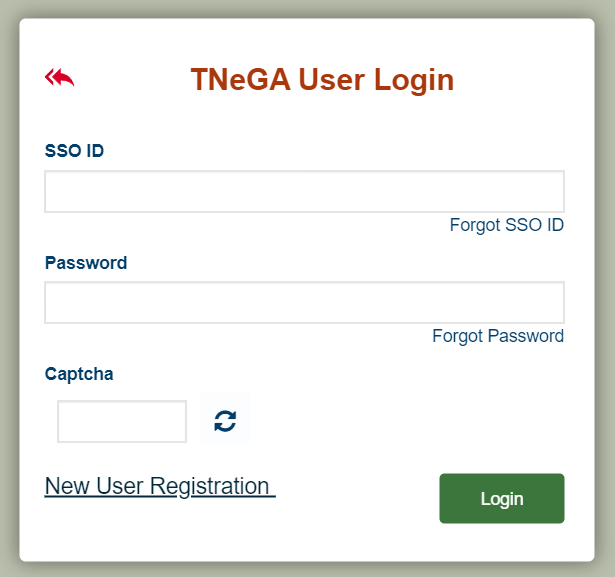
Report Login
After selecting the option of “Repot Login”, the users will be directed to the login page. They will simply have to enter the Username assigned at the time of registration and enter the password. The Users will also have to carefully read the case-sensitive captcha code and enter it into the box given below. If the captcha code entered is wrong, the login will be unsuccessful. After that, they can click on “Login” and they will get access to the portal.
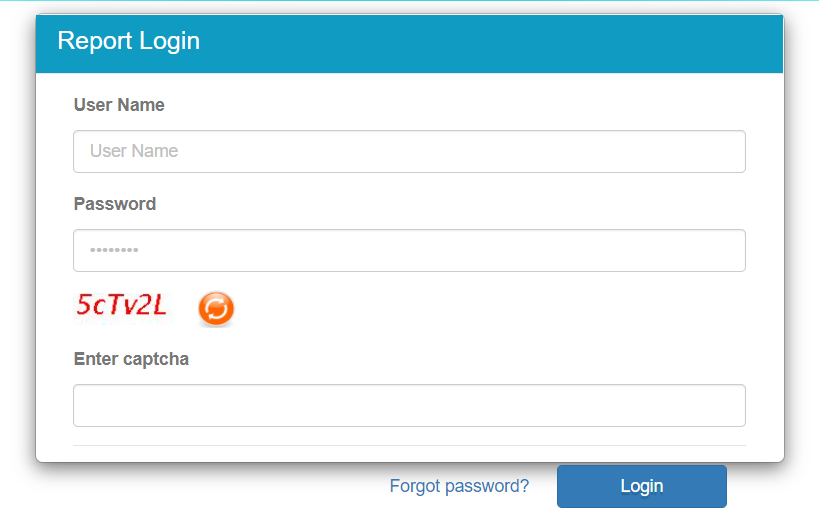
Tamil Nadu E-District Verify Certificate
The citizens can easily conduct the verification of the owned certificates by following the given steps:
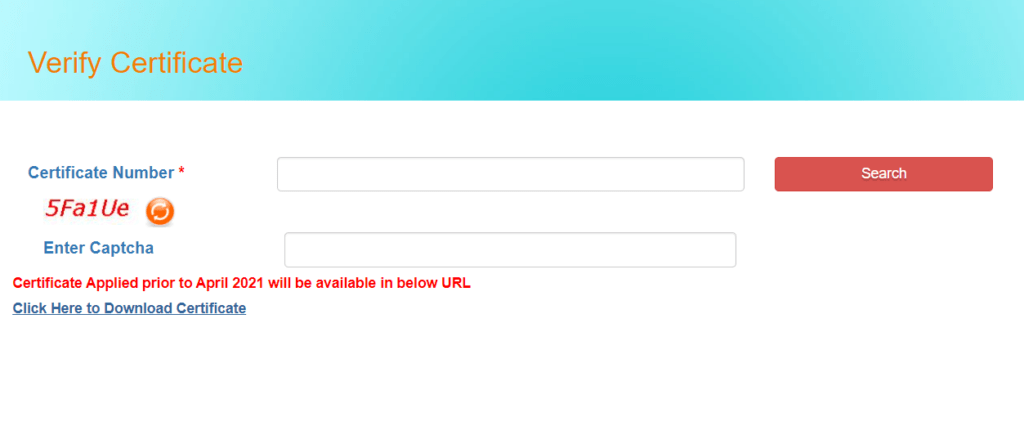
- Firstly, open the official website of tnedistrict.tn.gov.in.
- On the home page, click on “Verify Certificate”.
- A verification form will open up. Enter the details of the certificate.
- Carefully fill in the Certificate Number.
- Fill the captcha code given in the box and in case the code is not readable or visible, it can be reloaded.
- Press “Search” and the verification details will be finally available on the screen.
Download Certificate at Tamil Nadu E-District Portal
The certificates issued before April 2021 can also be downloaded from the portal. Check the following procedure to download the certificate:
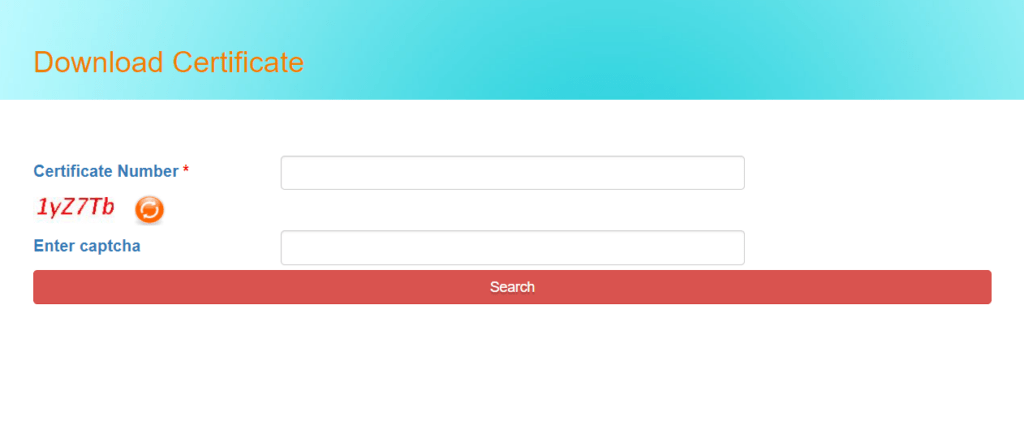
- Open the official website of tnedistrict.tn.gov.in.
- On the home page, click on “Verify Certificate”.
- A verification form will open up.
- In the form, click on the option “Click Here to Download Certificate”.
- In the next prompt box, enter the Certicicate Number and the Captcha Code.
- Click on “Search”.If the entered details are correct, the certificate will be visible.
- Click on “Download” to save the document in form of a pdf. It can also be printed using a printer.
Other Popular TN Schemes
- TN Labour Registration Application Form
- TNPDS Smart Ration Card Application Form
- Tnvelaivaaippu Registration And Renewal
TN e district application status check
The status of the application can be tracked by two methods on the Citizen-Centric E-District portal with web address edistricts.tn.gov.in. The status of the application can be tracked in two ways:
Firstly, by using Application ID
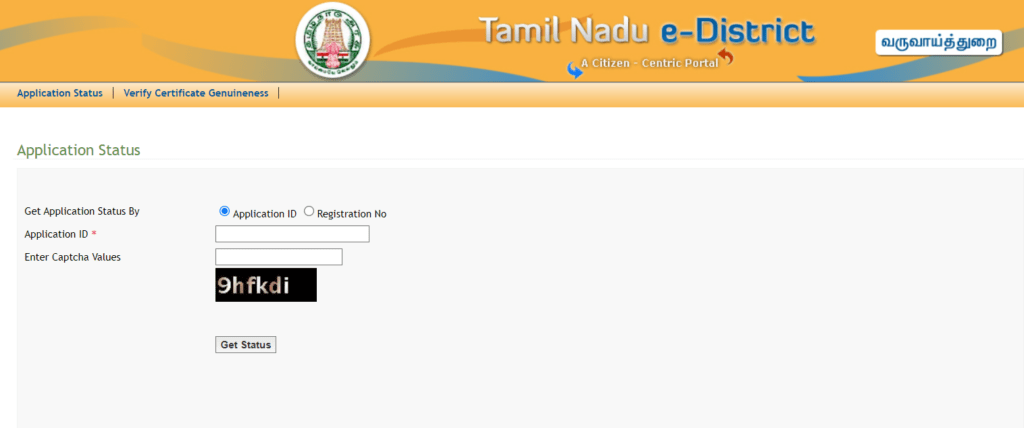
In the Application Status Box, select the option of “Application ID”. Nextly, enter the Application ID and then the captcha code displayed on the screen. Click on “Get Status” and the status of the submitted application will be visible on the screen.
Secondly, by Registration Number
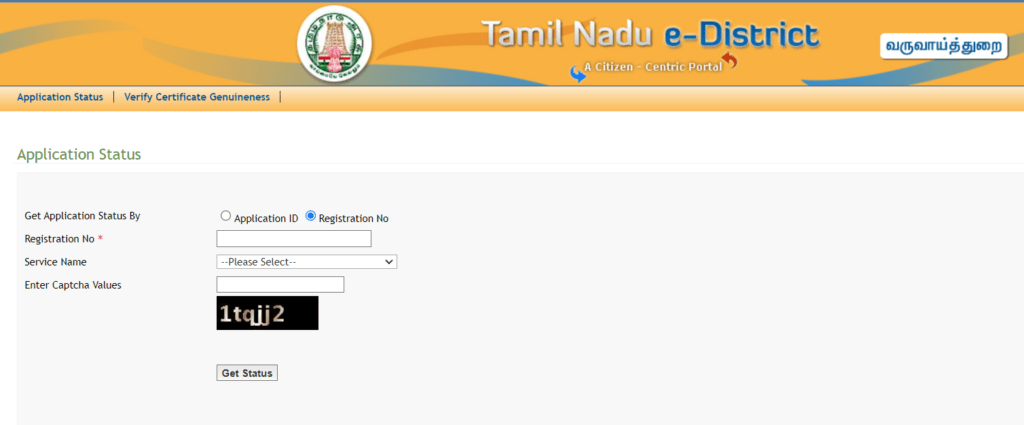
For tracking the status of the application through the registration number, select the option of “Registration No” in the application status form. The form to track the application using the registration number obtained at the time of registering for an application will appear on the screen. Enter the registration number and the captcha value. Select the type of service of the application, whose status you are willing to track. Finally, enter the captcha code and click on “Get Status”.
TNsand: Online Booking, Vehicle Registration
Certificate Genuineness Verification
Citizens can also verify the genuineness of the certificate they hold. They will have to visit the Citizen-Centric E-District portal at edistricts.tn.gov.in. After that, they will have to click on ” Certificate Genuineness Verification” and enter the certificate number, and press “Verify Certificate”. The report will appear on the screen.
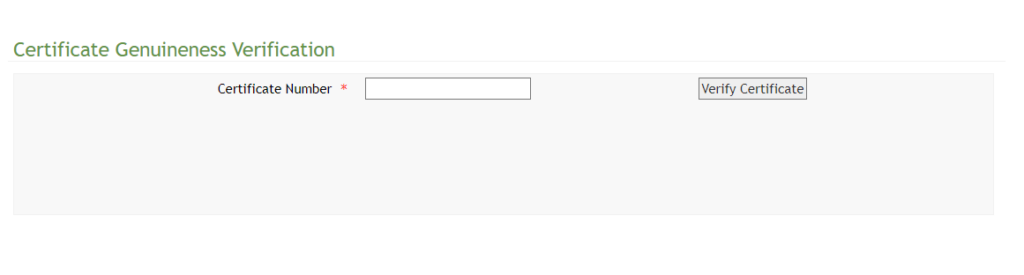
Important Links
- Application Status for Revenue Certificate : https://eservices.tn.gov.in/eservicesnew/login/Appstatus.html
- Application Status for Social welfare schemes : https://edistricts.tn.gov.in/socialwelfare/status.html
Helpdesk
Questions or problems related to the application procedure can be directly asked at the Common Service Center. In case, the citizen faces some issues with the E-District portal, he/she can contact by any of the given methods:
| Address | TamilNadu e-Governance Agency 807, 7th Floor, PT Lee Chengalvarayan Naicker Building, Anna Salai (Mount Road), Chennai – 600 002. | Monday to Friday 10:00 AM- 5:45 PM |
| Helpdesk Number | 18004251333 1100 | Monday to Friday 10:00 AM- 5:45 PM |

