TN Sand (Tamil Nadu Sand) Online booking, Vehicle Registration, and Order Status are now easy to be done. Tamil Nadu government has launched the web portal on 1st July 2017 for online sand booking, and make the process digital for Tamil Nadu’s people. Here in this article, we share all the related information about the Tamil Nadu Sand Portal like the registration, and Booking process, as well as how you can track the online status of your registration, all these procedures are given on this page.
The main motive of the government to launch this official portal is to ease the process of booking and registration, because of this people do not need to go here and there for sand booking, they can simply do it from their home by using TN Sand online site or its mobile app. To know more information about the TN Sand, keep reading the article.

Table of Contents
TN Sand Portal
With the help of this portal, the government introduced many services, as you already know that, this portal is mainly used for booking sand and vehicle registration, but besides all these services, you can take advantage of other facilities as well, such as you can do an online payment, check your refund status, move your order, order cancellation, etc. This portal is for both the buyer and the seller, to get all their process details of these services how to check it, you can scroll down the page.
Objective of TN Sand Booking Portal
The main aim to begin this site is to make the process digital, by closing the offline process of Sand purchasing. And it is mandatory for all people who are living in Tamil Nadu if they want sand, so they have to use the online portal only because the government closed all the offline processes. TN Sand portal enhances the level of transparency, through the digital portal, and also ensures that there is no illegal work that can be processed. The site can be used by those people who are living in Tamil Nadu.
{Apply Online} TNPDS Smart Ration Card
Overview of Tamil Nadu Sand Portal
| Launched By | Tamil Nadu govt. |
| State | Tamil Nadu |
| Site Name | Tamil Nadu Sand Internet Service |
| Benefits opt by | People who are living in Tamil Nadu |
| Launching Date | 1st July 2017 |
| Department | Public Work Department |
| Motto to launch Portal | Provide online facilities and transparency on booking the sand |
| Mode of Process | Online |
| Official Portal | www.tnsand.in |
Key Features of the TN Sand Portal
- All the details which are related to the sand will be sent to the registered mobile number and email ID.
- With the help of the TN Sand portal, people can book sand easily.
- This portal saves people’s time, money, and they do not need to stand in queues.
- You can select the mine of your choice and reserve it.
- this portal also allows the registration of truck owner’s lorries.
- Now the truck owners can also choose the mine of their choice.
- The truck owner also gets the serial no. and date of sand extraction.
- Through this site, you can get the booking lorry- serial number, waiting time, date of evacuation, unapproved detail of the lorry.
Documents Details for TN Sand Booking
All the necessary documents which you are required to submit, are mentioned below:-
| Address Proof (electricity bill, water bill, house rent or lease slip, etc.) | Passport size photographs |
| Domicile of Tamil Nadu | Any Government Photo identification evidence (Aadhaar card, PAN card, Passport, ration Card, etc.) |
| Driving License | Bank Passbook details |
Tnreginet Registration: Guide Value Search
Sand Booking Registeration Process- TN Sand Portal
The candidates who want to book sand, have to first register themselves if they visit the portal the first time, then proceed further. The step-wise procedure is given below:-
- Interested candidate have to visit the official site of the TN Sand portal,
- Click on the Sign Up option, which is mentioned on the right side of the Homepage
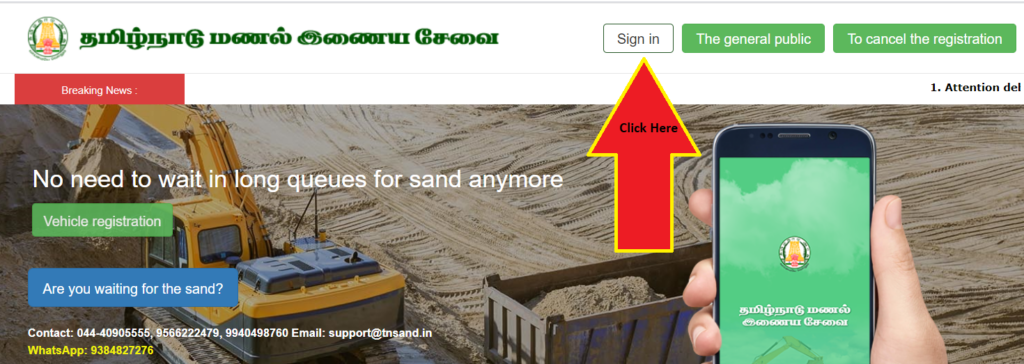
- The Link will direct you to the Login Page, but when you scroll down, you will see the option to Register
- Click on the link,
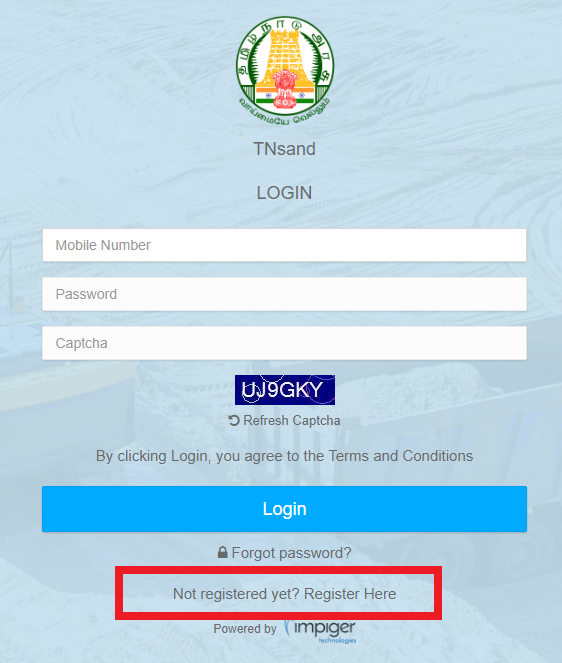
- A new page will open
- You have to fill the registration form, in which you have to enter the below mention details:-
- Name of the candidate
- Mobile number through which you want to register
- Enter valid email address
- Write password, and confirm it
- Put your Address, on the below column fill city or village details
- Choose District from the drop-down box
- Enter Pincode of your Area,
- And at last enter right Captcha Code
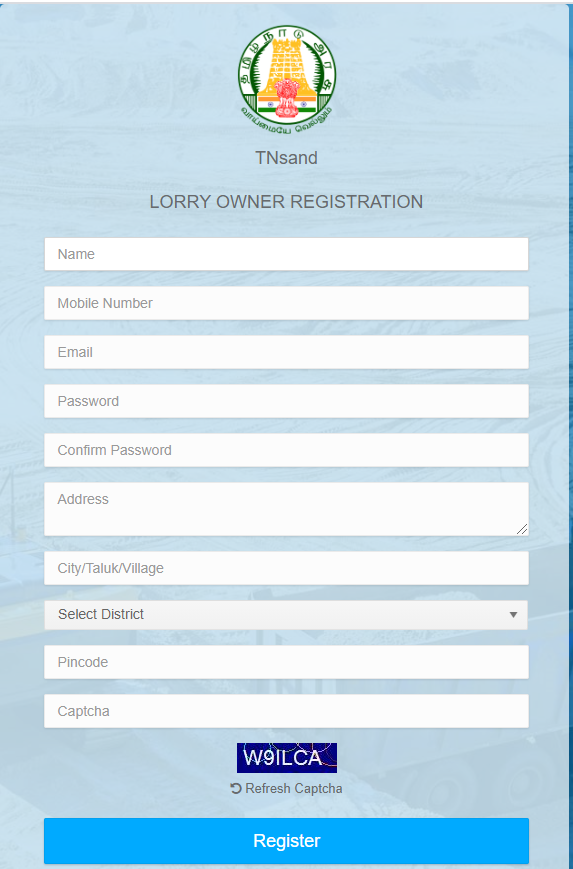
- Click to register, and submit all the forms.
- Now you can proceed to log in, can take the advantage of the services.
TN Sand Booking Online Process
To Book sand online is very simple, for that, you have to visit the PWD TN Sand portal, and then follow the below procedure:-
- Open the PWD portal of Tamil Nadu, which direct you to the homepage of the web portal
- From which you have to click to The General Public option, which is present at the right side corner, as shown in the below image.
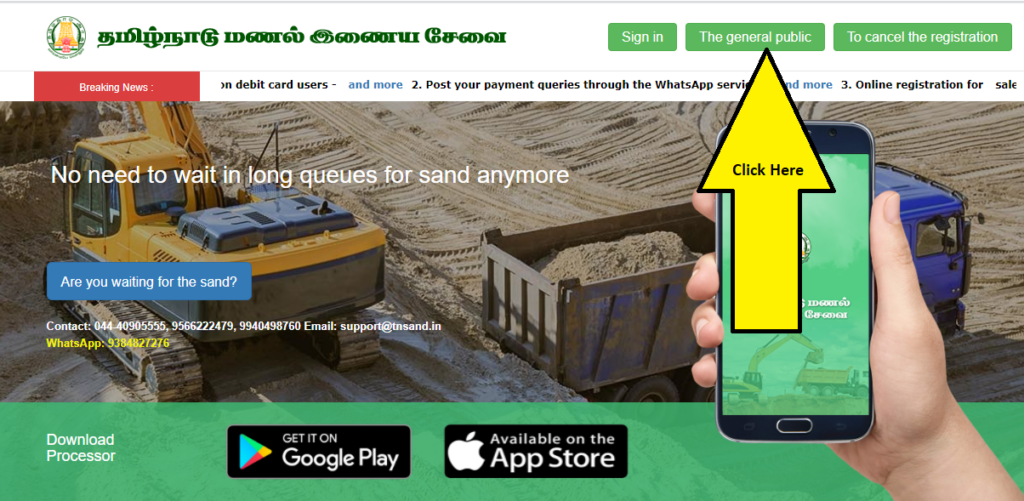
- A new page will be displayed on your screen, in which you have to enter the details related to the amount of sand required.
- Details of Quarry
- Lorry No.
- Choose Axle (Single or multi-axle)
- Unit Required
- Name of the Customer
- Enter Mobile No.
- Address details
- City/ Taluk/ Village details
- Choose District
- Enter Pincode
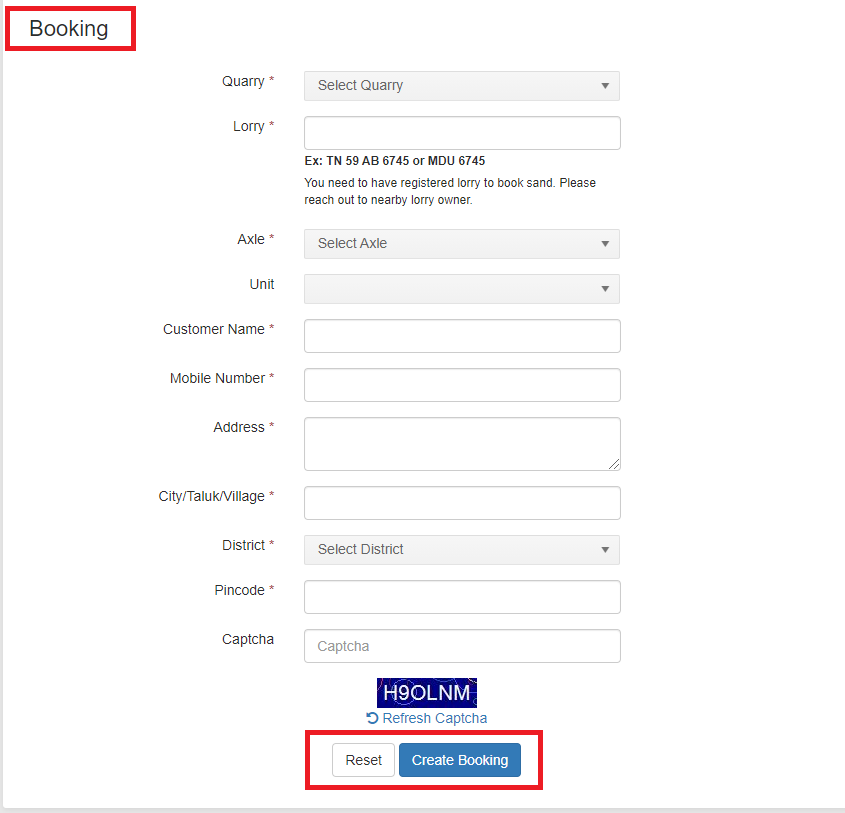
- After entering all the above mention details, enter the security code correctly
- Now click on the Create Booking option.
Other Services which come under General Public Page
As you already know how to get into the General Public page, we already discussed above, and if still, you have any query related to it you can comment on the Comment Box. On the same page, there are various services available for people, which we have discussed in the next section.
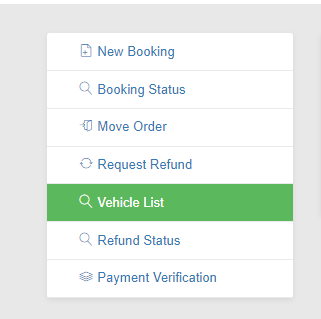
Check TN Sand Booking Status Online
In the process to check the Online booking status, you have to visit the official portal, click on the General Public option. The new page will open, and on the left-hand side, you can see the option of Booking Sand. After clicking, you may proceed further, enter either Booking reference Number or Vehicle Number. After entering the details, click on the Search option, and then on the next page, you can check the Online application status, and also you can take a printout of the page, for future references.
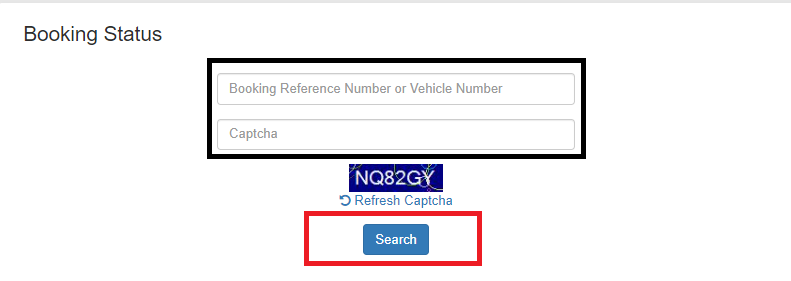
Process For Refund Request
To generate a refund request, the candidate must enter the Order reference Number, on the official portal of the PWD TN Sand in which you have to click on the general Public option, or else you can use the direct link which is given below on this page you can directly go through the link for generating a refund request. Below given Page will open from that Link.
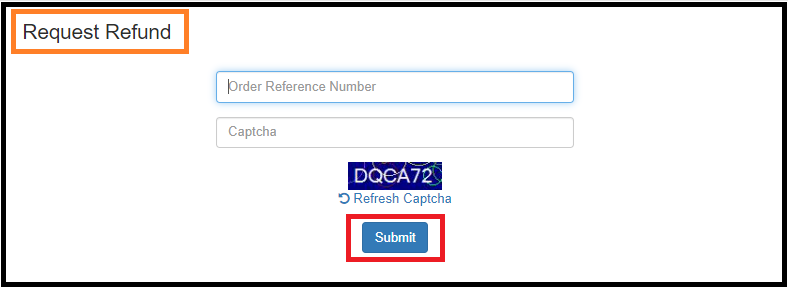
Track Refund status at TN Sand Portal
If you want to check the online status of your refund, you have to go to www.TNsand.in, tap to the General Public option> New page will be displayed> click on the refund Status> Enter Order ref. No.> Submit> Details will be displayed on your screen.
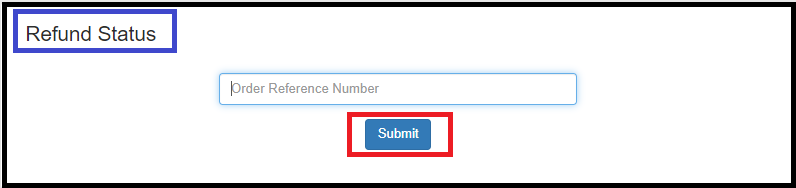
Check the Vehicle List
If you want to check the details of your registered vehicle, follow the below steps:-
- Check the registered Vehicle list, by visiting the TN SAND portal,
- Tap The general Public option, next page will open,
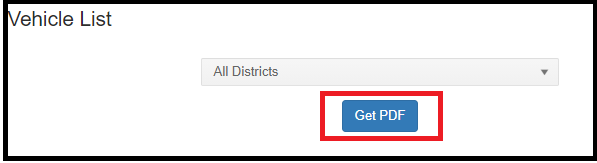
- Click on the Vehicle List option.
- You have to select the district
- Click to the search option
- The list will open in the form of a pdf
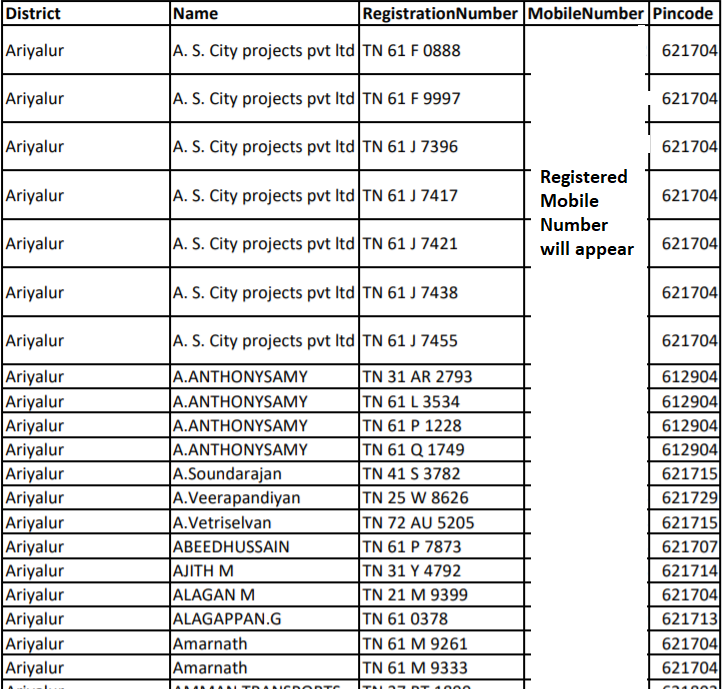
TN Sand Booking Payment verification
After booking the lorry of sand, and your payment is done, the candidate must go through the payment verification to check whether payment is confirmed or not and to check the same candidates have to go to the General Public page, the procedure is the same as to mention above, click on the Payment verification option. Enter the detail of booking Ref. Number, and put the Captcha, click on the search option. The details will open on the next page.
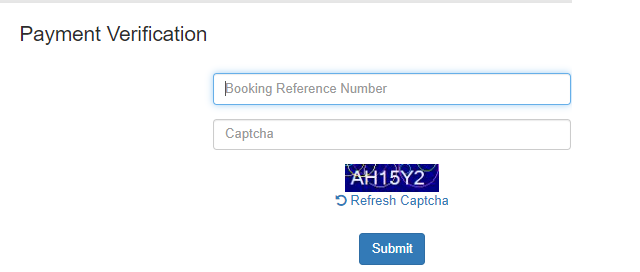
Move Order Services
Move order is one of the services, is available on the General public Page, to move the order, you have to enter the Booking Reference Number, and captcha code, and tap the move button. The order will be moved, after getting your confirmation. You can take an idea by seeing the below image:-
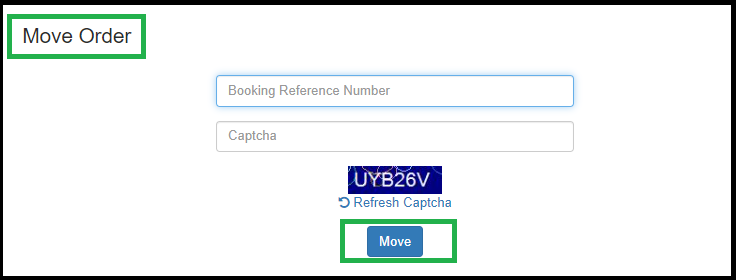
Waiting for Sand?
If you are still waiting for sand, then you have followed this process, to get to know about the Order. With the option of waiting For Sand, you will get on the Frontpage of the TN sand site. Click the option, and proceed to the Login option, if you are already registered, but in case if you are visiting the site for the first time, so have to register first.
Fill in all the required details, and get registered. Proceed to the next step that is to Log In, by entering the password, after entering all the details the page will open where you can order or track the lorry.
Process to Register a Vehicle in TN Sand Portal
Go to the official site of the Public work Department of Tamil Nadu, then click on the given option of Vehicle details. The new page will open on your screen, and you have to fill in all the details without any Error because if any error was found then your registration will be canceled. Fill in all the below mention detail:
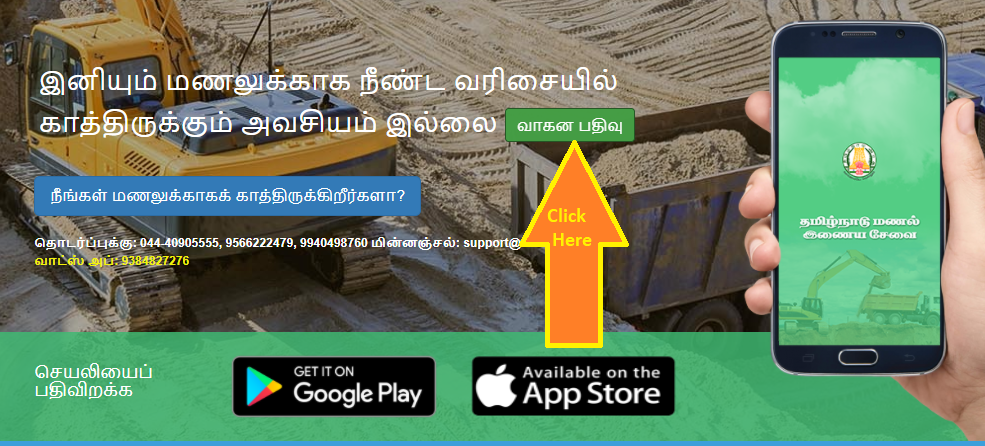
| Candidate Mobile No. | Type of Lorry Registration |
| Vehicle No. | Auto MAnufacturing company |
| chose state or National permit | Vehicle Type |
| Vehicle total weight | Vehicle Idle weight |
| Chassis No. | Engine No. |
| Choose district | Campaign District |
After filling in all the details carefully, entering the verification code, and pressing the save button, the details of your vehicle will be saved by following this process.
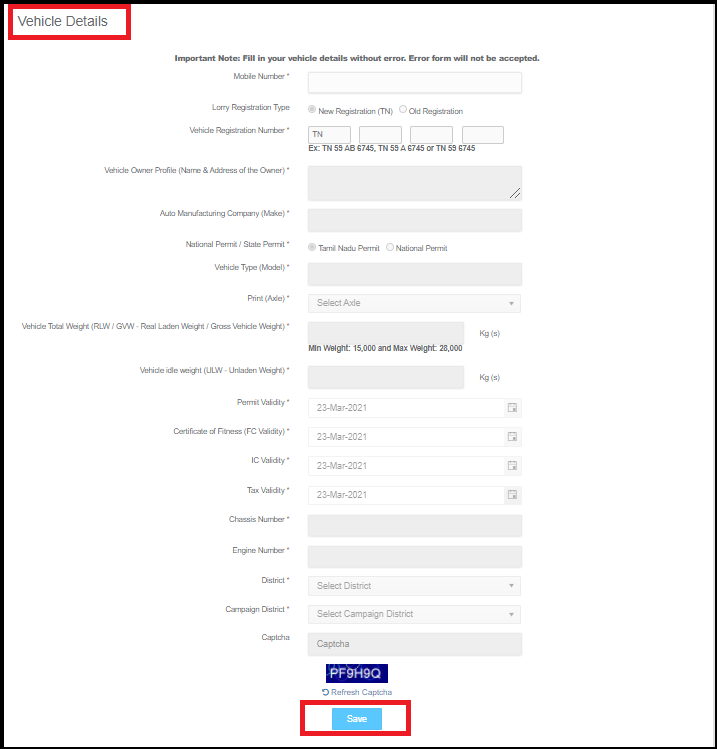
Cancellation Of Registration process on TN SAND portal
The process of the cancellation came recently in the role, before that it is not allowed to cancel the order as the government order. In case if you want to cancel your registration or order due to any reasons, then you have to follow these steps for canceling your order as per the government guidelines:-
- Visit the Online portal of Tamil Nadu Sand,
- On the homepage, you can find the link to Cancel the Registration, on the Top
- Through that link, the next page will open, from where you have to write order reference No.
- Enter the Captcha, which appears on your screen.
- Hit the Search option, and then you can cancel your order.
- You can take a printout of a cancel order page, for future reference.
Tnvelaivaaippu Registration And Renewal
Important Links Of TN Sand Portal
All the useful links are given below, you can use them to avoid the search process.
| Book Sand Online | Click Here |
| Vehicle Registration Online | Click Here |
| Cancel Order link | Click Here |
| Track OnLine status | Click Here |
| Request For Refund link | Click Here |
| Check Refund Status | Click Here |
| Check List Of the Registered Vehicle | Click Here |
| Payment Verification Link | Click Here |
| Login | Click Here |
| PWD TN Sand- Official Portal | Click Here |
Tamil Nadu Sand App
The government also released the TN sand app for those who are not used to web portals, which will make the process easier and user-friendly. You can install this app from the play store, you can search by the name of TN Sand. For the registration, process candidates have to enter their mobile in which they get the OTP, and within 30 hrs. the user gets the confirmation SMS or email.
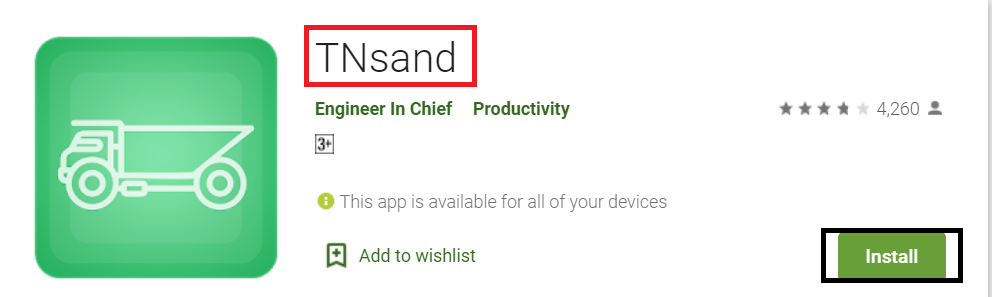
TN Sand Contact Details
For any query regarding the Tamil Nadu Sand portal, you can directly contact the customer service number, and Email Address, which are given below:-
Contact: 044-40905555, 9566222479, 9940498760
Email: support@tnsand.in
What’s app services are also available, to make ease the process:- 9384827276
Frequently Asked Questions
It is an online and mobile app service, through which anyone can book sand in the PW department of Tamil Nadu.
The services of TN Sand can be used by the citizens of Tamil Nadu only.
For that, the truck driver has to register himself to the official portal, and when the lorry gets verified, the govt. can be selected and utilized.
To add as a truck owner, you must register with the official portal, after that you can add trucks as many as you want to do because there is no such limit.
You can reset the password either by using the online portal, or you can call the service centre number of the TN Sand portal.
The government recently announced the cancellation process before that there is no such option, and its link is also available on the official site, by using that link you can cancel the booking.
At a time, you can book one truck, once you received that material, then only you can book the next one.
Yes, you can apply through the official site, for a refund and also check its status through the online portal of Tamil Nadu Sand. To get the details about the procedure you can go through our article.
For more information, and updates about the TN sand portal, you must check this article and if have any queries, then you can ask us in the comment box, our team will help you out.

