Subhiksha Keralam portal was launched by the state government of Kerala, under the site of AIMS. Subhiksha Keralam is one of the parts of the AIMS, which works for the welfare of the Kisan. It is used for the management of the crops, the system/scheme works in both the cultivated and noncultivated land. For the noncultivated land government put the major efforts or generate plans so that the crop can grow, and can save the State from the shortage of food. Through this portal, the government will support the farmer, in the sector of agriculture.
In this article, we extract all the information of Subhiksha Keralam and the AIMS portal, you can also get information about the registration and login process of the Subhiksha Keralam. To get all this data, scroll down the page, the links are also available on this page.
Table of Contents
Kerala Subhiksha Keralam Scheme
The government has launched this scheme, during the Covid pandemic, to decrease the insufficiency of food production. And the Kerala government, also started the online registration of the Subhiksha Keralam, in the AIMS portal. Now with the help of this scheme, the government is planning to cultivate around 2200 hectares of Barren lands of the State.
About AIMS (Agriculture Information Management System)
The main aim behind launching the AIMS portal is to provide the necessary facilities to the farmer, which help them to reduce the scarcity of the crop in the state. The authority also launched the SMART project, to implement the plan more fastly and accurately. By registering on the AIMS portal the farmer can easily make a part of the Subhiksha Keralam project in which the government coordinates with the farmers. The AIMS portal is part of the Department of Agriculture & Farmers Welfare, Kerala, through this portal the government will provide services more efficiently.
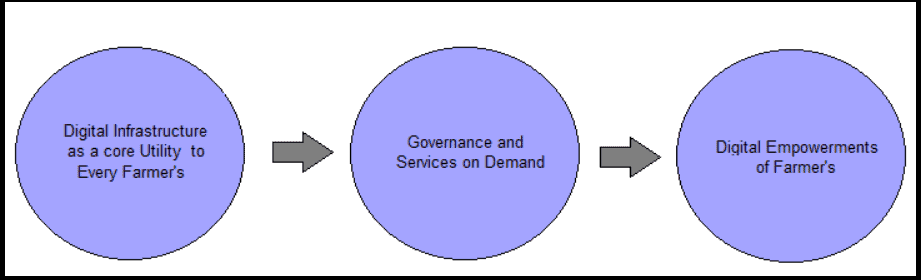
Benefits of Subhiksha Keralam Scheme
There are some of the benefits, we mention here so that you will be aware of the benefits of this portal:
- The candidates will get Financial help, to cultivate their land, which is useful to increase the productivity of the crop.
- Farmers will get subsidies to cultivate more crops, in the different fields.
- The government provides the twenty cooperative societies of agriculture, which will be helpful to the expansion of the product into the market.
- For the farming of pigs and dairy, the candidate will get some monetary as financial assistance.
- It is useful for increasing poultry farming so that the production of eggs will be increased.
- Envolve the planning, implementing, and monitoring system for the development of the agricultural land.
- From this portal, the government also recognizes the maximum output of the crop in the unit area.
- Helping to improve the production and the distribution process, by improving the quality of the planting seeds, fertilizers, and pesticides.
- Practice eco-friendly agriculture,
- Develop an assessment of a crop, time to time, and also report the loss of crop because of natural disaster.
- Generate new cropping strategies which include multiple farming, or mixed farming to maximize the level of production.

Documents Required
Here, we mention some of the essential details, which you should know before filling the form, there are some basic details which you have to keep handy, the details are as follows:
- Keep your bank details ready, along with its IFSC code
- Details of your land like area coverage, type of land, etc
- Qualification details
- A valid mobile number
- Full details of address.
Registration Process for Subhiksha Keralam
As we explained about the Subhiksha Keralam project, which was run by the government of Kerala, to help the people, and save the state from the scarcity of food. With the help of this project, the government also decided to convert the Fallow land to cultivated land. Through the Subhiksha Keralam portal, the government set a purpose, i.e. codifying, and coordinating with all the activities, which is related to the Subhiksha scheme.
And if you are interested to take benefit of this scheme, you have to register in this portal, by using the below-given process:
- To go for the registration, firstly, you have to open the official site of the AIMS Kerala, whose link is given below on this page,
- From the home page, click on the Subhiksha Keralam, which is mention on the Ribbon bar,
- Once you select the option, the link will direct you to the new page, in which you see the Sign In section,
- Below that section, the New registration option, was given, click on the given option
- On the next page, the Registration page will open on your screen,
- And as you can see in the picture as well, that you can register by one of the three methods, which are given as: –
| Individual | Group | Institution |
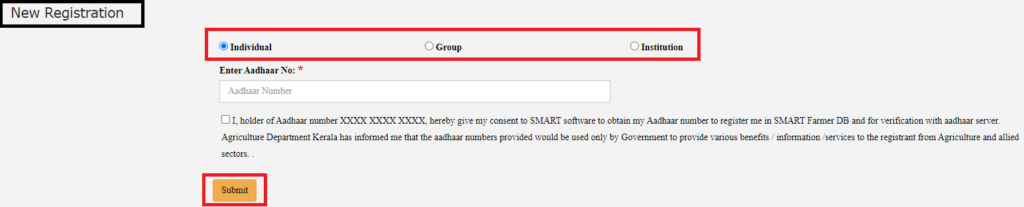
Individual Registration
- If you want to register as an Individual, then in such case, you need to enter the Aadhaar No. and click on the declaration form, select it, and move forward.
- After coming to the next page, type the phone number of the applicant, which you are carrying at that time because a verification code will be sent on it which need to be entered on the OTP section,
- Enter the OTP, and click on the OK option
- To proceed further, tap the Click Here option
- On the next page, enter the Basic details of yours, such as :
- Applicant name
- Select the Gender
- Write the Date of Birth
- Choose your Caste Category from the drop-down box
- Enter the address, select the district, area, and Pincode
- And move to the education section:- enter your qualification
- Interesting in Marketing of Agricultural Produce, and interested in Processing & Value Addition of Agricultural Produce.
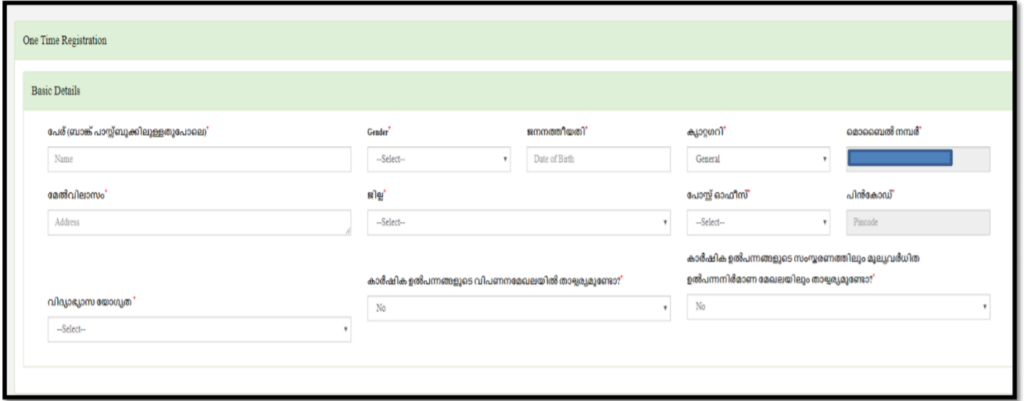
- Enter the details of the bank
- Choose isthmus category (NRI, NRK, etc.)
- Enter ration card no.
- Bank account details
- IFSC code
- Enter the password, and retype it for confirmation. Your password should have at least 8 characters, contains at least one special character, and at least one uppercase letter.
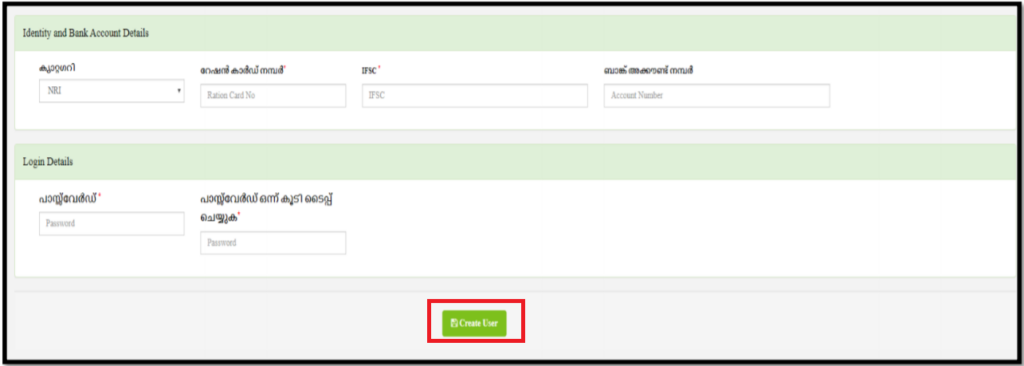
- And click on the create user option
- After clicking, you will get the Flash message on your screen, which says that you have to keep your registration password and number for future processes.
- Further, click on the complete registration process option
- And after that proceed to the login process.
E-Grantz 3.0- Track Application
Group Registration
If you want to go for the Group Registration option, then in that case you have to follow the below process:
- First, from the registration page, choose the Group option
- And, enter the mobile no. of the secretary, after that, you will get an OTP for the verification process.
- Enter the OTP, and click to the OK option, and move forward, by tapping the Click here option
- Once the verification process has been done, the new page will open on your screen, in which you have to fill in the Basic details to complete the registration process.
- Enter the following details on the given page:
- Select the Group category (Youth Group, SHG, etc )
- Enter the name of the group, in the passbook of the bank.
- Write the Registration No.
- Fill the Number of the Members in the column
- Enter Name of the secretary
- Write the Mobile number and
- Fill in the details of the address: select the residence, district, post office
- Now move to the education block, and enter the qualification details,
- Enter the details of the Bank, write bank account no. with IFCS code.
- Create a password, retype it for confirmation,
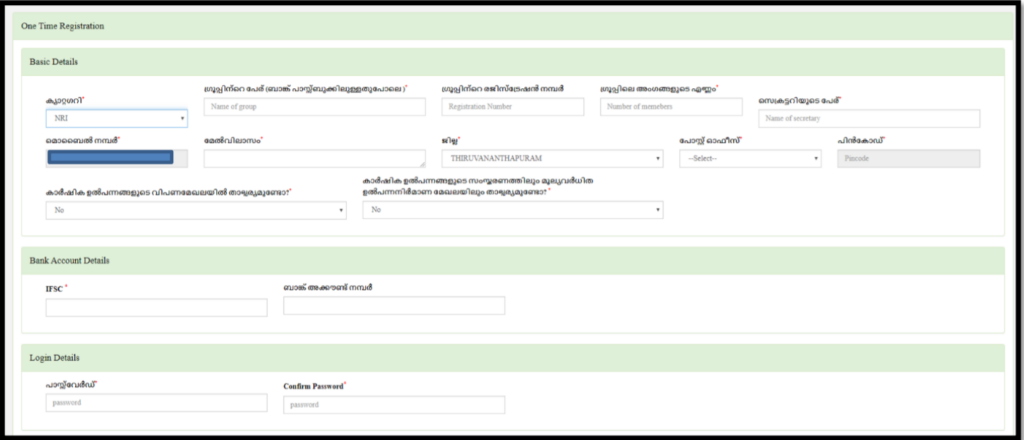
- And then click on the complete registration process option
- now your registration has been done.
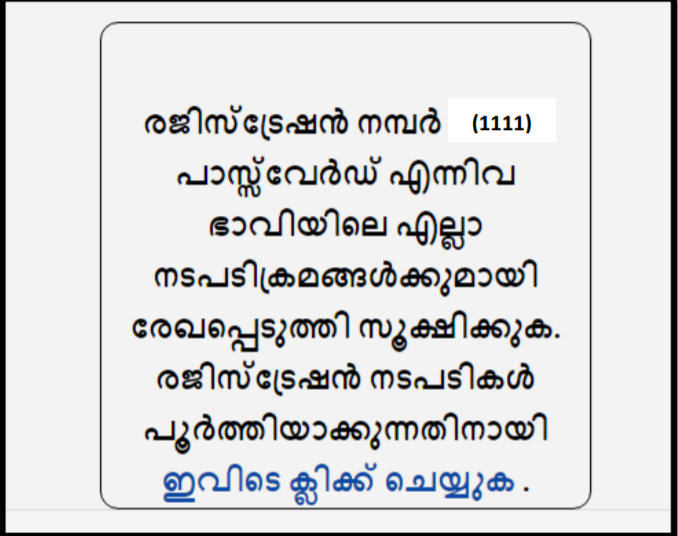
Institutional Registration
Now if you want to do the registration from the institution option, then similarly, you have to choose the Institution option, from the New Registration page, and move forward with the process, by entering the coordinator number, and then you will get the OTP, enter that security code, for the verification purpose, and move ahead with the steps. The process and the form are the same for both Group and Institution, you have to fill in the same required details and follow the same process.
The only difference is with the number, or with the name of the Institution, which you have to enter in this process, otherwise, the rest of the process is the same. After the registration process, you can log in to the portal. The process of login is given below on this page.
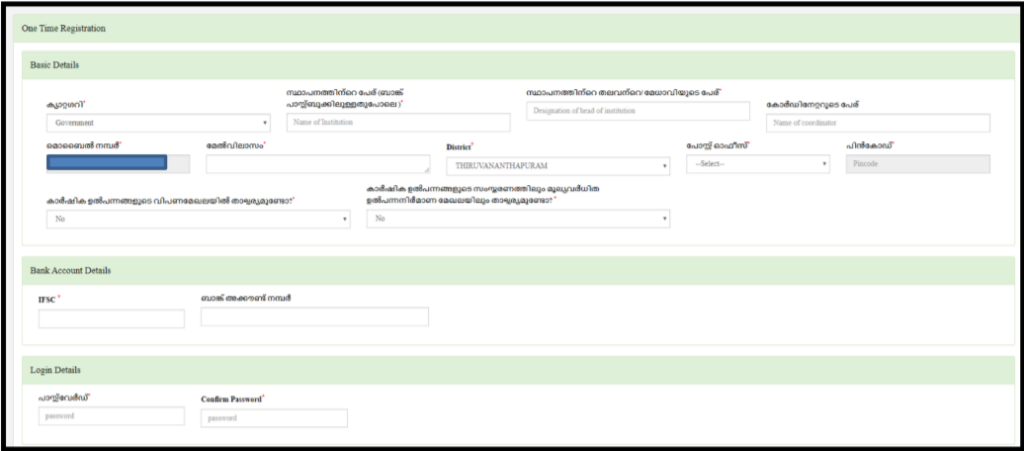
Login Process for Subhiksha Keralam
After the process of registration, you can proceed to the next step that is login. In this section, we describe the whole process. To login into the portal is one of the essential things, because, after that only you will get the update and the benefits of the schemes. So it is necessary for every candidate to log in to the portal, and can also check the portal, with some lap of time, so that you can take an update of the latest programs, which will be run by the government.
Now you can go through the process of Login, which is given under this block, check the process, and check in to the portal of the Subhiksha Keralam:

- The process begins, when you visit the AIMS site of Kerala, the link to the official site is given below on this page.
- On the homepage, click on the Subhiksha-Keralam option
- The link will redirect you to the Login portal of the farmer,
- Now, Sign In with the registration ID, and Password (which you created during the registration process)
- Enter the Captcha code correctly,
- Then click on the Login option.
- After clicking on the option, the new page will open on your screen, in which the name of the registered candidate will appear.
- Now click on the Blue box, those who are cultivation crops either on their own land or on other people’s land.

- And enter the details of the farmland, which is the name of the crop, the area covered, expected yields, and the Action, and click on the submit option
Details to be fill after login
- On submitting the details, a new form page will appear, in which you have to fill in the following details:
- Select the district, Village, taluk, block number
- Enter the survey number, sub division number of the survey,
- Title of the property (Krishi Bhavan, ward,)
- land area (in cents)
- Enter other names of the landowner (if any)
- details of the Mobile number
- details of the agricultural loan taken by the farmers.
- To save the above details, you can press the Save option.
- In case, if you want to do any change to the above details, then you have to click on the view option
- Then press the save option.
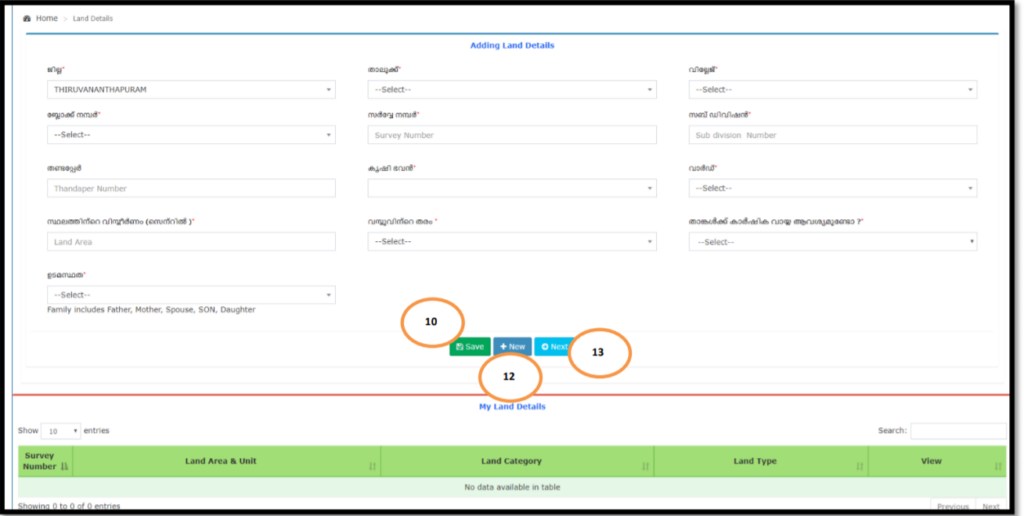
Cultivation details
- Now, on the next page, you have to fill in the details of cultivation details (which either leased or owned)
- Enter all the remaining details of each crop, and Click to save.
- And if you want to add any new cropland, click on the new option button
- After adding the details, you first click to save and then to the Next option, to proceed further.
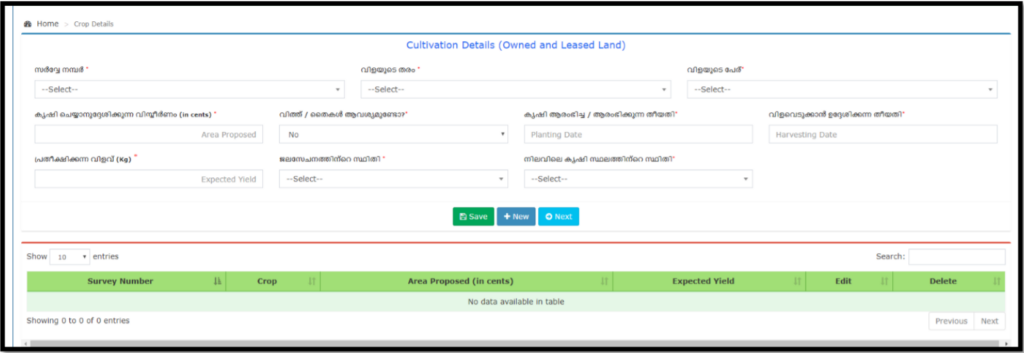
Proposed cultivation details
- Now Add the Proposed cultivation (Land Not available) land details,
- select the area, taluk, and enter the area proposed, date of planting, date of harvesting, and the expected yields, save all the details, and proceed further by clicking on the Next option.
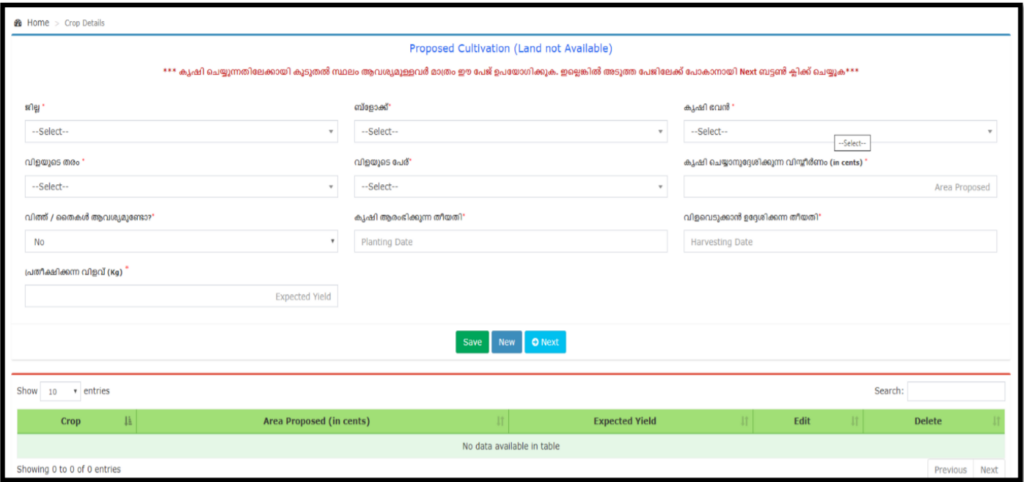
- After filling in all the details, submit the application dashboard,
- Click to submit option,
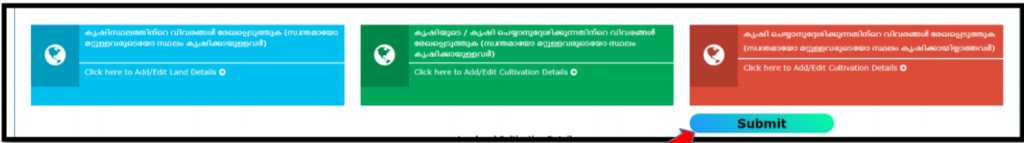
- The declaration message will appear on your screen, tick on the box
- Followed by submit tab.
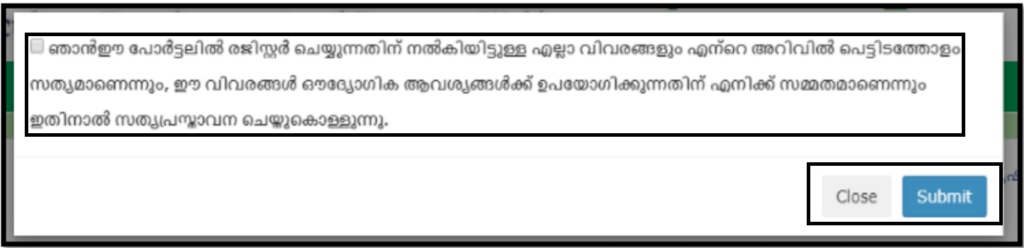
- After that “successfully submitted” message flashes on your screen, you need to click on the Ok button.
- And now if you want to log out, you can click on the logout option.
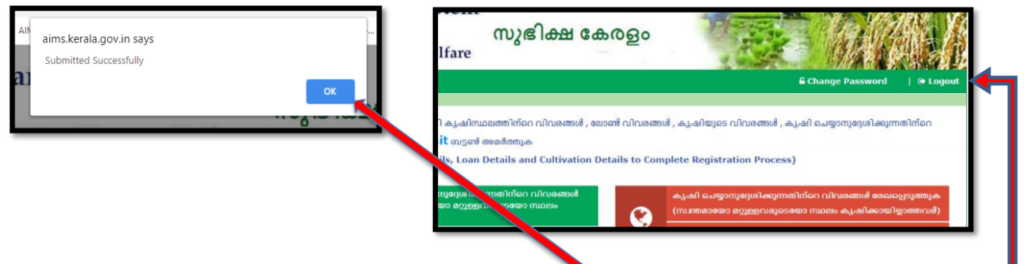
Note: The process of login is the same for individuals, Institutional, and groups, you have to follow the same process and required the same details to be entered.
Subhiksha Keralam Contact Number
For more queries and detail, you can contact the below mentions details:
Address: Department of Agriculture Development and Farmers’ Welfare, Government of Kerala, Vikas Bhavan -Thiruvananthapuram
E-mail: agridir@gmail.com, or subhikshakeralam@gmail.com
Contact No: 0471-2303990, 0471-2309122
AIMS App Download
The government of Kerala also launched the AIMS app, to make things easier for the people. You can easily download the app from the google play store. With the help of this application, people can get online request services, information about the scientific agricultural practice, and about the management of the disease, there are so many other facilities are also available in this app which you may get to know once you download it.
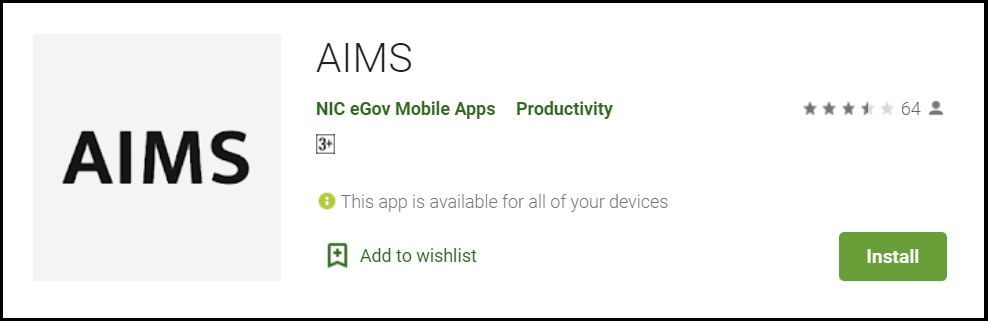
Important Links of Kerala Subhiksha Keralam
| Schemes portal Link | Click here |
| market portal login | Visit Here |
| Subhiksha keralam- New Registration link | Click here |
| Subhiksha keralam Login portal link | Visit Here |
| AIMS Official Portal Link | Click here |
Some of the other Schemes under AIMS
| Sustainable Rice Development | Support to paddy development Agencies | Promotion of Specialty Rice |
| Operational Support To Padasekharasamithies For Group Farming | Operationalization Of Paddy And Wet Land Act 2008 | Promotion Of Upland Paddy |
| Promotion Of Fallow Land Cultivation | Support For Converting Single Crop To Double Crop | Registered Seed Growers Program/Seed Village Program |
| Development Of Location Specific Crops- Millets, Oil Seeds, Sugarcane | Trial Plots For Flood And Drought Tolerant Varieties (New) | Vegetable Cultivation Through Institutions |
| Training, Awareness, And Publicity | Block Level Federated Organizations (Block Sangamaithries) | Rain Shelter Cultivation |
Frequently Asked Question
It is a goal from which the government tries to make the process digital, easily trackable, and also increase transparency, with the help of online records.
AIMS stands for the Agricultural Information Management Standards Portal, which is used for the well being of the farmers.
With the help of this yojana, the government provided economical help to the farmer, and many other facilities, which increase the cultivation of the crop.
These are the features of AIMS :
1. Accessibility is 24X7
2. GIGW Compliance
3. Responsive
4. Easy to Sign Up
The main propaganda of the Kerala govt. to begin this portal is to do increment on the productivity of the crop, by using the modern method of agriculture production. And by this government also want to generate the economical growth, for the people.
For any queries or details, comment on the below comment box, our team will get back to you soon.

