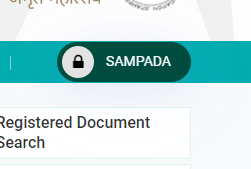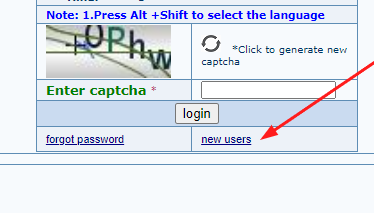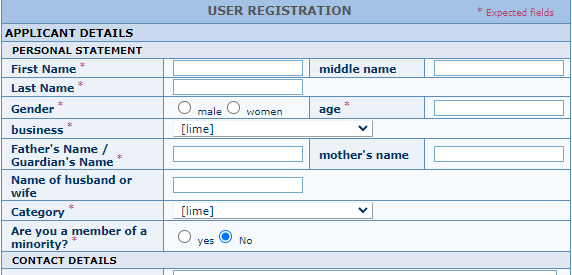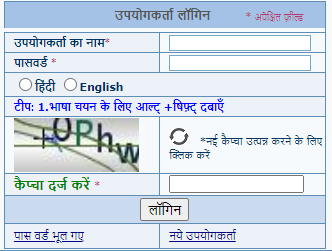Each state of India includes an Inspector General of Registration and Stamps i.e., IGRS. The goal of the IGRS is to collect tax on the real-estate-related transactions. It also keeps the transactions of another duty of the IGRS in the record. For Madya Pradesh, MPIGR holds the responsibility of conducting all these activities.
The concerned authority has also launched the MPIGR portal to provide all services digitally. Check out information such as www.mpigr.gov.in online property registration, login process and others on this page.
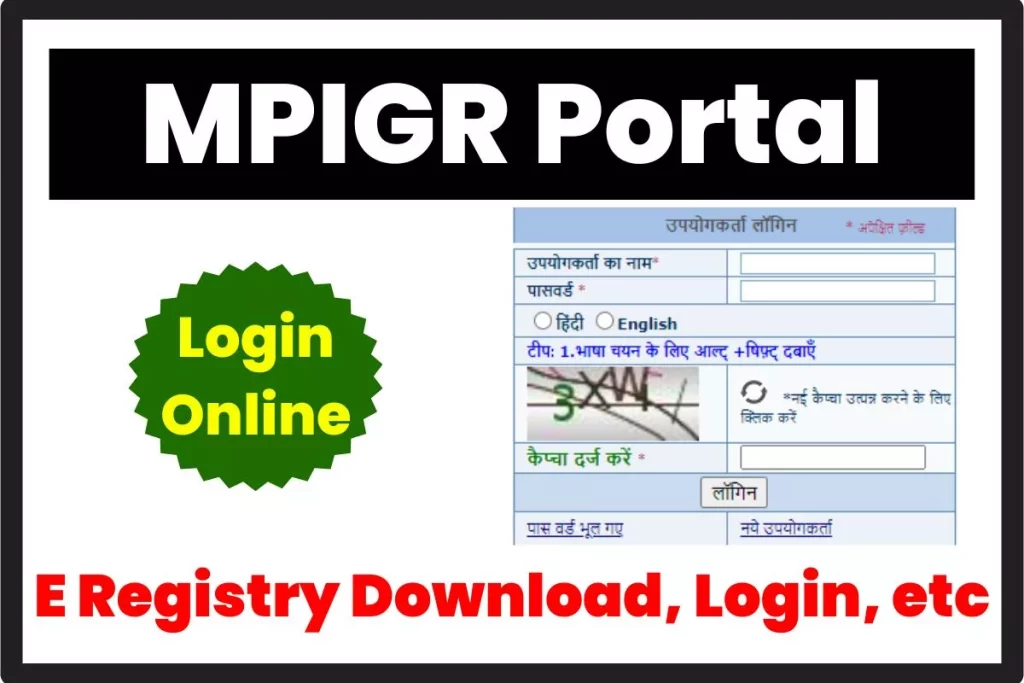
Table of Contents
About MPIGR
Madhya Pradesh Department of Registration and Stamps is one of the greatest earned revenue departments. The concerned department has a total of four regional offices. These offices are situated in Jabalpur, Bhopal, Indore and Gwalior. The available regional offices work under the zonal Deputy Inspector Generals of Registration.
It is important to note that Madhya Pradesh state has around 51 district registrar offices and 234 sub-registrar offices. The available officers subordinated to the Inspector General of Registration. The headquarters of Madhya Pradesh IGR is situated in Bhopal.
- Property Transfer related records must be kept safe.
- In case any documents get stolen, lost, burned, or damaged due to any reason, then the registered candidates must produce some ground for authentication of those documents.
- There will be a requirement to provide evidence to prove the property transfer details.
- The transferor of the property must provide proof of acceptance of transfers in the couture to prove the simple route.
Madhya Pradesh IGR: Highlights
| Name of the Portal | MPIGR |
| Full form of MPIGR | Madhya Pradesh Inspector General of Registration |
| Concerned Department | Department of Registration and Stamps (MPIGRS) |
| Offered Services | Online Property Registration, E Registry Download, Login and others |
| Location | Madhya Pradesh |
| Official Website | https://www.mpigr.gov.in/ |
Also Read- (पंजीकरण) मध्य प्रदेश मुख्यमंत्री सोलर पंप योजना ऑनलाइन आवेदन
Offered Services by www.mpigr.gov.in Portal
Below is a list of some of the main services provided under the Madhya Pradesh IGR portal. Checkout the list to know more about the services:
| Property Tax Payment |
| Agricultural land conversion check |
| Document search |
| RERA registration details |
| Stamp duty calculation |
| Guideline value |
| Property registration |
| E-stamp Verification |
| Khasara numbers check |
| Electricity bill payment |
| Stamp duty and registration fee payment |
MPIGR Land Mutation Charges
| Division | Name of Urban Local Body (ULB) | Namantaran Shulk (land Mutation Charges) |
| Bhopal | Aashta | current market value’s half percentage |
| Rewa | Meher | Rs. 500 to 2000 |
| Bhopal | Betul | Rs. 150 for 90 days, 91-180 days: Rs.300, 181 days to 1-year: Rs.500, 1 to 3 years: Rs.1000 and after 3 years: Rs. 1500 |
| Bhopal | Babai | Rs. 1500 along with Rs.100/- as an application fees |
| Bhopal | Boda | Rs. 2100/- |
| Bhopal | Harda | Rs.2900 up to 90 days, along with the penalty of Rs. 2200 after 90 days |
| Indore | Badwaha | Rs.1000 and Rs. 300 per year delay after 03 months |
| Indore | Anjad | Rs. 870/- till 90 days. After 90 days: Rs. 50 per year and Rs. 200 late fees |
| Indore | Thandla | Rs.1000 and 0.5 percent of the registered value |
| Bhopal | Vidisha | Rs.110 to 700 |
| Bhopal | Sanchi | Rs. 5000 |
| Bhopal | Sarangpur | Rs. 150 for 90 days, 91-180 days: Rs.300, 181 days to 1-year: Rs.500, 1 to 3 years: Rs.1000 and after three years: Rs. 1500 |
| Gwalior | Nagar Nigam morena | Rs. 1030 |
| Jabalpur | Damua | Rs.100 after death. Rs.100 application fees and 2% of the selling price |
| Bhopal | Ganjbasoda | Rs. 500 to Rs. 1800 |
| Bhopal | Silwani | Rs. 1 to Rs. 5 per square feet |
| Indore | Bhikangaon | Rs. 2100 |
| Indore | Badnawar | Rs. 60, along with late fees of Rs.50 |
| Gwalior | Ashoknagar | Rs.1282 |
| Jabalpur | Amarwada | 1 Year from registry_Rs. 100 and after that per year Rs. 20 plus application fees Rs.20 |
| Rewa | Sidhi | Rs.500 to Rs. 5000 |
| Rewa | Nagod | Rs. 100 to 500 |
| Rewa | Amarpatan | Rs. 20 |
| Rewa | Birsinghpur | Rs. 1000 plus Rs. 30 application form |
| Indore | Shahpur-burhanpur | Rs. 1000 |
| Jabalpur | Sonsar | Rs. 190 plus Rs. 13.94 per square feet |
| Rewa | Kothar | Not Decided |
| Rewa | Mangava | Rs. 1000 |
| Sagar | Rajnagar | Rs.1000 |
| Ujjain | Shyamgarh | one percent of registered value plus other charges |
| Rewa | New Ramnagar | Rs. 500 |
| Rewa | Rampurbaghelan | Rs.5000 |
| Sagar | Rehali | Rs.965 |
| Rewa | Chakghat | 0.30 percent of the current market value for hierarchical property/0.50 per cent of the current market value for land |
| Rewa | Chitrakoot | |
| Ujjain | Jeeran | Rs.2000 |
| Ujjain | Nalkheda | Rs. 400 till 90 days and after 90 days Rs. 300 penalty |
| Ujjain | Shajapur | Rs. 1350 till 90 days and after penalty Rs. 500 |
Also Read- Affordable Rental Housing Scheme: Registration at arhc.mohua.gov.in
Process to Verify E-Stamp at मध्य प्रदेश महानिरीक्षक पंजीयन Portal?
Candidates who are looking for the procedure for verifying the e-stamp can look at the following article. Below are the steps through which one can easily complete the e-stamp verification process:
- The first step will be going to the MPIGR website with this link address: https://www.mpigr.gov.in/#
- Now, the home page includes various options related to multiple services.
- Go to the section of options available vertically on the right side of the screen.
- Afterward, locate and click on the option named e Stamp Verification.
- After clicking the link, a new page will form on the respective screen.
- Now, you should carefully provide your E-Stamp ID and Captcha code.
- After that, select the language, and lastly, click on the search button.
- After a few seconds, the e-Stamp details will open on the respective screen.
- Verify the same to complete the process.
How to register at the MPIGR Portal?
Applicants who are visiting the portal for the first time will initially have to do online registration to use offered services. Below are the steps following which one can register at MPIGR:
- Start the process by going to the MPIGR Website by using this link address: https://www.mpigr.gov.in/
- Secondly, the website’s home page will form on the device.
- Thirdly, you can see various options at the top of the screen. Find and click on the option named Sampada.

- After clicking on the link, a new page will form on the same screen.
- Now, the User Login section will be available in the middle of the screen.
- At the end of the section, the officials have attached the link named New Users.

- Click on the same and the device will open the registration form.
- Start entering the details on the registration form carefully.

- Once, you are done, attach the documents to the online form (If Asked)
- Finally, click on the submit button to complete the registration process.
How to log into the MPIGR Portal?
In the following section, we will provide a procedure through which you can log into the MPIGR Portal. Check the steps mentioned below to log into the मध्य प्रदेश महानिरीक्षक पंजीयन Portal:
- The first step in the process is to visit the official website of the Inspector General of Registration and Superintendent of Stamps, Commercial Taxes Department i.e., https://www.mpigr.gov.in/#/home
- Secondly, the home page of the respective portal will form on the respective screen.
- Thirdly, various options are attached horizontally at the top of the screen.
- Find and click on the Sampada option from there and a new page will open on the screen.
- Now, you can see the User Login section in the middle of the page.

- Provide the details asked in that section, such as username, password, and captcha code.
- Later on, tap on the login button, and the dashboard of the respective users will appear in front of the screen.
Process of Online Property Registration on MPIGR Online
In the following paragraph, we will provide the detailed procedure following which one can easily register their property online. To avoid any error in the registration process, try to follow the same steps mentioned below:
- The first step is landing on the authorized website of the Madhya Pradesh IGR using this link address: https://www.mpigr.gov.in/#/home
- Secondly, the home page of the MPIGR portal will open on the screen.
- Thirdly, you will have to locate and tap on the Sampada option, and the login page will open on the device.
- Carefully provide the login credentials and tap on the login button.
- After tapping on the login button, the dashboard of the respective candidates will open on the screen.
- Now, you need to get access to the registration form and click on the register button.
- Afterwards, you will see multiple options on a new page such as Panjiyan Prarambh, Panjiyan Poornata, etc.
- Tap on the Panjiyan Prarambh, and later on click on the option named Panjiyan avedan aarambh karein.
- After that, you will have to select the option named Vilekh Kshreni and then Achal Sampatti se Sambhandhit from the list.
- Then you should select the Hanstantaram Patra option under the Vilekh Parakar tab.
- Later on, selected the Vikray option under the Likhat group.
- After that, you will have to provide the remaining details carefully as well as correctly.
- Next, you must pay the fees as mentioned and other details.
- Lastly, click on the submit button to complete the registration process.
MPIGR: Important Links
| Visit the Website | MPIGR Website Link |
| Login | MPIGR Sampada Login Link |
Frequently Asked Questions
How to resolve the queries related to the MPIGR Portal?
In case any users face any error while using the services provided under the MPIGR portal, then they can use the contact details mentioned below to resolve the same:
Address:35 A, Arera Hills, Bhopal, Madhya Pradesh, 462011
Phone Number: 18002333842 and Other Numbers: 0755-2573849 | 0755-2573846 | 0755-2573852
Which payment modes are available for the Stamp Duty and Registration Fees?
The concerned authority has provided a total of two payment methods for the stamp duty and registration fee payment i.e., Online payment and through credit limit of Service Providers.
What is the duration of the license for Service Providers?
The officials grant the license to eligible candidates on the license payment for 2 years or upto the the 31 March sate of the second year of the license application, Whichever time is lesser will be applicable. The renewal of a license must be obtained every year.
What are the advantages of the E-Registration system?
Here are some of the advantages of the e-registration system:
1. Citizens of Madhya Pradesh holding identification proof, working email ID and mobile numbers can register with the e-Panjiyan system using the User Registration application module.
2. Citizens of Madhya Pradesh can easily check the guidelines of any place of MP.
3. MPIGR users can calculate the market value of the property situated in MP with the help of the Property Valuation Module.
4. Stamp duty of multiple transactions can be calculated through the Duty Calculation Module.
5. The application process can be commenced anywhere. They can easily book the slot for document registration, pay the requested duty, and others.