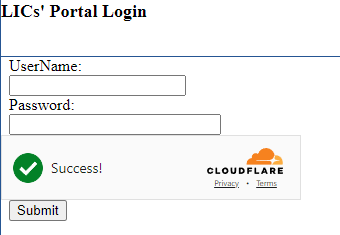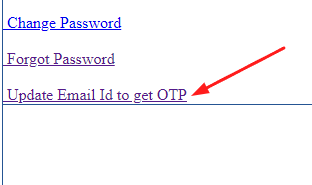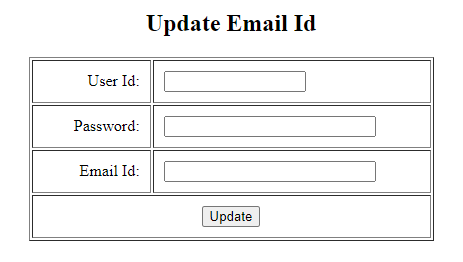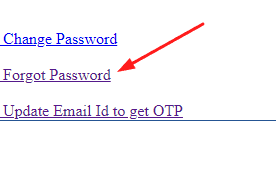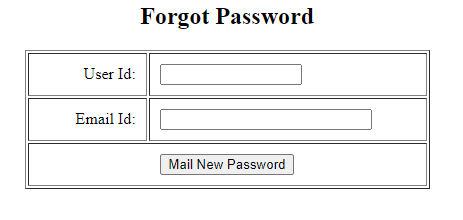Life Insurance Corporation of India introduced the LIC Merchant Portal portal for all LIC members. The portal will make the premium collection process easier for the beneficiaries.
The whole offline process has been converted online to save time and money for the users. All LIC Merchants have the authority to collect premiums on behalf of the LIC. LIC Merchants can easily use the LIC Merchant Portal to update the details and view them.
Table of Contents
LIC Merchant Portal
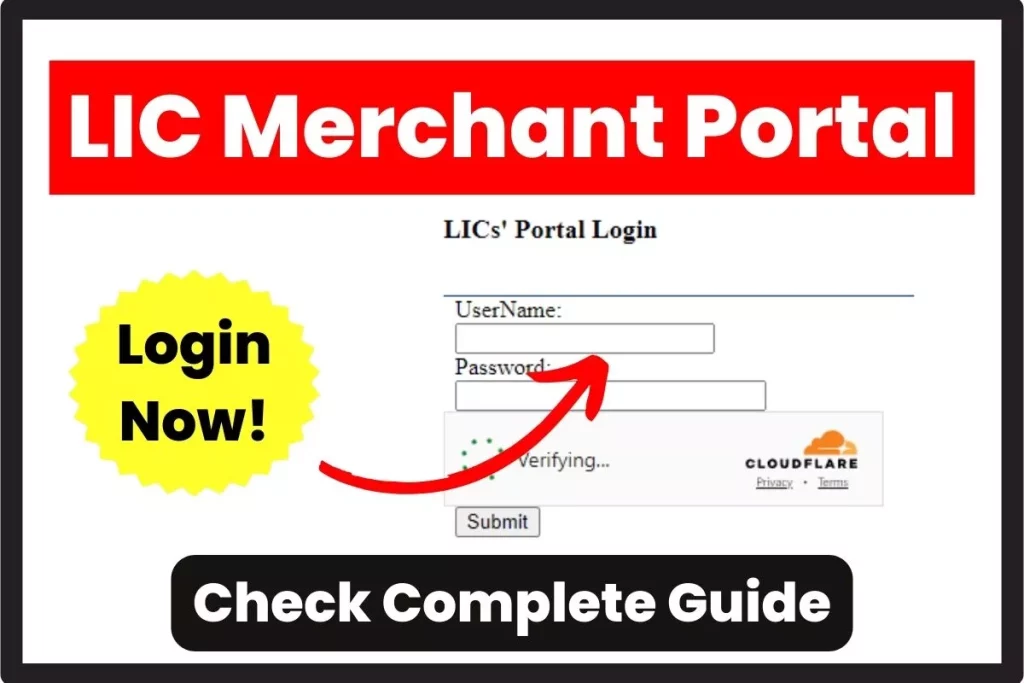
Customer relationships will also become stronger. To use the services provided under the LIC Merchant Portal, users will have to log into the Life Insurance Corporation Merchant Portal by providing login credentials like username and password. Check out more information, such as the process of updating email ID, the login process, and others on this page.
merchant.licindia.in Portal: An Overview
| Name of the Portal | LIC Merchant Portal |
| Introduced by | Life Insurance Corporation of India |
| Benefit of the Portal | process of premium collection will become easier |
| Users | LIC Agents |
| Official Website | https://merchant.licindia.in/ |
Also Read- वरिष्ठ पेंशन बीमा योजना 2024: ऑनलाइन फॉर्म, LIC Varishtha Pension Bima लाभ
How to log into the LIC Merchant Portal?
Applicants who are a part of LIC as an agent can manage the accounts by logging into the LIC Merchant Portal. The following are the steps using which you can easily log into the portal:
- First of all, visit the authorized website of the LIC Merchant with this link address: https://merchant.licindia.in/
- Secondly, the link will directly open on the screen.
- Thirdly, you will see multiple options on the above right side of the screen.
- After that, locate and click on the LIC Merchant Login option and you will be led to a new page.

- Now, you will have to provide your username and password carefully and complete the captcha code.
- Later on, tap on the submit option provided at the end of this section.
- After a few seconds, the dashboard of the respective candidate will form on the screen.
Process to update Email ID for OTP
In case any applicants have changed their email ID or the previously mentioned email ID has been deactivated, then the readers can take the help of the following paragraph to update the email ID. After the successful updation, the OTP process will run smoothly. Here are the steps:
- Start the procedure by visiting the login page of the LIC Merchant portal i.e., https://merchant.licindia.in/LICMerchant/Login/begin.do
- You can see the login section on the right side of the new page.
- Scroll down and the officials have attached the “Update Email ID to get OTP” section at the end of the login section.

- Please click on the same link and the device will open a new page.
- Afterwards, provide your current username and password and recheck the details before moving forward.

- Now, enter the new email ID in the requested space and tap on the update button.
- Shortly, the email id will get updated, and the same notification will also be sent to the updated email id.
Also Read – New Education Policy PDF (NEP) नेशनल एजुकेशन पॉलिसी: नई शिक्षा नीति | National Education Policy
How to retrieve the forgotten password of the Life Insurance Corporation Merchant Portal?
In case any applicant forgets their LIC Merchant Account password, then the same can be retrieved by following a certain process. Here are the steps through which you can retrieve the password:
- The first step is going to remain the same i..e, visiting the LIC Merchant Login Portal.
- Secondly, the login section will be available on the right side of the screen.
- At the end of the login section, you will see three options i.e., Change Password, Forgot Password and Update Email ID to get OTP.
- Click on the Forgot Password option and the device will open a new screen.

- Provide your email ID and user name carefully and click on the Mail New Password link provided at the bottom.

- After that, you will receive the OTP on your registered email ID.
- Provide the same OTP to the available space and then verify the OTP.
- After the successful verification, the device will lead you to a new page.
- There, you will be asked to create a new password. Enter the same password into two boxes.
- Finally, click on submit, and the login page will open.
- To open the dashboard, provide the log credentials and enter the new password in the password space.
LIC Merchant Portal: Important Links
| Visit the Portal | LIC Merchant Portal |
| Log In | LIC Merchant Login Link |
| Update | LIC Merchant Portal Email Updation Link |
Frequently Asked Questions
What are the benefits of the LIC Merchant Portal?
Below are some of the benefits of the LIC Merchant Portal:
Better Cash Flow Management, Better Customer Convenience, On time invoice payments, record keeping gets better and lesser usage of paper,
Who can log into the merchant.licindia.in Portal?
All candidates who are a part of the LIC Team as an agent can log into the LIC Merchant Portal using their login credentials.