Initiated by the Government of Rajasthan, E Dharti Apna Khata Rajasthan is an online portal to search and view land records within the state. This portal focuses on promoting the concept of digitalization across the Rajasthan state. Apna Khata Rajasthan portal offers the residents of the state who own lands within the state to access their land records electronically. Here in this article, we have included all the details regarding the portal, its objectives, and its login procedure. Check the procedure of how to view Jamabandi Nakal, Land Map Measles number online, e-Mitra login procedure, and much more.
Table of Contents
Apna Khata Rajasthan
The Rajasthan Apna Khata portal is an initiative to computerize and modernize the current Land Records system of the state. The portal is maintained by the Revenue Board, Govt. of Rajasthan. It was launched under DILRMP, which is Digital India Land Records Modernization Programme. Strengthening the revenue administration, the Rajasthan eDharti Apna Khata portal aims to create a comprehensive and open management system to access land records in an effective and digital manner.
ई-धरती अपना खाता राजस्थान, एक ऑनलाइन पोर्टल है जो कि राज्य के भीतर भू-अभिलेखों की जानकारी के लिए बनाया गया है | राजस्थान सरकार द्वारा शुरू किया गया, यह पोर्टल राज्य भर में डिजिटलाइजेशन की अवधारणा को बढ़ावा देने पर केंद्रित है। यह पोर्टल का राजस्थान राजस्व बोर्ड द्वारा अद्यतन किया जाता है। अपना खाता राजस्थान पोर्टल राज्य के निवासियों को अपनी भूमि के दस्तावेजों को इलेक्ट्रॉनिक रूप से उपयोग करने की सुविधा प्रदान करता है |
With the implementation of the portal, it has now become easier to view and obtain information on existing land records. This has prompted transparency in the system and accountability of the concerned department in case of discrepancies.

Overview Of E Dharti Portal Rajasthan
| Article Category | Rajasthan Govt. Scheme |
| Name | E-Dharti Apna Khata Rajasthan |
| State | Rajasthan |
| Department | Board of Revenue, Rajasthan |
| Launched by | Government of Rajasthan |
| Objective | Computerization and modernization of Land Records in Rajasthan |
| Beneficiaries | Residents of the state |
| Benefits | Ease of accessing land records online |
| Mode | Online |
| Status | Active |
| Official Website | apnakhata.raj.nic.in |
Objectives
The main objective of Rajasthan E Dharti Apna Khata is to avail the land records within the state via an easy online mode. People of the state will not face any problems in collecting their land records from District Data Centres. Thus, promoting transparency in the system.
The beneficiaries can easily access their land-related documents through the portal, saving time and effort. The portal will help automate the land records in a computerized way. Thus, promoting the rates of digitalization and modernization within the state of Rajasthan.
Rajasthan Universal Health Care Scheme
Rajasthan E Dharti Benefits
With the implementation of the portal, the people of Rajasthan state were relieved, as it is an effortless process to view land records of their own lands. Some of the major benefits of launching the portal are as follows:
(i) All the information related to Rajasthan Land Records can be obtained online.
(ii) The beneficiaries can save their time and money.
(iii) It is not essential for the residents to visit any notary office to claim their land records.
(iv) The portal has enhanced and improved transparency in the land management system.
(v) Consequently, the chances of fraud, crimes, illegal possession of properties, etc. have reduced to a greater extent.
(vi) Easy to check updates and access land records.
(vii) The beneficiaries can effortlessly retrieve their Khasra and Khewat numbers, Jamabandi, and other land records details digitally.
Eligibility Criteria
(i) The designated piece of land must be in the state of Rajasthan.
(ii) The landowners must possess valid information related to their lands with them, such as Khasra no., the exact address of the property, pin code, etc.
Raj Apna Khata Fee
For availing of the benefits of the portal, the beneficiaries have to pay a nominal fee, called प्रतिलिपि शुल्क, as a service charge based on the service availed. Below is the table containing the details about the same.
| Copy of Jamabandi | Up to 10 Khasra numbers For each additional 10 Khasra no. | Rs. 10 Rs. 5 |
| Copy of Khasra Map | For each 10 Khasra numbers | Rs. 20 |
| Nomination P21 | For each nomination application | Rs. 20 |
How To View Apna Khata Jamabandi Nakal ?
Also known as Records of Rights (RoR), Jamabandi Nakal is a document that determines the ownership of a particular piece of land and the revenue details against the property. Apna Khata Rajasthan portal allows the landowners to view their Rajasthan Jamabandi Nakal report online. The complete procedure on how to check Jamabandi Nakal Rajasthan has been discussed. Check below.
Step 1:- Visit the official website of E Dharti Apna Khata Rajasthan. You will find the map of Rajasthan on the right-hand side of the home page. Above the map, there is a search bar “जिला चुनें” to choose your district.
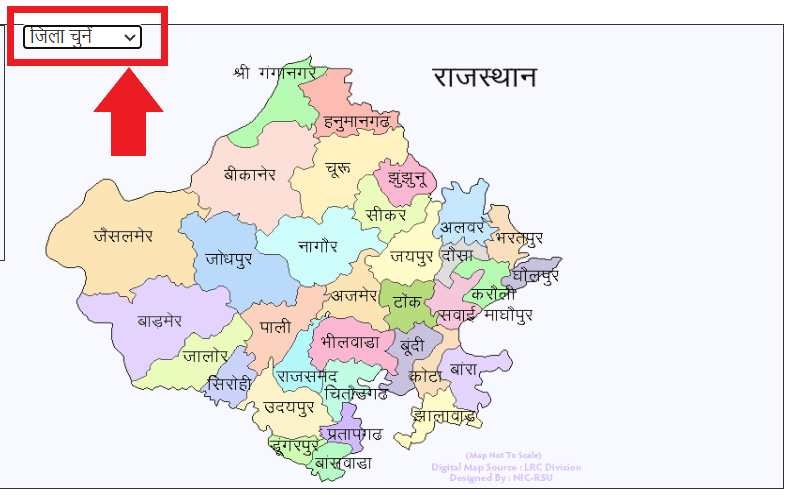
Step 2:- After selecting your district, you will be redirected to the following page. Here, you must select the Tehsil where your land is located.
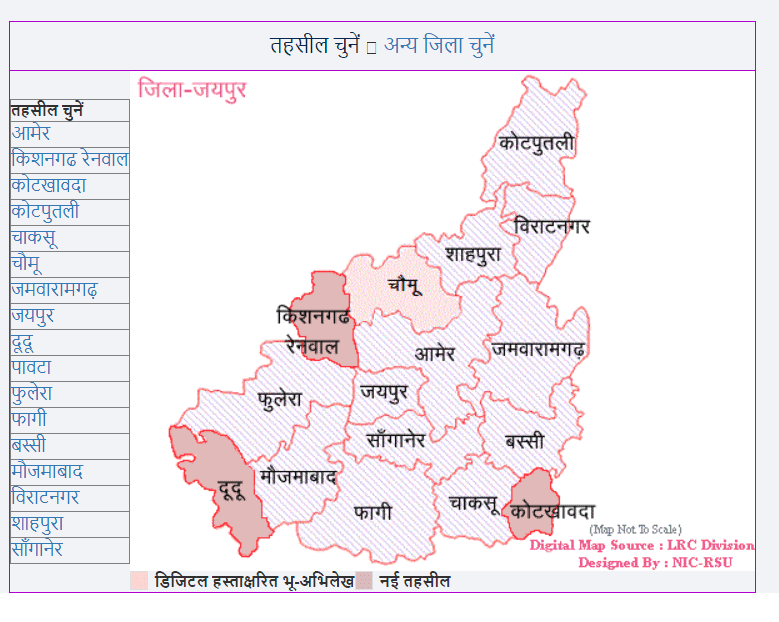
Step 3:- A list of villages will appear under your chosen District and Tehsil. You can search for your village either from the list available or from the initials of the villages.
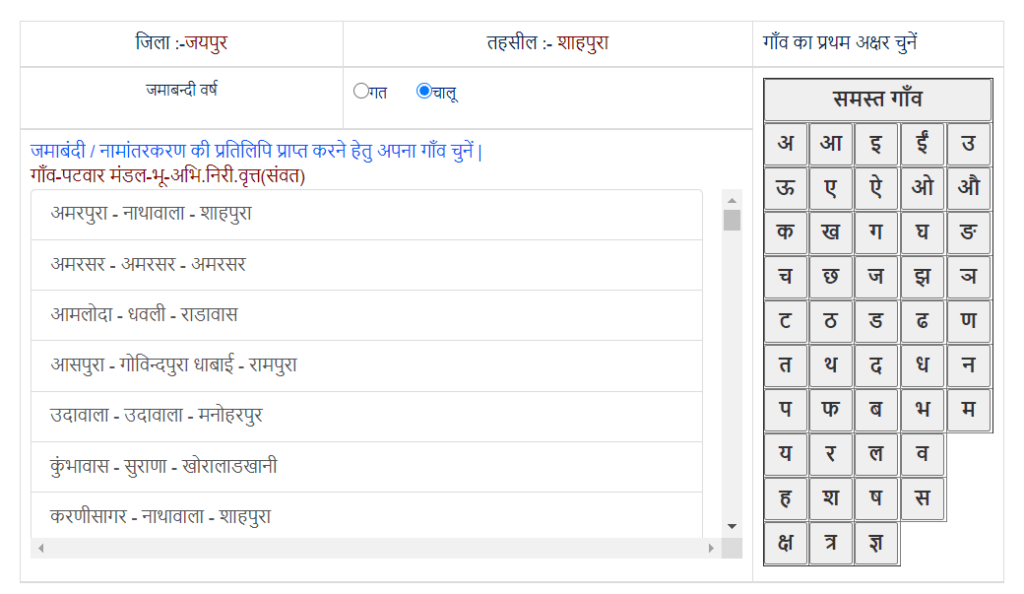
Step 4:- The following page with the details of your District, Tehsil and village will open. The applicant must feed all his/ her information required for further processes, such as name and complete address along with the city and Pincode.
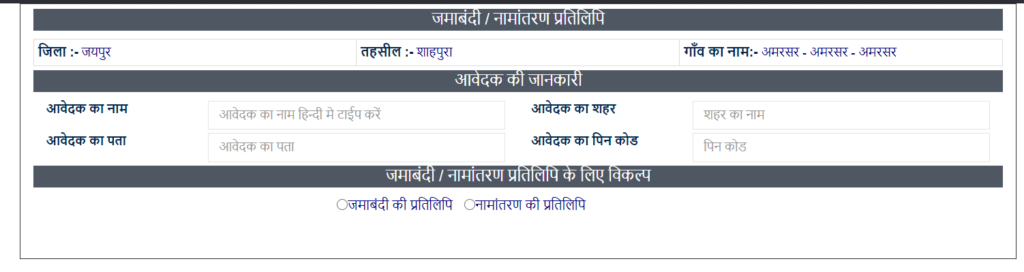
Step 5:- Choose the option of “जमाबंदी की प्रतिलिपि”. Clicking on it will further give you five options to search. You can choose from
(i) Khata number
(ii) Khasra number
(iii) Owner name
(iv) USN
(v) GRN
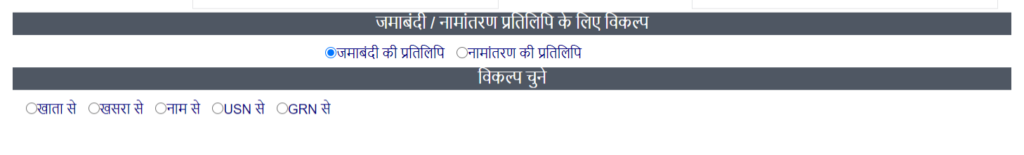
Step 6:- Select any one of the options and now you can view your desired Jamabandi Nakal report.
Download Rajasthan Measles Map Online
Measles Map, or Khasra Map, is the map depicting the different Khasra within the village. It shows the boundaries of the land by a particular owner(s). The document is very useful during the mutation of land, availing agricultural loans, etc. Here, we have provided the step-by-step process to view and check your Khars map online. Check the procedure described underneath.
Step 1:- The landowners must visit the official website of BhuNaksha Rajasthan. On the homepage, find the following column.
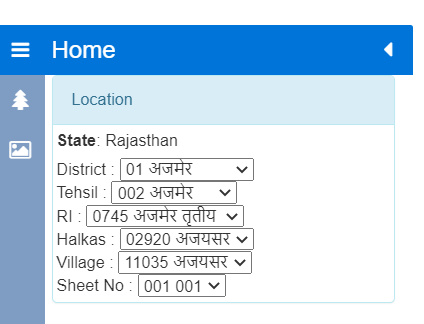
Step 2:- Select your desired District, Tehsil, RI, Halkas, or Village from their respective drop-down lists.
Step 3:- According to the details fed, a map will appear. The map will contain the outline and numbers indicating the Khasra numbers.
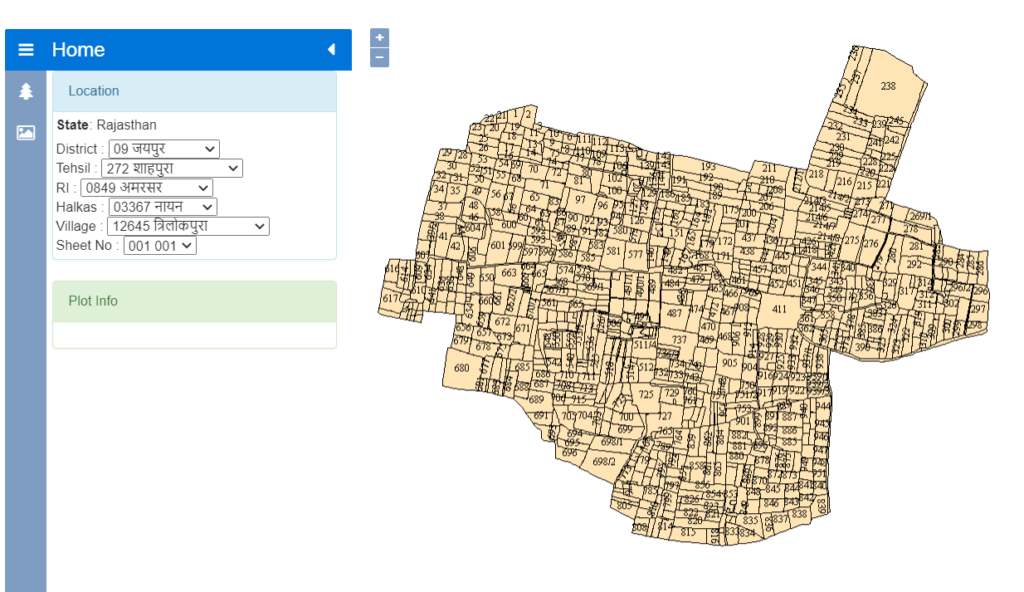
Step 4:- To obtain the plot information of specific land, click on that particular plot by zooming in. All the required information will be available under the Plot Info tab.
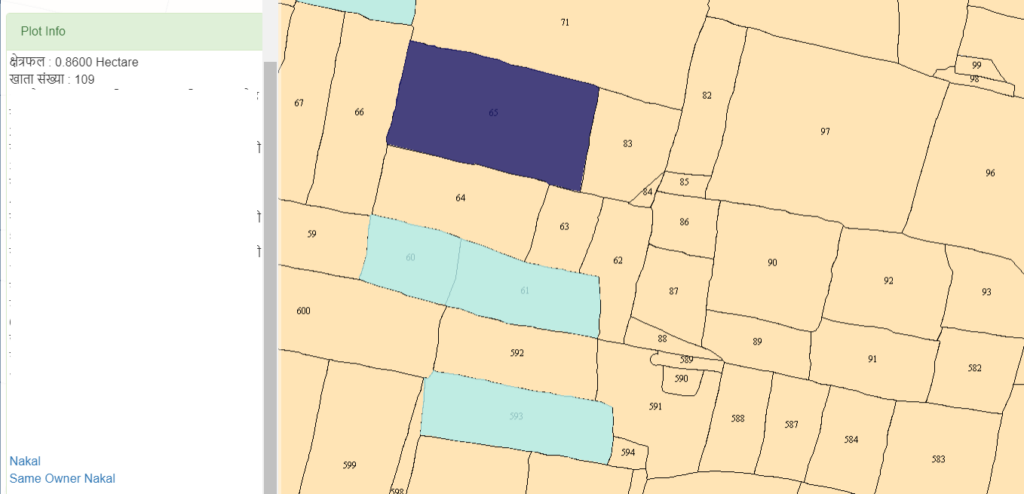
Download Jamabandi Nakal PDF Report
Step 1:- You can also get your Nakal Report here on the BhuNaksha Portal. Follow the same procedure from the above section.
Step 2:- After that, under the Plot Info section, you will find the option of “Nakal” as highlighted in the image below. Click on it.
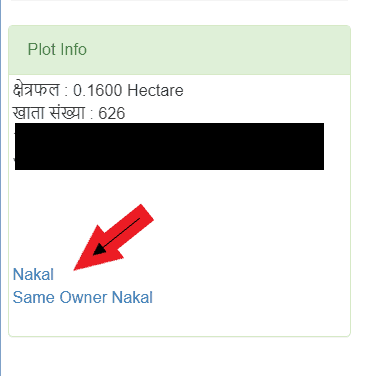
Step 3:- Your required Nakal report will appear on the screen. It can also be downloaded in PDF format.
[Login] Rajasthan PayManager G55 Form
E Dharti Rajasthan Nomination Apply
The landowners in the state of Rajasthan can apply for the process of nomination (नामांतरण) using the E Dharti Rajasthan portal. For this purpose, they must follow the step-by-step process discussed below.
Step 1– Click here to directly go to the official website of Apna Khata Rajasthan Portal. Click on the “नामांतरण के लिए आवेदन करें”(Apply for Nomination) tab available on the menu bar.
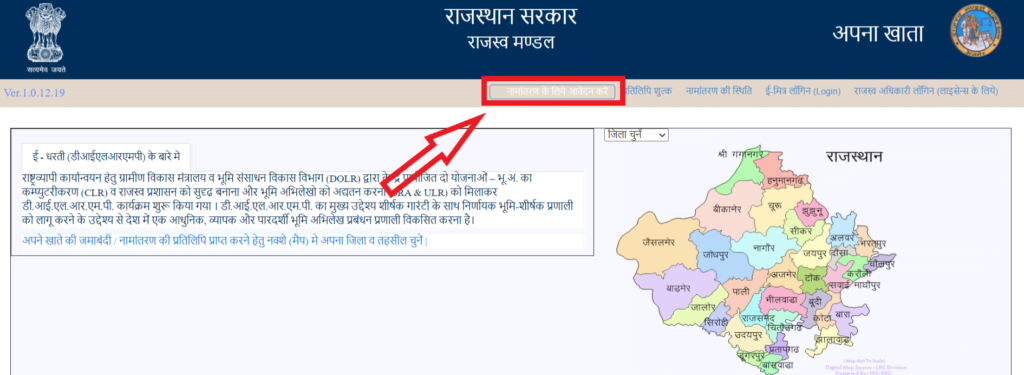
Step 2– Fill in all your details, such as the applicant’s name, father’s name, active mobile number and email ID and current address.
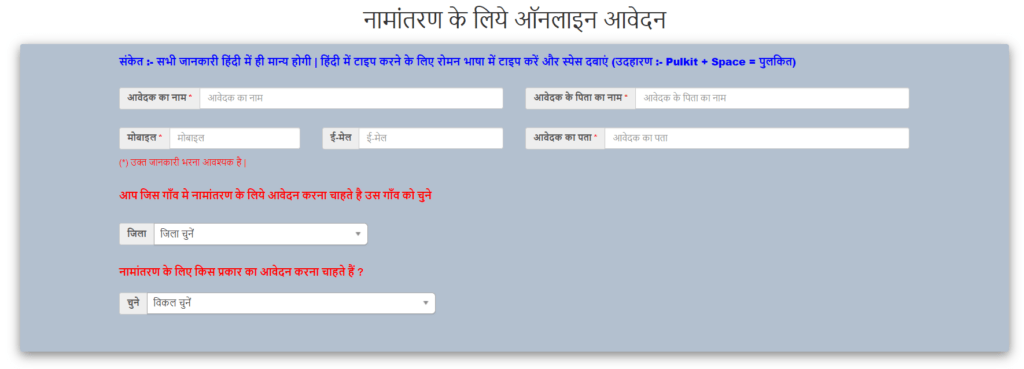
Step 3– Select the appropriate reason for filling the nomination form and your application form will be submitted.
राजस्थान मुख्यमंत्री उच्च शिक्षा छात्रवृति योजना
e-Mitra Login Procedure
The applicants can log in anytime to their Apna Khata Rajasthan accounts through e-Mitra Login. Check the procedure below.
Step 1:– First, the users need to visit the official website of Rajasthan Apna Khata. On the homepage, you will find the “ई-मित्र लॉगिन (Log in)” tab. Click on it.
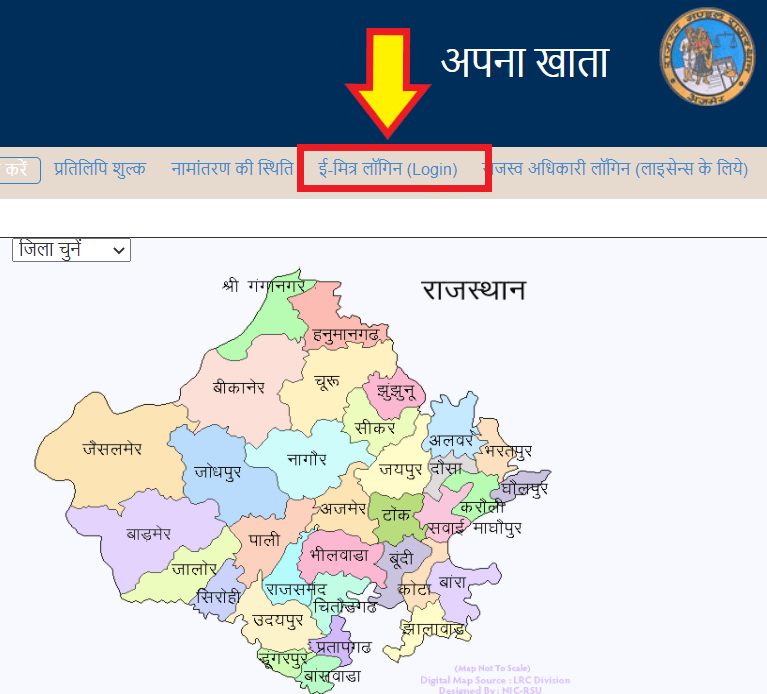
Step 2:- After you click on the login tab, the following dialogue box will pop up on the screen. Enter your User name, Password and verification code in the assigned boxes.
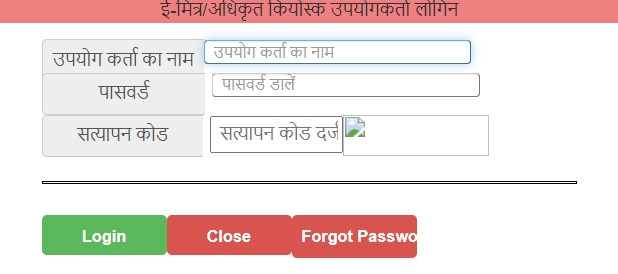
Step 3:- Click on the option of “Login” to proceed.
How To Recover Forgot Password?
It is a very method to retrieve your forgotten password on the E Mitra Login portal. Follow the simple steps to recover your password.
(i) Click on the “ई मित्र लॉगिन” (E Mitra Login) tab available on the menu bar of the home page of the Raj Apna Khata Portal.
(ii) A new pop-up window will appear on the screen.
(iii) Click on the icon of “Forgot Password”.
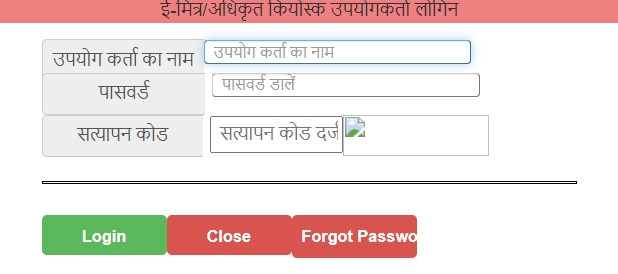
(iv) Provide all the details required and you can then reset your password.
E Dharti Application Status
The applicants for mutation can view their Apna Khata Mutation reports through the portal. Follow the procedure below to view your Apna Khata Rajasthan Mutation Status.
Step 1:- Visit the apnakhata.raj.nic.in portal. On the menu bar, you will find the “नामांतरण की स्थिति” tab.
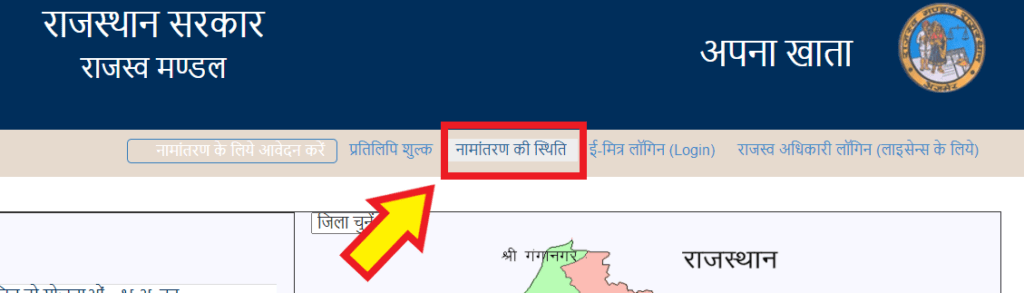
Step 2:– Clicking on the tab will direct you to the page containing District-wise Application Status. Check for your district.
Authorized Copy Of Jamabandi
It must be noted by the users that the portal provides land records only for the sake of information and data. The copy of Jamabandi Nakal Bhulekh proposed by the portal is not an authorized copy and can’t be used for any legal purposes.
The beneficiaries can avail of an authorized or certified copy of their respective land records, and Records of Rights (RoR) through District Data Centres. The authorities will issue a certified copy of Jamabandi Nakal, duly signed by the signatory department and officer. This copy can be presented or used for any legal work.
राजस्थान सामाजिक सुरक्षा पेंशन योजना
Apna Khata Rajasthan Mobile App
Apna Khata Rajasthan Mobile application is an online platform to run and operate all the e-services offered by Apna Khata Rajasthan Web Portal. All the land records are accessible via smartphones. The users can now view their Jamabandi reports, Khasra maps, crop girdhavari reports, etc. It is very easy to operate. The developers have also made provisions to save your records and reports for future reference.
We have provided the direct link to download the Apna Khata Rajasthan Mobile App below.
Frequently Asked Questions
What is E Dharti Apna Khata Rajasthan Portal?
E Dharti Apna Khata Rajasthan Portal has been launched by Rajasthan Govt. to avail the land records of the state to its people in the comfort of their homes. The launch of the portal is an effort to promote digitalization within the state.
Which department monitors the functioning of the Rajasthan Apna Khata portal?
Revenue Board, Government of Rajasthan.
What types of services are offered by the Apna Khata Rajasthan Portal?
The Rajasthan Apna Khata portal offers services related to land records. With this portal, you can view your Jamabandi Nakal, Khasra map online.
Why are the Land Records important?
It is very crucial to maintain land records due to the following reasons:-
(i) helps to administer the revenue assessment.
(ii) required during availing of the agricultural loans.
(iii) defines the number of owner holdings on a specific piece of land.
(iv) helps in the estimation of crop loss in a season.
(v) diminishes the chances of illegal possession of lands
What do you mean by Measles number in Land Records Rajasthan?
Also referred to as the Khasra number, the Measles number is the number allotted to a specific land parcel within a definite region.
What is Jamabandi in Land Records Rajasthan?
Jamabandi is the record of all the data and information regarding a certain piece of land within the boundaries of a particular region, such as a village, Tehsil, etc.
Who should I contact for queries related to the E Dharti Rajasthan portal?
You must contact the Rajasthan Revenue Board officials for doubts and issues related to the land records in Rajasthan.
Major Features of the E Dharti Portal
- Rajasthan Government developed the E Dharti Apna Khata Rajasthan portal to benefit the citizens of the state.
- The portal facilitates people to access the land records of the state.
- Thus, enhancing the digitalization and transparency in the land records system.
- You can view your report on Bhulekh Jamabandi Nakal online.
- The copy produced by the portal is not applicable to any legal work.
- No need to go to District Data Centres to check the land records.
- The landowners must have a valid Khasra or Khata number to avail of the benefits of the portal.
- The beneficiaries must check the website or portal every once in a while to monitor the regular updates.
Contact Details
For any queries related to the Apna Khata e Dharti Rajasthan portal and the Rajasthan Land Records, the beneficiaries can contact the Rajasthan Revenue Board officials at the following address:-
Rajasthan Revenue Board,
Todarmal Marg, Civil Line,
Ajmer, Rajasthan
Important Links
| Apna Khata Rajasthan Web Portal | Click here |
| Bhunaksha Official Web Portal | Click here |
| E-Mitra Log in | Click here |
| नामांतरण के लिए आवेदन करें | Click here |
| नामांतरण की स्थिति | Click here |
| Dhara Girdawari Official Website | Click here |
| Apna Khata Rajasthan Mobile App | Download |

