The government of Telangana has launched the Dharani Portal Telangana for people who are permanent residents of Telangana state. Through this portal, users will be able to easily access the details related to their respective lands. All rights related to the Dharani Portal are reserved to the Chief Commissioner of Land Administration. Readers will get detailed information regarding the Dharani Portal Telangana on this page.
The portal offers various services such as Mutation/ Succession, Land conversion/ NALA, Agriculture Income Certificate and others for the users. Please note that the services provided under the portal are for the residents of Telangana only. Scroll down the page to get to know more about the Dharani Telangana Portal. For Example, TS Land Record, Maps Online, Application Status Process and others.
Table of Contents
Dharani Portal Telangana
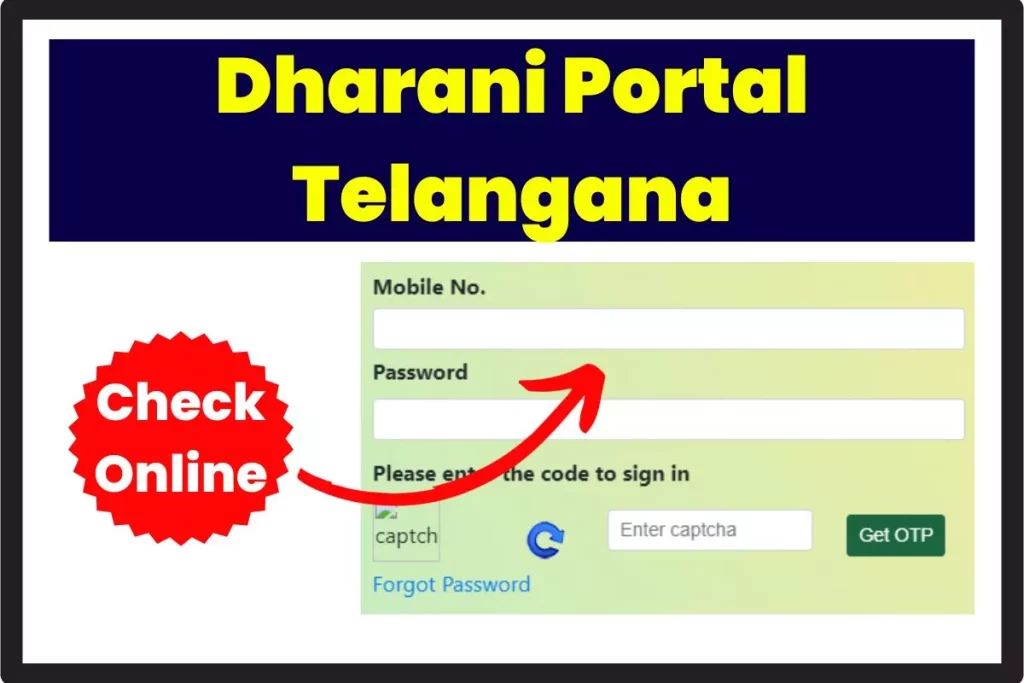
The Dharani Portal of Telangana has been initiated by the government of Telangana and the Department of Land Records. People can use the portal to check the land record and even apply for the partition, NALA and others. The portal has made the process of accessing multiple land-related services easier for citizens. There will be no need for physical appearance for most of the services provided by the Dharani Portal Telangana.
There is a need for a good internet connection which is not an issue for most of the state and you will be able to use the Dharani Portal just by sitting at home. The portal aims to run smoothly for the benefit of users. Check out other related information regarding the Dharani Portal Telangana on this page.
Dharani Portal Telangana: Quick Overview
| Name of the Portal | Dharani Portal Telangana |
| Launched by | The government of Telangana |
| Portal System Name | Integrated Land Records Management System |
| Beneficiaries | Citizens of Telangana |
| Objective of the Portal | To provide land-related services |
| Location | Telangana |
| Official Website | https://dharani.telangana.gov.in/ |
Dharani Portal Telangana Services Fee
Below is the table showing the details regarding the fee that will be charged to citizens for the following services:
| Services | Fees |
| Mutation of Land | Rs. 2,500/- per acre |
| Pattadar Passbook cum Title Deed (issue & courier charges) | Rs. 300/- |
| Land Conversion | 2% of the basic value of the land (GHMC-covered areas) 3% of the basic value of the land (in areas other than GHMC) |
| Access to Cadastral Maps | – |
Fee for the Registration of Deed
| Deed Type | Sub Deed Type | Fees (% of Registration Value) | Minimum | Maximum |
| Gift | Gift in favour of Local Bodies | 0.50% | 1000 | 10,000 |
| Gift | Gift settlement in favour of Local Bodies | 0.50% | 1000 | 10,000 |
| Gift | Gift in favour of others | 0.50% | 1000 | 10,000 |
| Gift | Gift in favour of Government. | 0.50% | 1000 | 10,000 |
| Gift | Gift settlement deeds in favour of the Government | 0.50% | 1000 | 10,000 |
| Gift | Gift Settlement for Charitable/religious purposes | 0.50% | 1000 | 10,000 |
| Gift | Gift Settlement in favour of family member | 0.50% | 1000 | 10,000 |
| Gift | Gift in favour of family Members | 0.50% | 1000 | 10,000 |
| Gift | Gift for Charitable Religious Purposes/ God | 0.50% | 1000 | 10,000 |
| Gift | Gift Settlement in favour of others | 0.50% | 1000 | 10,000 |
| Sale | Sale Agreement without Possession | 0.50% | 1000 | 20,000 |
| Sale | Sale Deeds in F/O Agrl. Labrs (SC/ ST) Funded by SC FIN. CORPN | 0.50% | 0.00% | 0.00% |
| Sale | Sale Deed | 0.50% | 0.00% | 0.00% |
| Sale | Sale Agreement with Possession | 0.50% | 1000 | 20,000 |
| Sale | Sale deed in favour of central or state government | 0.50% | 0 | 0 |
| Sale | The sale deed executed by the court | 0.50% | 0.00% | 0.00% |
| Mortgage | Mortgage in favour of Grameena or Scheduled Bank for Agricultural Credit | 0 | 0 | – |
| Mortgage | Memorandum of Deposit of Title Deeds for Agriculture Loan | 0 | 0.10% | 1000 |
| Mortgage | Memorandum of Deposit of Title deeds by Micro and Small Enterprises | 0 | 0.10% | 1000 |
| Mortgage | Reconveyance | 0 | 1000 | 1000 |
| Mortgage | Mortgage deed by small farmer for Agriculture loans in favour of PRIMARY Agriculture Co-Operative Society | 0 | 0 | – |
| Mortgage | Mortgage with Possession | 1.50% | 0.10% | – |
| Mortgage | Mortgage without Possession | 0 | 0.10% | – |
Applications Available Under The Dharani Portal Telangana
Below is the list of applications which have been provided under the Dharani Portal by the officials. Take a look at the list:
- eChallan Number
- Registration
- Succession
- Partition
- NALA
- Pending NALA
- Mutation
- Organisation PPB
- NRI- PPB
- Aadhaar Seeding
- Grievance related to wrong inclusion in prohibited property
- Grievance related to land matters
- Application for NALA without Passbook
- Application for PPB- Court Cases
- Grievance related to acquired lands
- Semi-Urban Land PPB
- Application for GPA
- Application for duplicate PPB
- Issue of PPB/ NALA Conversion- House Sites
- Application for Khata Merging
- Court Case and Intimation
- Application for Passbook Data Correction
Dharani Portal Telangana Statistics
| Succession/ Fouthi completed | 2576 |
| Mutation completed | 8524 |
| Total slot booked for registration | 10605 |
| Registration completed | 10304 |
| Encumbrance certificate issued | 5410 |
How to check the TS Land Record?
In the following section, readers will get detailed information regarding the process using which one can easily check their respective land details. Follow the procedure mentioned below step-by-step to complete the process:
- Commence the process by going to the authorized website of the Dharani Portal Telangana i.e., https://dharani.telangana.gov.in/
- The home page will open holding a single link of agriculture.
- Click on it and a new page will open on the device.
- The new page will have various options. Locate and tap on the option named Land Details Search.
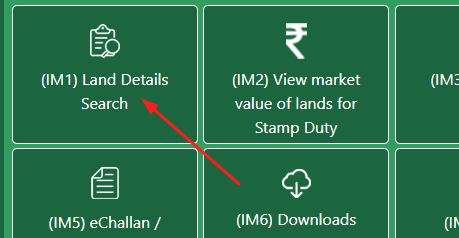
- After tapping on the option, the device will redirected to a new page.
- There you must find and tap on the link of Click here to continue.
- Now, on a new page, you need to start the searching process by selecting the method of searching i.e., Survey Number/ Sub-division Number and Pattadar Passbook Number.
- In case you select the first option then you will have to provide the District Mandal and Village.
- If you select the second option, you will have to provide the passbook number and enter the captcha code.
- Finally, tap on the fetch button to complete the process, and the land record will open on the screen.
Process to check the application status under the Dharani Portal Telangana
If any readers have submitted the application form for any of the services provided under the Dharani Portal then they can also check its status. The same process needs to be followed for eChallan as well. Below are the steps to check the application status:
- First of all, you need to visit the official website of the Dharani Portal Telangana.
- Afterwards. click on the Agriculture option to open a new page on the screen.
- Now, you need to locate the option named eChallan/ Application Status and then tap on it once.
- After that, a new page will form on the screen where you are required to tap on the “Click Here to Continue”
- Now, a new page will open on the screen. Start by selecting the type of the application.
- Afterwards, you need to enter the correct Application Number or Transaction ID.
- Once, you are done entering the details, re-enter the captcha code.
- Lastly, tap on the Fetch Details link and the application status will form on the screen.
Process for Conversion of Land in Dharani Portal Telangana
Applicants applying for the conversion of land will have to apply online. Here are the steps which need to be followed to complete the process:
- Start the process by visiting the official website of the Dharani Telangana i.e., https://dharani.telangana.gov.in/
- Secondly, the home page will open on the screen where you must locate the login section.
- Thirdly, the login page will open on the screen where you must provide the login credentials.
- After the successful login, the dashboard will open on the screen.
- Find and click on the Application for NALA and the application form will open on the screen.
- Now, you need to select a type of conversion and proceed further with the application process.
- After that, you must enter the Passbook Number and then enter the extent for conversion against the Sy. No existing in Pattadar Passbook.
- Afterwards, pay the fee according to the type of land and other things.
- Once, the fee is successfully paid, upload the Undertaking for NALA.
- After that, proceed to the slot booking process.
- Now, you need to download the summary of the transaction and eChallan.
- Select the date as well as the time and book the slot accordingly.
- Now, you need to visit the respective Tahsildar cum Jt. Sub Registrar on the day and
time of the booked slot. - Afterwards, the application for conversion will be provided in the operator
login on the date of slot booking for receiving witness details, biometrics and photographs. - Finally, Tahsildar will check the application for verification of biometric authentication and then they will approve the NALA.
How to See Cadastral Maps Online?
Readers who are interested in checking the cadastral maps online by using the Dharani Portal can check out this section. The following are the steps through which you can see the cadastral maps online:
- Start the process by going to the official website of the Telangana Dharani using this link address: https://dharani.telangana.gov.in/
- Secondly, the home page will be available on the respective screen.
- Thirdly, locate the option named Cadastral Maps online.
- After locating the option, click on it, and a new page will open on the respective screen.
- Now, click on the link named “Click Here To Continue” and the screen opens a new portal.
- After that, you will see the Select Village section on the left side of the screen.
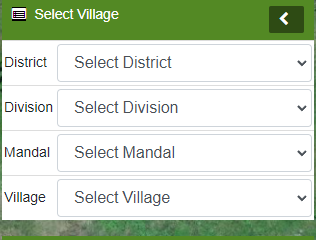
- Now, select the district, division, mandal and village.
- The map will then provide the map of that location.
- You can also check the map by providing the Survey Number and click on the search icon.
- You can use the plus and minus icons to zoom in and zoom out the map.
Process to Search for EC Details on Dharani Portal Telangana
In the following block, we are going to provide the detailed procedure through which the EC details can be checked easily. Follow the procedure mentioned below step-by-step to check the Dharani Portal EC Details:
- The first step in the process is going to the Dharani Portal Telangana.
- The second step is to click on the Agriculture option to open a home page.
- The third step is to locate the option named Search EC Details, and a new page will form on the screen.
- Afterward, you need to tap on the option of Click Here To Continue to open a new page on the screen.
- Now, you must enter the mobile number and password carefully and then re-enter the captcha code.
- Once, you are done, recheck the entered details and finally tap on the Get OTP button.
- Check the OTP received on the registered mobile number and then enter the same in the requested space.
- Verify the same and then click on the submit button. Finally, the EC details will form on the respective screen.
Process of Slot Booking For Citizens
In the following section, we are going to provide the detailed procedure using which one can book the slot online. The following are the steps to complete the slot booking process:
- First, you must visit the Telangana Dharani Portal i.e., https://dharani.telangana.gov.in/
- Secondly, click on the Agriculture option to open a home page.
- Thirdly, you will see multiple options on the left side of the screen.
- Locate and click on the Slot Booking for Citizens option to open a new page.
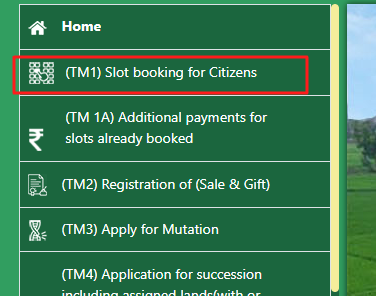
- After that, provide the mobile number and password carefully.
- Now, you must enter the captcha code and then tap on the Get OTP link.
- Afterwards, enter the received OTP into the available space and tap on the verify button.
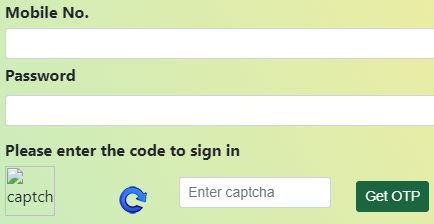
- After the successful verification, click on the submit button.
- Now, the dashboard of the respective registered user will open on the device.
- Please, locate the slot booking option and start providing the asked details such as timing, date and others.
- Click on the submit button to confirm the booking of the slot.
How to Sign Up for the Dharani Portal Telangana?
In this particular section, readers who are new to the portal will get guidance for the registration process. Follow the below-provided steps to sign up on the Dharani Portal Telangana:
- The first step is to land on the Dharani Portal Telangana.
- Secondly, click on the Agriculture button to open the home page of the website.
- Now, locate the slot booking for citizens option from the section available on the left side of the screen.
- Tap on the Click Here To Continue button to open a new page.
- You will see the Sign Up link on the top right side of the screen and a pop-up will form.
- Please provide your full name and active mobile number carefully.
- Now, tap on the Get OTP button, and an OTP will be sent to the provided mobile number.
- Enter the same one to available space within 15 minutes after receiving the OTP.
- Now, enter the captcha code as shown in the image available there, and finally, tap on the Validate and Register button.
- Finally, the online registration process will be completed.
Process to apply for Mutation on Dharani Portal Telangana
Applicants who want to apply for mutation online but are unaware of the process can check the process mentioned on this page. Here are the steps to apply for mutation online:
- The first step is going to remain the same as the rest of the processes.
- Secondly, tap on the Agriculture option available in the middle to open the home page.
- Next, you will see various options on the left side of the screen vertically.
- Find and click on the option named Apply for Mutation to open a new page.
- Now, you must tap on the Click Here To Continue option and a new page will form on the respective device.
- Now, carefully provide the mobile number, password and captcha code.
- Afterwards, tap on the Get OTP button and you will have to enter the same to the requested space.
- Verify it and click on submit to open the dashboard.
- Afterwards, click on the application link for mutation and the form will open on the screen.
- Start entering the details on the form carefully.
- After entering the details, upload the documents within the specified size and format.
- Now, select the payment, pay the requisite fee, and recheck the form details once again.
- Finally, tap on the submit button to complete the process.
Process to file a grievance related to specific land matters
If any applicants are facing issues related to the specific land then they can file a greivance against it. Here are the steps to file a grievance online:
- The first step is going to remain the same as the rest of the processes.
- The home page will open on the screen after clicking on the Agriculture option.
- A section including various options is available on the left side of the home page.
- Please locate and click on the option named Grievance on specific land matters.
- After clicking on the link, a new page will form providing details related to that particular service.
- Now, you need to read all of them and click on the Click Here To Continue option.
- Afterwards, check the details on the file and log into the portal by providing your login credentials.
- Then, click on the grievance link and start providing the details asked in the form.
- Once, all the details are filled in, recheck them and then move forward with the application process.
- After that, upload the required document for evidence and click on the submit button.
How to use the Dharani Portal Online Dashboard?
In the following section, we are providing the process of using the online dashboard available under the Dharani Portal. Here are the requirements which need to be followed:
- First of all, go to the official website of the Dharani Portal i.e., https://dharani.telangana.gov.in/
- Secondly, click on the Agriculture tab which will directly open the home page.
- Thirdly, scroll down the home page and find the Online Dashboard option.
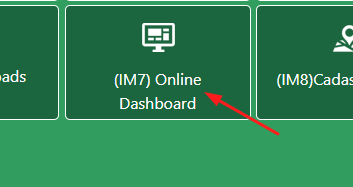
- After finding the link, tap on it and you will be led to a new page.
- Read the information provided on a new page and then click on the Click Here To Continue.
- After clicking on the link, a new page will form on the screen.
- Now, you must select the From Date and To Date carefully.
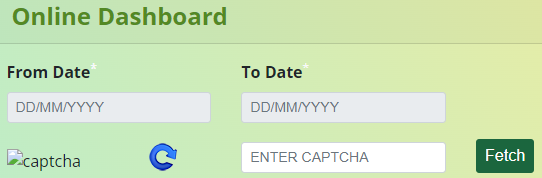
- Afterwards, provide the captcha code and click on the fetch button.
- Finally, the data of the selected period will form on the screen.
Dharani Portal Telangana: Important Links
| Visit the Website | Dharani Portal Telangana Link |
| Book Slot | Dharani Slot Booking Link |
| Search | Dharani Land Record Link |
Frequently Asked Questions
Below are details which will be provided in the land record section of the Dharani Portal:
location of the land, name and father name of the owner, survey number, extent of the land, nature of the land, type of the land, transaction type, market value of the land, eKYC status and Masked PPB Number.
Dharani Portal Encumbrance Certificate provides details regarding the encumbrance of particular land along with the Executant, Claimants, Document Number, year and registration office.
To apply for the mutation on the Dharani Portal, applicants will have to provide details like Applicant Name, Father/ Husband Name, Gender, Age, Occupation, Aadhaar Number, District, Mandal, Village, Khata Number, Survey Number, Extent Available, Calimed, SRO Office, Document Number, Year, Seller Pattadar Passbook Number and others.
The following details can be corrected under the grievance application related to the specific land matters:
Correction of the manner in which land is acquired, correction of land nature, missing survey numbers, DS unsigned/ DS not done, Aadhaar is incorrect, Aadhaar is not available, Father/ Husband Name is incorrect, photo mismatch, gender is incorrect and caste is incorrect.
The following are the details which will be needed to file a grievance related to technical issues:
PPB Number, District, Mandal, Village, Khata Number, Survey Number, Extent and Grievance Details.

