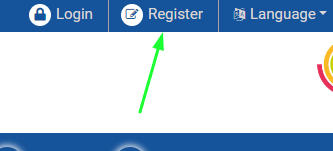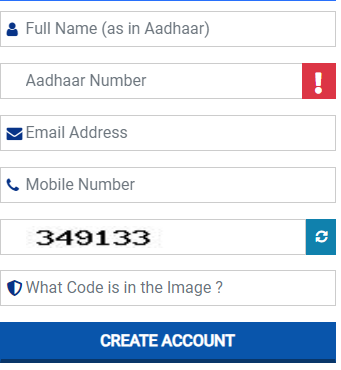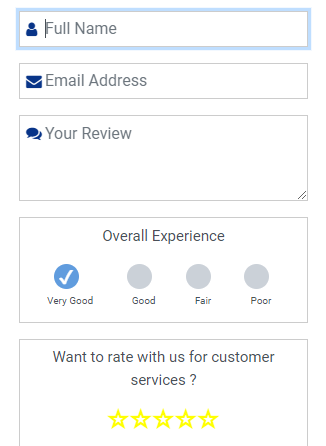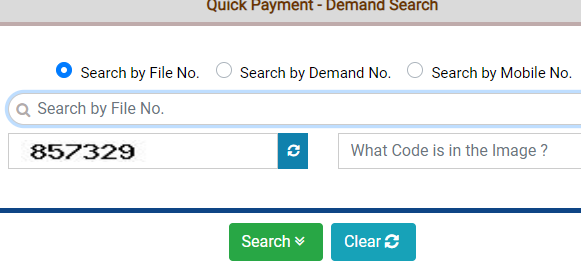The government of Kerala has launched the portal named Citizen Service Portal. The portal has a wide variety of advantages available for beneficiaries. It has been noted that the users have submitted more than 10 million applications on the portal.
The portal provides more than 260 services. All the citizens of Kerela are eligible to use the Citizen Service Portal.
Table of Contents
Citizen Service Portal Kerala
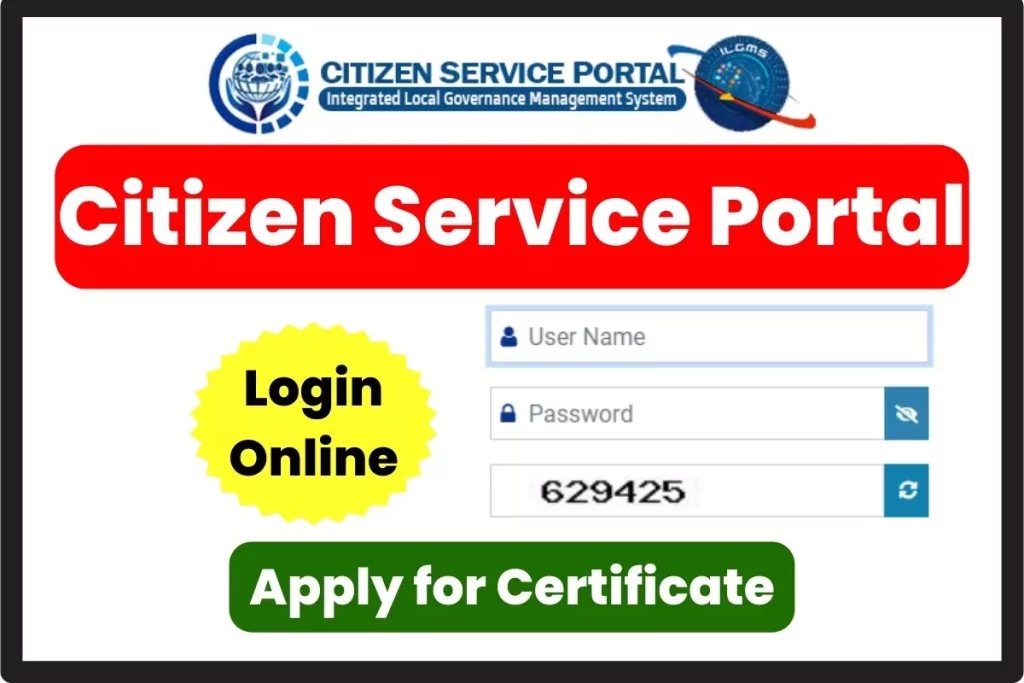
The services offered by the portal are Social Security Pension- Certificate, Social Security Scheme- Certificate, General Certificates, Old Age Pension, Widow Pension, Disability Pension, etc.
Readers who are interested in knowing more details about the Citizen Service Portal Kerala can read the article provided below. We have mentioned details like the certificate application process, feedback process and others.
സിറ്റിസൺ സർവീസ് പോർട്ടൽ: Highlights
| Name of the Portal | Citizen Service Portal |
| Launched by | Government of Kerala |
| Beneficiaries | Citizens of Kerala |
| Application Availability Status | Now Available |
| Application Availability Mode | Online Mode |
| Official Web Portal | https://citizen.lsgkerala.gov.in/ |
How to do online registration at Citizen Service Portal Kerala?
All candidates who are using the portal for the first time will first have to register themselves on the portal. The following are the steps through which you can complete the registration process:
- Visit the website of Citizen Service Kerala and locate the Register option available at the top of the screen.

- A pop-up box will open holding all terms and conditions. Read it carefully and click on the asked space.
- After that, you will have to tap on the proceed option.
- Finally, the form will open on the device. Start entering the details on it carefully.

- Afterwards, tap on the Create Account option and you will get successfully registered.
How to Apply for a Certificate on the citizen.lsgkerala.gov.in Portal?
All candidates who want to apply for the certificates available in the Citizen Service Portal can check the procedure here. Below are the steps through which you can apply for a certificate:
- Commence the process by going to the official website of the Citizen Service Portal i.e., https://citizen.lsgkerala.gov.in/
- The home page will form on the home screen.
- Find and click on the E-Services option available at the top of the home page.
- A list of all certificates will form on the screen. Find the section of the respective certificate.
- Tap on the New Registration link available under that section.
- After that, provide your username, password, and captcha code carefully.
- After providing all the details, tap on the login option.
- Now, enter all the details requested on the form and click on the submit button.
- Once, the certificate will form on the screen, click on the download option.
How to Search for the Quick Certificates on Citizen Service Portal Kerala?
The following paragraph is going to provide a detailed process following which one can easily search for a certificate. Below are the steps to get the quick certificates:
- The process can be commenced by going to the official website of the Citizen Service Portal i.e., https://citizen.lsgkerala.gov.in/
- Now, you can see many options available horizontally at the top of the home screen.
- After that, you will have to locate and click on the Quick Certificates options, and a new page will form on the screen.
- You will see three options on a new page, i.e., Birth Certificate, Death Certificate, and Marriage Certificate.
- Click on the Certificate link you want to apply for, and the device will form a new page.
- Now, you will have to select the District and other location details carefully.
- After that, the form available below will open.
- Provide the details asked there and then click on the Search button.
- Finally, the respective certificate will form on the screen.
E-Services Available on Citizen Service Portal Kerala
- Birth Registration
- Death Registration
- Common Marriage Registration
- Hindu Marriage Registration
- Building- Ownership/ Residential Certificate
- Buildings- Other Certificates
- BPL Certificates
- Social Security Pension- Certificate
- Social Security Scheme- Certificate
- General Certificates
- Old Age Pension
- Widow Pension
- Disability Pension
- Pension for Unmarried Women Above 50 Years of Age
- Agricultural Workers Pension
- Distress Relief Pension
- Unemployment Allowance
- Financial Assistance to Widow’s Daughter’s Marriage
- Nilathehuthu Ashan Grant
- Livestock Farms
- Tutorial Establishment
- Meat Stalls
- Market
- PPR License
- Lodging House
- Building Construction
- Waste Management- Complaints
- Street Light- Complaints
- Property Tax– Appeals
- Profession Tax- Appeals
- Property Tax
- Jagratha Samithi
- Plan Formulation and others.
How to give feedback at Citizen Service Portal Kerala?
If you have some time available for the services provided to you on the Citizen Service Portal then you must provide your valuable feedback. These are the steps through which you can submit your experience with the portal:
- The first step will remain the same as other processes i.e., visiting Kerala CS Portal.
- After that, find the Feedback option attached with other options at the top of the screen.
- After finding the option, tap on it and the form will pop up on the screen.
- Now, provide your name and email address carefully.

- After that, you can also write some lines in your language about your experience.
- Afterwards, there will be four options available for the overall experience i.e., Very Good, Good, Fair and Poor.
- Select any one of those and then enter the captcha code provided in the image.
- Finally, recheck the provided details and click on the submit tab.
Process of Citizen Service Portal Quick Payment
In the following block, readers will get the detailed online process of quick payment:
- Start the process by going to the official website of the Citizen Service Portal i.e., https://citizen.lsgkerala.gov.in/
- After that, check out the menu provided horizontally at the top of the screen.
- Please find and then click once on the Quick Payment option.
- After clicking on the link, users will be redirected to a new page.
- The new page will ask the users to select one of three options to use for a quick payment search.
- The three available options are Search By File Number, Search By Demand Number and Search By Mobile Number. Select the option.

- After that, the menu will be changed and you will have to provide the details following the choice made in the previous stage.
- Now, provide the captcha code carefully and click on the Search tab available at the end.
- At last, the device will open the Quick Payment receipt.
Citizen Service Portal Contact Details
Users who are facing any problem while using any of the services provided by the portal or have any query then they can use the contact details mentioned here:
Address: Information Kerala Mission
Public Office Building,
Public Office PO,
Thiruvananthapuram, Kerala – 695033
Mobile Number: +91-471-2773160
Email ID: ilgms.ikm@kerala.gov.in
Citizen Service Portal Kerala: Important Links
| Visit the Website | Citizen Service Portal Link |
| Quick Payment | Citizen Service Quick Payment Link |
| Get Certificate | Citizen Service Quick Certificate Link |