Gujarat government Revenue Department has started land records online. through anyror web portal. According to the Revenue Department of Gujarat, anyror will help in providing information related to Land records for rural and urban areas. Anyror Gujarat web portal will also help in online applications related to land acquisition and property search. There are many features given on the official website of anyror. Here in this article, we will discuss the procedure to view the land record for different areas in Gujarat. Apart from this people can search property or online applications can be filled for various purposes. These all come under the Revenue Department of the Gujarat government.
If an applicant wants to have the information related to the land and its position, now there is no need to visit the office of Tahsil. All they need is to have the details regarding the land and they can check it online. Under the Digital India program, this website is started to increase transparency and easy accessibility to the services. All these services are given by the revenue department and can be accessed anywhere across the nation.
Table of Contents
Land Record Anyror Gujarat
This web portal was launched by the revenue department and maintained under digital India. This website is handled by National Informatics Centre for the update and information. Using this web portal will not only save time but also the Hustle which a candidate feels while visiting officers reduces. Under any more Land Record reporter total of 225 taluka and 26 districts of Gujarat is covered. It provides land records that are government verified under different criteria. Services that are available at any ror Gujarat website are given below:-
- 135-D Notice For Mutation
- Entry List By Month-Year
- Integrated Survey No Details
- Know Khata By Owner Name
- Know Survey No. By Owner Name
- New Survey No From Old For Promulgated Village
- Nondh No. Details
- Old Scanned VF-6 Entry Details
- Old Scanned VF-7/12 Details
- Revenue Case Details
- VF-6 Entry Details
- VF-7 Survey No Details
- VF-8A Khata Details
[Apply] Digital Gujarat Scholarship 2021
Features Of Anyror Gujarat
The features and objective related to anyror Gujarat is given here:-
- This is going to help citizens of Gujarat to know the information related to the land
- All the lands which are in urban and rural areas are covered. This shows the diversity of web portal
- Any domicile of Gujarat who poses some land either of fertile land that is agricultural property or non agricultural property can access now with the comfort of home
- The information related to land record can be check with no time. This will save a lot of money, time and reduce any kind of problem
- That transparency under digitalization will help in creating the access to every citizen

પોર્ટલનું નામ rorનોર ગુજરાત છે Any કોઈપણ જગ્યાએ પોર્ટલનું સરનામું anyror.gujarat.gov.in પર છે. જો તમે ગુજરાત રાજ્યના નાગરિક છો અને તમને આ પોર્ટલ દ્વારા જમીન રેકોર્ડની માહિતી કેવી રીતે મળી શકે છે તેનાથી સંબંધિત માહિતી એકત્રિત કરવાની ઇચ્છા હોય, તો તમારે આ પૃષ્ઠનું આગળનું સત્ર વાંચવું પડશે. આ પોર્ટલ પર કઈ સેવાઓ ઉપલબ્ધ છે, આ પોર્ટલની મદદથી તમે કેવી રીતે તમારા જમીનના રેકોર્ડ ચકાસી શકો છો, અને અન્ય સંબંધિત માહિતી જેવી કે ગુજરાત સંબંધિત કોઈપણ વિગતો.
કોઈપણ એરોર ગુજરાત એ ગુજરાત રેવન્યુ વિભાગ દ્વારા formalપચારિક રૂપે શરૂ કરાયેલ લેન્ડ રેકોર્ડ પોર્ટલ છે. ગુજરાતમાં જમીન ખરીદવા કે વેચવા માંગતા લોકો માટે આ પોર્ટલ ખૂબ મદદગાર છે. આ પોર્ટલની મદદથી હવે તમારે જમીન વિશે થોડી માહિતી મેળવવા માટે સરકારી કચેરીની બહાર સમય પસાર કરવાની જરૂર નથી. આ પોર્ટલ ગુજરાત રાજ્યના 225 તાલુકાઓ અને 26 જિલ્લાઓનો સમાવેશ કરે છે.
Anyror Gujarat Benefits
There are lots of benefits which is available on the official website. Using the web portal anyror following benefits can be taken:-
- This website is very user-friendly and user interface is very easy
- This is going to help in easily accessing the services
- It will provide all the information related to the land record and all are rectified and true.
- Using this digital web portal will help to know the records of land at free of cost
- Under anyror Gujarat web portal transparency in work has very much increased. So the chances of corruption have reduced.
Online Procedure to check 7/12 Anyror Gujarat Land Record
All the lands which come under the Taluka and district of Gujarat can be checked from anyror website. For this, there are different tabs prepared. These are further classified as rural and urban Land records. We will see the procedure to check rural as well as urban Land records separately.
View Land Record Rural in Anyror Gujarat
In order to view the rural land record the procedure has been discussed below. This includes the land which is agricultural and those areas which are less populated. The procedure to view the land record of Urban and rural is different and that’s why they are discussed separately. The procedure to view the land record in rural areas is given below:-
- First visit to the official website of anyror
- Here applicant has to select any one of the given details
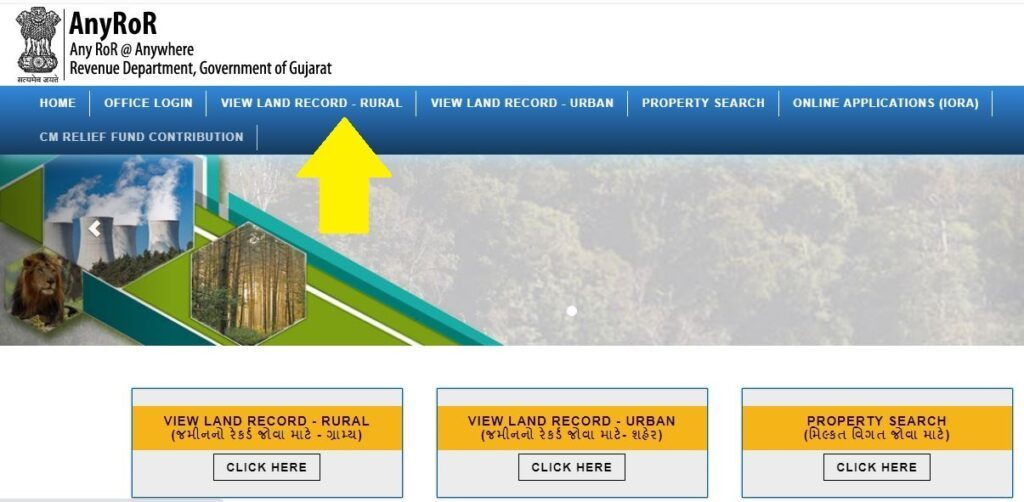
- These details are discussed above
- After selecting it provide the details of district Taluka and villages

- After providing the details of area fill captcha
- Once the captcha is given press get record details
- If the details are provided correctly the record details related to the land will show
- Here you can download it or take a printout for future reference
[Phase 1] Gujarat Digital Seva Setu Yojana 2021
View Urban Land Record in Anyror Gujarat
For applicants who want to see the land record of urban areas here is the procedure. Urban areas include the town or cities near. The method of selecting and finding the land records is a little different. These are further classified as property cards or unit property cards.
Urban Land Record Property Card
- Visit the official website of anyror
- Select View land record option
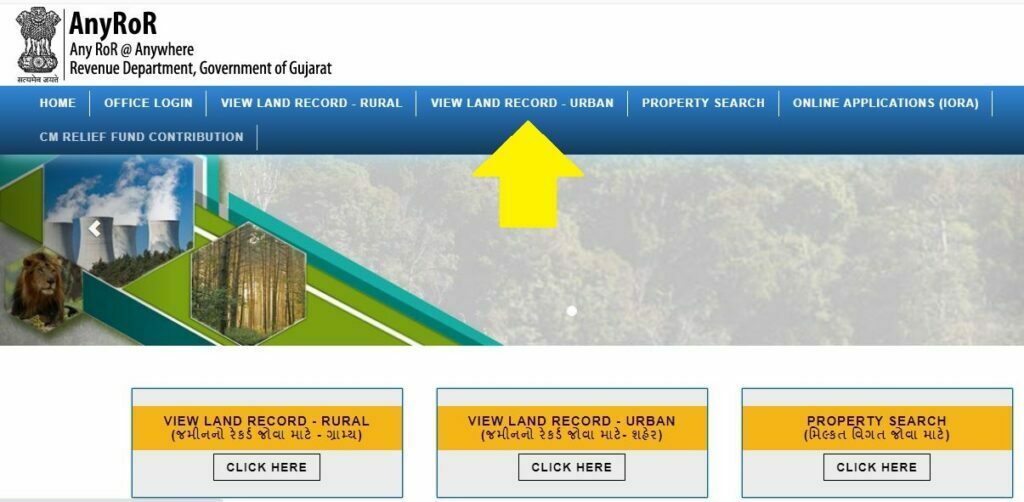
- Choose property card
- Provide details
- These include survey number or Nondah list
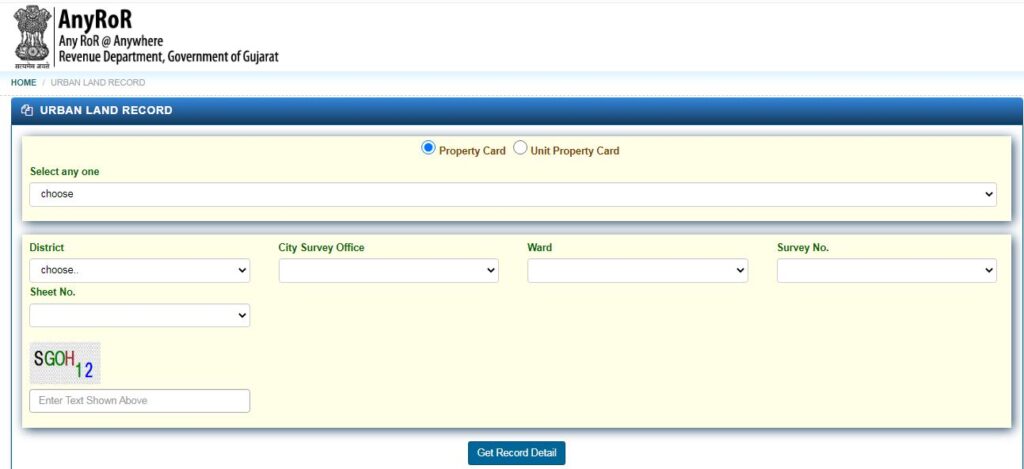
- Select any of them and provide district city survey office ward survey number and sheet number
- Fill the captcha
- After giving these details and click on get record details
- After clicking get record details
- All the information related to that property will show on the screen
- These details are updated one and can be trusted
- Download it for future reference
Anyror Gujarat Urban Land Record Unit Property Card
To check the land record of the urban area using unit property card here is the procedure:-
- Visit the official website of anyror
- Go for the view Land Record carbon
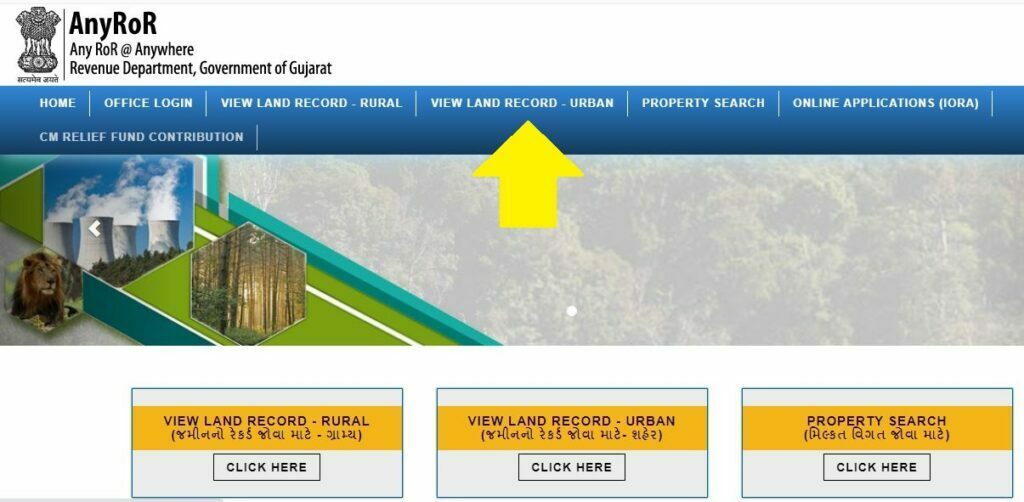
- Select unit property card
- Provide any one of details which are discussed
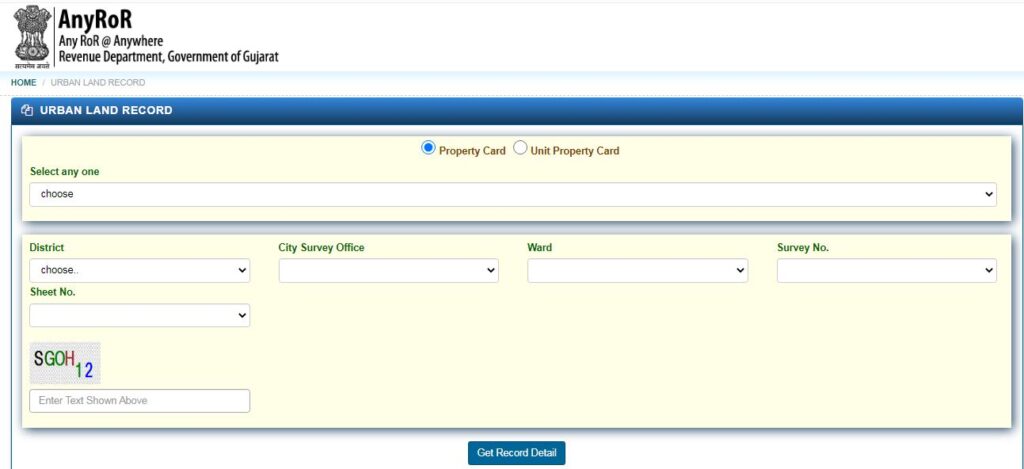
- These details are District city survey office ward survey number and sheet number
- Now fill captcha
- After providing all these details click on get record details
- All details related to that unit property card for land will show on the screen
- Take a print out of the details or download it for future reference
Search Property in Gujarat Online
Anyror revenue department website is providing facility to search property. Applicants have to do the following procedures Step by step:-
- Visit the official website of the Revenue Department
- Select the tab with the name of the property search
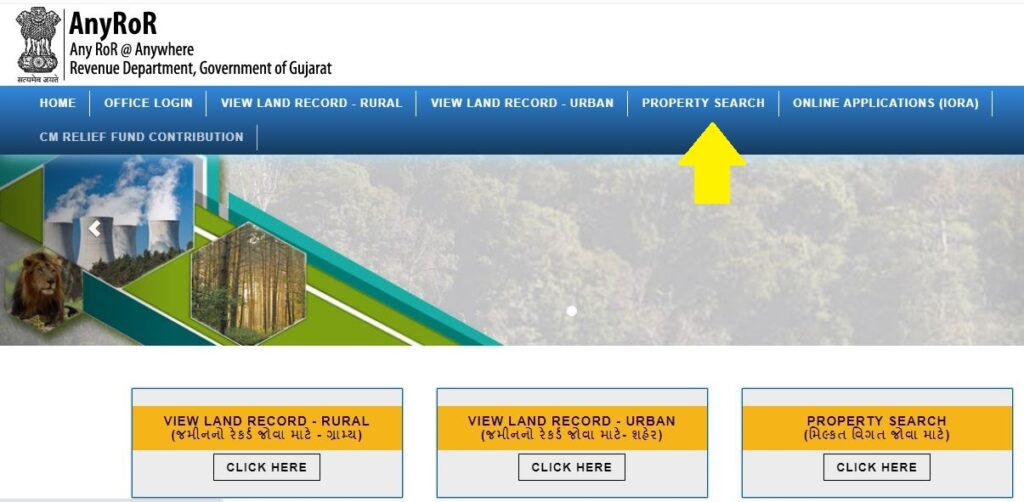
- It is available on the home screen
- After clicking this option details of the candidate are asked
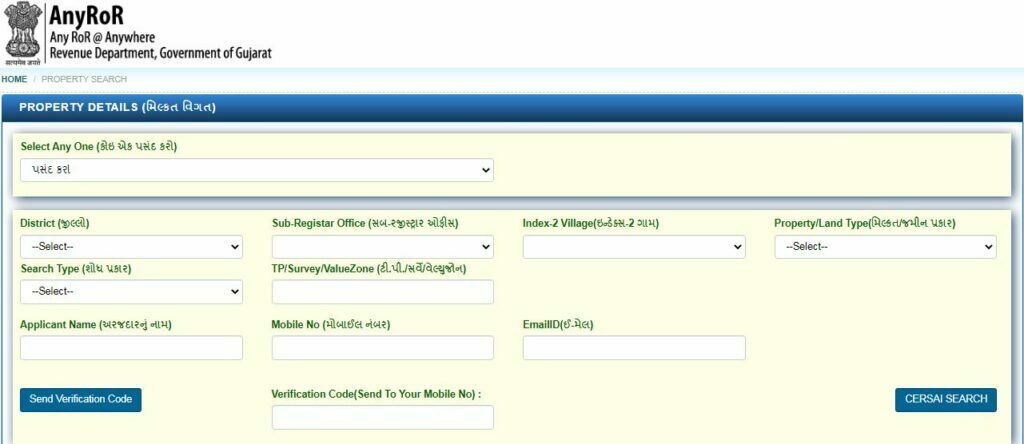
- The details which can be ask are
- Searching property wise name wise or document number details provide district Sub Registrar office index property type search type surveys own applicant name mobile number and email ID
- Now click on sent verification code to have verification number on registered mobile number
- Provide the verification code and click on search
- After providing all the details carefully click on search property
- Here all details of property with that applicant name will display on the screen
- You can download the details or take a print out for further procedure
Gujarat Manav Garima Yojana 2021
Any Ror Gujarat Online Application
Not only the land record view but also application online is also supported by the revenue department. The website provides services related to a new application, registered application for request, premium payment extension or Cause Notice presentation. So here all this online application procedure has discussed below:-
New Application
- In order to make a new application related to land record applicant have to visit official website of Anyror Gujarat.
- Click on online application
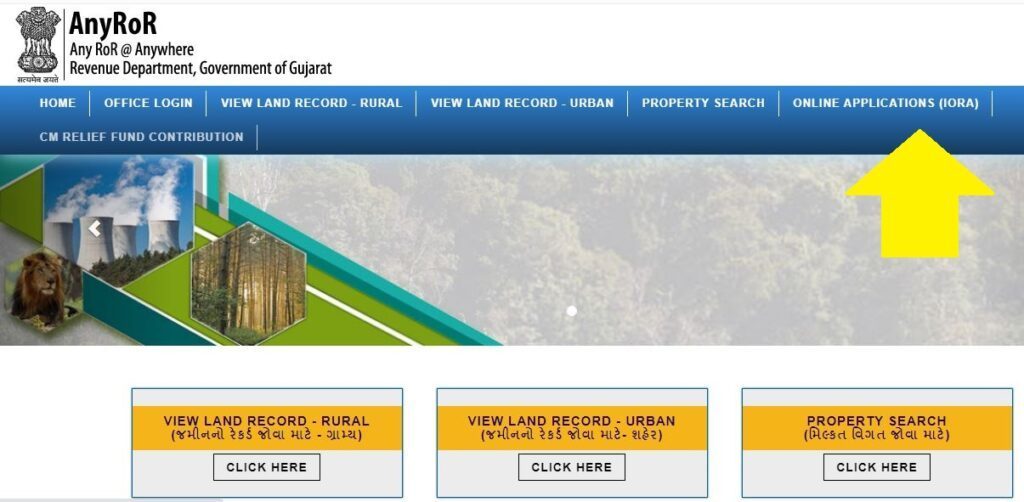
- Select the first option that is to make a new application
- Provides purpose of application, application type District name Taluka name village name applicant mobile number applicant email id
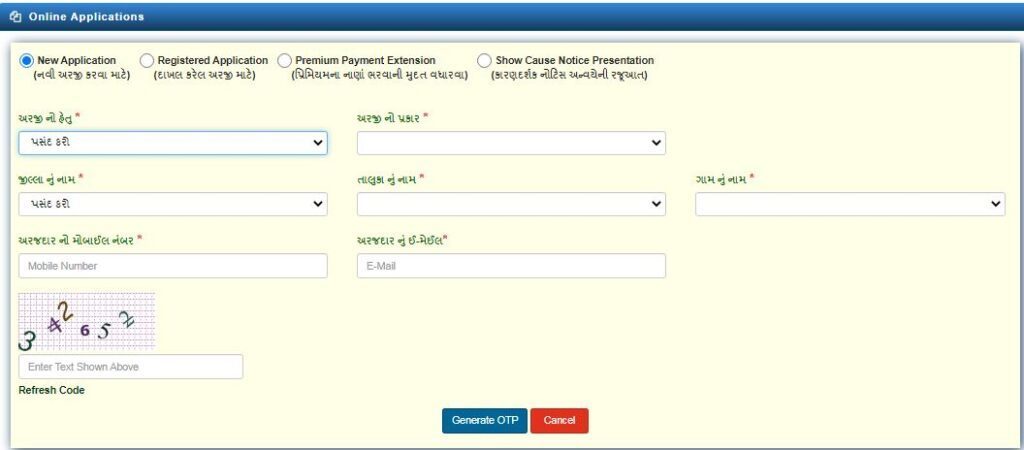
- After providing all these details fill captcha file
- Now generate OTP and OTP is sent to the registered mobile number in email id
- Use both OTP details to get registered for a new application
Application Registered For A Request
In order to have a registered application for renewal request here is a procedure:-
- Open the official website and select online application from home page
- Now choose register application for request
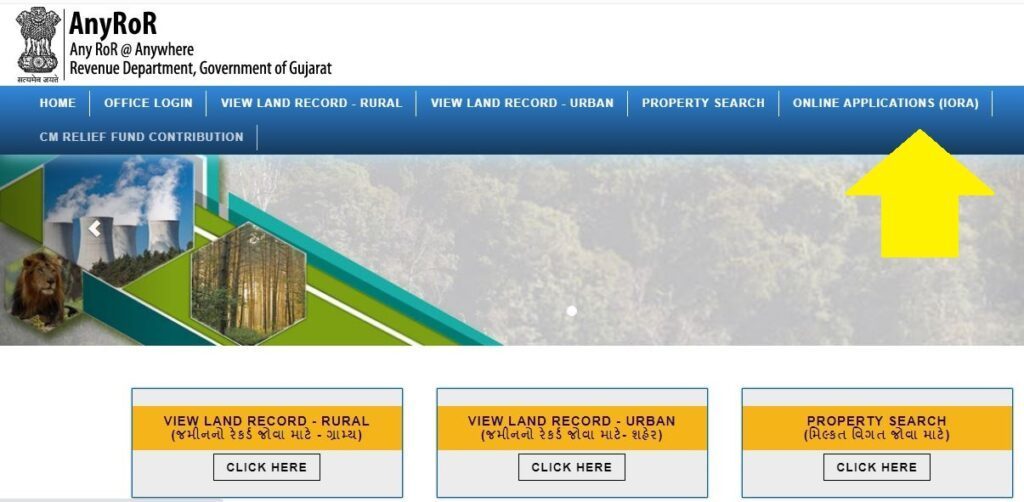
- Provide application number applicant mobile number and application email id
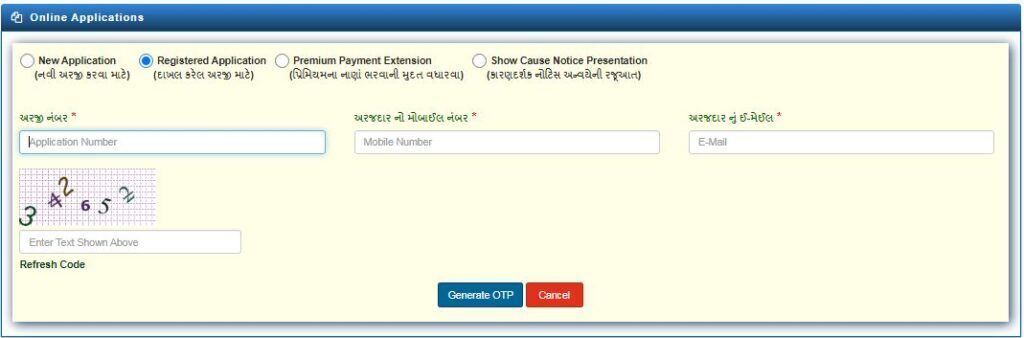
- After filling all the details correctly fill captcha
- Now click on generate OTP
- The OTP will generate for the verification of details of applicant and then after the application will be registered for the request
Premium Payment Extension
This is applicable to those applicants who want to have an extension for their premium payment. All they need to do is:-
- Visit the official website of Revenue Department Anyror Gujarat
- On home screen of the website there is option for online application
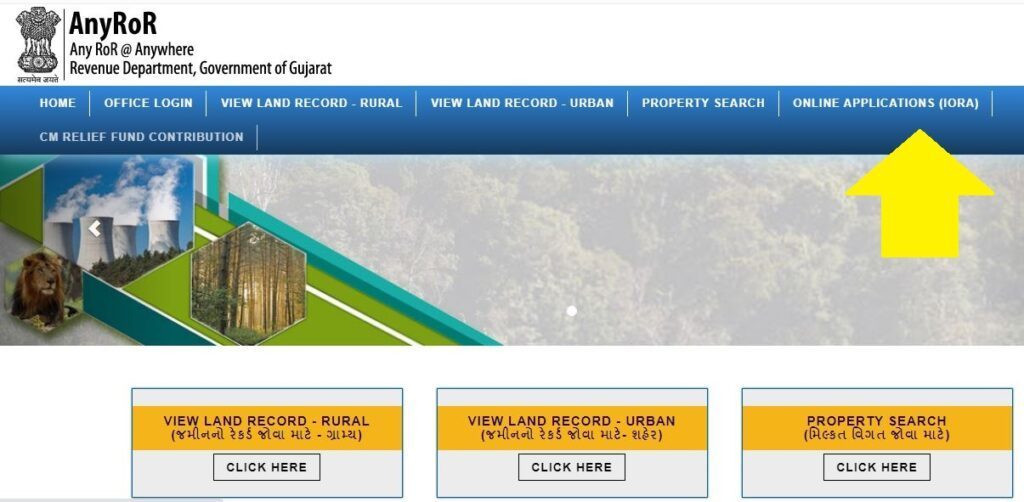
- Clicking this option will redirect to a new page where online application can be submitted
- Select premium payment extension
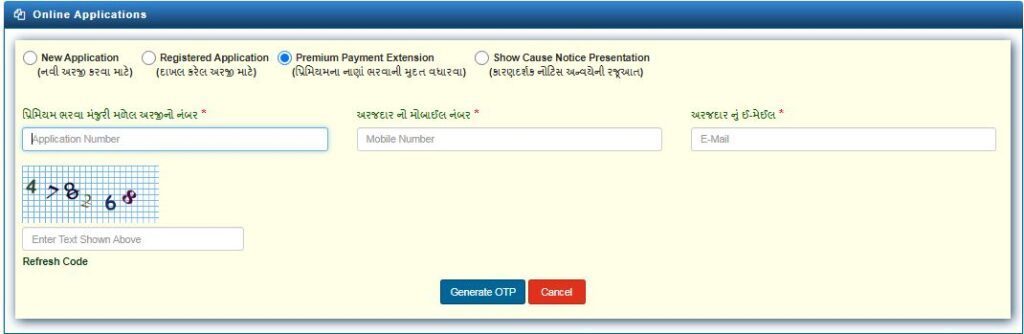
- Provide application number approved for paying premium applicants mobile number and applicants email id
- After providing all these details provide the captcha code
- Now click on generate OTP
- You will get OTP on the registered mobile number
- Use this OTP to login now
- Once the applicant has login they can apply for the extension of payment of premium
Cause Notice Presentation Show
It is a Show Cause Notice orientation presentation for the land records. Applicants have to follow the given instruction to generate a Cause Notice presentation:-
- Navigate to the official website of AnyROR Gujarat
- On the home screen of website, there is an option for online application
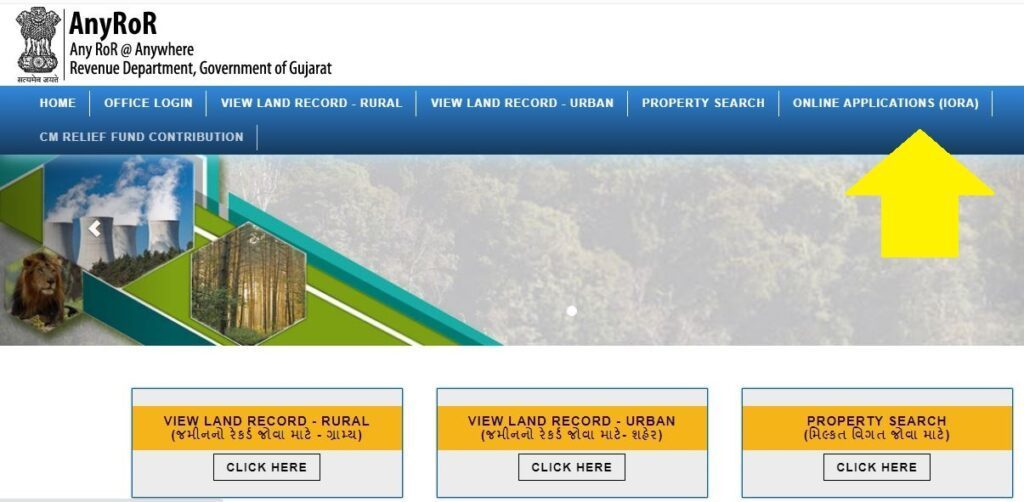
- Select the option
- It will redirect to a new page show Cause Notice presentation
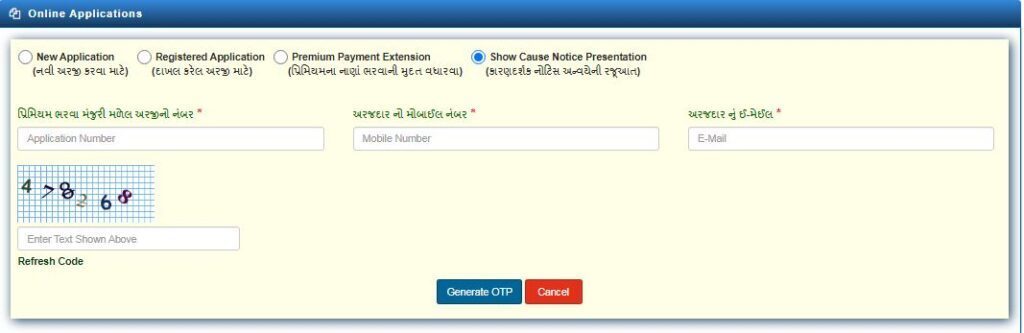
- Provide notice of application number applicant’s mobile number and applicant email id
- Fill all details properly and then provide captcha code
- Now click on generate OTP
- An OTP will be generated and it will be sent to the registered mobile number
- Use this OTP to create a notice for your presentation show Cause Notice presentation show application
Anyror Web Portal Official Login
For authorities to log in on anyror Revenue Department web portal here is the process. This complete procedure has discussed step by step:-
- First applicant need to visit the official website of anyror
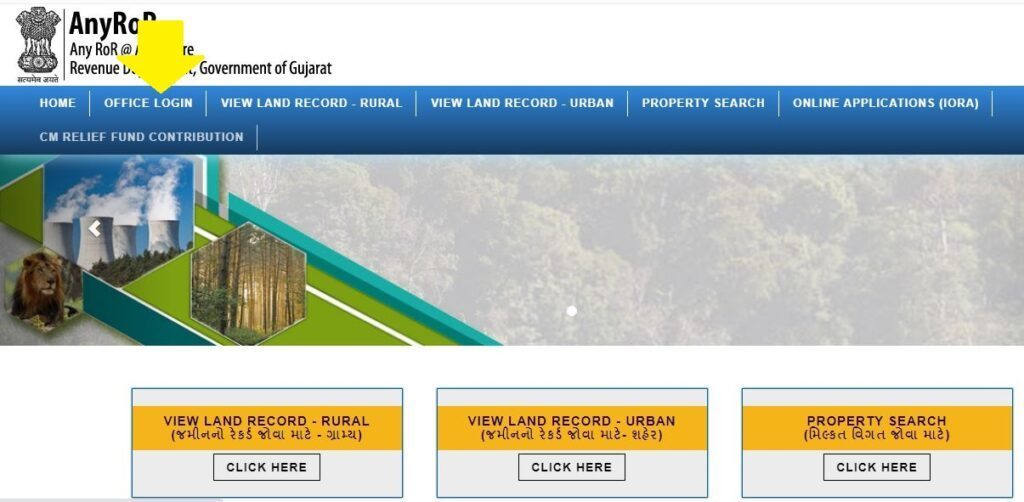
- Click on Office login
- Now provide login details

- As login details fill username and password
- After providing the details click on login
- The official authority will get login to the website for land accessibility to the different features for updating the records will initiate
How To Recover Forgotten Password of Anyror Gujarat portal
For official login, if the applicant has forgotten the password here is the procedure to recover it. All they need to:-
- Visit the official website of Gujarat Any ROR
- Click on Office login
- On the left side of the page, there is an option for forgot password
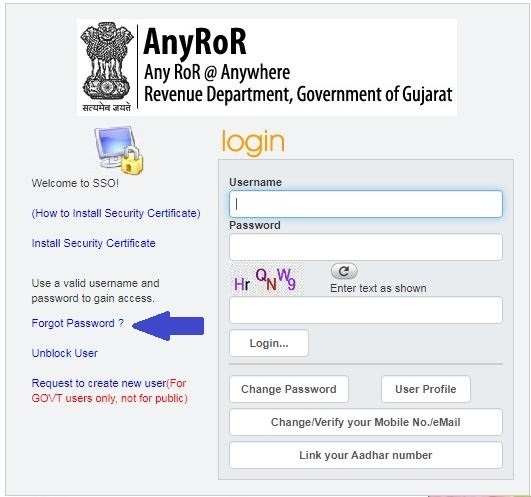
- Click this option
- Provide login name mobile number and captcha
- After having all these details click on submit a link for resetting
- The password will be sent to the registered mobile number
- Use this link to reset the password
Procedure For Unblocking The User
If the user that is official authority has provided wrong details for a long time their username will be blocked. This is done to safeguard the details and applicant have to follow given instruction:-
- Visit the official website
- Open Office login options from the home screen
- On the left side of the page option for Unblock user is available

- Clicking on this option will open a new page.
- Provide username along with captcha code and click on submit.
- After verification, the user will be unblocked.
Procedure For New User Registration Request
Creating new user requests is acceptable online. However, this is for government users only and not for the public. In order to create a new user here is the procedure:-
- Visit the official website and on a home is there is a link for Office login
- Select the option of request to create a new user from a new page

- This option is available on the left side of the page
- Now provide all the details which are asked and click on submit
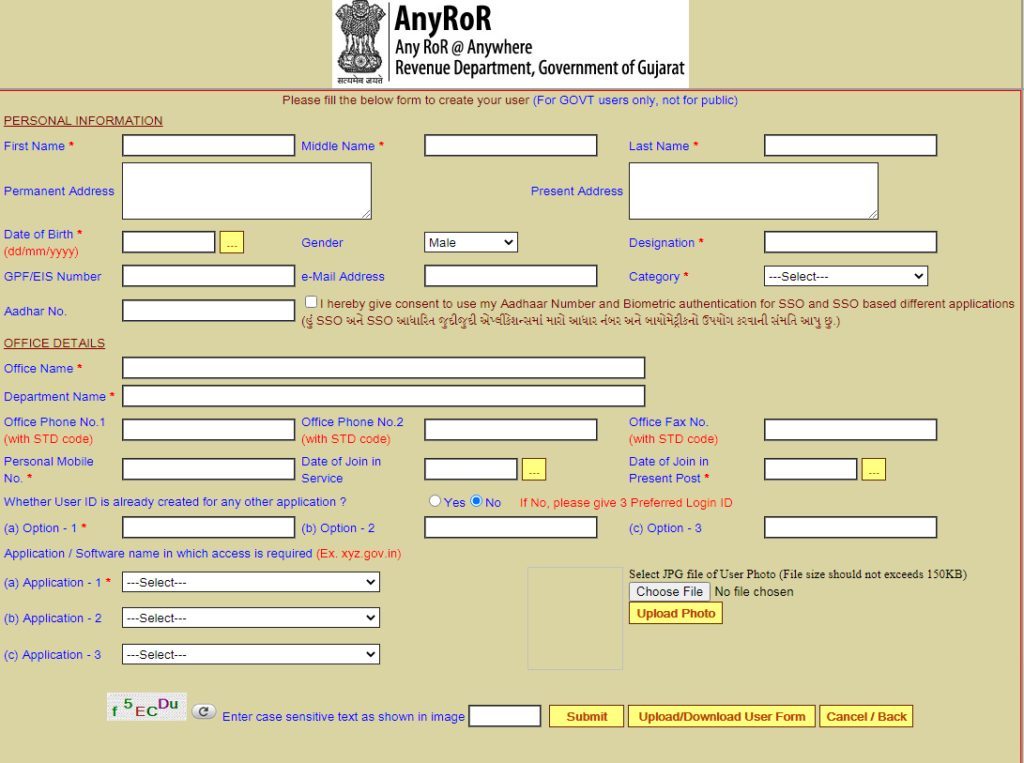
- Using this procedure request for the new user will be accepted and new user name will be created.
Note
Any ror Revenue Department of Gujarat has given many features for the authority. This includes changing the password, linking Aadhar Card and generating a username. All this procedure is available on the login page. Applicants from government organisations can use this function for their work.
How To Download Anyror Gujarat Mobile Application
Domicile of Gujrat can have the Land record information also from the mobile applications. For this, they have to download the Android mobile application from the Google Play store. Procedure to download the application has given:-
- Applicant have to visit Play Store from the mobile.
- In the search option type any ror Gujarat
- Option for any ror Gujarat mobile application will show on the screen.
- Click on install to have this application
- After installation will complete there will option come open it
- Open the app and start finding land records
To Download Gujarat Anyror App- Click Here

