CSC (Common Service Centres) are the points of service in areas where people do not have any access to the internet. These centres are located in rural/ remote areas to help citizens/ students apply for various schemes and examinations. Thus, these Common Service centres are a boon to the rural population of our country. So, through this article, we aim to disperse some information about the CSC Digital Seva. How to apply for CSC online, CSC ID Registration, Login and much more. Readers will also gain some essential information about the VLA Certificate Download. Thus, readers are advised to give this article a read and know everything about the Common Service Centres.
Table of Contents
VLE Registration on Apna CSC (Common Service Centre) Digital Seva
| Article Category | Centre Government Schemes |
| Name of Article | CSC Digital Seva |
| Department | Ministry of Electronics and Information Technology |
| Launched by | Government of India (GoI) |
| Services Offered | Multiple services |
| Objective | Provide common services to the rural inaccessible population of the country. |
| Beneficiaries | People with no internet access |
| Mode of Registration | Online |
| Application status | Active |
| Official Website | www.register.csc.gov.in |
| Helpline | Toll-Free No.- 18001213468 Email at- helpdesk@csc.gov.in |
About CSC Digital Seva Kendras
The Common Service Centres or CSC Digital Seva Kendras were created under the National eGovernance model of the Government of India in 2006. It was created as an effort to make India Digital. The model of such governance was put forward by the Department of Electronics and Information Technology (DEITY) functioning under the Ministry of Communication and Information Technology.

These centers offer various application services in exchange for a minor service fee. Therefore, helping their own people to get exposed to all the essential services and government schemes. These centres provide all type of online services, be it registration, application or essential certification.
These service centers are operated by the common people of the area where the CSC Digital Seva is located. These people are known as the Village Level Entrepreneurs (VLE). Other Self Help Groups (SHGs) also can open their own Common Service Centres. These people work to help the people of their area by providing them with access to the internet.
Services offered by a Common Service Centres
The Common Service Centres offer a wide range of services ranging from education, finance to government and customer services. All the services offered by these centers have been given in the table below.
| Educational services | CSC Olympiad/ Topper Services Introduction to GST NABARD Financial Literacy Program Legal Literacy Program Cybergram Scheme SCLM Admission/ Registration |
| Skill Based | NIELIT Facilitation Centre Skill Centre Self Animation Courses CAD Registration Digital Unnati Tally Certificate Programs |
| Financial Services | Banking Services- e-KYC, Money Transfer, RD, FD GST Facility Digital Financial Inclusion Awareness Pension Services CSC VIE Market CSC Rural E-Store Pradhan Mantri Fasal Bima Yojana (PMFBY) services |
| UIDAI Services | Finger Detection eKYC PVC Print Aadhar Correction Aadhar Update (Mobile/ Demographic) Apply CSC Centre |
| CSC Agricultural Services | PM Kisan Registration/ Status check/ Beneficiary farmer list Agriculture Machine Store Marketplace/ Online Store PM Kisan Account update, correction, editing, etc |
| Banking Services | BC- Axis Bank, ICICI Bank Loan BC- SBI, HDFC RAP Registration National Pension System Services Insurance Services- LIC Pin Pad Device Payment |
| Insurance Service | PMFBY Personal Insurance Accidental Insurance Farmer Package Policies |
| Health Services | Jeeva Ayurvedic Scheme Jiva Telemedicine Super Speciality Consultation Jan Aushadhi Registration |
| Election Services | For states like Uttarakhand, Punjab, Rajasthan, Meghalaya |
| Travel Related Services | Darshan Booking Tickets Booking for Buses/ Flights |
| Government Services | Death Registration Birth Registration Ration Card Services Online FIR Forest Services |
| Other Common Customer Services | DTH/ Mobile Recharge/ Mobile Bill Payment Electricity Online Bill Payment(RAPDRP/ Non-RAPDRP) CSC State Services/ Registration Status State SHG List/ SHG ID Mahatma Gandhi Service Centre Project Pradhan Mantri Awas Yojana Jeevan Pramaan Biometric Device PVC Card |
Mahatma Gandhi Gramin Seva Kendra
CSC Digital Seva Registration Eligibility
To open a Digital Service Centre, the applicant needs some eligibility which is essential to fulfil in order to register his/ her CSC. We are listing these standards of registering for a Common Service Centre in this section.
| Age | The citizen applying for a CSC must not be less than 18 years of age. |
| Qualification | He/ She must possess a minimum educational qualification of Class 10th. |
| Residential Status | The applicant must be a resident of the area where he/ she wishes to establish the CSC. |
| Other Specifications | To register as a Village level Entrepreneur the applicant must possess a Telecentre Entrepreneur Course (TEC). The Applicant who is willing to register under a Self Help Group (SHG) must also hold a registration code claiming the selection of the individual as an SHG. |
Essential Documents for CSC VLE Registration
Some documents are essential for anyone who wants to own a CSC. These documents will be required while the applicant is registering on the CSC portal.
- Identity Proof- Aadhar, PAN Card
- Authentic E-mail ID, Phone Number
- Bank Account Details
- Marksheet of Class 10th
- Other Educational Qualification Certificates
- Proof of Residence
- Photograph of the applicant (Passport Size)
- Photographs of CSC Centre
Other Requirements to start a CSC Digital Seva Kendra
There are some other requirements to open a common service centre. These are:
- Firstly, to open a CSC, the applicant must possess a space which easily accessible to the public of the nearby area where he wishes to open a CSC.
- The centre must ensure the availability of end-user services for all the citizens as per the Government regulations.
- Services of KIOSK must be made available to the people from 8 am to 8 pm.
- The person regulating the CSC must also make sure of the effective delivery of services.
The applicant opening a CSC needs some type of equipment as well to start a CSC. These are:
- Computer System (two or more)- With 500 GB Hard Disc and 1 GB RAM, Licensed Operating System and other specifications.
- Printer
- Scanner
- Digital Camera
- Webcam
Apna Digital CSC Registration Apply CSC Online
Digital Seva Registration is for the citizens of the country who are willing to open a Common Service Centre in the area they reside in. To open a Digital Seva Kendra, a citizen will have to register himself/ herself as the Village Level Entrepreneur (VLE). The complete application process for the registration is online so any of the citizens can apply for it. CSC Digital Seva registration is of three types:
- Self-Help Groups (SHG)- Applicants who register under the Self Help Groups will need a registration code of the selection mode.
- RDD (Rural Development Development)- Applicants will need his/ her RDD Code to register as an RDD.
- CSC VLE- For registering as a CSC Village Level Entrepreneur, the applicant will need a TEC Certificate number to register on the CSC portal.
The Application Process is online and any citizen can apply for it through the official website of the portal. the Government has started the registration process again. The VLE has to make sure that all type of governmental and non-governmental services are available through his CSC. The process to register is easy and free. The citizens just need to register and connect with the CSC Digital Seva network in the country.
In order to provide digital services to the citizens, an applicant needs to register himself/ herself. They need to register their facility as a Common Service Centre/ Digital Seva Kendra located in any region of the country. The registration is free of cost and is done online. The registration can be done in three ways. All three types of registration are detailed below.
How to register a CSC under a Self-Help Groups (SHG)?
To register your common service centre under a SHG, citizens can follow these steps:
Step 1: Go to the official website of the Common Service Centre Registration (CSC). On the homepage, you will see a tab of VLE Registration. Under this head, users will see the option ‘Click here to Register‘.
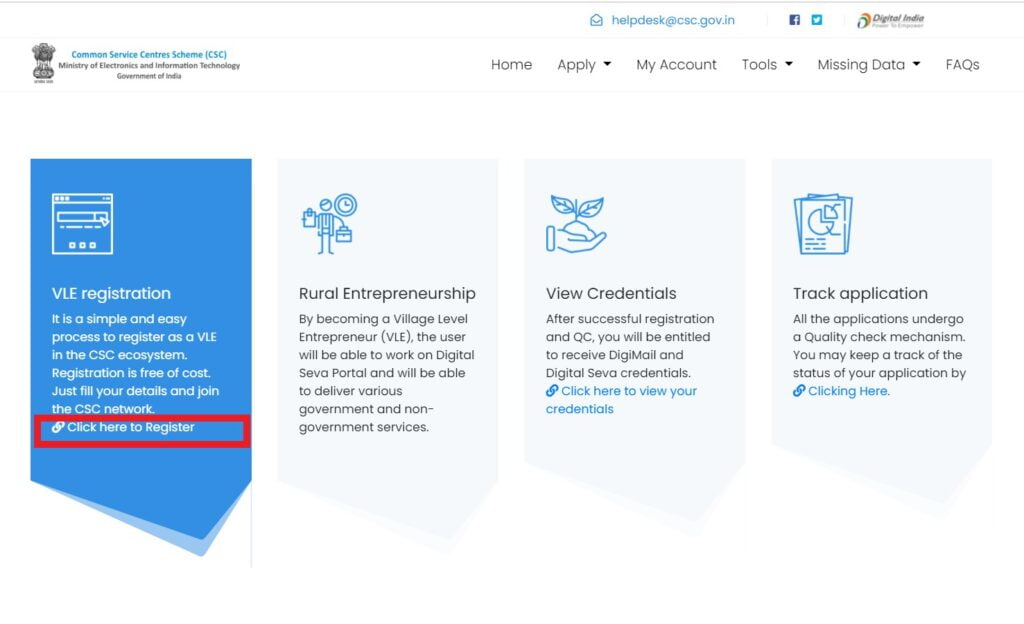
Step 2: As you land on the next page, a registration page will open up. Users will have to select and click on the application type (CSE VLE/ SHG/ RDD).
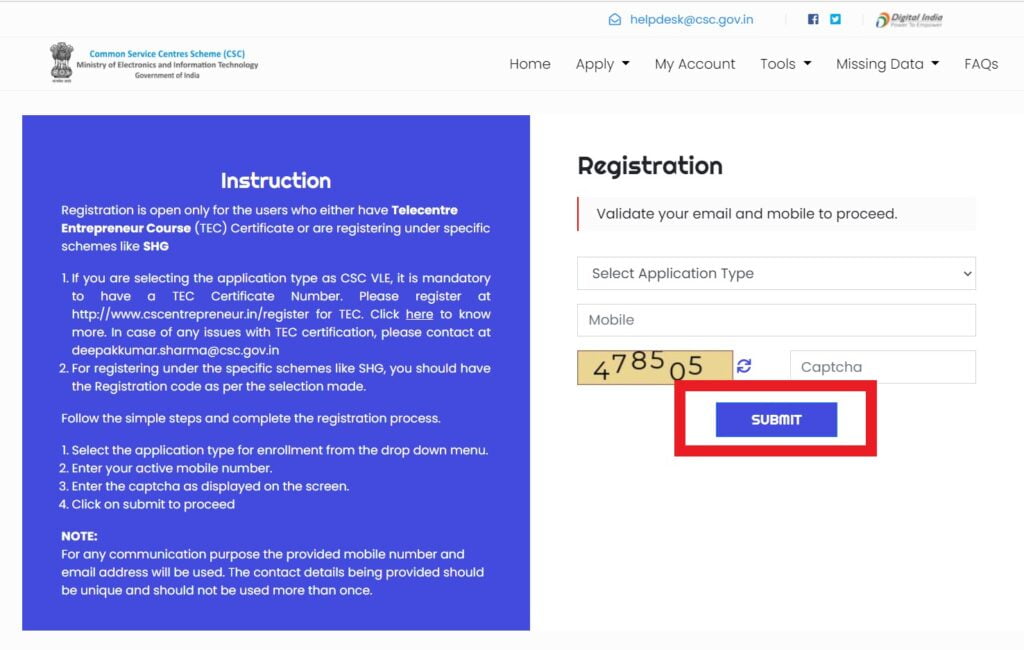
Step 3: From the drop down list of the three options, choose the option of SHG under the application type. The applicant will also need a registration code of the selection mode into the SHG.
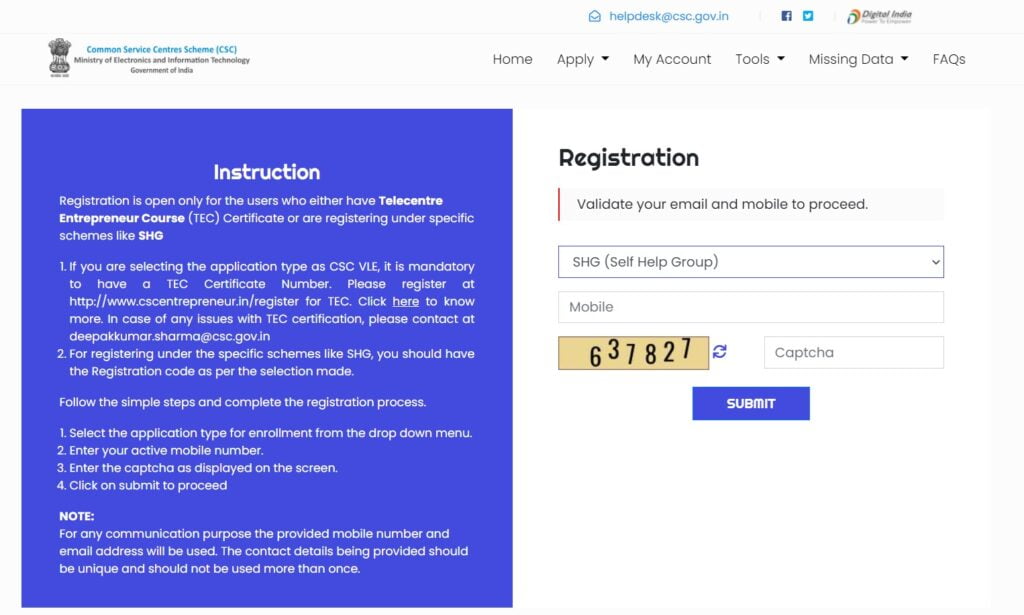
Step 4: Enter your mobile number, enter the CAPTCHA code and click on the SUBMIT button located on the page.
Step 5: A new page will open up where the applicant will have to fill in the Application form with all the details mentioned in the form. After inserting all the details, the users will have to click on Next.
Step 6: On the next directed page, the applicant will now have to upload all the essential documents detailed in the application form. Upload all the documents and click on Next and Submit the application.
How to register RDD Digital Seva Kendra?
Registration under the Rural Development Department is for the CSC formed as a part of Rural Development in an area. To register your CSC under RDD, applicants can follow the steps detailed below.
Step 1: Visit the CSC registration portal. On the homepage, tap on Click Here to Register and Open the Registration page.
Step 2: On the next directed page, click on Application Type. Choose the option of RDD Registration. As you choose the option another tab will open up for RDD Code.
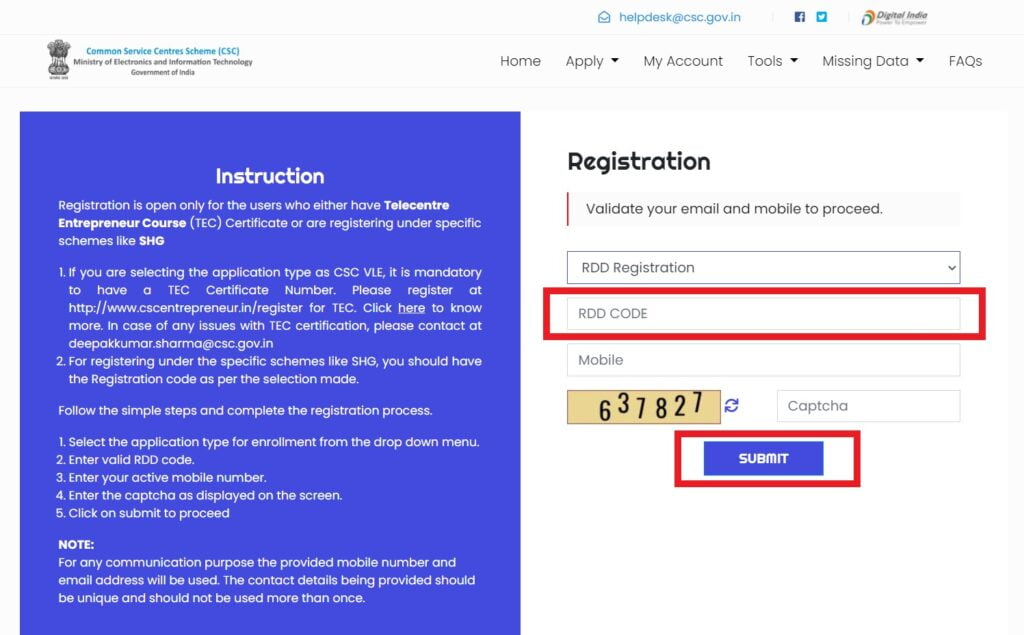
Step 3: Enter your RDD Code, mobile number, Captcha code and click on the Submit button.
Step 4: On submission, a new page with an application form will open up. The applicant will have to fill in all his/ her details. Upload all the documents and click on Next.
Step 5: After inserting all the details, applicants will simply click on the Submit button and submit the application.
NOTE: Make sure to enter a valid and correct mobile number and e-mail address while registering as it will be the only source of contact/ communication between the applicant and the authority.
Employment Exchange Registration
How to register as a CSC VLE?
Registration as CSC VLE is for the applicants who want to work as Village Level Entrepreneurs. For that, the applicants will require a TEC certificate course. So, the applicant will first have to obtain his/ her Telecentre Entrepreneur Course certificate and then register for the Common Service Centre. The process to get a TEC certificate is explained in the sections below. To register as a CSC VLE, the applicants can follow these steps.
Step 1: Open the registration page of the CSC Portal. On the homepage, the applicants will see an option of ‘Click here to register‘ under the dashboard of VLE Registration. The picture is already depicted in the sections above.
Step 2: Clicking on the options, the applicants will be directed to another page. On this page, applicants will have to select the application type as CSC VLE.
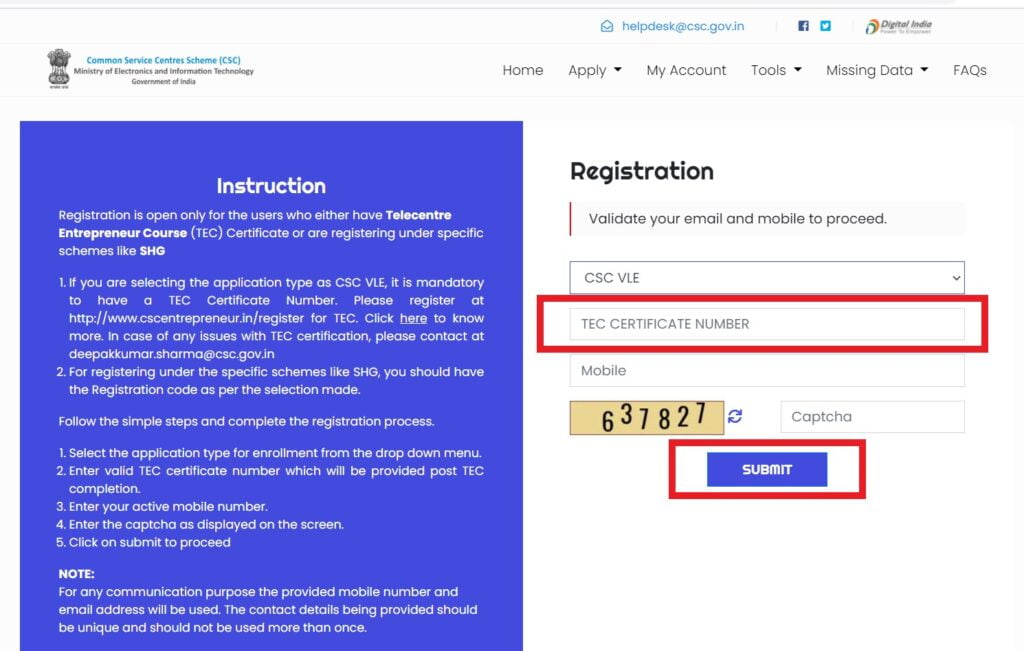
Step 3: On selecting it, a new option will open up to enter the TEC Certificate Number. Enter your certificate number. After that, enter your mobile number, given Captcha code and click on the Submit button.
Step 4: As the applicant hits the Submit button, a new page will open with an application form. The applicants will have to fill in this application by entering all details- personal, educational, address, account details, etc. After inserting all the details, click on the ‘Next‘ button.
Step 5: After the applicant enters all the basic details, now he/ she needs to upload all the essential documents mentioned in the application such as a Voter ID card, PAN Card, CSC Photograph, etc. Post uploading, click on the Next button.
Step 6: After that, the applicant needs to enter other registration details. After completing the application form, click on the Submit button.
CSC Digital Seva Re-Registration
Once the applicants complete with all the process and registers his CSC, he/ she will be eligible to open a Common Service Centre/ Digital Seva Centre. Even after opening the Centres, the VLEs are required to re-register on the portal every year. Re-registration is essential for the Village level entrepreneurs as they will not be able to make transactions, in case they do not re-register on the CSC portal.
For each year, the authority formulates a time frame, under which the applicant is supposed to register. The applicants will be notified for re-registration via their registered communication portals or through social media. To continue, the applicants must re-register on time. Applicants can check the information on re-registration at www.csc.gov.in.
Apna Digital CSC Login
After the applicant completes the registration process, he/ she will get a CSC ID. This CSC ID will be used for logging in to their CSC account on the official web portal. To log in, applicants can follow these steps:
Step 1: Go to the official portal of the CSC Registration. On the homepage, applicants will see an option of ‘My Account“. Click on that option.
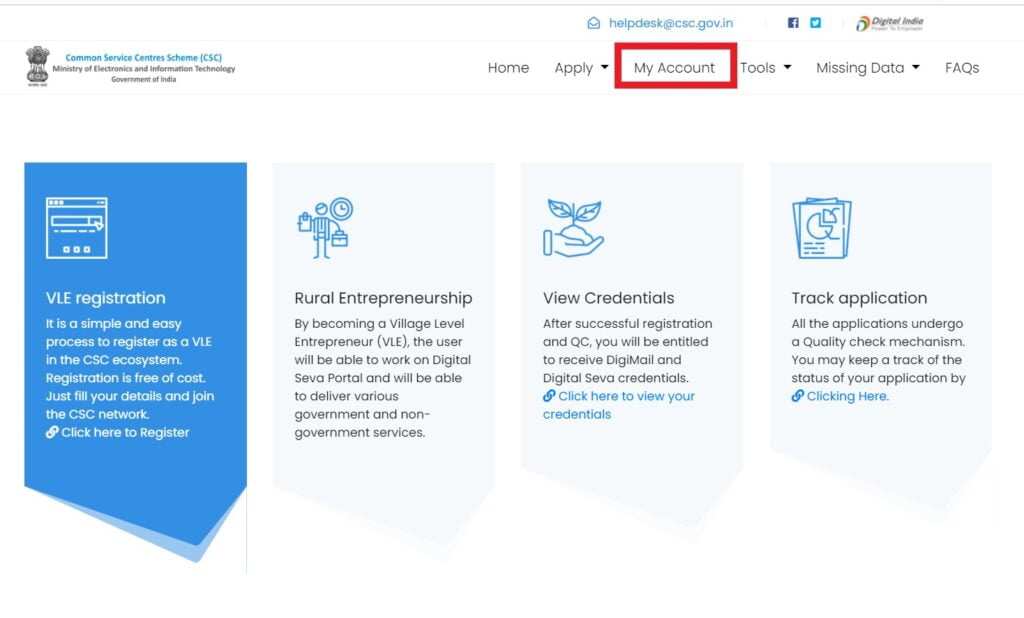
Step 2: Clicking on the option, users will be directed to another page. On the present page, users will see the option to enter the CSC ID. Enter the ID. Choose the Modality, enter the CAPTCHA code and tick check the Terms and Condition box. Click on Submit button.
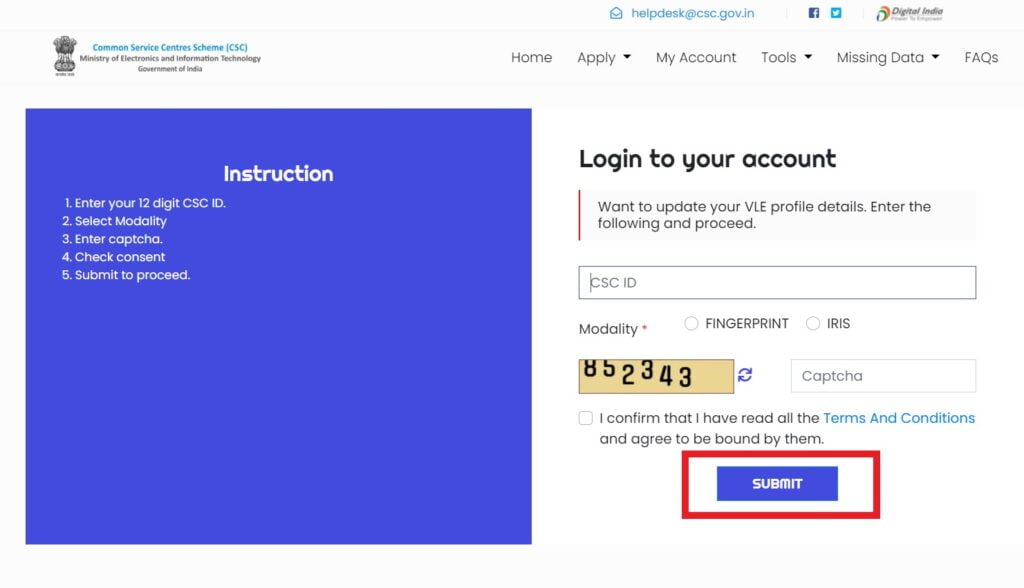
You will be logged in to your account!
Check CSC Application Status
Users who have registered on the CSC portal and have applied for a Digital Seva Kendra can check their application status on the portal Itself. The application status will be visible for the applicants who registered as Village Level Entrepreneurs. To check/ track your application, applicants can follow the steps enlisted below.
- Visit the Official website of Common Service Centre Registration.
- You will see a section of ‘Track Application‘ on the Homepage Dashboard.
- Under this section, there will be a linked option titled ‘Clicking Here‘. Tap on the option as depicted below.
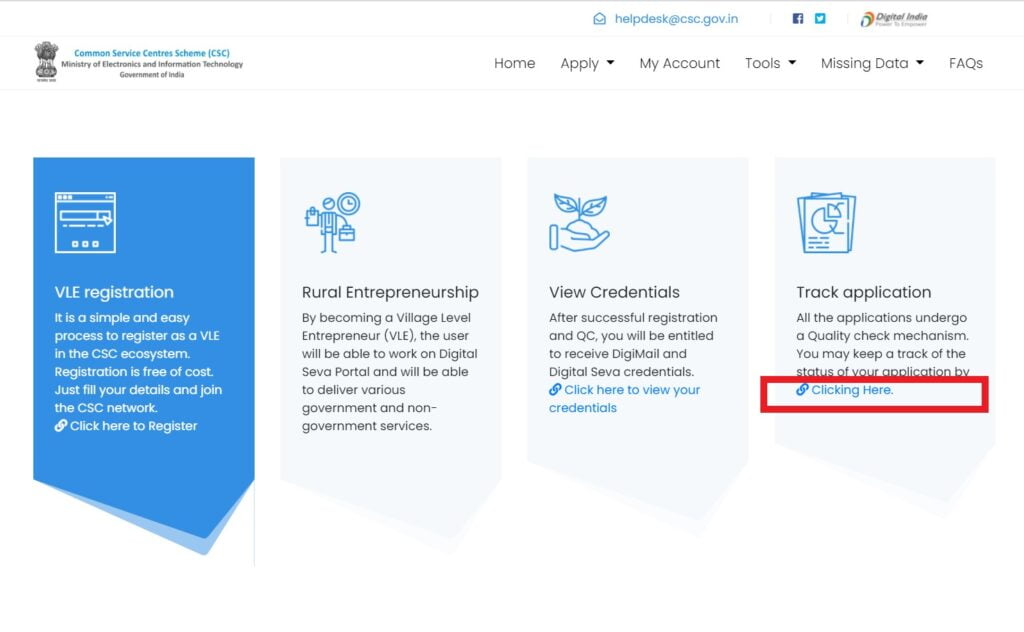
- Clicking on the option, applicants will now be directed to another page to Check CSC Application Status. The applicant will have to add his/ her Application Reference Number and click on the Submit button. Your reference number will be visible on your screen.
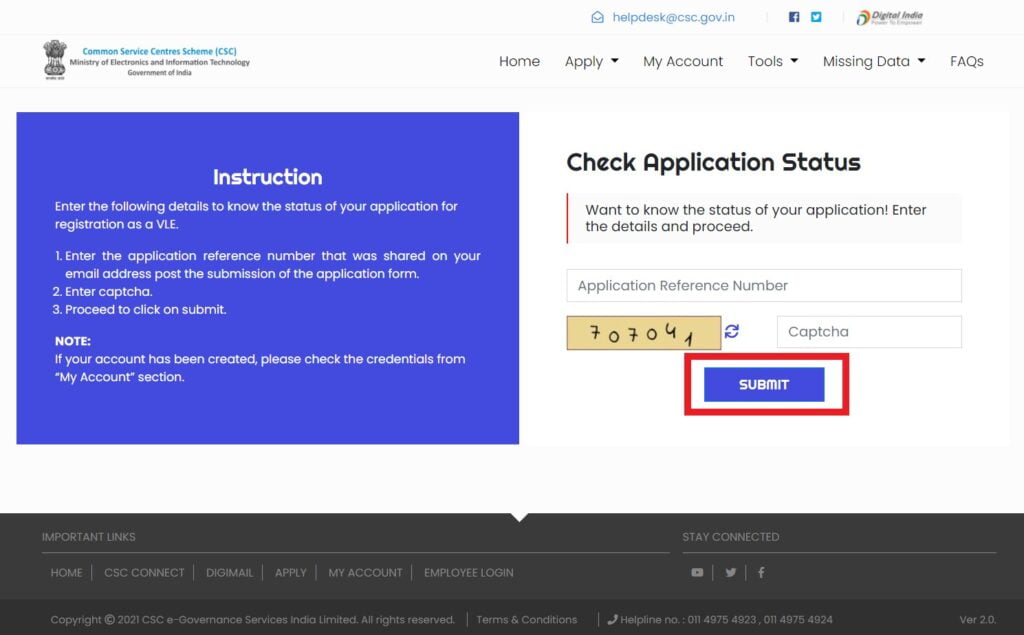
Application Reference Number will be sent on the email provided by the applicant on application submission.
Process to view CSC Credentials?
The applicants who complete their registration on the portal will get credentials for DigiMail and Digital Seva. With these credentials, the applicants will be able to update his/ her profile on the portal. To view the credentials, applicants can follow these steps:
- Visit the official Registration portal of CSC Kendra.
- On the homepage of the portal, click on the option ‘Click here to view your credentials‘ option available under the View Credentials tab.
- Clicking on the option, the login page will open up.
- Now the users will have to enter their individual 12 digit CSC ID, choose modality and Enter the Captcha code.
- Tick check the Terms and Condition and click on the Submit button.
Download CSC VLE Certificate – Digital Seva kendr
VLE Certificates can be downloaded only through logging in to your account. The process to Login has been explained in the above sections. Users can login through the same process and continue with downloading their VLE Certificate.
Telecentre Entrepreneur Course (TEC)
It is a Certificate Program for the aspirants who are willing to open a Common Service Centre also known as the Digital Seva Kendra. The Certificate Course Program is based on an online test. Qualifying the test, the applicant is given the certification. This certificate course is essential for CSC Digital Seva applicants. It is to be noted that the CSC ID and Password will be given only to the registering who possess their TEC Certificate number.
Thus, applicants can visit the official portal of this certification programme and know about it more. The online test is held as per the authority norms and the certificate is made available to the candidates only after 5-7 days of the official examination.
How to apply for a Telecentre Entrepreneur Course Program?
As Telecentre Entrepreneur Course is an important aspect of CSC Registration, applicants can apply for the course as well only through the CSC portal. To apply for the TEC, applicants can follow these steps:
- Go to the official homepage of the CSC Registration portal.
- On the Home page, you will see a tab ‘Apply‘. Click on the tab.
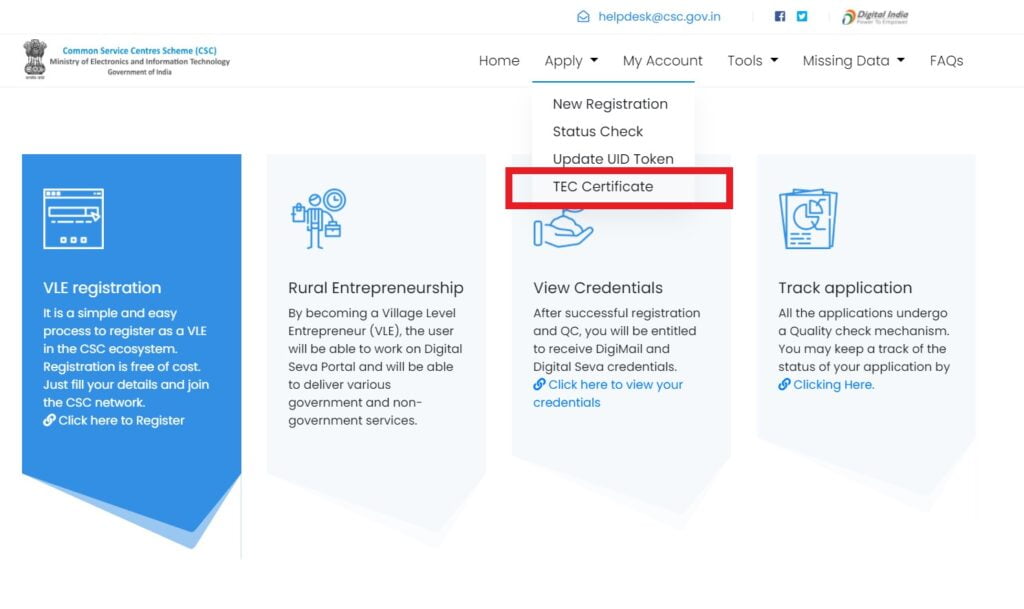
- Clicking on the tab, a drop-down list will open up. On the open list, click on the option of ‘TEC Certificate‘.
- Applicants will now be directed to another page. On the homepage of the open webpage, users will see an option of ‘Login with us‘. Click on that option.

- On the next page, click on the Register button.
- A new page will open up where the applicant needs to fill in all the details like name, mobile number, residence, parent’s name, etc.
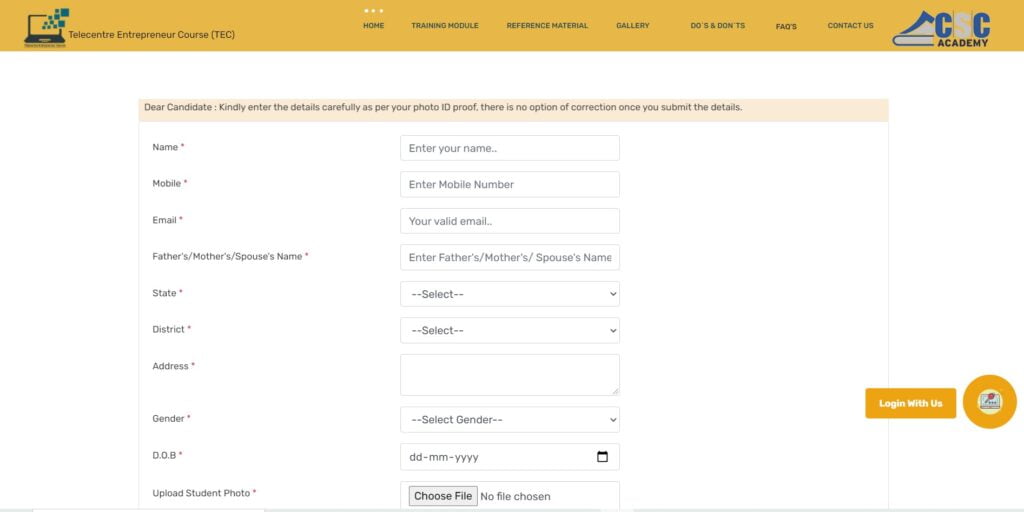
- Upload your photograph (less than 50 KB). After entering all the details, click on the Submit button.
- After submission, the applicants will have to pay a registration fee.
- On paying the fee, applicants will get a Username and Password. This username and password will be used to log in to the applicant profile.
- Logging in, the applicants will be able to view all the modules of the course program. Each module will possess about 10 questions, essential to qualify for the applicant to be able to get the certification.
- As you complete all the modules and finally qualify for the certificate program, a certificate will be generated against your name.
Now, with this Telecentre Entrepreneur Course Certificate number, the applicants will be able to apply for CSC VLE.
CSC Digital Seva Important Links
| Official Website | Click Here |
| New CSC Registration | Register Here |
| Vie Credentials/ Login | Click Here |
| Track Application/ Check Application Status | Check Here |
| TEC Certificate | Get Here |
Frequently Asked Questions
Common Service Centres are the places where the voluntary groups, departments or Village entrepreneurs give out essential services to the people of the area where the CSC is located. These CSCs deliver all types of private/ government services to the end-user.
To register your Common Service Kendra, the applicants can visit the official website of the CSC portal and follow the steps detailed in the article.
The registration fee for the TEC program is about Rs. 1479 plus the GST.
Yes, for those who want to register as a VLE, the applicants will require a TEC Certificate number. Without the Certificate number, the applicant will not be able to register his/ her CSC.
The documents required to upload while registering are:
– A scanned copy of PAN Card.
-Cancelled Cheque
-Photograph of Common Service Centre
Self Help Groups are a voluntary association of 10-20 people residing in an area who make a group effort to help the people. These groups, help people, engage in village activities, work together to uplift the group members and people around them.
In case, the application of any person applying for a CSC is rejected, the applicant can do the application once again.
If you find this article helpful or you have any suggestions/ questions regarding to CSC Digital seva kendr, readers can share it in the comment box.


interesting post
_________________