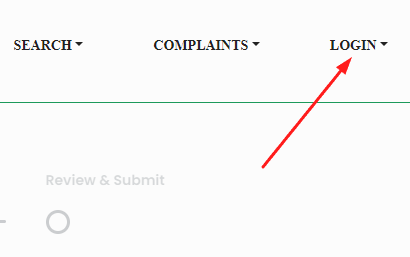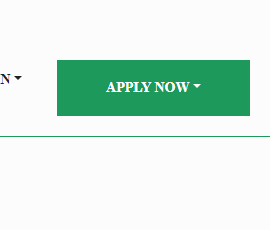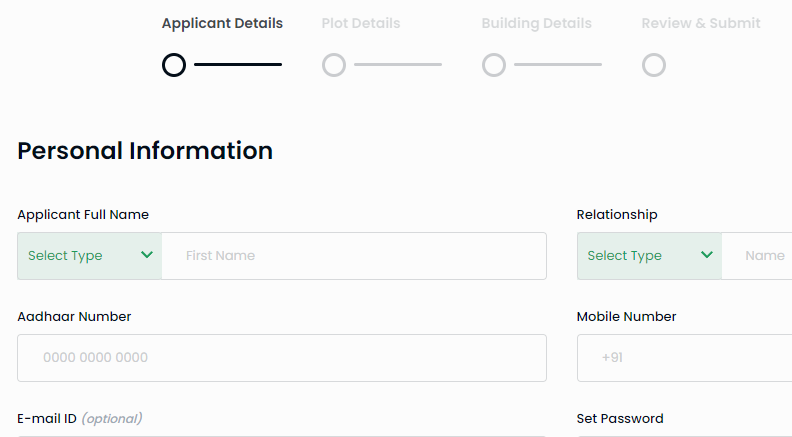The government of Telangana State has issued a new Municipalities Act named Telangana Municipalities Act 2019. According to it, citizens’ compliance with laws will be improved, and accountability among officials will also increase. The officials also want to destroy the corrupt practice. The major aim is to deliver effective services to people who are living in the urban areas of Telangana State. The officials have, therefore, launched the portal named ” TS bPASS” for all citizens of Telangana state.
It is a single integrated platform which will process various permissions which are needed during the development of land or the construction of a building using a self-certification system. Check out more information about the TS bPASS on this page. Such as the application process, login process, and others.
Table of Contents
TS bPASS Portal Telangana
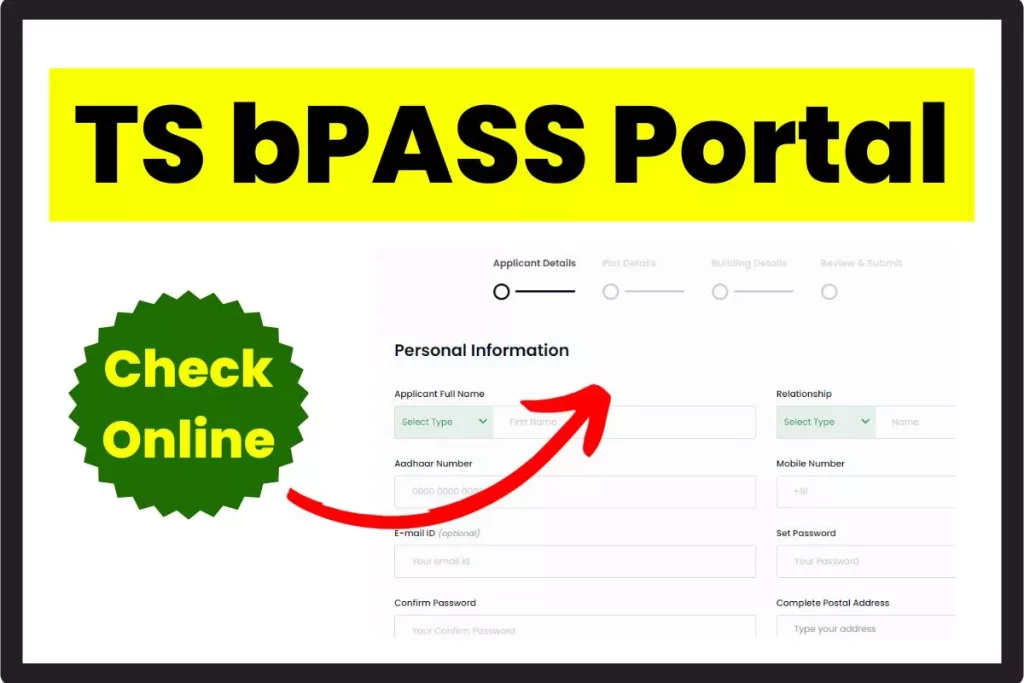
The full form of TS bPASS is the Telangana State Building Permission Approval and Self-Certification System. The application process to get permission for building can be done through online mode only. Some key features of the Telangana State bPASS portal are mobile responsive, first of its kind, simplified process, safe and secure and others.
The portal has been prepared in such a way that anyone with limited computer knowledge can also use it. The portal has made the process of getting permission easier for citizens. Get more updates by reading the following article till the end.
Telangana State bPASS Portal: Highlights
| Name of the Portal | TS bPASS |
| Full form | Telangana State Building Permission Approval and Self-Certification System |
| Beneficiaries | Citizens of Telangana State |
| Aim of the Portal | To provide permission to build online |
| Application Process | Online Mode |
| Location | Telangana State |
| Official Web Portal | https://tsbpass.telangana.gov.in/ |
How to log into TS bPass Portal?
Applicants who are registered under the TS bPASS Portal can log into the portal by taking the help of this paragraph. Below are the steps to log into the TS bPASS Portal:
- The process can be started once you visit the official website of the TS bPASS through this link address: https://tsbpass.telangana.gov.in/
- Secondly, you will see various options attached horizontally at the top of the screen.
- Now, you need to locate the Login button and then click on it once.

- After clicking on the login button, a drop-down menu will open.
- There you will see three options i.e., Officer Login, Citizen Login and Single Window Officer.
- Locate and click on the respective option and you will be led to a new page.
- Afterwards, provide the asked details on a new page according to the choice made in the previous step.
- Finally, click on the login button and after a few seconds, the dashboard will open on the screen.
Process to apply online for Building Permission in Telangana as an Urban Local Bodies
Readers who are looking for a way to get building permission can check out the detailed procedure provided in this section. The following are the steps through which you can easily apply for Building Permission in Telangana as an Urban Local Bodies:
- The first step is to visit the official website of the TS bPASS using this link: https://tsbpass.telangana.gov.in/
- Secondly, the home page of the Telangana State bPass Portal will open on the screen.
- Thirdly, locate and click on the Apply Now option available at the top right side of the screen.

- After that, a drop-down menu will open holding two options i.e., Urban Local Bodies and UDA GPs.
- Click on the Urban Local Bodies, and a device will open a new screen.
- Now, a menu will pop up on the screen. The available options will be Building Permission, Layout Permission, Occupancy Certificate, and Land Use Information – HMDA.
- Click on the Building Permission option, and a new page will form on the respective device.
- Now, you will see three options filled in the screen, i.e., Instant Registration, Instant Permission, and Single Window.
- Click on the option according to the type of building you are building, and the registration form will open on the device.

- Start entering the details on the form by providing the applicant details.
- Recheck the details once again and proceed further with the next step i.e., providing plot details.
- Once, you are done entering the plot details, enter the building details.
- Finally, review the whole form and click on the submit button to complete the process.
How to apply for building permission as a UDA GPs?
Checkout the procedure provided in this section which can be used to apply for building permission Below are the steps through which you can complete the process:
- Commence the process by going to the tsbpass.telangana.gov.in Portal i.e., https://tsbpass.telangana.gov.in/
- After that, you need to locate the Apply Now option on the home page.
- Once, you find the option, tap on it to open a drop-down menu. Now, you need to select the UDA GPs option.
- After that, a pop-up menu will appear holding two options.
- Click on the Building Permission to proceed further with the application procedure.
- Select the type of registration to open the registration form.
- Provide personal information, plot information, and building information.
- Finally, review the whole form and click on the submit tab to complete the process.
TS bPass Contact Details
In the following section, we are providing the contact details of the Telangana State bPass officials. Users can use these contact details to get guidance in any of the services provided under the tsbpass.telangana.gov.in Website. Below are the contact details:
Address:
Municipal Administration and Urban Development
Government of Telangana
640, AC Guards Opp: PTI Building
Hyderabad – 500004
Email Address:
ts-bpass-support@telangana.gov.in
Mobile Number:
040-22 66 66 66
Hours of Operations:
10:00 AM to 06:00 PM IST
TS bPass Portal: Important Links
| Visit the Website | TS bPass Website Link |
| Apply Online | TS bPass Building Permission Link |
| Login | TS bPass Login Link |
Frequently Asked Questions
If the plot size is up to 75 Sq.Yds and the construction of ground or ground is + 1 upper floor the applicants do not need any permission for building it. However, applicants will have to register online using the TS bPass website and pay the registration fee along with the first property tax receipt.
If the applicant does not get permission from the officials within 21 days from applying then such permission will be called deemed permission.
No, according to the notified master plan, buildings which are falling in the bed of water bodies such as lakes, kunta, rivers, Nala and others then this kind of applications will not be considered for permission.
In case, any applicant does not apply for the building or layout remission then the District level Force Committee followed by the district collector will look into the matter. They can also demolish such kind of unlawfully executed building/ layout without providing any notice according to the provisions of section 174 (4) of the TMA Act, 2019.
Users who have filled out the application form can apply for correction only after the submitted proposal in the TS bPass gets approved for Instant registration and Approval. In the case of General Certificates, users can apply for the necessary changes only for a certain provided field through the correction module.