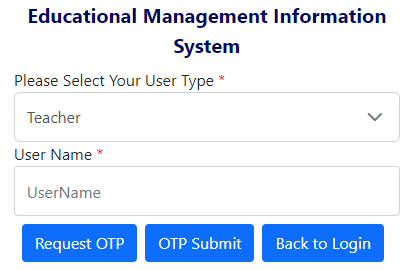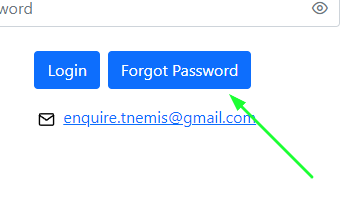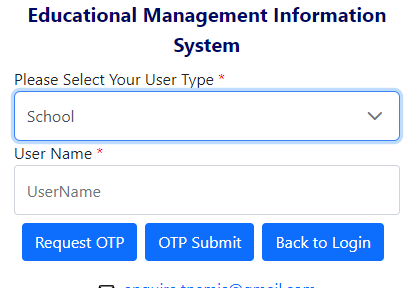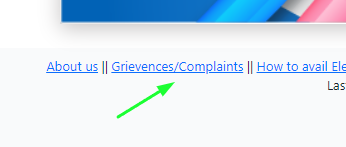The government of Tamil Nadu State has launched the TN EMIS School Portal for all students and teachers studying and teaching in schools situated in Tamil Nadu. The portal is called the Tamil Nadu Educational Management Information System.
The officials have launched the portal with the intention of storing all important data about the students and teachers in a single platform that will be available for a long time. It will also make sure to provide a quality education for each student studying in the Tamil Nadu state. Let’s get to know more about the TN EMIS School on this page.
Table of Contents
TN EMIS School Login
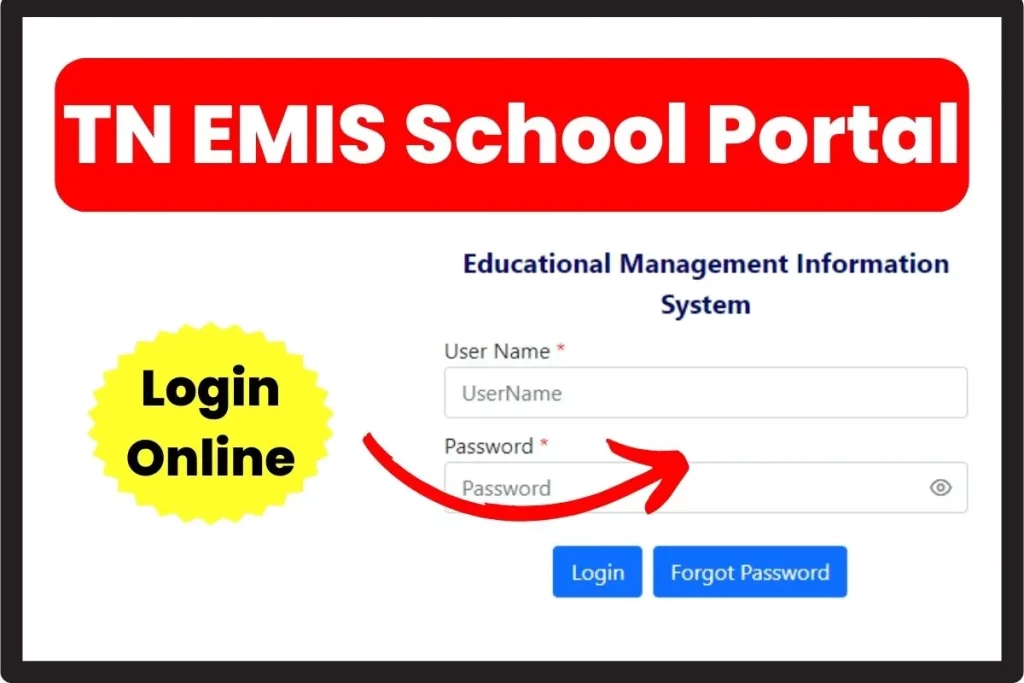
All teachers and schools can use the portal by providing their login ID. Students and Users of Tamil Nadu can only benefit from the portal. Every school will get a unique identity number of 8 digits, which is also called the EMIS number, for a successful login. Teachers and students can use the portal as well.
Teachers can use the portal to provide further data about the students, such as uploading students’ attendance, teaching and non-teaching staff attendance, and others. Check Out information like the login process, retrieval of forgotten passwords, and others below.
Tamil Nadu EMIS School Portal: Highlights
| Name of the Portal | TN EMIS Portal |
| Introduced by | The Government of Tamil Nadu |
| Full Form of EMIS | Educational Management Information System |
| EMIS Login Mode | Online Mode |
| EMIS Login Availability Status | Now Available |
| Beneficiaries of the Portal | Teachers, Schools, and Students of Tamil Nadu |
| Official Portal | emis.tnschools.gov.in |
How to do TN EMIS School Login?
In the following paragraph, we are going to provide a procedure through which one can log into the TN EMIS School Portal. The following are the steps to open the TN EMIS School Dashboard:
- Start the process by landing on the official website of the TN EMIS School Portal with this link: https://emis.tnschools.gov.in/
- Now, the home page will open, and you must locate the Login option and click on it.
- After clicking on the link, a new page will form on the device.

- Please carefully provide the details like the User Name and Password and then click on the Login link.
- After a few seconds of clicking on the link, the dashboard of the respective individual will form on the device.
How to retrieve the forgotten password of the TN EMIS Portal?
If any users have forgotten the TN EMIS Login Password, they can retrieve it online. Here are the steps which will help in the password retrieval process:
- Start the process by going to the TN EMIS website by using this link: https://emis.tnschools.gov.in/
- Secondly, the device will open the home page.
- Thirdly, go to the Authority Login option and the Login section will form on the respective screen.
- You can see the Forgot Password link at the end of the Login section. Tap on it once.

- Now, you must select the user type i.e., School or Teacher.
- After selecting the user type, please provide the username and then click on the Request OTP button.

- After that, provide the sent OTP to the available OTP box and then click on the Submit OTP option.
- Now, you will be permitted to create a new password for your login id.
Also Check- Empowering Tamil Nadu’s Young Women: Discover the Moovalur Ramamirtham Higher Education Assurance Scheme
How to file a grievance at the கல்வி மேலாண்மை தகவல் அமைப்பு போர்டல்?
Readers who want to file a grievance for the relatable services can do it online. Follow the steps mentioned below for the successful grievance registration:
- The first step is going to remain the same as the rest of the processes.
- The second step is to scroll down the home page till the end.
- You will see multiple options there. Please find and tap on the Grievances/ Complaints option.

- Now, the device will open a new portal on a new tab. On a new portal, there are various options attached at the top of the screen.
- You are required to click on the Login option. Now, provide the login credentials carefully and tap on the login button.
- On the dashboard, click the file grievance option and carefully start filling out the grievance form.
- You can also attach any kind of proof to make your case stronger and then tap on the submit option.
- Your grievance will be successfully submitted to the concerned authority. You can also track the grievance status by using the login section.
TN EMIS School Portal: Important Links
| Visit the Portal | TN EMIS Portal Link |
| Login Now | TN EMIS School Login Link |
| File Grievance | TN EMIS Grievance Link |
Frequently Asked Questions
Can we download the Tamil Nadu EMIS App?
The officials have also launched the TN EMIS Mobile Application for mobile users. Now, you can use the application by downloading and installing the app through the Play Store.
What is the purpose of the TN EMIS Portal?
The main purposes of the TN EMIS Portal are as follows:
It will store all online data regarding the staff and students and provide them with a quality education
What to do if there is any technical error while using the TN EMIS School Portal?
If any users come across a technical issue while using the TN EMIS website, then they resolve it by taking the guidance of the officials through the contact details below:
Email ID: enquire.tnemis@gmail.com and Telephone Number: (044) 2567-2790