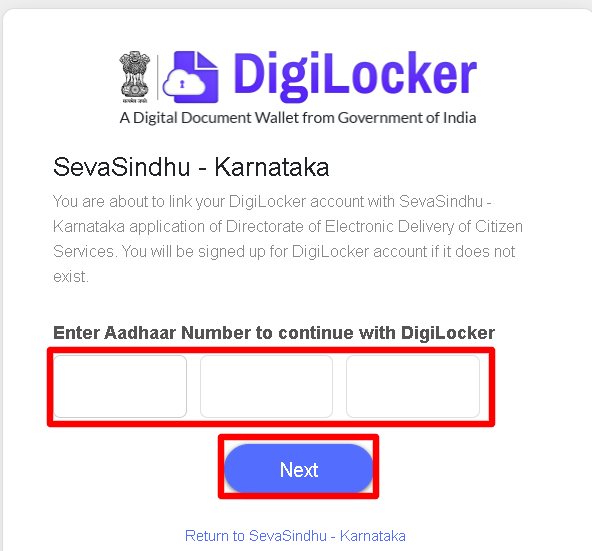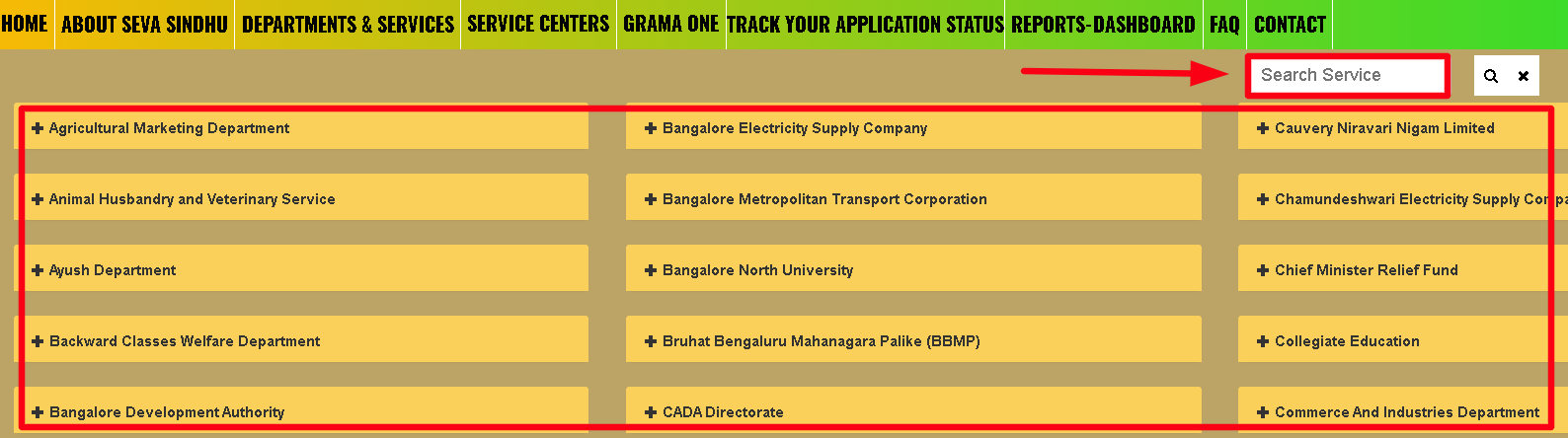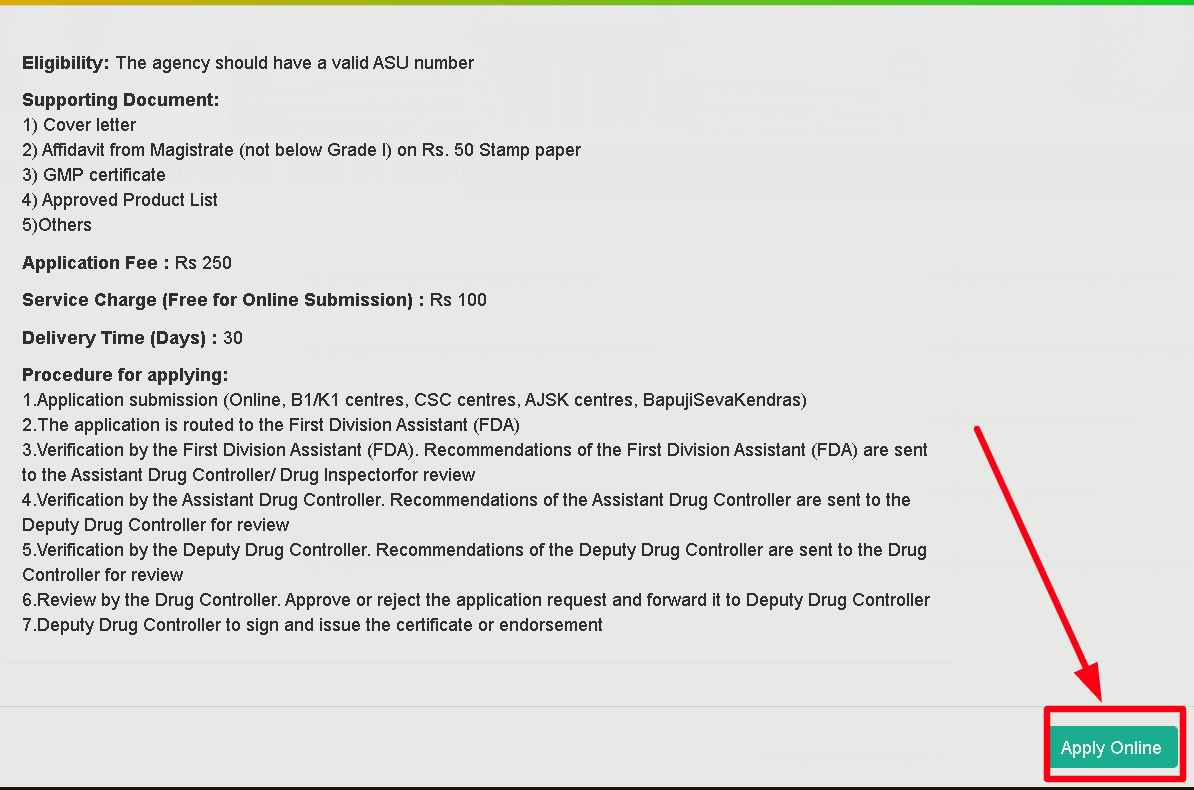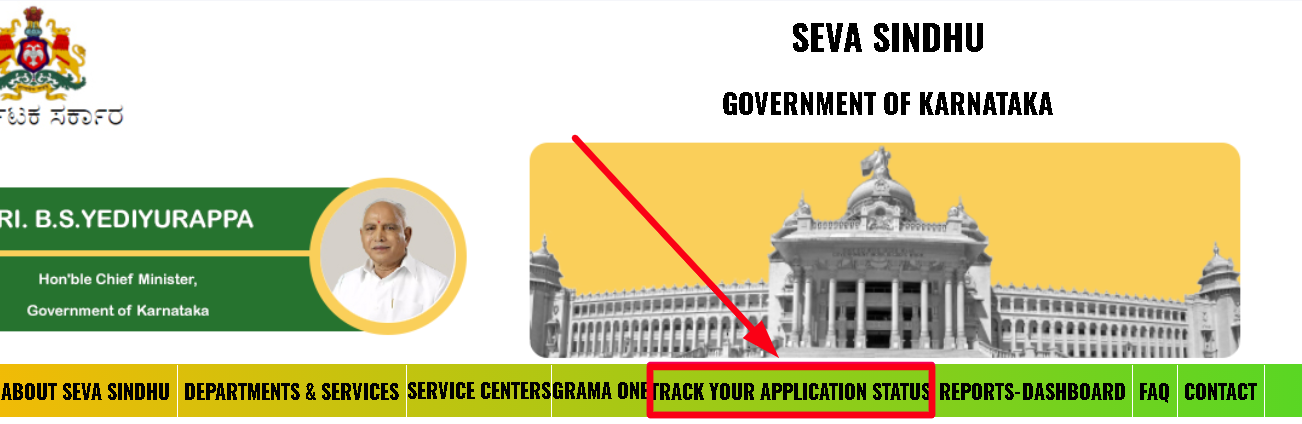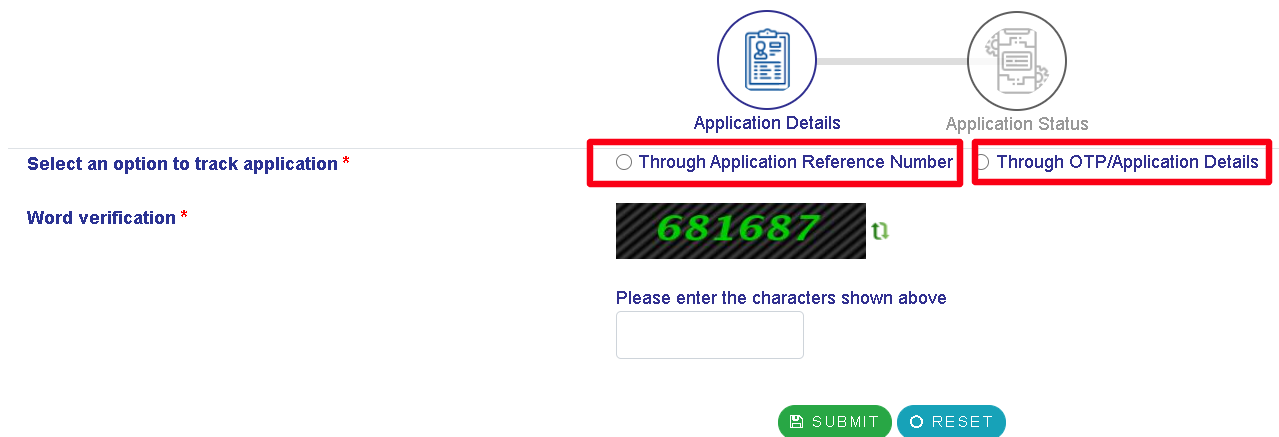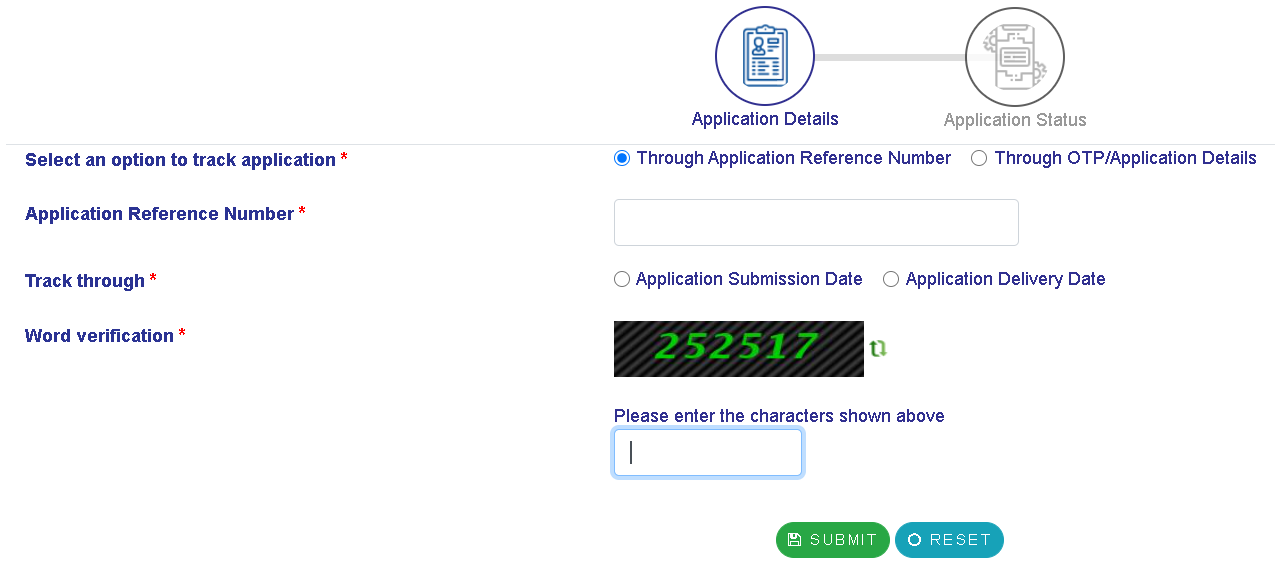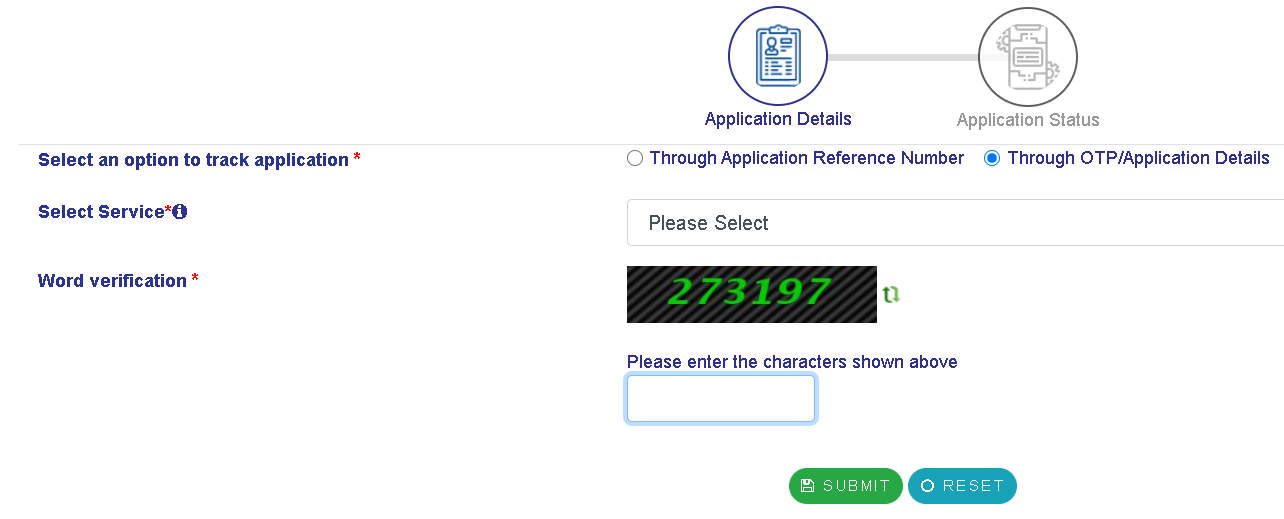Seva Sindhu is a flagship initiative of the Karnataka state government to provide all the citizen services and administrative services to citizens at their doorsteps through an integrated online platform.
Seva Sindhu has been introduced for the e-delivery of all the citizen’s services to the common people of the state. Seva Sindhu is one of the flagship initiatives of the Government of Karnataka towards achieving the goal of digital India.
It was implemented under the e-District Mission Mode Project (MMP) of the Government of India. Seva Portal was launched in the year 2018 to deliver all the government services to the citizens in an online mode. This helps both the common people and the government to save time, money and resources. With the help, all the services are now delivered at the doorsteps of the citizens of Karnataka.
Table of Contents
Karnataka Seva Sindhu- ಸೇವಾ ಸಿಂಧು
Seva Sindhu portal works under the Service Plus initiative of the Central government to deliver all the services offered by the government department online. Seva Sindhu is comprised of different channels of service delivery of the state, service delivery centres for citizens such as CSC centres, Bapuji Kendras, Karnataka One, Bangalore One and Atalji Jana Snehi Kendra.
The main objective of Seva Sindhu is to bring and integrate all the departmental and citizens services provided by the state government on a single platform. This has been launched to create an accountable, transparent, cashless, effective digital service delivery platform to help citizens.
At the time of lockdown, this portal helped people a lot. Due to the pandemic, the lockdown was implemented and during this period several citizens were stranded outside the state, to bring them back government-issued Seva Sindhu travel pass.

Here in this article, you are going to get every piece of information about Seva Sindhu like information about the portal, its benefits, services offered, the procedure for availing various services, application status, etc.
Key Highlights of Seva Sindhu Portal
| Portal | Seva Sindhu/ ಸೇವಾ ಸಿಂಧು |
| Category | Article |
| State | Karnataka |
| Concerned Authority | Government of Karnataka |
| Type | Online portal |
| Powered By | Service Plus |
| Launched In | 2018 |
| Objective | Delivery of all the state services through a single portal to all the citizens |
| Official Portal | sevasindhu.karnataka.gov.in |
[Login] Ejanma Karnataka Application
Benefits of Seva Sindhu
- Hassle free delivery of all the citizen services through a single platform. Citizens do not have to various websites of different departments. They are going to get it in a single portal.
- Citizens do not have to visit any department specifically for a particular service.
- Reduced Turnaround time- With online application and delivery of services processing time has been reduced.
- Also helps in minimizing opportunity cost.
- Simplified process- Various steps have been cut-short in online system
- Minimized interference of human as services are offered in faceless, cashless and Paperless manner through the online system.
- Increased accountability, transparency, cost-effectiveness and accessibility in online citizen services delivery mechanism.
- Enhanced and improved citizens service delivery process
Services Offered under Seva Sindhu
Seva Sindu delivers services to almost all the departments of the state government. Numerous services have been made available on Seva Sindu Portal provided by various departments. Check what are the departments and services offered by them are covered under this one portal.
In this section, we have listed all the departments on the portal but only some of the important services offered by them. For details of all the available services, you can visit the link shared below in this article.
Each department mentioned offer numerous services to the citizens and they can apply for the respective services by clicking on the links provided. These services generally include-
- Applications for certificates issued by various departments like Birth Certificate, Karnataka Nadakacheri CV income certificate, caste/ category certificate, etc.
- License issue applications under different departments.
- Applications for various Scholarships like SSP Karnataka,
- Application for issue of marks certificates and other certificates from Universities
- Applications for welfare and subsidy schemes
- Applications for grant of permissions
- Online payment
- Renewal of documents/ grants issued by different departments
- Application for examinations
- Corrections/ Editing in documents/ certificate details etc.
- Complaints and Grievance handling
| Agricultural Marketing Department | Animal Husbandry and Veterinary Service | Drugs Control Department |
| Ayush Department | Backward Classes Welfare Department | Empowerment of Differently Abled and Senior Citizen |
| Bangalore Development Authority | Bangalore Electricity Supply Company | Higher Education Department |
| Bangalore Metropolitan Transport Corporation | Bangalore North University | Energy Department |
| Bruhat Bengaluru Mahanagara Palike (BBMP) | CADA Directorate | Gulbarga Electricity Supply Company Limited |
| Commerce and Industries Department | Commercial Tax Department | Excise Department |
| Department of Fisheries, Karnataka | Department of Stamps and Registration | Hubli Electricity Supply Company Limited |
| Davangere University | Health and Family Welfare | Food and Civil Supplies Department |
| Department of Handlooms and Textiles | Information and Public Relations | Kannada & Culture Department |
| Department of Electrical Inspectorate | Department of Industrial Training and Employment | Karnataka State Archives Department |
| Directorate of Municipal Administration | Department of Mines & Geology | Karnataka Public Service Commission |
| Department of Electronics, Information Technology, Bio-Technology and Science & Technology | Department of Public Instruction | Karnataka Niravari Nigam Limited |
| Karnataka Industrial Area Development Board | Election Commission | Karnataka Slum Development Board |
| Karnataka State Akkamahadevi Women’s University | Forest, Ecology and Environment Department | Karnataka State Diploma in Nursing Examination Board |
| Karnatak University Dharwad | Government Tool Room & Training Centre | Karnataka Samskrit University |
| Karnataka Building and Other Construction Workers Welfare Board | Horticulture Department | Karnataka State Law University |
| Karnataka State Dr Gangubai Hangal Music and Performing Arts University | Housing Department | Karnataka State Police |
| Karnataka Slum Development Board | Gulbarga University | Labour Department |
| Karnataka State Fire and Emergency Services | Kannada University | Karnataka State Warehousing Corporation |
| Karnataka State Nursing Council | Mangalore University | Karnataka State Pollution Control Board (KSPCB) |
| Karnataka State Open University | Minorities Welfare Department | Mangalore Electricity Supply Company Limited |
| Krishna Bhagya Jala Nigam Limited | North Western Karnataka Road Transport Corporation | Minor Irrigation Department |
| Karnataka State Road Transport Corporation | Personnel and Administrative Reforms | North Eastern Karnataka Road Transport Corporation |
| Planning Programme Monitoring & Statistics Department | Ports and Inland Water Transport Department | Para Medical Board |
| Pre-University Board | Primary Edu. Department | Stock Holding Corporation of India |
| Public Works Department | Rani Channamma University | University of Mysore |
| Registrar of Cooperative Societies | Revenue Department | Visvesvaraya Jala Nigam Limited |
| Revenue Department | Sainik Welfare & Resettlement | Women and Child Development |
| Sericulture Department | Rural Development & Panchayath Raj Department | Urban Development Department (Municipal Admn.) |
| Social Welfare Department | Urban Development Department (BBMP/BDA | Transport Department |
| Technical Education | Utility Service provided at B1/K1 | Youth Empowerment & Sports Department |
| Vijayanagara Sri Krishnadevaraya University | Tumkur University |
Registration Process on Seva Sindhu portal
Using the Seva Sindhu portal, Karnataka Citizens can avail any of the citizen services without visiting the concerned offices. To avail of services online, they first have to register on the portal. Without registration, they won’t be able to apply for any of the services.
Those who wish to register on Seva Sindhu can check the easy instructions provided below-
- Begin with searching Seva Sindhu on your browser. (Mozilla Firefox & Microsoft edge preferred for best view)
- Click on Seva Sindu Portal option.

- Click on “New User Register Here” option given on the homepage.

- Now, instructions related to new registration process will open. Read the information mentioned on this page and proceed by clicking on “New User Registration Here”.
- On clicking the registration link, users will be redirected to Digilocker login page.
- Now, applicants have to enter their 16 digit Aadhaar No. in the blocks provided and click on Next button.

- An OTP will be sent to the registered mobile number linked with the Aadhaar No of the applicant.
- Check 6 digits OTP in the mobile and enter it in the space provided. Proceed ahead by clicking on “Continue” Button.
- Applicants have to click on “Allow” button. By clicking on this button, they will be redirected back to Seva Sindhu page.
- On this page, they have to their email Id (however it is optional), mobile no., password and captcha code.
- Once entered, they can click on “Submit button”.
- A verification popup will appear. Proceed further by clicking on “OK”.
- Again they have to enter the OTP shared on their registered mobile no.
- For validation of OTP, they need to click on the “Validate” button.
- Finally registration process will complete and users will now see a registration confirmation message/ notification on their screens.
- They can use their registered mobile number or email for logging in the Seva Sindhu portal in future.
Seva Sindhu Login Process
Once, citizens have registered on the portal they can avail various services offered by different departments through the portal. To apply for any of the services, a registered user have to login into the portal. Check the login process on the Seva Sindhu portal given below-
- Open the official portal.
- Click on “Registered User Login” option on the homepage.
- Login page will open and it will show two options viz.- Apply for Service and Check Application Status.
- Users can choose as per their requirement and login by entering registered mobile no. or email Id.
Seva Sindhu Forget Password Recovery
In case users have forgotten their login password, they can retrieve it by clicking on the “Forget Password” option given on the same login page under Apply section. A new page will open. On this page, they have to enter their login Id (i.e. registered email or mobile no.) and captcha code. By following further steps, they can recover their login password.
How to avail services on Seva Sindhu?
Seva Sindhu offers various administrative services to common citizens on a single platform. In this section, we have discussed the process of how one can apply for various services offered through the Seva Sindhu portal. Let’s have a look at the instructions given below-
- Open Seva Sindhu portal first.
- Click on “Departments & Services” Tab given on the menu bar.

- Click on the respective service option among various options shown on the page. Or simply enter the name of the required service in the search box as shown in the image.

- On clicking a particular department, a list of all the available services under that department will appear in the drop-down menu.

- Click on the respective service option.
- All the details about the selected option will open. These details include eligibility criteria for selected service, list of documents required, Application fee, procedure for applying, processing or service delivery time. You have to read the information clearly.
- Click on “Apply Now” option to proceed.

- A new page (login page) will open and two options will be provided here. One for Apply and other for checking application status.

- Enter Email or mobile no and OTP/ password to login. Click on Submit button.
- Now, provide all the details as asked in the application form, upload required documents and complete the application form.
- After final submission, do not forget to take a printout of the application for references in future.
Tracking Application Status on Seva Sindhu
After successfully applying to Seva Sindhu, applicants can also track the processing status of the same. Citizens no longer have to visit the concerned department to know the status of their applications. With Seva Sindhu, they can check application status with just a click in few seconds. Check the steps mentioned below to track the application status-
- Open Seva Sindhu online portal.
- On the homepage, click on “Track Your Application Status” menu.

- Application Status search page will open.
- Select option to search status among- Application Reference No or OTP/ Application details.

- If Application Ref. option is selected then enter Application Reference No., select date option and enter date, enter captcha code and click on “Submit button”.

- If OTP option is selected then select service from the drop-down menu, enter word verification code in the space provided. Click on “Submit” button.

- Finally application status will display.
How to Search Service Centres on Seva Sindhu Karnataka?
Using Seva Sindhu Portal, users can also find service centres available in various districts of the state. To search service centres on the Seva Sindhu portal, citizens can take help from the instructions provided below-
- On the homepage of Seva Sindhu portal, click on “Service Centers” tab.
- Select District and taluka from drop down.
- List of all the available service centers will open along with other information viz.- Kiosk Name, Centre Address, Name of the concerned person, phone no. and location.

- By clicking on the “locator” option, exact location of the center will display on the map.
How to check Seva Sindhu Eligibility for a Service?
Citizens can check eligibility for any of the services available on the portal. They can either check it while applying for a particular service or by following the procedure shared below.
- Click on Login link given on portal’s homepage.
- Now, click on “Know your eligibility” option given under the “Apply for Service” section.

- Now, user will be directed to Service Plus portal of Karnataka state.
- On this page, they have to select the option from drop down for whom they are applying (i.e. for Self, Family, Children, Family, Spouse or Parent).
- Click on “Next” button.
- They need to select respective department from the drop-down option and click on Next.
- List of all the services available as per the search will open.
- Select any of the respective service.
- Login by providing required details.
- Eligibility details for the selected service will open and users can check.
Report Dashboard
Seva Sindhu Report Dashboard option helps to get the overall service usage report of all the departments. Under this option, citizens can view various reports viz-
- Pendency Time Line Report
- Overall Service Usage Report
- Service Usage Report
- Monthly Progressive Report
- Progressive Report
Those who are interested in accessing the Overall Service Usage Report dashboard can follow the instructions provided below-
- Click on “Reports Dashboard” link given on the portal.
- Overall service usage report of all the departments will open.
- Click on the department for which you wish to check the complete report.
- Reports of all the services under the selected department will appear.
- Select the respective service option for more details.
- Complete report for the selected service will open.
- Citizens can save the report by clicking on export pdf or Export Excel option.
Seva Sindhu Important Links
| Seva Sindhu Karnataka gov in English (ಸೇವಾ ಸಿಂಧು) portal | Click Here |
| Seva Sindhu New User Registration (ಹೊಸ ಬಳಕೆದಾರರು ಇಲ್ಲಿ ನೋಂದಾಯಿಸಿ) | Click Here |
| Seva Sindhu User Login (ನೋಂದಾಯಿತ ಬಳಕೆದಾರರು ಇಲ್ಲಿ ಲಾಗಿನ್ ಮಾಡಿ) | Click Here |
| Seva Sindhu Departments & Services | Click Here |
| Reports Dashboard | Click Here |
| Seva Sindhu Karnataka Gram One | Click Here |
Contact Details
Any query related to Seva Sindhu can be brought to the notice of the department concerned. Citizens can contact at the details given below-
Directorate of Electronic Delivery of Citizen Services,
#13, CRN Chambers,
Above Dhanalakshmi Bank,
2nd Floor, Karsturba Road,
Bangalore- 560001
Call Centre No.- 8088304855/ 6361799796 (Timing 9 am-6 pm from Monday-Friday)
Email- sevasindhu@karnataka.gov.in
Seva Sindhu Realted FAQs
Seva Sindhu is powered by Service Plus and was launched in 2018 by the Government of Karnataka.
Yes, using Seva Portal citizens can apply for any service from anywhere at any time.
Yes, Seva Sindhu delivers services offered by various departments of the state government and hence these services can be available only by the citizens of Karnataka.
Yes, registration on the Seva Sindhu website is mandatory for citizens before applying for a service.
No, Seva Sindhu is an online portal, no mobile app for the same is available as of now. Any news related to Seva Sindhu portal App shall be updated here.
Users can contact Seva Sindhu helpline no or customer care number provided here- 8088304855/ 6361799796. The call will be attended to only during working hours.