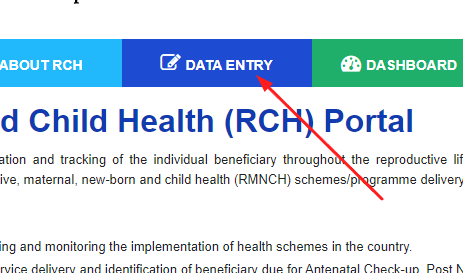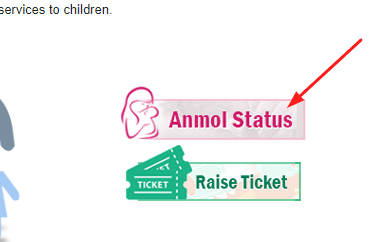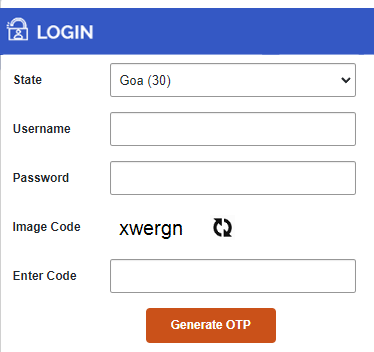National Health Mission aims to reduce the infant mortality rate and maternal mortality rate by ensuring quality services to children and mothers around the country. To get help in achieving the aim, it is important to have an integrated reporting system for evidence-based decision-making. Therefore, the Ministry of Health and Family Welfare, GOI launched the RCH Portal i.e., the Reproductive and Child Health Portal.
It will help in early identification and tracking of the individual beneficiary throughout the person’s reproductive lifecycle.
It will help promote, monitor, and support the RMNCH (Reproductive, Maternal, New-Born and Child Health yojana delivery and reporting). Let’s get to know in detail about the RCH Portal by reading the article available below.
Table of Contents
RCH Portal 2024
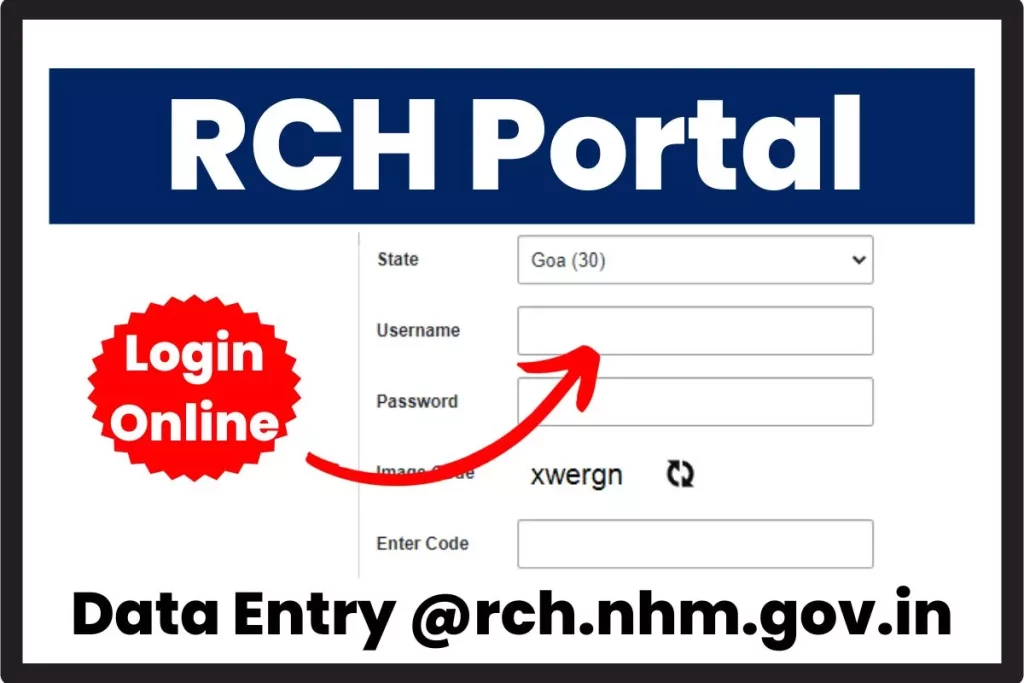
With the help of the portal, the beneficiaries will be provided with timely delivery of the full component of antenatal, postnatal, and delivery services and tracking children for complete immunization services. The RCH Portal fulfills each condition which is needed for the RMNCH program.
Over a decade, it has been noticed that even small and affordable efforts can make a huge difference. It also reduces the health risks that a pregnant woman faces. The portal offers various services along with several essential information. Scroll down the page to take a look at that:
rch.nhm.gov.in Portal 2024: Highlights
| Name of the Portal | Reproductive and Child Health (RCH) Portal |
| Name of the Department | Health and Family Welfare Department |
| Objective of the Portal | Early identification and tracking of the individual beneficiary throughout the reproductive lifecycle |
| Beneficiaries of the Portal | Pregnant Women |
| Mode of Portal Services | Online Mode |
| Location | All Over India |
| Official Portal | https://rch.nhm.gov.in/ |
Process to do Data Entry at RCH Portal
Let’s understand the process of doing data entry at the RCH Portal. The following are the steps to complete the process:
- The first step will be the same as the rest of the processes.
- The second step is to find the Data Entry option which is available among other options provided horizontally.

- Afterward, you are required to provide the login credentials and select the state.
- Finally, the dashboard will open on the screen.
- Click on the data entry option and start entering the details carefully.
- Make sure to click on the submit tab after completing the entries.
Key Aspects of the RCH Website
The following are some of the key aspects of the RCH website:
- The portal is going to play an important role in decision-making and monitoring the health schemes which are being implemented in the country.
- The portal will help the health workers in service delivery planning and identify beneficiaries whose Antenatal, Postnatal, and immunization check-ups are still pending.
- Health workers will be able to identify pregnant women who are at high risk, track their health condition, and provide assistance during their delivery accordingly.
- The portal will help health workers in creating a work plan for the delivery of immunization services to newborns.
- The healthcare service delivery will also be improved.
How to Check Reproductive and Child Health Anmol Status Online?
Readers who are interested in getting information regarding the Anmol Status can refer to the below-mentioned paragraph for guidance. The following are the steps to check the Anmol status online:
- Start the process by going to the authorized website of the RCH with this link address: https://rch.nhm.gov.in/
- Secondly, the home page of the respective portal will form on the screen.
- Now, scroll down the page till the end and locate the Anmol Status option.

- Click on the option and a new page will form on the respective screen.
- On a new page, you will see a table showing details like State/ UT Name, ANMOL Live and Implementation Model.
- Candidates interested in downloading the ANMOL Implementation Detail can do it on this page.
- Click on the download link provided for the same at the top and the pdf will be downloaded online.
Process to log into the RCH Portal 2024
Registered users can log into the portal by following a certain process. The following are the steps to log into the RCH Portal:
- The process can be started by going to the authorized website of the RCH at this link: https://rch.nhm.gov.in/
- Secondly, the website’s home page will form on the respective device.
- A list of several options will be available horizontally at the top of the screen.
- Locate and click on the Common Master link and the device will open a new page.
- Now, you can see the login section in the middle of the new page.

- Please select the state and provide your username, password and captcha code carefully.
- Once, you write all the details, recheck them and tap on the generate OTP button.
- Afterwards, you will be asked to enter the sent OTP into the available space for verification.
- Enter and click on the verify button to complete the verification process.
- After a few seconds, the RCH Portal’s dashboard will finally open on the respective screen.
How to do Self-registration on the RCH Portal?
Readers who are eligible to use the services provided under the rch.nhm.gov.in Portal will first have to do the self-registration. The following are the steps to complete the self-registration process:
- Commence the process by going to the Reproductive and Child Health Website using this link: https://rch.nhm.gov.in/
- Secondly, the home page will form on the screen.
- Thirdly, scroll down the page and stop once you find the Self-Registration option.
- After locating the link, tap on it and the device will open a new page on the respective screen.
- There will be two options available on the new screen i.e., Register Pregnant Women and Register Child.
- Choose any one of them and then click on the New Registration link available below that option.
- Finally, the form will open on the device. Start entering the details asked in the form.
- Now, tap on the Get OTP button and you will get an OTP to the provided communication modes.
- Verify the OTP and click on the submit button to complete the online registration process.
RCH Portal 2024: Important Links
| Go to the Website | RCH Website Link |
| Login online | RCH Portal Login Link |
| Data Entry | RCH Data Entry Link |