The introduction of digitalization in-state work of Rajasthan has increased. From time to time different government services are made online. To enhance the accessibility of services to the citizen of Rajasthan digital website portal has been launched. All they need to get Rajsso login to achieve the new process and benefits. This single sign-on (SSO) identity has been launched by the Rajasthan government. This is an online Digital Service Provider which works to provide a large number of services and schemes.
Under digital India to ensure a single window for services Rajasthan single sign-on portal has been created. The state government has launched this to provide various services for Government employees industries and common citizens. Here in this article, we have described the features of Rajasthan SSO ID, also the procedure to get a login or register on the website of RajSSO.
Table of Contents
RAJSSO ID Registration
Several government works and benefits come online. Earlier it was offline and it creates lots of confusion and problem for accessing. To make it easily accessible, everything has been made digitalized. Now through Rajasthan Single Sign-On ID citizens of Rajasthan can apply for various institution colleges. Also, lots of online services can be used through this Rajasthan portal.
राजस्थान की राज्य सरकार ने अपने नागरिक नाम RAJSSO ID पोर्टल के लिए एक ऑनलाइन पोर्टल शुरू किया, इस पोर्टल के माध्यम से नागरिक अपनी लॉगिन आईडी द्वारा विभिन्न सरकारी वेबसाइटों के लिए खुद को पंजीकृत कर सकते हैं। इस पोर्टल के तहत सरकार ने 100 से अधिक वेबसाइटों को जोड़ा है। यदि आप राज्य में किसी भी ऑनलाइन सरकारी योजना से लाभ प्राप्त करना चाहते हैं तो राजसो पोर्टल के तहत पंजीकरण कराना अनिवार्य है। सभी सरकारी सेवाएँ जैसे Emitra, Esakhi, Weapon लाइसेंस, भामाशाह कार्ड, राजस्थान रोजगार, ऑनलाइन मनी ट्रांसफर, बिजली बिल, जल आपूर्ति बिल, सभी सरकारी भर्तियाँ आदि rajSSO पोर्टल के अंतर्गत आती हैं। sso.rajasthan.gov.in लॉगिन प्रक्रिया जिसका हमने नीचे इस लेख में उल्लेख किया है, नागरिक इस पृष्ठ को राजस्थान SSO ID पोर्टल के बारे में विस्तार से जानने के लिए देख सकते हैं।
How To Create Rajasthan Single Sign On ID
- For creating this digital identity applicants need to visit the official website.
- Link for Rajasthan RajSSO is provided here
- On the home screen, there is an option for registration.

- Click on this option.
- It will ask procedure of registration through citizen or Udyog or government employee
- Select it according to need
For citizen
- There are four method for registration.
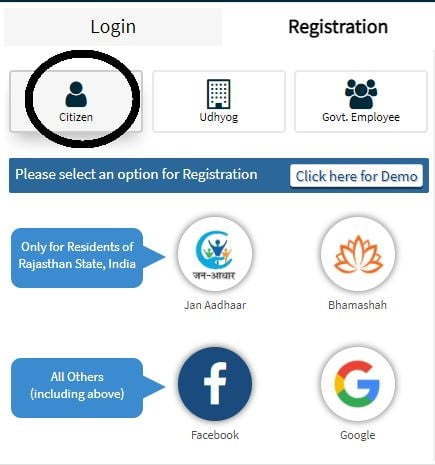
- For Rajasthan domicile, they can use Jan Aadhar or Bhamashah option for registration
- For all other, they can register using Facebook or Google account
- Through Jan Aadhar, Jan Aadhar enrollment ID is required for registration
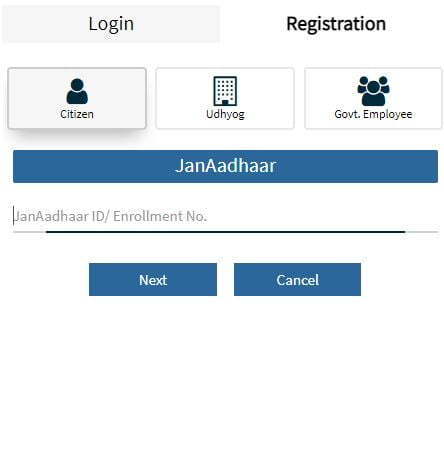
- Through bhamashah the digital ID of bhamashah that is enrolment ID is required
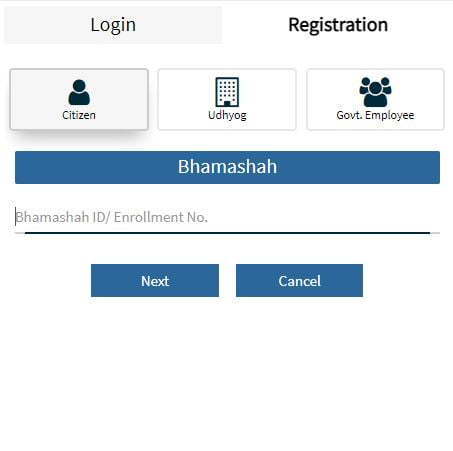
- For all other including above they can register by using Facebook or Google
Note
Please note that mobile number, email ID, bhamashah ID, Jan Aadhar ID are unique for each SSO ID. This means that once a mobile number is registered, it cannot be used again for other IDs.
For Udyog
- There are two option for registration under Udyog
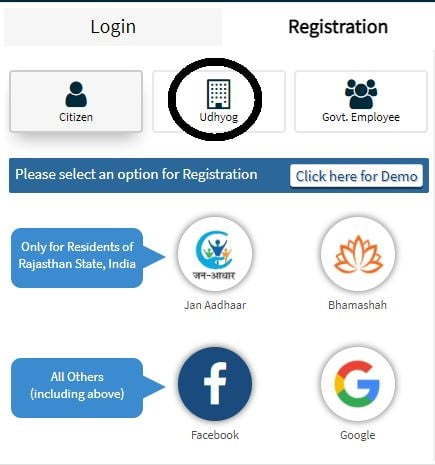
- Udyog Aadhar and BRN
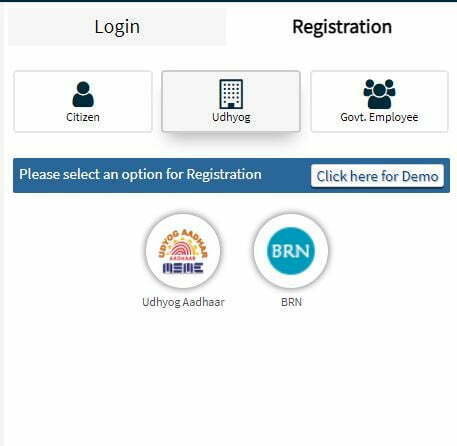
- Clicking on first option will ask Udyog Aadhaar number along with mobile number
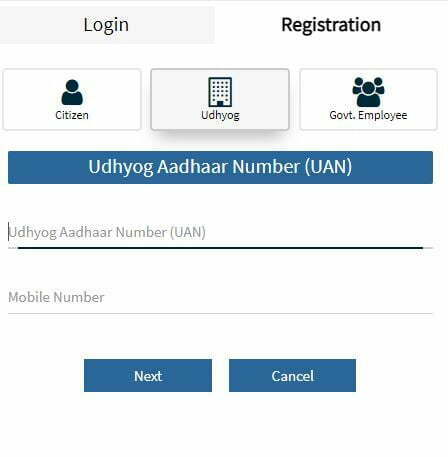
- Provide these details for registration
For BRN
- Click on this option and provide business registration number for registration

- To have business registration number for institution apply for this.
How To Register For Business Registration Number
The procedure for getting a business registration number is given below:-
- Click on the option to visit directly
- Page of instruction will show
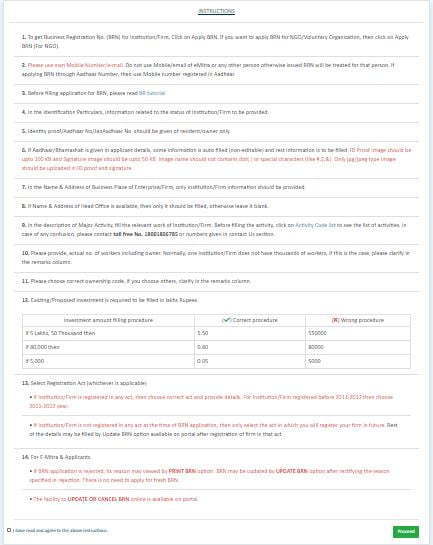
- Read all the instruction and check eligibility before applying
- After this click on I have read instruction and press proceed
- Now provide mobile number email id and captcha for authentication
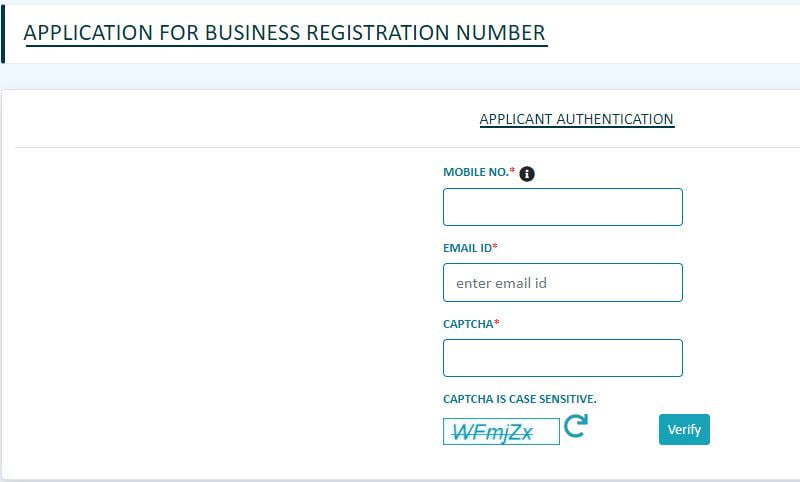
- In this way applicant can apply for business registration number
राजस्थान मुख्यमंत्री उच्च शिक्षा छात्रवृति योजना
For Government Employee
- Registration through government employee applicant have to provide State Insurance and provident fund number along with State Insurance and provident fund password
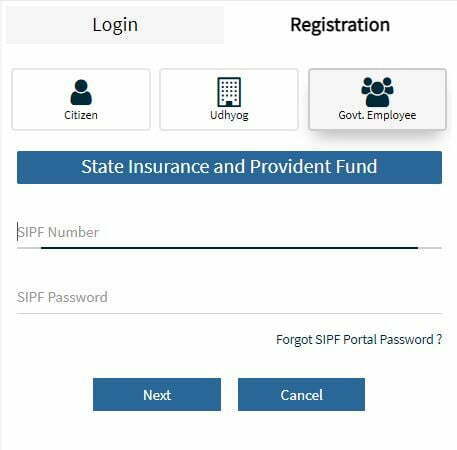
- For those candidates who have forget is password can reset it using the option provided. All you need to provide user name for reset of password
How To Login In RajSSO
One digital identity is provided for all application procedures. To get login for the process of different schemes under Rajasthan follow give instructions:-
- Visit official website
- Link for the Rajasthan SSO website is given here
- On the home screen, it will ask for digital identity along with the password

- Provide this information with captcha and click on login
- In this way you will get log into the Rajasthan single sign on
How To Get SSO Forgotten ID Digital Identity
As we know that one digital identity can be created using one mobile number. So in case the beneficiary has created this registration id and forgot it by mistake, they can get it again. All they need to follow the given instruction:-
- Visit official website
- On home screen, there is an option for I forgot my digital identity click here

- Click on this option
- It will redirect to a new page where options under citizen Udyog and government employee will show.
- Under citizen option forgotten ID can be recovered using Aadhar, bhamashah Aadhar Facebook Google Twitter ID
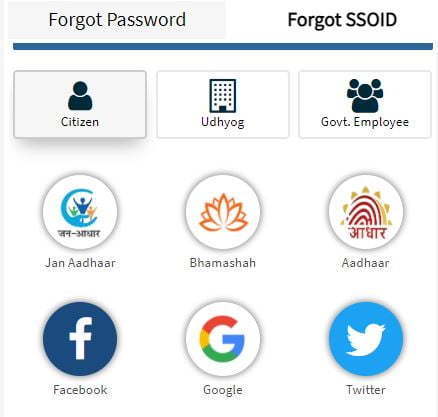
- There is one more method which includes through SMS through Udyog ID
- Udyog Aadhar for business registration number is required for reset of password
- For government employee SIPF number is required
Recover Rajsso ID Using SMS
To recover the single sign-on ID using SMS service procedure is given below:-
- Type RA SSO and send it to the number provided below
- The number is 9223166166
- This message should be sent through the registered mobile
- To get this service it is very much important that applicant has logged in to the portal at least once after 7 September 2018.
How To Get Forgotten Raj SSO Password
To get forgotten password follow the given instruction:-
- Open official website
- On home screen, there is an option of I forgot my password
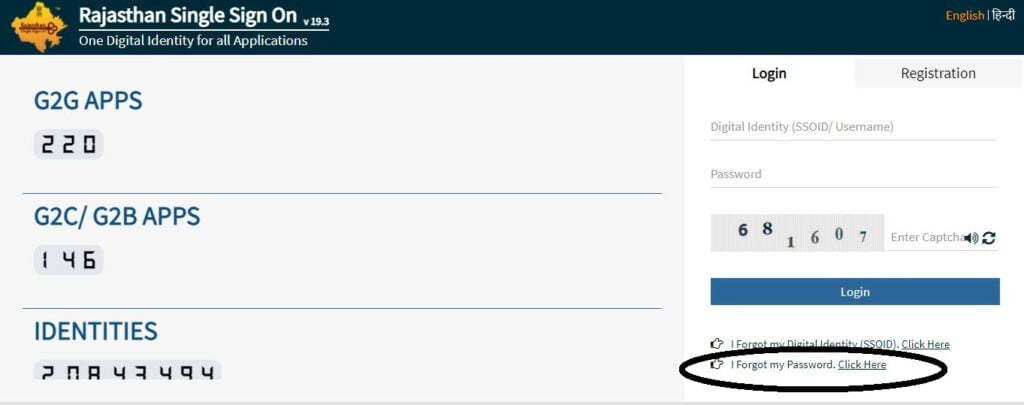
- Click on this option
- It will ask digital identity or email ID along with registered mobile number, email or Aadhar

- Select any of them and provide the information along with captcha
- After providing all the details click on submit
For Getting The Password Recover
- To recover the rajsso ID password using SMS service follow given instruction type
- RAJSSO PASSWORD and send this message to 9223166166
- This message should be sent using registered mobile number
- To avail this service it is important that the beneficiary has logged in on the portal at least once from 7 September 2018 onward.
Rajsso-Help Desk
For any queries, citizens of Rajasthan can contact the authorities of Rajasthan’s single sign-on ID portal. To contact them use an email address and contact number details are given below:-
How To Download SSO E-Mitra Mobile Application
The tagline of e-Mitra is effective governance better citizen services. To provide better services to the citizen mobile applications has launched. This mobile application has been launched for Android iPhone and window. Applicants can select it according to need. To download this application follow the given instruction:-
- Visit official website of E Mitra by clicking Here

- On home screen there is option for download app
- After selecting this option it will show whether to download Android iPhone or Window application
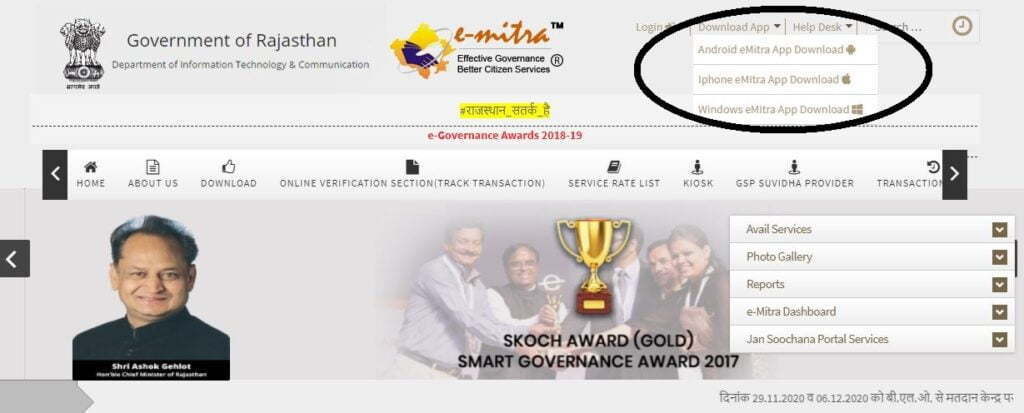
- Click according to need to get the mobile application.
(Application) RAJSSP Rajasthan Pension Scheme
Understanding Rajasthan E Mitra
The government of Rajasthan has set up the E Mitra platform for Digital governance. This is committed to the quick and convenient delivery of services to the citizen. It was established in 2004. Under government to Citizen Services are provided through the business platform. It is distributed among 33 districts of the state. The services which are included under Mitra are bill payment, IT application certification banking, eCommerce services telemedicine, etc.
Objective of E Mitra
- It provides a wide variety of services for various Government and private organisation.
- The platform is very user friendly which manner under one roof so that beneficiaries can overcome the inconvenience of moving one place to another in offices.
- It empowers the women of Rajasthan by providing business opportunities to them
- It generate a lot of employment for the people till the basic level
- This has reduce the footfall in government offices
- The services delivered by e-mitra is first in first out basis
- The services are delivered under time-bound that means service can be availed in a very reduced time
- It has increased the transparency and real time visibility of services
- It is accessible at any time anywhere using website or mobile application, due to this cost of travel has reduced and lot of time is saved.
How To Track Transaction
For online verification, a separate section is provided on the E Mitra website. To track the transaction, follow the given instruction:-
- Visit official website of E Mitra
- On home screen there is a tab with the name of online verification section

- Click on this tab
- It will ask Transaction ID or receipt number
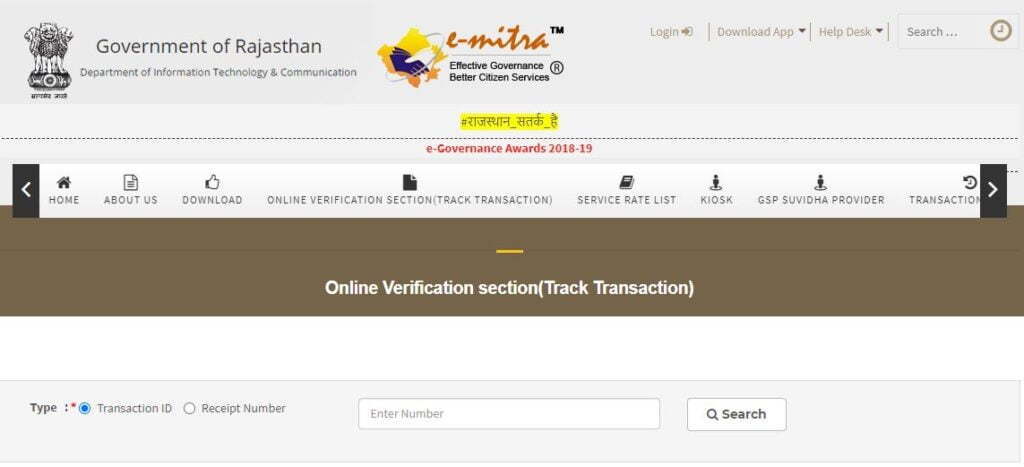
- Select according to details available and click on search
- In this way transaction status can be tracked
Apna Khata Rajasthan Registration
Services Rate List Under Emitra
To get the service rate list, the procedure is provided here:-
- Open official website of E Mitra
- There is a tab with the name of service rate list

- Click on this option
- It will show the commission rate for different services
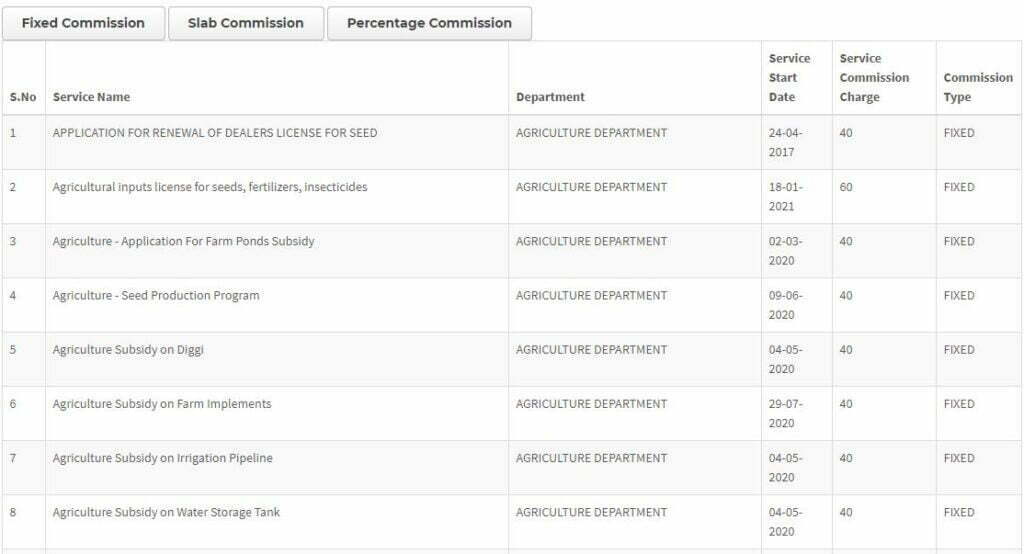
- This include fixed, in slab commission and percentage Commission
- All details are provided here
Procedure To Locate The KIOSK
- In order to locate the KIOSK visit homepage of emitra website
- There is an option for KIOSK

- Select tab and go for KIOSK locator

- After clicking here details are asked
- Provide district, address type, municipality, ward search option
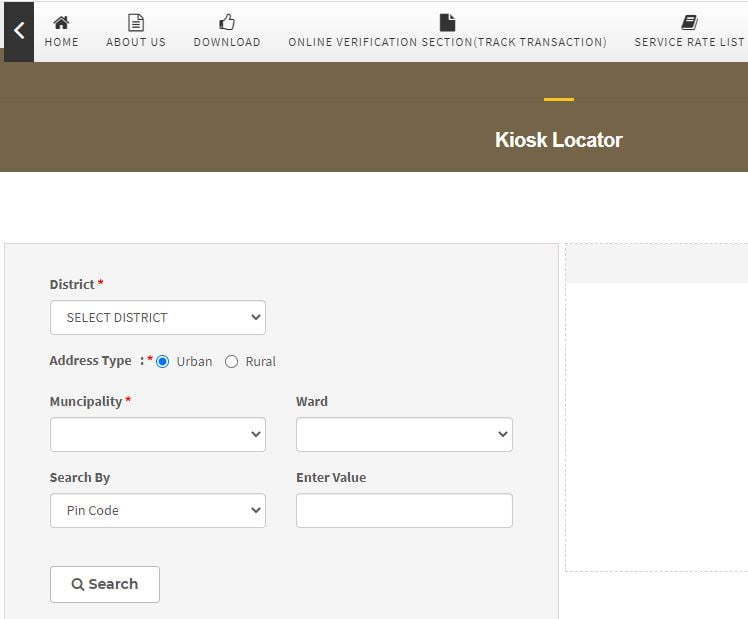
- This will show the details of all the KIOSK available in that area
How To Locate GSP Suvidha Provider
To know the GSP Suvidha provider in your location
- Open home page of official website of E Mitra
- Go for the tab of GSP Suvidha provider

- Provide the name of district
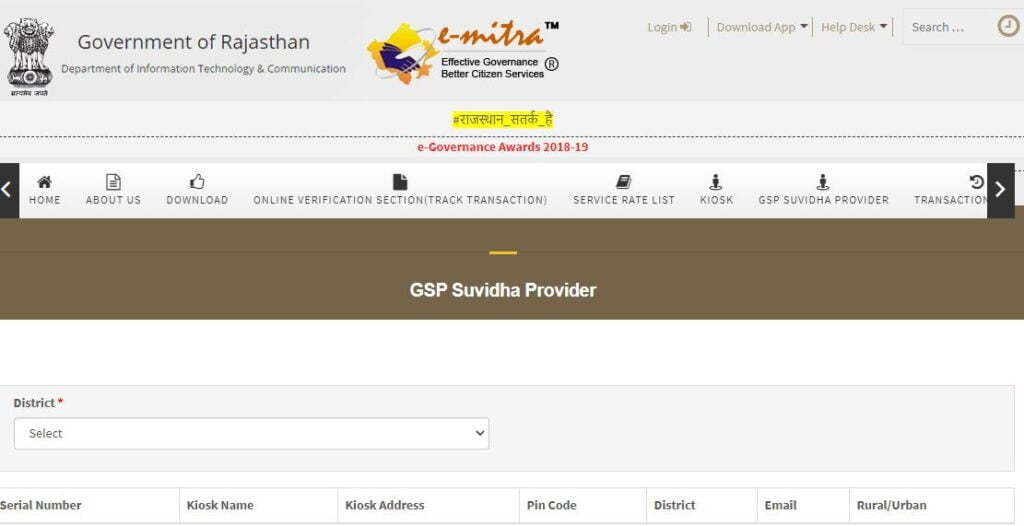
- All the KIOSK detail related to Suvidha provider will show for that district
How To Check Transaction History
- Again go for official website and click on the tab of transaction history

- It will ask detail such as department consumer key and date of transaction
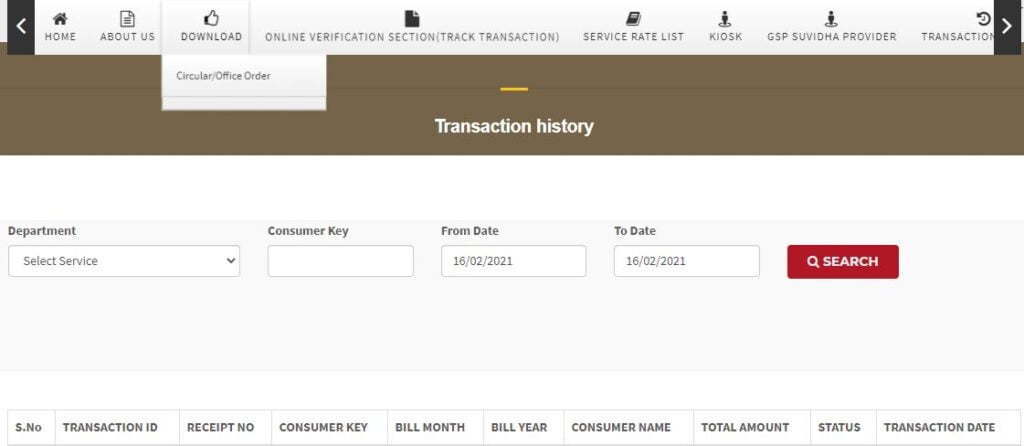
- Provide all the details and click on search
- In this with transaction history can be checked
Procedure To Download The Nomination For E-Governance Rajasthan Award
To download the nomination for the E-governance Rajasthan award:-
- Open official website of Government of Rajasthan emitra
- Select the option of download

- In this step there is option for nomination for e-governance Rajasthan

- Click on this option
- It will show complete details in the form of PDF
- Applicant can download nomination form and other details using this method
RAJSSO – Other Services
There are also other services provided by the Government of Rajasthan. All these services come under the Department of Information Technology And communication. Through E Mitra beneficiaries can avail services like electricity pay bills, PHED, and mobile bills. Apart from this application services are also provided. Below procedure to avail of these services have given below:-
Avail Services For Electricity
- Go for official website of E Mitra
- There is a tab with the name of avail services

- Click on this
- It will open a small popup
- This shows option for electricity

- Click on this.
- Select the service type Provide KNO number, mobile number and email ID

- After providing all these details click on submit and pay bill in the next stage
Avail Services For PHED
To avail services for PHED:-
- E Mitra website is there
- On home screen there is a section of avail services option for PHED can be found
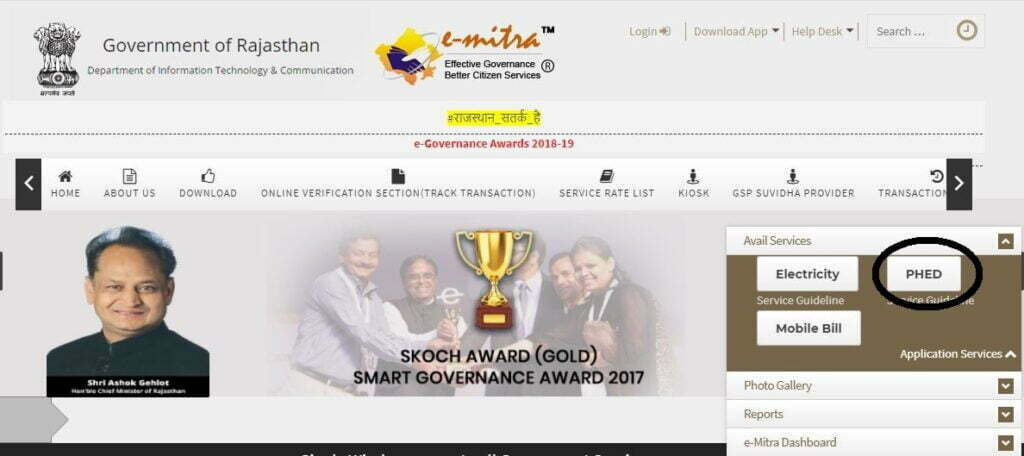
- There is a service guideline
- Click on this option
- It will ask digital emitra CID code, mobile number and email id
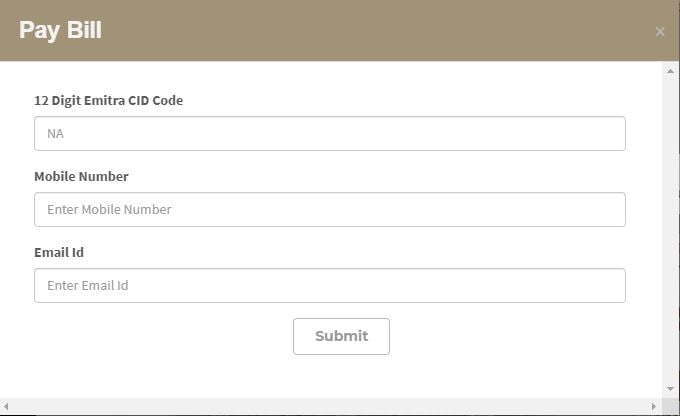
- After providing all the details press submit for completing the procedure
Avail Services For Mobile Bill
Paying the mobile bill is also now through E Mitra. The procedure to pay the mobile bill through E Mitra is given below:-
- Open page of E Mitra Rajasthan government
- In right side of page there is section of avail services

- In this tab you will get option for mobile bill
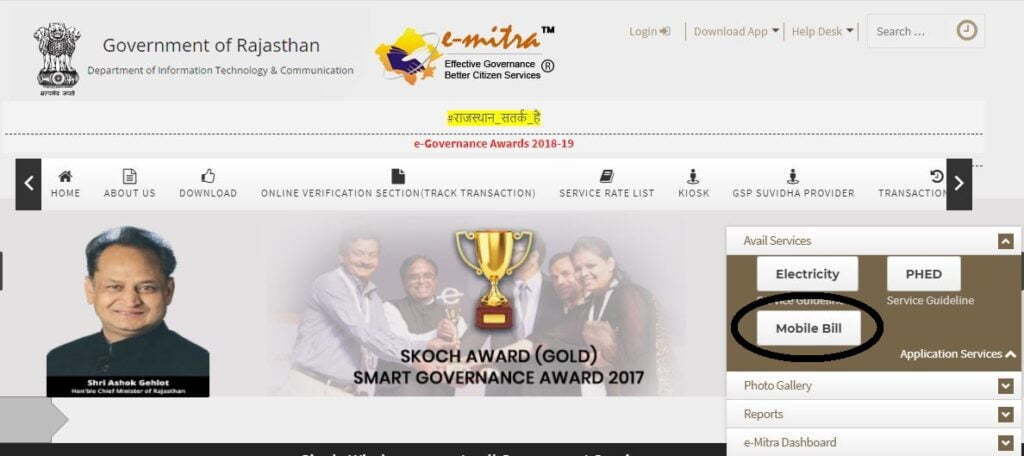
- Click on this option and provide service provider mobile number and email ID
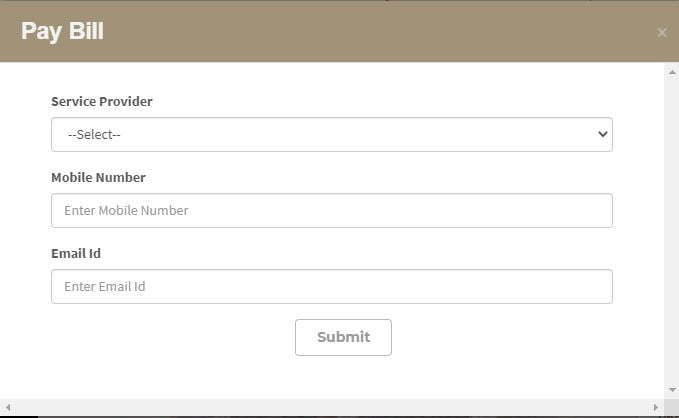
- The service provider comes under are BSNL, Vodafone, Idea and MTS
- After providing all the details click on submit to pay bill in next stage
Note
To avail of the application services, you will find options in avail services. Clicking on this application services option, the page of Rajasthan single sign-on will open. After doing login you can take application services.
Rajsso Frequently Asked Questions
A single platform is created by the Rajasthan government for one digital identity for all applications. Under this using a single digital identity, all the application and admission processes can be done.
It includes government to business, government to Citizen, and government to government services.
The registration process is very easy. All you need is to have relevant information. Registration can be done through citizens, Udyog, and government employees. All procedures have been discussed above.
E Mitra has generates iPhone Android and Windows applications for easy access. The procedure to download the E Mitra application has been discussed above.
E Mitra has fixed the commission rate for services. It includes a fixed percentage and another form of commission. All these details as discussed above.
The official website of Rajasthan single sign-on is given here. You can click here to visit directly.
Applicants have to visit the official website of E Mitra. On the home screen, there is an option to find a Suvidha provider.
Yes, you can pay this bill digitally. The procedure has been discussed above.

