One Nation One Digital Platform is an online program to provide a single digital platform across the country to help the students during the pandemic of COVID-19. This scheme is a part of Aatma Nirbhar Bharat Abhiyan. Union Finance Minister Nirmala Sitharaman launched the scheme in the hopes to boost the levels of the education sector and not letting the pandemic affect the education of the students in any way. Read the article below to get an insight into Prime Minister eVidya scheme, its objective, and benefits. Also, we have all the information on the two portals of PM e-Vidya Yojana, Swayam Prabha, and DIKSHA-Platform for School Education.
For the students who were not able to access the internet, an online portal known as Swayam Prabha is developed. The portal consists of 34 channels that will only telecast the educational shows and programs for each level, that is, high school, senior secondary, undergraduate, post-graduate, diploma, etc. DIKSHA, also an online portal to provide e-learning content to students, as well as teachers, was initiated.
Table of Contents
PM eVidya- One Nation One Digital Platform
Many students, as well as teachers, were not able to level up with the online education system, especially ones in rural areas. To cope up with the problem, Union Finance Minister Nirmala Sitharaman launched Pradhan Mantri eVIDYA: One Nation One Digital Platform under Aatma Nirbhar Bharat Abhiyan.
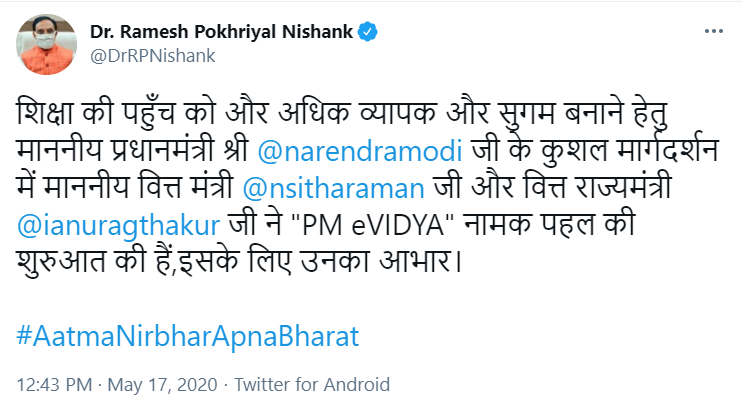
Pradhan Mantri e-VIDYA is a program that will provide multimode access to digital education. Under this scheme, many educational channels, radio podcasts, e-learning content are commencing. It will consist of:
- DIKSHA for school education in all the states/UTs
- One designated TV channel per class from class 1st to 12th
- Use of Radio, podcasts, and Community Radio
- Special e-content for visually and hearing impaired.
- Top 100 universities were allowed to conduct their online classes.
PM eVIDYA Details
| Article | Central Government Scheme |
| Scheme | PM eVIDYA One Nation One Digital Platform |
| Location | All over India |
| Launched by | Union Finance Minister Nirmala Sitharaman |
| Department | Ministry of Education, Government of India |
| Objective | To promote digital learning |
| Beneficiaries | All the students in the country |
| Benefits | e-Learning contents available |
| Mode of Registration | Online |
| Application Status | Active |
| Official website | www.swayamprabha.gov.in |
प्रधानमंत्री गरीब कल्याण योजना – [Apply Here]
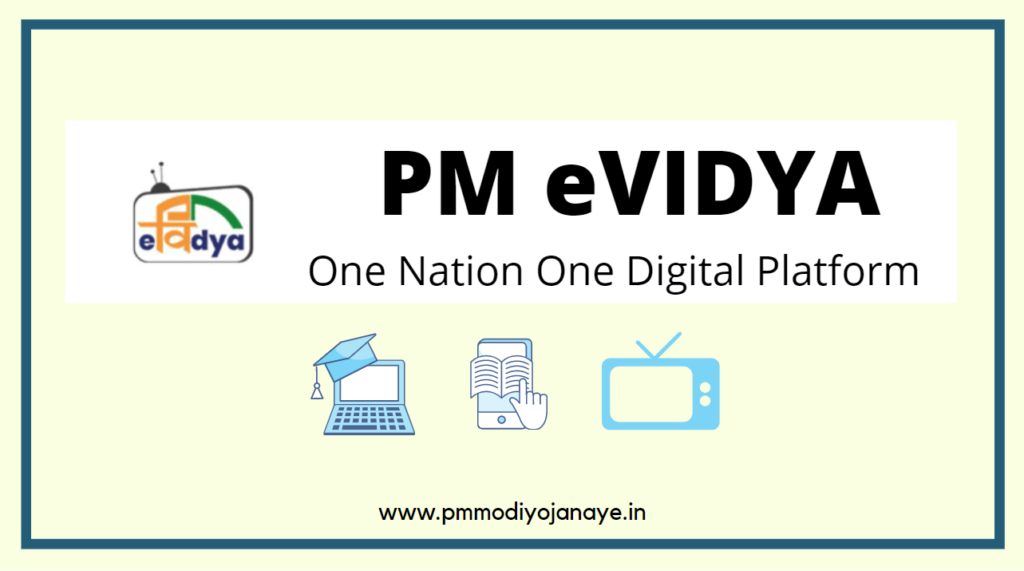
PM eVIDYA Objectives
The program was initiated to help the teachers and students amidst the COVID-19 pandemic. It is very important to not hamper the education of a child. The nationwide lockdown was affecting the same. Not only all the students but also teachers were not well-equipped with the technology-driven amenities. They were struggling to conduct their classes via online mode. The objectives behind the launch of the scheme Prime Minister eVIDYA are as follows-
- The scheme was introduced to not let the education system suffer from the COVID-19 pandemic.
- The scheme promotes digital platforms to conduct the classes via online mode.
- To deliver e-learning content for different subjects and courses.
- To prepare students for various competitive examinations
Pradhan Mantri eVIDYA Benefits
With the launch of the Pradhan Mantri e-VIDYA scheme, the students and teachers were extremely benefitted. Some of the major benefits of the scheme are –
- Easy to access online classes.
- Students can attend their classes at the comfort of their homes and staying safe during the pandemic.
- A one-stop destination for education.
- Various e-learning contents were provided.
- QR-coded energized books were published for all the classes
- Special arrangements for blind and hearing-impaired students
- The students who do not have the access to internet facility can attend their classes via a DTH channel dedicated solely for educational purposes.
Implementation of PM e-Vidya Scheme
For the successful implementation of the scheme, the government launched an online PM e VIDYA portal called Swayam Prabha, which is a group of 34 DTH channels. The channels telecast education-related programs every day. Another portal known as DIKSHA was designed for school-level education. It provides study material for each class according to the school curriculum. Other than that, several radio programs, podcasts, and community radio sessions were organized.
Swayam Prabha Portal
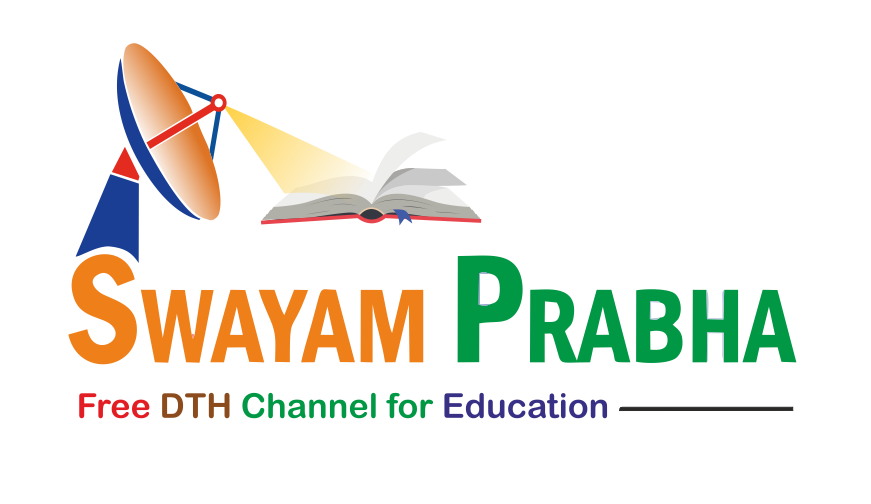
Swayam Prabha, an online portal is formed to help the students for easily access education. It is a group of a total of 34 DTH channels. These channels are dedicated to broadcasting only educational programs. These DTH channels use GSAT-15 satellites to telecast the shows. Each day, a four-hour show is added as the new content to the channels. This new content is supposed to be repeated five times a day. The students can choose the time slot accordingly.
BISAG, Gandhinagar regulates all the channels of the Swayam Prabha Portal. NPTEL, UGC, CEC, IGNOU, NCERT. IITs and NIOS provide all the content that telecasts on the various channels. The INFLIBNET Centre is responsible for maintaining the web portal.
PM Kisan Samman Nidhi Yojana Online Apply
A mobile application called UMANG – Unified Mobile Application for New-age Governance has also been established to access the Swayam Prabha through smartphones. The app is a combined effort of the Ministry of Electronics and Information Technology (MeitY) and the National e-Governance Division (NeGD).
A total number of 348536 titles are covered and are being telecasted under 34 different channels. The DTH channels cover the following topics-
- Higher Education:- UG and PG level course curriculum that covers diverse disciplines such as science, humanities, fine arts, law, technology, social sciences, agriculture, etc.
- School Education:- covers the entire syllabus from class 9th -12th.
- It also includes content to assist and guide the students of class 11th and 12th to prepare for the various national and state-level competitive exams.
Students can register themselves for the Swayam Prabha portal. The benefit of registering to the portal is that the registered student will be informed about the upcoming topics via a regular SMS alert at 8 AM each morning.
How to Register at swayamprabha.gov.in ?
To register yourself for the PM eVIDYA online, follow the following procedure-
Step 1:- Firstly, the students need to visit the official portal of Swayam Prabha.

Step 2:- Click on the “Registration” button available as shown. On clicking on the link, a signup page for the portal will appear on the screen.
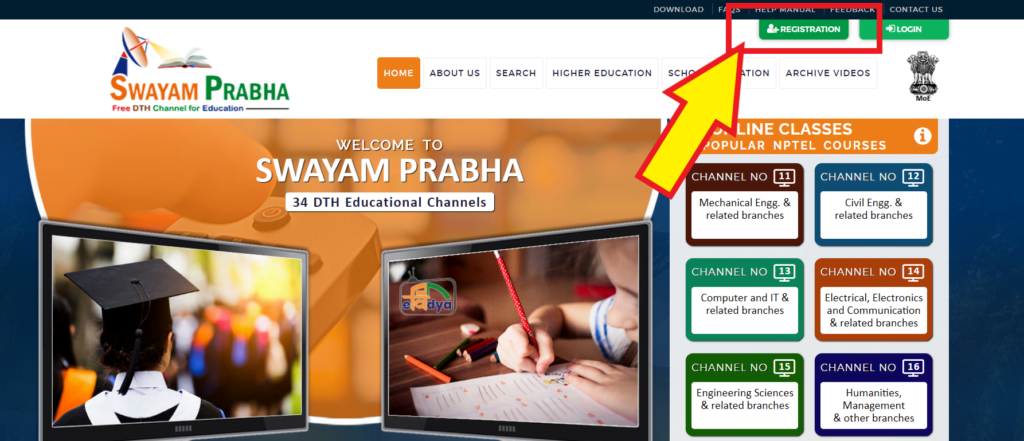
Step 3:- Sign up, providing the necessary details, for example, your email ID and your active mobile number. Generate a password for your Swayam Prabha Portal. Select your category and at last, solve the arithmetic expression and write the answer in the space provided.
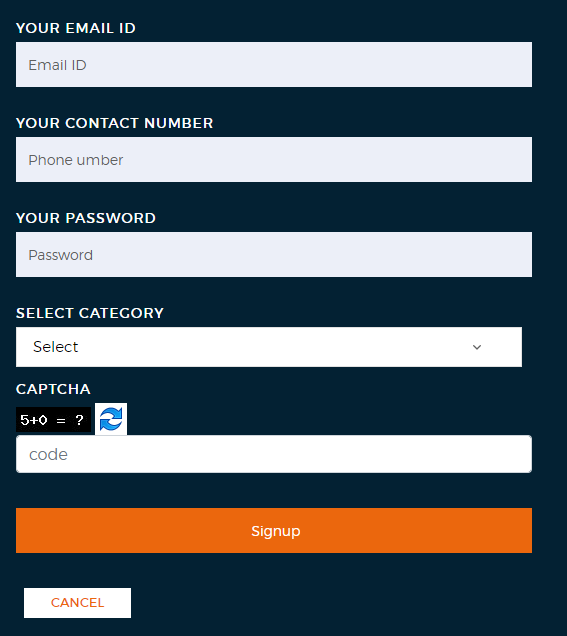
Step 4:- You have now registered yourself on the portal for the daily updates on the upcoming events and topics in the chosen category, that is, high school, intermediate, UG, PG, Diploma, etc.
How to Login on @swayamprabha.gov.in?
All the students who have successfully registered themselves at Swayam Prabha online Portal can log in to their account anytime to edit their profiles, change passwords, or archive important videos.
The procedure to log in to the Swayam Prabha Portal is very simple.
Firstly, the students need to visit the official web portal of Swayam Prabha. After that, click on the “Login“ option available on the homepage of the website as shown below.
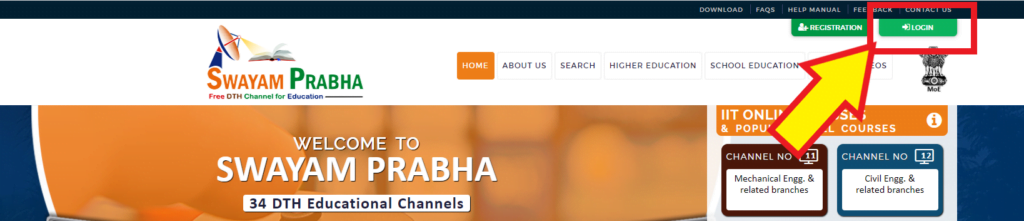
The following screen will appear on the screen. The students can sign in to their respective accounts by feeding in the details provided during the registration process.
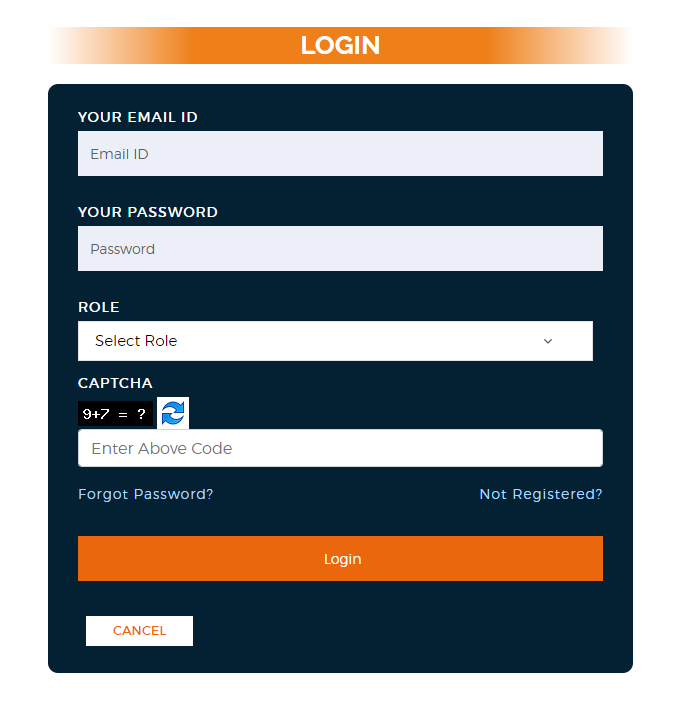
Consequently, the students can edit their profiles or change the passwords as they wish.
Jagananna Vidya Deevena Scheme
Swayam Prabha: Forgot Password?
If any registered candidate forgets his/her password, there is no need to worry. Students can still log in to their accounts. Follow the simple procedure to retrieve your password.
Step 1:- On the Swayam Prabha homepage, click on the “Login” option. Now, click on the option of “forgot password?“ as highlighted in the image below.
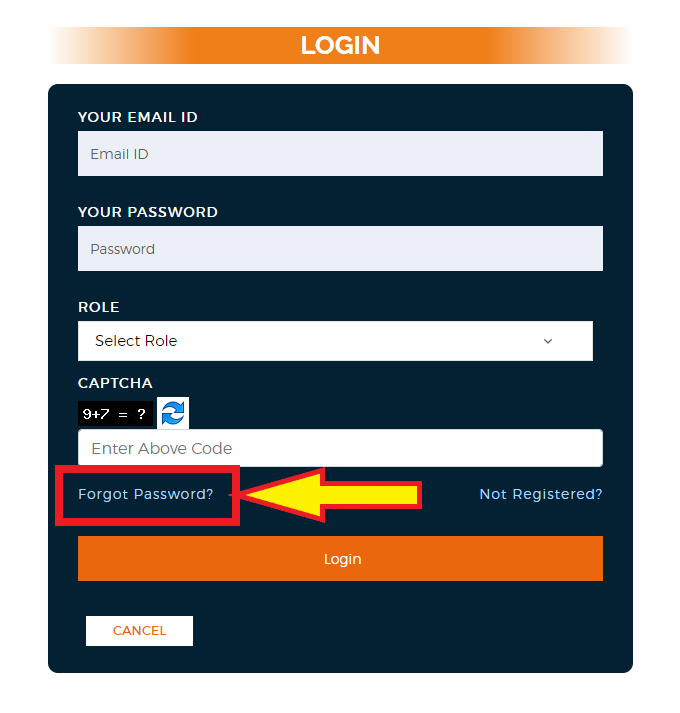
Step 2:- Enter your registered email ID. Further, press the “Submit” button.
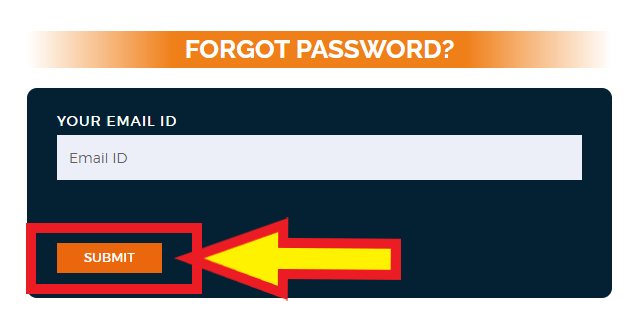
Step 3:- The officials will forward a new password to your registered email ID. You can log in using the new password. You can change the password according to your choice afterward.
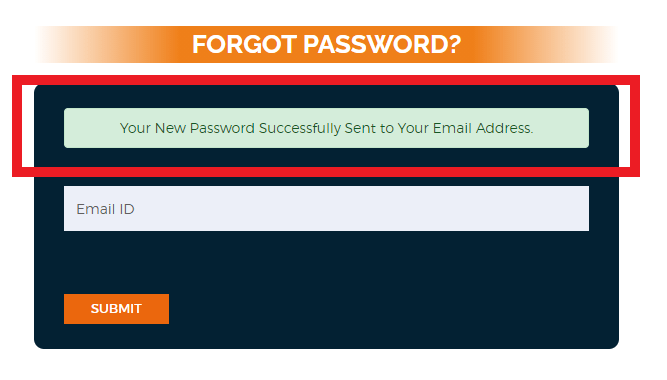
Install and Configure DD Free Dish Swayam Prabha Channels
- Install a DD fresh dish connection
- Make changes in the set-top box connections as follows:-
- Channel 1 – 17: Satellite: GSAT 15 (93.5o E), Downlink Frequency: 11590 MHz, Symbol Rate: 29500KSPS, Polarity: Vertical
- Channel 18 – 34: Satellite: GSAT 15 (93.5o E), Downlink Frequency: 11670 MHz, Symbol Rate: 29500KSPS, Polarity: Vertical
Click here for more details on the installation and configuration of the Free DD Dish.
PM eVidya Channel List
| Channel Name | Class | Frequency |
|---|---|---|
| vidya 1 | 1st Class | 11670/V/29500 |
| vidya 2 | 2nd Class | 11670/V/29500 |
| eVidya 3 | 3rd Class | 11670/V/29500 |
| eVidya 4 | 4th Class | 11670/V/29500 |
| eVidya 5 | 5th Class | 11670/V/29500 |
| eVidya 6 | 6th Class | 11670/V/29500 |
| eVidya 7 | 7th Class | 11670/V/29500 |
| eVidya 8 | 8th Class | 11670/V/29500 |
| eVidya 9 | 9th Class | 11670/V/29500 |
| eVidya 10 | 10th Class | 11670/V/29500 |
| eVidya 11 | 11th Class | 11670/V/29500 |
| eVidya 12 | 12th Class | 11670/V/29500 |
Other channels are dedicated to higher education levels, that is, UG, PG, Diploma, etc.
DIKSHA: Platform for School Education

DIKSHA (Digital Infrastructure for Knowledge Sharing) is a national-level digital platform for school education. It is an initiative by NCERT, Ministry of Education. The platform has been adopted by 35 states and UTs to digitalize education amidst the COVID-19 pandemic. It is one of the most adopted digital platforms across the country by teachers as well as students. DIKSHA supports 18+ languages and offers content for various educational boards, such as CBSE, NCERT, NIOS, and multiple state boards. It provides QR-coded e-content, study material, and digital textbooks as prescribed by the respective school curriculum. The platform is not only helpful for students but teachers can avail themselves of many benefits from it. Teachers can map their lesson plans, worksheets, assessments, etc. Furthermore, there are some teacher training courses available for teachers to assess their strengths and weaknesses and improve them accordingly.
The infrastructure of DIKSHA: Platform for School Education
- Questions Banks and Exam Preparation
- Content Explanation via videos
- Lesson Plans and Teacher tools
- Teacher and Leadership Training
- Practice and Homework
- Assessments
- Quiz and Contests
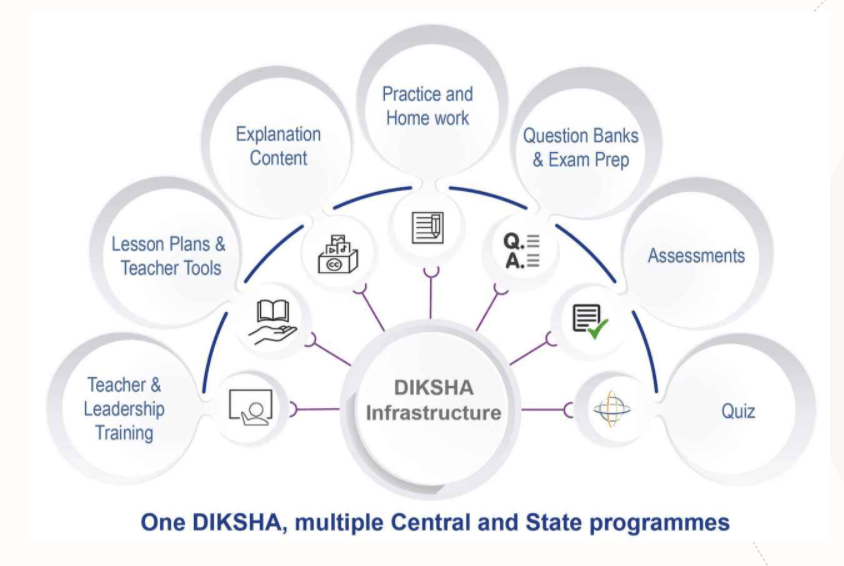
Other Important eVIDYA Portals and Applications
- Rankguru eVIDYA – Rank guru eVIDYA is a learning app which makes learning fun through various contests, quizzes, videos, etc.
- eVIDYA Vahini (www.evidyavahini.jharkhand.gov.in)- It is an integrated digital platform developed by the government of Jharkhand to provide e-learning facility to its students.
- eVIDYA – eVidya education, an online portal, is a personalised portal to help you crack your institutional and competitive examinations. It consists of various series of tests, contests, quizzes, worksheets, videos, study material, etc.
- eVIDYA Hub – It is an online learning platform in digital marketing, website designing, social media marketing and others.
- e-BIDYA KKHSOU– It is an integrated digital learning management system for the students of KKHSOU (Krishna Kanta Handiqui State Open University).
Support Helpdesk
For any queries or doubts related to the PM e-Vidya scheme, you can call on +91 79-23268347
from 9:30 AM To 6:00 PM on working days or email your issues at swayamprabha@inflibnet.ac.in
Frequently Asked Questions
PM e-VIDYA is a national program that provides multimode access to online education. Under this scheme, many educational channels, radio podcasts, e-learning content are being commenced.
PM eVIDYA yojana is implemented through two portals, DIKSHA and Swayam Prabha.
Pradhan Minister eVIDYA: One Nation One Digital Platform
The official applications for DIKSHA and Swayam Prabha are DIKSHA and UMANG respectively.
The scheme focuses on providing digital platforms to the educational institutes, teachers, and students to conduct online classes during the difficult times of the COVID-19 pandemic.
Swayam Prabha is an online portal consisting of a group of 34 channels broadcasting educational shows and programs every day to help the students amidst the COVID-19 pandemic.
Initiated by NCERT, Ministry of Education, DIKSHA (Digital Infrastructure for Knowledge Sharing) is a national-level digital platform for school education.
The various eVidya examinations you can prepare for through the scheme are PM e-Vidya UPSC, IIT-JEE, NEET, etc.
No, It is free. You do not need to pay any fees to watch any channel on the Swayam Prabha DTH channel.
eVidhya Vahini is an online learning platform by the Government of Jharkhand @evidyavahini.nic.in to facilitate e-learning to the students of the state,
You can call on +91 79-23268347 or email your queries at swayamprabha@inflibnet.ac.in.
For any queries or doubts related to the Prime Minister PM eVIDYA scheme, you can contact us through the comment box below. We will try to respond with the solution as soon as possible.

