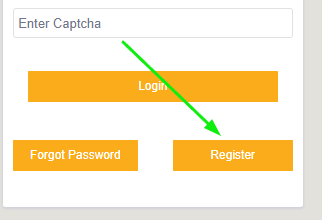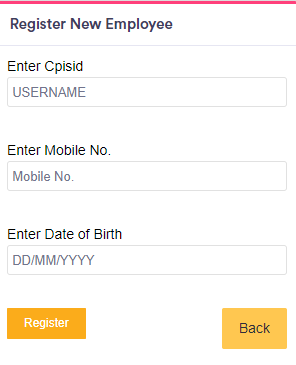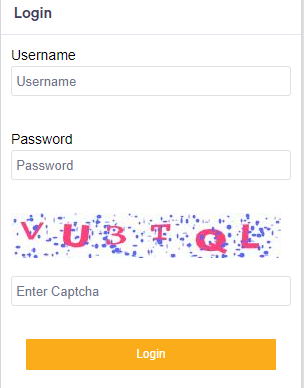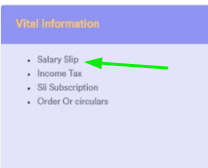The government of Jammu and Kashmir has created a portal named J&K Human Resource Management System for all government employees of the Union Territory. Services related to government employees, like salary slips, GP funds, Income tax statements, Initial·appointment/ Joining, qualifications, data updating, etc. will be available for employees online. In the following article, we are going to provide as much information as we can related to the JK HRMS Portal. So, do read the following article till the end.
Also Check :- [Apply] E District Odisha Certificate Portal Online, Application Status, Download
Table of Contents
JK HRMS Portal
The employees can register themselves to JK HRMS by using CPIS Numbers and get access to the basic as well as other service-related details. If the employee sees that some related information about them is not updated or incorrect, then they must fill up the requisite ‘Correction Form’ provided to them on the dashboard and send it to DDO for approval.
JKHRMS is basically a web-based solution which will make it easy for registered employees to use other services, like EPM and PRS. Information like the registration process, the objective of the portal, the login process, and others can be checked on this page.
Jammu and Kashmir HRMS Portal: At a Glance
| Name Of Portal | J&K Human Resource Management System Portal |
| Owned By | Administration of UT of J&K (GAD Department) |
| Beneficiaries | Government Employees of Jammu and Kashmir |
| Application mode | Online Mode |
| State | Jammu and Kashmir |
| Official Website | hrms.jk.gov.in |

hrms.jk.gov.in Objectives and Features
Here are some of the features and benefits that the readers will get after registering into the JK HRMS portal:
- JK HRMS portal is a Centralized Personnel Information System filled with information related to the services of all government employees of Jammu and Kashmir. It includes basic information, posting, contact details, and others.
- The portal of JK HRMS relies on the up-to-date and correct personnel data of employees. Different government departments get help with these correct details.
- The portal allows the registered employees to log in, update, and verify the service information regarding them.
- If any of the information regarding the registered employee is incorrect or has not been updated for a long time, then the employee must fill out the correction form and submit the same for DDO approval.
- The website includes videos as well as PDF tutorials for some of the common procedures, such as the registration process, the login process, and others.
JK HRMS Portal Online Registration Process
All new employees visiting the website for the first time can take the help of this section. We have provided a detailed tutorial on how to do online registration on the JK HRMS portal:
- The first step in the process is to go to the official website of the JK HRMS with the help of this link: https://hrms.jk.gov.in/
- The home page will open on the screen. You will see the login section on the left side of the screen.
- Click on the register link available at the end of the login section, and you will be taken to a new page.

- Now, you can see the Register New Employee section on the left side of the same screen.

- Provide your CPISID, mobile number, and Date of Birth carefully, then tap the Register link.
- Now, you need to enter the OTP sent to your mobile number for verification.
- After that, please enter the password you want, and do not share it with anyone else.
- Log into the portal with a new password, and you will be successfully registered on the JK HRMS website.
How to log into the JK HRMS Portal?
Candidates who are registered but are not aware of the procedure to log into the portal can take the help of the following process:
- The first step is the same as registration i.e., visiting the website of the JK HRMS with this link address: https://hrms.jk.gov.in/
- The home page of the above-mentioned portal will open on the screen.
- You can see the login section on the left side of the same screen.

- Provide the username, password, and captcha code correctly, and later on, tap on the Login tab.
- After a few seconds, the dashboard of the respective candidate will open on the device.
How to get a Salary Slip through the JK HRMS Portal?
Employees will get the online procedure of getting the JK HRMS Salary Slip here. Below are the steps:
- Visit the JK HRMS Portal through the link available here: https://hrms.jk.gov.in/#
- Login to the portal by providing details in the login section available on the screen’s left side.
- Finally, the dashboard of the respective candidates will open after a few seconds of submitting the login credentials.
- Locate the Vital Information section on the right side of the device.
- Under that, you will see multiple options, Kindly locate and tap on the Salary Slip option.

- Provide details like a month and other details carefully. Then click on the submit option.
- Finally, the salary slip will form on the device. Check the printed details and download the same to use.
JK Human Resource Management System Helpdesk
Readers who are facing technical or any kind of problems while accessing any of the available services on JK HRMS can contact the concerned officials. Below are the contact addresses which you can use to get help:
- Email-ID: cpis-jk@nic.in
- Phone Number: 0191-2520582
- Phone Number: 0191-2571800
- Phone Number: 0191-2571900
JK HRMS Portal: Important Links
| Visit the Portal | JK HRMS Portal Link |
| For New User | JK HRMS Registration Link |
| Check Out | JK HRMS Employee Login Creation Guide |