eSanjeevani OPD: As you are well aware, due to the COVID-19 pandemic, there is a situation of lockdown nationwide. People in the world are suffering from this deadly virus, and to keep ourselves safe, all we have to do is stay at home.
For all those civilians who are unable to go out of their houses, hopefully, technology has worked as a great saviour. By keeping themselves safe, people have done so many virtual activities. And in recent times, a new portal is added to the list, which is eSanjeevani OPD.
This portal can take all the services related to telecommunication, and provide proper health coverage. By using this portal, people can consult doctors and know the e-prescription also. This initiative will solve many problems faced by residents of the country.
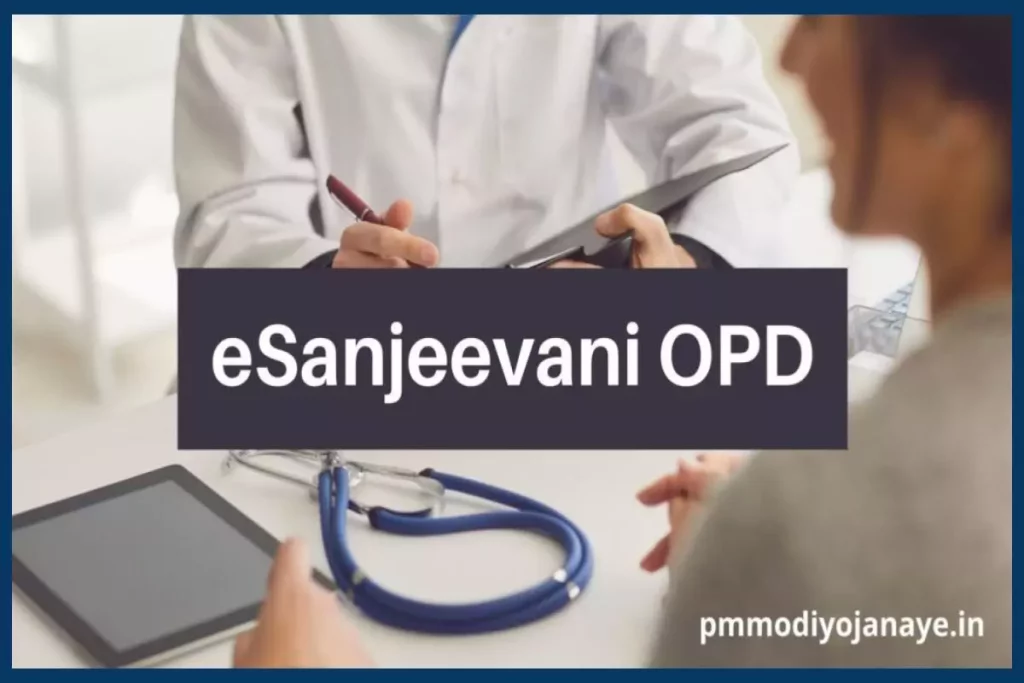
With the help of this article, we have shared the complete information regarding the eSanjeevani OPD portal. In the coming portion of this post, applicants will come to know about important steps for patient registration, patient login, doctor login, and so on.
Table of Contents
About eSanjeevani OPD
eSanjeevani OPD is a web application developed by the Ministry of Health & Family Welfare National Teleconsultation Service under the supervision of the Indian government. It furnishes online OPD services to the civilian of the country. By residing at home, interested patients will receive healthcare services.
Through this website, secure and safe video-based medical consultations between patients and doctors are organized. Centre for Development of Advanced Computing has developed eSanjeevani OPD in Mohali. During the lockdown, many people are unable to reach out to the hospitals, and some are afraid of visiting the hospitals.
For these citizens, the government has made things easier. This website will develop a virtual environment & with the help of video, people can consult with doctors. By taking expert advice and e-prescription people can recover by staying at their home.
An Abstract of e sanjeevani app
| Name of the Article | E Sanjeevani OPD |
| Scheme Implemented by | Centre for Development of Advanced Computing (C-DAC) |
| Objective of Portal | Providing Online Consultant to Needy People |
| Advantage of eSanjeevani OPD | Get Consultancy without going anywhere |
| Official Portal URL | esanjeevaniopd.in |
| Category of Post | Central Government Scheme |
Motive & Notable Features of eSanjeevani OPD
- eSanjeevani OPD Motives: The aim of introducing this type of portal is to present health issues advice to civilians. By promoting digitization, the government wants to provide consultancy services to all needy people residing in the country. Patients who need medication can now get it through online video.
This initiative will surely save valuable time and money for the people. Also, there will be no need to step out of the house and visit hospitals. If eSanjeevani OPD will be implemented correctly, then it will help to take control of COVID-19.
- eSanjeevani OPD Notable Features: There are some salient features of eSanjeevani that every civilian must know. These characteristics are as follows.
- Free Service
- SMS and Email Notifications
- Audio and Video Consultation with Doctor
- Registration of Patient
- Management of Queue
- ePrescription
- Generation of Token
- Serviced by State’s Doctors
- Fully configurable (number of regular slots, number of clinics/ doctors, slots for waiting room, time limitation of consultation and so on).
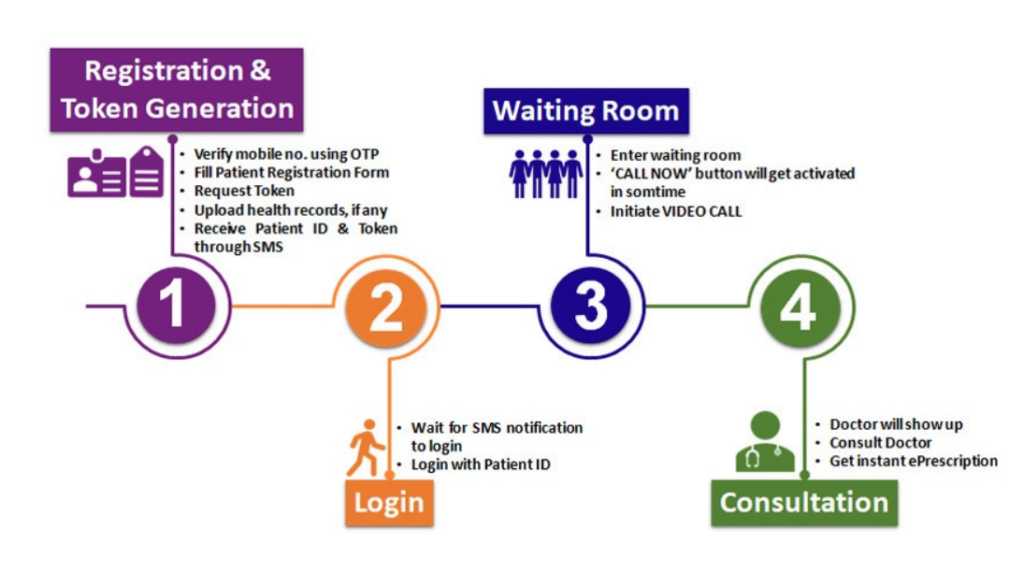
Online Services Provided by esanjeevaniopd.in
Several services which are offered by National TeleConsultation Service are mentioned here. Enthusiastic candidates can avail of the following services from the above-mentioned web application.
- Services Free of Cost
- Actual time telemedicine
- Consultation with the help of a Video
- Online OPD (Out Patient Department)
- State Services doctors
- Chat
Patient Registration and Token Registration at esanjeevaniopd.in
If you are a patient and want to consult with a doctor from your home, then examine the registration process prescribed below.
- In the beginning, aspirants are required to visit the official portal.
- The home screen of the site will flash on your screen.
- Select the “Patient Registration” option from the menu item
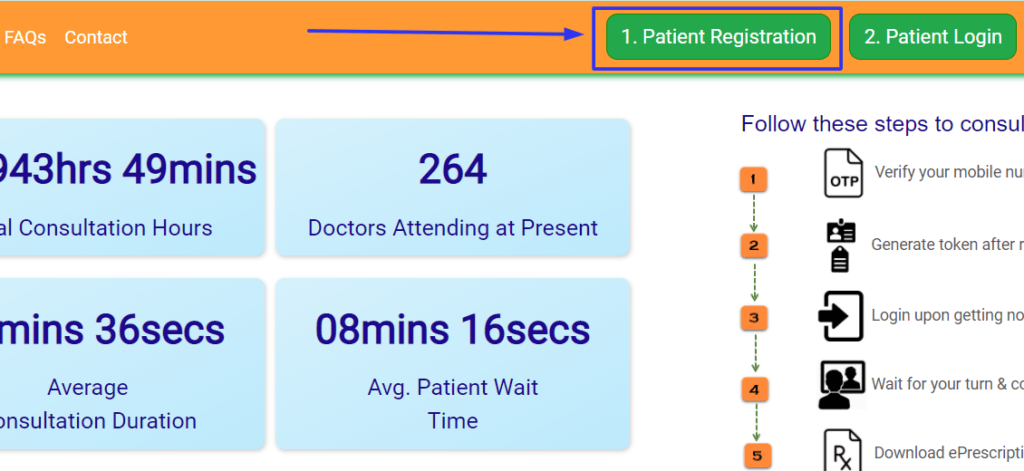
- Then, enter your mobile number and choose the state.
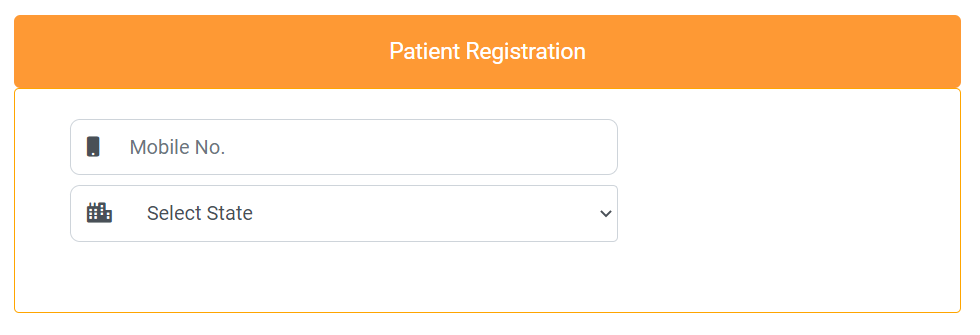
- Hit the “Send OTP” button and insert the OTP that has been sent to your mobile number.
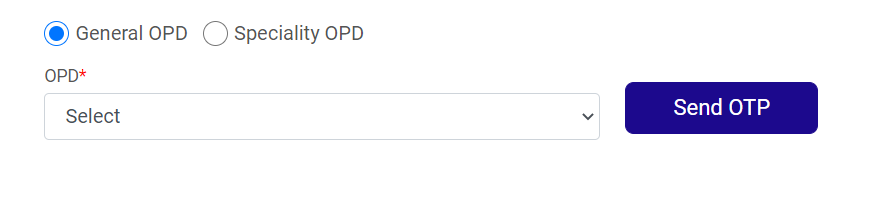
- In a moment, the registration page will flash on your screen.
- Input all your details and upload the previous record of your health.
- Submit the info, and authorities will send you the login info on your registered mobile phone.
How to Do Patient Login at portal?
- Initially, candidates have to open the official website of eSanjeevaniOPD.
- Now, choose the link of the “Patient Login” button from the homepage.

- Then, furnish your mobile number or patient id and token number on the login page.
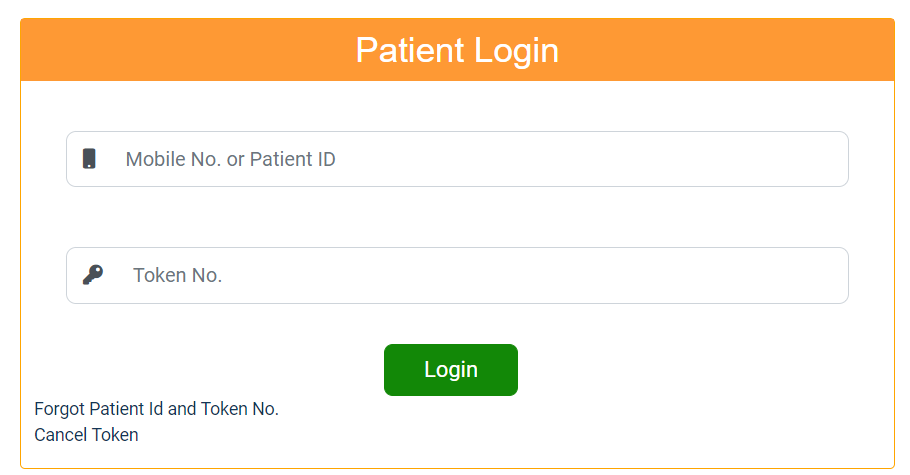
- Hit the login button and consult your respective doctor of yours.
Procedure of Doctor Login at esanjeevani.in
- To log in as a doctor, you have to go to the official portal i.e. esanjeevani.in.
- The home screen will flash on your screen.
- Choose the “Doctor Login” link from the home screen.
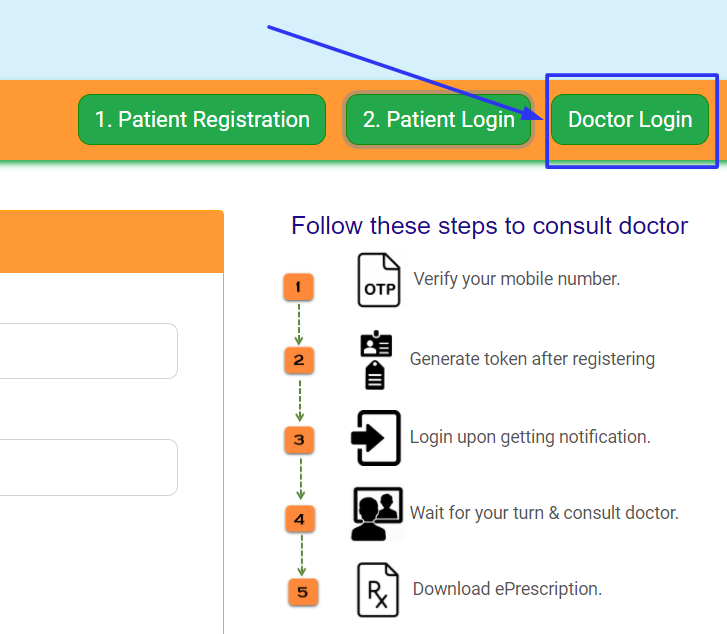
- Wait for a second, and the doctor login page will be displayed.
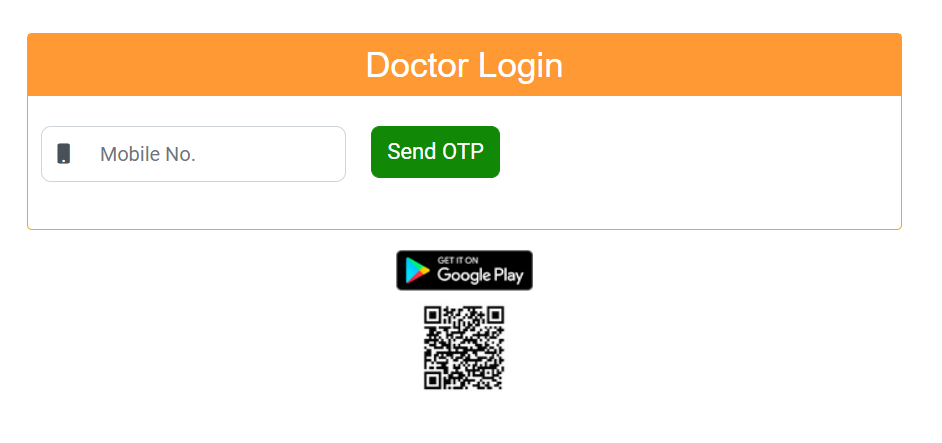
- Next, you must enter your mobile number and the OTP that will be sent to your number.
- Only those doctors can log in to this portal who have done registration.
Important Steps for esanjeevani.in Appointment Scheduling
For an appointment, applicants have to follow a simple procedure which is written as follows.
- Applicants have to open the official site and login into the portal.
- After logging in, find your respective clinic on the website.
- A serial number will be allotted to you, and a doctor will be consigned to you once your number will come.
- Press the “Call Now” button when it gets active on your screen.
- You have only 2 min to click that button.
- After clicking on the “Call Now” tab, your appointment with the doctor will start.
- The call of appointment will be made through audio or video (as per the requirement).
How to Check Patient Profile eSanjeevani OPD
- For viewing the profile, you must go to the official web portal of eSanjeevani OPD.
- On the menu bar of the homepage, applicants have to click on the “Patient Profile” option.
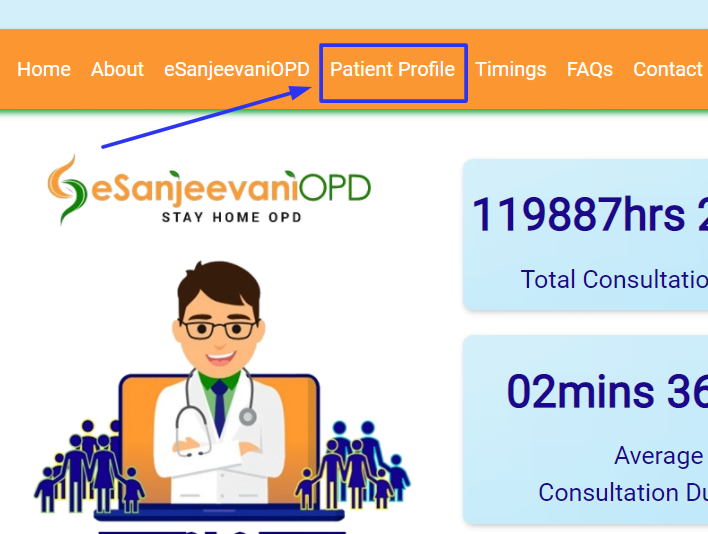
- A new page will open where you need to enter your mobile number and get OTP.
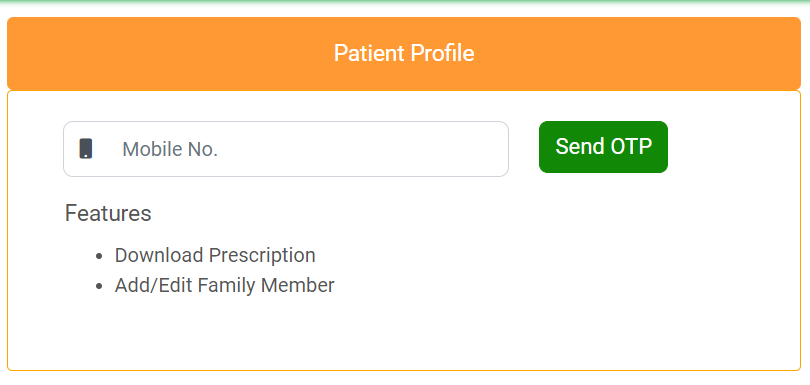
- Enter that OTP and the profile of the patient will be displayed.
- After that, an applicant can download the prescription or edit/ delete the details of a family member.
Procedure of Consultation with a doctor
- To consult with a doctor, applicants need to open the official website that is esanjeevaniopd.in.
- Then, log in with the credentials that you have received after registration.
- At the time of the video call, the doctor can access all your previous medical details and records that you have uploaded on the site.
- After that, a doctor will prescribe details about your disease.
- Before closing the call, the doctor will send you the e-prescription details.
- Get a print of that prescription and log out after completion of the consultation.
- The eSanjeevani OPD will also send the prescription link from which applicants can download it.
Process to Contact Experts
- First of all, keen people are requested to open the National Tele Consultation Service online site.
- Hit the “Contact” link once the homepage will appear on the screen.
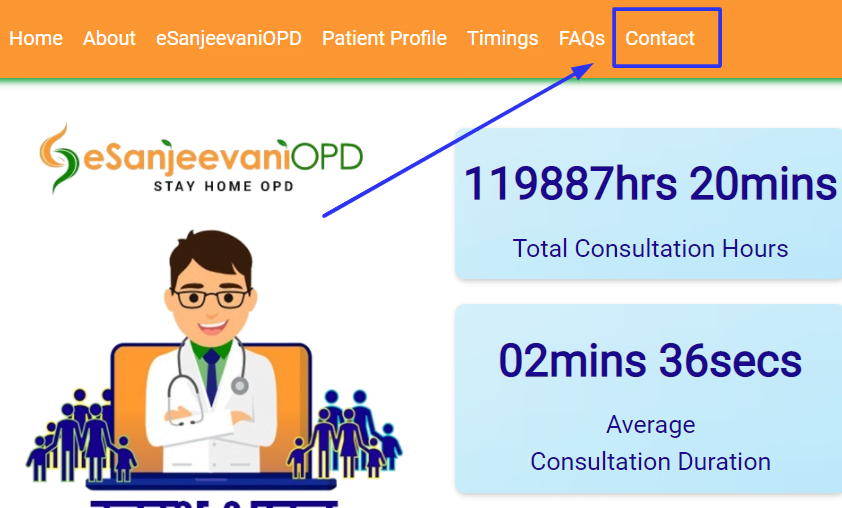
- A contact form will be displayed on your screen in a few seconds.
- Enter your first name, mobile number, city/ town, email, state, and other info on the form.
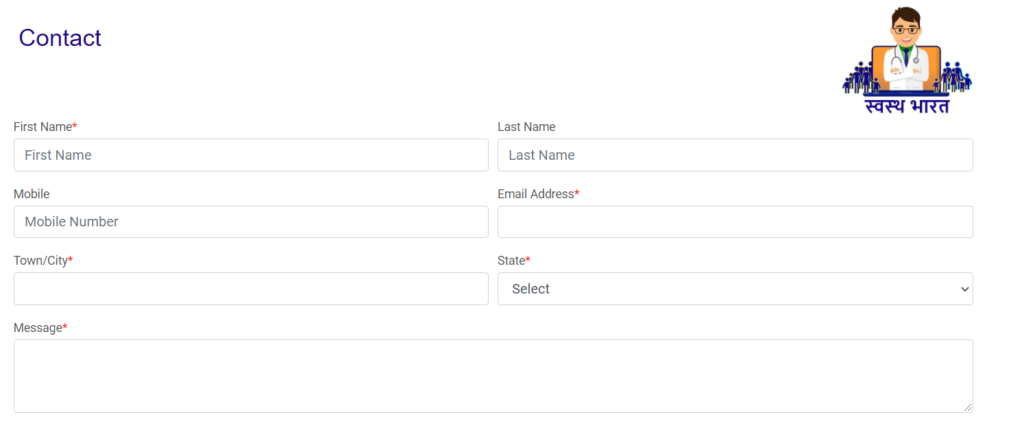
- Click on the “I’m not a robot” checkbox and click the “Submit” button.
Method to Check State-wise Timings
- To check timing info, applicants have to visit the official portal.
- Next, choose the “Timing” option from the homepage.
- On the next page, state-wise timing details will be shown.
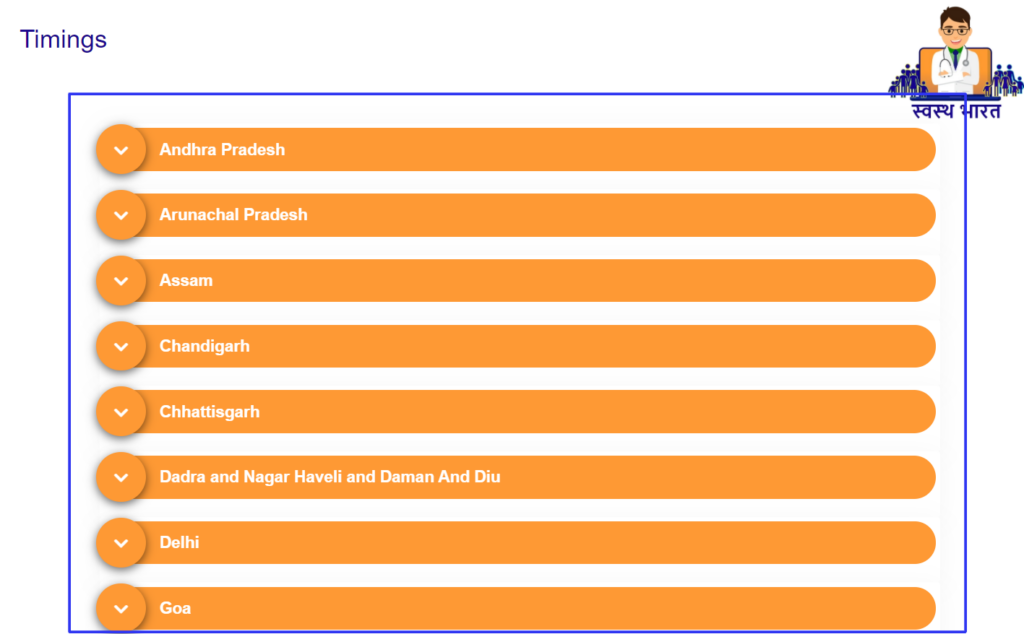
- Select your state link, and the day and time of opening will open on your screen.
State-wise Opening & Closing Timings eSanjeevani OPD Site
e sanjeevani opd Mobile App Download
Along with the web portal, officials have also developed a mobile application. With the help of this app, things will get much easier. Check out the procedure for downloading the eSanjeevani OPD mobile app explained in the up next section of this article.
- People are required to open their mobile phones and make sure that the data connection is on.
- Next, go to the “Play Store” app on your phone.
- Then, type eSanjeevani OPD in the search box of the play store application.
- A list of apps will open on your screen.
- Select the appropriate app from the display.
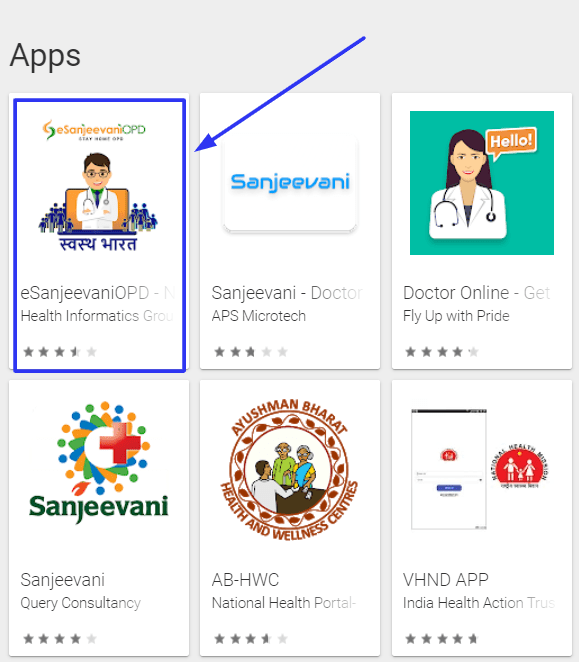
- Hit the “Install” button and the app will start downloading on your device.
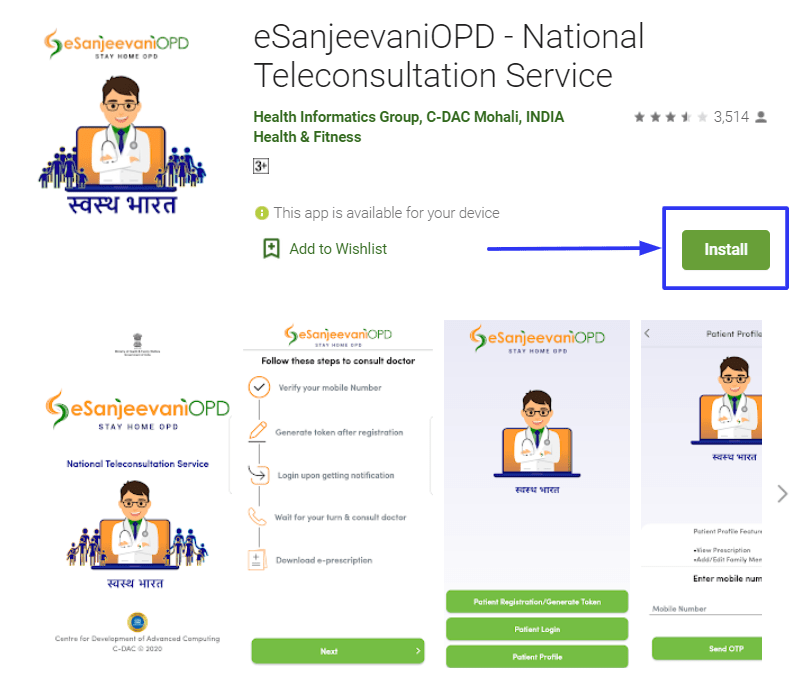
- Install the application once the download will complete.
- Avail benefits of the eSanjeevani web application.
Helpline Information
In case applicants have any queries or issues related to this portal or COVID then we insist you contact us with the information given below. Your problems will be sorted out as soon as possible.
- COVID Helpline No.: +911123978046
- States & Union Territories COVID Helpline No. List
- Email Address- ncov2019@gov.in
- Toll-free Number: 1075
Important Links
eSanjeevani OPD Related FAQs
How much fee do I have to pay for consulting a doctor through this portal?
No, there is no charge that patients have to pay for consulting a doctor on the website.
What does the term “Telecommunication” mean?
Telecommunication means when the doctor and patient are geographically apart but with the help of an app or portal patient can consult with a doctor.
What type of health record should I upload while doing registration?
Health record comprises your last prescription details, a summary of hospital discharge, a report of the test, etc.
From where will I get my token number?
You will receive the token number through the message on your registered mobile number.
How can I give suggestions in order to improve the eSanjeevani OPD site?
To submit your suggestions, candidates have to fill out the contact form and write their suggestions there.
Thank you for reading this passage till the end. We hope that the information provided here has been informative to you. If you have queries then must share them in the comment area.

