Are you worried about your lost phone? Well, the central government has found a solution to your problem. CEIR is an online portal designed to report and track lost mobile devices across the country.
Abbreviated for Central Equipment Identity Register, CEIR was launched by the govt to provide security against such devices to users. The portal intends to reach around 50 million users and help them track their lost/stolen phones.
The article below mentions all the important aspects of the CEIR portal, its objectives, and its benefits. Apart from this, we have also covered the procedures to avail of the services offered, such as how to request to track and block lost mobile phone calls, unblock the found phone, check the request status, etc.
Table of Contents
Central Equipment Identity Register Portal (ceir.gov.in)
Central Equipment Identity Register is a digital interface to help over 50 million mobile users to trace their devices in case they misplaced them or are stolen. The CEIR portal uses the unique IMEI number of the phone to blacklist the same and discontinue the services directed.
Once blacklisted, every network service provider will cease the incoming/ outgoing calls and other services. The services will be resumed when the applicant requests to unblock the concerned IMEI number through the CEIR portal.
The ceir.gov.in portal is regulated under the Department of Telecommunications, GoI. On the launch of the portal, Mr Ravi Shankar Prasad, Minister of Law and Justice of India, focuses on the importance of technology and how mobile phones have become an integral part of the modern population. Hence, finding solutions to address the forgery and other illegal practices in the mobile market was crucial.
Brief Description of the CEIR Portal
| Article Category | Central Government Scheme |
| Name of the Portal | CEIR, Central Equipment Identity Register |
| Higher Authority | Ministry of Communications, GoI |
| Department | Department of Telecommunications |
| Launched by | Ravi Shankar Prasad, Minister of Law and Justice of India |
| Objective | To track the lost/ stolen mobile devices |
| Benefits | To track lost/ stolen mobile devices |
| Portal Status | Active |
| Official Website | www.ceir.gov.in |

Objectives of CEIR Portal
The foremost motive for initiating the CEIR, Central Equipment Identity Register portal was to slim the counterfeiting practices in the mobile phone market. The portal will enable the easy traceability of stolen/ lost mobile phones.
It will block the IMEI number of such mobile phones, and consequently, the service network operators will blacklist that particular device. Such operations will protect consumer interests and reduce the chances of misuse of the inserted SIM cards and mobile phones as well.
Driving Licence (DL): Apply for Online Learning Licence
Benefits of CEIR Portal
With the establishment of the CEIR portal, mobile users were at ease and found it very helpful in case their handset gets missing either due to their negligence or theft. The users greatly benefitted as it was now very convenient and effortless to block their missing devices and track them down.
The portal will block the IMEI of the concerned phone. As a result, all the networks will restrict their service to the blocked IMEI. However, the police will still be able to trace the phone. In addition, blocking the phone’s IMEI will annihilate the chances of misuse of the missing device.
What is IMEI?
IMEI is an acronym for International Mobile Equipment Identity. IMEI is a unique security code consisting of 15 digits allotted to every GSM-based device. GSM networks use this unique code to identify the recognized devices.
In case of theft or misplaced mobile handset, the user can contact the concerned authorities to block his/ her IMEI number to discontinue its further use. As a result, even with a new SIM card, the mobile will not operate until unblocked by the same authorities.
How to know your phone’s IMEI number?
The IMEI number of a mobile device is affixed on the packaging box. Also, it is mentioned on the invoice for the mobile purchase. If somehow, the owner lost them, you can still know the same by following the procedure described below.
- Open the dialling keypad on your mobile phone.
- Type “*#06#“
- Your device’s IMEI number will appear on the screen.
- Secure it for future reference.
Note:- IMEI number is also beneficial while purchasing second-hand phones to check if the device is ever deactivated or blacklisted by the previous owner. To know the same, type KYM <15 digit IMEI number> to 14422.
Verify your IMEI number in the ceir.gov.in portal
Follow the steps below to verify your IMEI number:-
- Visit the online portal of CEIR.
- On the menu bar, click on the “Applications” tab.
- Select “IMEI Verification” from the list.
- A new page will open.
- Enter your mobile number.
- Click on “Get OTP”.
- Feed the exact OTP in the designated space.
- If correct, the verification process will be successful.
- The details will be shown on the screen.
Fame India Scheme 2024: Apply Online
Documents Required
Before applying to block the lost/ stolen phone, the users must file a complaint of the same at the concerned police station. Besides, all the other documents required for the process have been enlisted below.
- ID Proof, such as Aadhaar Card, Voter ID, Driving License, etc.
- Copy of the registered FIR
- Device purchase invoice
How to block lost mobile phones?
If someone lost his/her mobile phone or is stolen, then the user must apply for blocking the mobile through the CEIR portal digitally. The procedure for the same has been summarized below.
Step I:- First, the users need to visit the official website of the CEIR Portal. Its homepage will appear in the following manner. On the menu bar, you will see an option for “CEIR Services”. Click on it.

Step II:- A list will descend. Select “Block Stolen/ Lost Mobile” from there.
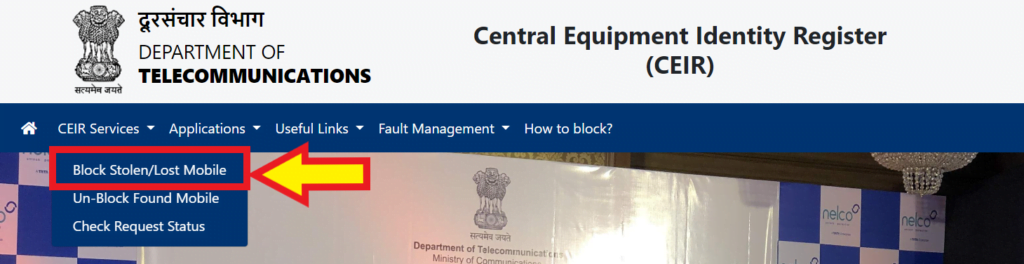
Step III:- An application form to register the same will appear. Enter your required details under the heads, such as
Section 1: Device Information.
a) Mobile Number
b) IMEI Number
c) Device Brand
d) Device Model
e) Mobile Purchase Invoice
Note:- If the device is a dual sim, enter the secondary mobile number and IMEI number as well.
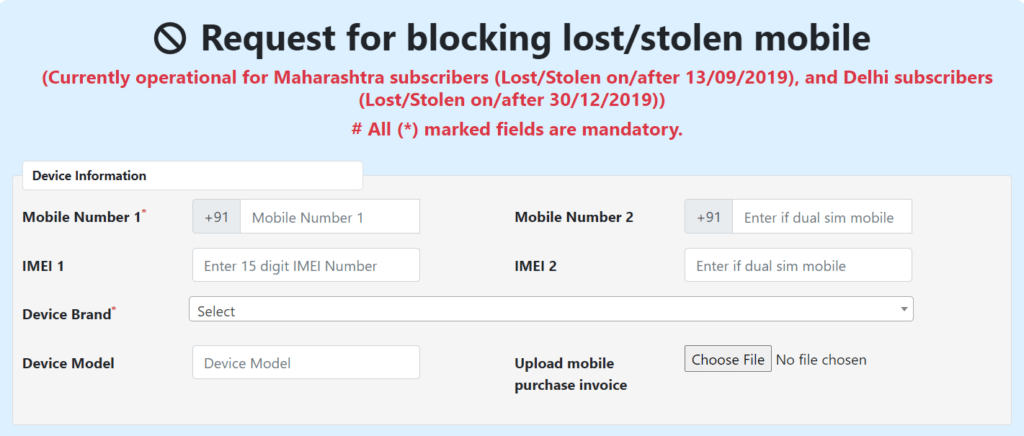
Section 2:- Lost Information.
a) Place where the device is lost/ stolen
b) Date when the device was lost
c) State
d) District
e) Registered Police Station
f) Police Complaint Number
g) Copy of Police Compliant
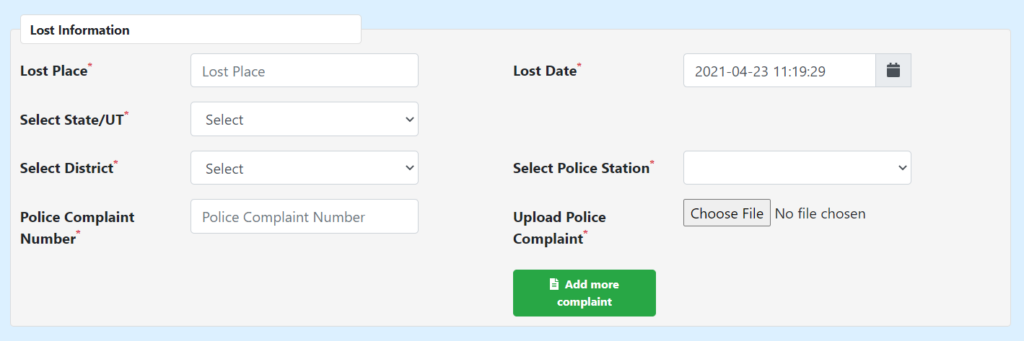
Section 3:- Mobile Owner Personal Details.
a) Owner Name
b) Address
c) Copy of ID Proof
d) Email ID
e) Mobile Number
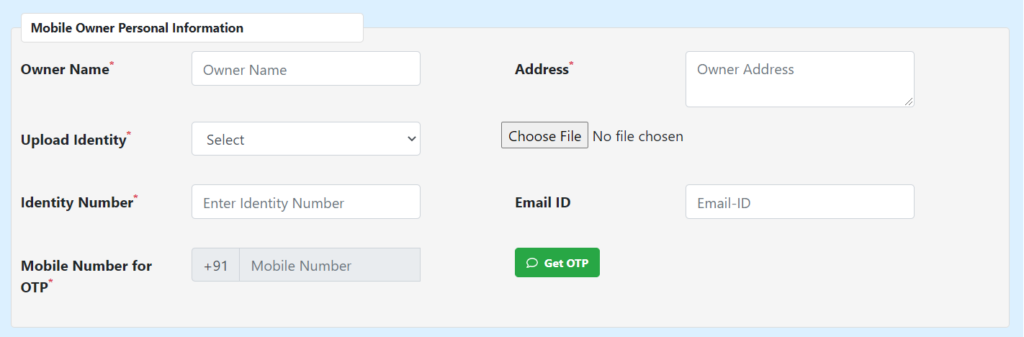
Step IV:- After filling up all the details, tick the checkbox of Self-Declaration, if you agree. Click on the “Submit” button.
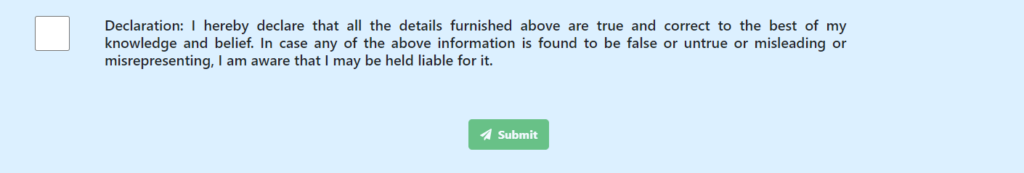
Step V:- An application/ request ID will be generated for your application, keep it safe. The authorities will block the concerned mobile set after verification.
Other ways to block the phone’s IMEI
The users may use other ways to report the loss of their phones and block the IMEI numbers of their respective phones.
- Through TSP’s specified customer outlets
- Through the concerned police station
How to Use mAadhaar App Mobile Application
Unblocking the recovered/found mobile phone
After the lost/ stolen is found/ recovered, the users must unblock the device to reuse it. The same can be done through the CEIR portal online. To carry out the unblocking process, follow the procedure described below.
Step I:- Open the official website of the CEIR portal. Click on CEIR Services > Un-Block Found Mobile.

Step II:- The following page will appear. Feed the details in the designated boxes.
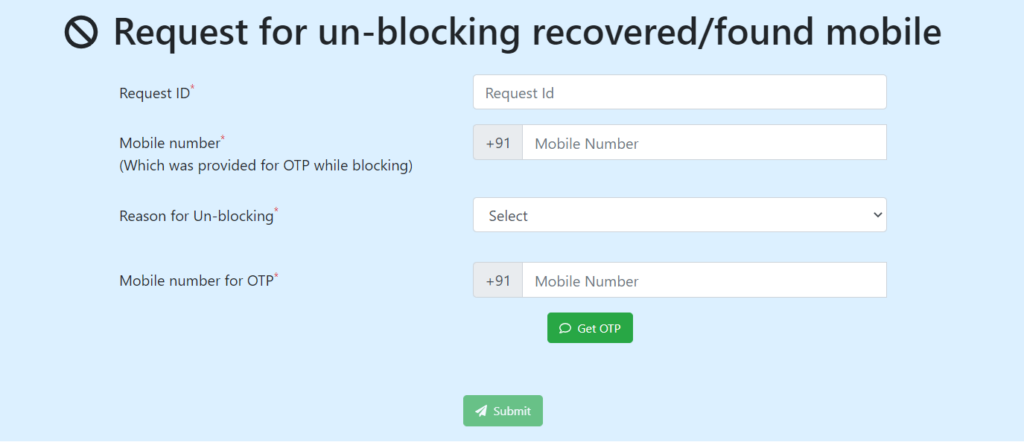
Step III:- Enter the mobile number for verification purposes. Click on the “Get OTP” button.
Step IV:- An automated OTP will be sent to the given mobile number. Enter the same in the space provided.
Step V:- Finally, click on the “Submit” button. Your request for unblocking the recovered phone is submitted successfully. The authorities will verify and do the same within the stipulated time period.
Check Request Status on CEIR Portal
The applicants can check the status of their request applications for blocking/ unblocking the mobile IMEI. To check the same, we have summarized the procedure below.
- Visit the official website of the CEIR Portal.
- Follow the path CEIR Services > Check Request Status.
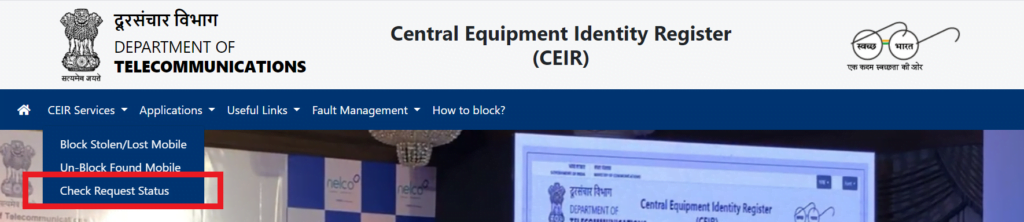
- Enter your Request ID in the corresponding field.
- At last, click on the “Submit” button.
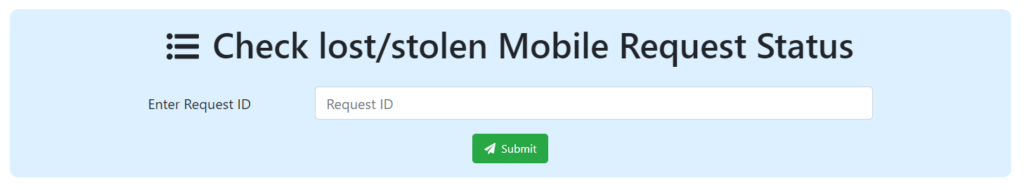
- Check the request status on the screen.
Other Services on CEIR Portal
Know Your Mobile (KYM) Portal
Through the following mentioned methods, the users can know the details regarding the concerned mobile phone using the respective IMEI numbers.
| I | SMS | a) Type KYM <15 digit IMEI number>. b) Send it to 14422. |
| II | KYM App | – KYM mobile application is available for Android and iOS operating systems. – Link to download both have been shared below. |
CEIR Portal Contact Details
If the users face any queries or have suggestions regarding the CEIR Portal, they can easily approach the concerned authorities.
Click here to fill out the feedback form. Write a brief description within 500 words, explaining your concern/ suggestion. The authorities will check and revert as early as possible.
Important Links
| Request to block lost/ stolen mobile phone |
| Request to unblock the recovered phone |
| Check Request Status |
| Download the KYM Mobile app – Android |
| Download the KYM Mobile app- iOS |
| IMEI Verification |
Frequently Asked Questions
I lost my mobile phone somewhere. What do I do?
You must contact the concerned police station and file an FIR for the same. Afterward, you must report the same on the CEIR portal to block the phone’s IMEI number to temporarily stop the services of all the network providers for the concerned phone.
I do not know the IMEI number of my mobile phone. How can I get it?
To know the IMEI number of your phone, type *#06# on your dialing keypad, and the IMEI numbers of the available sim slots will be displayed.
Is there any other way to unblock IMEI apart from the CEIR portal?
Yes, you can contact the Telecom Service Provider (TSP) specified outlets to unblock your device’s IMEI number.
How to register the fault on the CEIR portal?
To register the fault, you need to visit the CEIR official portal. Click Fault Management > Register Ticket. Fill out the form and click on the “Submit” button at the end.
If you find this article helpful, let us know through the comment section below. Your feedback will be appreciated. Also, let us know if you have any queries regarding the topic.

