डिजिटल इंडिया देश भर में विभिन्न सरकारी सेवाओं को डिजिटल बनाने के लिए केंद्र सरकार की एक पहल है। इसकी स्थापना और विकास से देश ने प्रौद्योगिकी के क्षेत्र में खुद को अत्यधिक सशक्त किया। डिजिटल इंडिया की ऐसी ही एक उपलब्धि है mAadhaar app की शुरुआत। mAadhaar एक ऑनलाइन मोबाइल एप्लिकेशन है, जिसे विशेष रूप से जनता के लिए इलेक्ट्रॉनिक रूप से आधार सेवाओं का लाभ उठाने के लिए डिज़ाइन किया गया है। इसका रखरखाव UIDAI (भारतीय विशिष्ट पहचान प्राधिकरण) द्वारा किया जाता है। यह ऐप फीचर से भरपूर है और स्मार्टफोन का उपयोग करके आधार से संबंधित कई सेवाएं प्रदान करता है।

एम-आधार मोबाइल एप्लिकेशन के बारे में पूरी जानकारी प्राप्त करने के लिए नीचे दिया गया लेख देखें। इसकी बहुत ही खास विशेषताओं, लाभों, इसके द्वारा प्रदान की जाने वाली सेवाओं आदि के बारे में सभी जानकारी एकत्र करें। साथ ही, इस पोस्ट में इसकी विभिन्न सेवाओं का लाभ उठाने की ऑनलाइन प्रक्रियाओं को शामिल किया गया है।
Table of Contents
mAadhaar app के बारे में
देश भर में डिजिटलीकरण को बढ़ावा देने के उद्देश्य से, बड़ी संख्या में स्मार्टफोन उपयोगकर्ताओं तक पहुंचने के लिए mAadhaar मोबाइल एप्लिकेशन जारी किया गया है। 17 जुलाई 2017 को, UIDAI ने भारत की आम जनता के लिए आधार से संबंधित सेवाओं को आसान बनाने के लिए ऐप लॉन्च किया। सभी सेवाएं, जैसे कि आधार कार्ड डाउनलोड, अपडेट विवरण, जैसे मोबाइल नंबर या पता, सत्यापन, लॉक या अनलॉक बायोमेट्रिक प्रमाणीकरण, और अन्य को डिजिटल किया गया है और आसानी से सुलभ हैं। ऐप को जो विशिष्ट बनाता है वह इसका व्यक्तिगत मेरा आधार अनुभाग है, जिसमें खाता धारक के सभी विवरण शामिल हैं और उसे कार्ड की भौतिक प्रति ले जाने की आवश्यकता नहीं है। जनरेट की गई सॉफ्ट कॉपी ज्यादातर मामलों में स्वीकार्य है।
एम-आधार ऐप का संक्षिप्त विवरण
| लेख श्रेणी | केंद्र सरकार की योजना |
| आवेदन का नाम | mAadhaar app |
| उच्च अधिकारी | भारतीय विशिष्ट पहचान प्राधिकरण (यूआईडीएआई) |
| पर लॉन्च किया गया | जुलाई 17, 2017 |
| दर्जा | सक्रिय |
आधार कार्ड क्या है?
आधार कार्ड एक भारत सरकार द्वारा अनुमोदित आधिकारिक दस्तावेज है जिसका उपयोग पहचान उद्देश्यों के लिए किया जाता है। आधार कार्ड संख्या UIDAI (भारतीय विशिष्ट पहचान प्राधिकरण) द्वारा निर्धारित बारह अंकों का एक अनूठा संयोजन है। यह किसी की पहचान के प्रमाण के रूप में कार्य करता है। हालांकि यह कार्ड धारक की नागरिकता या जन्म की पुष्टि नहीं करता है। आधार संख्या किसी के जन सांख्यिकीय के साथ-साथ बायोमेट्रिक जानकारी पर आधारित है, इस प्रकार यह अद्वितीय है।
आधार कार्ड की विशेषताएं
- विशिष्टता – जनसांख्यिकीय और बायोमेट्रिक डी-डुप्लीकेशन पर आधारित।
- पोर्टेबिलिटी – राष्ट्रव्यापी स्वीकार्यता
- यादृच्छिक संख्या – अंकों का अनूठा संयोजन
- स्केलेबल प्रौद्योगिकी वास्तुकला
- ओपन सोर्स टेक्नोलॉजीज
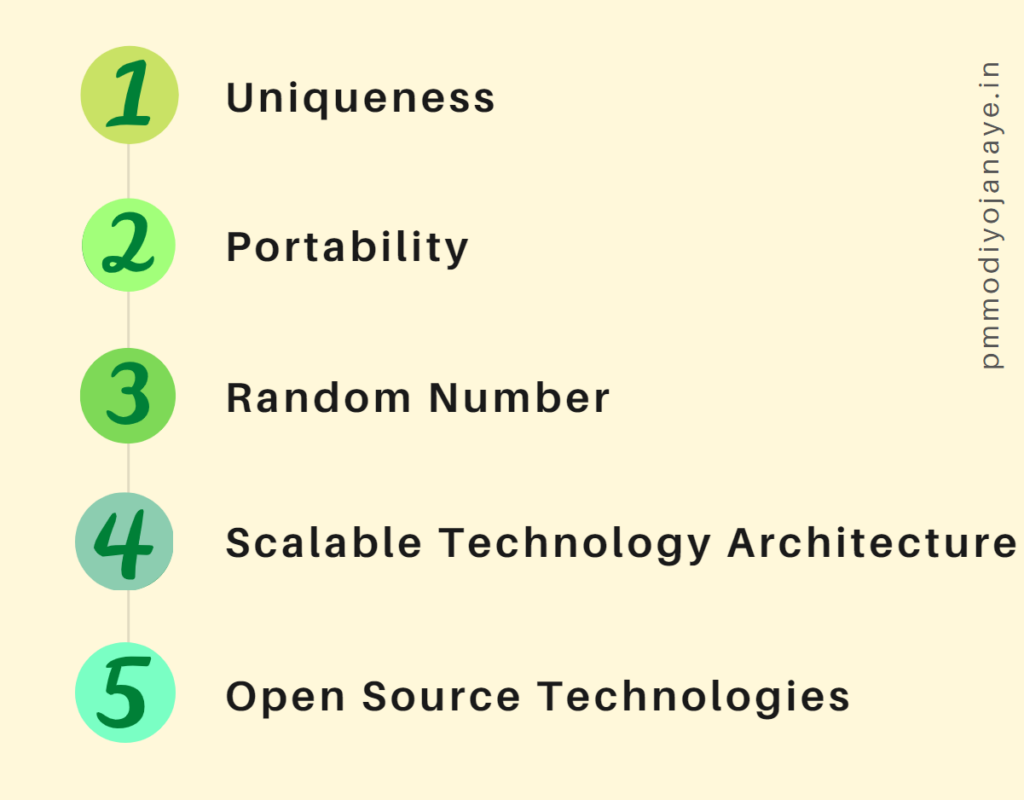
आधार कार्ड ऐप की विशेषताएं
mAadhaar ऐप में कई अलग-अलग और बेहतरीन फीचर्स समाहित हैं। लोग इस ऐप को अपने स्मार्टफोन में आसानी से इंस्टॉल कर सकते हैं। सेवाओं का लाभ उठाने के लिए, उपयोगकर्ताओं को आवेदन के लिए अपनी आधार संख्या प्रदान करते हुए अपनी आधार प्रोफ़ाइल को पंजीकृत करना होगा।
1 बहुभाषी
भारत विभिन्न संस्कृतियों और भाषाओं वाला एक विविध देश है। इस बात को ध्यान में रखते हुए, एम-आधार को बारह क्षेत्रीय भाषाओं के साथ-साथ अंग्रेजी में संचालित करने के लिए डिज़ाइन किया गया है। लोग अब बहुत ही आसान तरीके से अपनी क्षेत्रीय भाषा के माध्यम से ऐप की विभिन्न सेवाओं के बीच नेविगेट कर सकते हैं। उपलब्ध बारह विभिन्न क्षेत्रीय भाषाएँ हिंदी, उर्दू, पंजाबी, मराठी, असमिया, बंगाली, मलयालम, ओडिया, तमिल, गुजराती, तेलुगु और कन्नड़ हैं।उपयोगकर्ता सेटिंग्स के माध्यम से अपनी पसंदीदा भाषा को अपडेट कर सकते हैं, या ऐप को संकेत दिए जाने पर एक का चयन कर सकते हैं। हालाँकि, मोबाइल कीबोर्ड के सेटबैक के कारण इनपुट फ़ील्ड केवल अंग्रेजी भाषा को स्वीकार करते हैं।
2 डिजिटल सेवाएं
mAadhaar मोबाइल एप्लिकेशन उपयोगकर्ताओं को उनके स्मार्टफोन के माध्यम से कई डिजिटल सेवाएं प्रदान करता है। ऐप के कार्यों को मोटे तौर पर तीन प्रमुखों के अंतर्गत वर्गीकृत किया गया है: –
- मुख्य सेवा डैशबोर्ड
- आधार कार्ड डाउनलोड करें
- अद्यतन विवरण, जैसे मोबाइल नंबर या पता
- सत्यापन
- ऑफलाइन ईकेवाईसी डाउनलोड करें
- स्कैन क्यू आर कोड
- यूआईडी/ईआईडी प्राप्त करें
- स्थिति सेवाओं का अनुरोध करें
- इस खंड के तहत, आवेदक ऐप पर अपने संबंधित ऑनलाइन अनुरोधों की स्थिति को ट्रैक कर सकते हैं।
- मेरा आधार
- एप्लिकेशन उपयोगकर्ता अपने बायोमेट्रिक प्रमाणीकरण को लॉक या अनलॉक कर सकते हैं। इसके अलावा, हर बार अपना आधार नंबर दर्ज करने की आवश्यकता नहीं है, यह भविष्य में उपयोग में आसानी के लिए सहेजा जाता है।
3 बॉयोमीट्रिक प्रमाणीकरण को लॉक/अनलॉक सुविधा
बायोमेट्रिक डेटा की गोपनीयता और सुरक्षा सुनिश्चित करते हुए, यह सुविधा उपयोगकर्ताओं को अपने बायोमेट्रिक्स को लॉक करने में सक्षम बनाती है। लॉक होने पर, कोई बायोमेट्रिक प्रमाणीकरण या सत्यापन निर्धारित नहीं किया जाएगा। जब भी उपयोगकर्ता को सत्यापन प्रक्रिया को पूरा करने की आवश्यकता होती है, तो वह अस्थायी रूप से इसे अपने mAadhaar मोबाइल एप्लिकेशन से अनलॉक कर सकता है।
4 आधार कार्ड लॉक करने की सुविधा
उपयोगकर्ता अस्थायी रूप से अपने आधार यूआईडी को लॉक कर सकते हैं। अपने आधार यूआईडी को लॉक करने का मतलब है कि आप अपने आधार नंबर का उपयोग करके कोई प्रमाणीकरण नहीं कर पाएंगे। एक बार लॉक होने के बाद आपको एक वीआईडी यानी वर्चुअल आईडी मुहैया कराई जाएगी। यह आधार यूआईडी को अनलॉक करने के लिए आवश्यक 16 अंकों का एक अनूठा कोड है।
5 TOTP विकल्प
mAadhaar मोबाइल एप्लिकेशन अपनी प्रक्रियाओं और सेवाओं को पूरा करने के लिए नियमित एसएमएस-निर्भर OTP के बजाय TOTP का उपयोग करता है। TOTP का मतलब टाइम-बेस्ड वन टाइम पासवर्ड है। यह ऐप में ही जनरेट होता है और केवल 30 सेकंड के लिए वैध होता है। यह बायोमेट्रिक प्रमाणीकरण के लॉक/अनलॉक, आधार यूआईडी को लॉक करने आदि के लिए आवश्यक है।
6 प्रोफाइल अपडेट सुविधा
एप्लिकेशन उपयोगकर्ता अपने प्रोफ़ाइल विवरण, जैसे पता या मोबाइल नंबर आदि को देख सकते हैं और अपडेट करने का अनुरोध कर सकते हैं। सफल अपडेट पर, उपयोगकर्ता आधार कार्ड के अपने अपडेट किए गए संस्करण को देख/डाउनलोड कर सकते हैं।
7 मल्टीपल प्रोफाइल सेटअप
एक ही मोबाइल नंबर के तहत अधिकतम पांच प्रोफाइल बनाए और पंजीकृत किए जा सकते हैं। उपयोगकर्ता बिना किसी परेशानी के प्रोफाइल के बीच आसानी से स्विच कर सकता है।
8 ईकेवाईसी और क्यूआर कोड सत्यापन
एम-आधार ऐप के माध्यम से, उपयोगकर्ता अपने क्यूआर कोड और ईकेवाईसी डेटा और जानकारी को आसान और पेपरलेस तरीके से साझा और सत्यापित कर सकते हैं।
9 नामांकन केंद्र
ऐप उपयोगकर्ताओं को जीपीएस की मदद से अपने निकटतम नामांकन केंद्र का पता लगाने और ट्रैक करने की अनुमति देता है।
mAadhaar ऐप द्वारा दी जाने वाली सेवाएं
| मैं | आधार डाउनलोड करें |
| 2 | आधार अपडेट |
| 3 | अनुरोध की स्थिति जांचें |
| 4 | ईआईडी/यूआईडी प्राप्त करें |
| 5 | आधार का सत्यापन |
| 6 | वीआईडी, वर्चुअल आईडी का सृजन |
| 7 | ऑफलाइन ईकेवाईसी |
| 8 | क्यूआर कोड साझा करें |
| 9 | मेरा आधार |
| 10 | नामांकन केंद्रों का पता लगाएँ |
mAadhaar ऐप कैसे इनस्टॉल करें?
mAadhaar मोबाइल एप्लिकेशन द्वारा दी जाने वाली सेवाओं का लाभ उठाने से पहले, आपको इसे अपने स्मार्टफोन पर इंस्टॉल करना होगा। mAadhaar ऐप इंस्टॉल करने के लिए नीचे बताई गई प्रक्रिया का पालन करें।
- एप्लिकेशन इंस्टॉल करने के लिए, उपयोगकर्ताओं को अपने Android स्मार्टफ़ोन पर Google Play Store पर जाना होगा।
- Apple iOS के मामले में, Mac App Store पर जाएँ।
- सर्च बार में mAadhaar टाइप करें।
- विकल्पों की एक सूची दिखाई देगी।
- भारतीय विशिष्ट पहचान प्राधिकरण (UIDAI) द्वारा विकसित “mAadhaar” आइकन पर टैप करें ।
- “इंस्टॉल करें” बटन पर क्लिक करें ।
- एप्लिकेशन आपके स्मार्टफोन में इंस्टॉल हो जाएगा।
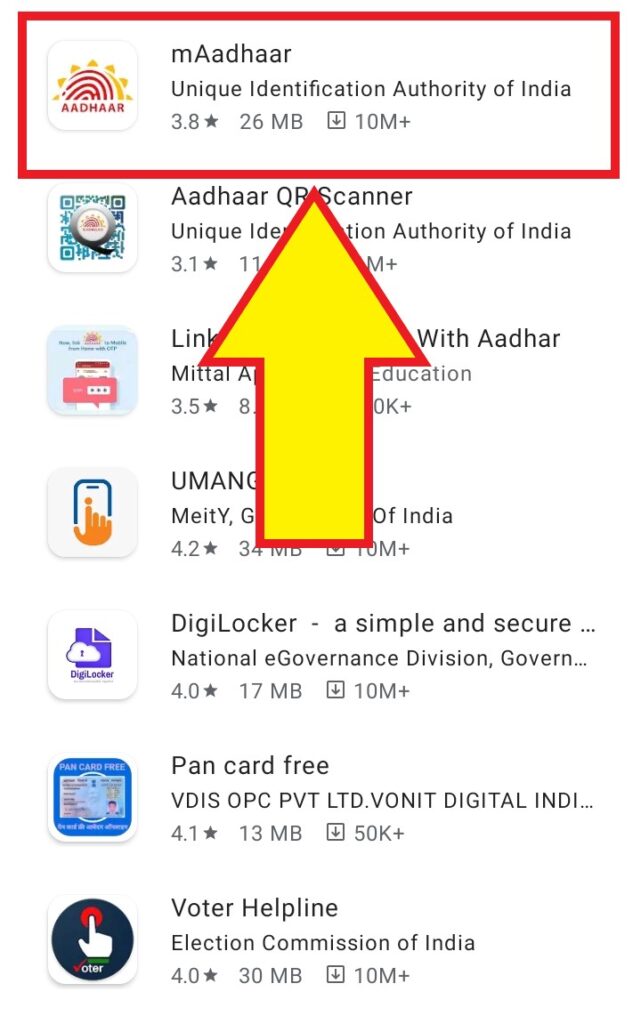
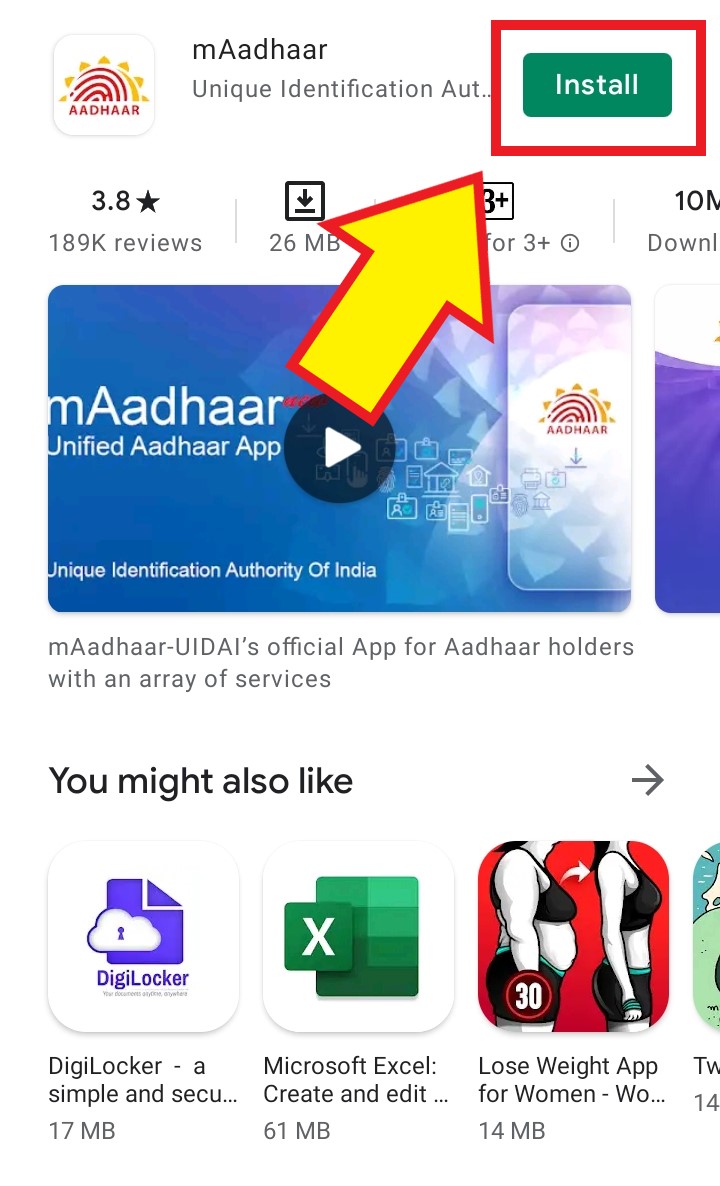
हमने आपके स्मार्टफोन पर mAadhaar मोबाइल एप्लिकेशन इंस्टॉल करने के लिए डायरेक्ट डाउनलोड लिंक प्रदान किया है। उसी के लिए पृष्ठ के अंत तक नीचे स्क्रॉल करें।
mAadhaar ऐप पर अपना आधार कैसे डाउनलोड करें?
- mAadhaar ऐप आइकन पर टैप करें।
- दिखाई देने वाली स्क्रीन से, ” आधार प्राप्त करें” अनुभाग के अंतर्गत “डाउनलोड आधार” आइकन पर क्लिक करें।
- कार्ड, नियमित आधार या मास्क्ड आधार में से अपनी पसंद का चयन करें।
- उसके बाद, उपलब्ध तीन विकल्पों में से किसी एक के माध्यम से आगे बढ़ें, यानी
(i) आधार संख्या द्वारा
(ii) वर्चुअल आईडी द्वारा, VID
(iii) ईआईडी द्वारा, नामांकन आईडी संख्या द्वारा - चुने गए विकल्प के अनुसार विवरण दर्ज करें।
- सुरक्षा कैप्चा कोड निर्धारित स्थान पर लिखें।
- आपके पंजीकृत मोबाइल नंबर पर एक ओटीपी भेजा जाएगा।
- वही दर्ज करें और आगे बढ़ें।
- आपका वांछित आधार कार्ड डाउनलोड करने के लिए एक लिंक उपलब्ध होगा।
- लिंक पर क्लिक करें।
- उसी की एक कॉपी आपके स्मार्टफोन में डाउनलोड हो जाएगी।
एम-आधार मोबाइल ऐप पर पता कैसे अपडेट करें?
- सबसे पहले आपको अपने फोन में mAadhaar एप्लीकेशन को ओपन करना होगा।
- पेज को नीचे स्क्रॉल करें, और आधार अपडेट सेक्शन के तहत “अपडेट एड्रेस” विकल्प चुनें।
- संबंधित फ़ील्ड में अपना विशिष्ट आधार नंबर और सुरक्षा कैप्चा कोड दर्ज करें।
- अपना पता संशोधित करें और नए आवासीय प्रमाण की एक प्रति अपलोड करें।
- अंत में, “सबमिट” बटन पर क्लिक करें।
mAadhaar ऐप पर रिक्वेस्ट स्टेटस कैसे चेक करें?
- mAadhaar मोबाइल ऐप खोलें।
- होमपेज पर, ऑल सर्विसेज टैब के बगल में “चेक रिक्वेस्ट स्टेटस” टैब पर क्लिक करें।
- चिह्नों का एक क्रम दिखाई देगा।
- वांछित आइकन पर क्लिक करें जिसकी आप स्थिति की जांच करना चाहते हैं।
- संबंधित आधार संख्या और कैप्चा कोड दर्ज करें।
- TOTP या आपके पंजीकृत मोबाइल नंबर पर भेजे गए OTP के माध्यम से सत्यापित करें।
- उसके बाद, आप अपने अपडेट अनुरोध की स्थिति देख सकते हैं।
मैं mAadhaar ऐप के माध्यम से खोए हुए EID/UID को कैसे पुनः प्राप्त कर सकता हूँ?
- सबसे पहले अपने फोन में mAadhaar एप्लीकेशन को ओपन करें।
- गेट आधार सेक्शन के तहत “रिट्रीव ईआईडी/यूआईडी” के विकल्प पर क्लिक करें ।
- उस विकल्प का चयन करें जिसके अनुसार आप किस आईडी को प्राप्त करना चाहते हैं, यूआईडी या ईआईडी।
- आप अपने पंजीकृत मोबाइल नंबर या ईमेल पते का उपयोग करके इसे पुनर्प्राप्त कर सकते हैं।
- मोबाइल नंबर या ईमेल आईडी और कैप्चा कोड दर्ज करें।
- अग्रेषित ओटीपी या टीओटीपी को सत्यापित करें।
- आपका खोया हुआ या भूला हुआ यूआईडी/ईआईडी स्क्रीन पर प्रदर्शित होगा।
- भविष्य में उपयोग के लिए इसे नोट कर लें।
मैं mAadhaar ऐप का उपयोग करके अपना आधार ऑनलाइन कैसे सत्यापित कर सकता हूं?
- अपने फोन की होम स्क्रीन पर एमआधार आइकन चुनें।
- आधार सेवा अनुभाग के तहत , “आधार सत्यापित करें” आइकन पर टैप करें ।
- उपयोगकर्ताओं को अब अपने संबंधित आधार कार्ड नंबरों को फीड करने की आवश्यकता है।
- अपने पंजीकृत मोबाइल नंबर या टीओटीपी पर भेजे गए ओटीपी का उपयोग करके नंबर को सत्यापित करें।
- आधार कार्ड के लिए आपके विवरण के साथ एक नया पेज दिखाई देगा।
- यदि जारी किया गया है, तो आप अपने आधार को सत्यापित कर सकते हैं
एम-आधार पर अपने आधार यूआईडी के लिए वर्चुअल आईडी कैसे जनरेट करें?
- mAadhaar ऐप के होमपेज पर “जनरेट वर्चुअल आईडी” के आइकन पर क्लिक करें ।
- अपना आधार कार्ड भरें और दिखाया गया ठीक वही सुरक्षा कोड भरें।
- अब, निर्दिष्ट स्थान में अपनी इच्छा के अनुसार टीओटीपी या ओटीपी दर्ज करें।
- “सबमिट” बटन पर क्लिक करें ।
- आपका असाइन किया गया VID आपके पंजीकृत मोबाइल नंबर पर भेज दिया जाएगा।
mAadhaar ऐप पर क्यूआर कोड कैसे जनरेट और शेयर करें?
- mAadhaar ऐप में, “जेनरेट क्यूआर कोड” आइकन चुनें।
- संबंधित आधार यूआईडी नंबर और दिए गए सुरक्षा कोड को फीड करें।
- TOTP या OTP सत्यापन प्रक्रिया होगी।
- आपके आधार यूआईडी के लिए एक क्यूआर कोड जनरेट होगा।
- स्कैनिंग की प्रक्रिया को आसान बनाने के लिए क्यूआर कोड को सेव करें।
एम-आधार ऐप का उपयोग करके नामांकन केंद्रों का पता कैसे लगाएं?
अपने निकटतम आधार नामांकन केंद्रों का पता लगाना एक बहुत ही सरल प्रक्रिया है। आपको केवल नीचे मेनू बार में उपलब्ध “नामांकन केंद्र” आइकन पर क्लिक करना होगा। जीपीएस सुविधा से आपके आसपास के सभी नामांकन केंद्र मानचित्र पर अंकित हो जाएंगे। पता विवरण प्राप्त करने के लिए ज़ूम इन करें और सटीक स्थान चिह्न पर टैप करें।
mAadhaar ऐप पर माई आधार सेवाओं का लाभ कैसे उठाएं?
- अपने फोन पर mAadhaar ऐप सर्च करें और उस पर क्लिक करें।
- होमपेज पर, स्क्रीन पर नीचे मेनू बार पर “मेरा आधार” विकल्प चुनें।
- आपको बाद में लॉग इन करने के लिए चार अंकों का पासवर्ड जनरेट करने के लिए कहा जाएगा।
- संबंधित क्षेत्र में अपने आधार यूआईडी में फीड करें।
- अग्रेषित TOTP या OTP दर्ज करें।
- सफल सत्यापन के बाद, आपका मेरा आधार अनुभाग सक्रिय हो जाएगा।
बायोमेट्रिक डेटा को लॉक/अनलॉक करें
- mAadhaar मोबाइल ऐप के माय आधार सेक्शन में जाएं।
- ऊपरी-दाएँ कोने से, मेनू विकल्प खोलें।
- उपलब्ध विकल्पों में से “बायोमेट्रिक सेटिंग्स” चुनें ।
- “बायोमेट्रिक लॉक सक्षम करें” का विकल्प चुनें ।
- उसके बाद, आपको “ओके” बटन पर टैप करना होगा।
- ओटीपी सत्यापित करें।
- सफल सत्यापन के बाद बायोमेट्रिक्स लॉक हो जाएगा।
हालाँकि, बायोमेट्रिक्स को अनलॉक करने के लिए, एक बार फिर बायोमेट्रिक्स सेटिंग्स पर जाएँ और “YES” बटन पर क्लिक करें क्योंकि यह “आपका बायोमेट्रिक्स अस्थायी रूप से अनलॉक हो जाएगा” संदेश प्रदर्शित करता है । यह ध्यान दिया जाना चाहिए कि बायोमेट्रिक्स केवल 10 मिनट की समयावधि के लिए अनलॉक किया जाएगा ।
लॉक आधार यूआईडी
अपने आधार यूआईडी को लॉक करने के लिए, आपको अपने mAadhaar ऐप के माई आधार कॉलम पर जाना होगा। पृष्ठ के ऊपरी दाएँ कोने पर मेनू बार खोलें। “यूआईडी लॉक” के विकल्प पर क्लिक करें। आवश्यक विवरण दर्ज करें और “सबमिट” बटन पर क्लिक करें। इससे आपका आधार यूआईडी सफलतापूर्वक लॉक हो जाएगा। आप अपने निर्दिष्ट 16 अंकों के वर्चुअल आईडी, VID का उपयोग करके इसे अनलॉक कर सकते हैं ।
आधार UIDAI सपोर्ट हेल्पडेस्क
यदि आपके पास आधार UIDAI या M आधार ऐप से संबंधित कोई प्रश्न हैं, तो आप निम्नलिखित तरीकों से संबंधित अधिकारियों से संपर्क कर सकते हैं: –
| टोल फ्री हेल्पलाइन | 1947 |
| फ़ोन | 011 – 23478653 |
| ईमेल | help@uidai.gov.in |
| पता | बंगला साहेब रोड काली मंदिर के पीछे, गोल मार्किट गोल मार्किट नई दिल्ली – 110001 |
अधिक विवरण के लिए यहां क्लिक करें ।
महत्वपूर्ण लिंक
| mAadhaar मोबाइल एप्लिकेशन इंस्टॉल करें (एंड्रॉइड) | डाउनलोड करें |
| mAadhaar मोबाइल एप्लिकेशन (iOS) इंस्टॉल करें | डाउनलोड करें |
| यूआईडीएआई की आधिकारिक वेबसाइट | यहाँ क्लिक करें |
mAadhaar एप्प से सम्बंधित प्रश्न
भारत में आधार कार्ड का क्या महत्व है?
आधार कार्ड भारत में सबसे महत्वपूर्ण आधिकारिक दस्तावेजों में से एक है। उसी का कब्ज़ा कार्ड धारक की पहचान की घोषणा करता है और कई सरकारी सहायता प्राप्त योजनाओं और कार्यक्रमों का लाभ उठाने के समय प्रस्तुत किया जाना आवश्यक है।
mAadhaar ऐप के क्या फायदे हैं?
mAadhaar ऐप के साथ, उपयोगकर्ता को हर समय अपने आधार कार्ड की भौतिक प्रतिलिपि रखने की आवश्यकता होती है। ऐप में एक डिजिटल आधार कार्ड है जिसे आवश्यक उद्देश्यों के लिए दिखाया जा सकता है। इसके अलावा, यह सभी आधार सेवाओं को डिजिटल रूप से प्रदान करता है।
वीआईडी क्या है?
VID, वर्चुअल आईडी के लिए खड़ा है। यह तब असाइन किया जाता है जब उपयोगकर्ता अस्थायी रूप से अपने आधार प्रोफाइल को लॉक कर सकता है। mAadhaar मोबाइल एप्लिकेशन का उपयोग करके कोई भी इसे आसानी से जनरेट कर सकता है।
ईआईडी क्या है?
ईआईडी नामांकन आईडी है, जो आधार आवेदकों को अस्थायी रूप से आवंटित की जाती है। स्थायी आधार कार्ड जारी होने तक आवेदक को ईआईडी सुरक्षित करनी चाहिए।
SMS पर आधार सेवाएं क्या हैं?
आप एसएमएस के माध्यम से मोबाइल डेटा नेटवर्क के अभाव में भी आधार सेवाओं तक पहुंच प्राप्त कर सकते हैं। आप जिस सेवा का लाभ उठाना चाहते हैं, उसके अनुसार यूआईडीएआई अधिकारियों द्वारा निर्धारित प्रारूप में आपको बस 1947 पर एक एसएमएस भेजना होगा। अधिक विवरण के लिए यहां क्लिक करें ।
आधार UIDAI और mAadhaar ऐप के हेल्पलाइन नंबर क्या हैं?
आप अपनी चिंताओं को व्यक्त करने के लिए यूआईडीएआई अधिकारियों के टोल-फ्री हेल्पलाइन नंबर 1947 पर कॉल कर सकते हैं।
एम-आधार ऐप पर अधिक जानकारी और नियमित अपडेट के लिए इस पेज को बुकमार्क करें। इसके अलावा, किसी भी समस्या का समाधान के लिए कमेंट करें।

