West Bengal Karmo Bhumi Application Form: The Government of West Bengal has rolled out yet another scheme for the people of the states. This time, the scheme for the IT professionals in the state. Through the portal, job seekers can search and apply for job openings, internships and other vacancies available on the portal.
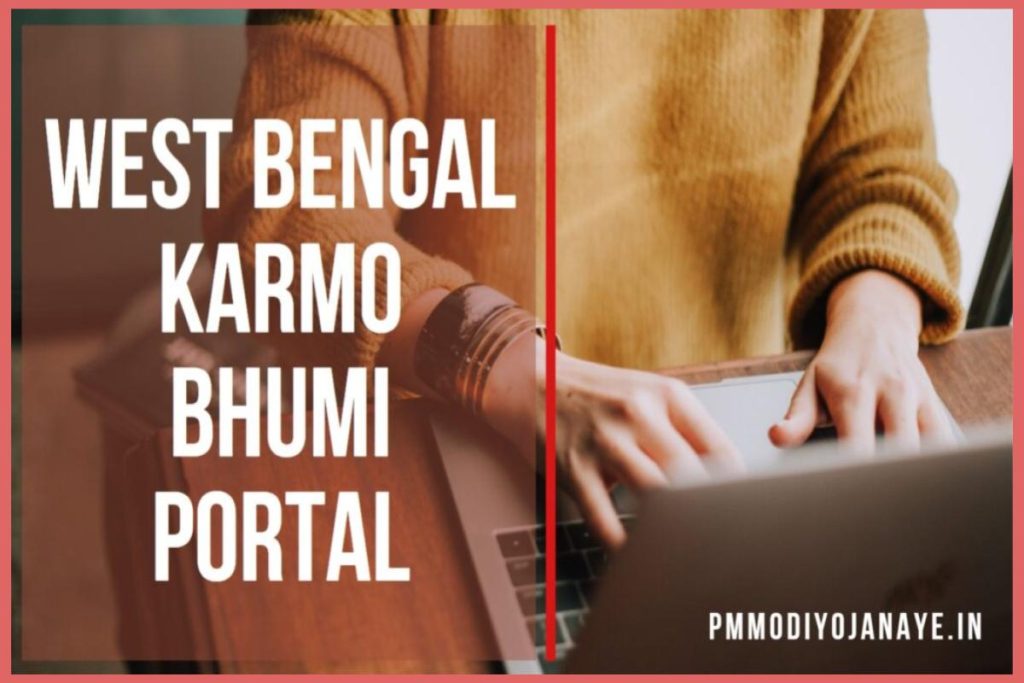
The portal is also for Employees in the IT sector who are in search of IT Professionals or experts. So, if you are an IT professional looking for a job, this article is for you. In this article, we are about to discuss the Karmo bhumi portal, the objective of the portal, related benefits, documents, eligibility and more. Readers will also get some information on the registration process for the applicants as well as the employer. Therefore, applicants are utterly suggested to give this article a read and know more about the West Bengal Karmo Bhumi portal.
Table of Contents
West Bengal Karmo Bhumi
The citizens of the state of West Bengal who are IT Professional, the scheme of West Bengal Karmo Bhumi is for you. For all such citizens who are professionals or experts in Information Technology, the Government of West Bengal is providing job opportunities. Citizens will be able to do all such jobs while sitting in the comfort of their homes.
Basically, the portal of Karma Bhumi is a job portal for IT professionals. Through the portal of Karma Bhumi, all such professionals will be able to connect with all the IT-based companies. Thus, the portal will act as a medium between the professionals in the fields and the companies that require all such professionals.
The portal of Karmo Bhumi was launched by the Chief Minister of the state, Ms Mamata Banerjee on the 9th of June 2020 due to the initiation of the COVID-19 pandemic. The portal was opened as a portal for State Skill Registry for ITeS/ IT Professionals.
Key Highlights of West Bengal Karmo Bhumi Portal
| Article Category | West Bengal Govt Schemes |
| Name | West Bengal Karmo Bhumi Portal |
| Department | Department of IT & E, Govt. of West Bengal |
| Launched by | CM Mamata Banerjee |
| Scheme Objective | Providing jobs to IT professionals and experts |
| Beneficiaries | IT professionals and experts of the state |
| Application Mode | Online |
| Application Status | Closed |
| Official Website | https://karmobhumi.nltr.org/ |
| Helpline | Toll-Free No.- 1800-103-2730 E-mail at- karmobhumi@nltr.org |
Objectives Of WB Karmo Bhumi
The portal offers some precise objectives just like the portal. Some of the objectives of the Karmo Bhumi portal are:
- Offering jobs to Unemployed experts/ professionals in the field of Information Technology.
- Reducing the rate of Unemployment in the state.
- Making the unemployed residents of the state self-dependent.
- Making job search easy for IT Professionals.
- Uniting the Job Seekers in the IT sector with their potential employers in the sector.
- Uplift the current unemployment condition in the state.
National Apprenticeship Training Scheme
West Bengal Karmo Bhumi Portal Benefits
The portal of Karmo Bhumi offers to generate employment for the individuals of the state through the special features of the portal. Thus, the portal offers easy and effortless employment to the applicants of the state.
Karmo Bhumi Portal acts as a link between job seekers and providers. Therefore, reducing the mediators who illegally procure money from job seekers in the pursuit to find jobs. It will benefit the applicants by connecting job seekers with potential employers in the sector who are in the process of searching for a job.
Documents Required For Registering On The Portal
As you register on the portal, applicants will require some documents to complete their application as job seekers on the portal. We are listing below these documents.
- Aadhar Card
- Proof of Income
- Proof of Residence
- Ration Card
- Photographs (Passport sized)
Eligibility Requirements To Register
To register on the portal as an applicant, there are some requirements which deem the applicants as eligible. Some of the requirements which make a student eligible to register are listed below.
- Must be aspiring for jobs in the West Bengal State.
- Must be a professional in the field of IT/ ITeS.
- He/ She is impacted due to COVID-19 and lost a job during that time.
West Bengal Karmo Bhumi Registration
As the portal of Kramo Bhumi acts as a medium between job seekers and providers, the portal allows all the applicants, institutes, students and employers to register on the portal. Through the portal, applicants/ students can search for jobs, Employers can get new professionals and Institute admins can sign in on the portal.
How To Register As An Applicant?
All the applicants of the state who are willing to register under this portal can easily register by following the steps listed below. We are providing a step-by-step process to guide the applicants in making an easy application on the portal.
Step 1: Visit the official website of the West Bengal Karmo Bhumi Portal. On the open home page, users will have to click on the option of Login/ Register, available on the page.
Step 2: Under the Login/ Register option, a list of options will open up. Click on the option of Applicant. You will be then directed to another page.
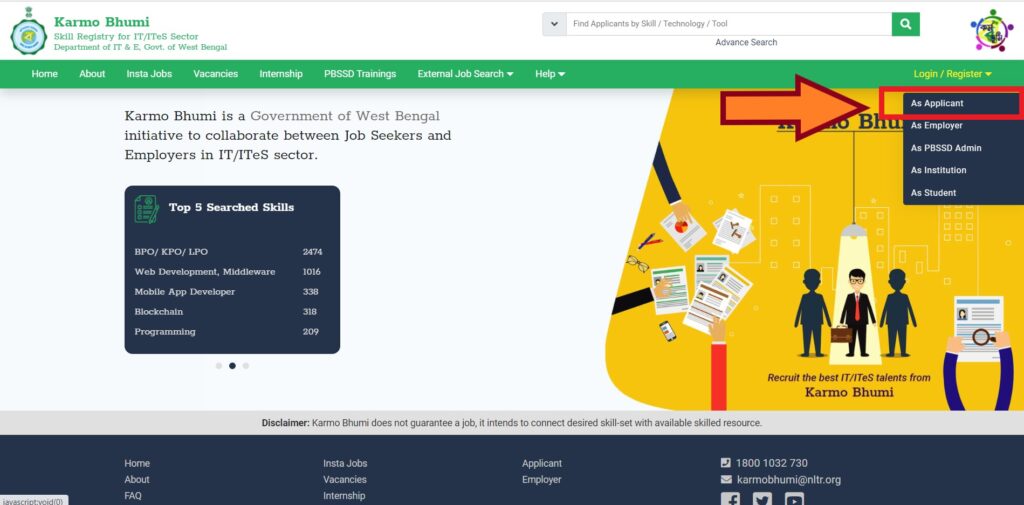
Step 3: On the next open page, a Sign In page will appear on your screen. The applicant will have to click on the option of ‘Register now‘ located on the page.
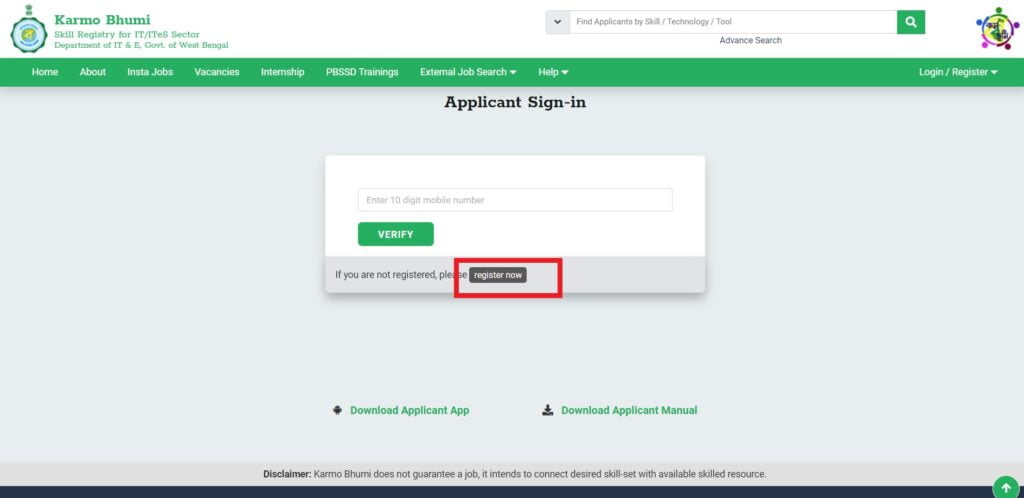
Step 4: Clicking on the option, the users will now have to select his/ her specialisation from the list of specialisations. After choosing, click on ‘I Accept‘.
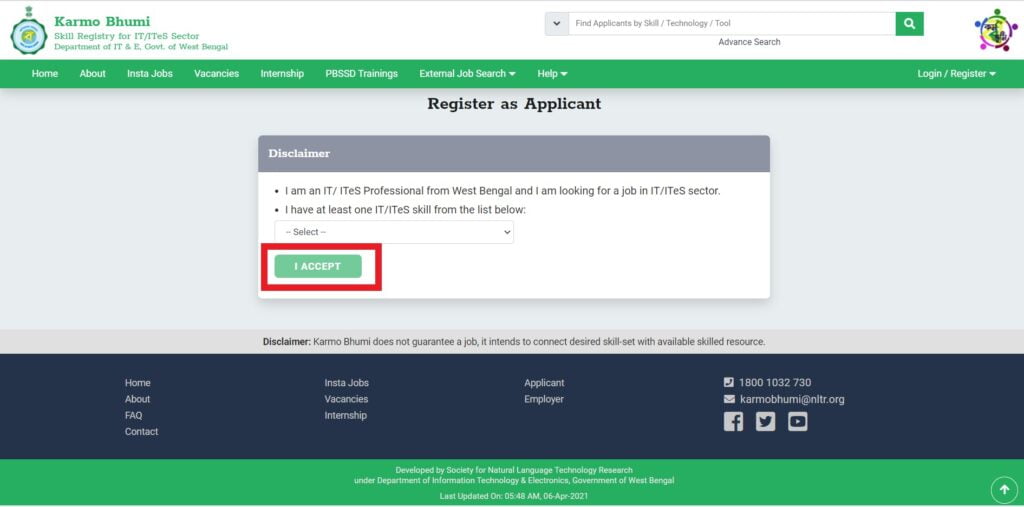
Step 5: After that, the users will have to validate his/ her phone number. Enter your phone number and click on the button of Generate OTP. Enter the sent OTP in the given box. Click on Submit.
Step 6: On the next directed page, an application form will open up for the applicants. The applicants will have to enter all the details such as Linkedin Profile (if any), Age, E-mail ID, Expected salary, last employment, etc. Give a read to the Disclaimer and tick-tap on the ‘I Agree‘ button.
Step 7: Post that, the applicant will have to upload all the essential documents required for the application. After uploading all the documents, click on the Submit button.
You will be registered on the portal and your RPN Number will be available on the screen.
How To Register As An Employer?
Employers, who are in search of IT/ ITeS Professionals/ experts can also register on the portal and get some of the best professionals and experts in the state. To register on the portal, employers can follow the steps detailed below:
Step 1: Visit the official portal of the West Bengal Karmo Bhumi scheme. On the Homepage, click on the Login/ Register tab available on the page.
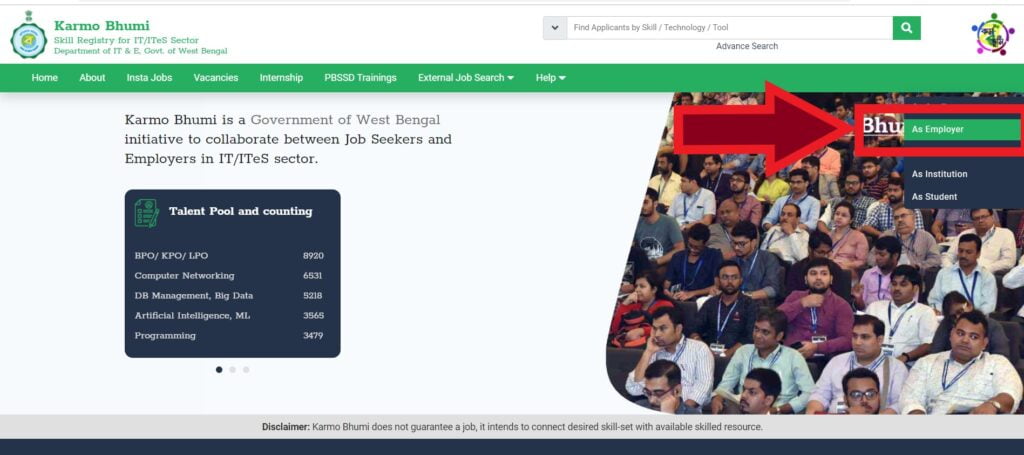
Step 2: A list of options will open up. Among the open options click on the option of ‘Employer‘.
Step 3: As you click on the option, a new page will open up. It will be the Employer Sign-In page. On the page, click on the option Register Now available on the page and Proceed further.
Step 4: Users will not have to click on the link of Government Organisation if the employing organisation belongs to the Government. Otherwise, click on the link of Non-Government Organisation if the employing government is a private firm or some type other than the Government.
Step 5: Clicking on the link, a new page will open up, where the employer will have to enter some essential information like the Name of the company, Contact details of the company, City, State, etc.
Step 6: After inserting all the details, the employer will have to click on the option of Request to Register. You will be registered on the portal.
Digital India Portal Registration
How To Search For A Job On The West Bengal Karmo Bhumi Portal?
As you know by now that the basic aim of the portal is to provide jobs to all the unemployed IT professionals in the state. Now, all the applicants must be interested in getting to know how to actually search for jobs on the portal. To be clear, the job search on the portal is easy and any applicant can do it. If you are about to search for a job on the portal, then we are listing down the steps you can follow and search for a job for yourself.
- Visit the official portal. On the homepage of the West Bengal Karmo Bhumi Portal, applicants will see an option of ‘Insta Jobs‘ on the menu bar. Click on the option.
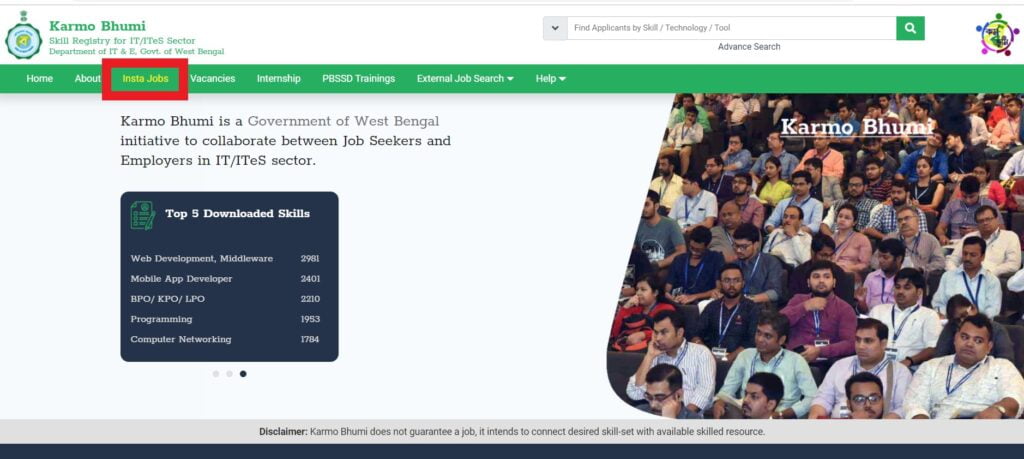
- Clicking on the option, users will be directed to the next page. On the new page, the applicants will see two tabs, ‘looking for jobs’ and ‘post your requirement’. The applicants will have to click on the option of Looking for Jobs. The other option is for the employers. A similar image is depicted below.
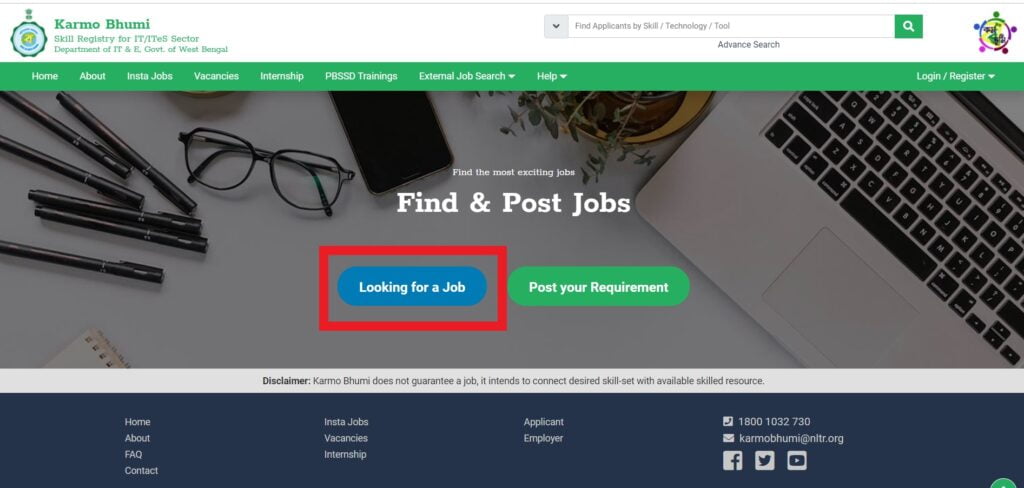
- Another page will open up where the applicant will have to manually search for a job as per the Technology he/she possesses skills in. Enter your skills and click on the Search button.
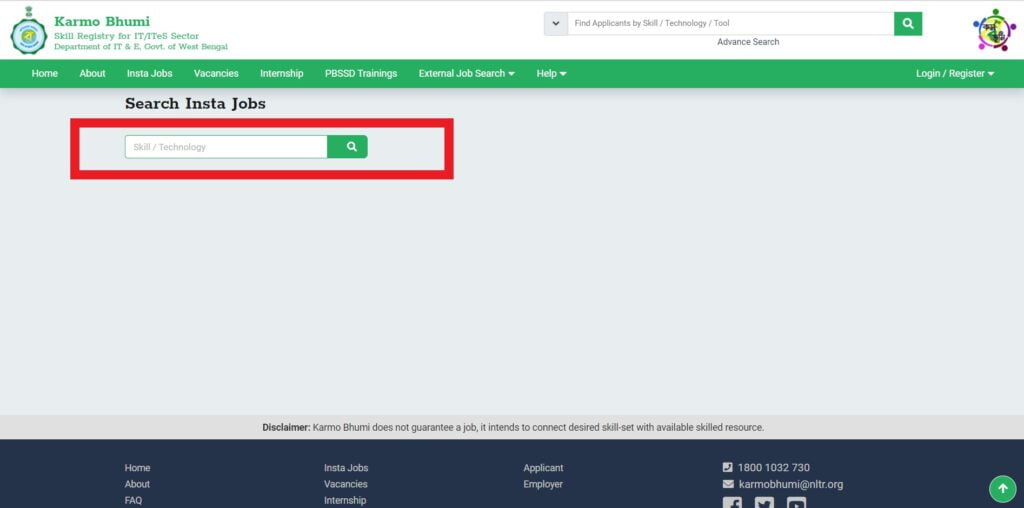
A list of Jobs will be available on your screen!
How To Search For Job Vacancies On The Portal?
All the applicants registering on the portal can search for vacancies on this portal. To search for vacancies, applicants can follow the steps listed below.
- On the portal Home page, click on the option of Vacancies available on the menu bar.
- Clicking on the option, another page will open up with two tabs, Looking for Vacancy and Post your Vacancy. Employers will have to click on the option of Looking for Vacancy.
- On the next page, applicants will have to enter their Skills/ Technology, the search will be based on the skills you enter in the search box.
- After entering the relevant skills or technology related to your field specialisation, the applicants can click on the Search icon located in line with the box.
Your search results will be available on your device screen.
How To Post Jobs On The West Bengal Karmo Bhumi Portal?
If you are an employer and want to post any job on the portal, then we will discuss the complete process for doing so in this section. Employers in the state can post a job following the steps listed below.
- Go to the official home page of the Karmabhumi portal. As you land on the page, click on the option of Insta Jobs located in the menu bar of the page.
- Employers will now be directed to another page. On the open page, the employer will have to click on the option Post Your Requirement among the two tabs available on the page.
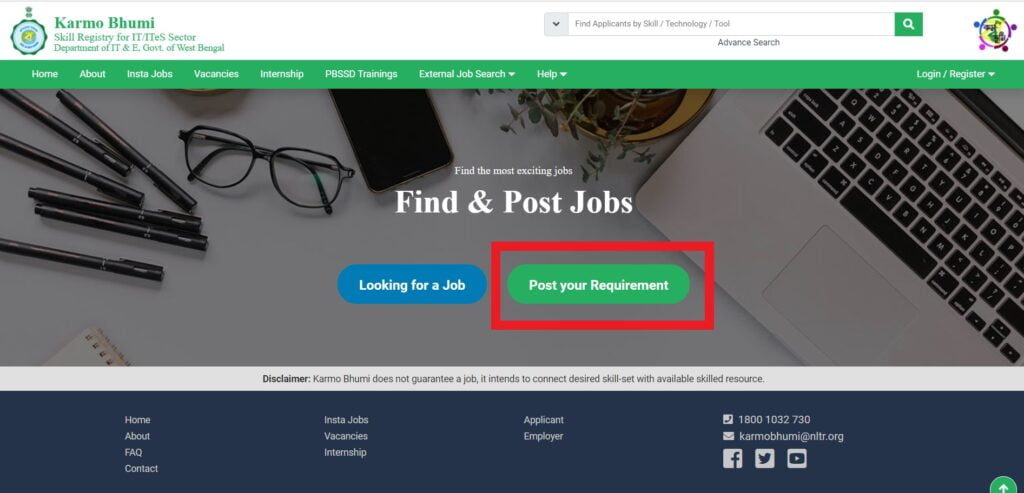
- Clicking on it, the page Employer Sign In will open up. The users can then, register or if they are already registered they can directly sign in by entering their mobile number and verifying it with an OTP sent to the registered mobile number of the employer.
Employers can submit the information and proceed further to post the job.
Process To Download The Applicant App
The portal of Karma Bhumi also hosts the app developed by the authorities for the applicants who register on the portal. All the applicants can download this app and use all the services under the portal at their convenience. The application is user-friendly thus, makes it easy to use. To download the application from the web portal, applicants can follow the steps detailed below and download the app.
Step 1: Visit the official homepage of the West Bengal Karmo Bhoomi Portal. On the portal homepage click on the option of Login/ Register.
Step 2: Clicking on the option, A list of options will open up. Click on the option of Applicant among the list of open options.
Step 3: Clicking on the option, a Sign In page will be visible on your screen. On the same page, the applicants will be able to see the link titled ‘Download Applicant App‘. It will be the link to download the application.
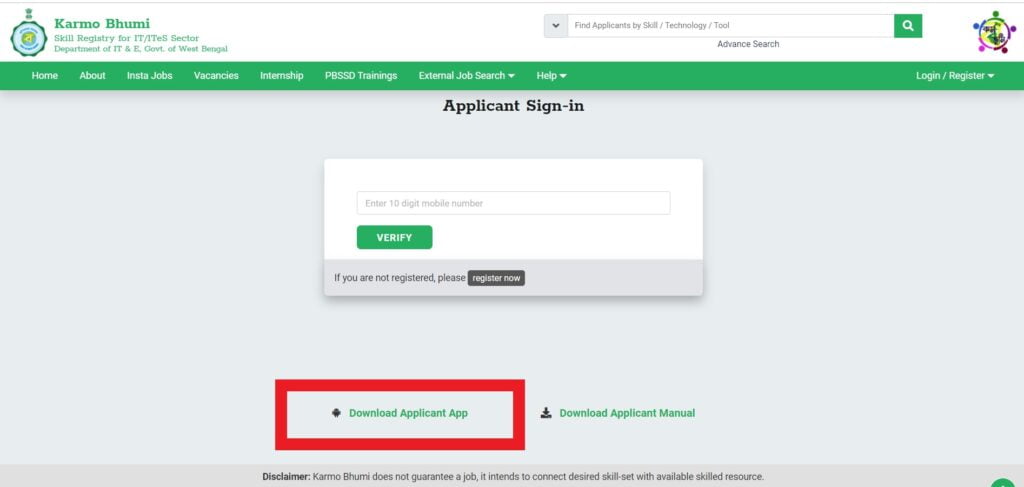
Step 4: Click on the link, and the apk file of the app will start downloading. Tap on the downloaded file and install the app on your android device.
Frequently Asked Questions
How can the IT Professional from the state of West Bengal register on the Karmo Bhumi Portal?
The portal of Karmo Bhumi registers applicants in the field of Information Technology. To register, the citizens can visit the official home page of the portal and register by following the steps provided in the article above.
Can employers post jobs on the West Bengal Karmo Bhumi Portal?
Yes, the portal is also for employers who are looking for new professionals in their organisation or are currently hiring. Employers can easily post the jobs following the steps detailed in the article.
How to search for jobs on the WB Kramo Bhumi Portal?
Applicants can search for jobs on the portal through the Insta Jobs tab available on the portal. Users can follow the steps detailed in the article.
Can other specialised professionals apply for jobs on the portal?
No. The portal is specifically designed for IT professionals. Thus, only the shareholders in this sector can use the portal for applying or posting jobs.

