The government of Tamil Nadu has been launched the TN Treasury e-payslip portal, for government employees. All the department of the Treasury has been under control by the Revenue department of Tamil Nadu. The authority of Tamil Nadu firstly organized Pay and Account Office in 1954, for Treasury and Audit function, controlled by the Finance Department. Then after in 1962, the Department of Treasury and Accounts was separately formed. All these portal was launched for the government employees so that they can get all their documents related in the portal.
Table of Contents
TN Treasury ePayslip
By launching this portal, the government makes the process easy and time-saving, now people do not have to line up in the queue, and wait for a long time to take the statement of the pension. The government has various pension portals, for the comfort of the pensioners, so that they cannot face any trouble while getting any information. This web portal also increases transparency, which builds the trust in people towards the government, and has the satisfaction that all work has been processed legally.
Below in this article, you will get the information about the facilities of an e-payslip portal, details of the login procedure, the process to check the ECS status, check the DDO report process, so for more knowledge and information about the e-payslip, scroll down the page.

About TN Treasury e-payslip Portal
The TN treasury is the portal in which the pensioner/ government employees, can check the online status of the Electronic Clearing System (ECS). The department of Treasuries and Accounts comes under the Finance Department of the Government Authority, which handles all the salary-related issues of the government employees. Through this portal, you will get the updated status of the two ECS statuses, in which one is related to the Govt. employee, and the other is for the Pensioners, or you can also check the updated list of Drawing and Disbursing Officer (DDO).
We aggregated all the updated information and related links of the TN Treasury e-payslip portal, on this page, so that you can find all the details related to it and to get the same you just need to go through the whole article and update your information about the portal.
Overview of TN Treasury e-Payslip
| Name of the Department | Department of Treasuries and accounts |
| Introduced year | 1954 |
| category | Govt. Employees Portal |
| Launched by | State Government of Tamil Nadu |
| State | Tamil Nadu |
| Main Aim | to provide the services related to their salary to the government employees |
| Official site of Tamil Nadu Pensioner Portal | tnpensioner.tn.gov.in |
Objective of TN Treasury e-payslip Portal
The main motto to launch this portal is to provide digital services, for saving time and money for the people. It is one of the crucial steps which has been taken by the Tamil Nadu Government, to move ahead in the process of digitalization. By using this site, one can easily download the payslip on monthly basis, also get the status of the pension, etc. which decreases the footfall in the Treasury office of Tamil Nadu. The portal is beginning for one motto as well to solve the payment transaction issues of the Government employees.
Benefits of TN Treasury e-payslip Portal
Here we mention all the benefits of the e-payslip portal in the below section so that you will get to know, how it will work for you?
- Now the government employees will get salary directly on their account, can check the status payment status online, with the help of this digital portal,
- It is easy to get the salary slip, now a days, you only have to do login into the portal, and easily download the salary slip every month. To get the details of the login process, you can scroll down the page.
- The people who are using this portal knew it saves their time so that they can be focused on other things as well.
- Generates transparency, about the payment, by providing all detail of their money.
- With the help of this portal, the government tries to solve the issues related to the payment as soon as possible.
- Employees can take all the latest updates from one portal only.
Services Provided through TN Treasury e-payslip Portal
There are three services, which you will get from this portal, below we have provided the details:-
- ECS Status of Govt. employees
- ECS status of pensioners
- DDO report
Besides all the above facilities, there are some of the other services, also available, which areas:
- You will get the per month salary slip
- know the deductions and the insurance
- Report of the pension
- Token wise data of the DDO.
Login Process TN Treasury e-payslip Portal
For getting the detailed status of the payment, pension, etc., you have to log in first, after this process will be carried forward. In this section, you will get to know, in what cases you have to log in, in each case the process of login is the same. The process of Login is mentioned below:
- Check the ECS status, by visiting the Treasury e-payslip Portal of Tamil Nadu,
- Choose the language, from the drop-down box,
- Enter User Id and password
- And tap to the login option
- The New page will be displayed on your screen, from which you can choose the desired option.
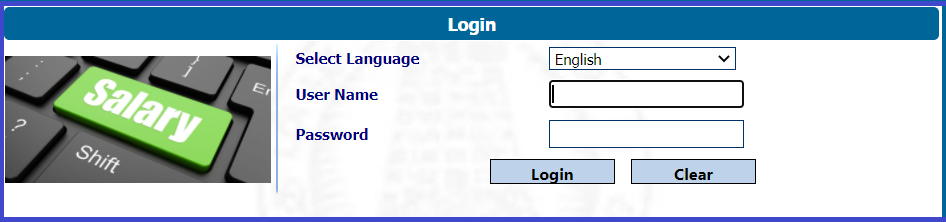
Check the TN Treasury ECS status of Govt. Employees
To check the ECS status online either you have to go for the login process, or else, you can use the direct link, given on this page. Thereafter, you can check the status by following the below steps:
- Once you open the link, choose the ECS Status of Govt. Employees,
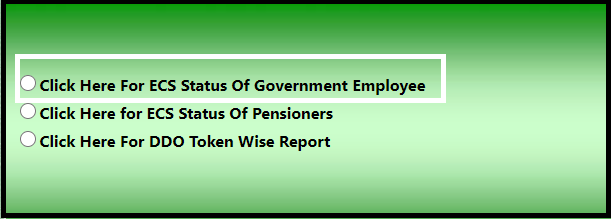
- The new page will display on your screen,
- Click on the detailed report of GPF No.
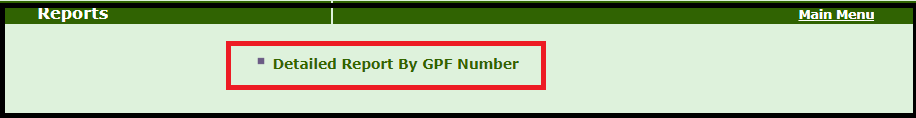
- On the Next page, the ECS information page will open.
- In this, you have to fill in some information like Treasury District name, GPF No., Sub-Treasury detail, Suffix, and at last year and Month.
- Tap to the Submit option, and the information will appear on your screen
- If you want, you can also take the printout for future ref.
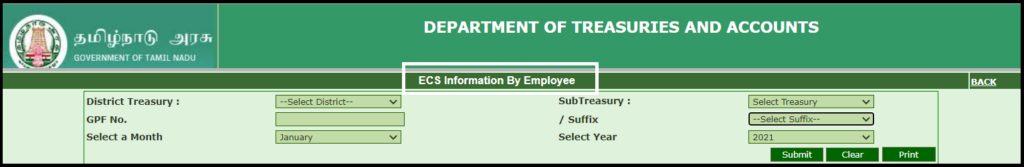
How to check the ECS status of Pensioners
For checking the ECS status of the pensioners, you have to visit the http://treasury2.tn.gov.in/, and choose the ECS status of Pensioners option, from the homepage and rest of the steps as mentioned below:
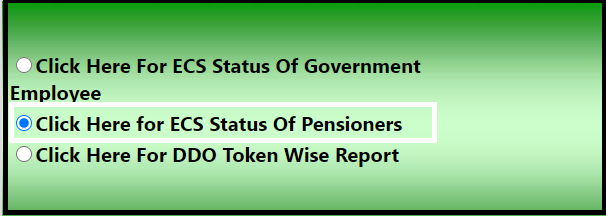
- After clicking on the option, the link will direct you to the Pensioners’ Portal
- Fill in the login details, by entering prefix/ PPONo., enter password,
- Write the captcha code
- And tap to the login button,
- By following this process, the pensioner dashboard will open on the page,
- Now, you can check the status of your pension.
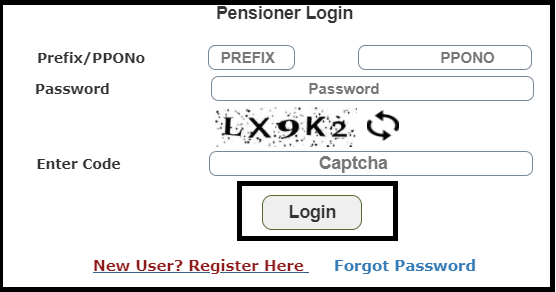
Pensioner Registration Process In TN Treasury Portal
- For the process of registration, open the pensioners’ Portal of Tamil Nadu State, the link is given in this article,
- Click on the New User Registration option
- The registration form will open on your screen where you have to enter all the required information,
- After entering all the details, go for Create password
- Confirm the password, by re-enter it,
- Once you submit it, wait for a while till the system is verifying your details,
- After few minutes of verification, your ID will be generated.
Note: For the registration process, the details of your PAN card No., PPO No., is mandatory to fill
TNPDS Smart Ration Card Status
Pensioners Recovery Of ECS Password
In case you forgot or lost your password details, you have to follow the below steps for the recovery or create a new password, within 10 to 15 minutes:-
- You can change your password, by Visiting www.tnpesioner.gov.in,
- click to the Forgot Password, which is present at the right side corner of the page
- To recover or create a new password, you have to enter the details of Prefix NO., or PPO No., or either your registered mobile no.
- After confirming the details, the new page will open, from where you can create the new password, and confirm it.
- Write security verification code, and tap to submit
- Now your password has been successfully created.
How to Check DDO Report
The Drawing and Disbursing Officer is the person, who is responsible for the drawing of the fund and disbursing the fund to the right recipient. The DDO officer’s main work is to maintain accounts and handle them properly. To get the report of the DDO, you need to know the below steps:-
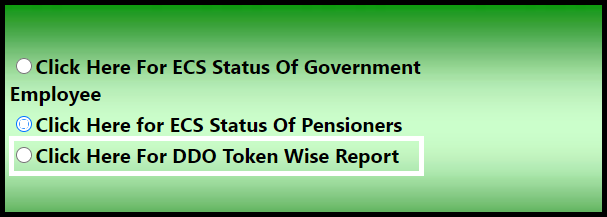
- Visit the Tamil Nadu ECS portal,
- Select the DDO Token wise report,
- After clicking on the option, a new page will appear on your screen,
- Fill in all the detail, such as:-
- Select Treasury, from the drop-down box,
- Select Sub treasury,
- Enter DDO code, and pasword
- write the Image text,
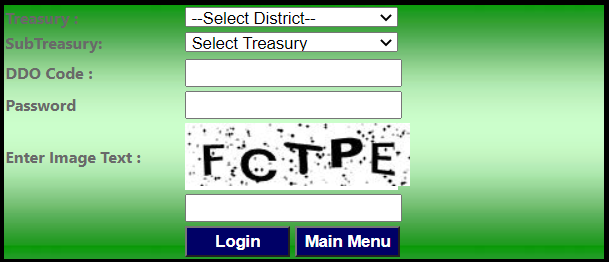
- click to the login tab and…
- The details will flash on your screen.
How to Download TN E-payslip
Many people want to download the monthly payslip, so here we mention the full process and also give the link below of the article. For downloading the payslip you have to see the http://www.epayroll.tn.gov.in/, where you will get the option of Click Here for Payslip.
The Link will open on the employee Login page, and you need to enter details like Employee code, select the suffix, and your Date of birth. On tapping to the Login Option the information will come on the next page. Take a printout If you want.
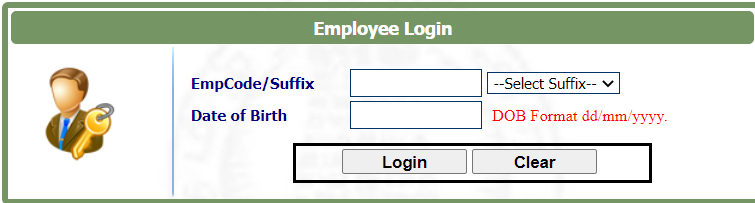
Department of Treasuries and Accounts
The department of treasuries and Accounts includes various services, and ECS is one of them. In the above section, we tell you about ECS status services and e-payslip. Now we gonna tell you about the other services as well.
Services which are related to pension, health funds, various forms which you can download from this portal, also get the contact details of the various areas, etc. Scroll down and take a look at various facilities which is available in the portal, and how you will get the advantage of them:
Functions
Different departments can be managed by this portal like Treasuries, PAO’s, Pensions, Health Funds, AIS, etc.
Treasuries Functions
The Function of Treasuries is to keep an eye on money transactions. If any kind of payment is transferred through cheques, cash, ECS, etc. You can understand it better by seeing the below Flow chart:-
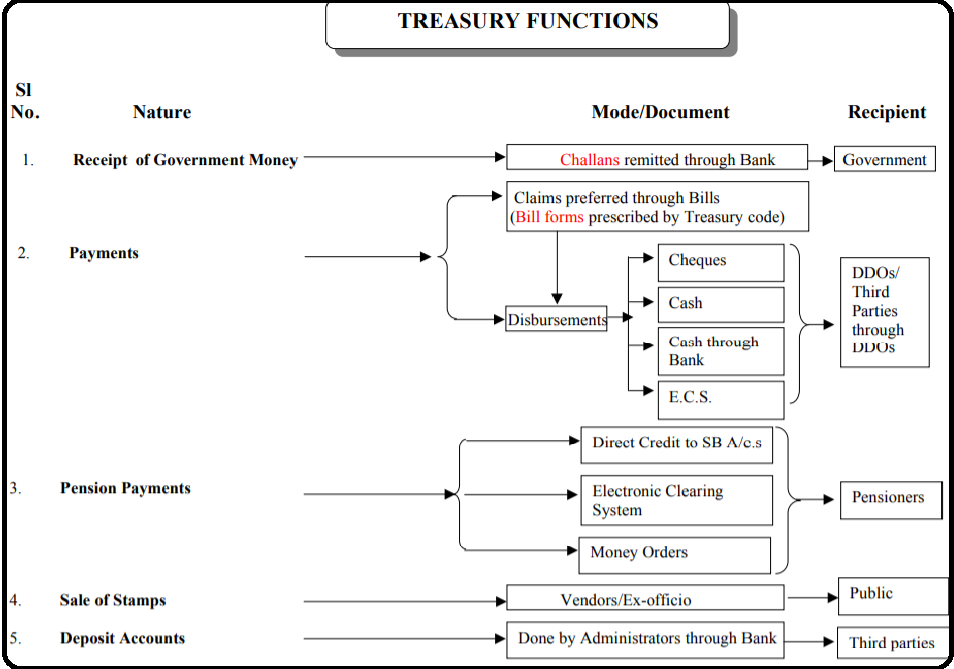
Pension
In this section, you will get to know about the general instruction of the different pensions. And also get to know about the various benefits of the pensioners, like service gratuity, death gratuity, family pension, etc.
Factors which determine pension
By using the following points you can calculate the pensions,
- Total Qualifying services
- Last Draw of the payment
- Dearness allowance
- The calculation for the family pension, the last payment is drawn 30 percent
Download Forms
You can download the different forms
| Bill Forms |
| Challans |
| Forms of GIS |
| Pension’s Forms |
| Service Particulars Format (English) |
| Format of Questionnaire (in both Tamil & English) |
| Check List (in English) |
Contact Details
Do you know, from this portal, you can get the contact details, and also able to ask any queries related to the services. In this section, we shared the details of:
Pension Payment Officers
Address Details:- Thiru R. Subramanian, Pension Pay Officer, Amma Complex, Ground Floor, Veterinary Hospital Campus, No.571, Anna Salai, Nandanam, Chennai – 600 035.
Phone Numbers (STD code: 044):- 24329237, 24329238, 24329239
Email ID:- ppochn.tndta@nic.in
Pension Grievances
Address Details:- Director of Pension, Chennai, Amma Complex,3rd Floor, Veterinary Hospital Campus, No.571, Anna Salai, Nandanam, Chennai – 600 035.
Phone Numbers (STD code: 044):- 2410046
Email ID:- dop.tn@nic.in
Pay and Accounts Officers (PAOs)
You can see or download the PAOs contact details, from the link:
Tamil Nadu Treasury e-Payslip: Important Links
Here we arrange all the important direct links of the Tamil Nadu Treasury e-Payslip portal, at one place, you can find all the details in these below mention links:
| Direct login link | Click Here |
| E-payroll Link | Click Here |
| Tamil Nadu pension official portal | Click Here |
| Department of Treasury and Account portal | Click Here |
Frequently Asked Questions
DDO is the entity that sees the NPS (Nation pension System) department, and also takes a step if there is any grievance against NPS.
The process to check the Government employee’s and pensioners’ status of ECS is quite similar, the only difference is that you have to choose the different options, for more details you can go through the article.
For that, you need to see the PAY E-Services portal, where you will get information about the revenue.
CPS which is also known as Contribution Per Month, in which monthly deduction will be added in the form of PF.
By filing a complaint in the Consumer Forum of District.
You can use the DDO code with the application form, and then forward it to the CRA.
NPS is the National Pension System which was introduced by the Central Government, whereas the CPS is the Contribution System of Pension.
Yes, the pensioner portal is different tnpensioner.tn.gov.in, in which you will get all the details regarding your pension, there is no need to go to any pension concerned office.
For getting the contact details, you must go to https://www.tn.gov.in/karuvoolam, where you will find the contact details.
If any queries, you can drop a question in the comment box, our team will help you. Or for more updates, check our articles from time to time.

