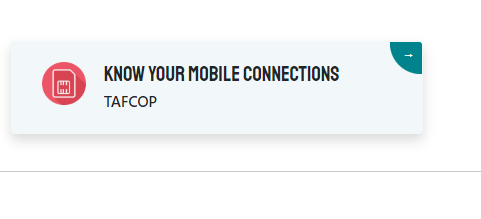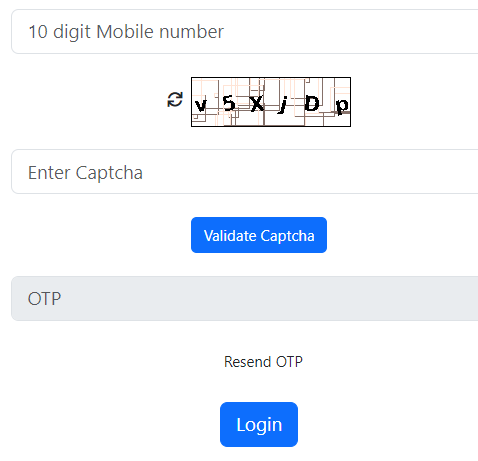The government of India introduced a new portal for consumers named TAFCOP. The TAFCOP Portal provides one of the easiest methods of determining the number of mobile connections which are currently active and associated with an individual’s name. The portal is going to help the users identify the mobile number of the people who are linked to them and also advises them to correct the discrepancy.
However, it is important to safely practise caution while sharing the Aadhaar credentials for WiFi access. This practice can jeopardise the identity of the user, and some may exploit their Aadhaar credentials to get multiple SIM cards under the user name. Therefore, it is essential to keep your data safe. Let’s get to know more about the TAFCOP Portal by reading the article prepared below.
Table of Contents
TACOP Portal
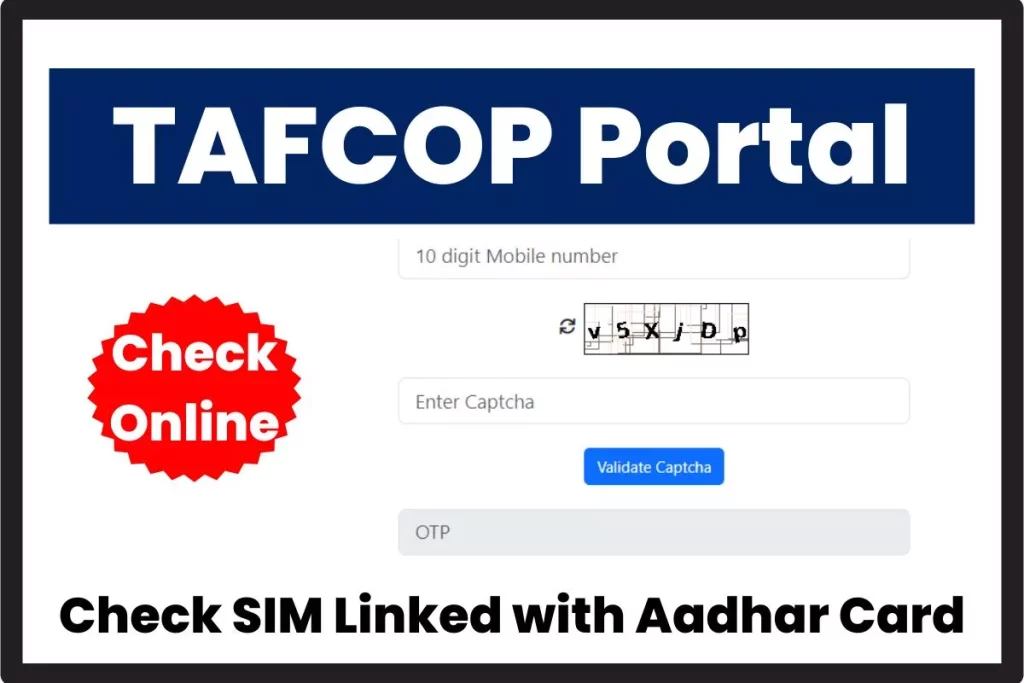
The portal has been prepared by the Department of Telecommunications. The reason behind launching the portal is to take multiple steps with the hope of ensuring that telecommunication companies are serving safe services to the customers. As you know people who use mobile phones can sign a total of nine mobile phones by using their name.
Recently, the government of India has merged all features and services with the Sanchar Saathi Portal. With the help of this action, users will now be able to use various services provided by Sanchar Saathi and TAFCOP in a single platform. If you want to know more details about the TAFCOP Portal, like the features, objectives, and others, then check out the article below.
tafcop.sancharsaathi.gov.in Portal: Highlights
| Name of the Portal | TAFCOP Portal |
| Initiated by | Government of India |
| Launched By | The Department of Telecommunications |
| Beneficiaries | Indian Mobile Users |
| Objective of the Portal | Verification of Mobile Numbers linked to user’s identity |
| Accessibility Mode | Online Mode |
| Location | All over India |
| Official Website | https://tafcop.sancharsaathi.gov.in/telecomUser/ |
Objectives of the TAFCOP Portal
TAFCOP Portal is going to help people get information about the number of mobile connections that a person has to their account. It will guide candidates on how to fix any kind of extra connection. Please note that the Customer Acquisition Form is one task which is handled mainly by the service companies. The government of India officially launched the TAFCOP DG Telecom Portal for the Telecom Analytics of Fraud Management and Consumer Protection purposes.
With the help of this portal, consumers will get direct ways of checking the number of SIM Cards which are registered under a particular person’s name. It is going to be one of the most convenient ways for consumers to check their mobile connection without visiting any office or department.
Initially, the services were provided to consumers of Kerala, Arunachal Pradesh, Rajasthan, Meghalaya, Tripura, etc.; the number has now increased. There are some doubts regarding the portal which are yet to be answered, but it has been assured that the website is a legit platform which has been designed to track sim card connections.
Services Offered by tafcop.sancharsaathi.gov.in Website
In the following section, we mention some of the key services offered by the portal to its consumers. Let’s take a look at the offered services:
- Mobile Number Portability
- Sim Allocation
- Aadhaar Authentication
- Bulk Verifications
- Complaints
- IMEI Verification
How To Verify Online Connections Registered On The TAFCOP Portal?
All candidates who are interested in knowing the registered connections of a single person can check out this section. The following are the steps through which one can verify online connections:
- The process can be started by visiting the official website of the Sanchaar Saathi by using this link address: https://sancharsaathi.gov.in/
- Secondly, the link will directly open the home page on the screen.
- Scroll down the home page and find the Know Your Mobile Connections option.

- After finding the link, users will be led to a new page.
- Now, you need to provide a mobile number of 10 digits and re-enter the captcha code shown in the image.

- Afterwards, you need to validate the captcha code and an OTP will be sent to the same mobile number entered in the previous step.
- Now, you must enter the same OTP into the asked space and click on the login option.
- Finally, a new page will provide all connection-related details on the screen.
Benefits of the TAFCOP Portal
The following block provides some of the key benefits provided by the portal. Check out the benefits of the TAFCOP Portal below:
- Subscribers of TAFCOP who have more than nine SIM connections will receive a notification through SMS in their registered mobile numbers.
- These subscribers can simply follow the steps required for the process by clicking on the respective link.
- Applicants will be able to check the mobile connection details online by using the TAFCOP website.
- There will be no need to visit any office or there will be no requirement of physical appearance to use TAFCOP services.
How To Check If Mobile Number Is Linked To Aadhaar?
Applicants who want to know whether their mobile number is linked to their respective Aadhaar Cards or not can take guidance by reading the following paragraph. Below are the steps through which you can check it:
- First of all, go to the official web portal of the UIDAI पोर्टल आधार कार्ड through this link address: https://www.uidai.gov.in/
- Secondly, the home page of the above-mentioned portal will form on the screen.
- Thirdly, scroll down the home page till you see the Aadhaar Services section.
- Under that, multiple options will be available, find and click on the Verify Email/ Mobile Number.
- Now, you will be led to a new page and a verification section will be provided on the left side of the screen.
- Select the Verify Mobile Number option and then enter your aadhaar number and mobile number carefully.
- Afterwards, enter the captcha code provided in the same section and click on the send OTP button.
- Afterwards, provide the received OTP on your registered mobile number to the available space.
- Finally, you will be able to check whether the Mobile Number Is Linked To an Aadhaar Card or not.
TAFCOP Portal: Important Links
| Visit the Website | Sanchar Saathi Website Link |
| Check | TAFCOP Know Your Mobile Connections Link |
How do I check my tafcop status?
You can easily check your TAFCOP status online through the TAFCOP Portal. TAFCOP, or Telecom Analytics for Fraud Management and Consumer Protection, is a government initiative to help you track the number of mobile connections registered under your name. This service is especially useful to prevent fraud and unauthorized use of your personal information for mobile connections.
Here’s a straightforward guide on how to check your TAFCOP status:
- Visit the TAFCOP Portal: Go to https://tafcop.dgtelecom.gov.in. This is the official website managed by the Department of Telecommunications, Government of India.
- Enter Your Mobile Number: On the homepage, you’ll find an option to enter your mobile number. This is necessary for the portal to identify the connections linked to your name.
- Request OTP: After entering your mobile number, click on the “Request OTP” button. This will send a One-Time Password to your mobile number for verification purposes.
- Verify OTP: Once you receive the OTP on your mobile, enter it on the website to verify your identity.
- Check Your Status: Upon successful verification, the portal will display a list of all mobile numbers registered under your name. You can review this list to ensure all connections are authorized by you.
If you find any unauthorized connections or if you have more than nine connections under your name, the portal also provides options to take necessary actions, like reporting these numbers or taking steps to regularize them.
Additionally, the TAFCOP Portal offers other services and information regarding telecom fraud management and consumer protection. It’s a comprehensive tool for checking connection status and staying informed about telecom regulations and safety measures.
This process is vital in safeguarding your personal information and preventing telecom fraud. It’s recommended to periodically check your TAFCOP status to ensure all connections under your name are legitimate and authorized by you.
What is the use of taf cop portal?
- Monitoring Mobile Connections: The portal enables users to check the number of mobile connections issued under their names. This feature is particularly important for detecting and preventing fraudulent activities, such as unauthorized SIM cards being issued in your name using your personal information.
- Fraud Prevention and Consumer Protection: TAFCOP is instrumental in reducing instances of telecom fraud. By allowing users to track SIM cards registered under their names, it helps in identifying and rectifying any unauthorized use of personal information.
- Notification of Excess Connections: If a user has more than nine mobile connections in their name, the TAFCOP portal sends an SMS notification to alert them. This threshold is set to curb the misuse of mobile connections and ensure that subscribers are aware of the number of connections in their name.
- Facilitating Action on Unwanted Connections: Users can take action on the connections they no longer need or did not authorize. The portal provides options to report or regularize these connections, thus giving users control over the mobile numbers registered under their name.
- Access to Information and Services: The portal serves as an information hub for telecom subscribers. It provides insights into telecom regulations, safety measures, and consumer rights, empowering users with knowledge to protect their telecom-related interests.
- Ease of Access: With the online platform, users can easily check and manage their mobile connections from anywhere, offering convenience and saving time.
- Ensuring Transparency: By providing a transparent system for users to track mobile connections, TAFCOP enhances the accountability of telecom service providers and reduces the risk of exploitation of user data.
How to check mobile number linked with aadhaar card on the government’s tafcop portal?
Checking the mobile numbers linked with your Aadhaar card on the Government’s TAFCOP portal is a straightforward process. Here are the steps you need to follow:
- Visit the TAFCOP Portal: Go to the official TAFCOP website at https://tafcop.dgtelecom.gov.in.
- Enter Your Mobile Number: Once on the homepage, you will see an option to enter your mobile number. This is the number you want to check for any linked connections.
- Request OTP: After entering your mobile number, click on the “Request OTP” button. An OTP (One-Time Password) will be sent to the mobile number you provided.
- Verify OTP: Enter the received OTP in the designated field on the portal for verification.
- View Linked Numbers: Upon successful OTP verification, the portal will display all the mobile numbers that are registered under your Aadhaar card.
- Review and Action: You can review these numbers to confirm if they are all legitimately obtained by you. If you find any numbers that you do not recognize or did not authorize, you can take appropriate actions through the portal, such as reporting or deregistering these numbers.