Sugamya Bharat App: Recently the Ministry of Social Justice and Empowerment launched the Sugamya Bharat app virtually. The application has been launched with features to enhance the environment and accessibility-related issues of disabled people. The app was released along with a handbook by the Central Minister Mr Thaawarchand Gehlot.
Through this article, we will explain to you all about the Sugamya Bharat App, the registration process, and how to use it. We will also discuss all the features of the application. The link will also be provided to direct download the Sugamya Bharat Application.

Table of Contents
Sugamya Bharat App
The Sugamya Bharat app is the brainchild of the Department of Empowerment of Persons with Disabilities (DEPwD). It is a department functioning under the Ministry of Social Justice and Empowerment. The main motive behind the launch of this app is to empower people with disabilities who have to endure the issues of accessibility. The departmental ideologies go along with the vision to create an environment that is friendly to all such people. Thus, determining all the setbacks of the system and creating solutions.
The application has also been launched as a way to improve access within the three pillars of the ‘Accessible India Campaign‘/ ‘Sugamya Bharat Abhiyan‘. The three pillars are the ICT ecosystem in India, the built environment, and the Transportation sector. Behind the launch of This campaign was an idea to enhance equal opportunity access and opportunities for persons with disabilities. The ministry is achieving various milestones since the launch of the campaign and is set to achieve the same with the app.
प्रधानमंत्री ग्रामीण आवास योजना लिस्ट
Talking about the app, the application is a crowdsourcing app. It technically means collecting a large number of informative databases. The app will also focus on addressing the best practices, solutions, and knowledge sharing which will aid in building a better environment. Various features of the app will do so. The app is also available in ten different regional languages, i.e., Marathi, Gujarati, English, Malayalam, Tamil, Odiya, Telugu, Kannada, Punjabi, and Hindi.
On the launch of the Sugamya Bharat app, a handbook was also released named “Access the photo digest“. It contains all the images relating to accessibility and is developed as a step to attract various stakeholders. Thus, helping in improving this sector. The book also contains relevant data along with images.
Features of Sugamya Bharat App
The application has five main features:
- Accessibility Related- complaint and grievance for inaccessibility, information and Communication Technology, Environment and Transport.
- Corona Related- The application is also hosting a special feature related to the COVID-19 situation concerning persons with disability.
- Easy navigation features for divyangjan
- Bilingual Videos (Hindi/ English)
- Easy drop-down menus
- Ten Regional Languages
- Appreciation board for services used
- Sign Language Interpretation
- Grievance mechanism enabled with geotagged photograph uploading
- Real-time tracking of complaints
- Granting reminders for the filed complain
- Email support and appreciation for complaints registered
Sugamya Bharat Mobile Application Download
The users who want to use this application can download it from the play store. The android version of the app is available on the play store. The iOS version is also going to release soon as informed by the higher authorities.

This process to download the app is very simple and like any other application download. You can also follow the steps listed below, to download the application on your android device.
- Step 1: The very first step in downloading the application is to make sure you have an active internet connection. With an active connection, you can proceed to the next step.
- Step 2: The next step is to click on the Google Play Store available on your mobile phone. Open the play store application.
- Step 3: On the play store, there is a search tab available at the top. On the search bar, type ‘Sugamya Bharat’. All the different apps will be available on your screen.
- Step 4: Click on the app which looks like the one shown below. Clicking on the app, you will see an Install button along.
- Step 5: Click on the Install button. Your app will start downloading.
As soon as you download the application on your device, you can start using the application. We will discuss using the application in the subsequent sections.
Registration Process at Sugamya Bharat App?
The registration process on the Sugamya Bharat app is also easy. To register under the app, users only need some basic details like E-mail ID, mobile number, and User ID. After you complete the registration, you will have the access to avail of all types of services of the app. Through the app, users can also raise issues related to convenience for the divyangjan.
To register under the app, users can follow these steps:
- Tap on the Sugamya app.
- As you open the app, you will see a button depicting “New User? Register here“. Click on that button.
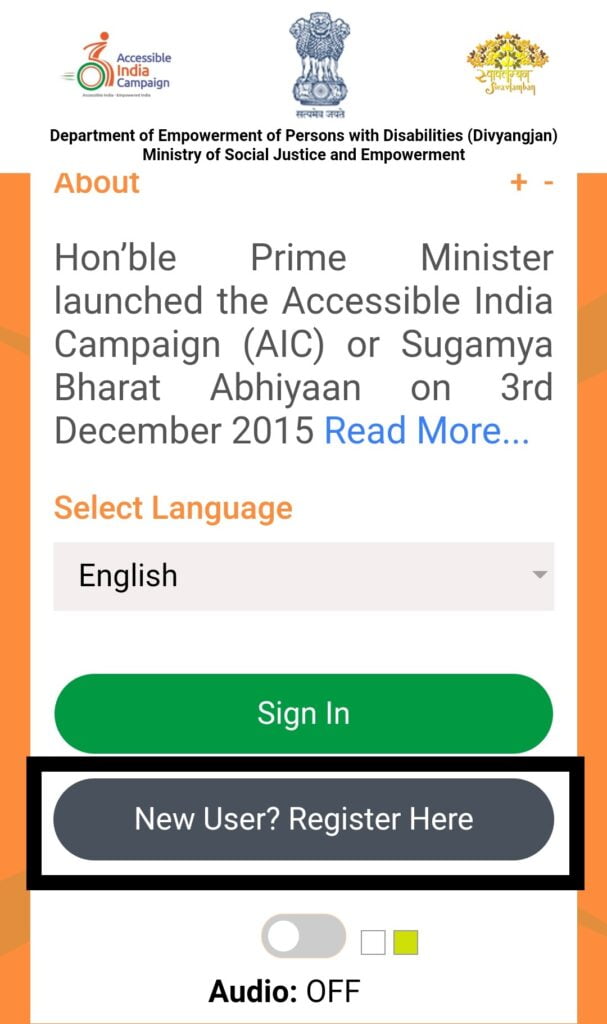
- A new page will open. Enter all the details asked like Mobile no., Name, DOB, UDID number, Gender, etc.
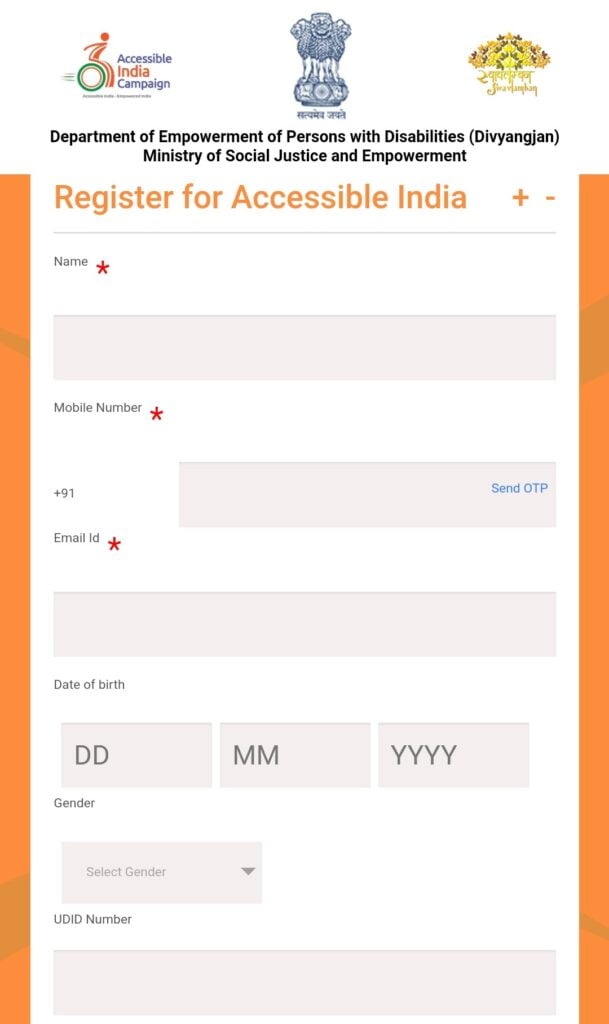
- You will receive an OTP on your mobile phone which will be used for verification.
- Fill in the OTP. Tick-check the terms and conditions and click on the Submit button.
- You will see an alert pop-up on your screen. Also, your created User name and Password will now be available in your registered email ID.
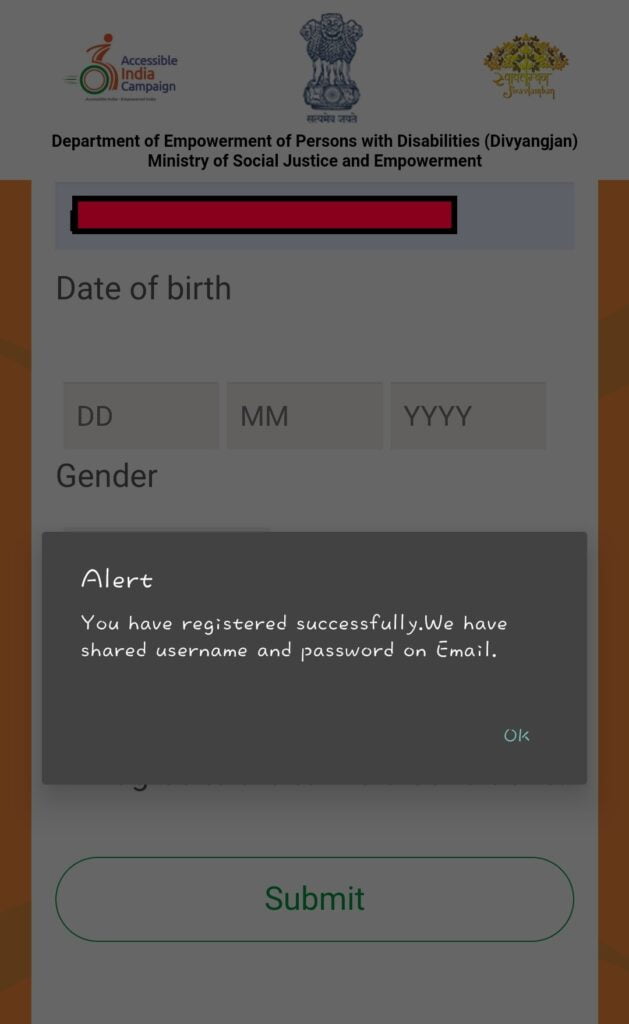
How To Use The Sugamya Bharat App?
There are various features of the app that can be used by users. We will discuss some of these features here.
User Login: The very first step as you start to use the app is the Login. Tap on the app to Log in to the application. Enter your mobile number and click on the Login button.
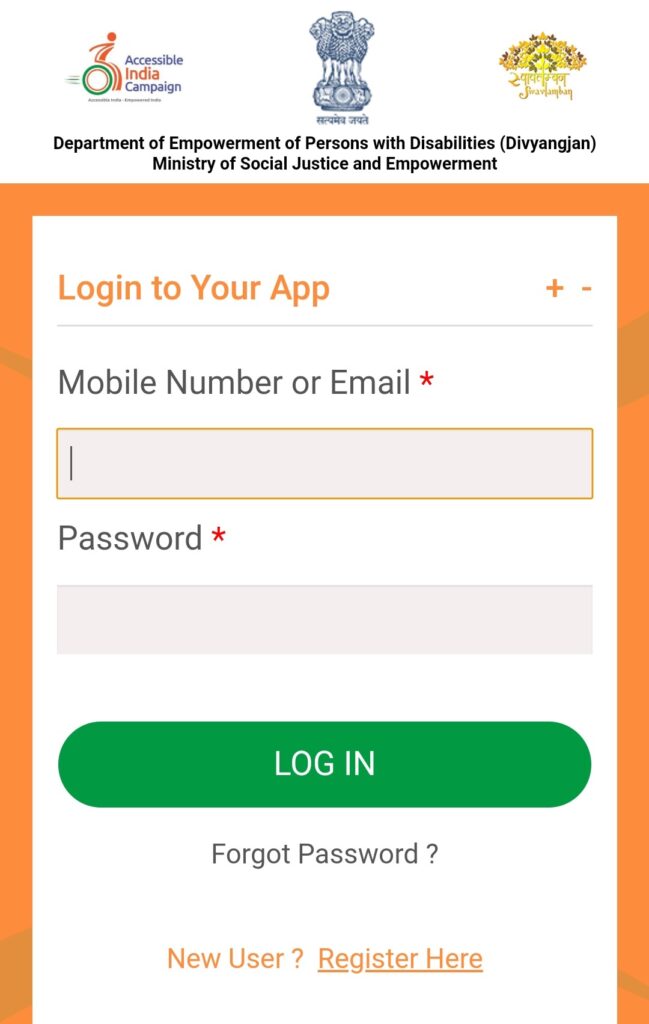
Using features: As you log in, all the features will be listed on your screen. Tap on the ay feature and start using it.
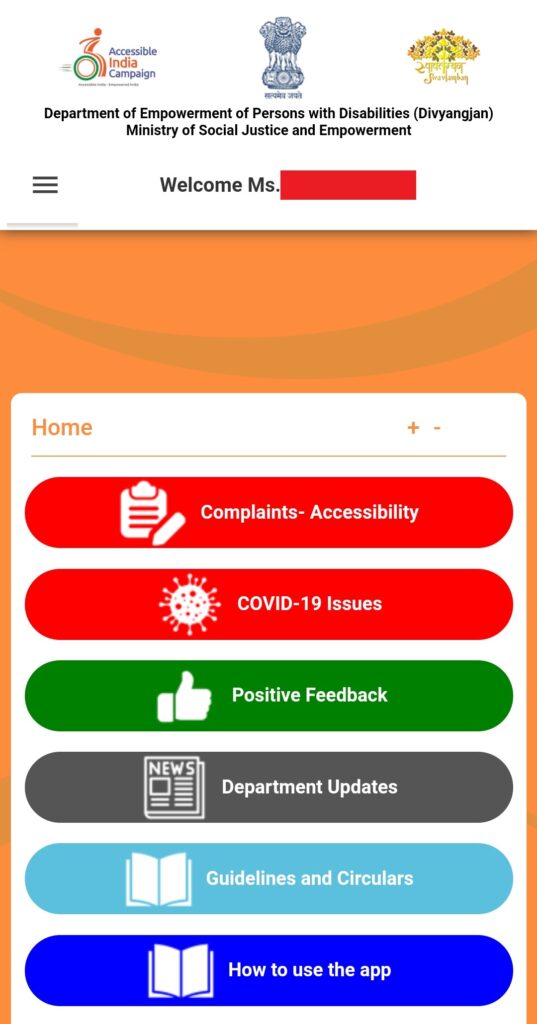
Complaints Accessibility
The very first feature of the application is compliant accessibility. To use this feature, tap on the tab. A new page will open where the users can add details regarding any infrastructure where this accessibility issue is present. Describe all the issues. You can also upload images supporting your complaint. Enter all the details, upload images, and click on the Submit button. Users can upload up to 5 images, supporting the claim.
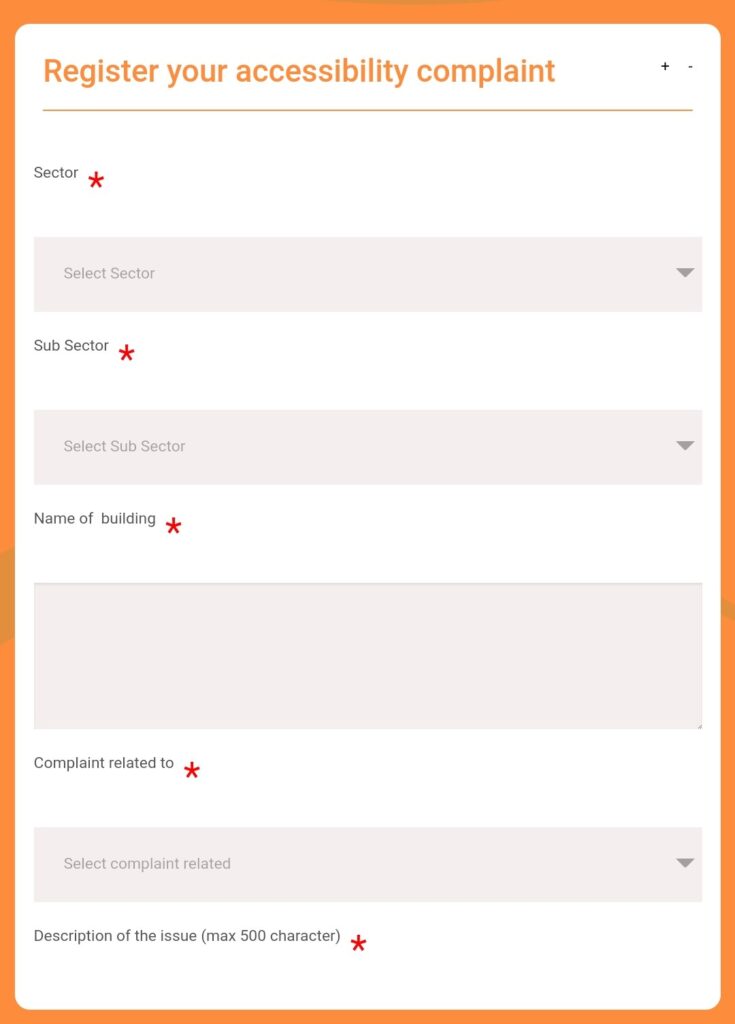
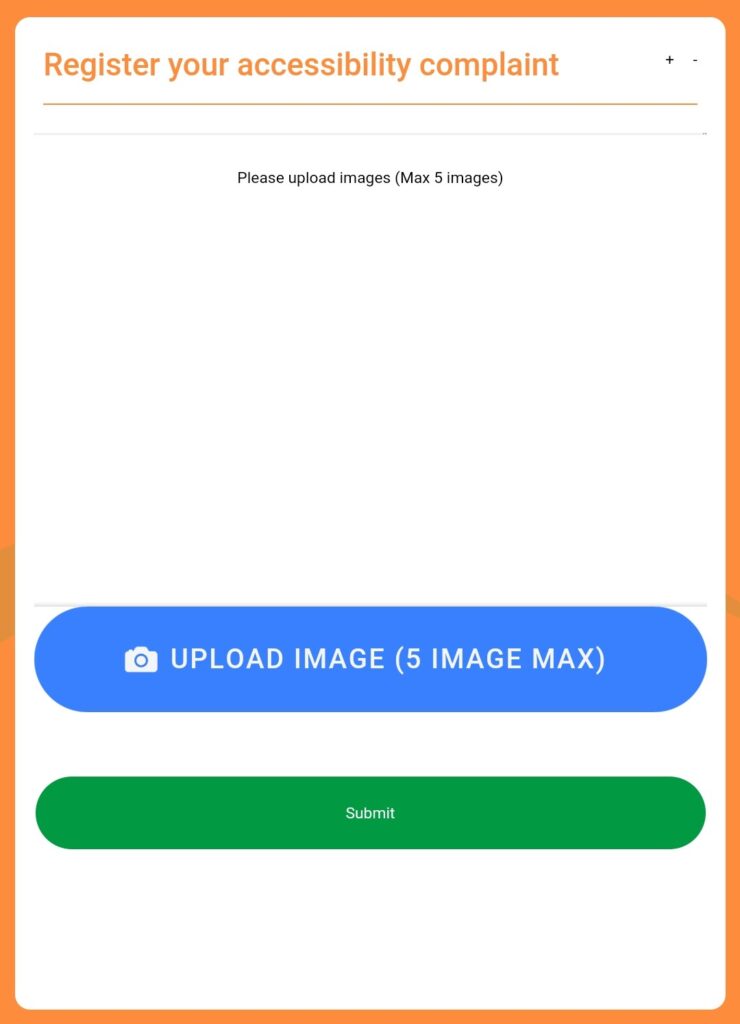
Positive Feedback
The Sugamya Bharat app can also be used to submit Positive feedback. To submit feedback, users can tap on the ‘Positive Feedback’ button available on the home page of the app. Tap on it and a new page will open. On the new page, fill in all the details asked. It will include details about the building, sector, and the description of the feedback. You may also add images. Click on the Submit button.
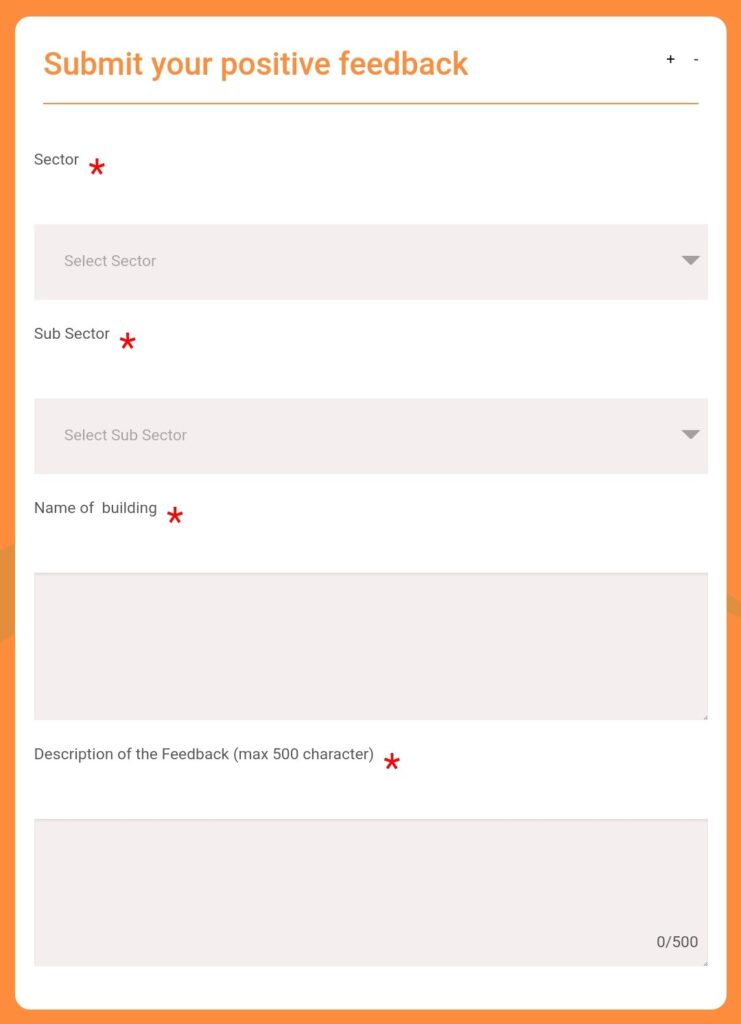
COVID 19 Issues
To address pandemic-related issues, this app also offers a special option. Tap on the option of ‘COVID-19 Issues‘ from the home screen. On the next directed page, users can upload their disability certification with a UDID number. Enter the number, upload documents and complete the process. On completion, click on the Submit button.
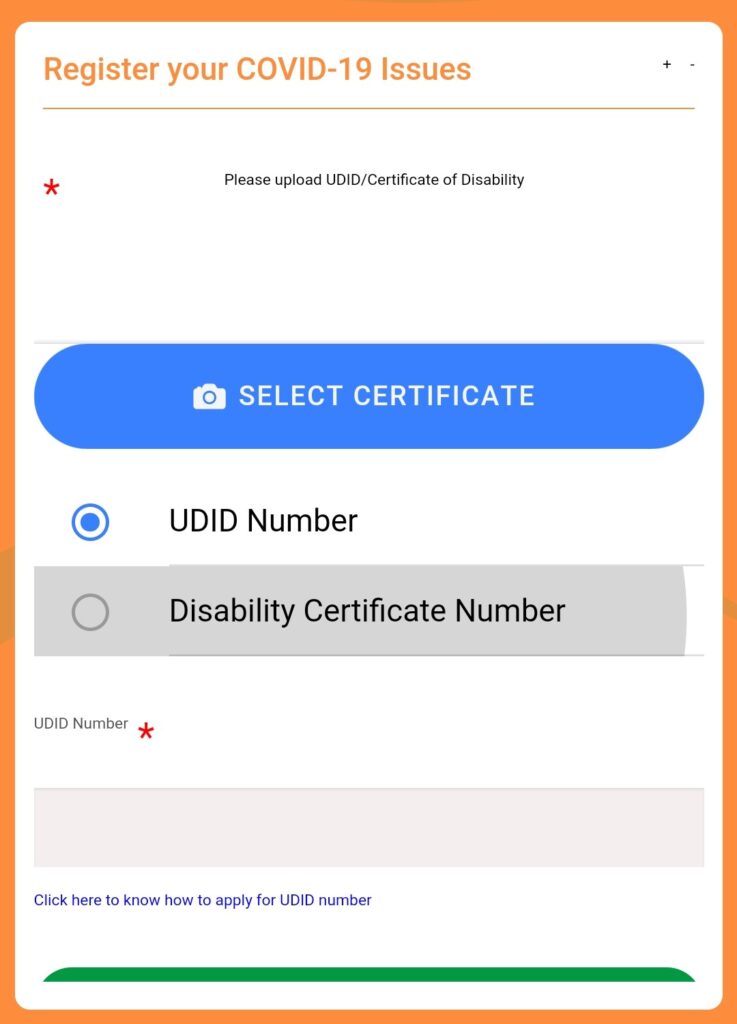
Department Updates
There is also an option of Department updates to update the users. Under this section, users can gain knowledge about the rights of a disabled person. There will be updates about the best practices to be used to create a user-friendly environment for persons with disabilities. Tap on the option of ‘Department Updates’ on the homepage and start using it.
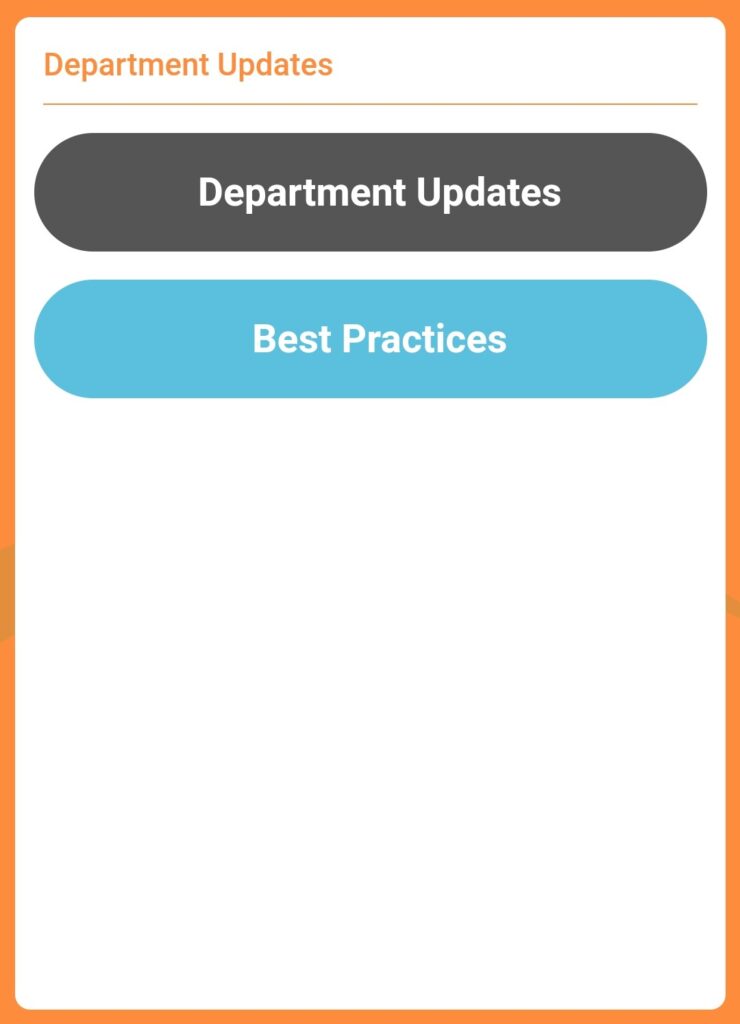
Guidelines and Circulars
A section of Guidelines and circulars is available for checking any guidelines as it is issued by the higher officials or the government. Tap on the option. Enter the details on the directed page. All the information will be available on your device.
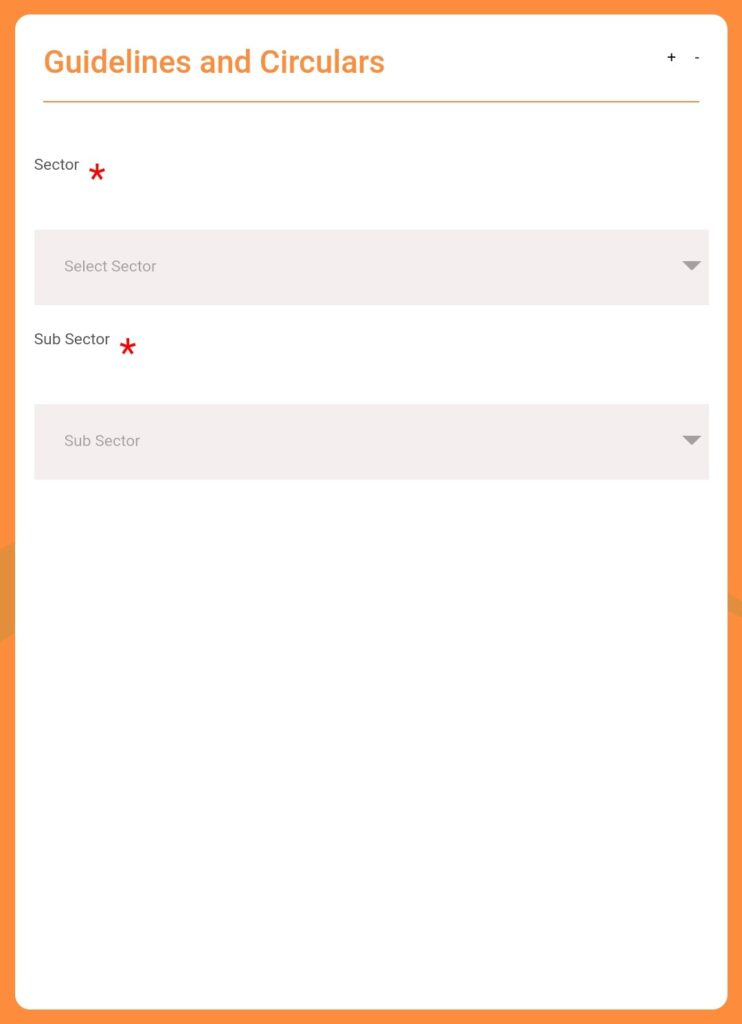
Get Here- Sugamya Bharat Mobile App
FAQs]
Users can register on the app with basic details like mobile no. e-mail, UDID, etc.
Yes. The government is also launching the app in the iOS version soon.
Yes. Users can change their passwords by logging in to the app. Tap on the option of ‘Change Password’ under the menu.

