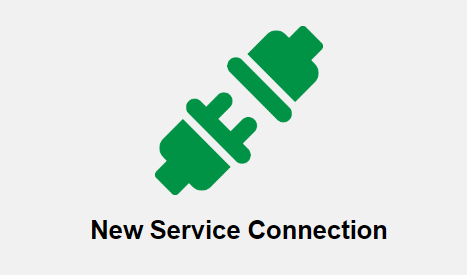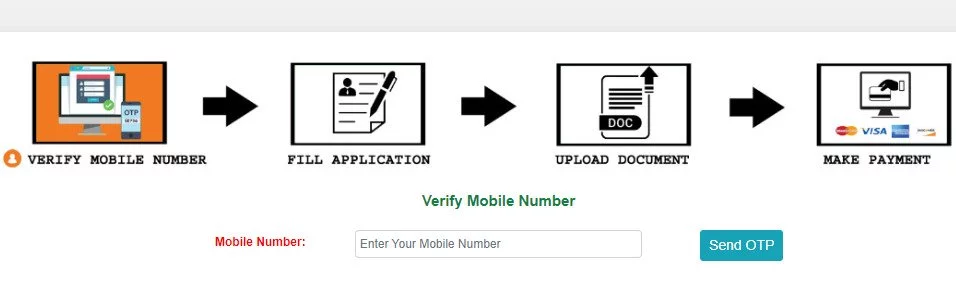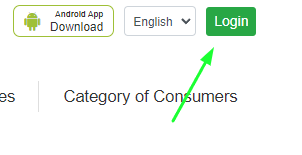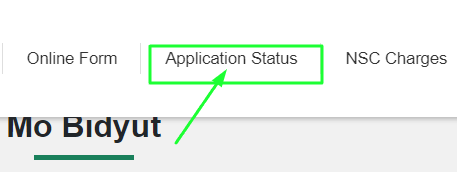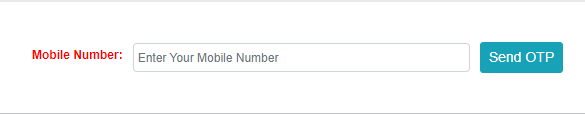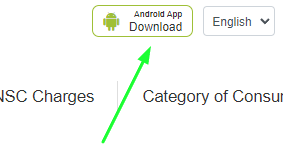The government of Odisha has taken the initiative of reforming the power sector of the state and making it more efficient for the users. Therefore, the officials launched the portal named Mo Bidyut. The authority has decided to provide various power-related services on a single portal through this portal. This will reduce the efforts of consumers in half, and all services can be accessed within a few minutes with the help of the Mo Bidyut Portal.
Table of Contents
Mo Bidyut Portal Odisha
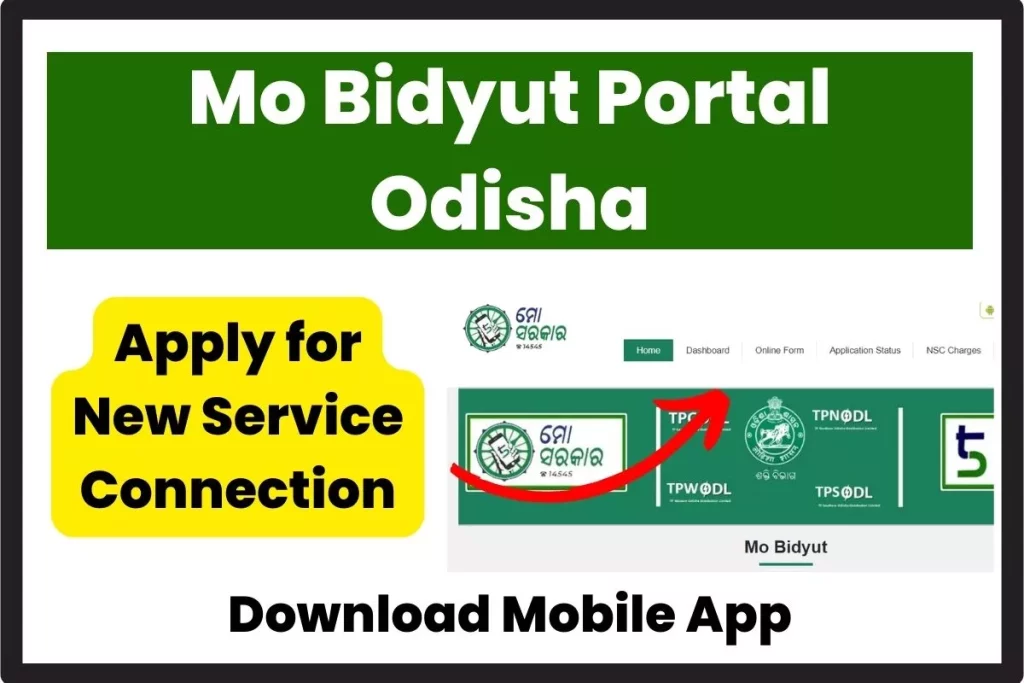
TPCODL, TPNODL, TPWODL, and TPSODL are part of the Odisha Government’s 5T program. Users will be able to apply for the new connection, submit grievances, and even get the online bill with the help of the MO Bidyut Portal. Let’s get to know more about it on this page, like the new service connection application process, mobile app availability, and others.
mobidyut.com Portal Odisha: Highlights
| Name of the Portal | Mo Bidyut Portal Odisha |
| Introduced by | Government of Odisha |
| State | Odisha |
| Beneficiaries | Citizens of Odisha |
| Official Website | https://mobidyut.com/ |
How to Apply for New Service Connection on the ମୋ ବିଡ୍ୟୁଟ୍ ୱେବସାଇଟ୍?
Users who want to get a new connection to a power supply online can follow the steps provided below. The following steps will guide the users till the end of the application process:
- Start the application process by going to the Mo Bidyut Website, i.e., https://mobidyut.com/
- Now, you can see the home page on the device.
- Please scroll down the home page and locate the New Service Connection option.

- After locating the link, tap on it, and the device will redirect the users to a new page.
- The first step of the process will be verification. For this, you must enter your mobile number and verify the OTP sent to it.

- After the successful verification, the device will open the application form.
- Start entering the asked details on the online form and then recheck before moving further with the application process.
- After that, you must upload all the required documents. Make sure to check the image quality before uploading it to the application form.
- Finally, you will have to make the payment according to the selected consumer category by providing payment-related details.
- Take a look back at the whole form once again and click on the submit option to complete the application process.
How to log into the Mo Bidyut Portal Odisha?
Applicants who have successfully registered themselves for the programmes on the MO Bidyut Portal can open their dashboard through login. Here are the steps for a successful login process:
- The first step is to land on the Mo Bidyut Website by using the link address available here: https://mobidyut.com/
- The home page will be available on the screen.
- The second step of the process will be locating the login link on the top right side of the screen.

- Thirdly, the device will open a new page after clicking on the login link.
- Please enter your registered mobile number and then verify the OTP which will be sent to your registered mobile number only.
- After the successful verification of the OTP, the device will shortly open the respective user’s dashboard on the screen, and you will get successfully logged in.
Category of Consumers in Mo Bidyut Portal Odisha
- Domestic:
- This is the category in which the power is supplied to residential areas for domestic purposes. However, the category might include the load for non-domestic purposes, such as office purposes, consultation chambers, and others. It loads around 20% of the total provided load to the consumer.
- General Purpose:
- In this category, the officials provide power supply to premises. These are used for other purposes which are not included in any other category mentioned under this section. Under this category, the load can exceed more than 20% of the total connected load.
- Specified Public Purpose:
- The above-mentioned category will provide power supply to:
- Government-managed religious institutions.
- Government-managed educational and training institutes include the hostels.
- Government and charitable institutes managed hospitals, dispensaries, and other health centers.
- Electric crematoriums
- Government-managed non-commercial sports organisations.
- Irrigation, Pumping, and Agriculture:
- This category will get the power supply for agriculture-related activities like water pumping in irrigation, dug wells, etc., in areas of Municipalities with more than 25000 population. In this category, people will get a pumping capacity of >15 HP for a single user.
- Allied Agriculture Activities:
- The authority will provide a power supply for activities like aquaculture, sericulture, poultry, Horticulture, and others in the Municipality and the NAC limited area.
How to check the application status on the Mo Bidyut Portal?
The following are the steps through which you can check the application status on the Mo Bidyut Portal:
- The first step will be visiting the portal of the Mo Bidyut through the link address mentioned here: https://mobidyut.com/
- The home page will be available on the screen.
- Please locate the Application Status option available with other options available horizontally at the top of the screen.

- After clicking on the same link, the device will open a new page on the screen.
- The device will ask for the phone number on the new page. Please enter it carefully and click on the Send OTP link.

- After clicking on the link, the OTP will be sent to your registered mobile number.
- Provide the mobile number and then verify it. Finally, the application status will form on the respective device.
- Check the status carefully and then log out of the page once you are done with it.
Mo Bidyut Portal Application Status
| DISCOM | Total Application | Pending with Applicant | Open Application | Refund Application | Closed Application | Median (days) | Average (days) |
|---|---|---|---|---|---|---|---|
| TPWODL | 3955 | 1313 | 1781 | 49 | 812 | 0 | 0 |
| TPNODL | 4599 | 1240 | 2001 | 27 | 1331 | 0 | 0 |
| TPSODL | 4277 | 1502 | 815 | 51 | 1909 | 0 | 0 |
| TPCODL | 6793 | 1631 | 1828 | 32 | 3302 | 0 | 0 |
| Total | 19624 | 5686 | 6425 | 159 | 7354 | – | – |
Mo Bidyut Portal Grievance Status
| DISCOM | Open Grievance | Close Grievance | Total Grievance | Median (days) | Average (days) |
|---|---|---|---|---|---|
| TPCODL | 6 | 52 | 58 | 0 | 0 |
| TPWODL | 2 | 82 | 84 | 0 | 0 |
| TPSODL | 20 | 9 | 29 | 0 | 0 |
| TPNODL | 15 | 48 | 63 | 0 | 2 |
| Total | 43 | 191 | 234 | – | – |
Process to download the Mobile App of Mo Bidyut
The following steps will help you download the Mo Bidyut Mobile App:
- Commence the process like other processes i.e., going to the Mo Bidyut Website: https://mobidyut.com/
- Now, you can see the website’s home page on the respective device.
- Find and click on the Android App Download option at the top of the screen.

- The mobile app is available for the android users till now.
- After clicking on the above-mentioned link, the device will redirect the users to a new page of the Play Store.
- Click on the Install options available below the name of the Mo Bidyut, and the app will be downloaded in a few minutes.
- Now, install the same app on your respective device and provide the login details to open your dashboard.
How to do Online Bill Payment at Mo Bidyut Portal?
Now, the users can pay the power bill online. Here is the detailed procedure guiding the process of how to do online payment:
- The first step will be the same as other processes i.e., visiting the Mo Bidyut Portal.
- After that, scroll the home page until you find the Online Bill Payment option.
- After finding the link, click on it, and you will be led to a new page.
- There, you must select the Distribution Utilities of Odisha and tap on the Proceed to Payments option.
- After that, a new portal will form on the page where you will have to provide a consumer ID and select the type of payment.
- Then select the payment gateway, fill in the payment details accordingly, and click on the pay option.
- After the successful payment, download the e-receipt and keep it safe for future needs.
Mo Bidyut Portal Contact Details
- DMU Cell:
DMU CELL, Gridco Ltd, Janpath, Bhoi Nagar,
Bhubaneswar, Odisha- 751022
Email: dmu_gridco@optcl.co.in - Head Office TPWODL:
Burla, District Sambalpur, Orissa, Pin: 768017.
Call Center / Toll-free No – 1912 / 1800-3456-798
Email: tpwodl@tpwesternodisha.com - Head Office TPNODL:
Januganj, Remuna Golei, Balasore, Pin : 756019
Call Center / Toll-free No – 1800-345-6718, 1912
E-mail: customercare@tpnodl.com - Head Office TPSODL:
Courtpeta, Berhampur Ganjam, Orissa, Pin -: 760 004
Call Center / Toll-free No -1912 / 1800-3456-797
Email: tpsodl@tpsouthernodisha.com - Head office TPCODL:
2nd Floor, IDCO TOWER, Janpath, Bhubaneswar -751022
Call Centre number – 1912 / 1800 345 7122
Website: https://tpcentralodisha.com
Email: customercare@tpcentralodisha.com
Mo Bidyut Portal Odisha: Important Links
| Apply Online | Mo Bidyut New Service Connection Link |
| Pay Online | Mo Bidyut Utility Bill Payment Link |
| Visit the Portal | Mo Bidyut Portal Link |