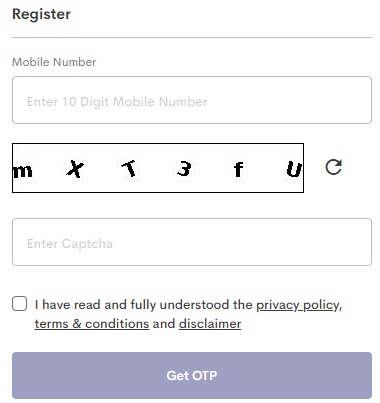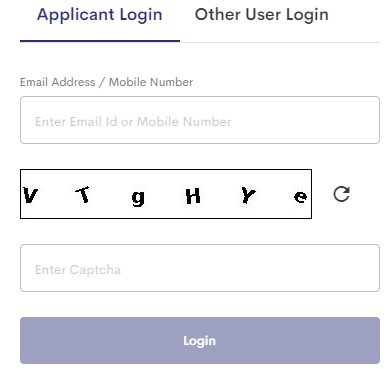The government of India started the initiative by launching the Jan Samarth Portal. It is a single platform providing Credit Linked Government Schemes to the users. Users will get a total of twelve schemes in a single platform which provides ease to the beneficiaries as well as stakeholders related to those schemes. By launching the Jan Samarth Portal, the government is trying to promote the growth and welfare of different sectors.
It will also guide the users about which type of government scheme will be suitable for them. The same guide will be provided using the simple digitalization procedure. Readers who are interested in knowing more details about the Jan Samarth Portal 2024 can check out the following article. We have provided information like the login process, registration, available scheme and others here.
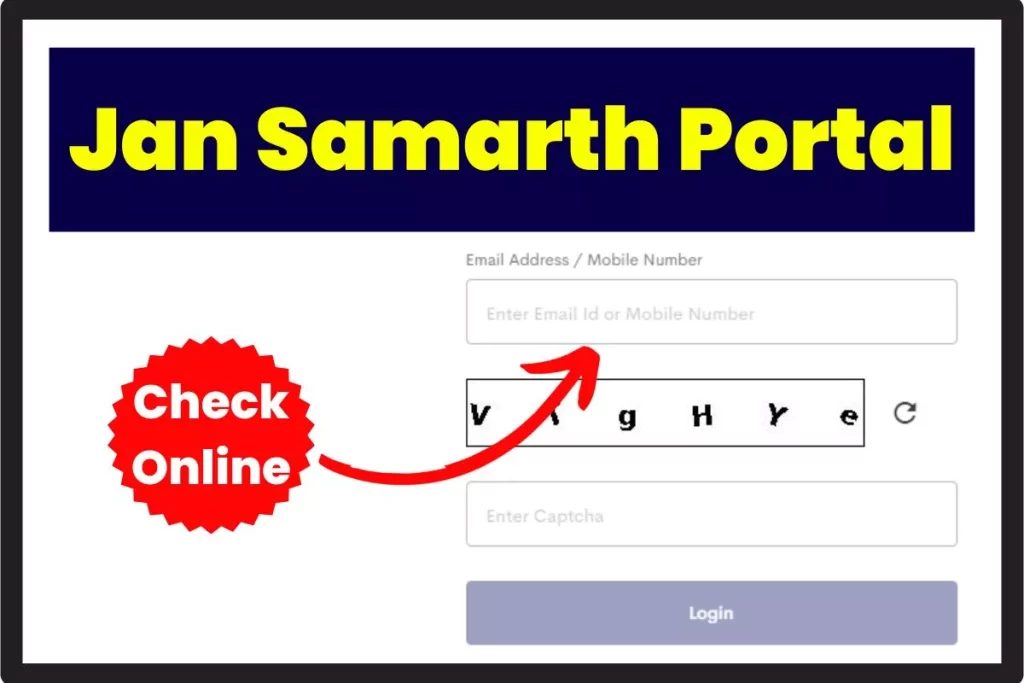
Table of Contents
Jan Samarth Portal 2024
The portal also ensures that it is providing end-to-end coverage to all provided procedures and activities of the provided schemes. Jan Samarth Portal holds various integrations in a single portal with UIDIA, LGD, NSDL, CBDT and others. To make the portal run smoother, faster and more secure, multiple ministries, lenders and nodal agencies have come together in a single portal.
Banks like State Bank of India, Bank of Baroda, HDFC Bank, ICICI Bank, Axis Bank and others are the partners of the offered schemes. The whole registration and scheme application process will be conducted online. Get the latest updates about www.jansamarth.in Portal by reading the whole article.
जन समर्थ पोर्टल 2024: Highlights
| Name of the Portal | Jan Samarth Portal |
| Initiated By | Government of India |
| Aim of the Portal | Provide Credit-Linked Government Schemes |
| Total Available Schemes | 12 Schemes |
| Beneficiaries | Citizens of India |
| Official Portal | https://www.jansamarth.in/ |
Available Schemes Under The Jan Samarth Portal
In the following section, we are going to provide a list of schemes which are being offered to the beneficiaries under the Jan Samarth Portal. Applicants who are eligible as well as interested can become a part of it by applying for the scheme. Below is the list of available schemes:
- Education Loan
- Central Sector Interest Subsidy
- Agri Loan – Kisan Credit Card
- Kisan Credit Card
- Agri Infrastructure Loan
- Agru Clinics and Agri-Business Centers Scheme
- Agricultural Marketing Infrastructure
- Agriculture Infrastructure Fund
- Business Activity Loan
- Prime Minister’s Employment Generation Programme
- Weaver Mudra Scheme
- Pradhan Mantri Mudra Yojana
- Pradhan Matri Street Vendor Aatmanirbhar Nidhi Scheme
- Self Employment Scheme for Rehabilitation of Manual Scavengers
- Stand Up India Scheme
- Livelihood Loan
- Deendayal Antyodaya Yojana- National Rural Livelihoods Mission
How to do online registration at Jan Samarth Portal?
Before taking part in any of the schemes, applicants will first have to register themselves. The registration process will provide the candidates with the login credentials which will be needed for the scheme. Here are the steps which need to be followed:
- Start the procedure by going to the official website of Jan Samarth using this link address: https://www.jansamarth.in/home
- The home page will open, and the register option will be attached on the top right side of the screen.
- Click on it, and a new page will open on the screen holding the registration box in the middle.
- Now, you need to provide the mobile number and make sure the number is working before entering the same.

- After providing the details, please re-enter the captcha code shown in the image.
- Click on the declaration box and finally lcik on the Get OTP button.
- Within a minute an OTP will be sent to the provided mobile number.
- Enter the same OTP to the available space and click on the verify button.
- Finally, the registration form will appear on the screen.
- Provide all basic details asked in the form and recheck before moving forward.
- Provide educational qualification and other and tap on the submit button to complete the process.
Process to log into the www.jansamarth.in Portal
Applicants who have successfully registered themselves to the portal can now become a part of the login process. Follow the steps provided below to log into the Jan Samarth Portal:
- First of all, go to the official website of the Jan Samarth through this link: https://www.jansamarth.in/
- Secondly, the home page will open on the respective screen.
- Thirdly, locate the Login section provided on the top right side of the screen along with the register option.
- Now, a new page will open holding the login section in the middle.
- Choose the option of users i.e., Applicant Login or Other Login.

- In case you select the applicant login section then you will have to provide the registered email ID or mobile number.
- After that, the captcha code needs to be entered and click on the login tab to open the dashboard.
- In case you select the other login section then you will first have to select the user type.
- After that, enter the email ID/ mobile number and then enter the captcha code.
- Finally, tap on the login button to open the respective candidate’s dashboard.
Jan Samarth Portal 2024 Contact Details
Users who are facing any issue while using the services provided under the Jan Samart Portal then they can use the contact details which will be provided under this section. The contact details are separate for banks and borrowers. Below are the contact details:
For Borrowers
Customer.support@jansamarth.in
+91 79690-76111
For Bank and Others
Bank.support@jansamarth.in
+91 79690-76123
(You can use the Grievance section provided in the same portal for further guidance)
Jan Samarth Portal 2024: Important Links
| Visit the Website | Jan Samarth Portal Link |
| Register Online | Jan Samarth Register Link |
| Login Online | Jan Samarth Login Link |
Frequently Asked Questions
First, you need to click on the scheme and check the eligibility by providing some basic details in the portal. If you are eligible for the scheme then click on the Proceed to Apply button and fill out the application form.
It is important to note that the document requirements vary for different schemes. Some of the basic documents which will be needed for every scheme are Aadhaar Card, Voter ID card, PAN Card, Bank Statement and others.
Registered candidates who have applied for any of the provided schemes can check the status by logging into the portal using login credentials. After that, click on the status link provided in the respective dashboard.
Please note that the Jan Samarth officials do not ask for any amount for the services offered by its portal.