Elabharthi Bihar@elabharthi.bih.nic.in has been launched by the Bihar government, through this portal the people of Bihar can take benefit of the various pensions yojana. This portal is mainly for the pensioners of Bihar, so that they can easily take the updated status of their Payments, application, and non-compliance, and can also download the various certificate.
The main goal of the government is to assist the people of Bihar financially, who are not able to get the basic thing in their daily life. This scheme has been launched to make people self-independent so that they live their life better.
In this article, we have covered all the topics related to the Elabharthi site and its app, you will also the details of the process, how to check the payment status? so to get all the answers, you can scroll down.

Table of Contents
About Elabharthi Bihar Portal
The main objective of the Bihar government to launch this portal is to help pensioners. Now the people of Bihar can easily take their pension, only by sitting in their homes. This scheme has been started to support people who are financially challenged and unable to get daily requirements things. From this portal, people not only get their pension easily but also put grievances and check the status of the registered complaint through the site.
From this portal the natives of Bihar get to know about various pension schemes and the government of Bihar take another to make the process more easy and convenient, they launched an app, in which the people have registered themselves, then you can make updates regarding their pension status or any complaint, etc. and get to know about the download process you can scroll down.
elabharthi.bih.nic.in List: Overview
| Name of the Scheme | Bihar Elabharthi Scheme |
| Sponsored By | State Government of Bihar |
| State | Bihar |
| Who can take the benefits | Pensioners of Bihar |
| Process | Online mode |
| Main Aim | Make Easy process to provide pensions |
| How it can be benefitted | All the details of the pension come in one portal |
| Category | Scheme |
| Official Website | elabharthi.bih.nic.in |
What are the services available on Elabharthi Bihar portal
Through the Elabharthi site the government of Bihar, provide the following services for the disabled people, widow, and old people of the Bihar State:
| Mukhymantri Vridhjan Pension | Indira Gandhi’s Old Age Pension |
| Bihar State Disability Pension | Indira Gandhi’s Disability Pension |
| Laxmi Bai Social Security Pension | Indira Gandhi’s Widow Pension |
What are the Benefits Of e-लाभार्थी Portal?
The Elabharthi is the single portal for the pensioners of Bihar through which they can take many benefits, some are mentioned below:
- You can check the Aadhaar Seeding Status, Aadhaar Seeding which is useful for any pension or scholarship.
- If you want to download the Life certificate, you can easily get it through the Elabharthi site.
- The pensioners can easily verify their bank account details by using Elabharthi.
- This site is specially generated for pensioners.
- To make it easier the government also launched the Elabharthi app for pensioners.
- The Elabhathi app is more convenient for people because it saves time and money.
(रजिस्ट्रेशन) मुख्यमंत्री अल्पसंख्यक रोजगार ऋण योजना
Key Features of elabharthi portal
These are the following features of the Elabharthi portal:
| Aadhar Jeevan Praman Authenticated/ Unauthenticated Beneficiary List | Verified Aadhar Report |
| Pending Jeevan Pramaan List | Check Beneficiary Exist Or Not |
| Jeevan Praman List | Digital Sign Report |
| Beneficiary List/District/Block/Panchayat Wise | PFMS Sent Beneficiary Report |
Process To Check Life Certificate Status in elabharthi site?
To check the Life certificate Status the pensioner must follow the below-given steps:
- Firstly, the pensioner must visit the official site of the ELabharthi.
- The link will direct you to the home page of the site.
- Then you will see the option “लाभार्थी के जीवन प्रमाण की स्थिति की जानकारी के लिए यहाँ क्लिक करें“, click on this option.
- Or the pensioner can also click on the District/ Block Login option.
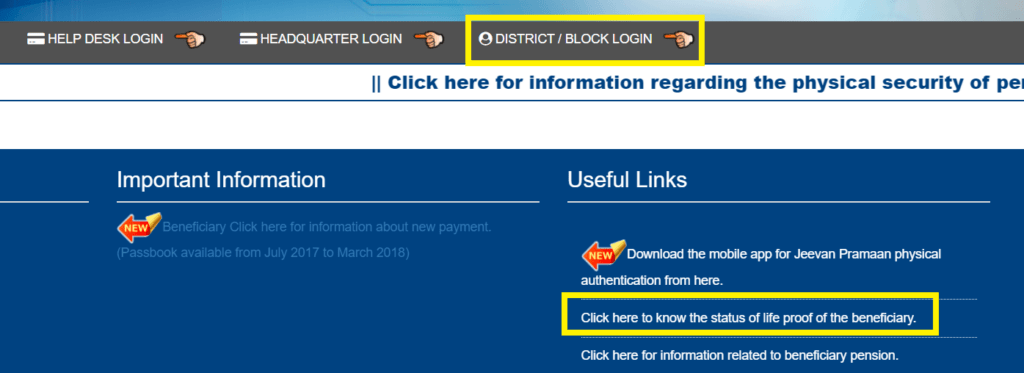
- From both options, the same page will appear.
- Now the pensioner will enter all the required details into the given space. The following details have to enter by the pensioner:
- User ID
- Password
- verification captcha code
- After filling in all the details, the pensioner clicks on the Login Tap.
- Then the details of the Life certificate will appear on your screen.
- If you forgot your ID and Password, then you can go for the Reset.
- The login page will appear like the below image:
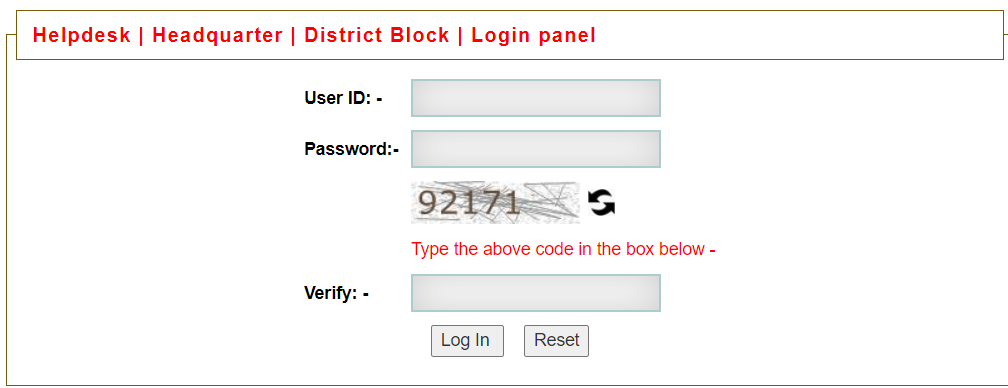
Process to Check Pension Approval Status in elabharthi?
- Firstly, the candidate must visit the official site of the Bihar Elabharthi site.
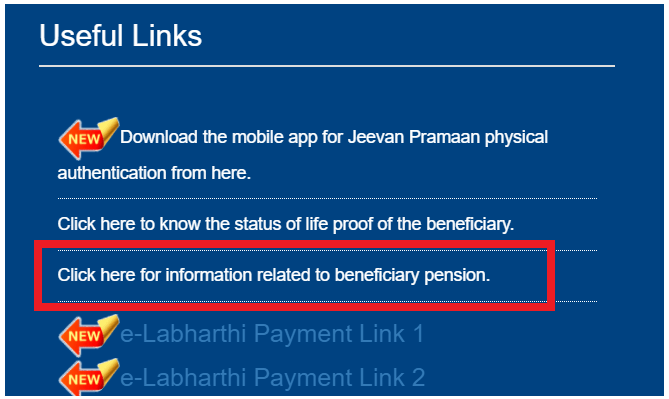
- When you scroll down then you will the option “Information related to the beneficiary pension” on the Useful Links.
- By clicking on the option, then the new page will appear.
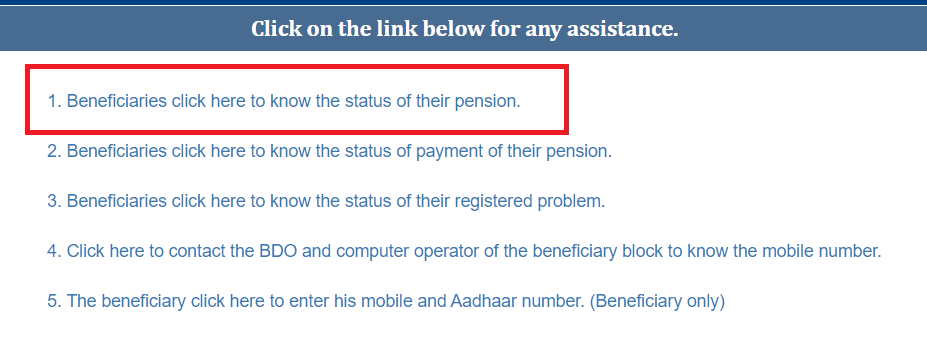
- From the many options which appear on the screen, choose “Status of the pension”
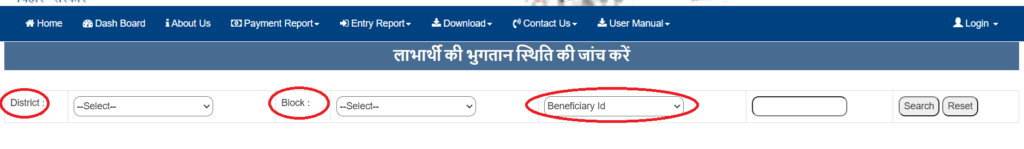
- The link will direct you to the new page, and you have to fill in the details:
| Choose the district | Choose the Block | Enter the Beneficiary ID |
The district and the block details you can choose from the drop-down box.
- In the next step, you can click on the Show option.
- Then all the details will appear on your screen regarding the pension status.
(पंजीकरण) बिहार डीजल अनुदान योजना
How To Search Pension Payment Status in elabharthi site?
The procedure to check the Pension Payment Status is very simple and easy, and almost the same process as the beneficiary. To check the Pension Payment Status, the pensioner must have to visit the official site of the Bihar Elabharthi site, then find the link of the Beneficiary pension below the page on the useful links.
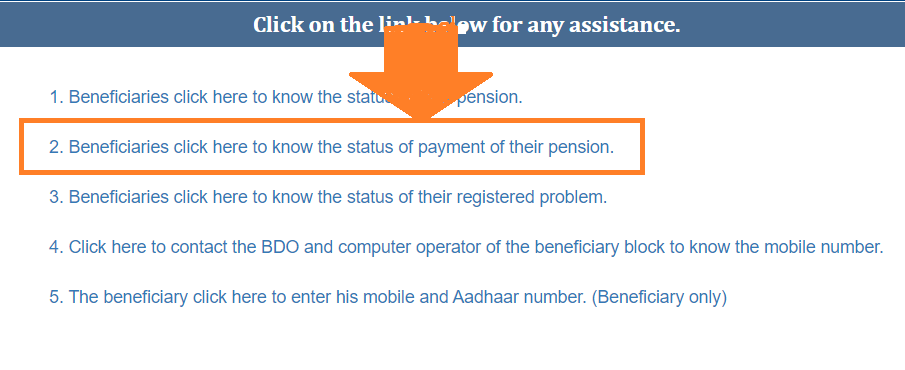
When the new page will open select your desired option (Check Beneficiary Payment Status), fill in all the required details in the given space, and then tap the Search option, the status for the payment will appear on your screen.
How to check the Beneficiary Status List on the Elabharthi portal?
If you want to check the Beneficiary Status List on the Elabharthi portal, then you need to follow the below-mentioned steps:
- To check the Beneficiary Status List, the pensioner has to visit the official site of the Elabharthi site.
- Then that link directs you to the home page of the official site, e-Labyrinth Link Payment 1.
- Then the new page will appear on the screen, then you have to log in to the portal and the details asked.
- Click the Payment Report option, which appears on the menu bar.
- Then click on the “PR3: Check Beneficiary Status” and enter all the required details.
- Click on the Search option.
- And submit the application form.
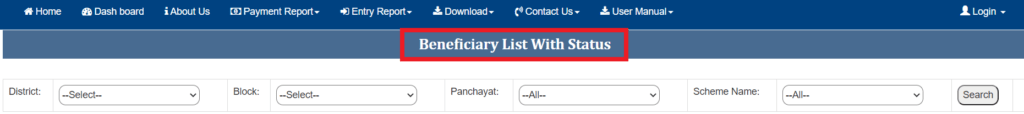
How to register the problem to the Bihar Elabharthi portal
If the pensioner is facing any problem regarding their pension, you can follow the following steps to register your complaint which are as follows:
- To register the problem, you have to visit the official site of the e-Labharthi, which takes you to the homepage of the website.
- Then click on the Grievance link, and the link will open a new page.

- From the various option, you have to choose the Grievance option.
- Then after clicking on the Grievance option, the new page will appear, and you to Log In.
- After Login enters all the details in the space, and now you can write your grievance on the page.
- And at the end clicks to submit button.
- After submitting the complaint number will appear, you have to note it down, for future reference.
बिहार मुख्यमंत्री उद्यमी योजना
How to check the Grievance Status?
After registering your problem, you can also check the status of the registered problem, by using the following steps:
- To check the status as well you have to visit the official site of Elabharthi, and again you have to select the option from the homepage.
- Then you have to click on “Information related to the beneficiary pension”, which directs you to the next page.
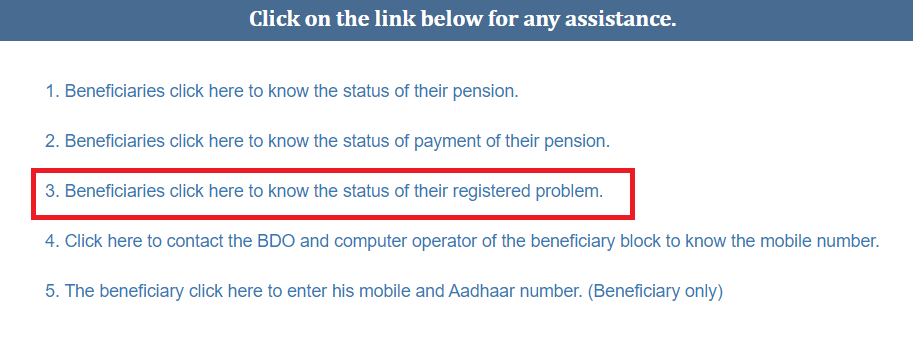
- On the next page, you will see the option to check the status of the registered complaint.
- After clicking that option, the new page will appear, and you have to enter your account number
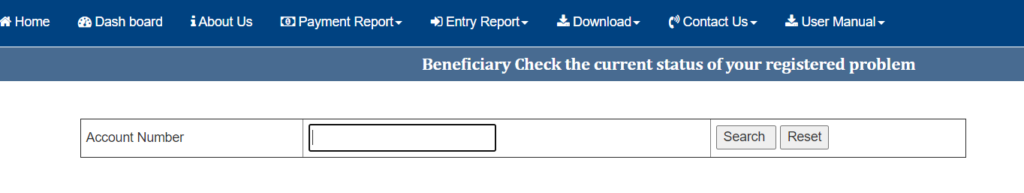
- Then click the search option.
- Then the status of your complaint will appear on the screen.
Important Links
| To check the beneficiary status list | Click Here |
| To check the status of the Life certificate | Click Here |
| To check the pending payment status | Click Here |
| To check the pension approval status | Click Here |
| To check the status of the registered problem | Click Here |
| To register the complaint | Click Here |
| To check the status of the Complaint | Click Here |
| e-लाभार्थी Official website | Click Here |
e-Labharthi Mobile App
To make the process easier for the people of Bihar, the government also launches its e-Labharthi mobile app. You can easily download this app from the play store. For that, you need to open the Play store app on your mobile phone, then type e-Labharthi and tap the search button. Then you see the option to Install option, click that option if you want to download that app.
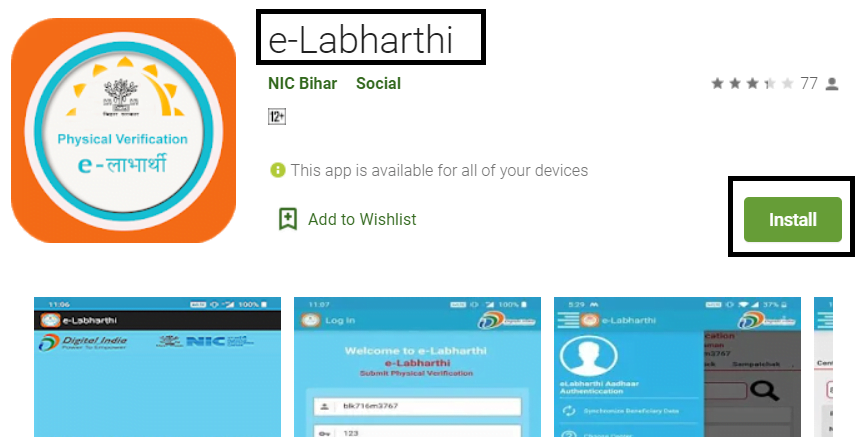
Through this app, you can access the various benefits, with a simple click. And it is very handy to use for everyone. After installing the app the pensioner must log in to the portal and enter all the essential details like Your Personal detail, mobile number, bank account number, etc.
The app is generated under the social welfare department of Bihar, so it is a safe and secure and time and money-saving app. These types of apps are beneficial because nowadays no one wants to stand in a queue and wait for their turn, through this app you can take updates regarding your application, any time or anywhere.
Frequently Asked Questions
To check the pension status, you have to go through the official site, and then click on the beneficiary pension option. Then you have to select the pension status, the link will direct you to the status of the pension, and after filling in the required details, then you can view the status on your screen.
To register the complaint, you have to visit the official site and then click on the link of Beneficiary information, then the new page will appear, then click on the grievance and login through your credential Id and Password.
To access the e-Labharthi portal, the pensioner must visit the official site elabharthi.bih.nic.in.
Yes, the government has launched the e-labharthi app, which you can download through the play store, for more information you can go through the above article.
To check the status of the registered complaint online, you have to visit the official site of the e-Labharthi site, then click on the option beneficiary pension, and then the new portal will appear. From that portal, you have to choose the option of registering complaint status, then enter your account number, the details and the progress report will appear on the screen.
Thee-Labharthi is beneficial for the people of Bihar in many ways, from this portal you can easily check the Aadhaar Seeding Status, download the certificates, can easily verify your account. For more information, you can go through the above article, and then all your queries will be solved.
This portal is specially generated for pensioners, so all the services which are related to the pension come in this site like the status of the pension, you can also do a complaint from this portal, this site also provides information about the various pension schemes, etc.
To provide the authentication of the Aadhar Jeevan Praman and also get its verification report, details of the pending Jeevan Pramaan list, digital sign report, etc.

