The CLSS Awas (credit-linked Subsidy Services Awas Portal) has been launched by the Central Government which is known by the name of pmayuclap.gov.in. Along with the Pradhan Mantri Awas Yojana, the government also developed the CLAP portal which is also associated with the Awas Yojana. The main aim of the CLAP is to create transparency on the monitoring system of the beneficiaries which are linked with the CLSS. From this portal, people can also able to track the application status, the CLAP mainly develops for the convenience of the people, so that the facilities of the CLSS can be easily facilitated.
Table of Contents
CLSS Awas CLAP Portal – pmayuclap.gov.in
In this article, you will get the full details about the CLAP, its eligibility criteria, the statics, what are the documents required. How you can calculate the subsidy at the CLAP portal? How you can file a grievance? So that all these details you have to scroll down the page to get the information of the CLSS portal.
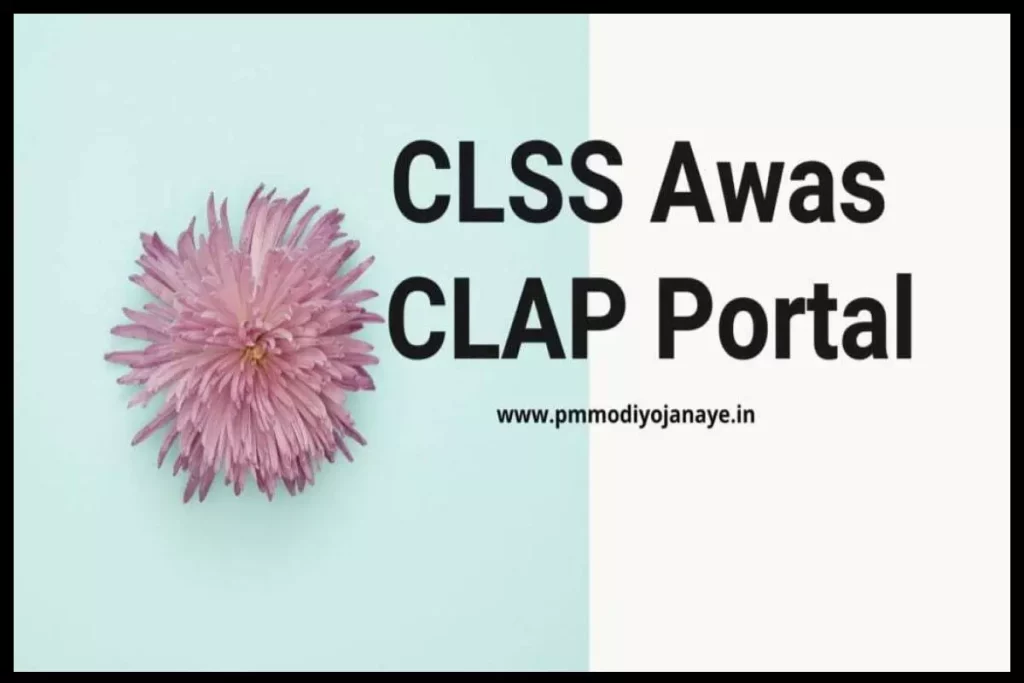
The CLAP portal was designed by the Central Government for the benefit of the people, now from this application, you can calculate your subsidy, tracking of the application status, and many other processes. The main objective of the CLAP is to provide subsidies to the people.
Objective of CLAP Portal
The main objectives of the CLAP is given in the below block:
- From the CLAP portal, you will be able to do the duplication the verification of the Aadhaar card application form,
- In the CLAP you will be able to create a unique ID
- With the help of this portal, you can track the status of the application form,
- Through this portal, you will be able to avoid the payment delay and clubbing of the records.
Features of pmayuclap.gov.in
The main features of the pmayuclap.gov.in is as follows:
- The Portal of CLAP is transparent for all Indian citizens.
- From the portal, all can track the status form their home,
- To track the subsidy, the beneficiary does not have to visit the concerned office,
- To calculate the subsidy you can use the portal,
- You can create the application ID from the web portal.
Benefit of CLAP
The main benefit of the CLAP is listed below:
- It can save time for the applicant
- Avoids payment and scrubbing delays.
- You can calculate the subsidy by using the CLAP portal.
Eligibility Criteria of CLAP
There are some of the eligibility criteria to apply for the CLSS, for the different communities of the society. The basic detail is given on the below block:
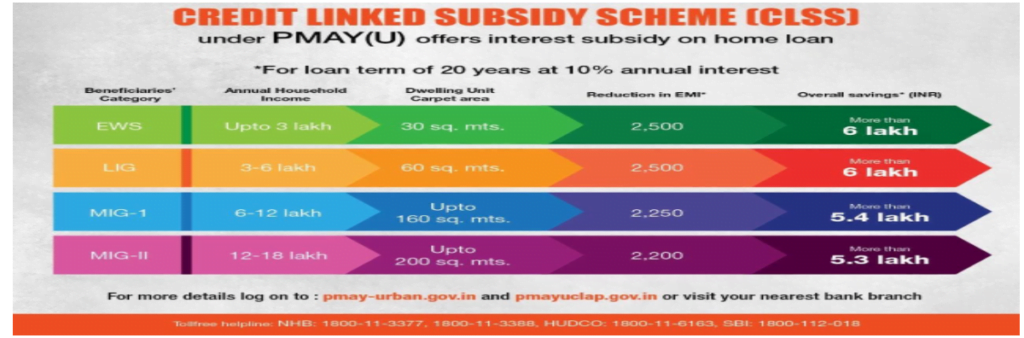
| Class | Each Year Household Income | Min. area (sq.mt) | Decrease in EMI per month | Total Savings (INR) |
| Economical Weaker Section | less than equal to 3 lacs INR | 60 m2 | 2500 INR | More than 6 lacs |
| Low income group | 3 to 6 lacs INR | 60 m2 | 2500 INR | More than 6 lacs |
| MIG-I | 6 to 12 lacs INR | 160 m2 | 2250 INR | More than 5.4 lacs |
| MiG-II | 12 lakhs to 18 lakhs INR | 200 m2 | 2200 INR | More than 5.3 lacs |
Statistics of CLAP
Here in this section, we mention some of the statistics of the CLAP, which is useful for you to know that how much the project is successful.
| House approved | 107.5 lacs. |
| The houses have become grounded | 66.64 lacs |
| Houses completed | 37.19 lacs |
| Committed to central assistance | 1.72 lacs cr. |
| Central assistance in progress | 76380 cr INR. |
| total investment | 6.44 Lac cr. |
Required Documents
To submit the documents is one of the essential thing for the process of verification, which you have to submit. To get the details of the documents you must go through the below table.
| Aadhaar | Voter ID card |
| Preference certificate | Below poverty line (BPL) certificate |
| Caste certificate |
Process to Track the application status on pmayuclap.gov.in
After applying for any application, you need to track it as well. So to track the application status, on the pmayuclap.gov.in, you have to follow the below given process:
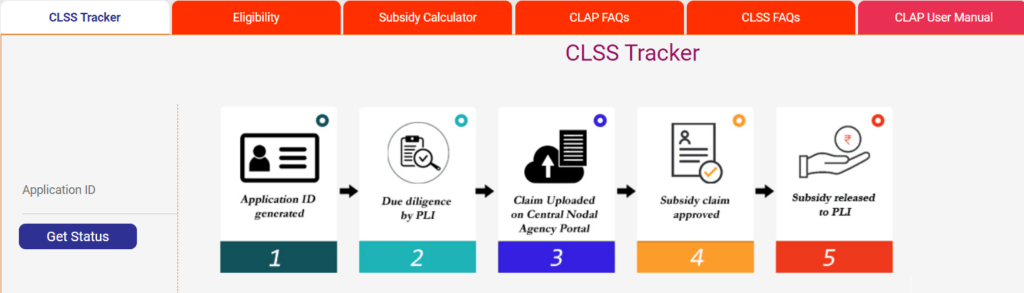
- Firstly, you have to visit the official website, the link is given below,
- Once you open the official portal, the homepage will open on your screen,
- Now scroll down the page, and click on the application tracking option,
- Now enter the application number on the page
- After entering the application number on the given space, you will get the OTP on your registered mobile number
- Now enter the OTP on the space,
- And then click on the Get Status option,
- The status of the application form will have appeared on your screen.
How to calculate the subsidy on Clap Portal?
From the Clap portal, you also able to calculate the subsidy, by just following the easy steps. To calculate the subsidy you have to follow the following steps:
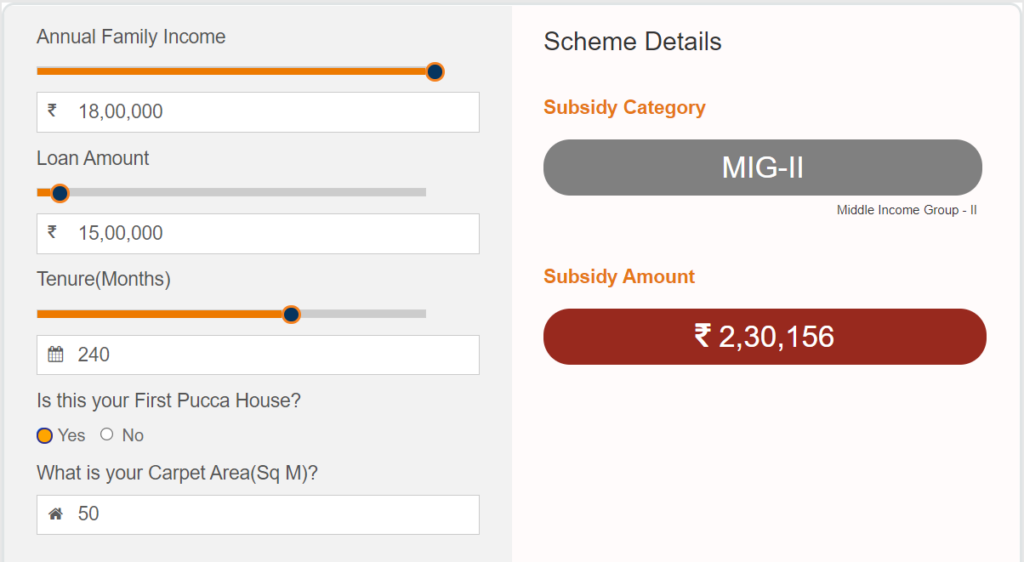
- Firstly, you have to visit the official site of the Clap Portal,
- Now, click on the calculate your subsidy,
- After that choose the statistics from the web portal
- Then after the details will appear on the screen.
How to Login in the pmayuclap.gov.in?
To take the benefit of the any services related to the CLAP, you have to visit to the official web portal and must login to the site. To login in the portal in the pmayuclap.gov.in, you need to follow the below given steps:
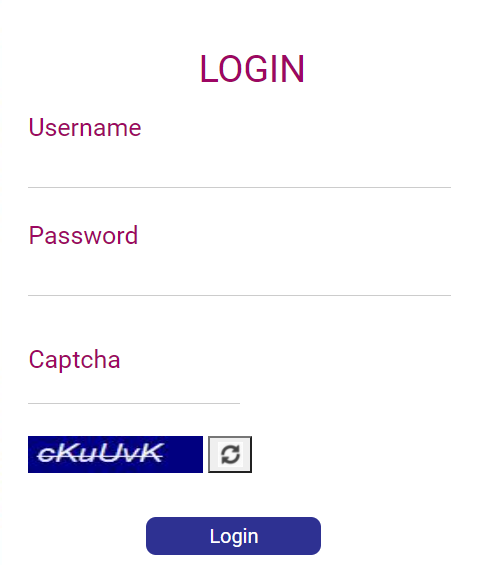
- Visit the official sites,
- On the homepage, now click on the login option,
- Once you click on the login, you have to enter the username, password, and captcha
- After login to the portal, you have to fill the application form, and
- Tap to save option, now your information has been saved to the portal and you will be able to access the portal.
CLSS Tracker
If you want to track the application form, you need to follow the below given steps, which are as follows:
- Generate the application ID
- Then go for PLI
- The claim form will be uploaded on the Central Nodal Agency Portal
- After that the subsidy claim to be approved
- PLI issued subsidy
How to check the complaint status online?
After registering the complaint, you can also check the complaint status. To check the complaint status online, you can need to follow the below steps:
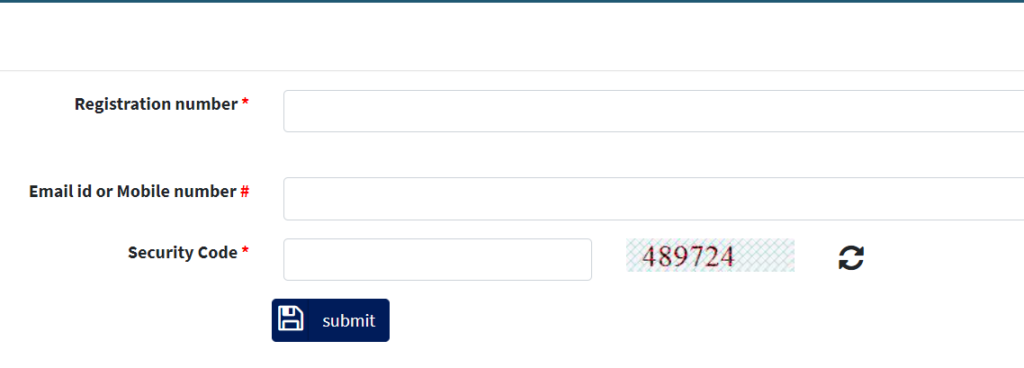
- To check the complaint status, you need to visit the official web portal
- On the homepage, you will find the Complaint option,
- By clicking on the complaint option, the new page will open on your screen
- On that page, you have to click on the View status
- Now, enter the registration number, email ID/ Mobile No.,
- Enter the security code
- Click on the submit option
- Once you submit the details, the data of the application form will come on the page.
Important Links at pmayuclap.gov.in
| To calculate the subsidy | Click Here |
| Login to the portal | Visit Here |
| Complaint | Click Here |
| View Complaint status | Visit Here |
| Official web portal | Click Here |
Frequently Asked Questions:
What is the process to check the PLI subsidy?
To track the application, you can use the toll free numbers which are as follows: HUDCO- 1800-11-6163. NHB -1800-11-3388, -1800-11-3377.
NHB: National Housing Bank
HUDCO: Housing and Urban Development corporation.
Is that possible to transfer the home loan after the subsidy of PMAY?
Yes, it is possible to transfer the home loan by getting the PMAY.
How to track CLSS subsidy?
By visiting the official site, you can track the CLSS subsidy. To know the whole process, you can visit the above article.
If you have any queries related to the CLSS portal, you can comment on the comment box, our team is available to solve it.

