Download Learner Driving License:- Are you searching for the process of downloading a learner’s driving license? If yes, then we recommend you to go through with all details mentioned in this entire passage and grasp all the appropriate info explained.
If you are looking to make Driver’s Learner License then click here to visit the page which tells step by step guide on how to apply for Learner License.
A driving license is the most important document required while driving any vehicle. Therefore, if you are excellent at driving and don’t have a driving license (DL), then must apply for it to get at least a learner’s license. This article is basically for those candidates who have applied for DL and don’t know the procedure for obtaining DL via online mode.
read this also:- Sarathi Parivahan Sewa State-Wise
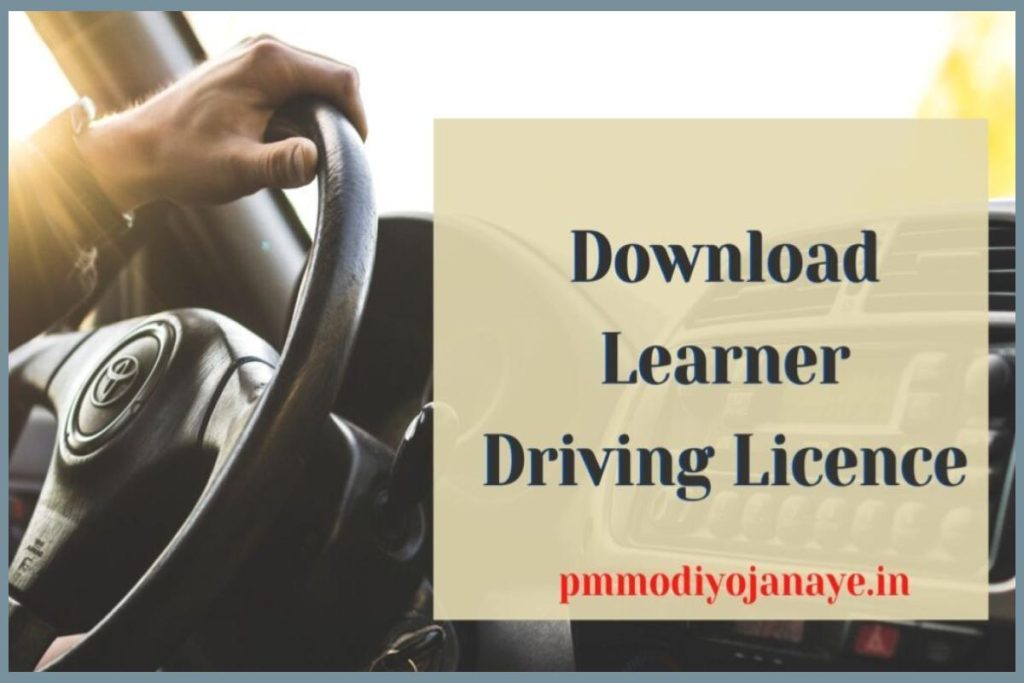
After reading this passage, if you have queries or problems concerning this subject, share them in the comment area, and we will try to reach out soon.
Table of Contents
What is Learner’s License?
A learner license can also be called a provisional or temporary driving license given to those applicants who have applied for fresh DL. For legal driving in India, it is necessary to have all the documents, including Driving License. In case you don’t possess DL, then at least you must hold a learner driving license.
To apply for learner DL, aspirants must be aware of the rules and have a road sense. Your respective state’s RTA (Regional Transport Authority) and RTO (Regional Transport Office), are responsible for issuing DL. Nowadays, almost every process is e executing digitally, in the same way, the aspirants can submit the online application for DL.
After applying for DL, keen candidates can check the status of their application and also download it through the official portal. Sarathi Parivahan Sewa is the official site, for applying for a driving license and numerous services are provided by govt via this portal.
| URL of Official Site | sarathi.parivahan.gov.in |
| Higher Officials Information | India’s Government and Ministry of Road Transport & Highways |
| Implementation of Online Portal By | India’s Central Government |
| Name of Digital Portal | Sarathi Parivahan Sewa |
| Application Form Status | Link is Active Now |
| Category of Article | The process to Download Learner Driving License |
| Who are Beneficiaries | Residents of India |
| Main Objective | The motive of introducing a digital portal is to the facility of applying for online DL for any type of Vehicle |
| The benefit of Online DL Applying and Downloading | This will surely save the precious time of aspirants and increase the level of digitization in India |
[Apply] Sarathi Parivahan Sewa State-Wise
Important Aspects of Learner Driving License
There are several features of a learner driving license that every citizen must know, and they are as follows.

- Having a learner license authorises you to learn a vehicle on a public road with an instructor.
- A learner license is the first step to getting a permanent driving license.
- In case you had an accident, then a learner license will assist officers to accommodate your complete information.
- If an aspirant holds a learner driving license, then he/ she can effortlessly apply for DL.
Download Learner License Online
Have you applied for the application form for a learner license and don’t know the method of downloading it? Probably yes, then do follow the step-by-step procedure explained below.
Step I- Initially, applicants have to visit the official portal of Sarathi Parivahan by using any secure browser.
Step II- Wait for the homepage to load on your screen.
Step III- Next, applicants have to select their state.
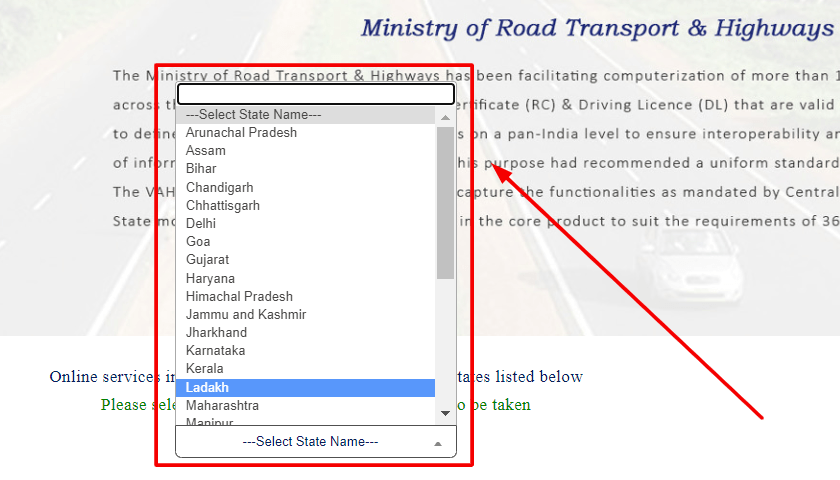
Step IV- Then, tap the “Learner License” link from the menu bar.
Step V- A dropdown box will appear in which candidates are required to click on the “Print Learner License” tab.
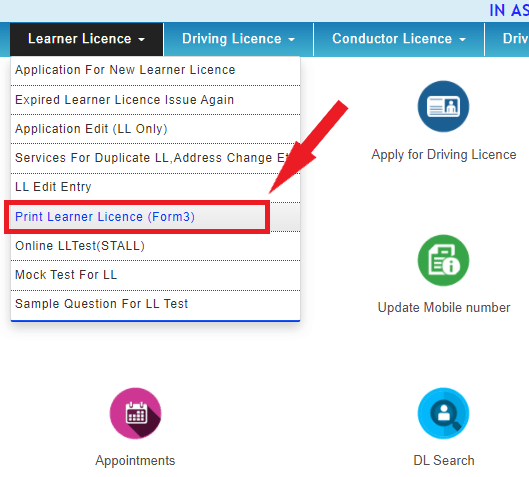
Step VI- On the next page, read the instruction carefully and hit the “Proceed” button.
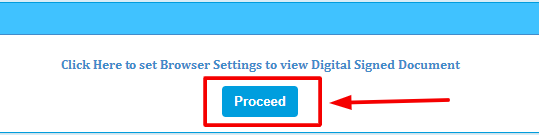
Step VII- After that, aspirants have two choices first one is to enter the application number.
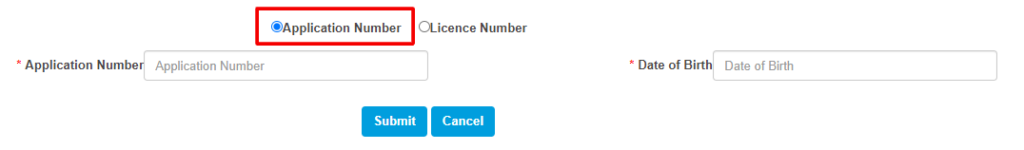
Step VIII- The last choice is to insert the license number to search learner license.
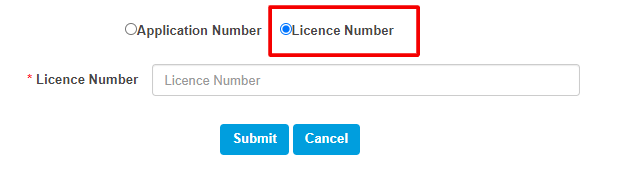
Step IX- An OTP will be sent to your registered mobile number.
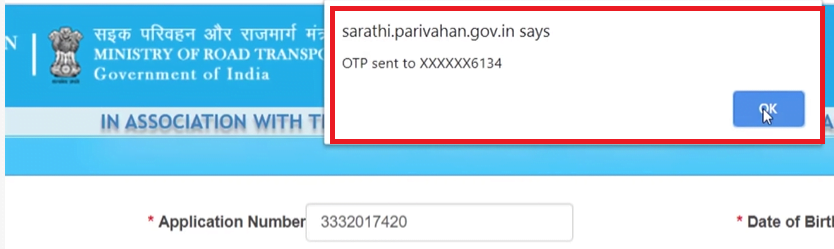
Step X- Then, aspirants have to enter their OTP, and LL will open on your screen.
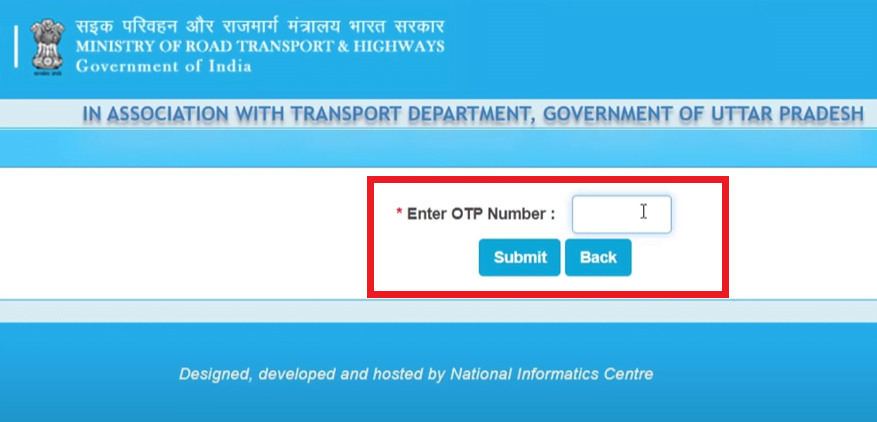
Step XI- Download the learner license and get a hard copy of it for future reference.
Procedure to Print LL (Learner License) Online
If you have applied for a driving license and want to download it digitally, then execute the process explained in a consequent section of this article.
- Go to the official webpage of Sarathi Parivahan i.e. sarathi.parivahan.gov.in.
- Select your respective state.
- Click on the “Driving License” link and select the “Print Driving License” option from the drop-down box that appears on your screen.
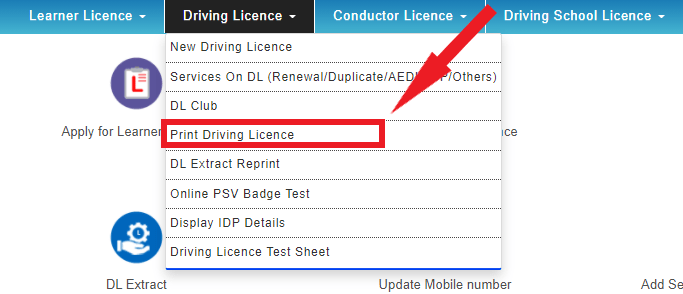
- Now, enter your application number and date of birth on the next page.
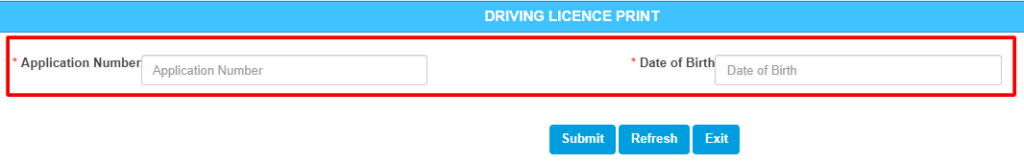
- Wait for a few moments, and your driving license will display on your screen.
- Download the DL and get a printout of it.
Mobile Application to Download Driving Learner License
Along with the official portal, the government of India has also developed a mobile app to provide more comfort to the citizens of India. The name of this mobile application is “mParivahan“. This app is easily obtainable from the play store. All you have to do is download the mParivahan application on your phone and avail the services provided by it. In the next portion of this passage, we have addressed the steps to download a learner’s driving license from this application.
[RC/DL Status] How to Use Mparivahan App
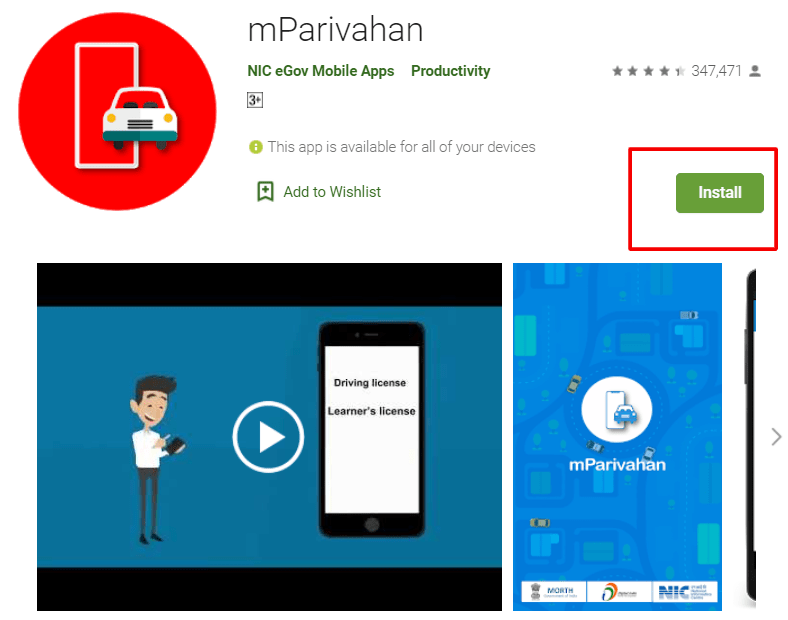
- Firstly, you need to download the mParivahan mobile app.
- Then, search the link “Print Learner Driving License” on that app.
- Enter your application number or license number.
- Next, your driving license will open on your display, and then download it for further usage.
Related FAQ’s on Download Lerner’s License
Why having a learner driving license is important?
With the help of a learner’s license, the holder will be legally eligible to drive or learn any type of vehicle on the road directly.
If I am applying for fresh DL then firstly, I will have to apply for a learner license?
Initially, authorities will grant a learner license to all those aspirants who are applying for a driving license for the first time.
Will I have to visit the RTO office to get my learner license?
No, it is not mandatory to visit the RTO office for your LL. You can also download it from the Sarathi Parivahan Sewa portal online.
Candidates belonging to any state will be able to download their LL from the Sarathi Parivahan website?
Yes, Sarathi Parivahan Sewa is an integrated portal for all states. By choosing your state, aspirants can easily access the services of the portal.
What type of details are required to download a learner’s driving license?
Information that will be needed while downloading LL is the application number or the driving license number.

