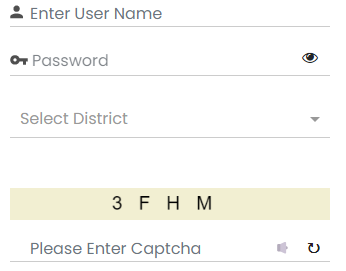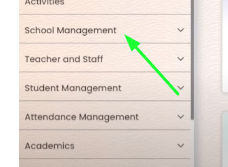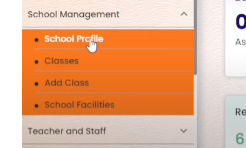The government of Assam introduced the portal named Siksha Setu Axom Portal in the ceremony at Guwahati on 24 April 2023. The officials have prepared and launched the portal with the single aim of collecting all essential information about the schools, teachers, staff and students-related data.
The officials have mentioned in the portal that they will be collecting 360-degree information of school in the portal. Get to know more about the Siksha Setu Axom Portal like the login process, data updating and others.
Table of Contents
Siksha Setu Axom Portal

School Data Updation Week was observed by the state between 24 to 30 April 2023. The portal will benefit many departments with the help of correct and updated data regarding the schools and their management.
The sikshasetu.assam.gov.in portal will work as a single source of information for daily administrative operations. With the information available on the portal, the overall performance of the officials will also increase. All updates released officially will be updated here timely.
শিক্ষা সেতু এক্সম পৰ্টেল: Highlights
| Name of the Portal | Siksha Setu Axom Portal |
| Name of the Concerned Department | Department of School Education |
| Introduced on | 24 April 2023 |
| Objective of the Portal | To collect information about schools including staff and students |
| Location | Assam |
| Helpline Numbers | +91-7032564969, 7207830969 |
| Official Web Portal Link | https://sikshasetu.assam.gov.in/ |
How to log into the sikshasetu.assam.gov.in Portal?
In the following paragraph, we are going to mention the procedure following which one can easily log into the portal. Below are the steps that will help you with the whole login process:
- The login process will be started by visiting the official website of the Siksha Setu Axom Portal i.e., https://sikshasetu.assam.gov.in/
- The website’s home page will hold the Login section on the right side of the screen.

- Go to the login section and then start entering the asked details carefully, i.e., User Name, password, and captcha code.
- After that, you must select the district and click on the login button available at the end of the login section.
- After a few seconds of submitting the details, the dashboard of the respective registered user will form on the screen.
How to Update School Information Online?
Registered users who are interested in updating the school information can do it through the Siksha Setu Axom Portal. The following steps will help you in updating the information:
- The first step will be visiting the Siksha Setu Axom Portal i.e., https://sikshasetu.assam.gov.in/
- The next step will be going to the Login section on the home page.
- Afterwards, provide your login credentials, such as username, password, and captcha code to get successfully logged in.

- Now, the dashboard will form on the respective screen. You can see multiple options provided on the left side of the screen.
- After that, click on the School Management option and a menu will drop down on the screen.

- Please click on the School profile option from the drop-down menu and a new page will form on the screen.

- A whole form about the school will be on the new page. Check out the details and make changes in the section which needs it.
- After rechecking all the details regarding the school, scroll till the end of the form and tap on the Save Changes option.
How to retrieve the Forgotten Password of Siksha Setu Axom Portal?
Registered users who have mistakenly forgotten their password to the শিক্ষা সেতু এক্সম পৰ্টেল can retrieve it by following a certain process. The following are the steps for the password retrieval process:
- Commence the process by going to the authorized website of the Siksha Setu Axom Website i.e., https://sikshasetu.assam.gov.in/
- You can see the login section on the right side of the home screen.
- At the bottom of the home screen, there is a link named Forgot Password.
- After clicking on the link, a menu will form on the respective device.
- Now, the next step will be based on the category of the users:
- Staff Login: Contact the school admin to reset the password. Once the process is done, use the new password to log into the portal.
- School Login: Contact the cluster admin to reset the password. Once the process is done, use the new password to log into the portal.
- Cluster Login: Contact the block admin to reset the password. Once the process is done, log into the portal using the new password.
- Block Login: Contact the district admin to reset the password. Once the process is done, log into the portal using the new password.
- District Login: Contact the state admin to reset the password. Once the process is done, log into the portal using the new password.
- Finally, the users will be able to use the portal services again with the new password.
Siksha Setu Axom Portal: Important Links
| Visit the Website | Siksha Setu Axom Portal Link |