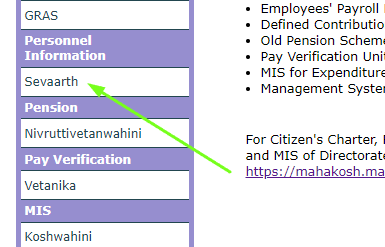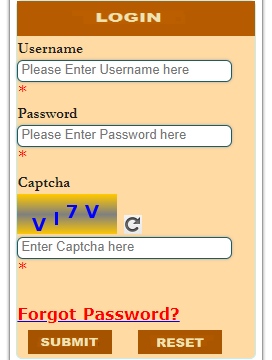The Finance Department, Government of Maharashtra, has launched the Sevarth Mahakosh Portal for all Maharashtra state government employees and pensioners. There are more than 19 lakh public servants registered under the portal.
The objection to the portal is to provide various services on a single portal. If you are looking for information related to the Sevarth Mahakosh Portal 2024 like Registration, Login, Payment Slip and others, then read the following article.
Table of Contents
Sevarth Mahakosh Portal 2024
Services like Budget Estimation, Allocation and Monitoring System (BEAMS), Government Receipt Accounting System (GRAS), Employees’ Payroll Package, and others can be accessed through the same portal. The users can use these services by sitting at home only. The portal has made work easier for employees as well as employers. Let’s learn more about the Sevarth Mahakosh Portal by reading the article.
Maharashtra Mahakosh Portal 2024: Highlights
| Name of the Portal | Sevarth Mahakosh Portal |
| Developed by | Government of Maharashtra |
| Under the Guidance | Integrated Financial Management System |
| Department | Finance Department of Maharashtra |
| State | Maharashtra |
| Beneficiaries | Government Employees and Pensioners of Maharashtra |
| Mahkosh Portal | https://mahakosh.gov.in/m/ |
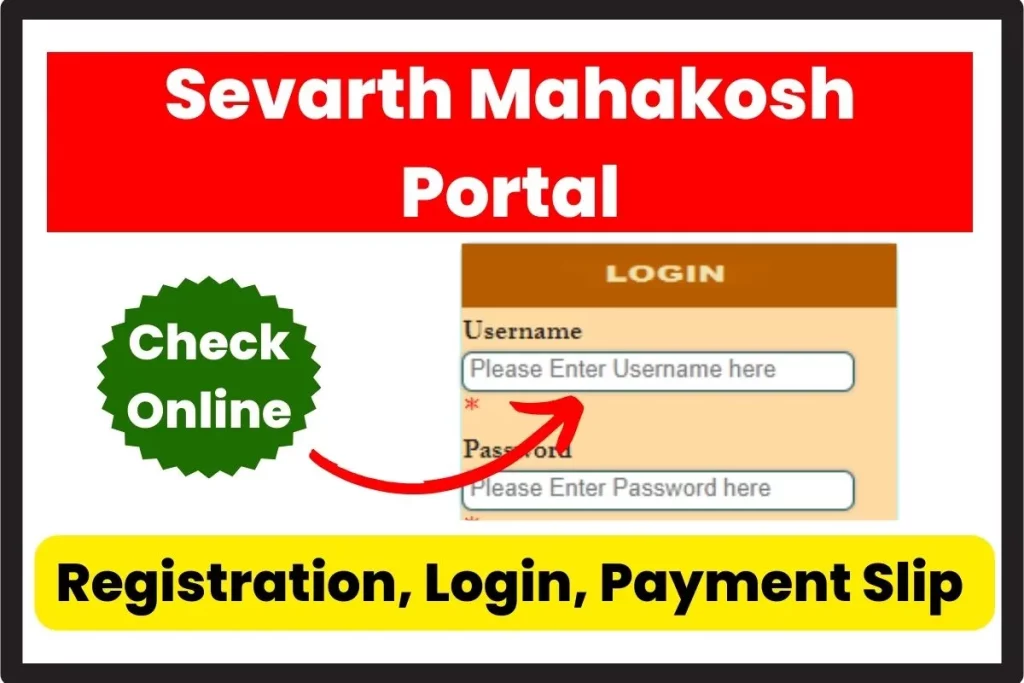
Important Instructions for Sevarth Mahakosh Portal Employees
The following section includes some of the important instructions that the officials want each employee to remember while using the facilities available in the above-mentioned portal.
- The officials provide the utility to the employees from the 5th day of every month to the 15th day of every month. The utility is provided in the DDO Asst. login.
- DDo and DDO Assistant can get access to their Employee Corner by simply logging in through the regular login section.
- Apart from the Pay slip, several options include View NGR Schedule, DCPS R3 Slip, View Loan, and other services under the Employee Corner Section.
- Checking Out the NGR Schedule, DCPS R3, and GPF Slip has now become easier. Users will have to select the month and year for which they want to check the details, and the details about that particular service will be formed on the screen.
- Website Users can now check their respective active loan details in the View Loan details screen.
Available Applications at सेवार्थ महाकोश पोर्टल
The authorities have provided various applications for the portal which have been developed by the Finance Department, Government of Maharashtra. These applications have been developed under the Integrated Financial Management System (IFMS). Let’s take a look at the available applications:
| Budget Estimation, Allocation & Monitoring System (BEAMS) |
| Government Receipt Accounting System (GRAS) |
| Employees’ Payroll Package (Sevaarth) |
| Defined Contribution Pension Scheme (DCPS) |
| Old Pension Scheme (Nivruttivetanwahini) |
| Pay Verification Unit – Service Book Status (Vetanika) |
| MIS for Expenditure & Receipts (Koshwahini) |
| Management System for Treasury Net (Arthwahini) |
How to download the Payment Slip @ mahakosh.gov.in?
Here are the steps to download the Payment Slip:
- The process will be started as soon as you visit the website of the Mahakosh through this link address: https://mahakosh.gov.in/
- Now, you must go to the applications section and click on the Sevarth portal available in that section.
- The device will now form a new portal. You can see the Login section on the right side of the screen.
- Provide the login credentials correctly, and the dashboard will open on the screen.
- Several options will be available vertically on the new screen.
- Please locate and click on the Employee Crner Report to open the drop-down menu.
- In that menu, please tap on the View Pay Slip link, and then you will be landed on a new page.
- You can now see details like employee name, DCPS ID, Gender, Date of Birth, Office, Designation, DDO Code of DDO and DDO Name.
- Check these details carefully and then select the months for which the Pay Slip needs to be generated.
- After selecting the months, tap on the View Pay Slip link. After a few seconds, the pay slip will finally open on the screen.
- Click on the Print or Save option to get access to the respective pay slip physically and virtually.
Sevarth Mahakosh Portal Login Process
The below steps will help in successfully logging into the Sevarth Mahakosh Website:
- The first step will be visiting the website of the Mahakosh through this link: https://mahakosh.gov.in/
- You can see the Applications link on the left side of the home screen.
- Under that, locate and click on the link available for the Sevaarth Portal, and a new page will form on the screen.

- After landing on the new page, you can see the Login section on the right side of the screen.
- Provide Username, Password, and Captcha Code carefully. Then click on the submit option available under that.

- If the details were given correctly, the dashboard of the respective employee account will finally open on the screen.
How to do registration at Sevarth Mahakosh Portal 2024?
The following steps will help users in doing registration for the Sevarth Mahakosh Portal:
- The first step is going to remain the same as available in the rest of the processes.
- The second step is to locate and click on the registration link.
- After clicking on the link, the device will open a new page where you will have to provide the required details.
- Once all details are entered, click on the submit.
- After that, the author will send an OTP to the provided mobile number.
- Enter the same OTO in the asked space and verify it to get successfully registered at the Sevarth Mahakosh Portal.
Sevarth Mahakosh Portal 2024: Important Links
| Visit the Portal | Mahakosh Portal Link |
| Land on the Portal | Sevarth Mahakosh Portal Link |
| Log In | Sevarth Mahkosh Login Link |