Around 32% of the total population in Tamil Nadu falls under the age of 18 to 35 years old. Around 8.50 lakhs of students complete higher secondary education every year. There are 579 technical institutes, 887 arts and science colleges, and 587 engineering colleges in Tamil Nadu. The government of Tamil Nadu wants to increase the outcomes from the youth therefore they launched the Naan Mudhalvan Scheme on 01 March 2022. For this, the officials have also launched the Naan Mudhalvan Skill Development Portal.
Candidates who are interested and eligible for the scheme must apply for it. The eligibilities are simple i.e., they must be citizens of Tamil Nadu and must be studying the school or college to get benefits of the scheme. Get detailed information about the Naan Mudhalvan Skill Development Portal on this page. Such as the login process, registration process, and others.
Table of Contents
Naan Mudhalvan Skill Development Portal
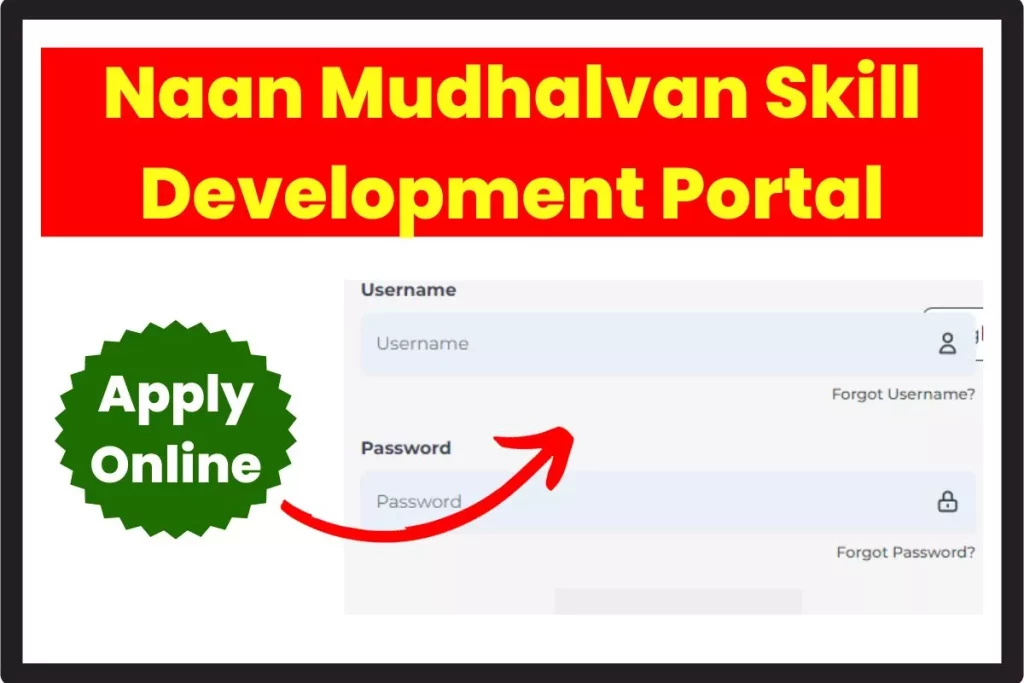
The main reason behind launching the portal is to look for potential training providers, offer multiple skill training according to the industry requirements, look for the best person to get trained and make sure that the candidates get the job as per their skills. Through the scheme, registered students will get training which will help them fulfil their goals which will also make them self-independent. The scheme will also improve the living standard of students. Major and latest updates regarding the Naan Mudhalvan Skill Development Portal will be mentioned here.
www.naanmudhalvan.tn.gov.in Portal: Details
| Name of the Portal | Naan Mudhalvan Skill Development Portal |
| Initiated By | The government of Tamil Nadu |
| Aim of the Portal | To provide skill development courses |
| Registration Process Availability Status | Now Available |
| Registration Process Availability Mode | Online Mode |
| Location | Tamil Nadu |
| Official Web Portal | https://www.naanmudhalvan.tn.gov.in/ |
নান মুধলভান স্কিল ডেভেলপমেন্ট পোর্টাল Registration Process
Applicants who are new to the portal will get help in the registration process after looking at the procedure mentioned here. The following are the steps to complete the www.naanmudhalvan.tn.gov.in registration process easily:
- Commence the procedure by going to the Naan Mudhalvan Skill Development Portal i.e., https://www.naanmudhalvan.tn.gov.in/
- Secondly, the home page will open on the screen where you must locate the registration link.
- After finding the link, click on it, and the registration form will appear on the screen.
- Now, you need to start entering the details like the name, mobile number, email address and others carefully.
- After that, take a look to make sure that no details are entered incorrectly and tap on the submit tab.
- Then, enter the received OTP in the available space of the portal and verify it to complete the registration process.
- Open the dashboard of the portal and go to the skill offering link.
- Select the course and provide essential information to the online form.
- Recheck the whole form once again and click on the submit tab to get successfully registered for the course.
How to log into the Naan Mudhalvan Skill Development Portal?
In the following paragraph, we are providing detailed online procedures through which the login process can become easier for readers. Here are the steps through which you can log into the নান মুধলভান স্কিল ডেভেলপমেন্ট পোর্টাল:
- Commence the procedure by visiting the authorized website of the Naan Mudhalvan Skill Development Portal i.e., https://www.naanmudhalvan.tn.gov.in/
- Now, the home page will open on the screen searching the above-mentioned link.
- Afterward, multiple options can be seen at the top of the home page.
- Kindly locate the option named login available among those options.
- Once you click on the link, a new page will open on the respective screen.
- Now, you will see the login section on the right side of the new page.
- Provide your Username and password allotted during the registration in the requested space.
- After that, re-enter the captcha code and tap on the login tab.
- Within a few seconds, the dashboard of the respective registered one will open on the device.
Naan Mudhalvan Upskilling Platform Contact Details
The officials have also prepared a separate section for contact details. Readers can take the help of the contact section provided on the official website to resolve queries related to the portal. Below are the contact details of the concerned authority that can be used by the candidates:
Address:
1st Floor, Employment Office,
Alandur Rd, Thiru Vi Ka Industrial Estate,
Guindy, Chennai, Tamil Nadu 600032
Email ID:
support@naanmudhalvan.in
Phone Number:
044-22500135
Naan Mudhalvan Skill Development Portal: Important Links
| Visit the Website | Naan Mudhalvan Skill Development Portal Link |
| Register Now | Naan Mudhalvan Skill Development Registration Link |
| Login Now | Naan Mudhalvan Skill Development Login Link |
| Get the latest updates on | Tamil Nadu Govt Schemes |
Frequently Asked Questions
When will we get a job if we complete a course in নান মুধলভান স্কিল ডেভেলপমেন্ট পোর্টাল?
Once, the candidates complete the series of courses to which they have applied from the Naan Mudhalvan Portal they can locate the best-suited job opportunities under the job section of the same portal. They can choose the job from there and apply for it as well.
What to do if we forget the Naan Mudhalvan Skill Development Portal Login Password?
In case, any applicants forget the login password for the নান মুধলভান স্কিল ডেভেলপমেন্ট পোর্টাল then they must go to the login section. Afterwards, you need to click on the forgot password link provided in front of the password section. You will be allowed to change the password after the successful verification.
Have the officials provided the Naan Mudhalvan Upskilling Mobile Application?
Yes, the concerned authority has also provided the Naan Mudhalvan Upskilling Platform Mobile Application for better accessibility. The application link is also at the bottom of the official web portal.
How to download a certificate of the respective course applied on the Naan Mudhalvan Skill Development Portal?
After the completion of the course duration, applicants will be able to download the certificate for the same course. For that, they will have to log into the portal and click on the respective course. Afterward, find the certificate download option and pay the requisite fee for it to get the certificate.

