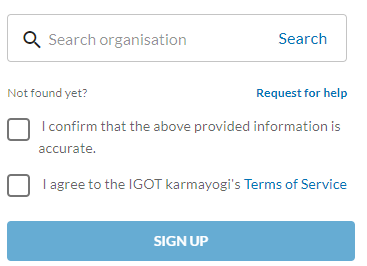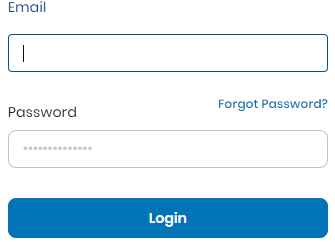The government of India introduced the iGOT Karmayogi Portal to provide competent civil services which are rooted in the ethos of the country and others for the delivery of efficient and effective public services. It is an online platform for the users which will help the civil services in the middle of all changes.
It will also empower them to provide services in any kind of challenging environment. In the following article, we are going to provide detailed information about the iGOT Karmayogi Portal. Information like the igotkarmayogi.gov.in Portal login process, aim, and others can be seen here.
Table of Contents
iGOT Karmayogi Portal
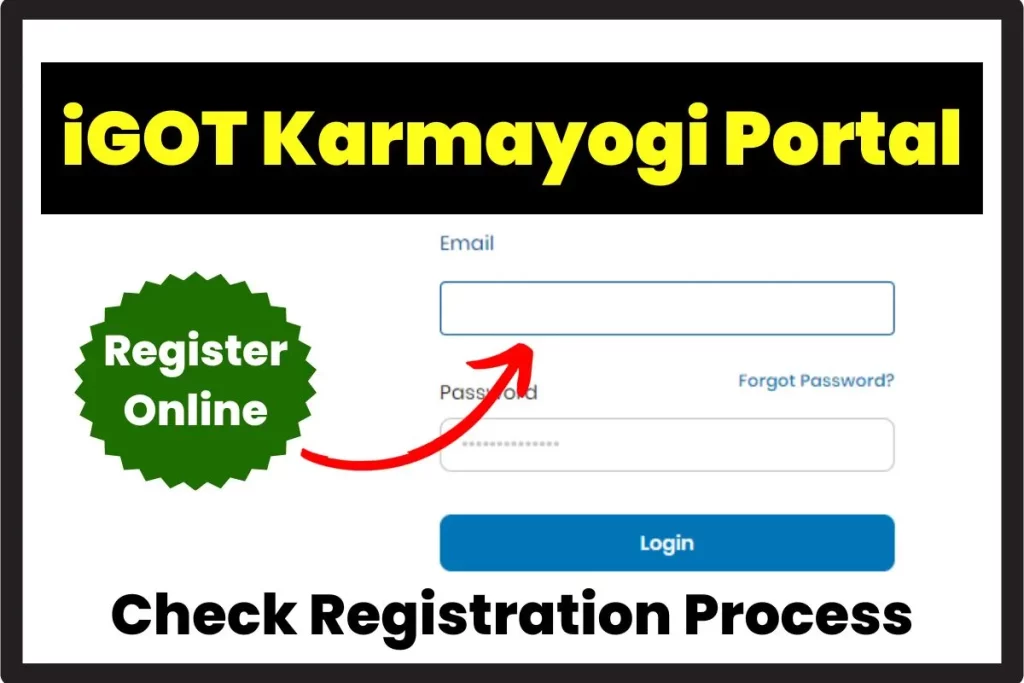
Eligible ones can use the services offered under the iGOT Karmayogi Portal easily. The portal can be used in any kind of electronic device. If someone is finding it hard to use the website, then they can also take the benefit of a mobile app launched for it. The registration process is still active in the iGOT Karmayogi Portal. iGOT Karmayogi is a digital learning platform. Courses like effective communication, Leave Rules, Right to Information Act, and others are offered under the कर्मयोगी भारत पोर्टल.
कर्मयोगी भारत पोर्टल: Highlights
| Name of the Portal | iGOT Karmayogi Portal |
| Aim of the Portal | To offer training to government employees |
| launched in | 2022 |
| Registration Mode | Online Mode |
| Registration Status | Available Now |
| Official Web Portal | https://igotkarmayogi.gov.in/#/ |
Process of Online Registration at iGOT Karnayogi Portal
Readers who are going to use the services offered under the iGOT Karmayogi Portal for the first time need to register themselves. Here are the steps which will guide you in completing the igotkarmayogi.gov.in registration process:
- First of all, go to the iGOT Karmayogi Portal using this link address: https://igotkarmayogi.gov.in/#/
- The home page will open on the screen where you can see several options available horizontally at the top of the screen.
- Afterwards, find and click on the Register tab to land on a new page.

- You will be able to see the registration section on the right side of the screen.
- Start entering the details such as name, group, email ID, mobile number and others carefully.
- Click on the declaration boxes, and finally, tap on the Sign Up button.
- After the successful sign up you can choose the course and other things to complete the registration process.
How to log into the iGOT Karmayogi Portal?
In the following article, we are going to provide the procedure through which the login process can be done. Follow the below-given steps to log into the कर्मयोगी भारत पोर्टल:
- Start the procedure by going to the official website of the iGOT Karmayogi i.e., https://igotkarmayogi.gov.in/#/
- Secondly, the home page of the same website will form on the screen.
- After that, you can see some options at the top of the screen. Locate and click on the Login button from there.
- After that, you will be redirected to a new page which will hold the login section on the right side of the screen.

- Now, you need to select the method of login i.e., with password or OTP.
- In case of a password, provide your login credentials i.e., email ID and password to open the dashboard.
- In case of an OTP, provide your email ID or mobile number and tap on the request OTP button.
- Enter the received OTP to the requested space and click on the long button to open the dashboard.
iGOT Karmayogi Portal: Important Links
| Visit the Website | iGOT Karmayogi Portal Link |
| Sign Up | iGOT Karmayogi Sign-Up Link |
| Login | iGOT Karmayogi Login Link |
Frequently Asked Questions
Users will be able to see the competencies that they have acquired along with the list of recommended competencies in the Competency Hub. The competency hub can be seen after the successful login.
Yes, apart from the website, the concerned authority has also released mobile applications to increase its accessibility. The mobile application is available for Android as well as IOS users. The link is available on the iGOT Karmayogi website.
Below are the contact details which can be used to resolve queries related to technical issues:
Email: mission.karmayogi@gov.in, Helpdesk: servicedesk.nic.in and Call: phone 1800 111 555