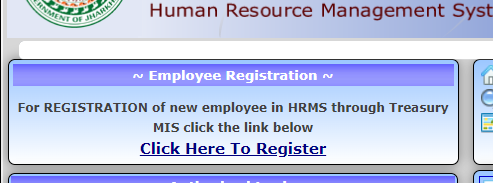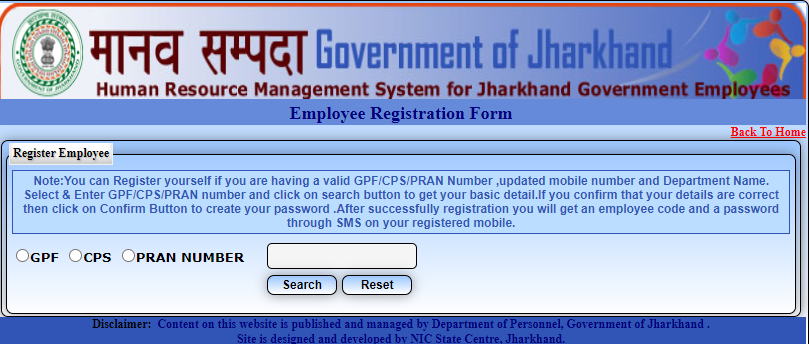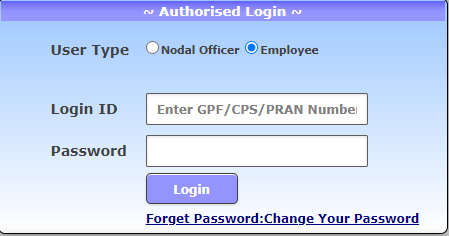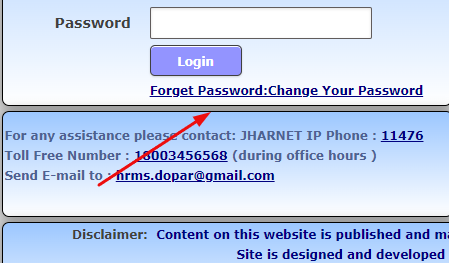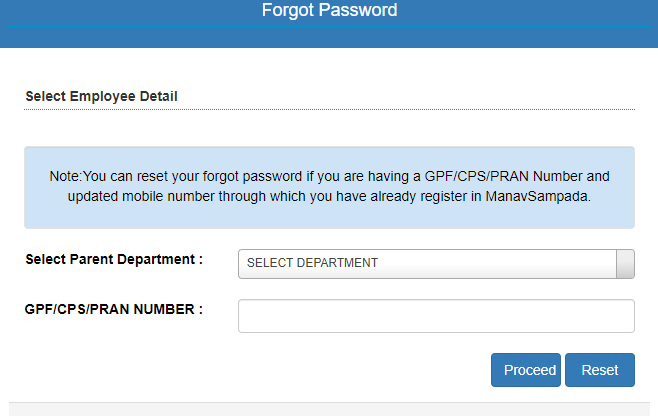Jharkhand is a big state with a large number of people working as government employees under it. Each government employee gets a good salary along with other allowances. Considering the number of employees and their salaries, it is difficult to keep track of all of that. So, the officials prepared the HRMS Jharkhand portal for the employees and the employers.
Table of Contents
HRMS Jharkhand Portal
The officials offer almost every service candidates require in a single portal. It saves time and also reduces the effort by half. Some of the information that is provided to employees through the HRMS Jharkhand Portal is a track of leaves, salary, and other details.
In the following article, readers will see detailed information such as the online registration process, login process, downloading process of the salary slip, and other details. Scroll down the page to check out these details.
Human Resource Management System Jharkhand: Highlights
| Name of the Portal | Jharkhand HRMS Portal |
| Full form | Human Resource Management System |
| Managed By | Department of Personnel, Government of Jharkhand |
| Beneficiaries | Jharkhand Government Employees |
| Website Link | https://hrms.jharkhand.gov.in/ |
| Application Mode | Online Mode |
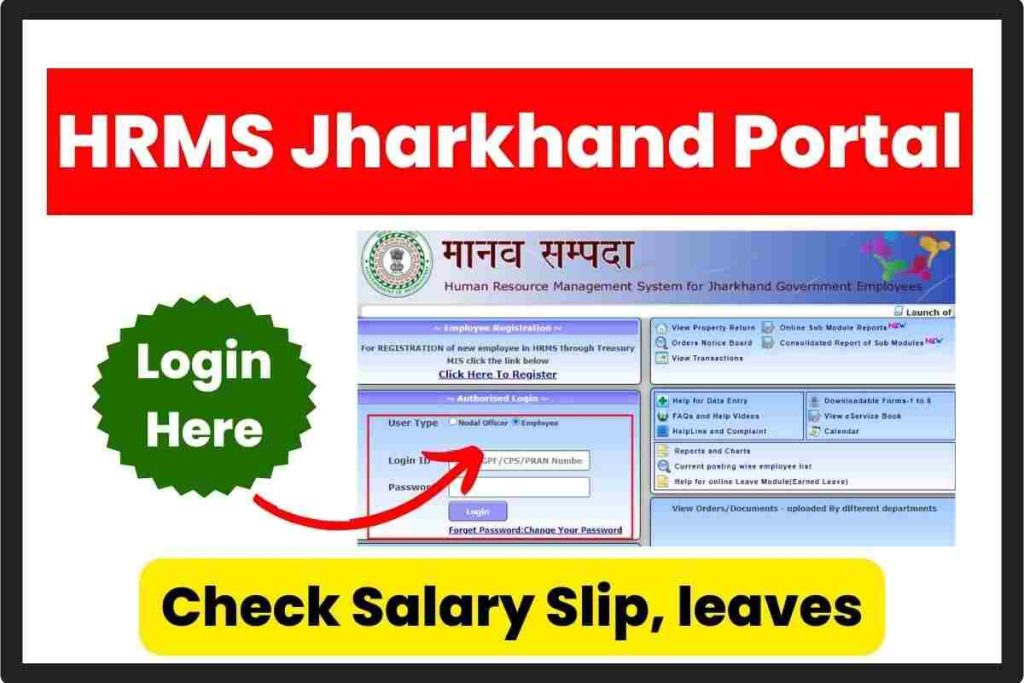
hrms.jharkhand.gov.in Employee Online Registration Process
Given steps below will help the readers get registered under the Jharkhand HRMS portal:
- The first step which will be required for every process on this page is visiting the HRMS Jharkhand portal: https://hrms.jharkhand.gov.in/
- Once your screen opens the portal’s home page, find the Employee Registration section.

- After finding the section, click on the registration link available under that section, and the readers will be led to a new page.
- Afterwards, you need to select the mode of registration i.e., GPF/ CPS/ PRAN Number.

- Provide the details as per the choice made, and then the registration form will open on the screen.
- Start entering the details in the form carefully and also attach the document (If Asked by the authority).
- Click on the register tab, and you will get successfully registered on the portal.
How to do HRMS Jharkhand Employee Login?
Knowing how to open the respective dashboard through the HRMS website is important. Follow these steps to log into the HRMS Jharkhand Portal.
- Land on the HRMS Jharkhand Website with this link: https://hrms.jharkhand.gov.in/
- The officials have provided the login section on the home page. So it will not take more than a few seconds to locate that section.
- After finding the Authorized Login section, select the user type which will be employee.

- Now, you need to enter the user ID and password correctly and click on the login tab.
- Finally, the dashboard of your respective account will open on the device.
How to apply for leave through the झारखण्ड मानव सम्पदा पोर्टल?
Readers who are applying for leave through the online portal for the first time can learn the whole procedure of doing it under this section. Here are the steps to apply for the leave:
- Start the process like the previous one i.e., visiting the Jharkhand HRMS portal i.e., https://hrms.jharkhand.gov.in/
- Now, use the Authorized Login section to log into the portal.
- After landing on the respective dashboard, look for the Leaves and then tap on it.
- Now, there will be two options i.e., Apply Leave and Applied Leaves Details. You will have to choose the first option.
- After that, select the leave category i.e., casual/ compensatory/ earned/headquarter/ special casual leave.
- Then, you should carefully tap on the leave dates and other details and submit your leave request.
- You can also check the status of the leave request through the dashboard.
How to Retrieve the Forgot Password of HRMS Jharkhand Employee?
Users who have forgotten their password and cannot remember it after trying many times can take the help of this section. Here we will provide the procedure through which you will be able to get access to your account and also change the password.
- Visiting the Jharkhand HRMS portal will be the first step of the process. Here is the website link: https://hrms.jharkhand.gov.in/
- Go to the Authorized Login section available on the home page.
- At the bottom of the login section, you can see the “Forget Password: Change Your Password” option.

- Please tap on it to land on the new page, and you will see a new section of employee details.
- Select the parent department and then enter your GPF/ CPS/ PRAN Number.

- Afterwards, tap on the Proceed link, and the new page will open on the device.
- Change your password and rewrite the same in the confirm password column and successfully change your password.
How to get Jharkhand Employee Salary Slip?
A salary Slip is one of the most important documents for government employees. It helps in getting loans and credit cards. This document provides the income statement of the respective candidates. So, one must know the process of getting the salary slip through online mode as it saves much time than offline. So, the readers will have to visit the Personal Clain Settlement Cell, Finance Department, Govt. of Jharkhand to get the Salary Slip. Log into the Kuber, Jharkhand portal and then select the month for which you want the pay slip.
HRMS Jharkhand Contact Details
Users who want any assistance to use any of the services provided by the portal then they can take the help of the concerned authority by contacting them through the details mentioned below:
JHARNET IP Phone: 11476
Toll-Free Number: 18003456568 (during office hours )
Send E-mail to: hrms.dopar@gmail.com
HRMS Jharkhand Portal: Important Links
| Visit the Portal | HRMS Jharkhand Portal Link |
| Register Online | HRMS Jharkhand Registration Link |
| Forget Password | HRMS Jharkhand Forgot Password Link |