How to Check Passport Application Status Online & Offline in India: Every citizen of India must possess a passport in order to travel to other nations. Govt of India is responsible for granting passports to eligible candidates. Before you apply for a passport, gather all the required documents, which you have to send along with the passport online application and fee payments. Once you obtain the passport, you can travel to your favourite nation that allows Indian passports.

The expiry duration of the passport is 10 years, after which it must be re-issued. From the information mentioned in this post, you will efficiently check the progress of your passport application (How to Check Passport Application Status) offline or online mode from the official website of India Passport if you’ve requested a new passport.
Table of Contents
About Passport
The Indian govt and Ministry of External Affairs issue passports in India with the help of a system of 543 offices of passport across the country, 108 overseas consulates, and 89 Indian embassies. According to passports law, a passport acts as evidence that its owner is an Indian citizen by virtue of birth or nationality.
People who travel from one country to the other usually realize that a passport is their basic necessity instead of their fully packed suitcase. Some people of India may be familiar with experiencing difficulty whenever they try to check their passport progress or its modifications because they haven’t yet acquired obtaining a passport.
Different kinds of Indian Passports
There are a total of four types of passports available in India. Each of them is described below in the given table.
| Regular Passport Type | Service Passport Type | Diplomatic Passport Type | ECR Owner |
| This kind of Passport is available in Navy colour | This kind of Passport is available in White colour | This kind of Passport is available in Maroon colour | This kind of Passport is available in Orange colour |
| A regular Passport is used for general-purpose travel (business or leisure). | This passport is given to officials of the Indian government in order to travel foreign for official work. | A diplomatic passport is issued to those applicants who are well-known high profile govt authorities and have Diplomatic status. | Issued to candidates with Emigration Check Required. |
View Passport Application Status Online
Only a few citizens know the process of checking the status of a passport application through online mode. If you are among those who are willing to understand the process, then must go through with the data given below in this article. You all are aware of the importance of an Indian passport. Every time a person travels by air, they need a passport, in the absence of it, they will not be able to travel abroad.
Applicants who have submitted the application form for a passport can check the status of the application through both online and offline modes. To keep the track of application, all you need to have is a 15-digit number. By entering that number, you can easily view the progress report of your passport application.
Important Terms concerning Passport Application Status
The meaning of certain related terms you usually see while checking the passport application status is elaborated below.
- Not Available: This term indicates that your request is on its way to officials. It usually takes 14 to 15 days from the day you submitted the passport application form until the application is at the passport office and is still “In Process.”
- Processing: One of the passport centres or agencies is currently reviewing the request. The option you select and the existing processing times will determine how long it requires officials to process your claim.
- Approved: After carefully analyzing your passport application, authorities will now start creating your passport.
- Mailed: Officials will send your passport to the address mentioned by you. To check the tracking number, you have to visit the official website of India Passport.
Aim to View Passport Status
Previously, when people apply for passports, there was simply one method to find out the progress, and that method was used in the government offices to check the application status. It takes an hour for reviewing the passport status only.
By considering all these difficulties, the authorities have declared that each service must be provided online. The India Passport official portal helps candidates and saves them time by making it easier to keep track of their passport’s progress. They can check the status online mode from anywhere.
How to Check Passport Application Status Online
Once you submit the application form for your passport, you will be required to take a look at the application status from time to time. There is no such tough method of checking the status online, all you need to do is follow the points given in the next portion.
- First of all, you have to open the link to the Passport seva online website. We have also provided the link to an official portal at the end of this post.
- The home screen page will appear on your screen in a few moments.
- On the left side of the page, you will see the “Track Application Status” link.
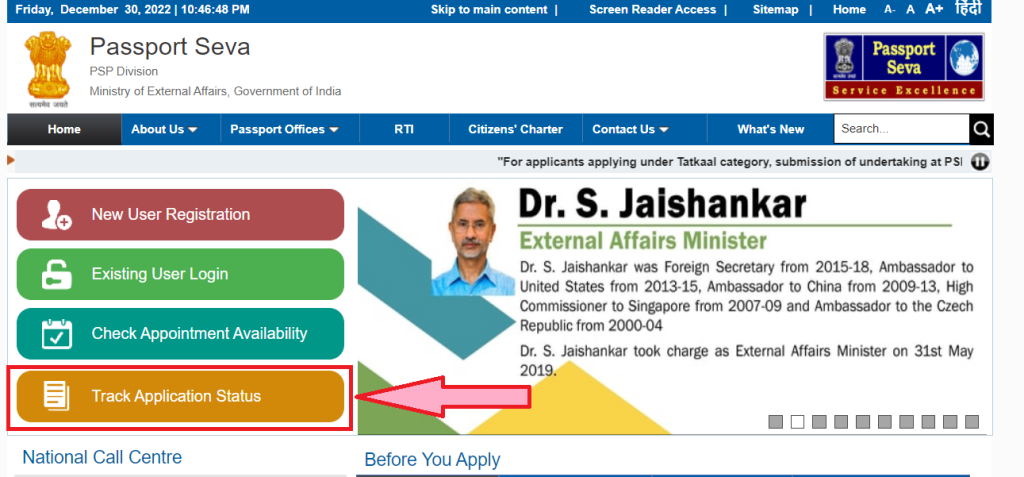
- Click that link.
- On the next page, you have to insert some important info such as application type, file number, and date of birth.
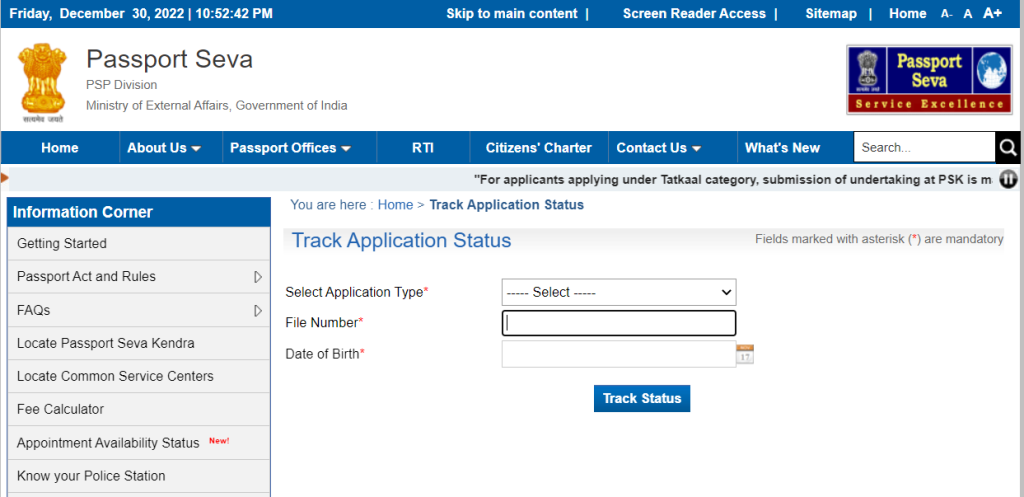
- After providing all the details, tap the “Track Status” tab.
- Wait for some seconds and complete information regarding your application status will pop up on your display.
Offline Procedure to Check Passport Application Status
In case you cannot view the application status online, we urge you to perform these steps. This process is fully offline and easy to follow.
- Via sending SMS: All you need to do is open the messaging application on your phone, then type the SMS “STATUS FILE Phone” and send it to this number 9704100100. This will only work if you send this message from the registered contact number. To avail of this type of SMS service, you need to select premium SMS service at the time of application submission.
- National Call Centre: A toll-free contact number is available for applicants from 8:00 AM to 10:00 PM. On this number (1800-258-1800) you can call during working hours and ask your queries.
- Must Know: For UT- Jammu & Kashmir the contact number is 040-66720567. For North-eastern states, the contact number is 040-66720581. Both of these numbers are paid which means you have to pay before asking your application status-related questions.
Passport Apply Online: अब घर बैठे मिनटों में बनवा पाएँगे अपना Passport
How to View Passport Status through Seva App
In order to check the passport application status simply open the mPassport Seva application on your smartphone and perform the process stated as follows.
- People who don’t have the app can download it from Google Playstore or Applestore. Install the app on your phone after completing the downloading process.
- Once you open the application of mPassport Seva on your phone (iPhone or Andriod).
- Then, you have to insert your email, date of birth, and name to register.
- Search the option labelled “Status Tracker” and open it.
- On the next page, you have to enter your birth date and file number which contains 15 digits.
- Wait till your application status will emerge on your screen.
Dispatching Procedure of Passport
Once higher authorities finish the verification procedure, a passport is delivered to the candidate. Most of the time, Indian Speed Post sends candidates’ passports to the permanent address provided by the candidates on the passport application.
Thus, if any candidate desires to view the speed post in the tracker tool to see the progress of the document shipment, they may do so. It is best to get in touch with the closest Speed Post Center concerning the passport since the actual dispatch status may be postponed.
The only alternative is to get in touch with the Local Passport Agency for more information in case the speed postman is unable to find the claimant’s address and returns the passport.
- If you are willing to check the status of passport delivery then you must collect the 13-digit tracking no.
- The tracking number is accessible from the official portal of Passport Seva.
- After opening the website, search for the tool and open the tracking section.
- Then, enter the tracking number of 13 digits.
- Hit the “Search” button.
- In case, there is no information regarding your passport delivery it means the passport has not been dispatched yet.
In this post, we have discussed enough information regarding the topic. Now, the candidate has discovered how to get instant updates on such important documents. Achievement of the digital era is only seen as far as how frequently individuals can obtain all of the information without any authority. Therefore the individuals can express their concerns about their passport being granted on schedule or about the error after getting it.
Official Portal – Passport Seva Portal
FAQ’s
How much time do I need to wait to get my passport?
In order to get your passport you have to wait at least 4 to 5 weeks.
For how many years the Indian Passport is valid?
Generally, the passport is valid for 10 years starting from the day it was issued.
Can I view the Passport application status from the official portal of Passport Seva?
Yes, you can easily check the status of your application from the official website. The whole method to do so is written above.

