Employment Exchange Registration 2023: The Employment Exchange Services, was launched by the Indian Government, to reduce the rate of employment from the country. In order to increase the employment, and decrease the migration rate of the people, all the State govt. have their own state centre and portal for employment. With the help of this portal, the citizen of that particular state took the first preference. The department of Employment Exchange also provides support in the business, but it is based on your experience and capabilities. Through this portal, government empowers the people, by providing them with this type of portal, through which they do not need to go here and there for the search of the job. With the help of this portal, they can search for the vacancies, as per their qualification.

To get each and every update from Employment Exchange, you need to first enrol in it. And for the process of registration, you need to follow the correct process so that you can register fastly and in the correct manner. The process of Employment registration is mentioned below on this page, you can search your State, and see the process, and also get the essential links, to accomplish the process properly.
Table of Contents
About Employment Exchange Department
The main purpose of the employment exchange is to overcome unemployment in the state. The employment exchange portal is different for every state so that the state people can take the benefit of the vacancy. The department of employment exchange upgrade the vacancies in the private and government sector, and people may search for the job, easily, and fill the form for various post. By posting the vacancies, the State government makes people self-independent and empowers them by providing them good opportunities.

With the help of the employment exchange department, you can apply for the posts you are eligible for. It is mandatory for all eligible candidates to make a login ID in their specific state employment exchange department. The department also organized various training and counselling program for the development of skills, those skills will be helpful for them to work more efficiently in the future. From this, the people get all the updates related to the state job vacancies.
This portal mainly provides updates about the various openings in the different fields, with the help of this employment exchange program, so that it will be easy for people to search for private as well as government vacancies. So that people can live their livelihood in a better way. With the help of this article, you will be able to do registration, in your state employment exchange department.
Benefits of Employment Exchange Registration
There are some of the essential benefits, which you should know about them. Here in this section, we explained some of the benefits of the Employment Exchange which are as follows:
- According to their qualification, candidates can get jobs, with the help of the Employment Exchange Department.
- Job seekers can check the job status online on the state-wise Employment Exchange Portal.
- Through this Employment Exchange, you will get the unique Registration No., by using that number, you can search for the govt. Jobs as well.
- The registered candidates will get the preference for the govt. vacancies.
Eligibility Criteria of Employment Exchange
As per the official sites, there are no such standards for registering in Employment Exchange. But to get a job through the Employment Exchange department, candidates should be unemployed. That means, every educated person is eligible to make an account in the Employment Exchange department.
Documents Required for Registration
You need to submit some of the essential documents whether you are applying online or offline. Because with the help of these documents applicant eligibility will be verified. And it is mandatory for all the candidates, to submit true copies of the original document, in case any false listed document will be caught, the registration of that candidate will be cancelled at that point in time. Therefore, all candidates must submit the document correctly, and submit all the documents. Below you can check the list of the documents;
| Voter ID card (submitted as identification evidence) | All the Qualification certificates |
| Domicile Certificate it is also submitted a residential proof | Ration Card (as a residential proof) |
| A letter from the school head, or gazetted officer | Document issued by an MLA/MP |
| Parent’s job proof, if they are doing in that State | Submit signed certificate from the Councilor of the Municipality or the Sarpanch. |
Note: You can also submit the Aadhaar card or PAN card as a substitute for the Voter card, or any electricity bill or water bill as residential proof.
Offline Process of Employment Exchange Registration
Here in this section, we mention, the offline process, of the Employment Exchange Registration. As we go through the official portal of all states and analyze that the offline process is quite similar for all states. If any specific update in any state, we will update it on this article. To check the offline process, go through the below block:
- For the offline process of the Employment Exchange Registration, you need to visit the nearest office of Employment Exchange.
- Take the registration form from the counter,
- And fill in the details carefully,
- Assemble all the required document’s photocopy, and submit along with the registration form.
- The following documents are needed for submission:
| Photocopy of the latest Resume | Certificate of Caste (if any) |
| Latest photographs | Experience certificate (if any) |
| Photo Identity proof (Aadhaar card, PAN card, Voter ID card) | Mark sheets |
| Domicile | Birth certificate |
- After submitting the document, you will get the registration number, keep it for future ref.
State-Wise Registration Process Of Employment Exchange
The State-wise Registration process in the Employment Exchange is given below, check the details of your respective state:
AP Employment Exchange Registration
The people of Andhra Pradesh have to visit the near Zilla Upadhi Kaaryalayam, to register themselves in the Employment Exchange Department. You can get the application form from the respective counter, and after filling the application form affix all the essential documents. The concerned authority will update the application form and generate the temporary registration No. and password. Hence, after the completion of the registration process, after a week you will get the approval for the employment card.
After getting the employment card number, the candidate, can visit the official site, and log in to the portal, and see the latest updates of the vacancies, in both the private and government sector.
Assam Employment Exchange Registration
At present, the government of Assam has been processing the offline process of the registration in the Employment Exchange department, and from the online portal, you can take the latest updates. All the eligible candidates must visit the concerned authority for the process of verification of the documents, and application form submission.
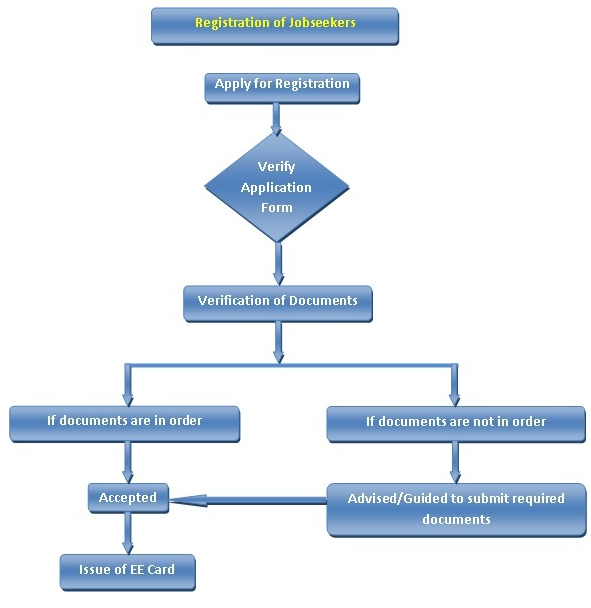
Bihar Employment Exchange Registration
To apply for the Bihar Employment Exchange registration, you have to visit the official site of the Bihar Employment Department, follow the below process:
- Once you open the official site and click on the New registration option, which is mention, on the left side of the page,
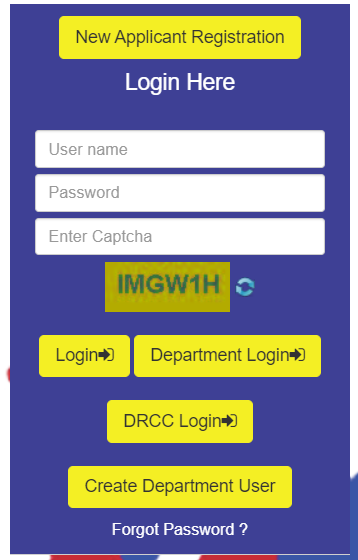
- On the next page, you have to fill the registration form, by entering the below-given details:
| Name of the Applicant As per the SSC | Middle Name | Last Name |
| E-mail ID of the Applicant | Aadhaar Number | Mobile No. of the Applicant |
- Now enter the OTP, which sent in your E-mail or in Mobile number for verification purposes.
- After that click on the submit option,
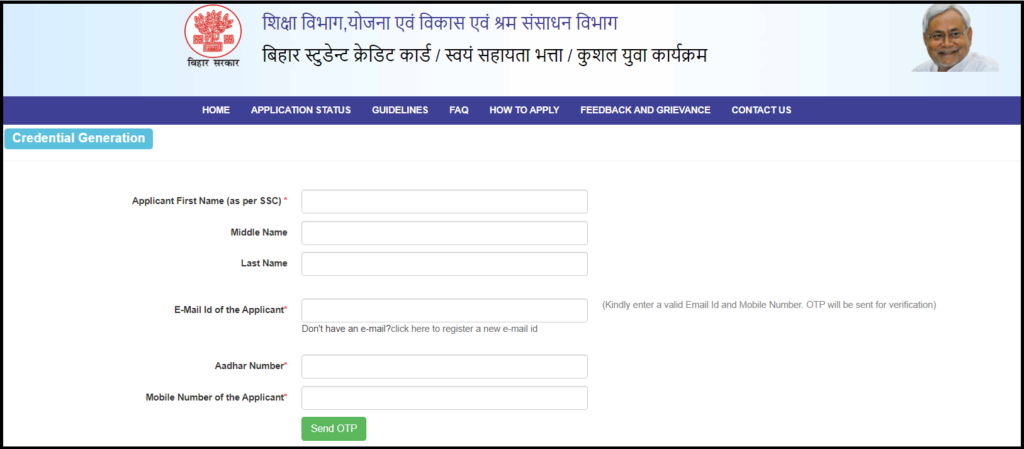
- On the submission of the request, the User Id and password will be sent on your registered E-mail ID and Mobile Number.
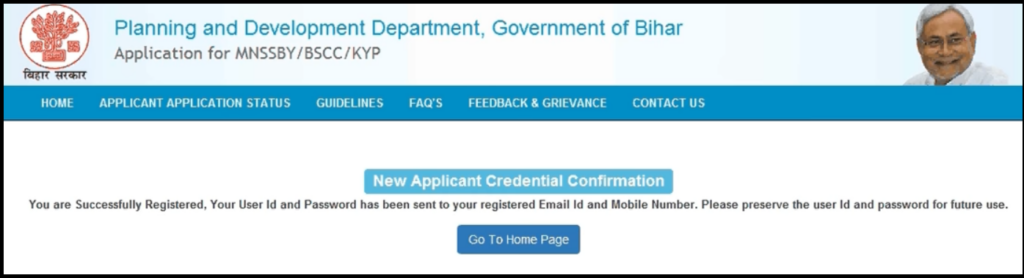
- After registration, proceed for the next step i.e. login, and explore the portal.
Chhattisgarh Employment Exchange registration
To apply for the registration process of the Chhattisgarh Employment Exchange, visit the official site of the e-Rojgar services of Chattisgarh.

- For the registration, interested candidates must click on the Candidate registration option,
- The Link will direct you to the District-wise registration in the employment office,
- From that page, First select your state, followed by district, and exchange office,
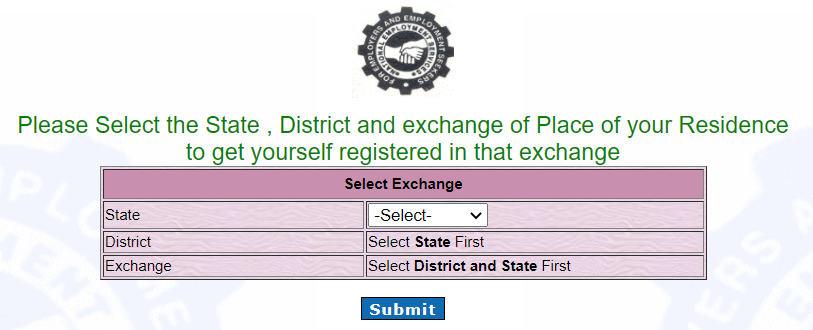
- After entering the security code, click on the submit option,
- Now start filling the registration form
- Enter personal details
- Address, and move to the next page
- Enter education qualification details, and experience info,
- And submit, after uploading the documents.
- Now registration has been done, you can move to the Login option.
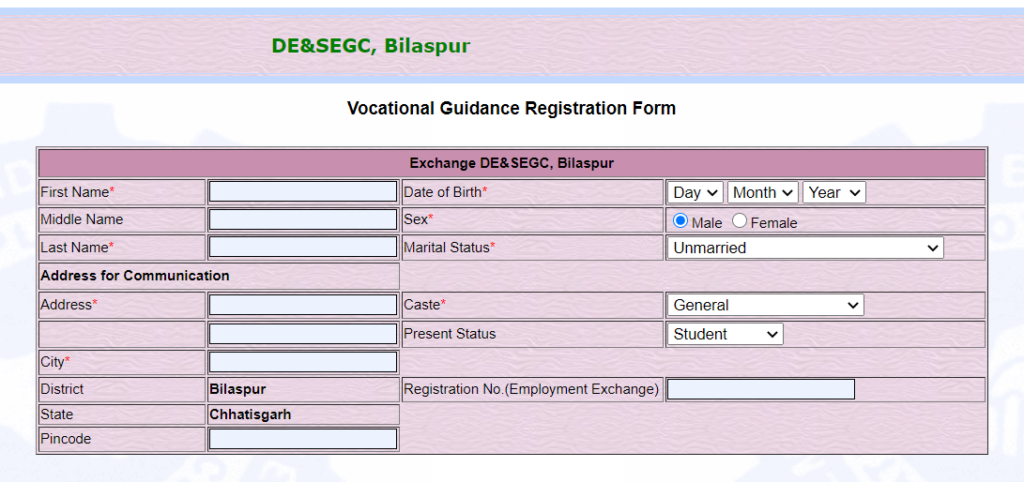
Chandigarh Employment Exchange registration
The process for the Chandigarh Employment Exchange registration is through offline mode. All the interested candidates, download the registration form from the online portal, or by using the below link. Fill in all the details, and submit the form along with the document to the concerned authority of your state.
Chandigarh Employment Exchange Registration Form
Delhi Employment Exchange registration
Delhi Government launched the employment portal for the Jobseeker where they can get the latest information about the job portal. If you want to register yourself on the online portal of the Delhi Employment Exchange Department, then visit jobfair.delhi.gov.in. The homepage will open on your screen select the option I want the job after that enter your mobile no. Once the verification is done proceed further to the next step.
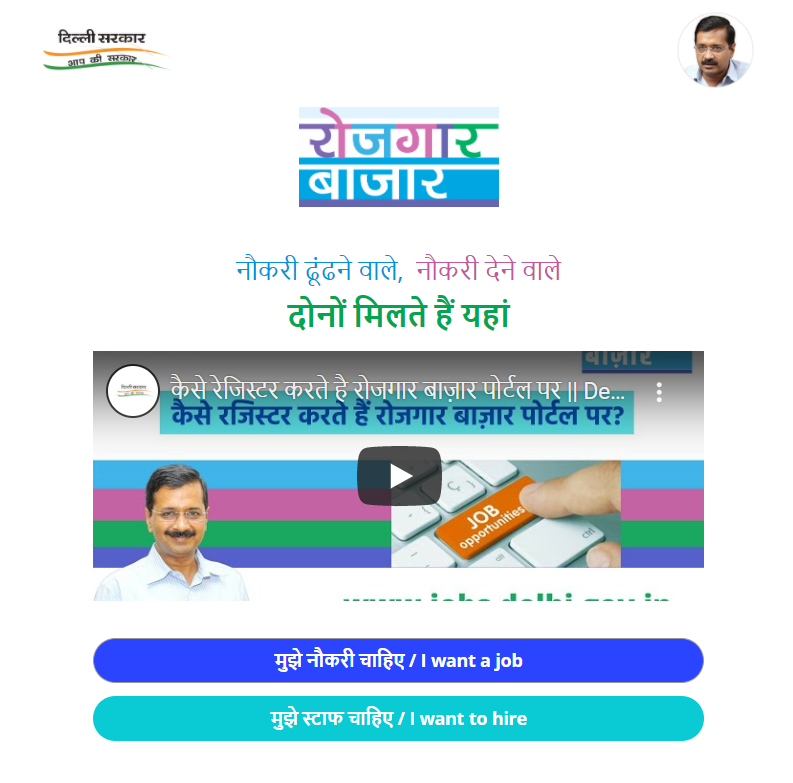
- From the next page click on the Jobseeker option, and choose registration option.

- The registration form will open on your screen, fill in the required details like Personal details, Details of your qualification, experience, upload updated CV, and click to submit option. After the submission, you are registered to the Delhi Employment Exchange portal. Now you can log in, and search for vacancies.
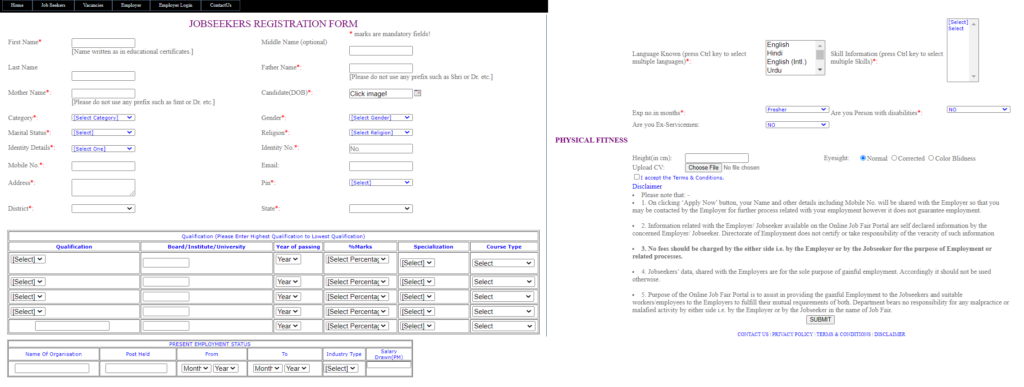
Gujarat Employment Exchange Registration
- For the registration process of the Gujarat Employment Exchange, visit the official site.
- From the homepage click on the Job Seeker option
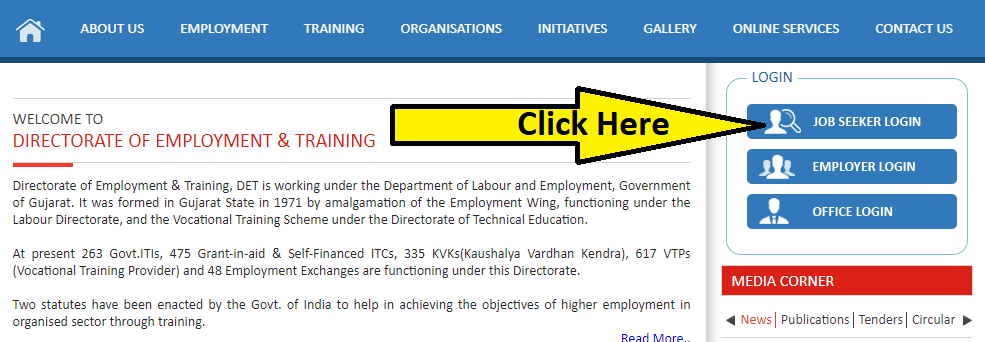
- On the New page, choose the option of new Job Seeker,
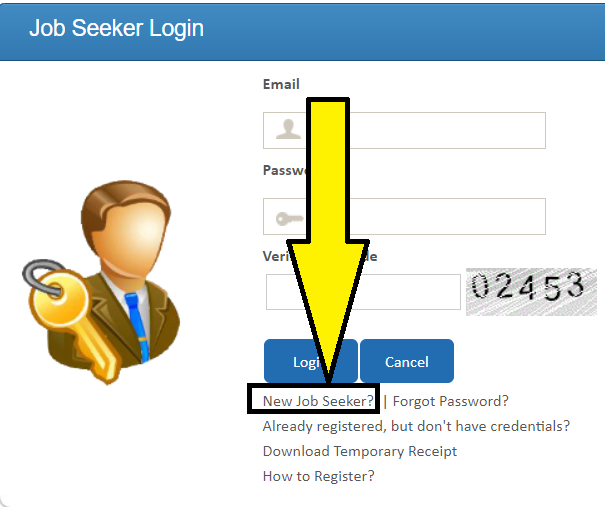
- On the next page, choose one of the following options, i.e. Use services & help of exchange (includes verification by exchange), and Search job directly (Without verification and help of exchange)
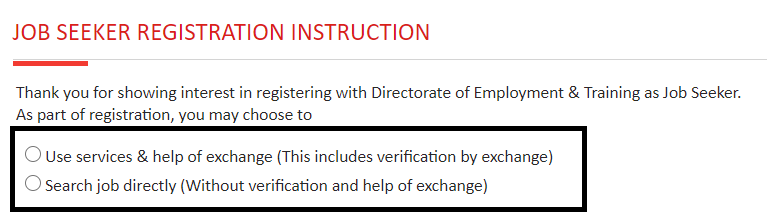
- Once you choose the option you will get the instructions on the page, read that carefully.
- If you choose to Use services & help of exchange, you will get the advantage of:
- Unique Registration no. from Exchange
- Update your profile online
- Renew your registration online
- Search available Vacancies
- Apply against Vacancy
- Check your Status against Vacancy
- Can see the list of Vacancy for which your name is proposed by Exchange
- Get automated intimation from Exchange when Vacancy matching to your qualification is received
- And in case if you choose the Search job directly option, then you will get:
- A unique online number
- Apply against Vacancy
- Renew your registration online
- Search available Vacancies
- Update your profile online
- Check your Status against Vacancy
- The process for the registration is the same in both methods,
- You have to select the District Employment Exchange and click on submit option
- Once you submit the request, the form will appear on your screen, in which you have to fill in all the required details: Name and personal Information, Caste category Information,
- Then, click on next, and fill in the details of your education and qualification, experience details, and upload the related documents
- Now enter the verification code, and click on the register option
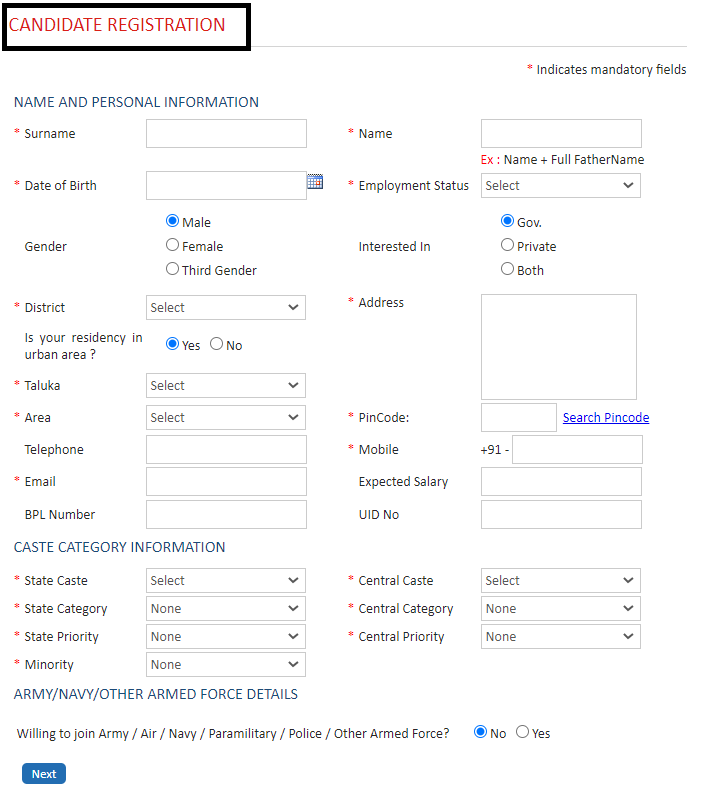
- Once the verification is done, the user ID and password will be sent to the registered Email ID.
- Then you can use it for the Login purpose.
Goa Employment Exchange Registration
- For the registration in the Goa employment exchange department, you need to visit goaonline.gov.in,
- Click to the register option, enter email address, and mobile no.
- Once the verification is done, the registration form will open on your screen fill the form, and submit it.
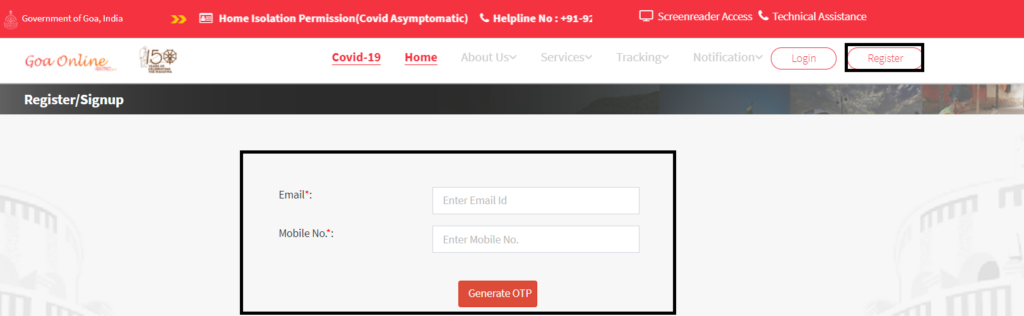
Haryana Employment Exchange registration
The registration process of the Haryana Employment Exchange is been proceed, from the below-given procedure:
- On the first step, you have to visit the https://hrex.gov.in/ portal of the Haryana Employment Exchange department.

- Now click on the Account option, and choose the Register option, from the drop-down box.
- The Sign-Up page will open on your screen, now choose Register As (Job Seeker/ Employer)
- And click to the Sign Up option,
- Now enter the Mobile Number and the captcha code,
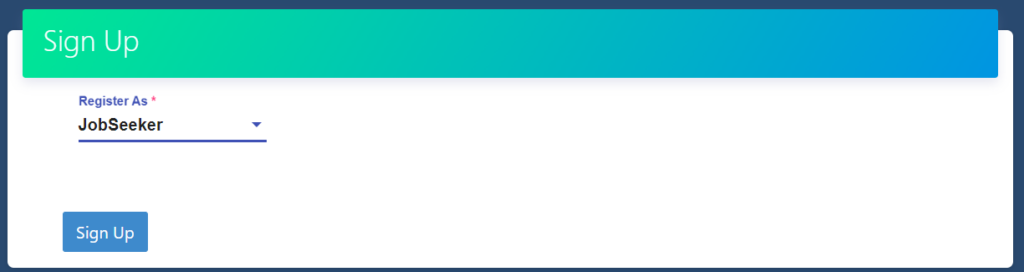
- Click to the Send OTP option, the OTP will receive on your register no. for the verification purpose
- Verify the no., and move forward to the next step, filling the registration form, and then log in to the portal.
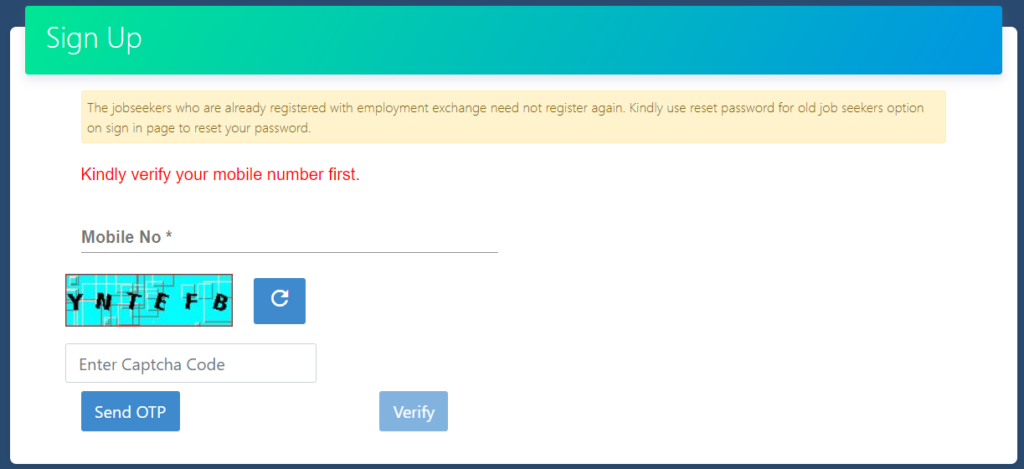
Himanchal Pradesh Employment Exchange registration
For registration, in the portal of the Himachal Pradesh employment exchange department, you have to visit the official site. Then, search for the option online registration, which is mentioned under the candidate’s corner. Once you click on the Online registration, the link will direct you to the new page.

On that page you have to fill the registration form, in which you have to enter the below mention details:
- Need to select District,
- Type of Employment Exchange
- Enter the date of registration,
- Name of the Applicant
- Date of Birth,
- Father’s/ Husband Name
- Mother’s Name
- Aadhaar Number
- In the end, enter the verification code, and click on the submit option,
- Now, your registration form has been submitted.
- After that, start filling in the details of your qualification, Experience, and submit
- Once the whole form has been filled, you need to note down, the registration Reference number for future processes.
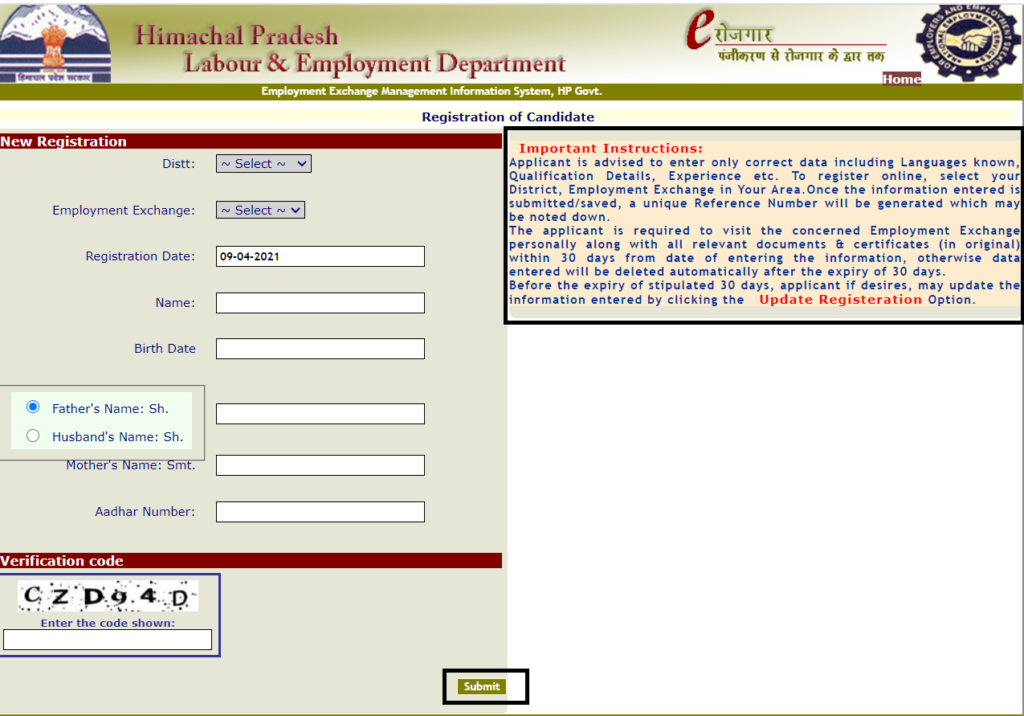
Note: As per the official site of the Himanchal Pradesh Employment Exchange, after filling the registration form the candidate must visit the authorized employment exchange office within 30 days, along with all the required documents, and certification for the process of verification. Otherwise, after 30 days, the form has been cancelled.
Jammu and Kashmir Employment Exchange registration
For registration in the employment exchange department of Jammu and Kashmir, all the interested candidates must visit the official portal of http://jakemp.nic.in/. Once the portal opens on your screen, click on the Online Registration for candidates, which you can see at the corner of the page.
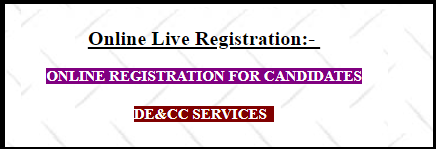
The link will redirect you to the Login page, on the corner you can see the option of New User registration, click on the option. Now, on the next page, you will find the registration form, start filling the form, by entering all the required details, like personal details, Caste category, Address details, and submit the form. Once the form is submitted, move forward with the next steps, upload the documents, and wait for the verification.
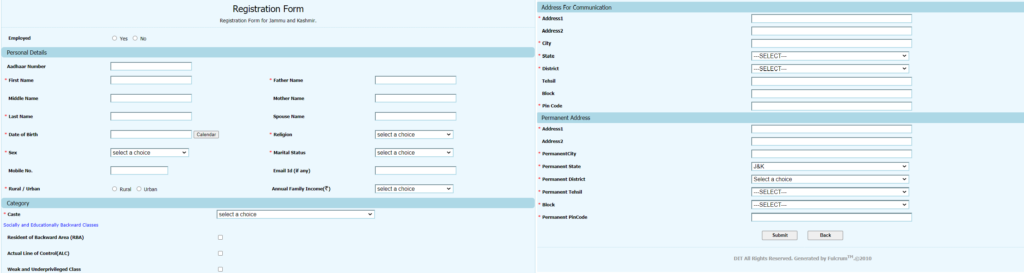
Jharkhand Employment Exchange Registration
For the employment exchange registration in the State Jharkhand, the candidate must visit the official site, and follow the below-given process:
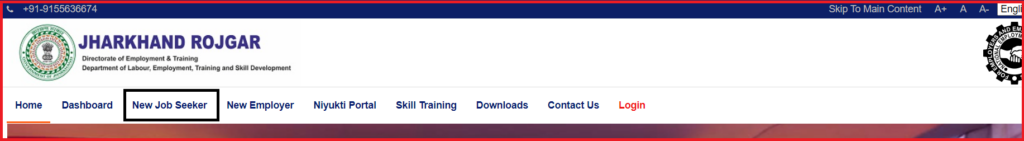
- Form the homepage of the official site, click to the New Job Seeker Option,
- On the next page, the applicant must enter the mobile number,
- Once the mobile number verified by entering the OTP to the given place,
- Thereafter, the registration form will open on the screen,
- Now start filling the registration form step-wise, and at the end click on the submit option.
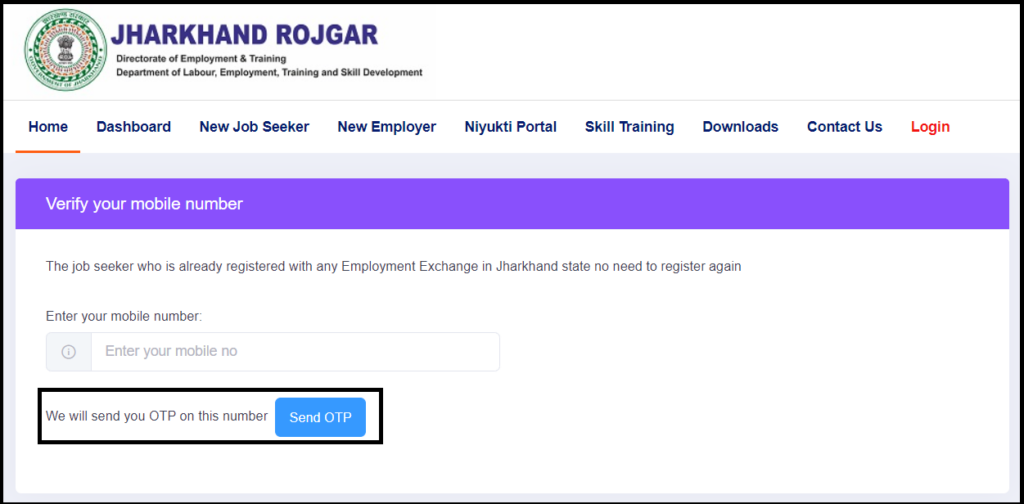
Karnataka Employment Exchange Registration
The government of Karnataka has launched the official portal of the Employment Exchange. With the help of that portal, you can get information about the latest vacancies available in Karnataka State. However, for the process of registration, you have to visit the concerned Employment Exchange office, with all your document of education qualification, and the experience certificate. Before going to the concerned Employment Exchange Department, you must confirm by calling the employment office.
Now, take the registration form from the counter, fill it in carefully, and affix it with documents, and submit it to the counter. From where you will get the reference number, keep it for the future. And once the verification process has been done, the candidate can log in to the official portal.
Kerala Employment Exchange Registration
If you want to register in the official portal of the Kerala Employment Exchange, then you have to follow the below-given process, to register correctly:
- Firstly visit the official site https://employment.kerala.gov.in/
- Click on the Online registration.
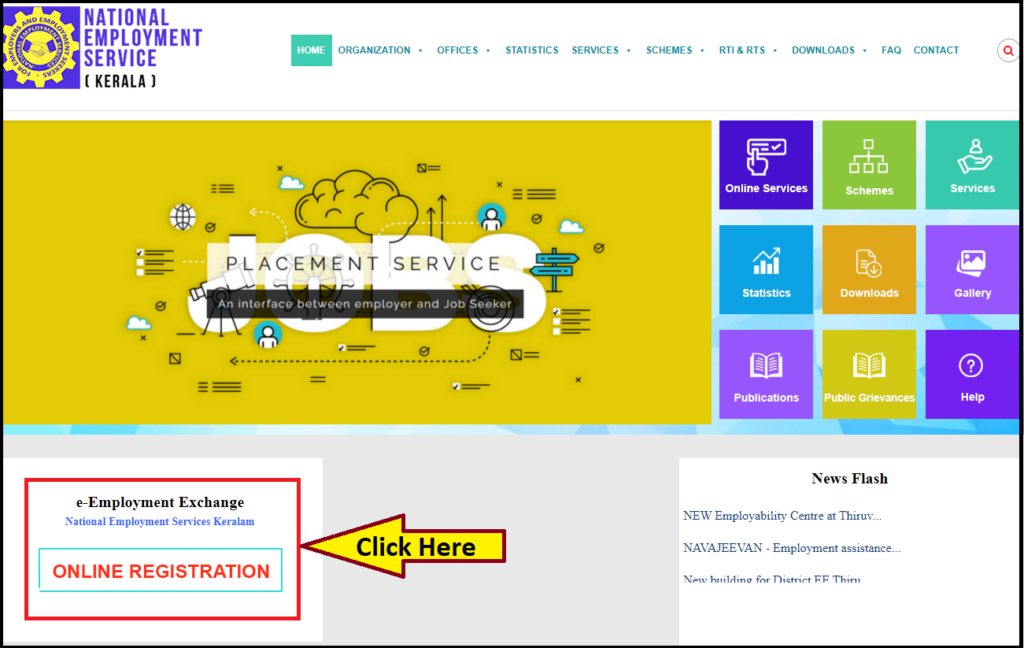
- After clicking on the option, the registration form will open on the next tap,
- To fill the registration form, enter the below details:
- Name of the candidate
- Date of Birth
- Enter Mobile Number
- Login ID
- Create Password, and confirm it by entering the password.
- Enter Email Address
- Aadhaar card No.
- Enter Code of captcha
- And click to the create account
- On the next page, the login option will display,
- Now login to the portal, and update your details.
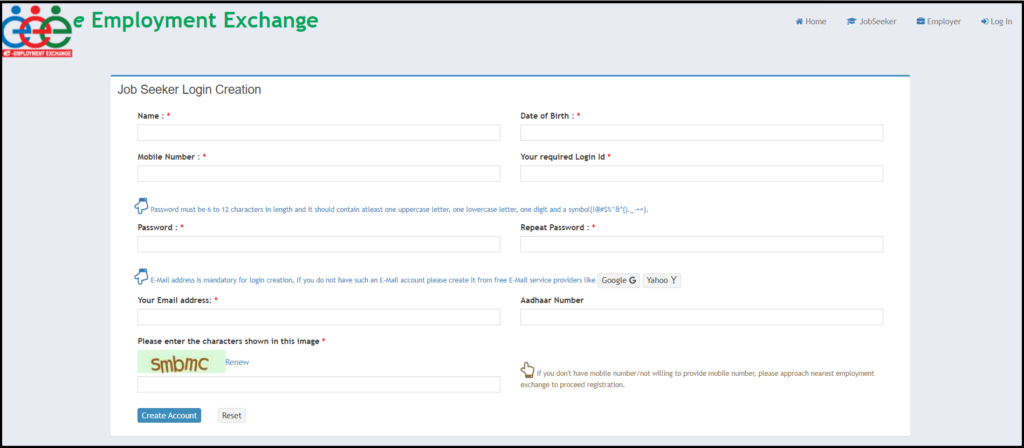
Madhya Pradesh Employment Exchange Registration
All the Madhya Pradesh Job Seekers can register here in the official portal of the MP Employment Exchange. Once the portal opens on your screen, then search for the Job Seeker option.
- The Job Seeker, you will get it when you scroll down the page,
- Click to the option,
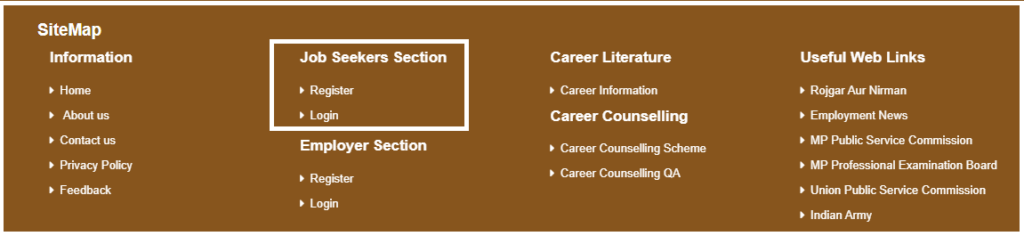
- On the next tap, start filling the registration form, in which you have to enter the below mention details:
- Applicant First Name
- Middle Name
- Last Name
- Email Id
- Create Password
- Guardian Nam/ Father Name
- Gender
- District
- Aadhaar card No.
- confirm password
- Tehsil
- City/ village
- mobile Number
- Select User Name
- Enter Captcha
- Now tick to the declaration box,
- And subscribe to the Job Alert (Via SMS or Email)
- Click to proceed option, now your registration has been done,
- You can log in by using your User ID and password.
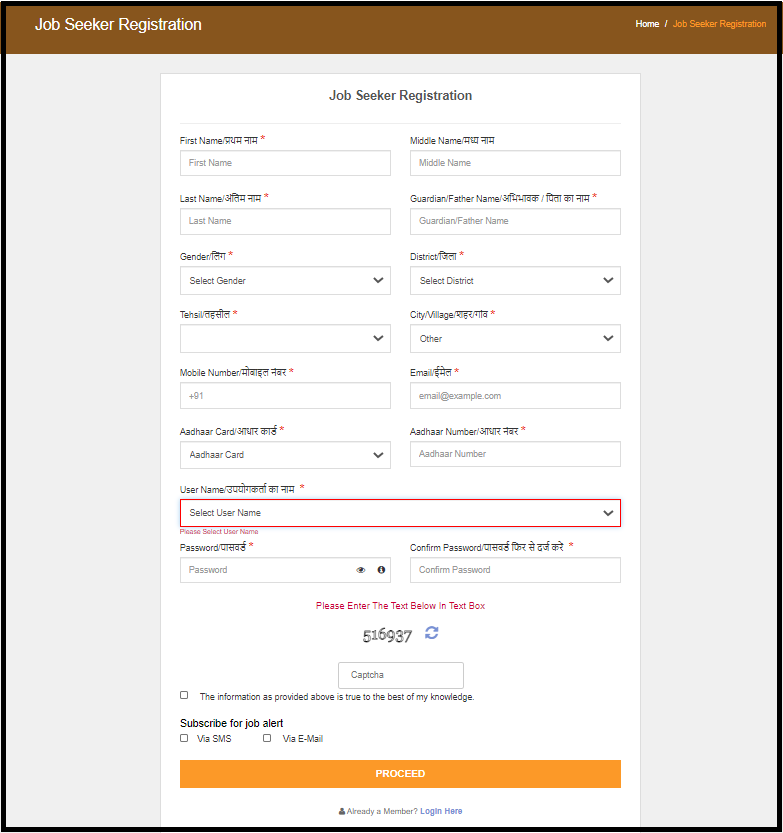
Maharashtra Employment Exchange Registration
For Maharashtra Employment Exchange registration, follow the given process:
- Go to the official site rojgar.mahaswayam.gov.in,
- Click on the Register option,
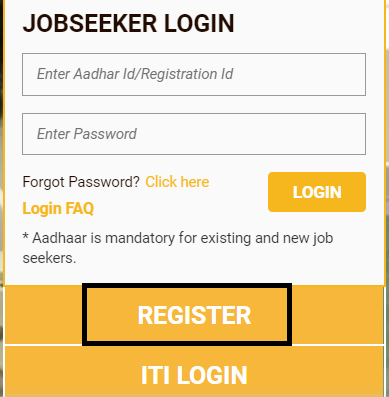
- On the next page, fill the registration form
- Enter your personal details, and Aadhaar card number
- The system will send OTP for verification of your Aadhaar No.
- The OTP will be sent to the Aadhaar card registered mobile number,
- Once the verification will be done, start to fill in all the other required details, and complete the registration process.
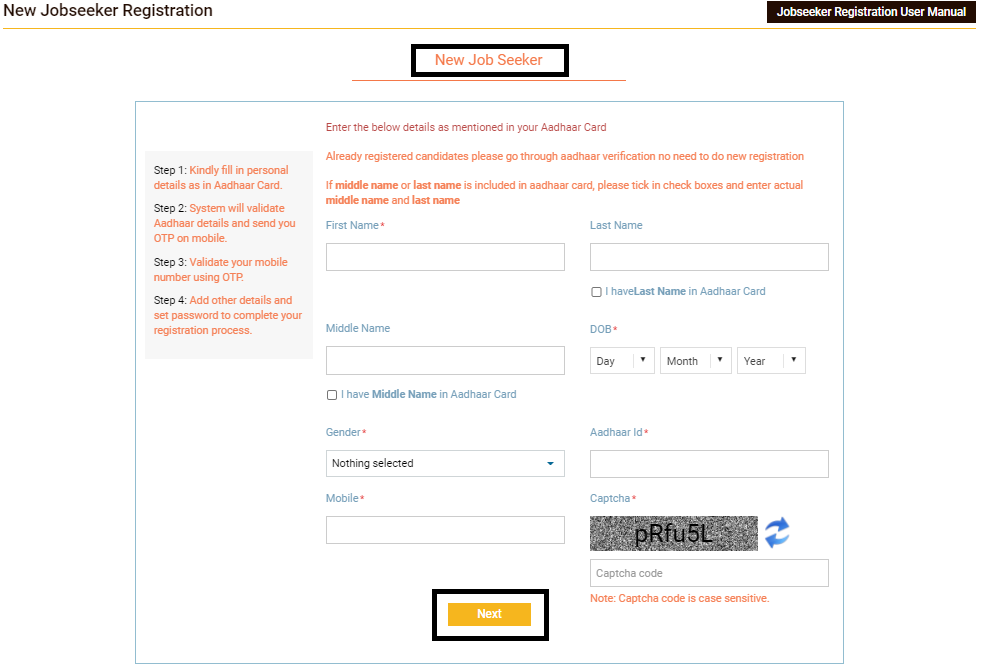
Manipur Employment Exchange registration
The State Manipur, has their Employment Exchange portal, from they are updating all the information related to the vacancies. But from the official portal, you can download the Employment Exchange registration form, which you need to fill, and submit to the concerned department of the Employment Exchange.
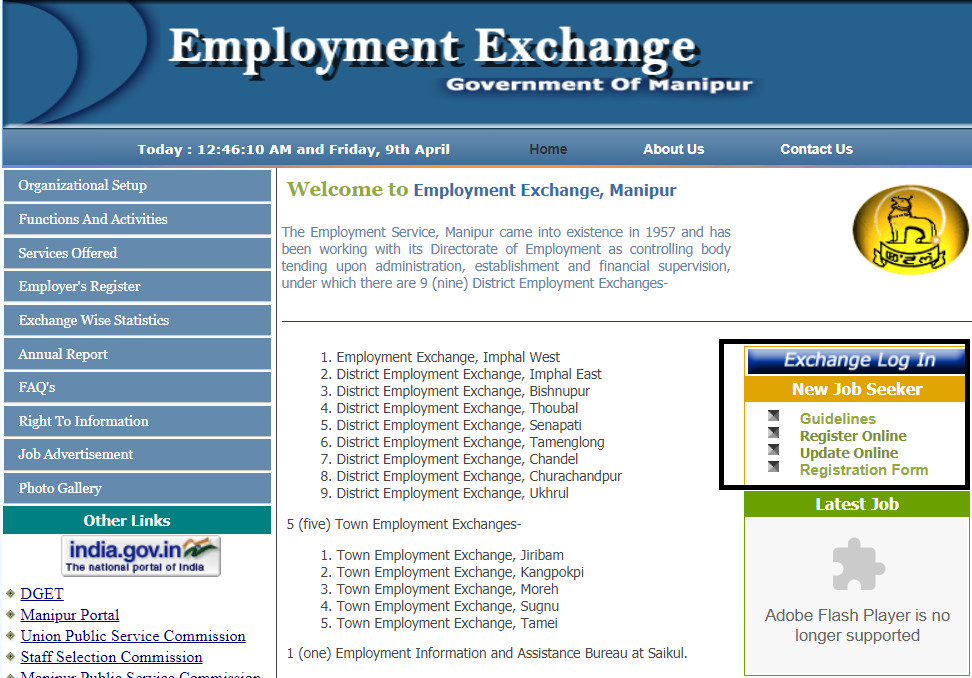
Do not forget, to carry all the required documents, attested along with the application form. Submit the form, and wait for the process of verification. We arrange the registration form, so you can download it from the below-given link of the Employment Exchange registration form.
Meghalaya Employment Exchange Registration
Candidates of Meghalaya State can register themselves, by using the online portal, but within 30 days, they have to complete the web registration. For that, you have to visit your district Employment Exchange office. Along with your documents, which are given as:
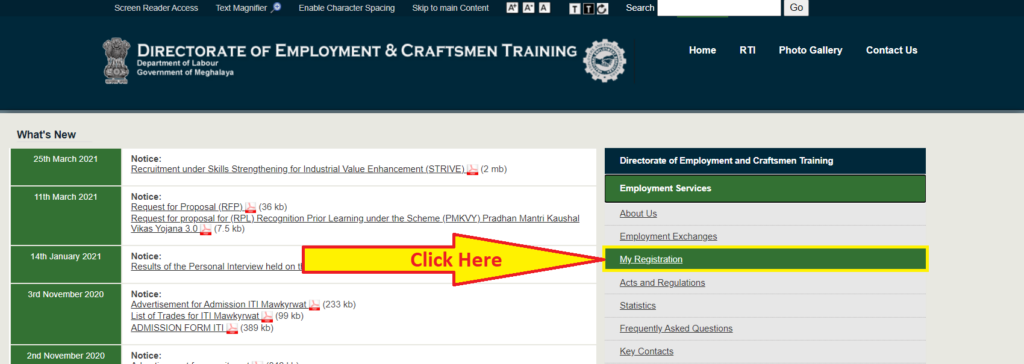
| Tribe/Caste Certificate | Experience Certificates (if any) |
| Training Certificates (if any) | BPL Card (if applicable) |
| Educational Certificates and Mark Sheets | Age Proof |
| Recent Photo of size 3 X 2 inches | Disability Certificate (if any) |
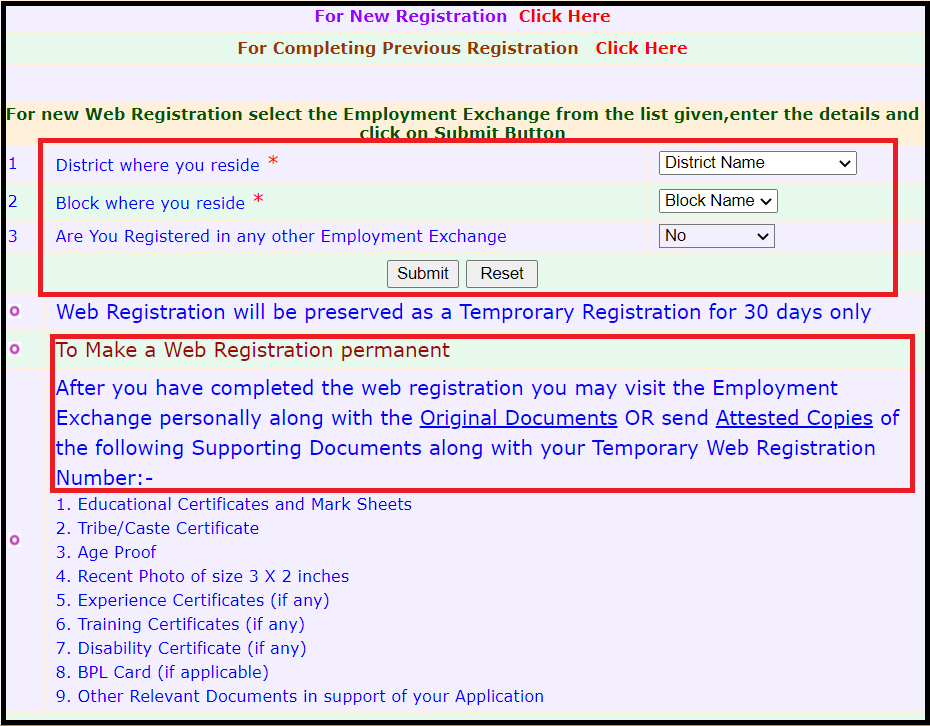
Mizoram Employment Exchange registration
The Employment Exchange registration process of the Mizoram State is proceeding through the offline mode. The portal for Labour Employment Skill development is only for the update purpose, although you can also download the Registration form from the portal. Then, you can fill the form, and assemble all the documents, and submit them to the Concerned Department in your district. The following documents you have to submit:
| Photocopy of the latest Resume | Certificate of Caste (if any) |
| Latest Photographs | Experience certificate (if any) |
| Photo Identity proof (Aadhaar card, PAN card, Voter ID card) | Mark sheets |
| Domicile | Birth certificate |
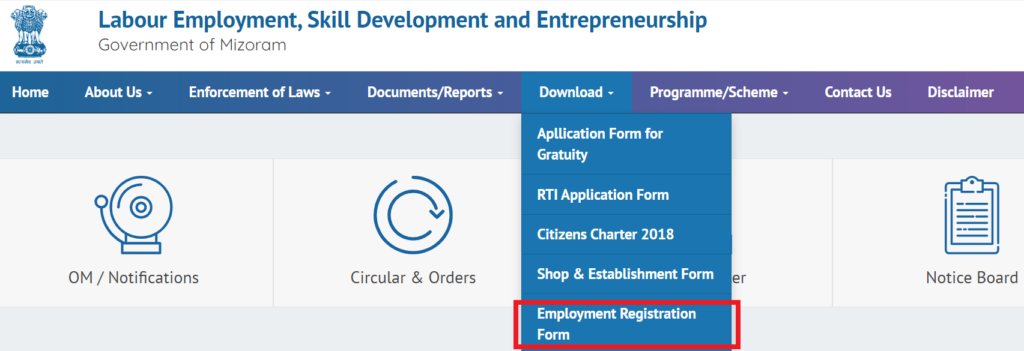
Odisha Employment Exchange Registration
For the online registration in the Employment Exchange Department of Odisha, you have to visit the official site i.e. State Career Service, Govt, of Odisha.
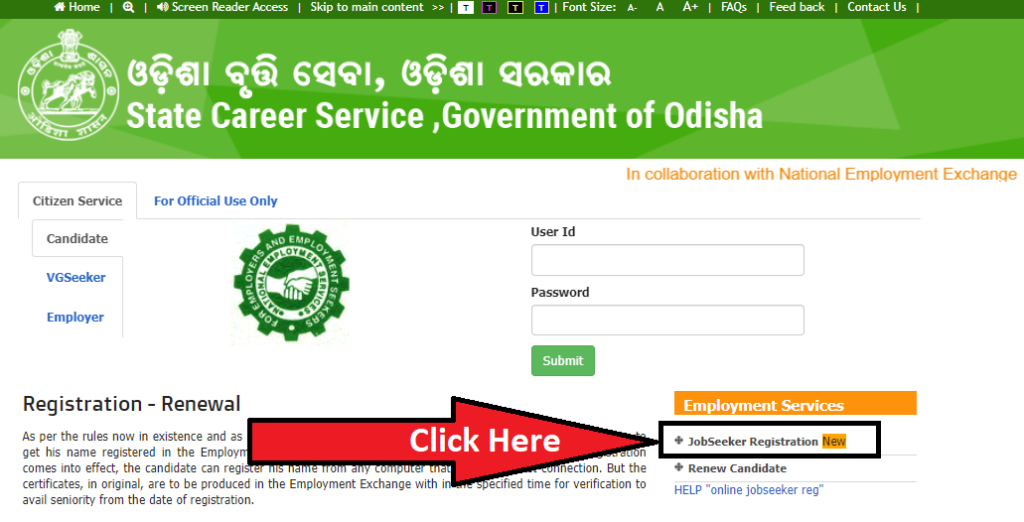
Now click on the Jobseeker registration option, the option will take you to the declaration form page, click on the Accept option, and proceed further.
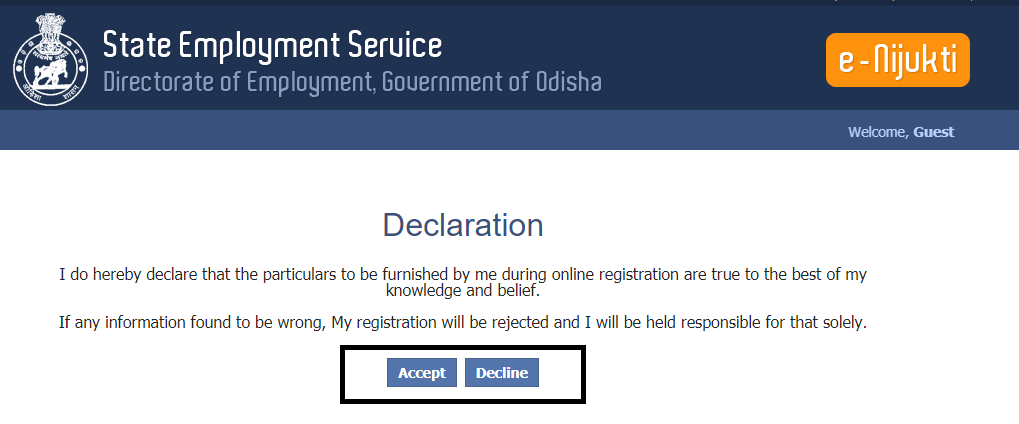
Now start filling the registration form, first, you have to select your highest qualification, caste category, and select your district, and exchange department. After that click on the Submit option.
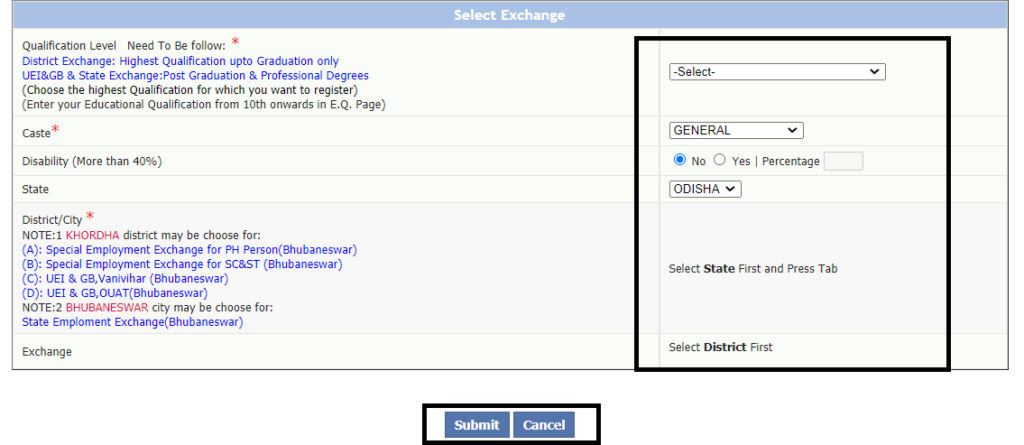
The Jobseeker registration form will appear on your screen, enter all the details correctly, and upload your photograph. And move to the next option. Once you are done with the registration, go for the login option, and start searching for the job
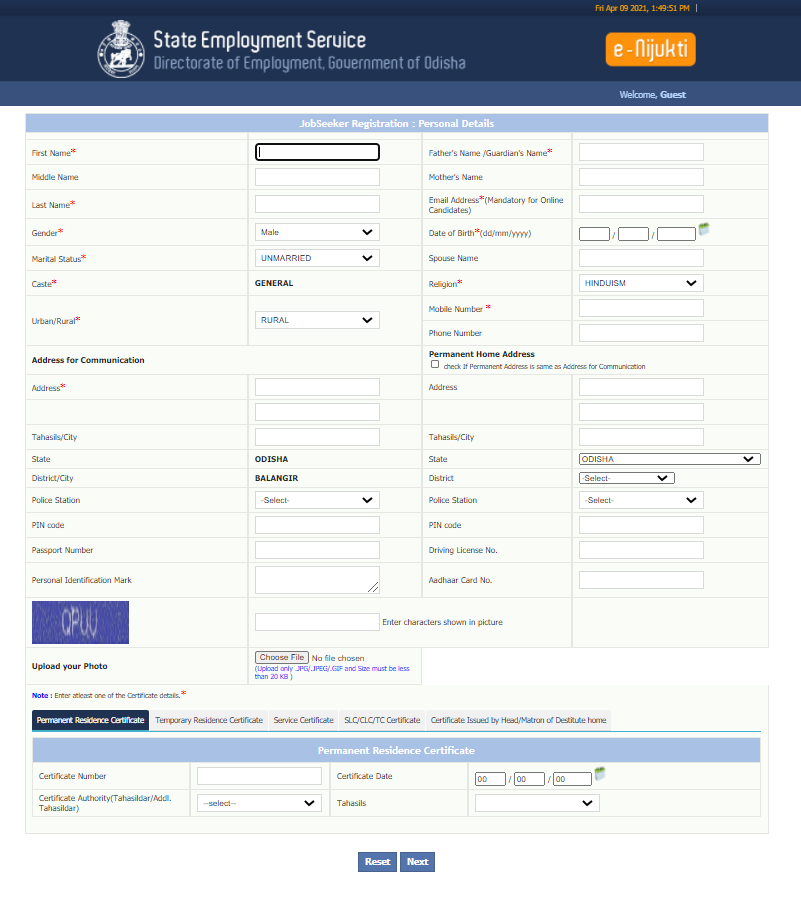
Puducherry Employment Exchange registration
Employment Exchange registration in Puducherry can be done by means of an online portal labour.py.gov.in. On this portal, you will get the Employment Online Registration option, which directs you to the new portal.
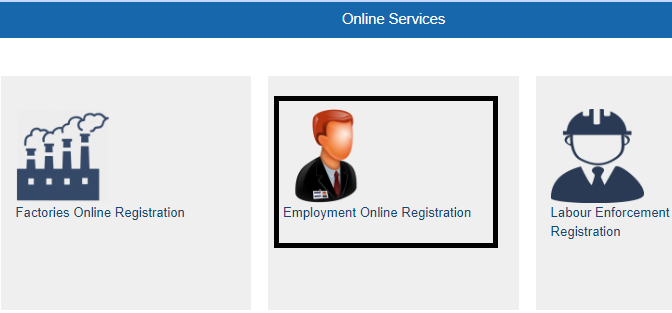
Now click to Online Registration from the homepage, and select the New registration option,
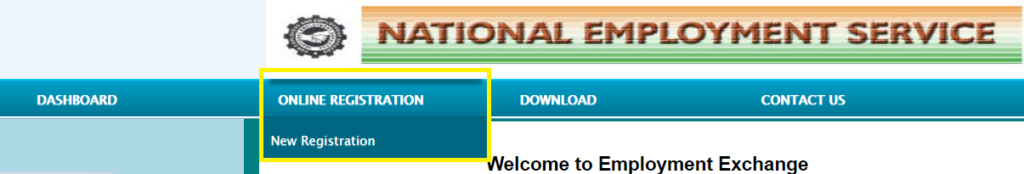
The Declaration form will open on your screen, accept it, move forward to the form,
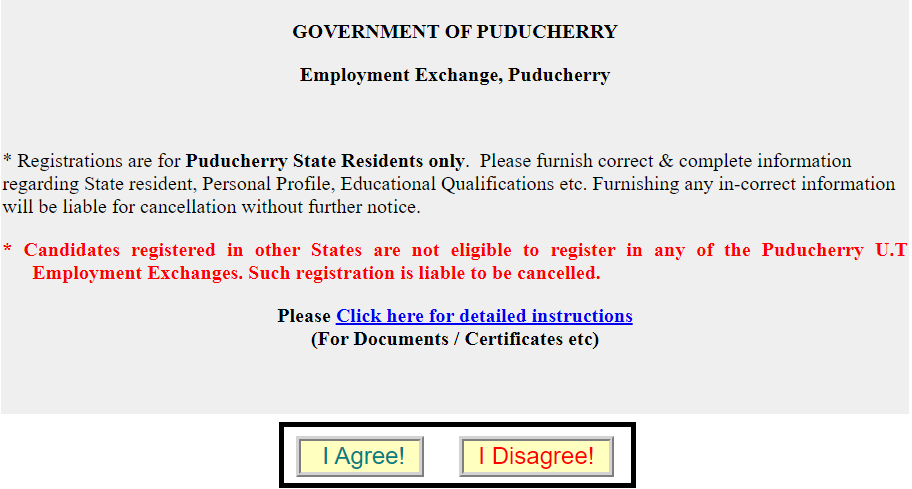
Now select the State, district, and exchange of your district, on Submitting next you need to fill in the details on the registration form, and submit it.
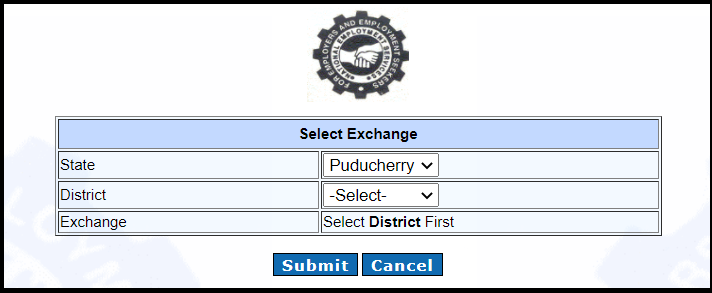
Punjab Employment Exchange registration
Punjab Ghar Ghar Rozgar is launched by the Punjab Government for the Job Seeker. For the registration, on the official portal, you must visit the Punjab Ghar Ghar Rozgar portal, and click on the Registration.
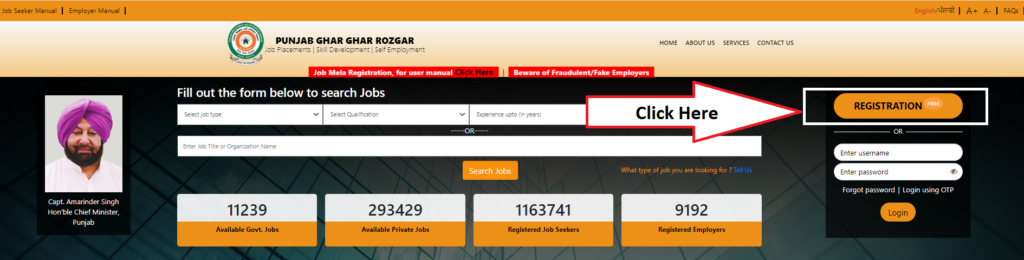
Now choose Jobseeker from the dropdown, After the selection, fill the registration form, submit it and proceed further.
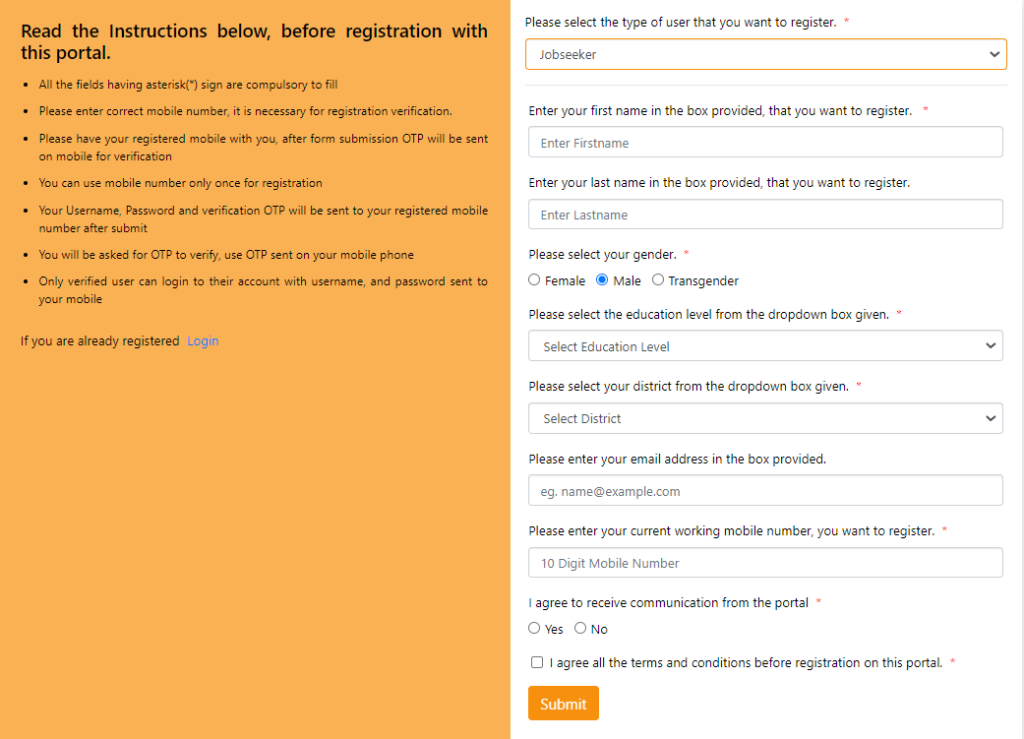
Tamil Nadu Employment Exchange Registration
- To register in the Tamil Nadu Employment exchange portal, candidates visit the official sites,
- Click on the New User ID registration,
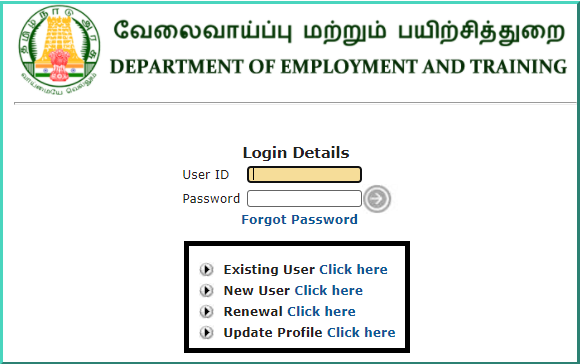
- On the next page instruction will come, click to the I agree option
- After that registration form will open
- Fill the registration form, and save
- The process of registration has been successfully done.
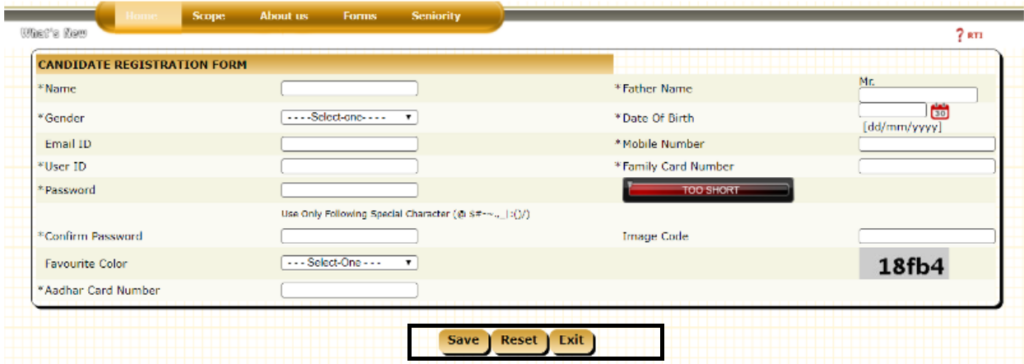
Telangana Employment Exchange registration
For registration in the Employment Exchange portal of Telangana, visit the official site, and search for the login option.

After clicking on the Login option, the new page will open on your screen, from which you need to select the New Jobseeker Login,
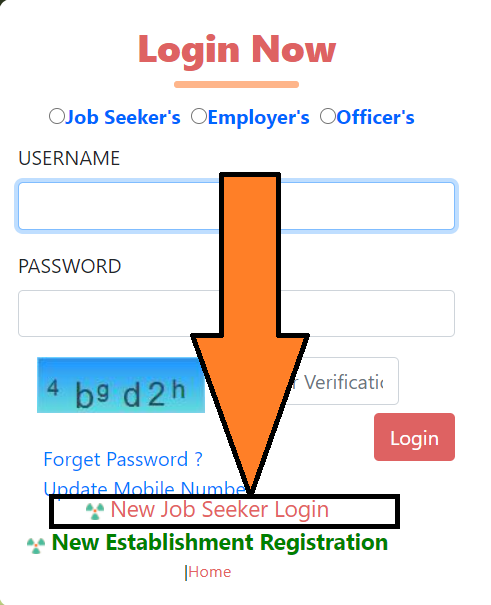
The registration form will open, start filling in the details one by one and submit it. After that proceed to the next stop i.e. Login into the portal.
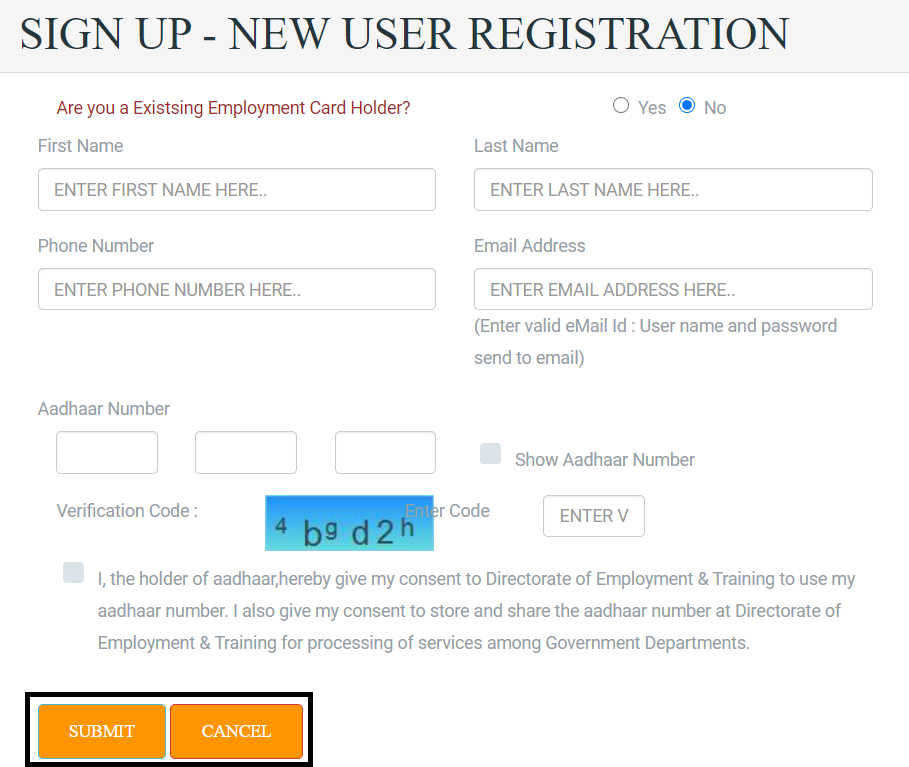
Tripura Employment Exchange Registration
Tripura government does not have its own employment exchange portal for registration, so the candidate must go through the offline process to register himself in the Employment exchange Department. Or else, you can register through the NCS (National Career Services), from where you can find the vacancies of all the states.
For the offline, candidate must visit the authorized centre of the Employment Exchange Department. And do not forget the documents, which you have to submit along with the application form.
Uttar Pradesh Employment Exchange registration
All the Jobseeker of Uttar Pradesh State must register to the Rogar portal, to know about the job vacancy easily. Visit the online portal of the Employment Department, Uttar Pradesh. And click on the Jobseeker option, from the homepage.

On the next page, tap to the New User option/ Sign Up,
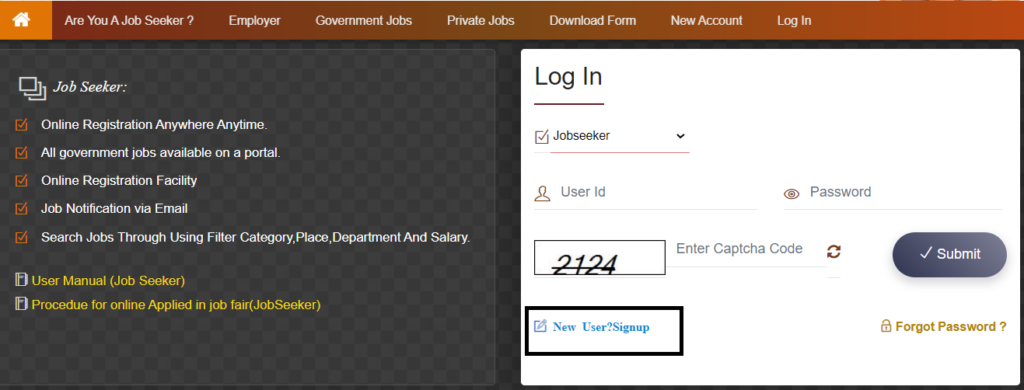
After clicking on the option, the Sign-UP page will open, fill in all the details, and click on the submit option.
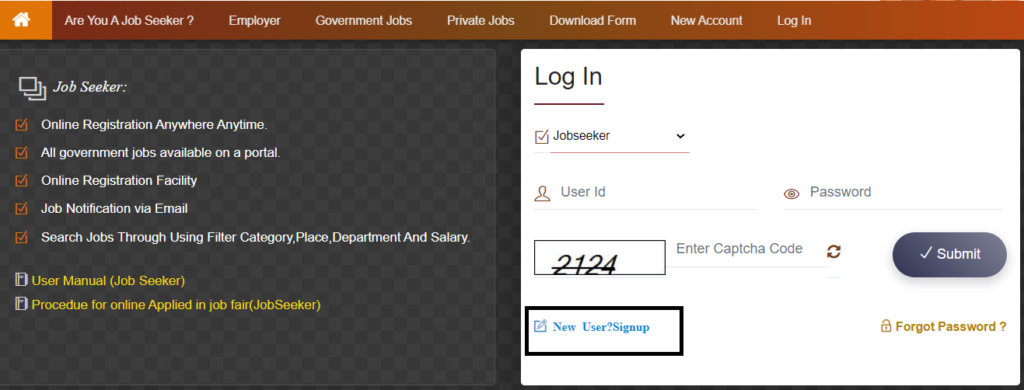
Uttarakhand Employment Exchange registration
Offline process: The process for the registration in the Employment Exchange portal is through the offline method. To proceed with the registration, candidates visit the employment exchange office of their district. Then at the employment office counter, submit all the related documents, i.e. mark sheet, Aadhaar card, experience letter, etc. The concerned officer will scan the documents, and update the portal. As the government does not open the portal for people, it can be open by the concerned authority people only.
After the updating of the document, the registration no. will come in your registered mobile no. Once all the process has been done, you can take the Employment Exchange card after 10 to 15 days of the registration. And candidates have to renew it every as per the due date mentioned in it by visiting the Employment exchange office, otherwise, you need to register again.
Online process: You can do registration on the official portal, by visiting the Uttarakhand digital portal. After that, you have to log in to the portal, and then proceed to the registration process of the Employment exchange department from this digital portal only.
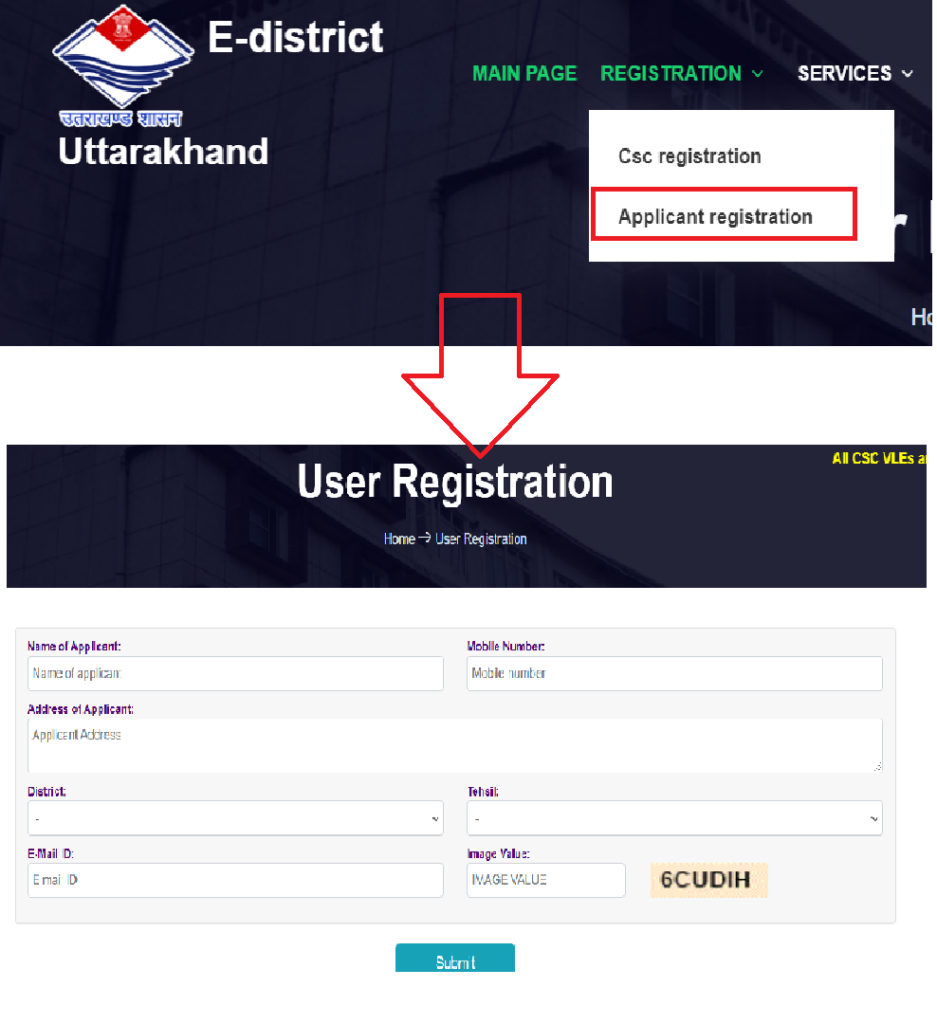
West Bengal Employment Exchange registration
To register in the department of the West Bengal Employment Exchange registration. Visit the employmentbankwb.gov.in. On this employment, Bank portal click on the Jobseeker option.
From the drop-down box, choose the New Enrollment option.
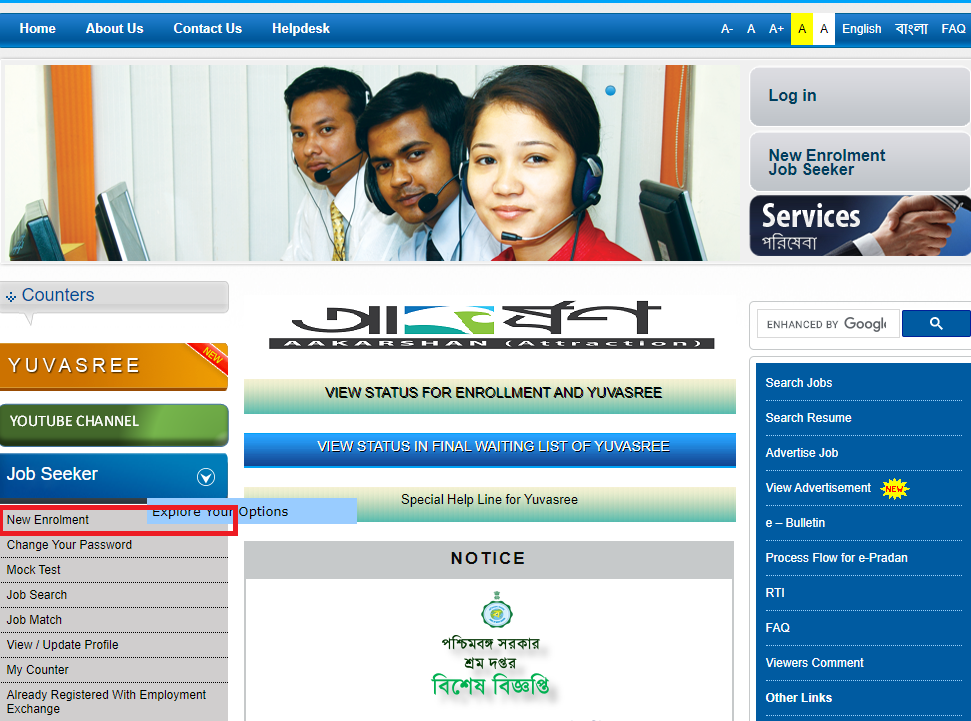
The link will direct you to the new page in which you have to fill all the required details of the registration form of the Jobseeker
After that click on the Submit option, by following this process of registration has been done, now you can proceed to the Login option, and apply for the job.
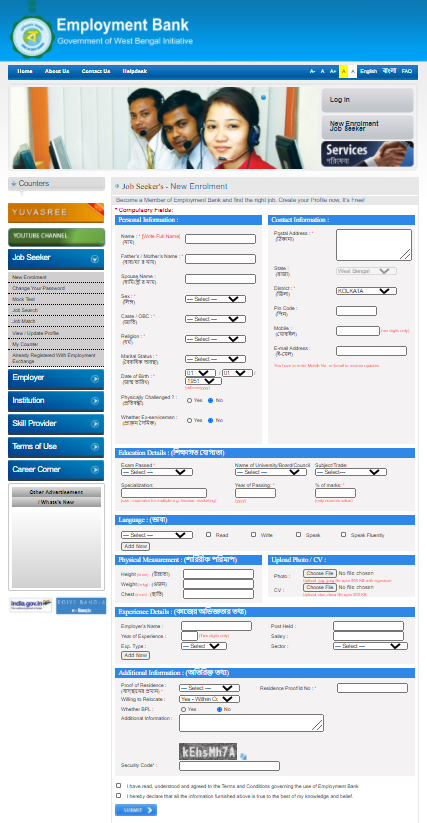
Frequently Asked Questions
The main purpose to begin an employment exchange department in every state is to reduce the rate of unemployment. You get the info about the private or govt. vacancies in your state.
If want to apply for an exchange card, either you can go for the online method or offline, it depends on your state. For more information, you can go through the article, where we mention all the details as per the state.
It is a card, through which you can purchase things related to the business.
For more updates, you can check our site, time to time, And if any query you can comment on the comment section, our team is available to solve your queries.

