Launched by the Government of Telangana, CCLA- Chief Commissioner of Land Administration is an online portal to access the digital land records of the state. Through this portal, the citizens of the state can digitally avail their land records using their electronic devices without any hassle. CCLA is an integrated portal that has assimilated the Dharani as well as the ILRMS Telangana portals within. With its launch, the portal has eased and simplified the record-keeping process of various land records of the state.
Know more about the CCLA Webland Telangana portal through the article below. Here, we have included all the details regarding the portal along with its objectives, benefits, services it offers, and the procedures to avail of those online services. Check out the procedure on how to search Pahani/Adangal/ ROR in Telangana state online, how to check the encumbrance details of the property, how to view Cadastral maps, details about different types of property taxes in Telangana, and much more.
Table of Contents
About CCLA Webland Telangana
Launched by CM K Chandrasekhar Rao, CCLA Webland Telangana is a one-stop destination to access both agricultural as well as non-agricultural land records within the state. Earlier, the people had to visit the two different portals, Maa Bhoomi or CCLA and Dharani or Integrated Land Records Management (ILRMS) to acquire their agricultural and non-agricultural land records respectively. Now, the government has merged both the portals into one to ease the navigation process for the residents of the state.
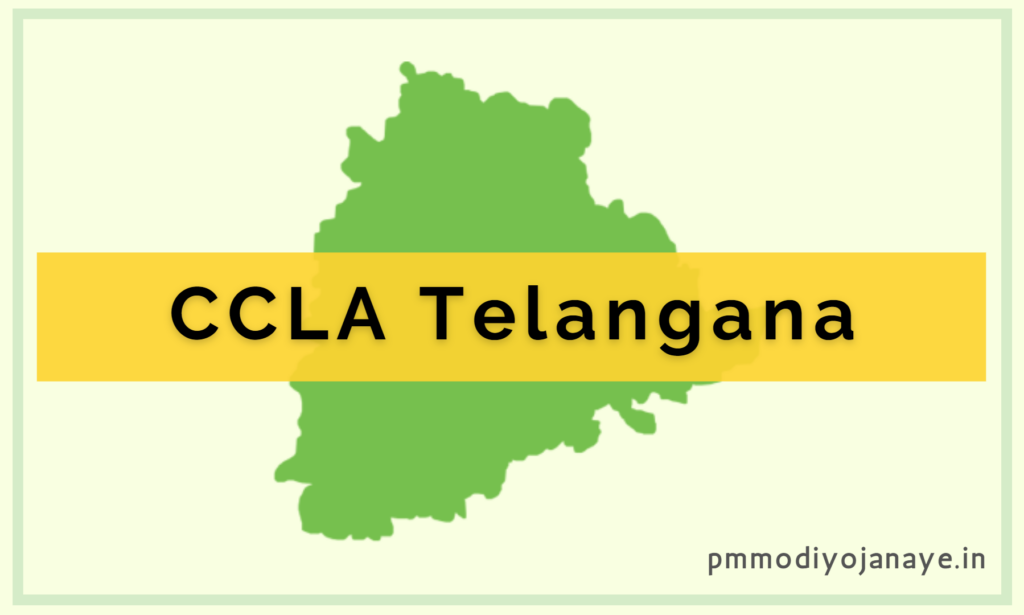
Telangana Chief Commissioner of Land Administration online portal offers many e-services to the public of the state. All the land and revenue-related services and policies have been made digitally accessible. For the effective and smooth implementation and functioning of the portal, the Department of Revenue, Govt. of Telangana is the supervisory authority.
Brief Description of CCLA Webland Telangana
| Article Category | Telangana Govt Scheme |
| Name of the Portal | CCLA- Chief Commissioner of Land Administration |
| State | Telangana |
| Launched by | Chief Minister K Chandrasekhar Rao |
| Higher Authority | Government of Telangana |
| State Department | Department of Revenue, Telangana |
| Objective | To digitally avail the land records of the state |
| Beneficiaries | Telangana public |
| Status | Active |
| Official Website | ccla.telangana.gov.in |
Objective of CCLA Webland Telangana
Telangana Government launched the portal for easing the accessibility of land records to the state public. The portal not only avails the agricultural land records but also includes the non-agricultural records of lands within itself. Focusing on the enhancement of digitalization across the state, the CCLA Telangana portal was launched. Several services are being offered by the portal electronically. One can view his/ her Records of Rights/ Pahani/ Adangal report, view the property tax details, encumbrance details, cadastral maps of the specific areas, and much more through a single integrated platform.
Benefits of CCLA Webland Telangana
CCLA Telangana has eased and simplified the process to fetch land records. Besides, some of the other significant benefits of the portal are enlisted below.
a) It is very easy now to acquire the details of the concerned land in the state of Telangana.
b) All the services and policies have been digitalized.
c) Further, it has promoted the extent of digitalization within the state,
d) A lot of time is saved which was consumed in physically visiting the offices.
e) The frequency of the errors has also reduced due to computerized work instead of manually fetching details from the thousands of land records.
f) Both agricultural and non-agricultural online land records are accessible through a single platform.
g) Telangana Department of Revenue holds accountability to the people in case of discrepancies.
Maa Bhoomi Telangana: ROR- 1B & Pahani/Adangal
Services Offered by Telangana CCLA Portal
Below is the list of various services offered by the CCLA Webland Telangana portal. All these services can be availed online.
| i | Search Land Details |
| ii | View Cadastral Maps of Rural Areas |
| iii | Report on Deeds of Land Transaction Details |
| iv | Review Property Tax Payment and Utility Details |
| v | Check Encumbrance Details |
| vi | Court Cases Data |
How to view ROR (Record of Rights) in Telangana?
Record of Rights, (ROR) is an official document that claims the ownership details of that particular piece of land. Also, it contains information about land use, its status, land transaction details, the total area covered, etc. For the state of Telangana, CCLA facilitates the people to view their ROR online. In this section of the article, we have provided the step-by-step procedure to search for your land records or ROR online. Check the same below.
Step I:- First of all, the landowners need to visit the official website of CCLA Telangana. The following homepage will open.

Step II:- Click on the “Know Your Land Status” link available under the “Citizen Services” column.
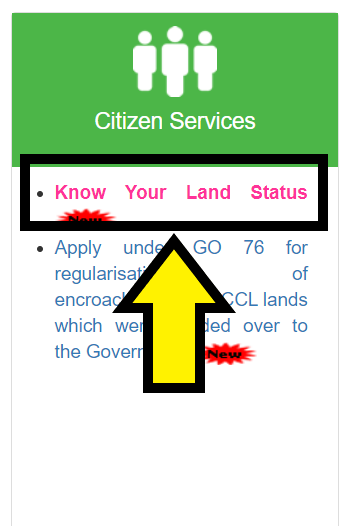
Step III:- A new page will open. Click on the “Land Details Search” tab under the “Record of Rights (ROR)” section.
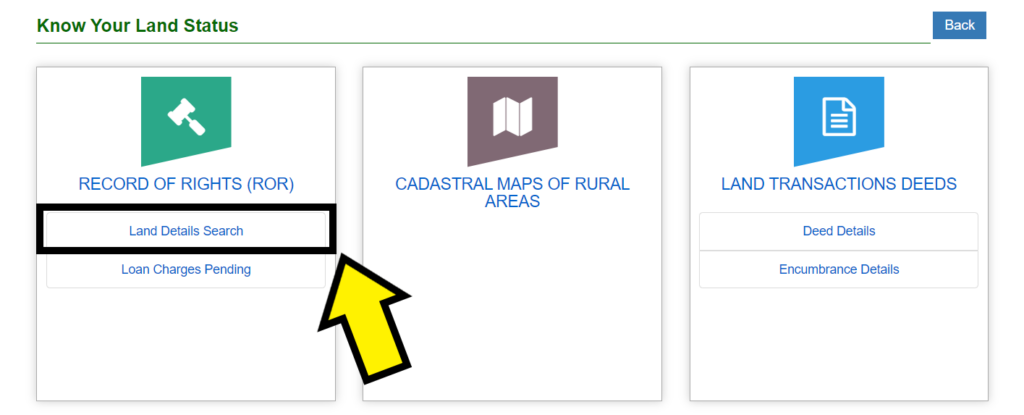
Step IV:- Clicking on it will redirect you to the official portal of Integrated Land Records Management System (ILRMS)- Dharani.
Step V:- You can move further in the process in the following two ways. You can search for your ROR by
(i) Sub-division or Survey number
(ii) Pattadar Passbook number
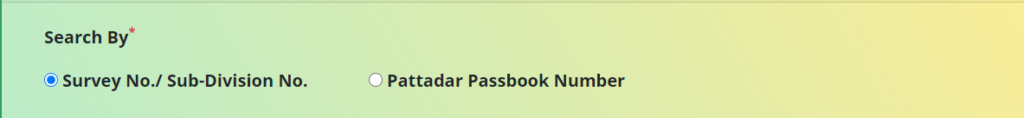
Step VI:- If you choose the first option, select the names of your District, Mandal, Village, Survey, and Khata number. After entering the captcha code, click on the “Fetch” button.
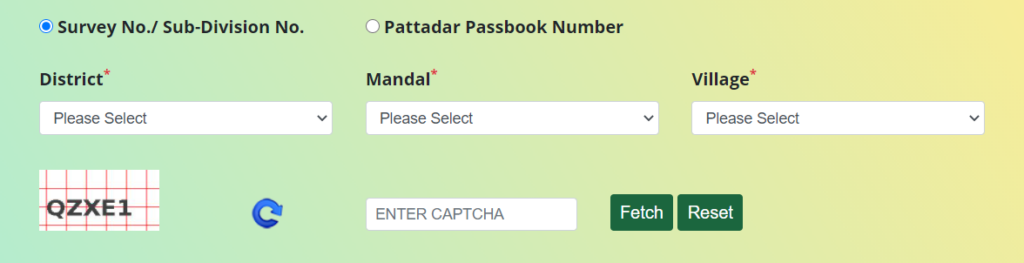
Step VII:- If you choose the second option, i.e. Search by Pattadar Passbook number, feed in the passbook number and the captcha code in the assigned space. After that, click on the option of “Fetch”.
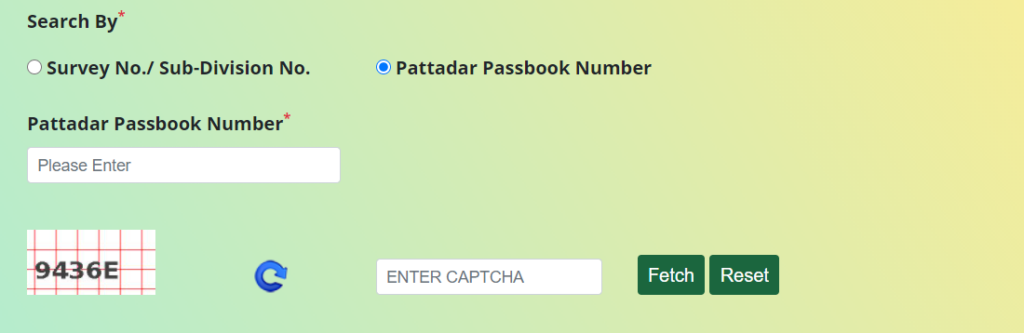
Step VIII:- On the same page, the land details of the concerned survey number will appear along with other details like the total extent of the property, land type, land status, market value, and its transaction status.
TS Meeseva Portal Telangana 2023
How to check Encumbrance details of the land in Telangana?
Encumbrance details of the land provide information regarding the economical liabilities on the concerning property. It is a very important document as it is required while the mutation, i.e sell or purchase of the property. To check the encumbrance details of the land in Telangana, follow the step-by-step procedure described below.
Step I:- Go to the CCLA Telangana official website. Under the Citizen Services section, click on the “Know Your Land Status” link.
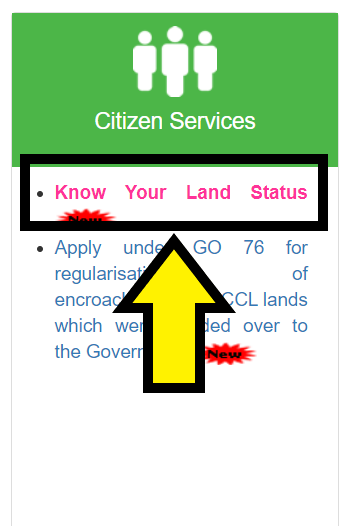
Step II:- You will find a “Record of Rights (ROR)” column. From there, click on the option of “Loan Charges Pending”.
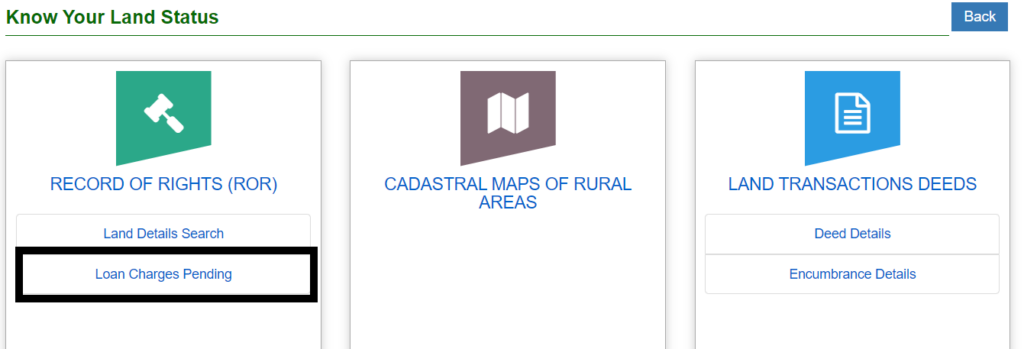
Step III:- As you click on it, you will be redirected to the Dharani- ILRMS portal. Select the District, Mandal, Village, and Survey number of the concerned land. Enter the same captcha code in the space provided.
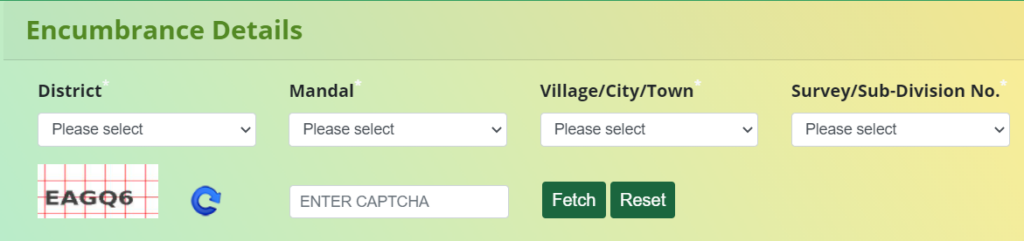
Step IV:- After that, click on the “Fetch” button. A list on the same page will appear with the following details:
– Khata Number
– Sub-division/ Survey Number
– Extent of Land
– Name of the owner
– Loan details
– Loan status
How to view Cadastral Maps of the Telangana rural areas?
Cadastral Maps define the boundaries of the lands and properties of an area. It can be searched using the survey no or sub-division number of the land. To view the Cadastral maps in Telangana, you can check the same online. A complete step-by-step procedure to view the Cadastral maps has been described under this section. Check below.
Step I:- Firstly, go to the official website of CCLA Telangana. The homepage for the same will open.
Step II:- On the homepage, you will find a dialog box, named Citizen Services. Under that section, click on the “Know Your Land Status” option.
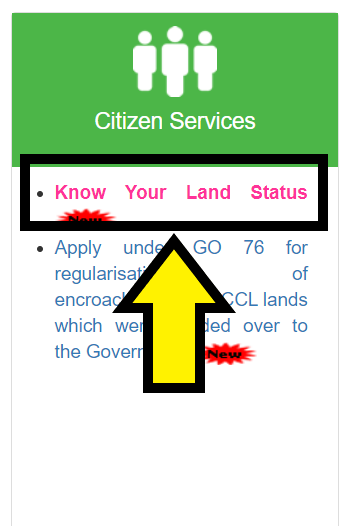
Step III:- After that, click on the link “Cadastral Maps of Rural Areas”. The system will lead to the Dharani ILRMS portal Telangana.
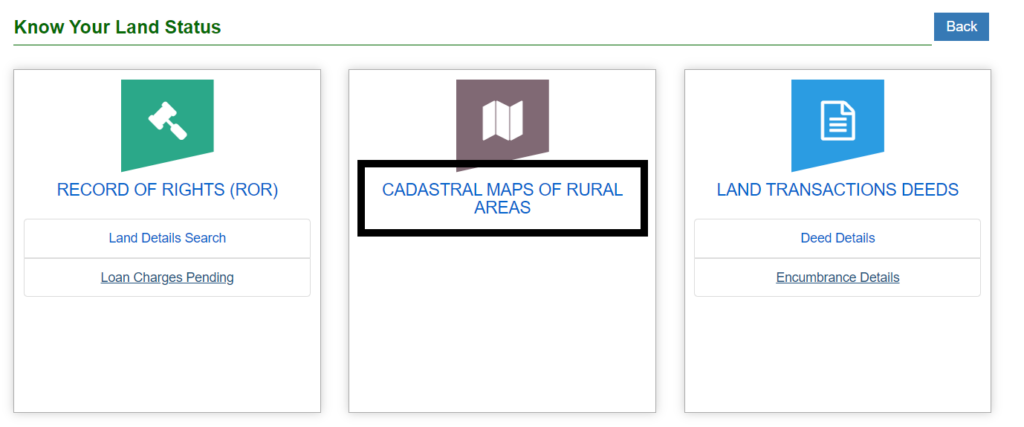
Step IV:- On the left menu sidebar of the page, search for the option of “Cadastral Maps” from the list. Click on it.
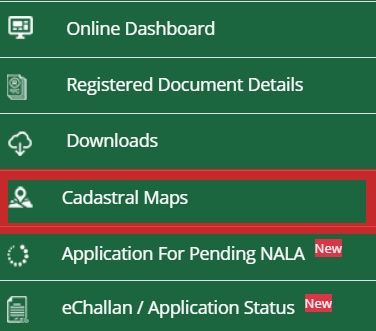
Step V:- The following page will appear on your device’s screen. On the top left of the page, enter the required details, such as the concerning District, Division, Mandal, and Village.
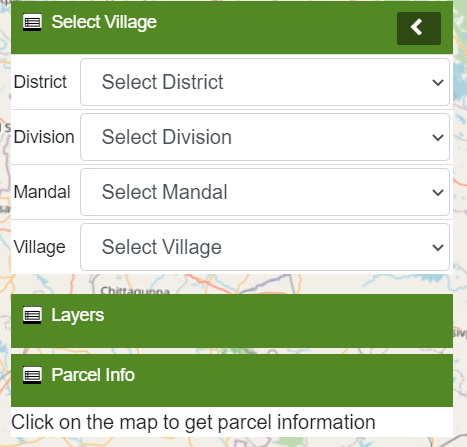
Step VI:- Also, enter the survey number at the top menu bar and click on the search icon beside it.
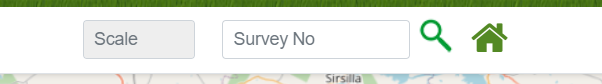
Step VII:- The relevant details and information will be displayed under the “Parcel Info” tab on the left side of the page.
[Apply Now] IGRS Telangana Property Registration Online 2023
How to check Land Transaction Deeds online in Telangana?
A deed is a binding contract required during the transfer of the concerned property. During the mutation, both the parties, seller, and buyer sign this deed to legalize the transfer. Also, it is proof that all the ownership rights have been transferred and the buyer is the legal owner of the property. Through the CCLA Telangana portal, you can easily view the same. Check the procedure for the same discussed below.
Step I:- Firstly, all those who wish to check their land transaction deeds must visit the official website of Telangana CCLA. You will be redirected to its homepage.
Step II:- You will find a column called Citizen Services. Under the same section, click on the “Know Your Land Status” link.
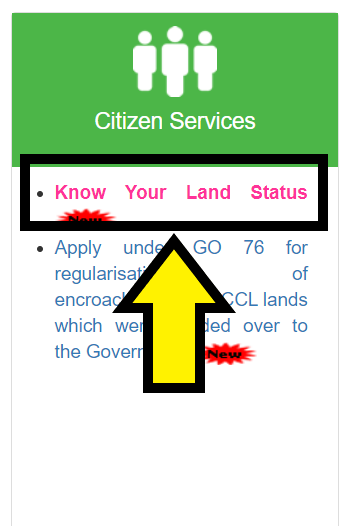
Step III:- A new page will appear. Under the “Land Transaction Deeds”, select the option of “Deed Details”.
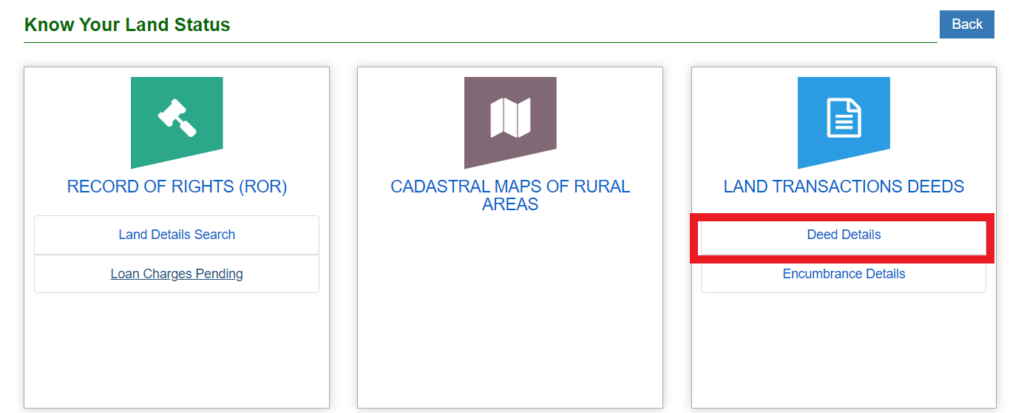
Step IV:- The following page will open. Select the appropriate option amongst Document Number, Layout Plots, and Apartments against the field of “Registration Details of”.
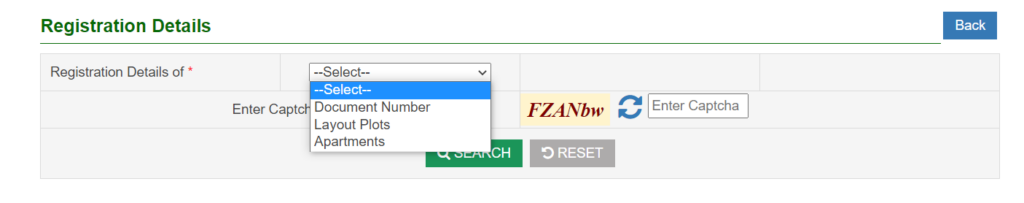
Step V:- Fill in the information against the relevant fields according to the chosen option. Enter the captcha code and proceed further in the process by clicking on the “Search” button.
Step VI:- All the desired information and details will be displayed on your screen.
View Property Tax Payment and Utility Details
In the state of Telangana, four types of land or property taxes are charged, namely,
a) GHMC Property Tax
b) GHMC Vacant Land Tax
c) CDMA Property Tax
d) CDMA Vacant land Tax
GHMC (Greater Hyderabad Municipal Corporation)
GHMC enforces the tax on the property owners to maintain the civic amenities, such as roads, drainage, parks, etc. within the state. It is mandatory to pay the tax as incapability to pay on time will result in the imposition of heavy interests. Two types of taxes are levied on the owners of the properties by GHMC, (i) GHMC Property Tax and (ii) GHMC Vacant Land Tax.
Through the CCLA Telangana portal, you can view the payment status of the concerned tax. We have provided the procedures to check the details for these two types of taxes for your assistance. Check below.
GHMC Property Tax
- On the homepage of the Telangana CCLA official website, click on the “Know Your Land Status” link under Citizen Services.
- As you click on the link, a new page will open.
- Under the “Property Tax and Utility Details” section, select “GHMC Property Tax”.
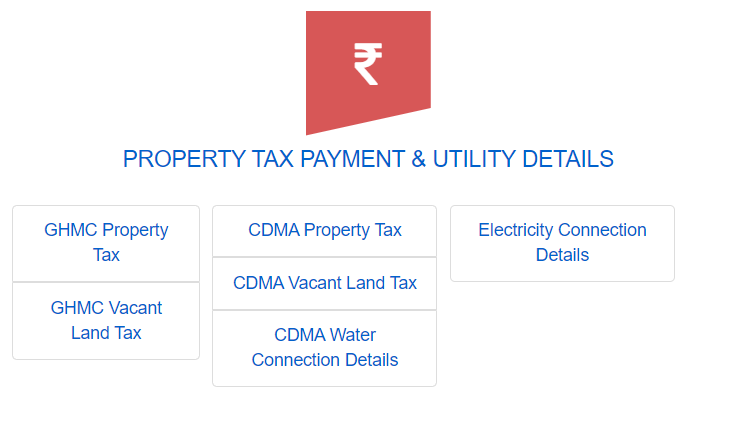
- Select your Circle and Village from the drop-down lists.
- Enter other details, such as PTIN No., name of the owner or door number.
- After entering the captcha code, hit the “Search Property Tax” button.
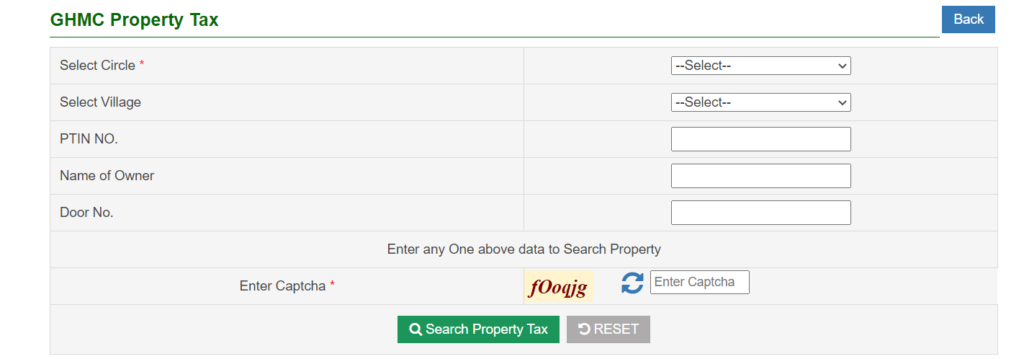
- A complete list of all the properties will appear.
- Click on the “View Property Details” button against your name.
- A new window will open containing complete details about the tax amount, interest, demand year, payment status, etc.
GHMC Vacant Land Tax
Follow the same procedure to check GHMC Property Tax. You just need to select “GHMC Vacant Land Tax” instead of “GHMC Property Tax” and proceed accordingly.
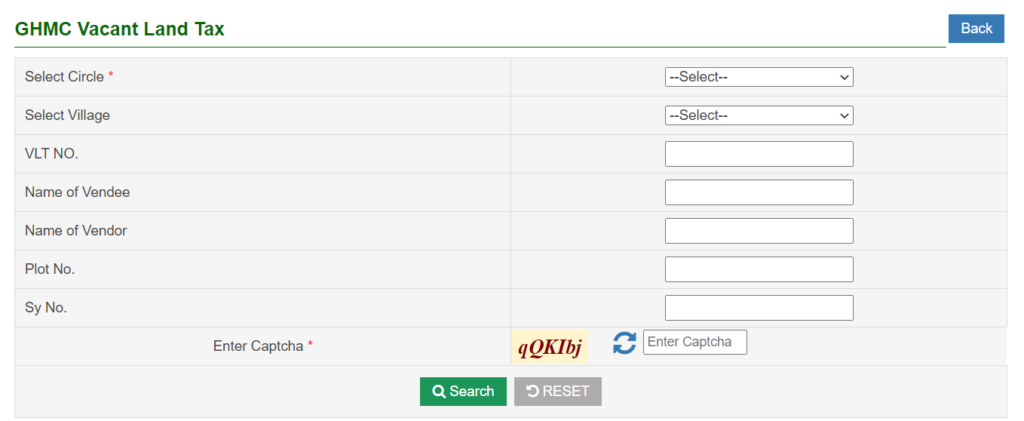
CDMA (Commissioner and Director of Municipal Administration)
The following two types of taxes are imposed by the Commissioner and Director of Municipal Administration-
(i) CDMA Property Tax and (ii) CDMA Vacant Land Tax.
Check the procedures to view the payment status of both the taxes through the CCLA Telangana portal.
CDMA Property Tax
- Go to the official website of CCLA Telangana.
- Click on the “Know Your Land Status” link available under the “Citizen Services” section.
- Now, click on the “CDMA Property Tax” icon under the section “Property Tax Payment and Utility Details”.
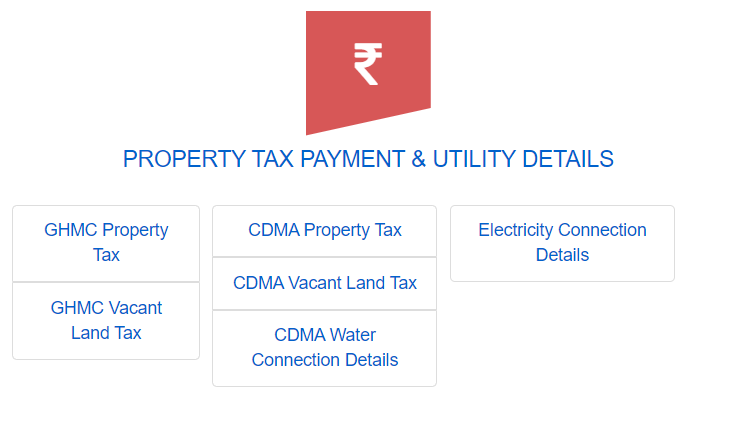
- Enter the required details, such as district, ULD and assessment number of the concerned property and the given captcha code.
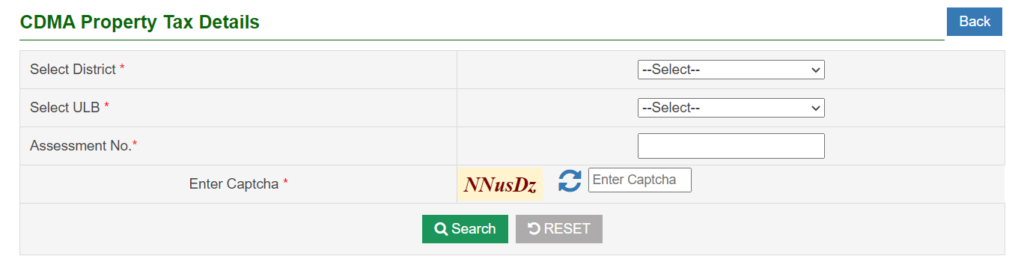
- Click on the “Search” button.
- Your desired details will be shown on the screen.
CDMA Vacant Land Tax
- Select “CDMA Vacant Land Tax” as shown in the picture below.
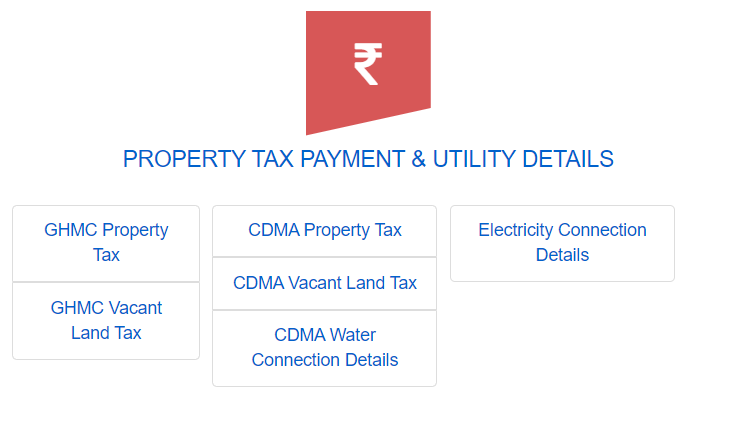
- Select your district and ULB name from the lists.
- Enter any one of the following
- Assessment number
- Plot number
- Survey number
- Fill in the exact captcha code in the space provided.
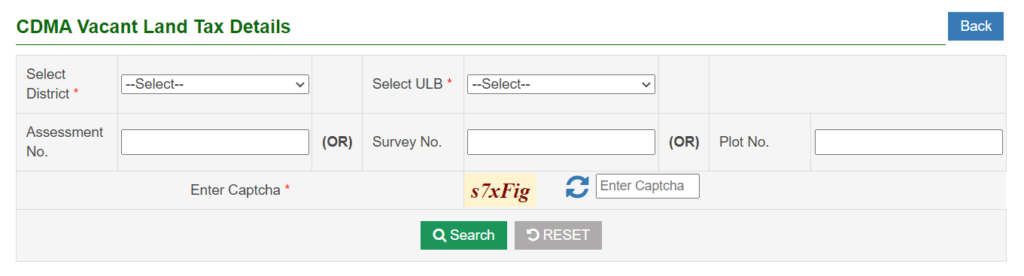
- Click on the “Search” button.
Contact Details
You can contact the concerned authorities of CCLA Telangana in the following ways:-
| Telephone | 040- 23200027 |
| Address | Chief Commissioner of Land Administration, Opp. Annapurna Hotel, Nampally Station Road, Abids, Hyderabad Pin Code- 500001 |
Important Links
| CCLA Telangana | Click here |
| Dharani Telangana | Click here |
| Know Your Land Status | Click here |
| View your ROR | Click here |
Frequently Asked Questions
An online portal, called CCLA was established by the Telangana government to digitalize the land records accessibility to the state public. It covers both agricultural as well as non-agricultural land records.
Land records are important to assess the revenue of the property while applying for land-related loans, helps in administering the crop loss in a season, provide ownership details, etc.
Pahani is the local term for Record of Rights in Telangana. It assures the ownership authenticity of the specific piece of land.
Encumbrance provides complete information and details about the financial debts and loans in the name of the concerned property.
In case of any queries, you call on the CCLA Telangana helpline number, 040- 23200027.

