Bhulekh Odisha is an online portal launched by the Board of Revenue Department, Odisha. This portal is an initiative to save the citizens from the daily hassle of standing for hours in queues to get the land-related documents from revenue department offices. The online process is easier and not at all time-consuming.
Table of Contents
Bhulekh Odisha
Bhulekh is the record of lands and their ownerships. Governments of various states have now opted to create a web portal that contains the records of said lands. The records are completely online and available to the general public on the portals. The government of Odisha created the portal Bhulekh Odisha. The portal is available to citizens of Odisha to view land-related information such as the location of the land, owner of the property, and value of the property.
So in the article, there are the details of the aforementioned portal and how to check your land and other information related to it. The online portal is designed by the government of Odisha and launched by the Board of Revenue Department.
Bhulekh Odisha ROR
ROR means Record of Rights. ROR document is of much importance while buying or selling a land property. Before the online portal was put to common use, the ROR documents had to be transacted from the Revenue and Disaster Department. The process was time-consuming and involved filling many application forms and drafts etc. Following are the details that are found on a ROR document:
- Name of the Owner of the land
- Dates of Registration
- Khatiyan number of the land
- Location
- Value of the property
- Type of land
- Area of the land
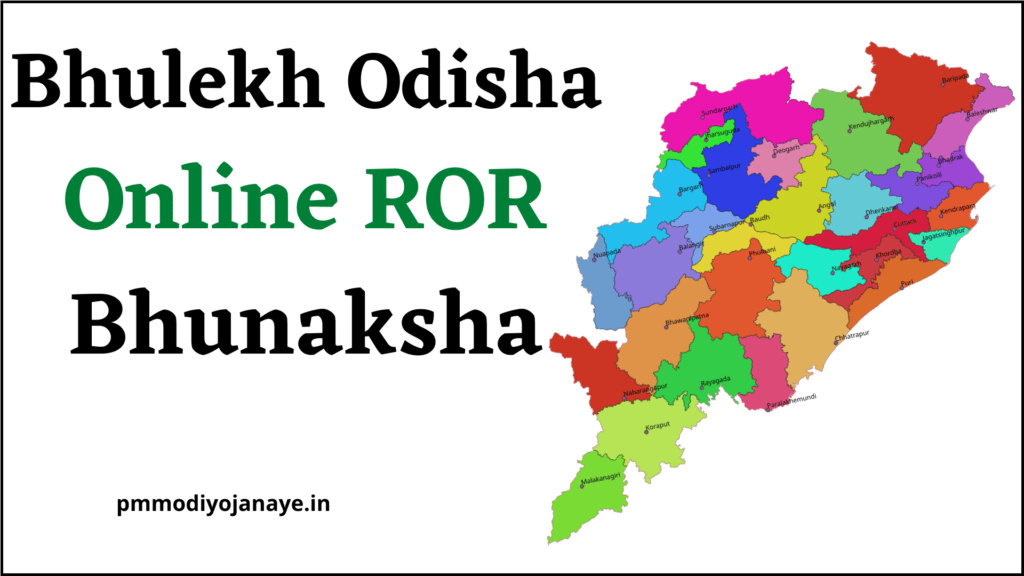
Overview of the Bhulekh Odisha Portal
| Name of the Portal | Bhulekh (Land Records Portal Of Odisha) |
| Document | Record of Right |
| State | Odisha |
| Official Website | http://bhulekh.ori.nic.in/ |
| Information Required | District/Tahasil/Village/Plot No./Khatiyan no./Tenant Name |
| Benefits | – Availability of proof at hand – Land records are available online – Monetary Details of a land |
| Availability | Public |
Overview of the Bhunaksha Odisha Portal
| Name of the Portal | Bhunaksha, Odisha |
| Document | Bhunaksha (Map view of the plot) |
| State | Odisha |
| Official Website | http://bhunakshaodisha.nic.in/ |
| Information Required | Name of the district/Tahasil/RI Circle/Village RI Circle |
| Benefits | Location of the land Map of the plot Plot Info |
| Availability | Public |
Benefits of the Bhulekh Odisha Online ROR
The convenience of finding the ROR document without any hassle speaks volumes. Aside from that, all the information is basically to public knowledge. It isn’t only for the availability of the seller/owner of the land but also for the buyer. He/she may check the credibility of the land before making the purchase. The document can be taken as a printout for further references too. It is the easiest method to check the land records at any place any time by just entering a few details.
State Statistics of Bhulekh Odisha
| No. Of Districts | 30 |
| No. of Tahasil | 317 |
| No. of RI Circles | 2410 |
| No. of Villages | 51701 |
| No. of Khatiyans | 17069410 |
| No. of Plots | 57036045 |
| No. of Tenants | 35769531 |
How to check bhulekh Odisha ROR Documents Online
The procedure to check ROR documents online is simple. First, go to the official website/portal of Bhulekh Odisha. You can download the Bhulekh Odisha document on your device or print it. Following is the direct link for Bhulekh Odisha.
The following page will appear on the screen
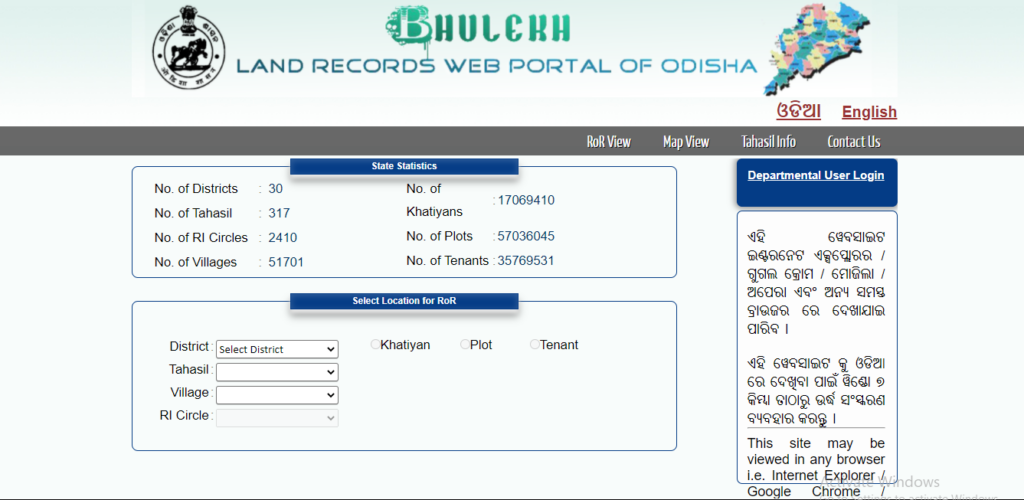
Following details are to be chosen to view the land record. First the location for ROR and then the type of number that is available (Khatiyan/Plot/Tenant)
To verify land by Khatiyan Number enter
- Name of the district
- Name of the Tahasil
- Village
- Select Khatiyan Number and press enter button
To verify the land by Plot number Enter
- District name
- Tahasil
- Village name
- Select Plot number
To verify land by Tenant number
- District Name
- Tahasil
- Village name
- Select Tenant’s Name
Then, the ROR Document will be displayed on the screen. You can see all kinds of information regarding the land concerned.
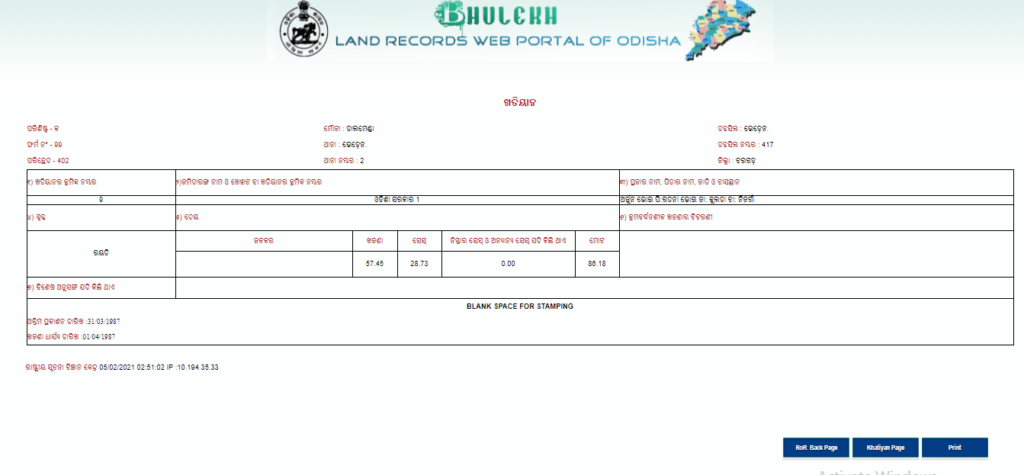
There will be a Blue tab on the bottom right that reads ROR Back Page. Click on it and you will be able to see the rest of the document.

Check Bhulekh Odisha ROR
Viewing the legitimacy of ROR Documents is easy and convenient through the online portal of Bhulekh Odisha. But these documents are only informational. In a legal situation, however, these documents are not deemed valid. You can get the original and legally valid ROR document by following easy steps.
| Step 1. You will need to visit the local District Revenue office. |
| Step 2. Ask for a ROR Application Form. |
| Step 3. Fill in the details in the form and enclose the documents required. |
| Step 4. After completion submit the application form at the office |
| Step 5. You will receive an acknowledgement receipt from the office in a while. |
| Step 6. You need to wait for a while for the verification process to finish |
| Step 7. A Certified copy of the ROR document will be provided to you once the Verification process is complete |
Required Documents
These documents are required to obtain Bhulekh Odisha ROR.
- Identity Proof Document, Voter ID
- Proof of Address, Aadhaar Card
- Ownership of property Proof
- Encumbrance Certificate
- Ration Card
- Land Tax Document
- Income certificate
Application Fee to Apply for ROR Document
| Service Charges | Applicable fee |
|---|---|
| User Fee and Government Fee | Rs. 30 |
| Kiosk Operator Service Charges | Rs. 8.00 |
| Scanning Charges | Rs. 10 |
| Printing Charges | Rs. 5.00 |
| Certificate delivery charges | Rs. 10 |
| DEG Charges | Rs. 2.00 |
How are Land Records Helpful?
- Land records are useful in checking both one’s own and other person’s property details
- It shows the various details of the land such as: area, type of land (Agricultural and non-agricultural) etc.
- Land Records are helpful in avoiding property fraud.
- It also shows if there are any encumbrances (Loan/Lease/Stay Order/Legal Confliction) on the land.
- Land records are used in Getting Sale Deed Registered
- It is also required for Mutation done in one’s name.
- Land records are helpful in making a sale of a property.
- It makes checking the document for the rural populations easy so that they will not have to through all the trouble for trivial tasks.
Where to use the Odisha Bhulekh/ROR/ Land Record Document?
- A certified copy of ROR from a District Revenue Department is a legal document
- It can be used in all legal matters of buying/Selling/Transferring the land property
- Bhulekh can be used to open a bank account in case one needs to get a loan against a land property.
- If the land is agricultural, it will be needed in many dealings of agricultural aspect.
- In a nutshell, Bhulekh/Land record are first proof of the ownership of the property.
- Any conflict relating to land or property in general require this document to be presented.
- If you want to keep the land as a collateral in case of any loan or lease, the documents are to be presented while making the deed.
How to get Odisha Bhulekh Tahasil Related Information?
Tehsil related information is available on the portal. You can view the information by following these steps.
- Visit the official website of Bhulekh Odisha
- Among the main menu click on ‘Tahasil Info’

The following page will appear on the screen.
3. Now, Select the name of your district and tahasil and click on ‘GO”
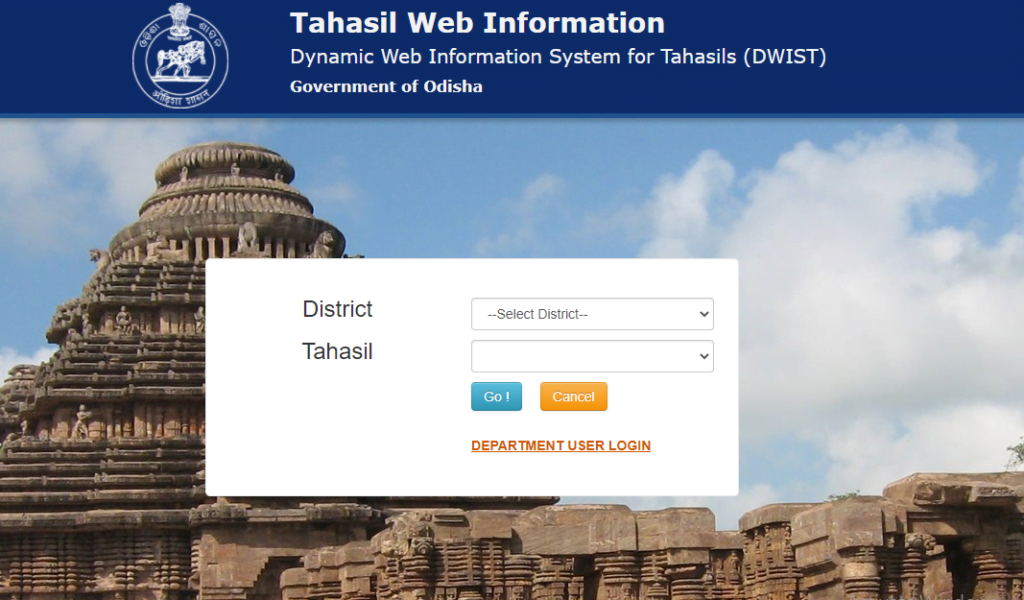
4. From the status bar choose the type of query that you wish to make
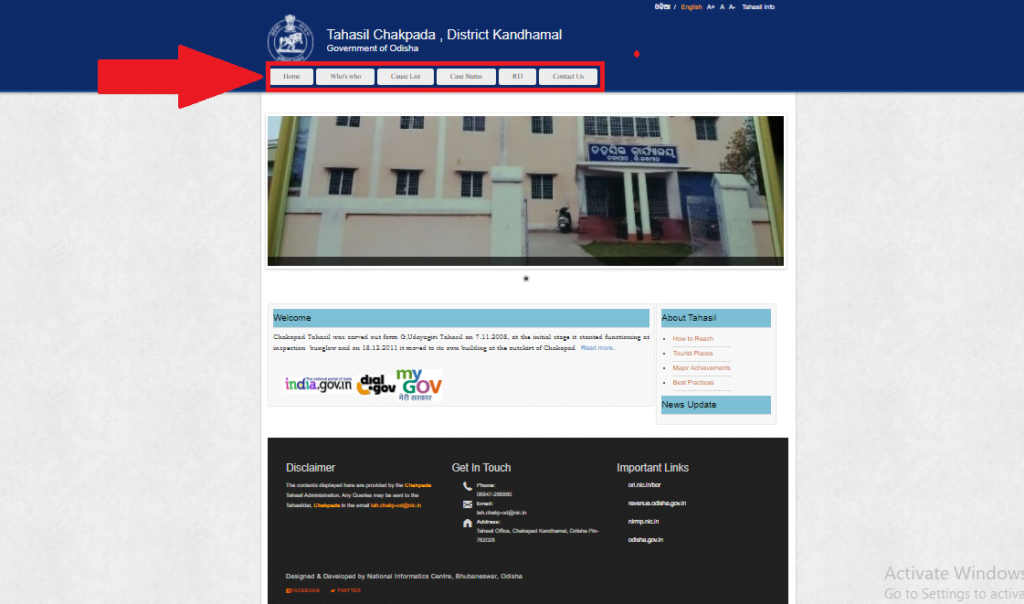
Bhunaksha Odisha Online Map View
The State Government of Odisha has also introduced another portal through which the public can view the map of their land online. The portal is developed by the Government of Odisha.
Advantages of Online Bhunaksha
- Online Bhunaksha are land/plot related info just a click away
- They are time saving and extremely convenient.
- Citizen need not wait for hours to get the informative copy from the district Revenue office each time they need to check on it.
- Bhunaksha also have with them the complete information regarding the plot/Land
- The name of the owner, The title of the land is mentioned on the bhunaksha.
- Total area of the land and history of it’s ownership is available to public inquiry.
- The type of land is displayed by the land map view. It shows whether the land is Agricultural or non Agricultural.
- Bhunaksha is an easy way to avoid property fraud by selling or buying property that is not sold by the real owner of the land.
How to Check Bhunaksha Odisha Online?
STEP 1: Visit the official Portal of Bhulekh Odisha and click on the Map View Option or simply click on the following direct link for the Main page of Odisha Bhunaksha. Select the name of the district that your land is in from the dropdown menu.
Click on the submit button.
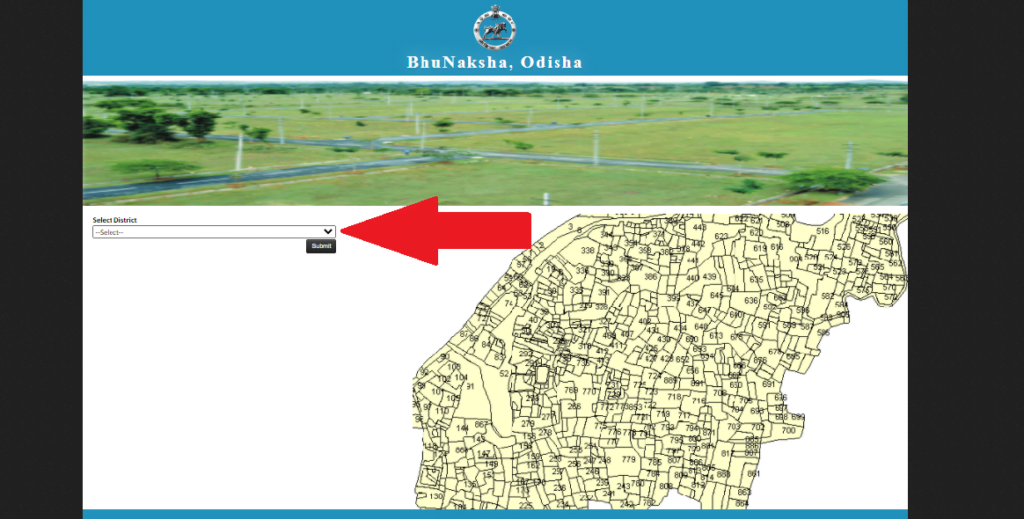
STEP 2: After you click on the submit button you will be redirected to the map of your district. Now, in the highlighted box enter your plot number and click on the search icon.
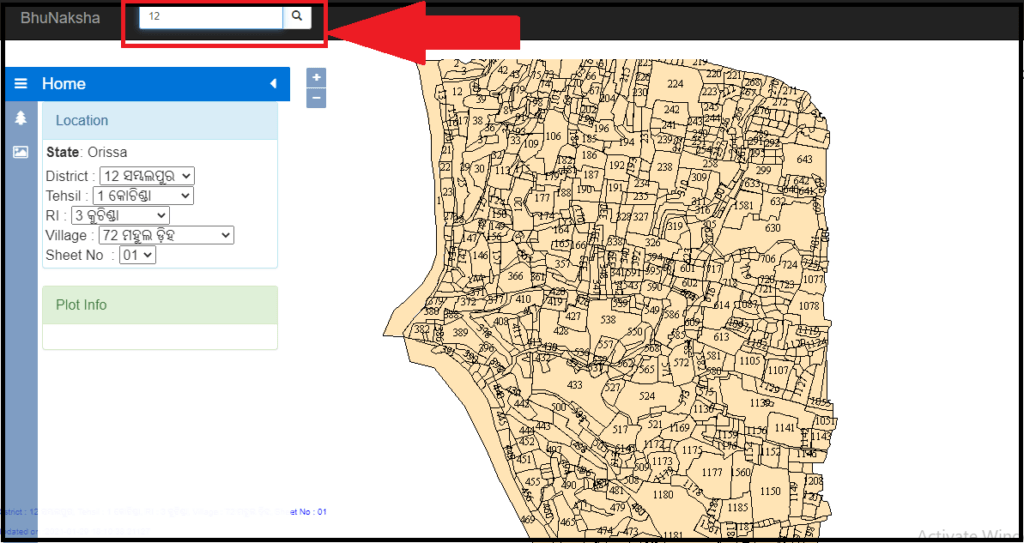
An Emphasizes plot map of your land will be displayed on the screen once you input your plot number.
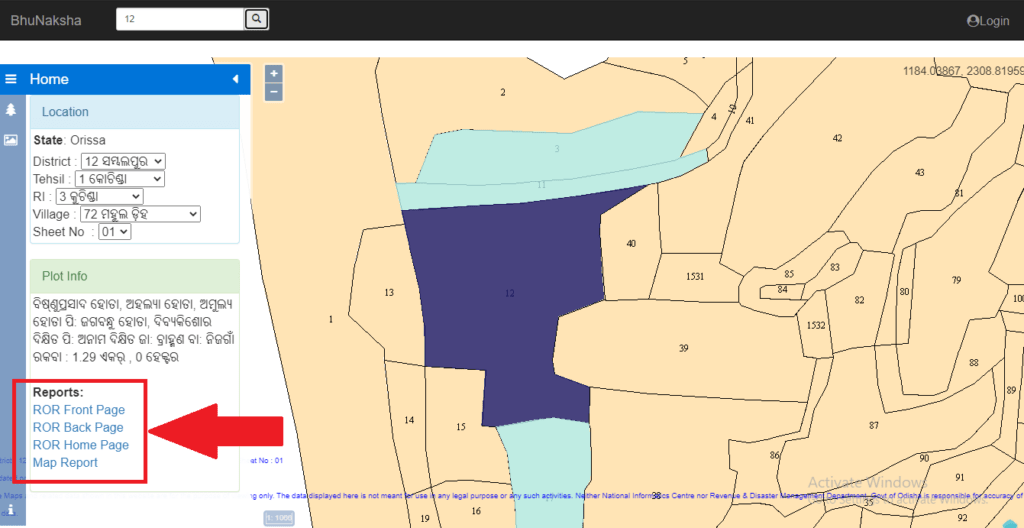
On the left side, there will be quick links to other web pages such as ROR Front Page, ROR Back Page, ROR Home Page and Map report. You may click on any of the following links and you will be redirected to that page. To generate or download a plot report click on the link and a report in the following format will appear on the screen. You may keep the printout or download it for future usage.
Odisha Inter-Caste Marriage Scheme 2021
Since the portal is publically available, you can check the maps of any district and any plot that you want to.
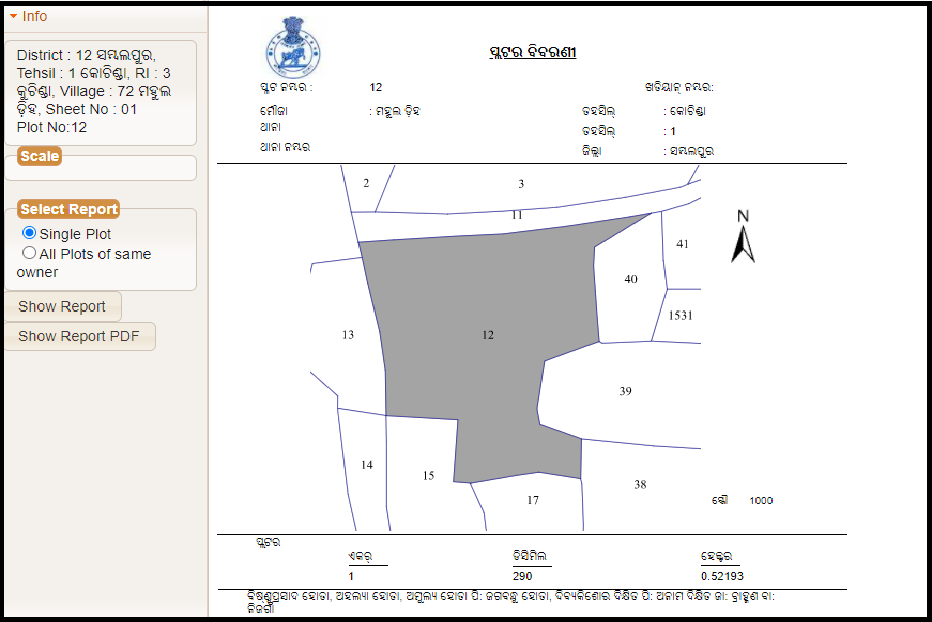
Why is Bhunaksha Odisha Important?
- Bhunaksha Odisha online is important because it is an easy and convenient way to view the map of the land that one owns.
- The Map also displays all plots of the same owner
- So, If one individual owns more than one land in the same or different district than he may keep record of them in one place.
- One can also check On the neighbouring plots and get information about them through Bhunaksha online.
- Plot related information is also given on the left side of the plot map so one can check the information to see if they are all correct.
- Plot reports can be downloaded as a pdf file for informatory usage.
- Citizen of Odisha can save both their time and money by finding all the information at one place.
- Bhunaksha comes in use in case of any legal conflict over the land
- In case of any legal conflict where solution is needed instantly, the document serves as a primary proof of ownership
- Citizen of Odisha can keep a keen eye on the ownership of the land by routine inspection online and avoid any kind of property fraud.
How to log in as a Department User?
- Step 1. Go to the official website of Bhulekh Odisha
- Step 2. Home Page will be displayed on the screen
- Step 3. Look for the tab that says Department User Login and click on it
- Step 4. You will be redirected to another page
- Step 5. Select the District and then enter your User name and password
- Step 6. Enter the displayed Captcha code and hit Login
How to Download Phone Application (App) of Bhulekh Odisha?
- Step 1. Find an Application Named Google Play Store in your Mobile Phone
- Step 2. There on the search bar on the top type Odisha Bhulekh
- Step 3. Upon hitting the search button a list of various apps will appear on the screen
- Step 4. Tap on the first result
- Step 5. Tap on the ‘Install’ option
- Step 6. The application will be installed on your mobile phone
- Step 7. Open the application and search for the information
Frequently Asked Questions
You can download an Online ROR Document from the official website of Bhulekh Odisha. Fill in the required details and then print the document for future use.
No, Online ROR Documents are for information purposes only. For court matters or any legitimate use you need to get the original certificate from the concerned office.
Yes, the portal is for public use and anyone can check anyone’s ROR given they have the names or plot information of another person.
No, they are for statistic information only such as Area, Location or Ownership. They are not to scale.
You can use the Online ROR Document as proof of ownership and as it is proof of ownership and other detail, seller and buyers can use it to extract information
Search Bhulekh Odisha on the search bar of the Google Play Store application and install the first result.
Bhulekh Odisha Online is available for all the districts of Odisha.
Go to the website of the Bhulekh Odisha and first enter the details and when your ROR Document is displayed on the screen. Save both front and Backside as a pdf on your phone and print it.
You can a certified copy of the ROR Document at the nearest local District Revenue Office.

