All employees of Andhra Pradesh who are working in any government organisation of the state can download their pay slips through online mode. The officials have prepared a separate portal for this service named Finance Department, Government of Andhra Pradesh i.e., https://payroll.herb.apcfss.in/. AP Employee Pay Slip is also called Provisional Pay Slips.
All employees and pensioners can get access to this service. The Pay Slip helps get loans, credit cards, and other services through the Pay Slip. In the following article, we will be discussing the information regarding the AP Employee Pay Slip in detail. So, be with us till the very end.
Table of Contents
AP Employee Pay Slip 2024
The officials have tried their best to improve the process of getting the pay slip by the users. Some of the measures taken by the officials in this regard are five of the allowances which were outstanding for January 2022 were already doled out. The government is also thinking of starting disbursing the salaries to employees in the month of January only.
Government employees who recently got their wage raise will be able to see the pay stubs (updated version) soon. Employees of Andhra Pradesh will be able to access the pay stubs by clicking just once.
So, to access the pay stubs, employees will only have to provide their identity number or treasury number to the asked space on the website. Once you are clear with the Pay Slip information, let’s start with the process with the help of which you can download the respective Pay Slip.
Andhra Pradesh Employee Pay Slip 2024: Highlights
| Name of the Article | AP Employee Pay Slip |
| Authority Name | Finance Department, Government of Andhra Pradesh |
| Year | 2024 |
| Beneficiaries | government employees of Andhra Pradesh |
| Application Procedure | Online Mode |
| Objective of the Portal | To provide an online facility to download the AP Employee Pay Slip |
| Benefits | Easy access to services for every employee |
| Official Website | https://cfms.ap.gov.in/ https://herb.apcfss.in/ |
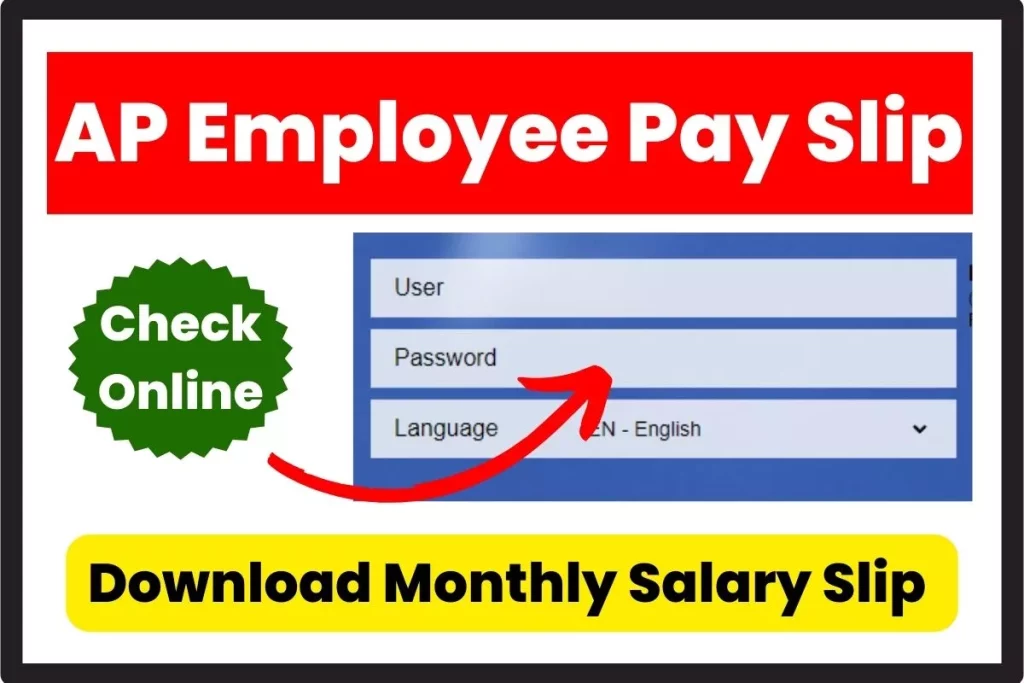
Process to download the AP Employee Pay Slip 2024
- The process will start after visiting the website of the Finance Department, Govt. of Andhra Pradesh i.e., https://herb.apcfss.in/
- Locate the Employee and Pensioner Services section on the home screen.
- After that, you should tap on the My Payslip option, and a new page will form on the device.
- Now, you will have to provide a seven-digit employee identification number.
- Recheck after entering the number, and then you will have to click on the “Get Details” link.
- After a few seconds, the screen will open the identification number, employee name, and mobile number.
- Check the details carefully and then click on the Send OTP link.
- An OTP will be sent to your mobile number. Provide that OTP on the available space on the screen.
- Finally, select the year and month for which you want to download the pay slip and click on the Get Payslip link.
- A few seconds after submitting the details, the payslip will open on the device.
- Check the pay slip details carefully and finish the process by clicking on the “Download Pay Stub” option.
AP Employee Salary Slip 2024 Without OTP
The government has already approved the pay of the employee, and the officials of Andhra Pradesh have issued this information. Apart from the facility of downloading the Pay Slip, the officials are also providing information like salary deduction, wages, and others through online mode.
Employees who are interested in downloading the salary slip can do it from the official website. The Finance department of the AP government is responsible for distributing the pay slips to all government employees. The online mode is one of the quickest ways of accessing the salary slip by the government.
How to Download the Monthly Salary Slip of AP Employees?
In the following paragraph, we mention the steps to download the monthly salary slip using the Herb App.
- The first thing you need to do is download the HERB app on your respective mobile phones.
- Now, install the application and open it on the device. So, the first thing which the app will ask you to do is enter the CFMS identification number.
- Provide your User ID and then the CFMS Number. Recheck the entered details before submitting.
- Now, click on the Sign In button, and then the OTP will be sent to your respective mobile number.
- Provide that OTP and the dashboard of the respective employee will form on the device.
- Now, you will have to locate the Pay Slip section, and a new page will open on the mobile phone.
- Now, you will have to choose the month for which you want the Pay Slip and other information.
- Finally, the pay slip will open on the device. Check the available details on the Pay Slip and click on the download tab to complete the process.
AP Employee Pay Slip 2024: Important Links
| Visit the Website | AP CFMS Website Link AP Finance Dept. Website Link |
| Download | AP Employee Pay Slip Link |

