The Government of Telangana launched the IGRS (Integrated Grievance Redressal System) portal to simplify and ease the process of registration and stamping across the state. Registration and Stamps Department oversees the implementation of the portal and services. The residents of the state can now register themselves for various services offered by the portal electronically. It facilitates services such as TS Property Registration, Marriage Registration, Chit Funds, Firm Registration, Download Encumbrance Certificate, etc.
Know more about the IGRS Telangana and the services offered by the portal. Here, we have covered the benefits, services extended by the portal, eligibility criteria to apply and the procedures to avail the different schemes and services on the portal. Check the procedure to apply online on IGRS Telangana Property Registration, how to search Encumbrance Certificate, get Certified Copy of the document, view market value of the property in the concerned locality and much more.
Table of Contents
IGRS Telangana
| Article Category | Telangana Govt. Scheme |
| Name | IGRS Telangana |
| Department | Registration and Stamps Department, Govt. of Telangana |
| Objective | To facilitate registration and stamping within the state of Telangana |
| Services | Property Registration, Marriage Registration, Encumbrance Certificate, Know your SRO, e-Stamps, Market Value Search, etc. |
| Mode of Registration | Online |
| Application Status | Active |
| Official Website | registration.telangana.gov.in |

Advantages of Integrated Grievance Redressal System
With a vision to promote digitalization within the state, the Telangana Government developed the IGRS portal. The portal provides access to different documents related to property, marriage, firm registration, chit funds, etc. The beneficiaries can now get their authorized certificates and documents at the comfort of their homes. Below is the list of some of the significant benefits of the IGRS portal.
- NIC, national Informatics Centre developed this IGRS portal for Telangana Government to digitalize the various services within the state.
- People can now avail and access their authorized and authenticated certificates and documents electronically.
- Enhancement in the transparency of the system, reducing the rates of frauds and corruption.
- Reduction in manual work, saving time.
- No need to visit notary offices to get documents and certificates.
- The users can also file their complaints and grievances through the portal.
Maa Bhoomi Telangana: ROR- Online Land Records
Services offered by the IGRS Telangana Portal
We have enlisted the services being extended by the IGRS Telangana portal to the people of the state. Check below.
| i | Property Registration |
| ii | Marriage Registration |
| iii | Market Value Search |
| iv | Encumbrance Certificate |
| v | Firm Registration |
| vi | Slot Booking for Citizens |
| vii | e-Stamp |
| viii | Check Prohibited Property |
| ix | Society Registration |
| x | Details about Chit Funds |
Who can apply for Telangana IGRS Property Registration?
Only the residents who fulfil the following criteria will be considered to register on the IGRS Telangana portal. Check the eligibility criteria below.
- The applicants must be permanently residing citizens of the Telangana state and must possess a valid Domicile Certificate to prove their nativity.
- They must have enough documentation to prove the sale and purchase of the specific property.
Documents Required
All the enlisted documents must be kept in handy with the applicant while visiting the SRO and applying for the property registration. Also, all the documents produced must be true and authentic.
- Aadhar Card
- Residential Proof
- Any valid Photo ID Proof, such as Voter Card, PAN Card, DL, etc.
- GPA/ SPA of the concerned property
- Original copy of the document possessing signatures of all the parties involved
- Challan/ DD receipt for the payment of registration and stamp fee
- Section 32A photo form of executants, witnesses’ or claimants – Click Below.
- Photographs of the property
- Passport-sized photographs of the applicant
Property Registration Process at IGRS Telangana
IGRS Telangana portal allows the users to apply for the Property Registration in Telangana in a digital way. Interested and eligible candidates can refer to the application procedure discussed below to apply online for the same.
Step I:- First of all, visit the official website of the Registration and Stamps Department, Telangana. The following homepage will open.
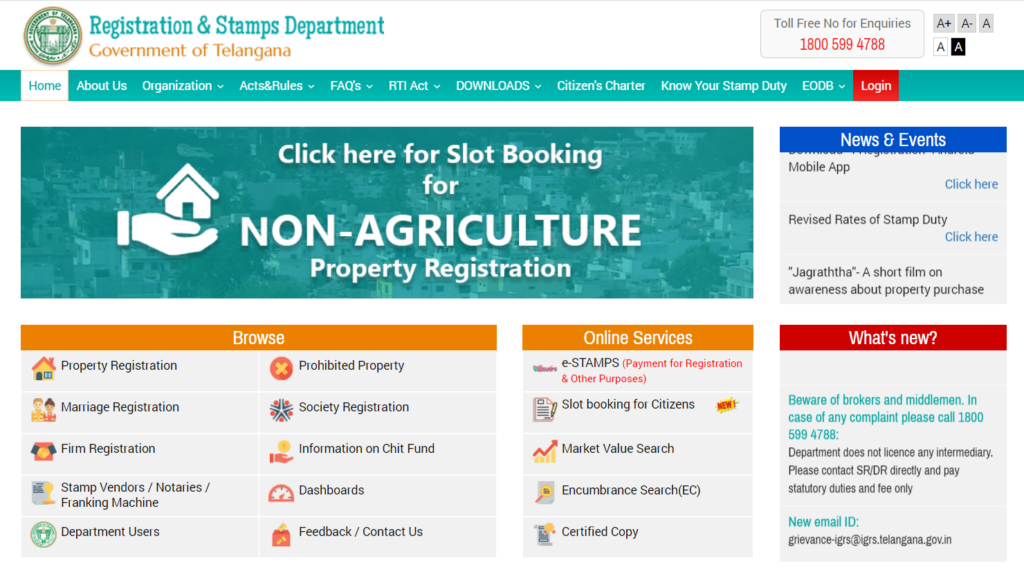
Step II:- Click on the “Login” tab available on the menu bar, as depicted in the image below.
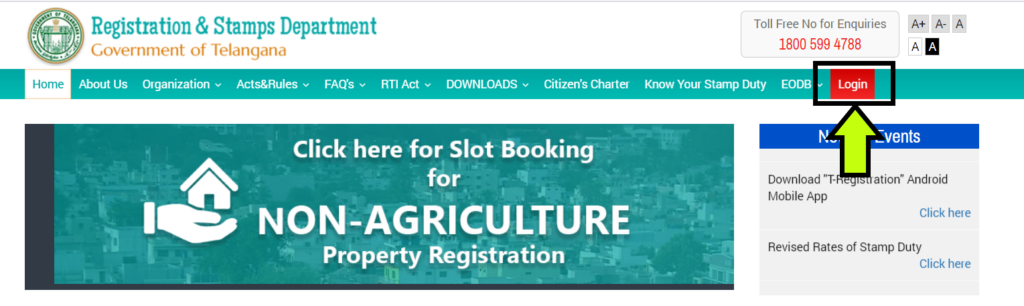
Step III:- After clicking, a new page will open. Register yourself, clicking on the “Register” link.
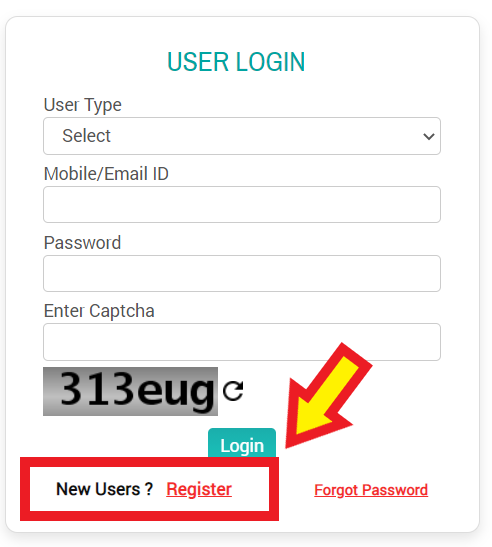
Step IV:- A registration form will appear on the screen. Fill in your name, DOB, active mobile number and email address. Also, generate a password for the portal in the prescribed format. Write the exact captcha code in the space provided. Click on the “Register” button.
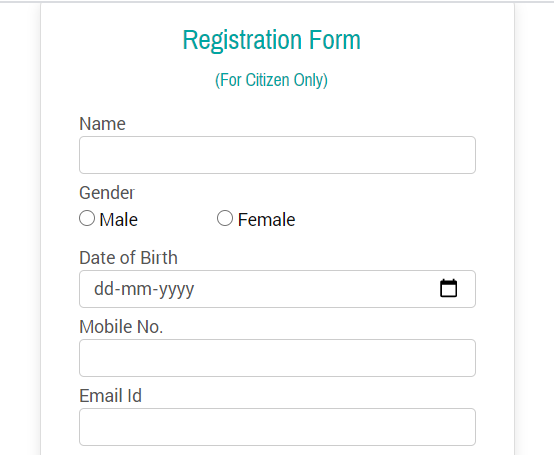
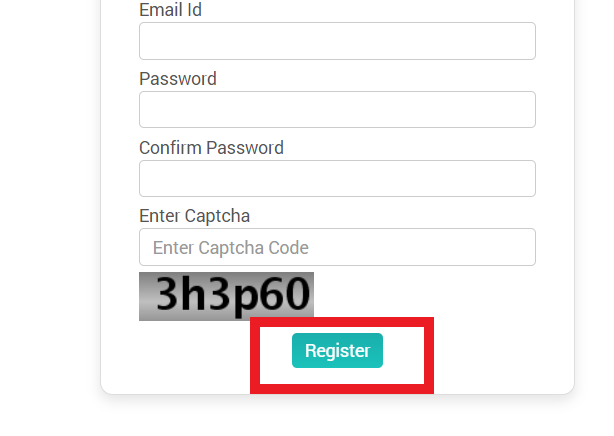
Step V:- An OTP will be sent to the given mobile number. Enter the same OTP for the verification process.
Step VI:- After successful verification, upload the scanned images of the required documents. Make the essential stamp duty and registration fee payment.
Step VII:- The next step in the process is to book the slot timing to visit the SRO, Sub-Register Office. The officer will verify all the documents and an e-KYC will be conducted to authenticate the data. Also, verification of the e-challan paid will be done.
Step VIII:- Upon successful verification, the Sub-Registrar will upload all the authorized documents of the applicant on the portal. He/ She can access these documents at their convenience.
Procedure to Know your SRO
After successful registration and update of the documents, the applicants need to visit their respective SRO for verification and other proceedings in the whole process. To know your SRO details, follow the procedure described in this section.
Step I:- On the homepage of the Registrations and Stamp Department official website, you will find a Browse section. Under this section, click on the “Property Registration”.
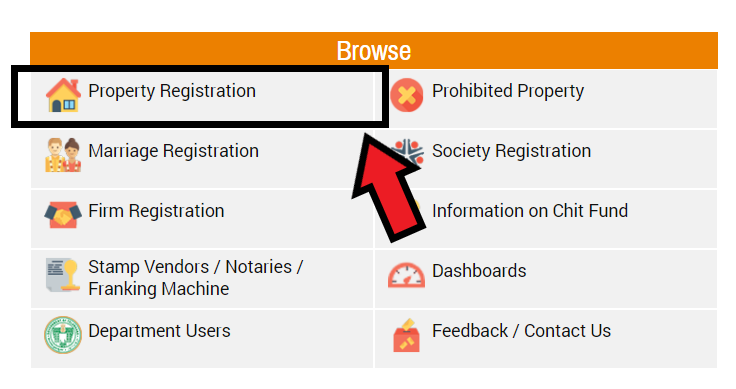
Step II:- The following page will be displayed on the screen. Click on the “Know your SRO/ Village”
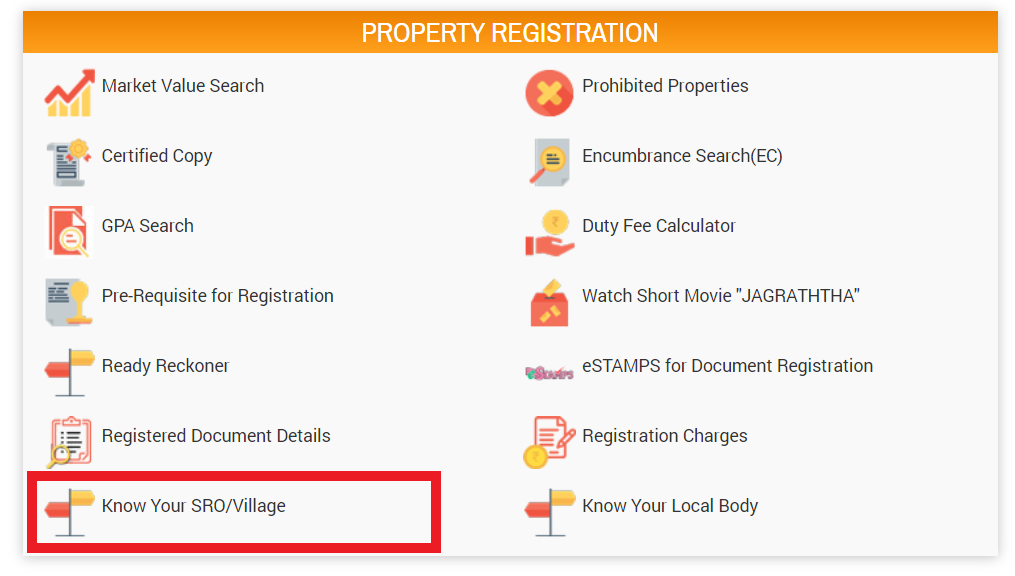
Step III:- You have options, Know Your Jurisdiction SRO and Village Directory. If you choose Village Directory, a list of districts with their respective districts codes will appear.
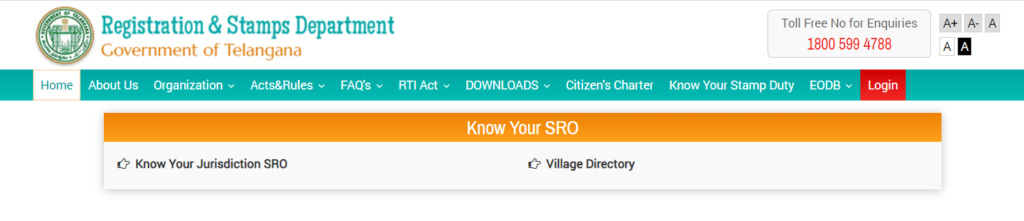
Step IV:- Select “Know Your Jurisdiction SRO”. Choose your District, Mandal and Village from the drop-down lists.
Step V:- At last, click on the “Submit” button. A list with SRO name, SRO code, and address will be displayed.
Telangana IGRS Property Registration Checklist
Under this feature, all the required documents for property registration are included. This checklist is prepared as per the guidelines issued by the Registration and Stamp Department, Telangana. All the documents presented before the officials must be true and genuine. If the applicant is found guilty of forging or tampering with the documents, his application for property registration will be terminated.
Click here for more details.
IGRS Property Registration Payable Fees
The total amount to be paid by the applicant is categorized under three heads, Stamp Duty, Transfer Duty and Registration Fee. The following table shows the division of the sum paid for property registration on the IGRS portal Telangana.
| Document | Stamp Duty | Registration fee | Transfer Duty |
|---|---|---|---|
| Sale of immovable property in Corporations, Special Grade Municipalities | 4% | 0.5% | 1.5% |
| Sale of immovable property in other areas | 4% | 0.5% | 1.5% |
| Sale Agreement w Possession | 4% (adjustable) | 0.5% ( subject to min of Rs.1000 and max of Rs. 20,000) | 0% |
| Sale Agreement w/o Possession | 0.5% (non adjustable) | 0.5% ( subject to min of Rs.1000 and max of Rs. 20,000) | 0% |
| Apartments / Flats in all areas (semi furnished included) | 4% | 0.5% | 1.5% |
| Sale Agreement cum GPA | 5% (4% adjustable + 1% not adjustable) | Rs. 2000 | 0% |
| Development Agreement cum GPA | 1% (not adjustable) | 0.5% subject to a max of Rs. 20,000 | 0% |
| Development/ Construction Agreement | 0.5% (not adjustable) | 0.5% subject to a min of Rs. 1000 and max of Rs. 20,000 | 0% |
| Mortgage w/o Possession | 0.5% | 0.1% | 0% |
| Mortgage w Possession | 2% | 0.1% | 0% |
| Mortgage w/o Possession, in favour of Govt. or Local Bodies | Rs. 5000 | 0.1% | 0% |
| Release | 3% | 0.5% subject to a min of Rs.1000 and max of Rs.10000 | 0% |
| Partition among family members | 0.5% on VSS subject to a max of Rs. 20,000 | Rs. 1000 | 0% |
| Settlement among family members | 1% | 0.5% subject to a min of Rs.1000 and max of Rs.10000 | 0 |
| Partition among Co-owners | 1% on VSS | Rs. 1000 | 0% |
| Settlement among co-owners | 2% | 0.5% subject to a min of Rs.1000 and max of Rs.10000 | 0 |
| Settlement for Charitable and religious purposes | 1% | 0.5% subject to a min of Rs.1000 and max of Rs.10000 | 0 |
| Gift, in favour of relatives, as per U/S 56 (2) of IT Act, 1961 | 1% | 0.5% subject to a min of Rs.1000 and max of Rs.10000 | 0.5% |
| Gift in other cases | 4% | 0.5% subject to a min of Rs.1000 and max of Rs.10000 | 1.5% |
| General Power of Attorney, authorizing family members for sale, transfer or development of the immovable property | Rs. 1000 | 0.5% subject to a min of Rs. 1000 and max of Rs. 20000 | 0% |
| General Power of Attorney, authorizing agents other than family members for sale, transfer or development of the immovable property | 1% | 0.5% subject to a min of Rs. 1000 and max of Rs. 20000 | 0% |
| General Power of Attorney, for any purpose other than authorized agents for sale, transfer or development of the immovable property | Rs. 50 | Rs. 1000 | 0% |
| Special Power of Attorney | Rs. 20 | Rs. 1000 for Attestation | 0 |
| Will | 0 | Rs. 1000 | 0 |
| Deposit of Title Deeds | 0.5% subject to a minimum of Rs. 50000 | 0.1% subject to a maximum of Rs. 10,000 | 0% |
Click here for more details
IGRS Telangana Property Registration Timeline
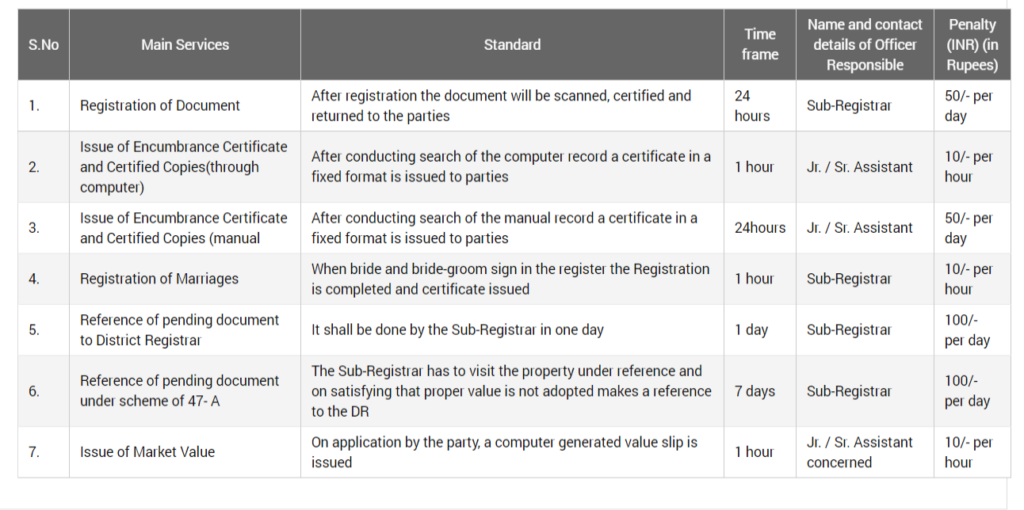
Search Encumbrance Certificate on IGRS Telangana Portal
An encumbrance certificate (EC) is proof that the particular property is free of any economic obligation and liability and pending loans. It is an important document required at the time of the sale or purchase of the concerned property.
Telangana IGRS portal allows an owner to search for the Encumbrance Certificate online. Follow the following procedure to search the same.
Step I:- First of all, the users need to visit the official website of the Registration and Stamp Department, Govt. of Telangana. The homepage will open.
Step II:- Under the Online Services section, you will find the option of “Encumbrance Search (EC)”. Click on it.
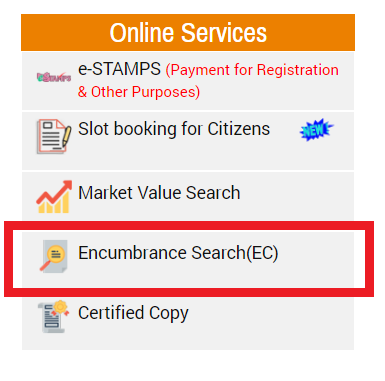
Step III:- A new page will open bearing the guidelines for the encumbrance search. Read them carefully and click on the “Submit” button at the end.
Step IV:- After clicking, you will be redirected to the following page. The portal allows you to search via two options, by Document number and by Property.
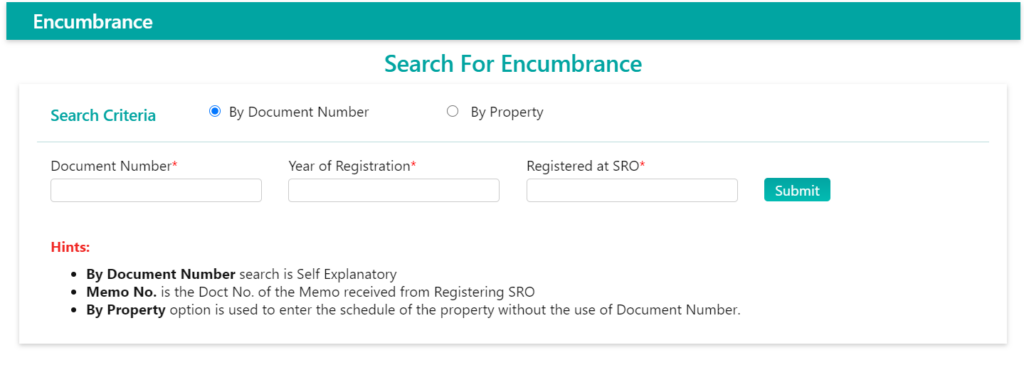
Step V:- Choose the suitable option and proceed accordingly. After filling in all the fields, click on the option of “Submit”.
Step VI:- Your Encumbrance Certificate will be displayed on the screen.
Click here to download Encumbrance Certificate Application PDF
Search Market Value of Propert
Market Value is referred to as the worth of a property in the concerned area. To review the market value of property through the IGRS portal, check the procedure discussed below.
Step I:- Visit the official website of Registration and Stamp Department, Govt. of Telangana. You will find an “Online Services” section on the homepage. Click on the “Market Value Search” option from the list.
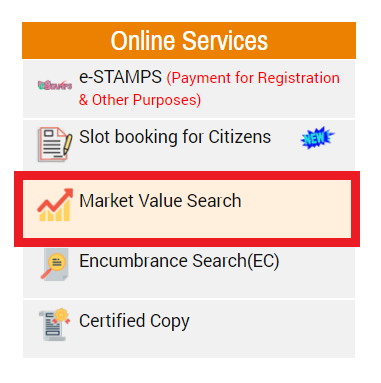
Step II:- Select your District, Mandal and Village from the dropdown lists against respective fields. After that, click on the “Submit” button.
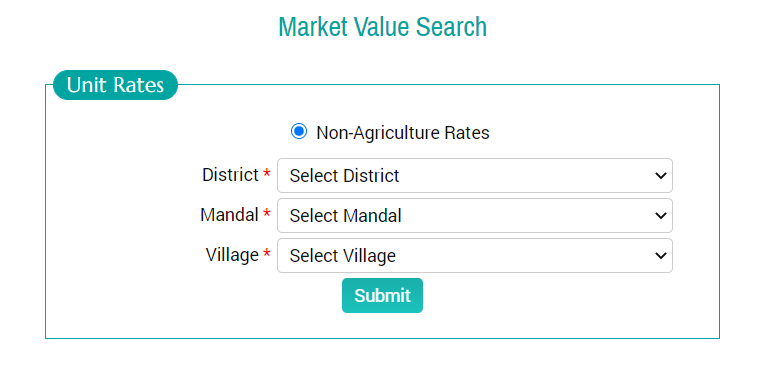
Step III:- A Locality wise list will open. It will contain the following columns,
– Ward Number
– Locality
– Land Rate per square yard
– Composite Rates per square yard
– Classification (Residential or Commercial)
– Effective Date
– Door No. wise details- Rates
Step IV:- Click on the “Get” icon under Door Number wise Details – Rates column against your desired locality. Another list comprising the details according to the door number of a specific locality will appear. You can check the required information and details from that list.
How to get Certified Copy in Telangana?
A certified copy is basically another authorized copy of the original document. However, this copy can not be used for legal purposes but can be used for other various instances. Check the procedure described below to get your Certified Copy of the property document.
Step I:- To get your certified copy of the property, go to the official website of the Registration and Stamp Department. Telangana Government. Click on the “Certified Copy” option under the Online Services section.
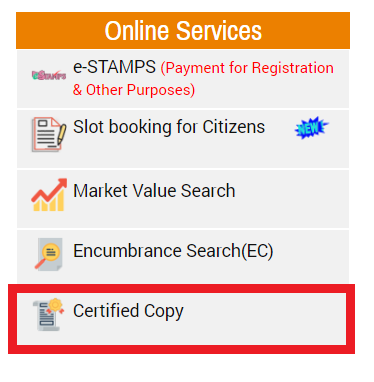
Step II:- The following screen will appear. If you are a newly registered user on the portal, choose the option of “Certified Copy of Document (New Registrations Only)”. Otherwise, choose the first option.
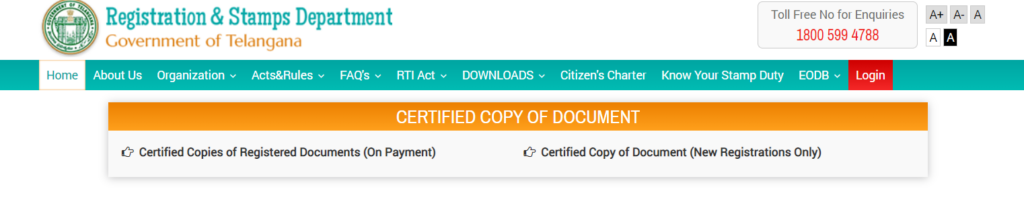
Step III:- If you choose the first option, you will be directed to the TS Meeseva Portal. Provide all the required details, such as District, SRO, Document number, Residential address, application number, etc.
Step IV:- Click on “Show Payment” to know the payment to be made for the service. Pay the fee on the portal. This way you can get your Certified Copy of the document.
Step V:- If you choose the second option, which is for the new registrations only, log in to the portal and click on the “Certified Copy” option. Download the copy for future purposes.
Click here to download CC Application PDF
TS IGRS Slot Booking
IGRS Telangana proposes another feature to slot the book of their appointment at the SRO office beforehand in order to save time and confusion.
To book a slot for visiting the Sub Registrar Office, SRO, the users must log in to the Registration and Stamp Department official portal. Once logged in, click on the option of “Slot Booking”. The users can now book the time slot as per their convenience to visit their respective SROs for verification and further processes.
T-Registration Mobile App
Promoting digitalization, the Government of Telangana launched an online mobile application, T-Registration Telangana, to ease the process of registration and stamping. The application has been designed and developed by NIC, National Informatics Centre. People of the state can now easily access the authorized documents and certificates via their smartphones. Also, they can register themselves for various services offered by the application.
At present, the application only offers services for Marriage Registration and related processes. Other registration processes and services will be available on the mobile application soon. Hence, accessible by all.
We have provided the direct link to download the T- Registration Mobile App below.
Telangana IGRS Services
| Marriage Registration | Visit here |
| Firm Registration | Visit here |
| Society Registration | Visit here |
| Details on Chit Funds | Visit here |
| Stamp Vendors/ Franking Machine | Visit here |
| Department Users | Visit here |
Support Helpdesk
For any queries or doubts related to IGRS Telangana or Registration and Stamp Department, Telangana, you can contact the concerned authorities in an easy manner. You can opt for any of the following options available:-
a) Call – 1800 599 4788
b) WhatsApp – 91212 20272
c) Email – grievance-igrs@igrs.telangana.gov.in
Click here to know your respective office or officer.
Frequently Asked Questions
Registration and Stamps Department, Government of Telangana.
e-STAMPS means e-Stamp duty in Telangana Assessment, Management & Payment System, allowing the people to register their respective deeds by paying the Stamp Duty, Registration Fee, Transfer Duty, and other service charges online.
It is necessary to register your property in order to be in the State Public land Records database. It is also required at the time of mutation of the property.
TS Meeseva portal is launched by the Telangana government to provide basic services at the doorstep of people in an easy and simple online manner.

