A driving Licence is an important document to drive any type of motor vehicle on road. Without any official authorization, it is illegal to drive in any public place. In India, the driving authorization is given by the Regional Transport Office (RTO) in the form of a Driving Licence. Any applicant who wants to obtain a driving licence needs to possess a learning licence first. In this article, we will provide the readers with all the essential information regarding the Learner Driving Licence online application process.

We will discuss all the specifications for applying for the License through the online mode. How can the applicant check the status of their application? The application process, slot booking, application edit, re-issue, test stall, form editing, renewal, and a lot more. Also, we will discuss the mock tests and samples for Learning test preparation. So, If you are ready to apply for a learner’s licence, this article will be an apt read for you.
Table of Contents
Driving Licence Online
| Article Category | Learning Driving Licence application |
| Application mode | Online |
| Application Portal Name | Sarathi Parivahan Sewa |
| Department | Ministry of Road Transport & Highways |
| Objective | To provide license |
| Official website | www.parivahan.gov.in |
| Parivahan Sarathi Helpline | Number- 0120-2459169 E-mail- sarathi@gov.in |
Sarthi Parivahan Sewa portal has been launched by the Ministry of Road Transport & Highways, functioning under the Government of India. The main of this portal is to provide a Driving License to the citizens by the means of online services. This portal has brought the RTO online. Also, the government has now launched the MParivahan app. So, the people who do not find it convenient or those who can’t be present physically every time can use all the services with convenience.
There are many different types of services offered under the sarathi portal of the Ministry of Road Transport & Highways. So, the users can get all these services in this portal online, in the comfort of their homes. If you are someone who wants to apply, for a Licence he/ she can apply through this portal. Otherwise, if you are someone who has already undergone the whole process, then you can check the status of your application as well on this website. Through this portal, the ministry provides online services for four different types of Licence. They are:
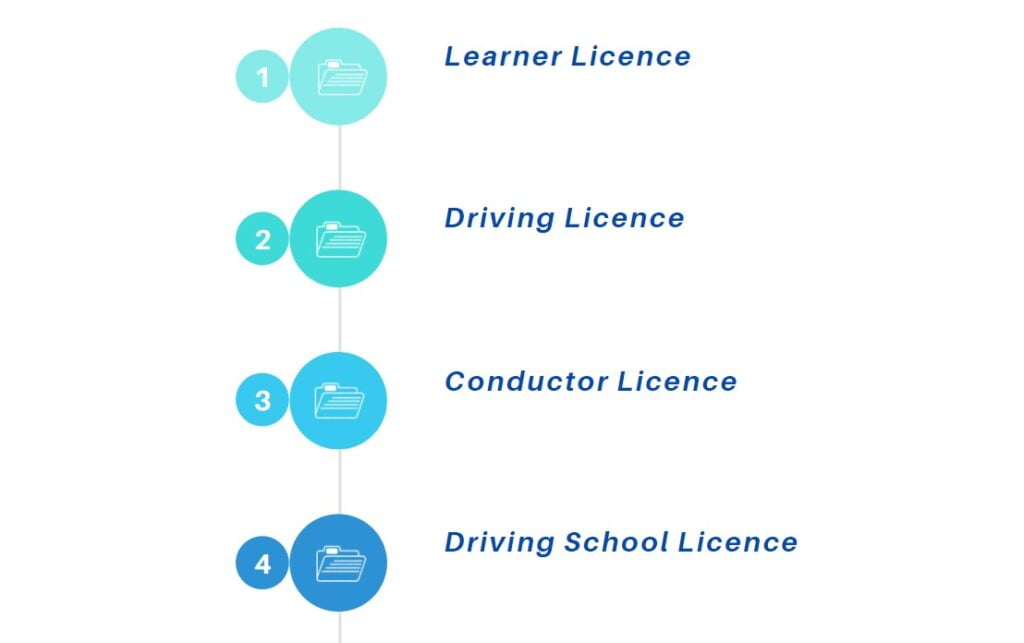
Driving Licence Types
RTO of any district is the body responsible for issuing a driving licence to all the citizens. Depending on the type of vehicle you possess, there are different types of driving licence.
- Two-Wheeler
- Non-Gear and NT- for driving a gearless scooter and a non-transport vehicle.
- MCWG (NT)- for a geared and non-transport vehicle.
- Four-Wheeler
- LMV (NT)- for a non-transport four-wheeler vehicle.
- HMV (T)- for heavy motor vehicle carrying goods, people, or any other service.
Who can apply for a Learning License?
To attain a driving licence there are a set of criteria that you need to fulfil. The criteria are similar to all the citizens of India. We have listed these criteria below. You can check it and know if you can apply for the licence.
- Age Criteria
- For a gearless scooter- 16 years
- Four-wheeler vehicle/ motor vehicle/ non-transport vehicle- 18 years
- For commercial licence/ transport vehicle- 20 years
- The person applying for a driving licence must not be medically unfit.
- Commercial licence applicants should possess an LMV licence.
Documents Required for a LL (Driving License)
- Photograph- recent, passport-sized
- Proof of address- It can be an aadhar card, voter ID, ration card, passport, insurance policy or a magistrate issued affidavit.
- Age Proof- can be your Aadhar card, Birth Certificate, PAN card, passport, school mark sheet or any insurance policy.
- Medical Certification- in accordance with the (Form 1-A)
Learning Licence Apply Online
As a licence is an important document to drive any vehicle, you need to get a learner licence certificate first, if you are someone new at it. In India, a driving licence is given first as a learning licence. As you surpass the learning period an official driving licence will be issued to you. Review this segment to get the whole details about how to apply for a learning licence online.
LL Apply Fee
Before the candidates start with filling up the application for an online Learning Licence. It is essential to know the fee for the application. It is to be noted that the test fee is different from the main fee for the application. You can check the table given below and know the details of the fees.
| Vehicle | Fees | Test fee |
|---|---|---|
| For 1st Class Vehicles | INR 150 | INR 300 |
| For 2nd Class Vehicles (Cars and two-wheelers) | INR 150 | INR 300 |
| Renewal of LL | INR 200 |
How to apply for learning Driving Licence online?
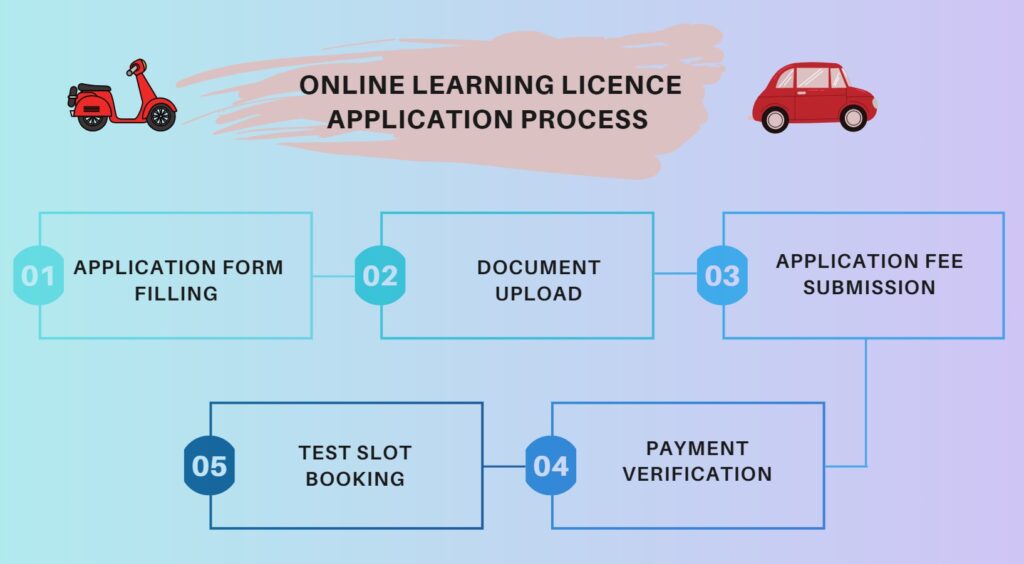
The complete process of applying for a driving licence can be done in 5 stages:
Stage I- Fill up the LL application form
The very first step in getting a learner’s licence is the application form. It is the foremost quintessential step. The process to fill the application form is very user-friendly. To know the process, you can follow the steps detailed below:
- Firstly, go to the official website of the Ministry of Road Transport & Highways parivahan.gov.in or you can also directly visit the portal of the Sarathi Parivahan.
- As you open the website of the ministry, there will be an option of online services at the top, under which services for driving licence will be mentioned. Click on that option.
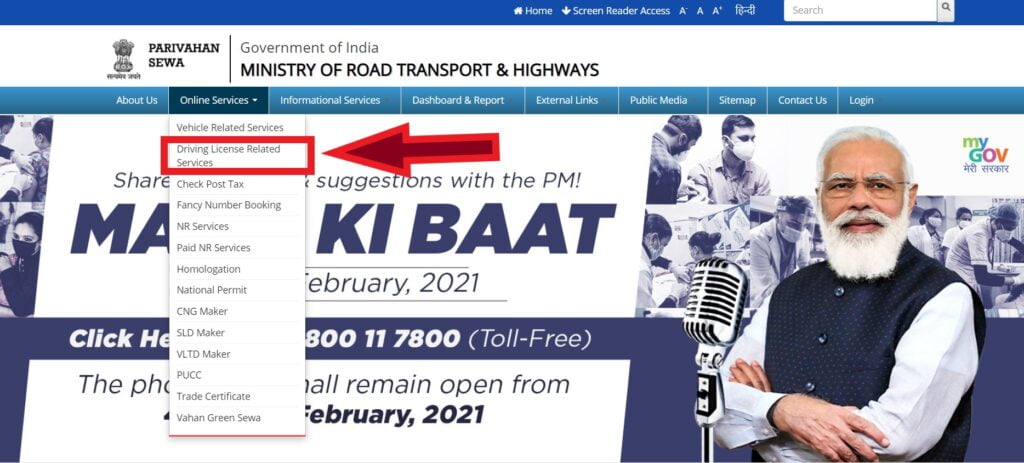
- Now will land on the sarathi portal. Here, you have to choose your state. This is because only those state will be able to get those services whose name will be listed in the given state names.
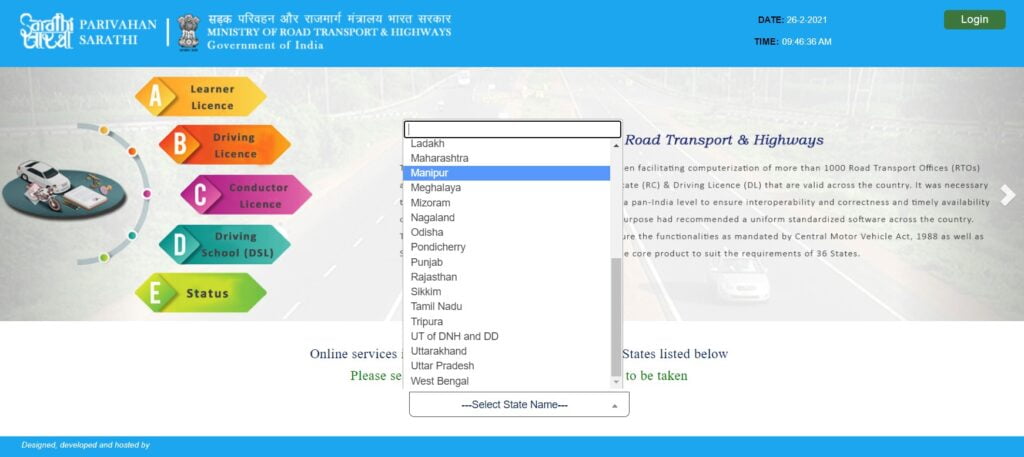
- As you select your state name, a list of services will open up on your screen. You will see an option of ‘Apply for Learner’s License‘. Click on that option.

- A page will appear where all the steps of the process will be listed down. Click on the ‘Continue‘ button at the end.
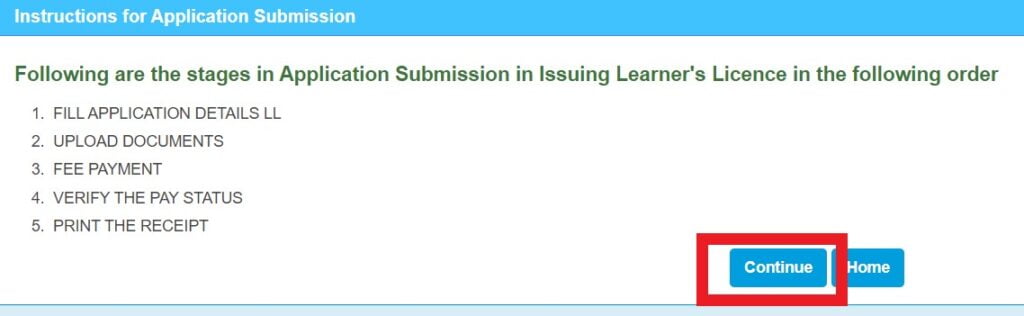
- You will be now directed to the next page. The name of your state will appear at the top. Select the option showing ‘Applicant doesn’t hold the DLL‘ and click on the ‘Submit‘ button.
- The application form for a Learning Licence will appear on your screen. Fill in all the details asked in the form. The form will contain details like your personal details, address details, class of vehicles, etc.
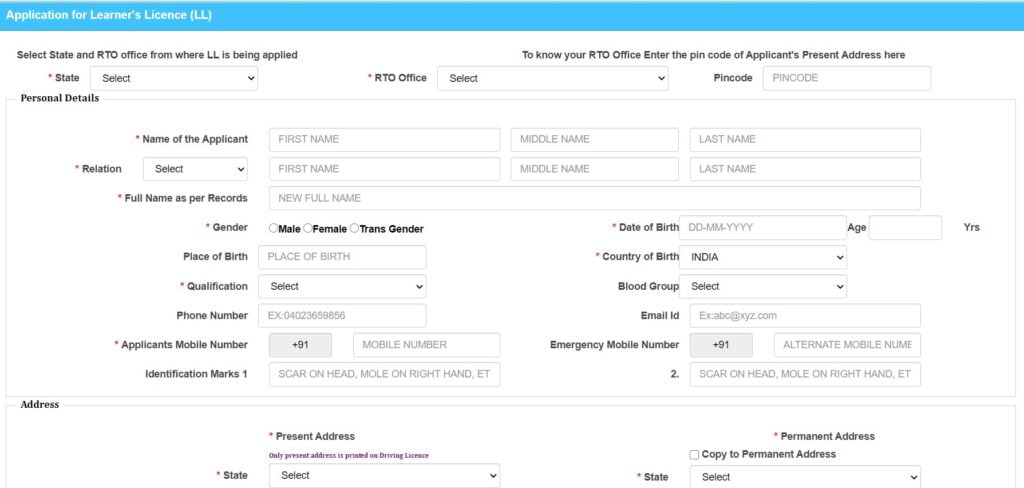
- After filling in all the details. Click on the submit button at the bottom.
- You will receive an SMS on your recorded mobile number during the process of filling up the application form.
Stage II – Document Upload
Now, the second stage of the process initiated with the uploading of essential documents. At this stage, the applicant will update their photograph at first and then upload a scanned copy of other documents like medical certificate, address proof, etc. in a scanned format.
Stage III – Application Fee Submission
After you submit your application, the next process will be to give an application fee to complete your application. As you successfully submit all your details, you can follow the next steps as given below:
- After you click on the ‘Submit’ button and submit your application. Click on the button titled ‘Next‘.
- You will be directed to the payment page, where you have to make your payment for the application.
- The total fee amount for the application will appear on your screen.
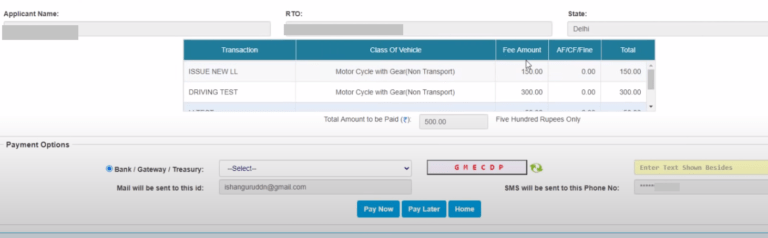
- Select the mode of payment, enter the CAPTCHA code and click on the option of ‘Proceed to Payment‘.
- A payment gateway will open on your screen. Choose your mode of payment and proceed with the payment.
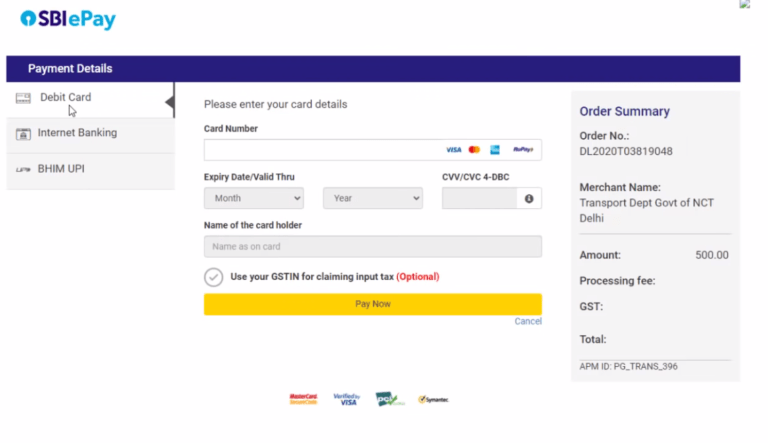
If in any case, you are not able to pay the fee, you can pay it later, through the fee payment tab available on the homepage of the portal. There is an option of ‘Fee Payments‘, click on that option and you will be directed to the application fee portal. Where you can enter your application number and Date of Birth and proceed with the further process.
The candidates applying should keep in mind that the application will not be considered until and unless you pay the fee for the same. So, make sure to pay the fee on time and complete your application.
Stage IV – Payment Verification
On the official portal, there is an additional option of verifying the status of your payment. Checking this status will let you know the status of your payment, in case it was pending. You can verify payment using your application no. and Date of Birth.
Stage V – Test Slot Booking
Finally, As you complete with the payment. The last step is to book a test slot for yourself. To book a parivahan slot, you follow the steps listed below:
- Enter your application number and Date of Birth (DOB)
- Some dates will appear on your screen. The dates will be highlighted in colour codes. For example- dates available for the test will be highlighted in Green colour. Red coloured dates will denote the dates not available for the test. Holidays will be highlighted in Grey colour.
- As you finish with the date selection, the next step will be to choose the time period. The time period is basically the quantity of slot availability in a given time period.
- Book a time slot and take a printout of the provisional certification.
[Apply] Sarathi Parivahan Sewa State-Wise
Learning Licence Slot Booking Enquiry
If you are applying for the learner licence, it is essential to book a time slot now. If you want to know about how to do the parivahan slot booking for driving licence, you can follow these steps:
- Go to the sarathi website through the official portal.
- On the homepage, click on the option of ‘Enquiry LL Slot‘ available under the ‘Appointment‘ tab.
- On the next page, a new window will open where you need to choose state name, code, RTO name and code.
- Choose these details and click on Submit.
- All the slots will appear on your screen.
Re-Slot booking for Learning Licence
If in any case, after the slot booking you are in a condition that will not allow you to take the test on the booked slot. There is also an option of cancelling the slot. This option is available on the official sarathi parivahan portal.
- Go to the official portal.
- On the homepage, you will see a tab titled ‘Appointment‘, under that click on the option of ‘Cancel LL Test Slot‘.
- It will open a new page, where you have to enter details like application number, DOB and a Verification code. Click on the Submit button below it.
- Complete the verification process, cancel the slot and book a new slot.
How to edit Learning Licence application?
The sarathi website portal offers an extra service for editing your application form. This process is for editing application if in any case, you have filled up the incorrect details. So, if you also have noticed some mistake in your application form and you wish to edit it, you can. The process of editing is detailed below, check it and edit your application form:
- Go to the official website @www.sarathi.parivahan.gov.in
- Under the Learner Licence button, click on the adoption of ‘Application Edit (LL Only)‘.
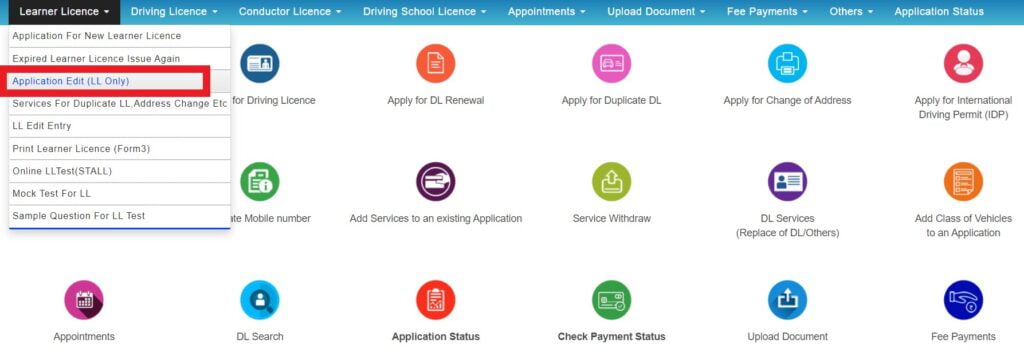
- You will be now directed to another page, where you have to enter your application number and date of birth.
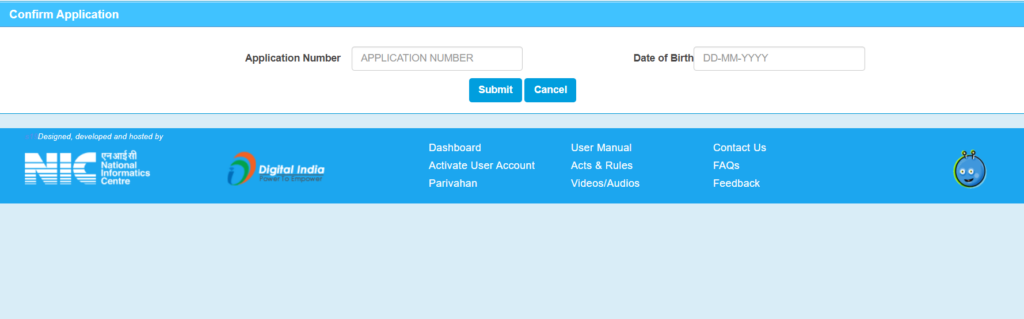
- Entering the details, click on the ‘Submit‘ button located below it. Your form will be available on your screen and you can then edit the details as per the requirement.
- Once you finish editing all the details, do not forget to submit all the entered details.
Driving Learner Licence Edit Entry
Once the Learner Licence certificate is issued to you, you can only edit it through the Edit Entry option on the Sadak parivahan website Portal.
- Visit the official portal. Select your state
- On the home page of your state portal, there will be an option of ‘Learner Licence‘. Click on the option of ‘LL Edit Entry‘ under it.
- Another page will open where you have to enter the details like your LL Number, State, DOB and RTO. Click on the Submit button below it and continue with the further process.
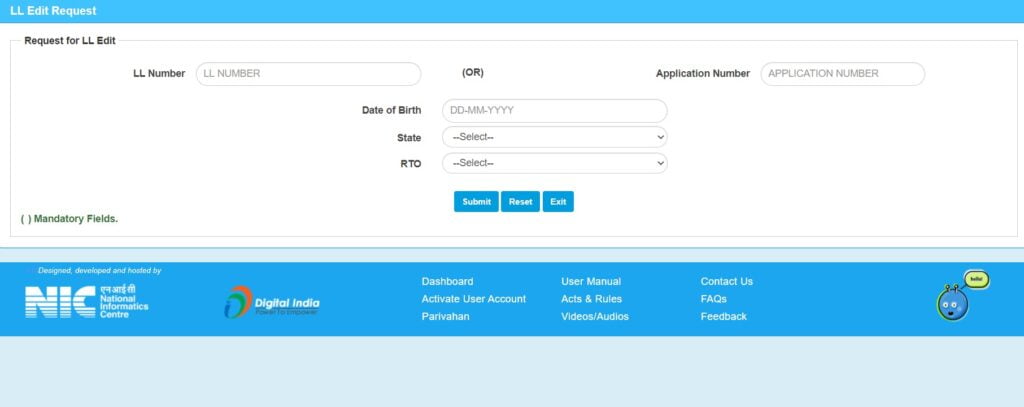
Driving Licence Application Status Checking Procedure
Apart from all the other services offered by the parivahan sarathi portal, you can also check the status of any of your applications through this portal. With sarthi parivahan sewa the process of checking the status of the application is also easier. Citizens who have applied for the Licence and want to know the status of their application. This can be done with the following steps:
- Visit the official portal and select your state.
- On the directed page, you will see many options available on the screen. Click on the option titled ‘Application Status‘.
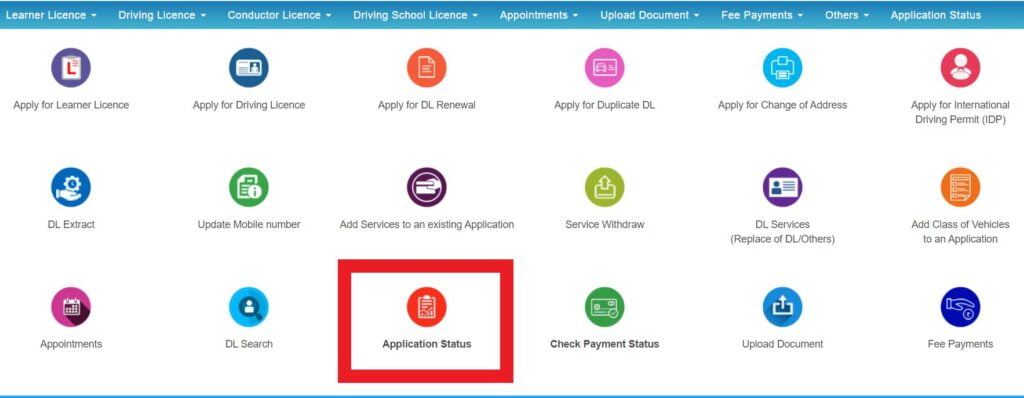
- Another page will open up where you have to fill in your application number and DOB.
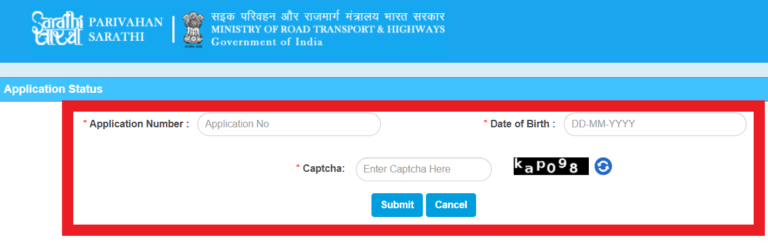
- Enter the CAPTCHA code and click on the Submit button.
- Your details will be visible on your screen.
How to Re-issue the Learner Licence?
If you have issued a learning licence, the next step is to make the learning licence into a permanent Driving Licence. For this process, there is a fixed timeline, under which one has to secure their permanent driving licence. Generally, the time period is of 6 months. So, there are many times, when someone may have exceeded the time period. In such cases, there is an option of ‘Expired Learner Licence Issue Again‘ under the Learner Licence tab. This tab is available on the homepage of your state portal through the website of Parivahan Sarathi. Click on that option enter the details, submit and proceed as per the instructions.
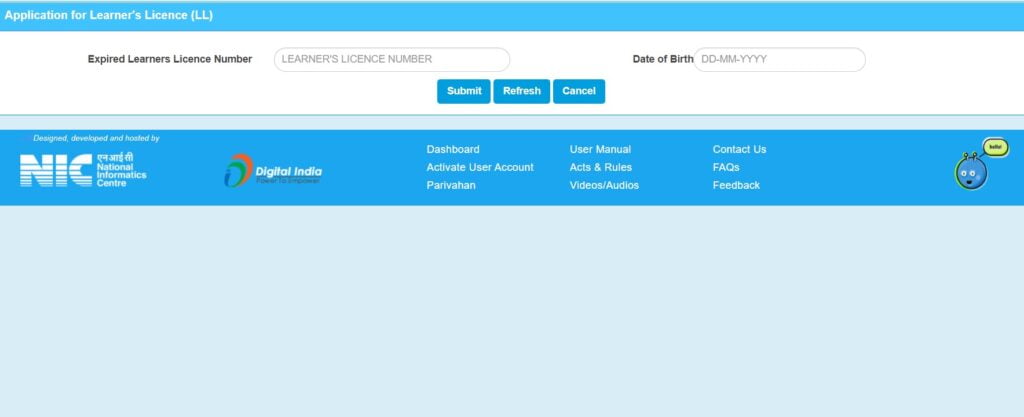
About Learning Licence Test Stall
The sarathi portal also hosts a learning licence stall for testing the applicants. Under this, the candidates will be tested based on the knowledge about traffic rules, transport, signboards and other additional guidelines. There are about 15 questions asked in the stall, out of which you need to get at least 10 of them correct to qualify. The option of Test stall is present on the Home Page under your respective state. Otherwise, you can follow these steps:
- Go to the sarathi portal, select your state.
- On the next directed page, under the option of ‘Learner Licence‘ click on the tab depicting ‘Online LL Test (STALL)‘.
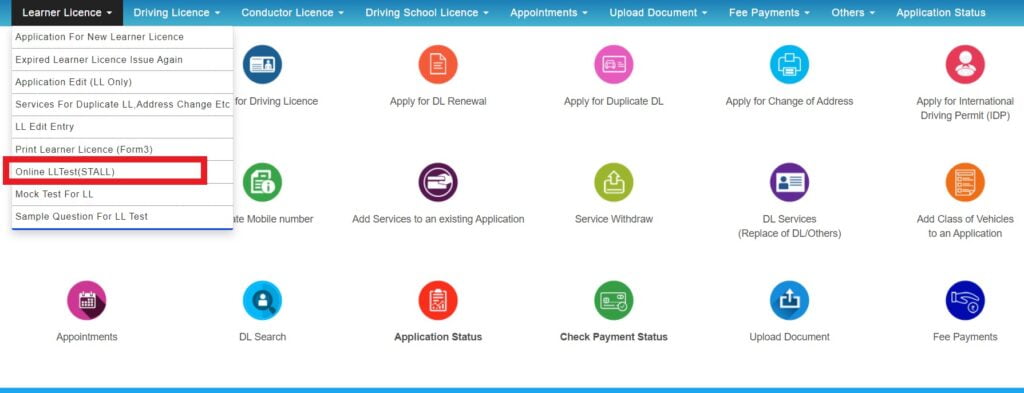
- A new page will open on another tab like the one depicted below. Now you can Sign In with your application number, DOB, password and continue with the test.

How to prepare for Learning Licence Test?
If you are now ready to apply for a learning driving certificate, or if you have already booked a slot. You need to start preparing for the test. To know about the test you can check out the Mock tests and Sample Question from the sarathi portal only. The mock test and sample questions are available on the Homepage of your directed state portal. Under the option of Learner Licence, there are options of Mock Tests and Sample Questions.
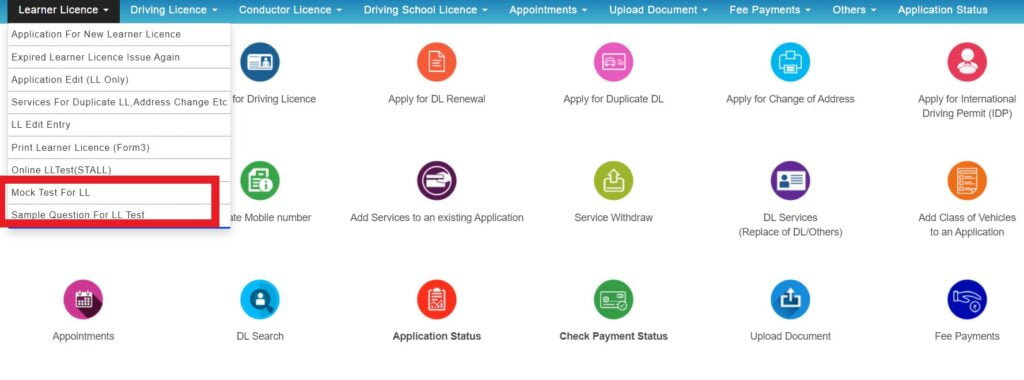
For Mock Test- Click on that option of ‘Mock test for LL‘ > On the newly directed page, fill in the essential details like State, name of the applicant, DOB and Language > Click on Sign in and continue with the test.
For Sample Questions- Click on the option of ‘Sample Questions for LL Test’ > On the next page, select state and language > Click on the ‘Submit‘ button. All the questions will be available in front of you.
How to Download Learner Driving License DL Online?
Important Links
| Driving Licence Online forms | Check here |
| Receipt form | Click here |
| Learner Licence Online Form-3 | Click here |
| Download Learning Driving Licence | Click here |
| Online Driving Licence application | State-wise |
FAQs
Any learning license is valid for a period of maximum of 6 months. An applicant has to apply for a Driving license within the period of 6 months.
All the licence in India are issued by the Regional Transport Offices, RTO India in different states. There are both online and offline procedures for obtaining a Learner’s Licence.
A learner Licence is basically a certificate issued to a person who applies for a Licence. He/ She has to undergo a process of form filling and test. After the completion of a specific time period, the applicant is issued a final Driving Licence.
Yes, a person with a learner licence can drive in public until and unless your temporary learning certificate has not expired.
Yes. A non-geared learner licence can be issued to anyone above 16 years of age. They are allowed to drive only non-gear two wheeler vehicles below 50cc.
In case, anyone fails at test, he/ she can again sit for the test within a time period of one week.
Yes. You can get a Driving Licence only when you procure a learning certification first.
To apply for a learning licence online. Aspirants can visit the official portal @sarathi.paraivahan.gov.in and continue with the process explained in the article.
For further queries, you can contact the authority by using the toll-free number or reaching by email.
I hope this article is of help to you, if you have any query about the same. You can comment down below.

