J&K Yellow Pages (A One-Stop Place for all government directory) Anshul Garg the Deputy Commissioner of Jammu has launched the J&K Yellow pages web portal and a dedicated mobile app for their citizens through which they can access all major government departments, universities colleges, hospitals contact, and web details. It will act as a one-stop interface for the authorities and common people.
Through this, people of J&K will be able to access the directories of government officials, web directories, and public utilities. Along with the app, a web portal is also available which will give you updated information at regular intervals. If want to know more about J&K Yellow Pages and its mobile application then go through this article.

Table of Contents
What is J&K Yellow Pages Mobile App & How beneficial it is for you?
How many times do you search for a government website, university, hospital, and other government department and didn’t get correct info because of fake websites that are providing false information to mislead? When the officials get to know about this, they start contemplating how to overcome this situation so that their youths and others will get the correct information at one stop.
And after a long discussion, the J&K government has come up with an idea to adopt the format of the yellow page which was widely used in foreign nations. In layman’s terms, you can say that it is a kind of telephone directory. After working on this idea the J&K government launched a dedicated mobile app called J&K Yellow Pages and a portal for their people.
Such an app will be beneficial in many ways first it will act as a pocket directory for every individual or authority as well and will be helpful as per their need and exigencies as well.
J&K Yellow Pages
Currently, there are 21 locations, 30 departments, 37 offices, 125 contacts, 63 web directories, and 13 public utilities are onboarded to provide their service and the official have their finger crossed that sooner or later more government departments will be available to give you a wider spectrum of information. This project is initiated by the District administration of Jammu and they developed this app and portal with the help of the National Informatics Center GOI.
With the help of this, the administration is trying to cover each department and location of the entire Union territory of Jammu and Kashmir.
J&K Yellow Page Mobile Application: Overview
| Article About | J&K Yellow Pages Mobile Application |
| Launched by | J&K Government |
| Beneficial for | J&K Citizens |
| App Benefits | All government departments, Hospitals, and Colleges Directories are available |
| App Platform | Android user |
| Official Website | nicjkapps.nic.in |
How to use J&K Yellow Pages Mobile App?
The user interface of the mobile app is so intuitive that at first instance you will get the hang of it very easily but to access the services available you need to first download the J&K Yellow pages mobile app whose process is given in the post section and once you download it you are ready to go.
On the dashboard of the app, you will find who is onboarded with us.
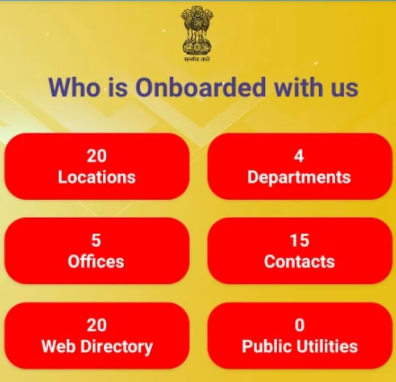
J&K Yellow Pages Contact Directory
Do you know who is holding charge of the Forest Ecology and Environment Department of Jammu and what’s the official portal of that department? Leave this, Do you know who is in charge of Labour and Employment in Jammu and how would you connect with the officials of this department if required? Maybe most of you are not aware of this so…
Through this particular contact category at JK Yellow Pages, you will get every information of the department (if listed in the app) and may pull down complete information within a second whose process is discussed below: –
- You just need to tap on the contact directory which is available in the menu bar or at the bottom of the app (shown in the image)
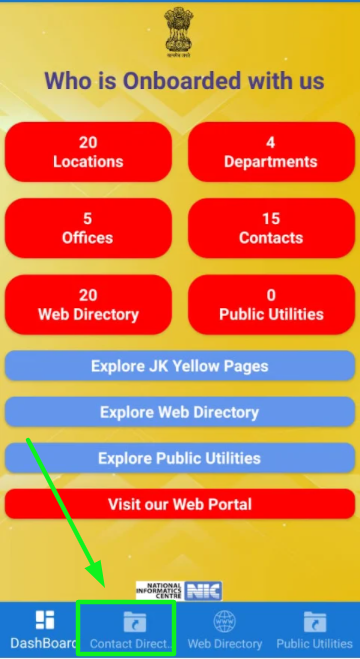
- Once you select it, the location will appear on your mobile screen select the one which you are looking for
- For example: If you want to know about the PWD department then you need to click on the Civil Secretariat Tab

- Next, from the available option, you need to find the Public Works Department

- Further tap on the UT link
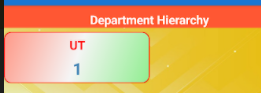
- And on the next screen, you will get to know about the official name that is holding that office currently.
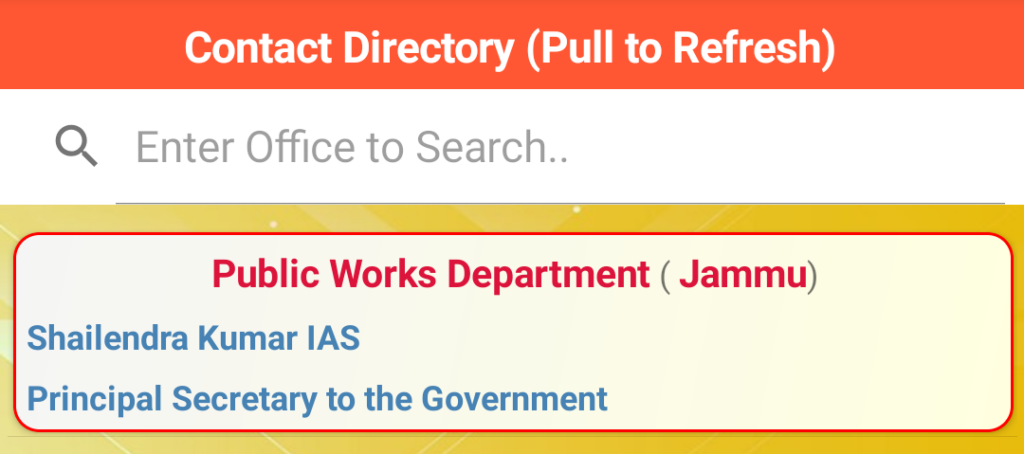
- For more details press on it
- On the next page, you will get every detail of the department like its official website, contact information, and Email ID
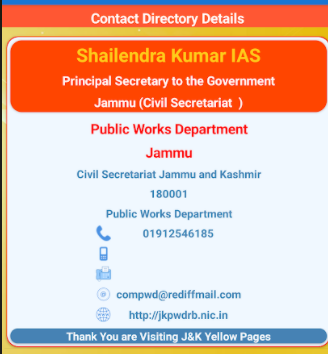
- Similarly, you can explore other departments from this category.
Available Location and department in Contact Directory
Through the table given below, you will find the number of locations and departments available: –
| Location | Number of Department and their name |
| Anantnag | NIC (1) and Revenue (1) |
| Bandipore | Revenue (1) |
| Baramulla | Revenue (1) |
| Budgam | Revenue (1) and NIC (1) |
| Civil secretariat | Animal & Husbandry Department (1), Election (1), Finance (1), Forest Ecology & Environment Department (1), General Administration Department (1), Health and Medical Education (1), Higher Education (1), Home department (1), Housing and Urban Development (1), Jal Shakti Department (1), Labour and Employment (1), NIC (3), Planning Development and monitoring department (1), PWD (1), Revenue (1), Social Welfare Department (1), and Transport (1) |
| Doda | Revenue (3) |
| Ganderabal | Finance (1), NIC (1), Revenue (3) |
| Jammu | Election (2), Finance (2), Housing and Urban Development (4), NIC (1), revenue (39), Rural Development Department (11), transport (1) |
| Kathua | Revenue |
| Kishtwar | Revenue (2) |
| Kulgam | Revenue (2) |
| Kupwara | Revenue |
| Poonch | Revenue (2), NIC (1) |
| Pulwama | Revenue (1) |
| Rajouri | Revenue (2), Finance (1), NIC (1) |
| Ramban | Revenue (2), Finance (1) |
| Reasi | NIC (1), Revenue (1) |
| Samba | Election (1), Finance (1), NIC (1), Revenue (4) |
| Shopian | Revenue (1) |
| Srinagar | NIC (1), Revenue (2) |
| Udhampur | NIC (1), Revenue (1) |
J&K Yellow Pages Web Directory
If you are looking for a web portal of any department then through this section you may get it very easy to get the same you have to select the web directory from the app menu and the list of locations appears on your screen.
- Select the required web directory location from the option available

- Later on as per the selection select district / UT / Division / Municipal Corporation
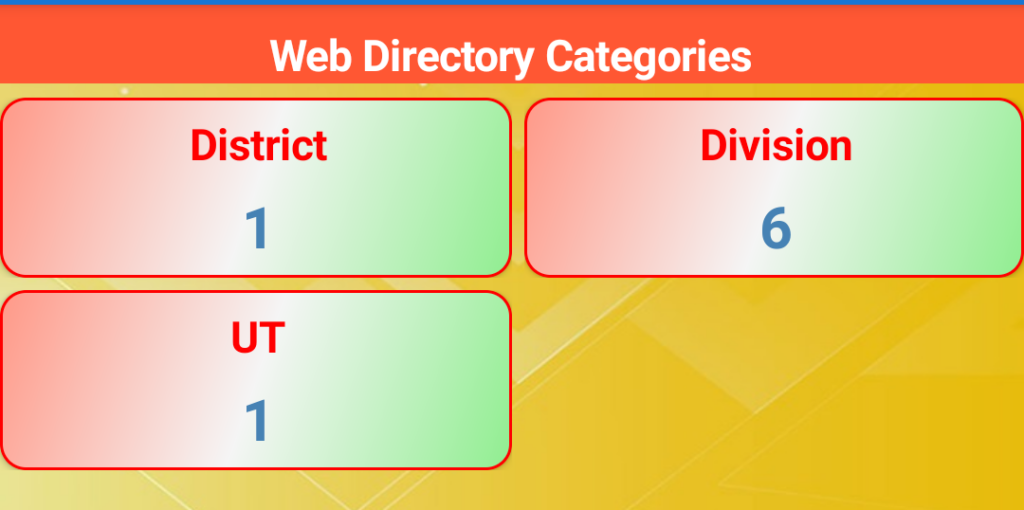
- Now the list of departments and their web details appear to you

- Scroll down the list for the services you are looking for
- This directory will not redirect you to the portal so you need to copy the web detail from this and proceed further.
Available Location and Web Directories
| Location | Number of web Directories |
| Anantnag | District (1) |
| Bandipore | -Do- |
| Baramulla | -Do- |
| Budgam | -Do- |
| Civil secretariat | UT (28) |
| Doda | District (1) |
| Ganderabal | District (1) |
| Jammu | District (1), Division (7), Municipal Corporation (1) |
| Kathua | District (1) |
| Kishtwar | -Do- |
| Kulgam | -Do- |
| Kupwara | -Do- |
| Poonch | -Do- |
| Pulwama | -Do- |
| Rajouri | -Do- |
| Ramban | -Do- |
| Reasi | -Do- |
| Samba | -Do- |
| Shopian | -Do- |
| Srinagar | District (1), Division (6), UT (1) |
| Udhampur | -Do- |
J&K Yellow Page Public Utilities
Under the Public utility section, people will get to know about colleges, hospitals, and universities available in their particular location and their details can be pulled out from the directory.
- To get the info you need to press the Public utility tab from the menu bar
- Now select the Public utility location from the list
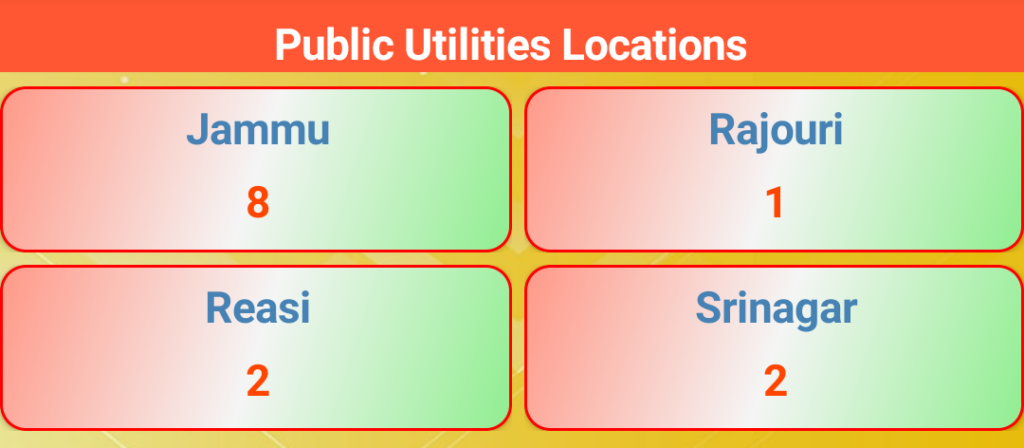
- After location selection, the link for college, hospital, and universities appears individually choose the one you are looking for
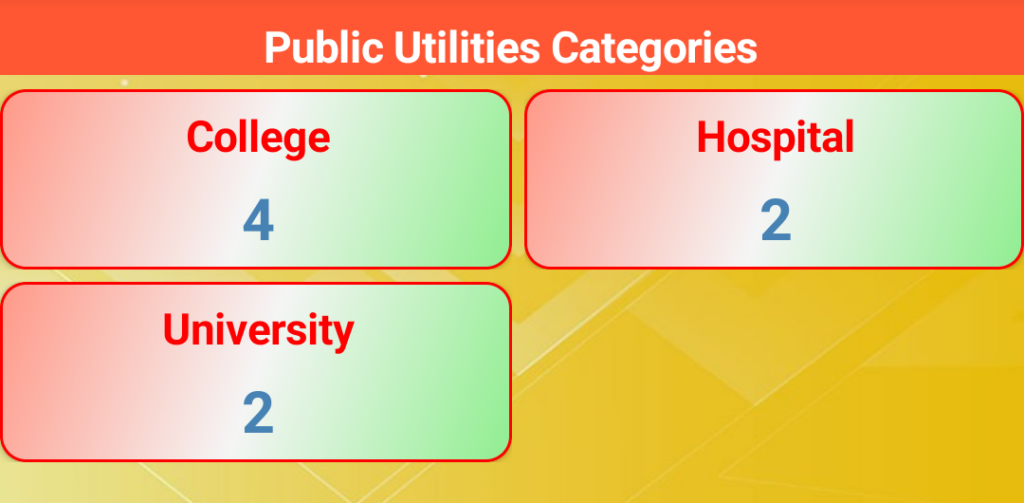
- Once you select the required one the list of details will appear to you like name, address, mobile number, email id, and portal details.

List of Public Utilities and Locations Available on J&K Yellow Pages
| Location | Name and number of categories |
| Jammu | College (4), Hospital (2), and University (2) |
| Rajouri | University (1) |
| Reasi | University (1), Hospital (1) |
| Srinagar | University (2) |
How to Search J&K Yellow Pages Directory?
Through this app, you can search any directory by just entering its office name or location, or officer name
- For this, you need to tap on the menu button (three horizontal parallel lines) on the extreme left
- In the slider, you need to tap on the search yellow pages
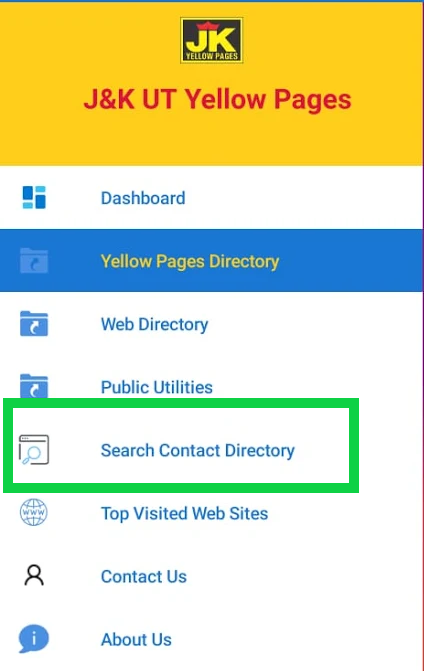
- In this, you can search contact directory, web directory, or public utilities.
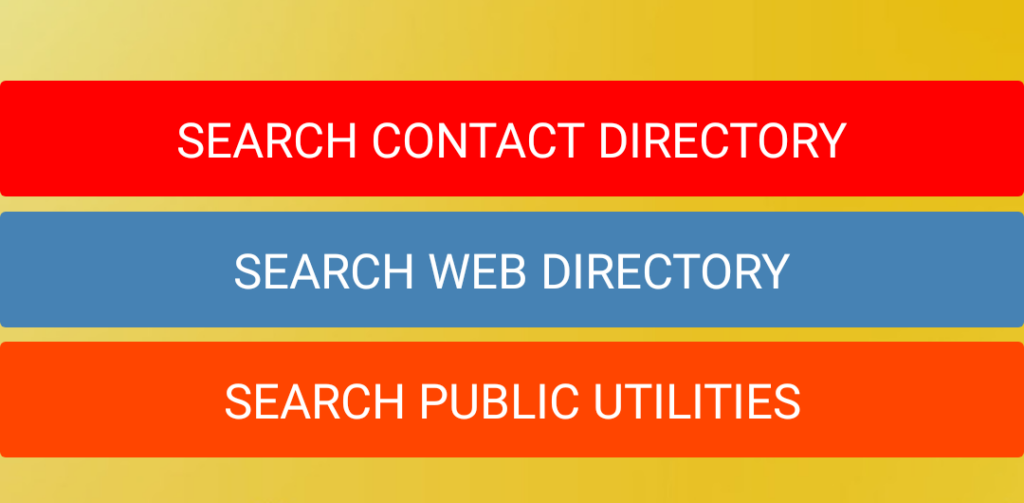
- On tapping anyone the search bar will open where you can search the respective department you are looking for.
Top Visited Website in J&K
This app will also let you know about the websites that are in trend and received the maximum number of visitors in recent times and officials said that such details will be updated on regular basis. If you want to know about the top-visited website of J&K then you need to follow the process given hereunder: –
- For this, you need to open the menu tab
- And tap on the top visited website
- The list of websites will appear to you

- On tapping the one from the list then you will be redirected to that particular website immediately.
How to Download J&K Yellow Pages Mobile App?
Right now the J&K Yellow pages mobile app is available on the android platform and soon it will be available for IOS users. So if you are an android user then you need to perform the steps in order to download the app or you can also download it from the direct link given at the end of this page.
- You need to open a play store on your mobile
- And search JK Yellow pages
- From the search result select the one which was designed by NIC eGov Mobile App
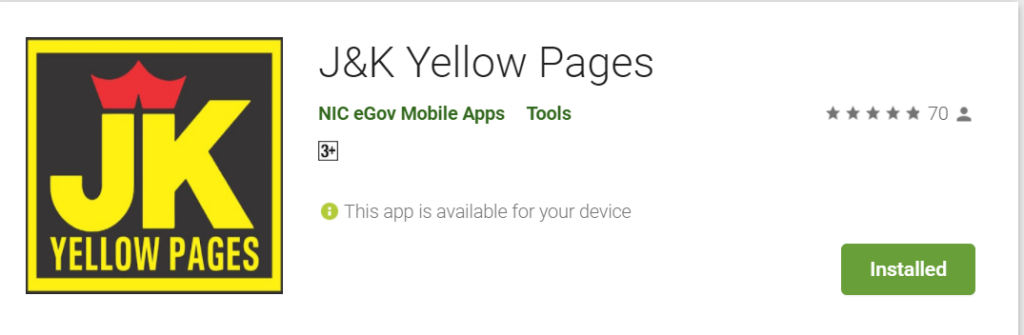
- After selecting the required result tap the Install tab
- Tap to open the app once downloaded successfully
- Now you can enjoy the service available in the app
Spotlight Services Available for J&K
The J&K Yellow pages portal will let you know about some spotlight services available for J&K citizens along with a link for the same. Have a look at the spotlight services that are available right now: –
Grievance Registration: If you are looking to submit any grievances to the Hon’ble LG then this portal will surely help you.
General Administration department: if you want to know about the recently released government orders/ circulars and acts then such things can be explored from this portal.
Domicile certificate: if you are a native citizen of J&K and didn’t possess a domicile yet and looking to apply online but don’t know about the official portal then this portal will give you all details.
Election services: This portal will help you to explore online voter services from ECI as well.
Transport services: Online Vahan/ Sarathi services can also be avail from this portal.
Marriage certificate: If looking to submit an online marriage certificate application then just go through the link available here.
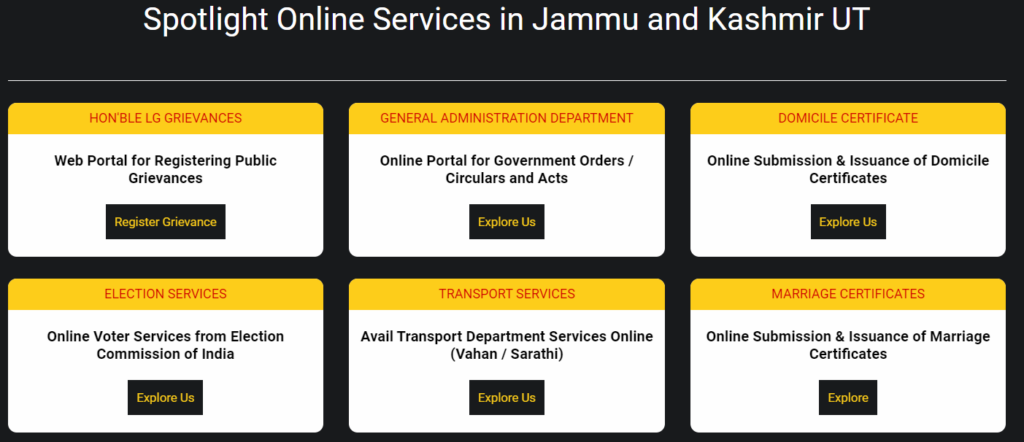
Important Links
J&K Yellow Pages Helpdesk
If you want to submit any feedback or have any queries then it can be submitted at:
Deputy Commissioner Officer Wazarat Road Jammu 180001
Phone: 0191-2544366
Mail: dcofficejamu@gmail.com
If you find any technical glitch in the app or portal then you may contact the officials at: –
jkutyellowpages@gmail.com
FAQs
What is the feature of the J&K Yellow pages Mobile Application?
The lone feature of this application is to provide authenticated directory information of Government departments, Hospitals, and Institutions of Jammu and Kashmir.
Is this app available for both android and IOS users?
No right now this application is available for android users only and soon it will be available for IOS users as well.
Can all department directories be accessed from this app?
Yes, you can access directories of all government departments if they are onboard in it.
Currently how many directories are available in it?
Till last reported125 directories are available in it.
What is the tagline of J&K Yellow pages?
A one-stop place for all government directories.

